User Manual for ABBYY FineReader Pro for Mac Click to enlarge the picture
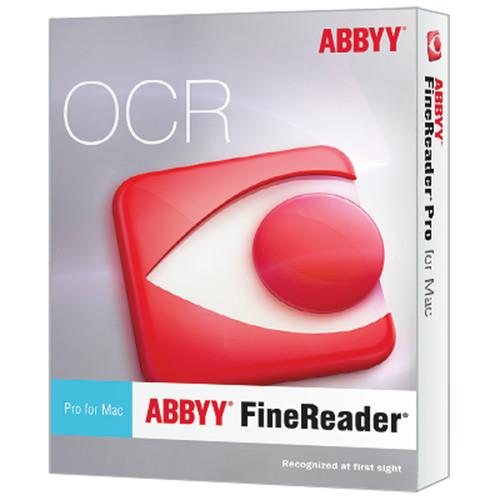 Contents of the user manual for the ABBYY FineReader Pro for Mac
Contents of the user manual for the ABBYY FineReader Pro for Mac
- Product category: Document Management ABBYY
- Brand: ABBYY
- Description and content of package
- Technical information and basic settings
- Frequently asked questions – FAQ
- Troubleshooting (does not switch on, does not respond, error message, what do I do if...)
- Authorized service for ABBYY Document Management
|
User manual for the ABBYY FineReader Pro for Mac contain basic instructions
that need to be followed during installation and operation.
Before starting your appliance, the user manual should be read through carefully.
Follow all the safety instructions and warnings, and be guided by the given recommendations.
User manual is an integral part of any ABBYY product,
and if it is sold or transferred, they should be handed over jointly with the product.
Following the instructions for use is an essential prerequisite for protecting
health and property during use, as well as recognition of liability on the part of the manufacturer
for possible defects should you make a warranty claim. Download an official ABBYY user manual in which you will find instructions on how to install, use, maintain and service your product.
And do not forget – unsuitable use of a ABBYY product will considerably shorten its lifespan!
|
Product description The ABBYY FineReader Pro for Mac allows you to create editable, searchable files and e-books from scans of paper documents, PDFs, and digital photographs. ABBYY FineReader Professional provides text recognition and document processing for your home or office. ABBYY FineReader Pro for Mac also improves on the speed and accuracy of text recognition and conversion from its predecessor, eliminating the need to retype or reformat your documents. Features - Accurate Text Recognition and Layout Retention
- Precise text recognition and layout retention are critical for maximum productivity. And FineReader Pro's accuracy is up to 99.8%, according to ABBYY's internal testings. This means it delivers editable digital copies of documents that precisely match your original's text and layouts without the need for manual retyping or corrections.
- Adaptive Document Recognition Technology (ADRT)
- ABBYY's innovative Adaptive Document Recognition Technology (ADRT) precisely recreates the structure and formatting of multi-page documents. This includes text size and font styles, tables and diagrams, columns, headers, footers, footnotes, tables of contents, page numbers, and more. The result is your converted documents look exactly like the original yet they have native formatting attributes and can be edited.
- Multilingual for Mac
- A single OCR tool that recognizes text in 189 languages - including European and Asian languages, Hebrew and Arabic, as well as any combination of them.
- User-Friendly Interface
- FineReader Pro for Mac's intuitive interface guides you through the entire process of scanning and converting documents. And predefined Quick Tasks mean you'll get jobs done with just a few mouse clicks. Additionally, FineReader Pro for Mac identifies document characteristics (e.g. layout, languages, etc.) automatically, which gives you the option of adjusting settings manually if needed. Plus, FineReader is Section 508 compliant, which ensures accessibility.
- Supports Multiple Formats
- Save text recognition results in the format of your choice, such as text documents (DOCX, ODT, RTF), spreadsheets (XSLX), searchable, editable and other PDF and PDF/A documents, PPTX presentation, HTML, or e-book (EPUB, FB2) formats. You can also send results directly from FineReader to applications including Apple Pages, Apple Numbers, Microsoft Word, Excel, and many others.
- Create Searchable PDFs for Archiving
- With a few mouse clicks you can turn paper documents into searchable compressed PDF files for archiving. Information in such archives can be retrieved at any time you need it by using keyword search, while document compression reduces the amount of disk space used. You can also save files to a PDF/A format for long-term archiving.
- Customize PDFs
- FineReader Pro for Mac enables you to add document properties, it can also create tagged PDFs optimized for portable and screen reader devices, and creates PDF outlines for fast navigation across a document.
- Automatic Correction of Digital Photos in Documents
- Just take a snapshot of any document you'd like to OCR. FineReader applies sophisticated image pre-processing tools to correct image distortions for text recognition, then recognizes and converts the document into the format of your choice.
- Edit Images with Image Editor
- You can also correct photos of documents manually in FineReader to achieve improved recognition results. Image Editor enables you to correct brightness and contrast, straighten curved text lines, correct trapezium distortions, reduce ISO noise and remove motion blur, split dual pages, crop images, and more.
- Digitize and Share Important Documents
- Digitize and make multiple copies of documents in order to use image processing functions to improve visual quality of original documents. So if you have a valuable paper document which content you'd like to share, you can just scan and print as many copies as you need while removing "noise" and some other defects that can be found on it. Or, create a PDF that you can send as an email attachment or upload to the cloud.
- E-Book Creations
- Digitize books and printed documents to fully formatted electronic files optimized for reading on portable devices in the popular FB2 and EPUB formats.
- Advanced OCR for Complex Tasks
- FineReader Pro for Mac provides a variety of advanced features that enable full control over the OCR process and its output. These include managing document pages, size/quality ratio control, document export mode and layout retention, editing complex tables (including the ability to manage text languages, text orientation and pictures within table cells) and more.
- Process Batches of Documents and Automate Conversion Tasks
- Convert documents with support for Automator actions and AppleScript commands. Create task apps that enable drag and drop conversion of images and PDF files. Drag a file on to a task app icon and it will be converted into the format you have specified - without you having to first launch the main FineReader application. Specify a folder for automatic conversion - all incoming files or batches of documents will then be processed as soon as they arrive at the specified folder. Schedule OCR processes to automatically run at designated dates and times.
- Making Document Content Accessible for Text-To-Speech Utilities
- With FineReader Pro for Mac, all you need do is convert paper documents or PDFs into a supported electronic format - they will automatically become accessible via text-to-speech utilities installed on your computer.
Table of Contents
|
Upload User Manual
Have you got an user manual for the ABBYY FineReader Pro for Mac in electronic form? Please send it to us and help us expand our library of instruction manuals.
Thank you, too, on behalf of other users.
To upload the product manual, we first need to check and make sure you are not a robot. After that, your "Submit Link" or "Upload File" will appear.
Technical parametersABBYY FRPUM12XE Specs | Operating System Requirements | Mac OS X 10.10 Yosemite / 10.9 Mavericks / 10.8 Mountain Lion / 10.7 Lion (ABBYY Store version)
Mac OS X 10.10 Yosemite / 10.9 Mavericks / 10.8 Mountain Lion (Apple Store version) | | System Requirements | A Mac computer with an Intel processor
Hard Disk Space: 1.5 GB for typical program installation and additional 1 GB for program operation
Keyboard, mouse, or other pointing device
Supported with Image Capture application (ICA) scanners and MFPs, cameras and smartphones | | Supported File Formats | Input Formats
BMP (black & white, gray, color)
PCX, DCX (black & white, gray color)
JPEG, JPEG 2000 (gray, color)
JBIG2 (black & white)
PNG (black & white, gray, color)
TIFF (black & white, gray, RGB color, CMYK color, multi-page)
PDF (PDF 1.7 or earlier)
XPS (XML Paper Specification, requires Microsoft .NET Framework 3.0)
DjVu (Image compression technology designed for scanned documents
GIF (graphics interchange format)
Document Saving Formats
DOC (Microsoft Word 97-2003 Document)
DOCX (Microsoft Word 2007-2010 Document)
XLS (Microsoft Excel 97-2003 Workbook)
XLSX (Microsoft Excel 2007-2010 Workbook)
PPTX (Microsoft PowerPoint 2007-2010 Presentation)
RTF (Rich Text Format)
PDF, PDF/A (Text & pictures only, text over the page image, text under the page image)
HTML (HTML document)
CSV (Microsoft Office Excel Comma-Separated Values file)
TXT (Text Document with Windows, DOS Mac, & ISO codepages and Unicode encoding)
ODT (OpenOffice.org Writer format)
DjVu (File format for storing compressed scanned images)
EPUB (EPUB document)
FB2 (FB2 document)
Image Saving Formats
BMP (black & white, gray, color)
TIFF (black & white, gray, RGB color, CMYK color, multi-image)
PCX, DCX (black & white, gray, color)
JPEG, JPEG 2000 (gray, color)
JBIG2 (black & white)
PNG (black & white, gray, color) | | Supported Languages | Interface Languages
English, French, German, Italian, Japanese, Russian, Spanish
Recognition Languages
Abkhaz, Adyghe, Afrikaans, Agul, Albanian, Altaic, Arab (Saudi Arabia), Armenian (Eastern), Armenian (Western), Armenian (Grabar), Avar, Aymara, Azerbaijani (Cyrillic), Azerbaijani (Latin), Bashkir, Basic, Basque, Belarusian, Bemba, Blackfoot, Breton, Bugotu, Bulgarian, Buryat, C/C++, Catalan, Cebuano, Chamorro, Chechen, Chinese (simplified), Chinese (traditional), Chukchee, Chuvash, COBOL, Corsican, Crimean Tatar, Croatian, Crow, Czech, Dakota, Danish, Dargwa, Dungan, Dutch (Belgium), Dutch, English, Eskimo (Cyrillic), Eskimo (Latin), Esperanto, Estonian, Even, Evenki, Faroese, Fijian, Finnish, Fortran, French, Frisian, Friulian, Gagauz, Galician, Ganda, German (Luxembourg), German (new spelling), German, Greek, Guarani, Hani, Hausa, Hawaiian, Hebrew, Hungarian, Icelandic, Ido, Indonesian, Ingush, Interlingua, Irish, Italian, Java, Jingpo, Kabardian, Kalmyk, Karachay-balkar, Karakalpak, Kasub, Kawa, Kazakh, Khakass, Khanty, Kikuyu, Kirghiz, Kongo, Korean (Hangul), Korean, Koryak, Kpelle, Kumyk, Kurdish, Lak, Latin, Latvian, Lezgi, Lithuanian, Luba, Macedonian, Malagasy, Malay, Malinke, Maltese, Mansi, Maori, Mari, Maya, Miao, Minangkabau, Mohawk, Moldavian, Mongol, Mordvin, Nahuatl, Nenets, Nivkh, Nogay, Norwegian (Nynorsk & Bokmal), Numbers, Nyanja, Occidental, Ojibway, Ossetian, Papiamento, Pascal, Polish, Portuguese (Brazil), Portuguese, Quechua, Rhaeto-Romance, Romanian, Romany, Rundi, Russian (old spelling), Russian, Rwanda, Sami (Lappish), Samoan, Scottish Gaelic, Selkup, Serbian (Cyrillic), Serbian (Latin), Shona, Simple chemical formulas, Slovak, Slovenian, Somali, Sorbian, Sotho, Spanish, Sunda, Swahili, Swazi, Swedish, Tabasaran, Tagalog, Tahitian, Tajik, Tatar, Thai, Tok Pisin, Tongan, Tswana, Tun, Turkish, Turkmen (Cyrillic) Turkmen (Latin) , Tuvinian, Udmurt, Uighur (Cyrillic), Uighur (Latin), Ukrainian, Uzbek (Cyrillic), Uzbek (Latin), Vietnamese, Welsh, Wolof, Xhosa, Yakut, Yiddish, Zapotec, Zulu
Languages with Dictionary Support
Arabic (Saudi Arabia), Armenian (Eastern), Armenian (Western), Armenian (Grabar), Bashkir, Bulgarian, Catalan, Croatian, Czech, Danish, Dutch (Belgium), Dutch, English, Estonian, Finnish, French, German (new spelling), German, Greek, Hebrew, Hungarian, Indonesian, Italian, Japanese, Korean (Hangul), Korean, Latin, Latvian, Lithuanian, Norwegian (Bokmal), Norwegian (Nynorsk), Polish, Portuguese (Brazil), Portuguese, Romanian, Russian, Slovak, Slovenian, Spanish, Swedish, Tatar, Turkish, Ukrainian, Vietnamese
In local editions of ABBYY FineReader 12, Arabic OCR and some other languages may not be supported. | | Supported Barcode Types | Code 3 of 9, Check Code 3 of 9, Code 3 of 9 without asterisk, Codabar, Code 93, Code 128, EAN 8, EAN 13, IATA 2 of 5, Interleaved 2 of 5, QR Code, Check Interleaved 2 of 5, Matrix 2 of 5, Popstnet, Industrial 2 of 5, UCC-128, UPC-A, UPC-E, PDF417, Aztec Code, Data Matrix, Patch Code |
Rating60% users recommend this product to others. And what about you?

This product has already been rated by 29 owners. Add your rating and experience with the product.
Discussion
 Ask our technicians if you have a problem with your settings,
or if anything is unclear in the user manual you have downloaded.
You can make use of our moderated discussion.
The discussion is public and helps other users of our website who may be encountering similar problems.
Ask our technicians if you have a problem with your settings,
or if anything is unclear in the user manual you have downloaded.
You can make use of our moderated discussion.
The discussion is public and helps other users of our website who may be encountering similar problems.
The discussion is empty - enter the first post
Post a new topic / query / comment:
|
|

