|
User Manual for Nest Learning Thermostat Click to enlarge the picture
 Contents of the user manual for the Nest Learning Thermostat
Contents of the user manual for the Nest Learning Thermostat
- Product category: Thermostats Nest
- Brand: Nest
- Description and content of package
- Technical information and basic settings
- Frequently asked questions – FAQ
- Troubleshooting (does not switch on, does not respond, error message, what do I do if...)
- Authorized service for Nest Thermostats
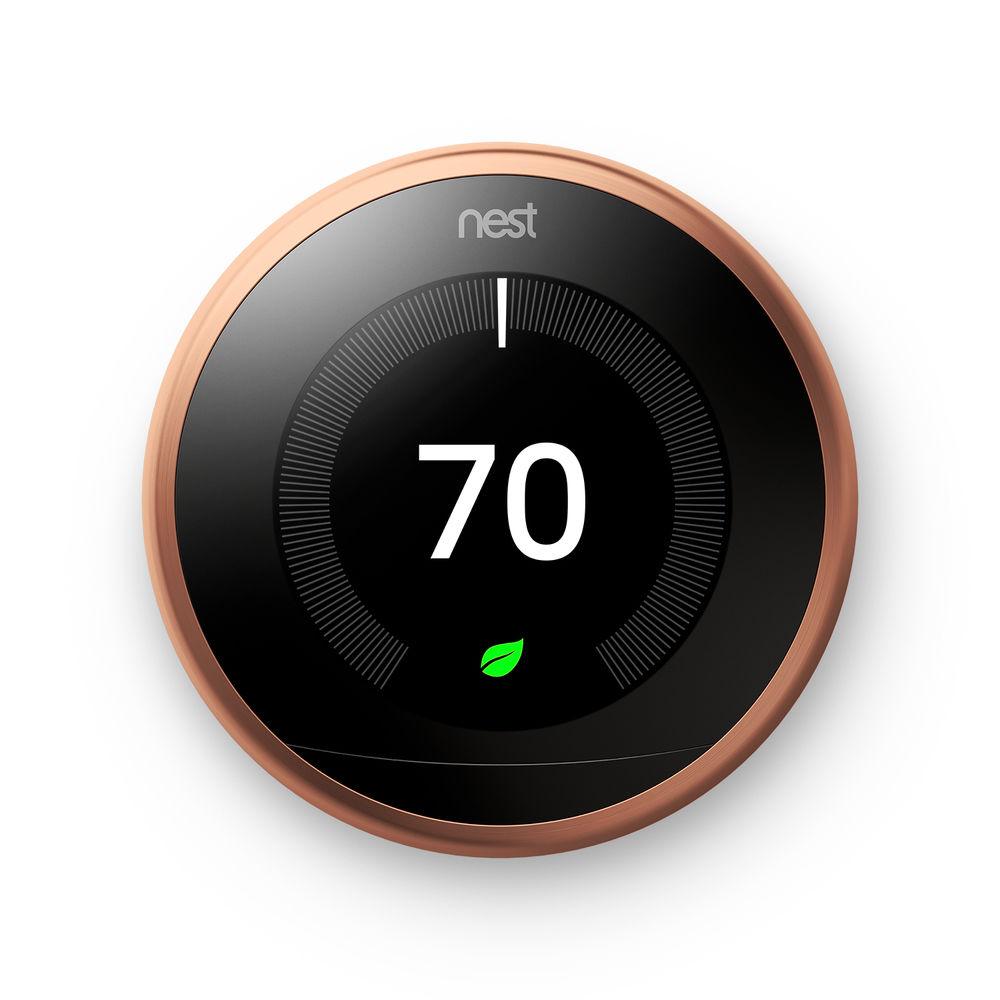
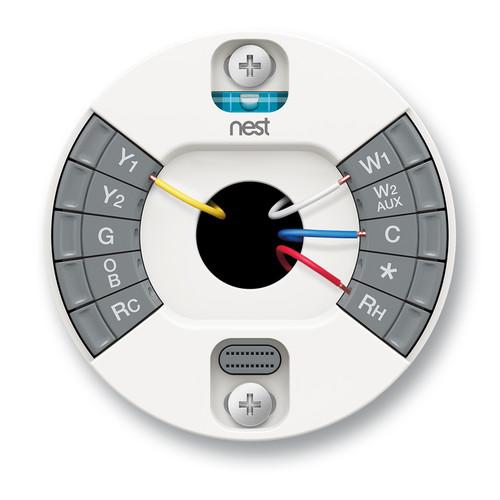 |
User manual for the Nest Learning Thermostat contain basic instructions
that need to be followed during installation and operation.
Before starting your appliance, the user manual should be read through carefully.
Follow all the safety instructions and warnings, and be guided by the given recommendations.
User manual is an integral part of any Nest product,
and if it is sold or transferred, they should be handed over jointly with the product.
Following the instructions for use is an essential prerequisite for protecting
health and property during use, as well as recognition of liability on the part of the manufacturer
for possible defects should you make a warranty claim. Download an official Nest user manual in which you will find instructions on how to install, use, maintain and service your product.
And do not forget – unsuitable use of a Nest product will considerably shorten its lifespan!
|
Product description The 3rd generation Learning Thermostat from Nest in copper adapts to your heating and cooling preferences within a week of installation and can automatically create schedules. This thermostat features built-in Wi-Fi connectivity and can be conveniently controlled via the Nest app for Android and iOS smart devices. It has a 2.1" display with a 480 x 480 resolution that can automatically sense when you're in the room. When your presence is detected, it automatically lights up to display the current time and temperature. With Auto-Away technology, the thermostat can turn itself down when no one is home, conserving energy in the process. It's compatible with a wide variety of heating and cooling systems and features a built-in rechargeable battery. - Remote Control
- Connect the Nest Learning Thermostat to your Wi-Fi network to control the temperature from your smartphone, tablet, or laptop.
- Nest App
- The free Nest app for Android and iOS lets you set-up your thermostat, see its status, change its settings, and more. Once your account is set-up, the app allows you to access your thermostat wherever Internet access is available. Furthermore, if you add more Nest products to your home, they can automatically work together and can all be controlled from the Nest app. You can set Nest Learning Thermostat to Home or Away from the app, or Nest will set itself to Auto-Away if you forget. It uses built-in sensors to make sure you're not home. Additionally, you can keep your home from getting stuffy by scheduling the fan to turn on for a few minutes every hour or at the same time every day.
- Safety Alerts
- The Nest Learning Thermostat can send you an alert if your home is getting too hot or too cold. If your furnace is acting up, the Nest can let you know so you can catch problems before they become bigger issues. Forced air systems start wasting energy when filters are clogged, so the Nest reminds you to change them regularly. The Nest keeps track of how many hours your system runs so you get accurate alerts.
- Nest Sense
- With Nest Sense, the Nest Thermostat learns about your house. Like how long it takes to warm up, how drafty it is, and what the weather's like. It also learns about your heating or cooling system and how to make it even more efficient. So while you turn up the thermostat or turn it down, Nest Sense algorithms are figuring out a thousand things in the background.
- Airwave: With Airwave, your AC takes a break and the fan takes over. It spreads the cool air already in your system through your home, saving energy.
- Sunblock: Sunblock notices when Nest is heating up in direct sunlight and will automatically adjust so it still reads and sets the right temperature.
- Cool to Dry: With Cool to Dry, the AC kicks in to make the air a little less humid.
- Early On: Early-On will figure out when to turn up the heat so you'll wake up to a perfectly warm house.
- True Radiant: If you have a radiant system, True Radiant keeps the heat at a steady, even temperature without overshooting.
- Heat Pump Balance: If you have a heat pump, the Nest will make sure it keeps up with the cold, or it will give it a boost with AUX heat to keep you cozy.
- Auto-Schedule
- The Nest Learning Thermostat learns the temperatures you like and programs itself in approximately a week. It can also adjust to seasonal changes.
- Auto-Away
- With Auto-Away, the Nest Learning Thermostat automatically turns itself down when nobody's home to help save energy.
- Farsight
- When the Nest Learning Thermostat spots you across the room, it lights up to show you the time or the temperature you set. You can even choose a digital or analog clock face.
- Nest Leaf
- You'll see the Leaf when you choose a temperature that saves energy. Additionally, the Nest Learning Thermostat shows you how much energy you use every day in Energy History and every month in your Home Report. So you can see when you use more energy and how to use less.
- Multi-Home Support
- You can control up to 20 thermostats per home. They'll work together to save energy and coordinate Auto-Away. Additionally, you can control the Nest Learning Thermostat in two locations from one Nest account. Check the temperature in your office and turn up the AC on your way there.
- Quick View
- Press the display and turn the ring and you can easily access settings, energy history, or your schedule.
- Alexa and Google Assistant Compatibility
- Alexa and Google Assistant are digital ecosystems that enable you to interact with and control compatible devices simply by using your voice. Additionally, app control lets you use your smartphone to access functions on the go.
- Additional Features
-
- Tracks the weather so it can automatically adjust to help you stay comfortable or save energy
- The Nest Learning Thermostat works with approximately 95% of 24V heating and cooling systems, including gas, electric, forced air, heat pump, radiant, oil, hot water, solar and geothermal
- Supports other Nest products such as the Nest Cam
- 40% larger display than previous generations
- Solid steel outer ring
- Ten temperature sensors track the temperature in your home and how quickly it changes
- Ambient light sensors adjust how the screen lights up
- With a 150° wide-angle view, the activity sensors learn when to switch to Auto‑Away
- Sensors: Temperature, humidity, near-field activity, far-field activity, ambient light
- Designed to offer streamlined installation with push cable connectors and a built-in bubble leveler for wall mounting
UPC: 813917020227 In the Box Nest Learning Thermostat (3rd Generation, Copper) Base Optional Trim Kit Mounting Screws and Labels Nest Screwdriver Limited 2-Year Warranty More info from Nest rfraxwyyrbvfdquwuyfseebx Table of Contents
|
Upload User Manual
Have you got an user manual for the Nest Learning Thermostat in electronic form? Please send it to us and help us expand our library of instruction manuals.
Thank you, too, on behalf of other users.
To upload the product manual, we first need to check and make sure you are not a robot. After that, your "Submit Link" or "Upload File" will appear.
Technical parametersNest T3021US Specs | LCD Pixel Display | 24-bit color
480 x 480 at 229 PPI
Size: 2.08" (5.3 cm) in diameter | | Wireless | 802.11b/g/n at 2.4 GHz
802.15.4 at 2.4 GHz Bluetooth Low Energy (BLE) | | Battery | Built-in rechargeable lithium ion | | Power Consumption | <1 kwh> | | Languages | English, French, Spanish | | Sensors | Temperature, Humidity, Near-field activity, Far-field activity, Ambient light | | Compatibility | Heating: 1,2, and 3 stages (W1, W2, W3)
Cooling: 1 and 2 stages (Y1, Y2)
Heat Pump: With auxiliary and emergency heat (O/B, AUX, E)
Humidifier or dehumidifier (HUM, DEHUM)
Fan (G)
Power (C, RH, RC) | | Remote Control Requirements | Wi-Fi connection with Internet access
Nest app on phone or tablet with iOS 8 or later, or Android 4 or later
Latest version of Safari, Chrome, Firefox or Internet Explorer on Mac OS X v10.9 or later and Windows 7 or later | | Dimensions (Diam. x H) | Display: 3.3 x 1.1" / 8.4 x 2.7 cm
Base: 3.0 x 0.4" / 7.6 x 1.1 cm
Assembled: 3.3 x 1.2" / 8.4 x 3.1 cm | | Weight | Display: 7.2 oz / 205.4 g
Base: 1.4 oz / 38.3 g
Assembled: 8.6 oz / 243.7 g | | | | Package Weight | 1.675 lb | | Box Dimensions (LxWxH) | 6.65 x 6.65 x 3.2" |
Rating98% users recommend this product to others. And what about you?

This product has already been rated by 78 owners. Add your rating and experience with the product.
Discussion
 Ask our technicians if you have a problem with your settings,
or if anything is unclear in the user manual you have downloaded.
You can make use of our moderated discussion.
The discussion is public and helps other users of our website who may be encountering similar problems.
Ask our technicians if you have a problem with your settings,
or if anything is unclear in the user manual you have downloaded.
You can make use of our moderated discussion.
The discussion is public and helps other users of our website who may be encountering similar problems.
Post new comment to Nest Learning Thermostat
| Subject: Link to alexa | | Date: 21.01.2023 19:04:54 | Name: Emil Neagu | | I tried all that but the nest icon can't be founded or added | | Post reply |
| Subject: Link to alexa | | Date: 21.01.2023 18:54:20 | Name: Emil Neagu | I talked with Amazon Alexa about controlling the nest thermostat and I was advised to contact nest
Any help?
Thank you | | Post reply |
| Subject: Calibration | | Date: 22.11.2022 02:36:25 | Name: Steve | | Temp on nest is off by 2-3 degrees from room temp. How do I calibrate the learning NEST | | Post reply |
| Subject: Y 1 fault | | Date: 24.09.2022 10:27:04 | Name: John Brew | | How do I fix this | | Post reply |
| Subject: Nest 3rd generation system shows disconnecting | | Date: 13.06.2022 02:42:36 | Name: Nai | | Hello, my wifi was disconnected from my nest thermostats and I tried to restart a few times and then decided to reset the thermostat to factory settings and now it’s just showing disconnecting. Please advised. Thank you in advance. | | Post reply |
| Subject: Nest thermostat | | Date: 20.05.2022 20:08:43 | Name: Tony Santos | | Please send me a printed owners manual | | Post reply |
| Subject: my nest thermostat is locked. it displays updating software | | Date: 26.03.2022 16:53:59 | Name: richard pendergrass | | I cannot adjust temperature | | Post reply |
| Subject: User Manual | | Date: 08.03.2022 00:38:21 | Name: Linda Johnston | Please send me the User Manual for the Nest Learning Thermostat.
Thank you
Linda Johnston | | Post reply |
| Subject: Duplicate problem - sorry - please refer to more detailed problem. | | Date: 09.01.2022 15:18:41 | Name: Monica McKinnell | | Duplicate problem - sorry - please refer to more detailed problem. | | Post reply |
| Subject: 3rd Generation Nest fault | | Date: 09.01.2022 15:16:57 | Name: Monica McKinnell | | My 3rd Generation Nest has just started showing 'MANUAL' on the screen. It has never done this before. It always shows the temperature and if it is heating. I'm wondering if it has got a fault. It was installed when I moved in over 2 years ago and has been fine until the last few weeks when on the odd occasion it's just done the odd thing or two from the norm for a few seconds (can't remember exactly what though!). Should I reset it or should I just unplug it or should I do a factory reset (not that I know how to do that)? It is heating at the moment and rather scared to tamper with it incase it stops heating completely!! Any advice would be greatly appreciated. | | Post reply |
| Subject: Showing MANUAL on screen | | Date: 09.01.2022 15:03:25 | Name: Monica McKinnell | | My 3rd gen nest has just started showing 'MANUAL' on the screen? Should I try pressing reset or unplug it or any other way to get it back to normal? | | Post reply |
| Subject: Manual | | Date: 07.01.2022 18:40:08 | Name: Ken Katz | | Can I get a manual for my nest thermostat. | | Post reply |
| Subject: User manual | | Date: 20.11.2021 23:42:00 | Name: Ken burnes | | How do I get a user manual for the nest pro thermostat | | Post reply |
| Subject: PDF Nest User Manual | | Date: 15.11.2021 19:10:16 | Name: Robin Morris | | I need a copy of the printable User Manual. | | Post reply |
| Subject: Nest Thermostat Manual PDF | | Date: 03.11.2021 02:23:58 | Name: Denise Guidry | | Would like a PDF copy of the Nest Thermostat. | | Post reply |
| Subject: wifi | | Date: 02.11.2021 21:09:39 | Name: Chuck Williams | what is SSID?
| | Post reply |
| Subject: nest manual | | Date: 02.11.2021 00:19:52 | Name: Marlene Frierson | | i would like a copy of the user manual | | Post reply |
| Subject: Resetting thermostat | | Date: 18.10.2021 14:16:16 | Name: Jane Maher | Need help resetting thermostat
When I tap it the scene keep telling to reset | | Post reply |
| Subject: manual | | Date: 12.10.2021 01:06:06 | Name: David Shumsky | | i would like a manual please for the "Nest Learning Guide" thank you! | | Post reply |
| Subject: operation of nest | | Date: 03.06.2021 21:31:34 | Name: sharon poloff | | I bought a house with a nest thermostat but no operation manual was left.How do you operate it? | | Post reply |
| Subject: Not turning on heat | | Date: 28.12.2020 22:02:20 | Name: Joan Fellows | | I'm freezing and my heat will not kick on because my nest will kick on then kick off for long periods of time. | | Post reply |
| Subject: Nest user guide | | Date: 15.12.2020 00:06:12 | Name: Allen Shelton | | I need a pdf of the Nest user manual. | | Post reply |
Post a new topic / query / comment:
|
|
|
| Request for user manual |
You can’t find the operation manual you are looking for? Let us know and we will try to add the missing manual:
I’m looking for a manual / Request for manual
Current requests for instruction manuals:
I need a user manual and parts diagram for a Manfrotto Super Salon 280 Camera Stand - 9’
Thanks!...
OBIHI phone model number obi1032...
Instructions manual for a SONY woofer Model number: SA-W10...
I need the manual for a printer Brother MFC-J805DW. Reason is cause my printer is not recognizing the generic color cartridges LC3035...
I have a question, can you contact me at valenti-lanza@m.spheremail.net ? Cheers!...
|
| Discussion |
Latest contributions to the discussion:
Query
Name: Bruce Dunn
Avid Sibelius | Ultimate Standalone Perpetual
I seem to have lost the lower right hand icon that allows me to input notes, rests, voices etc. Can you tell me how to get it back?...
Difficult to remove the gooseneck mic. Help or advice needed.
Name: Joe Matos
Telex MCP90-18 - Panel Mount Gooseneck
Hi, I picked up an RTS KP-32 intercom and it has a gooseneck MCP90 mic installed, however I can't get it to come off. I read that it is reverse threaded 1/ 4" TRS, however when I tried by gripping it hard and turning clockwise, it still didn't come off. And turning counterc...
Question
Name: Dean Williams
Moultrie ATV Food Plot Spreader -
When spreading seed, does the gate automatically close when you turn the spreader off? Or do you have to close the gate via some other action?...
Video Promotion for your website?
Name: Joanna Riggs
Salamander Designs Keyboard Storage Shelf for
Hi,
I just visited search-manual.com and wondered if you'd ever thought about having an engaging video to explain or promote what you do?
Our prices start from just $195 USD.
Let me know if you're interested in seeing samples of our previous work.
Regards,
Joanna...
Need a REPAIR manual
Name: Dennis Behrends
Loctek Flexispot V9 Desk Exercise Bike
How do I get a REPAIR manual for a Loctek Flexispot V9 Desk Exercise Bike. I cannot get the petal crank off so I can remove the side panel. I have a crank removal tool but I'm afraid it will strip the threads because it is really stuck on there....
|
|

