|
User Manual for Ableton Push 2 and Live 10 Standard Bundle Click to enlarge the picture
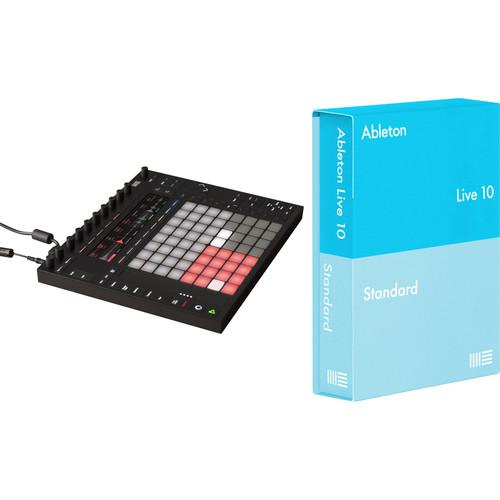 Contents of the user manual for the Ableton Push 2 and Live 10
Contents of the user manual for the Ableton Push 2 and Live 10
- Product category: Control Surfaces Ableton
- Brand: Ableton
- Description and content of package
- Technical information and basic settings
- Frequently asked questions – FAQ
- Troubleshooting (does not switch on, does not respond, error message, what do I do if...)
- Authorized service for Ableton Control Surfaces
|
User manual for the Ableton Push 2 and Live 10 contain basic instructions
that need to be followed during installation and operation.
Before starting your appliance, the user manual should be read through carefully.
Follow all the safety instructions and warnings, and be guided by the given recommendations.
User manual is an integral part of any Ableton product,
and if it is sold or transferred, they should be handed over jointly with the product.
Following the instructions for use is an essential prerequisite for protecting
health and property during use, as well as recognition of liability on the part of the manufacturer
for possible defects should you make a warranty claim. Download an official Ableton user manual in which you will find instructions on how to install, use, maintain and service your product.
And do not forget – unsuitable use of a Ableton product will considerably shorten its lifespan!
|
Product description The Ableton Push 2 Controller and Live 10 Standard Bundle provides a tactile, hands-on combination of hardware and software for the creation of everything from melody and harmony to beats and song arrangement, ensuring a fast and efficient workflow. - Live 10 Standard - Music Production Software (Boxed) Ableton Live 10 Standard is a solid update to the company's think-different DAW software that is particularly popular with electronic and beat making creators. Two GUI views include a traditional, vertical-track display with time moving from left to right (Arrangement View), while the Session View is a place for experimentation that provides room for improvising, playing and performing with musical ideas without the constraints of the timeline. Live 10 Standard comes with 5 instruments, 34 audio effects, 8 MIDI effects, and over 1800 production-ready sounds.
Aside from the particular way of presenting the creative process, the software also includes standard features such as unlimited multi-track recording with up to 32-bit / 192 kHz resolution with nondestructive editing and unlimited undo. Essential automatic plug-in delay compensation is available, along with multiple automation lanes and track freezing for conserving DSP. Warping and real-time, time-stretch processing can be applied to any clips, and unlimited instruments, audio effects and MIDI effects can be utilized per project. MIDI sequencing, remote control instant mapping, and MIDI output to hardware MIDI devices allows the software to play a central role in any studio situation.
New in Live 10 is the Capture function, which records any MIDI data into a buffer that can be called at any time. This allows you to freely experiment with ideas without the pressure of getting it right. Once you've played a part, simply engage Capture and Live will match your tempo and timing. Live 10 now allows for the editing of multiple MIDI clips across multiple tracks within a single view from both the Session and Arrangement views. Additionally, the Arrangement view has been optimized for quick creative editing and more efficient song creation.
The software supports multi-core and multiprocessor computer configurations, and includes support for WAV, AIFF, MP3, Ogg Vorbis, FLAC file formats. The software functions under both Mac and Windows operating systems. What's New in Ableton Live 10 -
- Capture: Recall your best ideas after you've played them—capture can turn what you played into MIDI clips, without having to think about recording
- Group Tracks: Mix with greater flexibility
- Use multiple levels of groups to mix with greater flexibility and manage detailed arrangements more easily
- Process individual group elements, a subgroup or an entire bus
- Manage Sets more easily—even with lots of tracks and a detailed arrangement, you can use multiple levels of groups to quickly fold tracks together for a simple overview
- Workflow Refinements:
- Browser Collections: Keep your go-to devices, plug-ins and samples close at hand. Create color-coded collections and access them instantly in the browser
- Note Chasing: Notes now trigger even if playback starts in the middle, so you don't need to start the clip from the beginning to hear a long pad, for example
- I/O Renaming: Instantly select the right routing by labeling Live’s inputs and outputs to match the instruments and hardware in your studio
- Refined Look and Feel: Live’s interface has been updated to be cleaner and clearer with sharper graphics and refined colors. Optimized themes improve visibility in all environments
- Drum Essentials: Collection of handpicked sounds selected to cover a wide range of styles. A flexible, highly refined Pack to form the rhythmic foundation of any production
- Skitter and Step: Collection that inhabits the space where growling basses, rinsing pads and jarring melodies collide with jagged, broken percussion. The cavernous spaces, dubby basses and tight drums are ready for production but were designed for deep sound manipulation
- Chop and Swing: A homage to the style that made sampling an art form and put a new kind of groove on the musical map. Chop and Swing comes loaded with curated recordings and professional presets perfect for cutting up and re-combining into fresh new tracks
- Drum Buss: One-stop workstation for drums, capable of adding warmth, distortion, drive, compression, transient shaping, plus a dedicated low end section
- Edit Multiple MIDI Clips: Work with multiple MIDI clips across multiple tracks within a single view—in both Session and Arrangement
- Mixing Improvements: With its improved gain range, you can effectively use Utility for volume automation, keeping the mixer free
- Utility: Updated multipurpose tool for adjusting gain, phase, stereo width and more
- Bass Mono: Coupled with the EQ Eight's extended 10 Hz low frequency range, gives you more precise bass control
- Split Stereo: Allows for flexible placement of individual channels in the stereo space
What's in Live 10 -
Recording and Editing- Software that allows for creating ideas and making changes without stopping by using two project windows
- Arrangement View uses the traditional track-style convention where time moves from left to right, while tracks are stacked vertically
- Session View is a sketchpad for improvising, playing and performing with musical ideas, without the constraints of the timeline
- Freely and independently start and stop any number of audio or MIDI loops while everything stays in sync
- Almost everything works in real-time—add, reorder or remove devices, play with track routing and more, all without interrupting the creative flow
- Record parameter changes directly into Session View
- Edit automation with curves
- Edit automation curves with the mouse to create smooth mix transitions or radical parameter changes in clips
- Create new Session View scenes from Arrangement tracks with a single click, or drag and copy individual clips from Arrangement to Session
- MIDI note manipulation tools and an improved editing workflow aid in creating new musical ideas quickly
- Invert, reverse, transpose, and speed up or slow down selected MIDI notes in a single click
- MIDI Note Stretch markers let you speed up, slow down, or even reverse selected MIDI notes
- Add or remove breakpoints with a single click
- Hover the mouse near envelope segments to select and drag them without using a modifier
- Editing grids are now sticky, allowing notes to be freely moved and resized while still snapping when close to grid lines
- Warp clip automation alongside the audio
- Envelopes in MIDI clips can be stretched using stretch markers
- Hold a modifier while dragging to create and edit curves in automation envelopes
Audio-to-MIDI- Extract musical ideas from samples and build upon them
- Convert drum-breaks with the Drums-to-MIDI feature and reuse them with custom sounds
- Speed up remixing work by using Harmony-to-MIDI to get the notes and chords from the original audio stems
- Sketch out ideas quickly by singing (or beatboxing) into Live and converting the recording into MIDI
- Sing, beatbox, tap a rhythm, or play any solo instrument to capture musical ideas as they come and then use the Melody- or Drums-to-MIDI feature to turn the recordings into MIDI clips that can edited and reused with any sound
Instruments and Sounds- Includes a collection of instruments, sounds, kits and loops for creating any kind of music
- Five instruments
- Devices including FM and physical modeling synthesis as well as sampling
- Classic analog drum machines, one-shot samples and multi-sampled acoustic drum kits
- Over 1800 Sounds including vintage synthesizers, acoustic instruments and combinations of sampling, effects and synthesis
- Variety of audio and MIDI patterns ready to use, covering everything from 60's Soul and Hip Hop to Electronica
- Effects
- Thirty-four audio effects
- Wide selection of audio processors, from the classic to the unique
- Eight MIDI effects
- Includes devices to rearrange, constrain or randomize MIDI notes for creating endless variations
- Analog-modeled Glue Compressor and redesigned studio effects
- Glue Compressor modeled on a classic 80's console bus compressor, both its sound and also to provide musical results with a simple set of controls
- Studio effects (compressor, gate and EQ Eight) have been improved with new displays and enhanced controls and sound
- EQ Eight includes a breakout display, an Audition mode for soloing frequencies, an analog-style adaptive Q option, and improved filters
Integrating External Hardware- Use external hardware synthesizers or effects units as if they were plug-ins, via the software's External Instrument and External Audio Effect devices
- Create custom racks
- Racks allow for combining multiple instruments and effects into a single device
- Each of the eight Macro knobs can be mapped to any number of parameters in a Rack, allowing for customized controls
Push Controller- Hands-On Audio Routing: Select and record ins and outs directly from Push for sampling internal or external audio without disrupting your flow
- Visual Feedback for Tighter Recordings: Display info shows clip phase and count-in so you can start and finish clip recordings more accurately
- Hands-On Color Customization: Color pads, tracks and clips using Push to make your live performance easier
- Better Playability: Pad sensitivity adapts to what you play, whether it’s drums or sustained chords
VST and Audio Units- Use VST or Audio Units instruments and effects alongside Live's native devices
Controllers- Works with any MIDI controller with instant mapping available for the most popular ones
- Control Live with your iOS or Android device using third-party software
- Flexible MIDI and keyboard mapping
- Map MIDI knobs, sliders, and buttons or a computer keyboard to almost every control in Live
Browser- Find sounds fast via new browser
- Browser puts all instruments and effects, samples, Packs and VST/Audio Units plug-ins into a single easy-to-navigate view
- Drag and drop folders into the browser from anywhere on the computer
- Search while typing, navigate from the keyboard, and sort items by various categories
- Browse by type with samples, devices, presets, and VST/Audio Units plug-ins all available from the same view
- View items by frequency of previous use
- Store sounds and Packs on any hard drive, or multiple drives
- Instant preview of all Ableton Packs
General- Unlimited multi-track recording up to 32-bit / 192 kHz
- Nondestructive editing with unlimited undo
- MIDI sequencing of software and hardware instruments
- Warping and real-time time-stretching
- Unlimited Instruments, Audio effects and MIDI effects per project
- Group tracks
- Time signature changes
- Multiple automation lanes
- Track Freeze
- Automatic plug-in delay compensation
- MIDI remote control instant mapping
- MIDI output to hardware synthesizers
- MIDI Clock/sync
- ReWire
- Multicore/multiprocessor support
- WAV, AIFF, MP3, Ogg Vorbis, FLAC file support
- Push 2 USB Software Controller Push 2 from Ableton is a completely redesigned USB hardware controller for use with the company's Live 10 software. When hooked up to a computer running the software, Push 2 becomes, in effect, a recording workstation, beat-creation tool, and virtual instrument. With control of melody and harmony, beats, sounds, and song structure, the controller puts the fundamental elements of music-making at your fingertips.
The sixty-four velocity-and-pressure-sensitive pads allow for adjusting sounds and kits while playing with eight touch-sensitive endless encoders. Hold a pad to repeat notes in time with a track while adjusting swing or the repeat divisions in real time. Select a step and adjust timing and velocity individually for each cell.
In addition to creating beats and triggering loops, the controller has been set up to allow for playing melodies and chords. Using the virtual instruments supplied with Live, melodic patterns can be easily played in any key using the same fingering. Improvising and experimenting with song structure is a breeze and all ideas can be recorded to Live.
When all ideas and structures have been recorded, it is simply a matter of switching to the computer for fine-detail editing, further arranging, and song export. All work done using Push 2 is laid out in Live as if everything had been originally created in the software. Finally, for the ultimate in portability, the controller fits easily into a backpack with a laptop computer for transporting to a live performance. - What's New
-
- Complete redesign of the hardware interface by Ableton
- Redesigned browser simplifies the finding and loading of sounds, instruments and FX
- More focus on the hardware, less focus on the computer screen
- Encoders offer intuitive control of parameters
- Lower profile buttons with a tighter tolerance at the edges
- Easy-to-read light-up text on the buttons fade to black when inactive
- No color bleed when switching functions
- RGB display with waveform overview
- Enhanced integration with Ableton Live 10
- Sampling is now an integrated workflow
- Redesigned silicone pads are soft to the touch, but firm as you hit them
- Intuitive and dynamic control over parameters
- Plug-in integration works with Ableton effects and instruments, as well as AU and VST formats
- Anodized aluminum-surface finish is scratch-resistant
- General Features
-
- 64-pad controller for use with Ableton Live 10 software
- Play, step sequence, and navigate loops simultaneously
- Play beats with the velocity-sensitive pads, and adjust sounds and kits while playing using eight touch-sensitive endless encoders
- Hold a pad to repeat notes in time with a track while adjusting swing or the repeat divisions in real-time
- Play notes and chords in every key using the same finger patterns
- Move between keys at the touch of a button and explore new harmonies and phrases across the velocity- and pressure-sensitive pads
- Push 2 utilizes Ableton Live running on a computer and provides the controller with a comprehensive collection of instruments and effects
- Sounds are ready to be played, tweaked, and personalized
- Fine-tune parameters in the instruments and effects using the touch-sensitive encoders while monitoring everything from Push 2's display
- Improvise and play with song structure
- Capture all musical ideas, duplicate and create variations, trigger, re-arrange, and create new combinations
- When you're ready to get into arranging, detailed editing, and exporting your finished song, switch from Push 2 to the computer to find the music already laid out in Ableton Live
- Perfect performance controller with pads that can be instantly repurposed into a clip-launching grid
In the Box Bundle Items Live 10 Standard - Music Production Software (Boxed) Push 2 USB Software Controller Table of Contents
|
Upload User Manual
Have you got an user manual for the Ableton Push 2 and Live 10 Standard Bundle in electronic form? Please send it to us and help us expand our library of instruction manuals.
Thank you, too, on behalf of other users.
To upload the product manual, we first need to check and make sure you are not a robot. After that, your "Submit Link" or "Upload File" will appear.
Technical parameters - Live 10 Standard - Music Production Software (Boxed)
| Tracks and Channels | Audio and MIDI Tracks: Unlimited
Scenes: Unlimited
Send and Return Tracks: 12
Mono Audio Input Channels: 256
Mono Audio Output Channels: 256 | | Mac Requirements | OS X 10.11.6 or later
Intel Core2 Duo processor. Intel Core i5 processor or faster recommended
4 GB RAM (8 GB or more recommended)
1024 x 768 display
Basic Installation: 3 GB
Standard Content Installation: 12 GB
Live 10 is 64-bit only | | Windows Requirements | Windows 7, Windows 8, or Windows 10
64-bit Intel or AMD multi-core processor. Intel Core i5 processor or faster recommended
4 GB RAM (8 GB or more recommended)
1024 x 768 display
Basic Installation: 3 GB
Standard Content Installation: 12 GB
Live 10 is 64-bit only | | | | Box Dimensions (LxWxH) | 6.4 x 4.4 x 1.6" | - Push 2 USB Software Controller
| Interface | USB | | Pads | 64 x velocity- and pressure-sensitive, RGB backlighting | | Rotary Controls | 11 x Rotary encoders | | Touchstrip | 6.7" / 17.0 cm | | LED | 31 x LED for navigation | | Display | High-resolution RGB LCD | | Connectors | 1 x USB Type-B
2 x 1/4" TRS phone Footswitch Input | | Included Software | Ableton Live 10 Intro (download) | | Software Supported | Any version of Ableton Live 10 (required) | | Power Requirements | USB bus power (low power mode when power supply is not connected)
External universal power supply, 100 to 240 VAC, 50/60 Hz (included)
Power Requirements: 12 VDC 1.25 A | | Windows System Requirements | Windows 7 (SP1), Windows 8 or Windows 10 (64-bit)
64-bit Intel Core or AMD multi-core processor (Intel Core processor or faster recommended)
4 GB RAM (8 GB or more recommended)
1366x768 display resolution
ASIO compatible audio hardware for Link support (also recommended for optimal audio performance)
USB port (USB 2.0 or better) for program installation
Access to an internet connection for authorizing Live (for downloading additional content and updating Live, a fast internet connection is recommended)
Approximately 3 GB disk space on the system drive for the basic installation (8 GB free disk space recommended)
Up to 76 GB disk space for additionally available sound content | | Mac System Requirements | OS X 10.11.6 or later
Intel Core 2 Duo Processor (Intel Core i5 processor or faster recommended)
4 GB RAM (8 GB or more recommended)
1280x800 display resolution
Core Audio compliant audio interface recommended
USB port (USB 2.0 or better) for program installation
Access to an internet connection for authorizing Live (for downloading additional content and updating Live, a fast internet connection is recommended)
Approximately 3 GB disk space on the system drive for the basic installation (8 GB free disk space recommended)
Up to 76 GB disk space for additionally available sound content | | Dimensions (WxDxH) | 14.9 x 12.0 x 1.7" / 378.0 x 304.0 x 42.0 mm | | Weight | 6.0 lb / 2.7 kg | | | | Box Dimensions (LxWxH) | 18.3 x 14.4 x 4.6" |
Rating90% users recommend this product to others. And what about you?

This product has already been rated by 76 owners. Add your rating and experience with the product.
Discussion
 Ask our technicians if you have a problem with your settings,
or if anything is unclear in the user manual you have downloaded.
You can make use of our moderated discussion.
The discussion is public and helps other users of our website who may be encountering similar problems.
Ask our technicians if you have a problem with your settings,
or if anything is unclear in the user manual you have downloaded.
You can make use of our moderated discussion.
The discussion is public and helps other users of our website who may be encountering similar problems.
The discussion is empty - enter the first post
Post a new topic / query / comment:
|
|
|
| Request for user manual |
You can’t find the operation manual you are looking for? Let us know and we will try to add the missing manual:
I’m looking for a manual / Request for manual
Current requests for instruction manuals:
I need a user manual and parts diagram for a Manfrotto Super Salon 280 Camera Stand - 9’
Thanks!...
OBIHI phone model number obi1032...
Instructions manual for a SONY woofer Model number: SA-W10...
I need the manual for a printer Brother MFC-J805DW. Reason is cause my printer is not recognizing the generic color cartridges LC3035...
I have a question, can you contact me at valenti-lanza@m.spheremail.net ? Cheers!...
|
| Discussion |
Latest contributions to the discussion:
Query
Name: Bruce Dunn
Avid Sibelius | Ultimate Standalone Perpetual
I seem to have lost the lower right hand icon that allows me to input notes, rests, voices etc. Can you tell me how to get it back?...
Difficult to remove the gooseneck mic. Help or advice needed.
Name: Joe Matos
Telex MCP90-18 - Panel Mount Gooseneck
Hi, I picked up an RTS KP-32 intercom and it has a gooseneck MCP90 mic installed, however I can't get it to come off. I read that it is reverse threaded 1/ 4" TRS, however when I tried by gripping it hard and turning clockwise, it still didn't come off. And turning counterc...
Question
Name: Dean Williams
Moultrie ATV Food Plot Spreader -
When spreading seed, does the gate automatically close when you turn the spreader off? Or do you have to close the gate via some other action?...
Video Promotion for your website?
Name: Joanna Riggs
Salamander Designs Keyboard Storage Shelf for
Hi,
I just visited search-manual.com and wondered if you'd ever thought about having an engaging video to explain or promote what you do?
Our prices start from just $195 USD.
Let me know if you're interested in seeing samples of our previous work.
Regards,
Joanna...
Need a REPAIR manual
Name: Dennis Behrends
Loctek Flexispot V9 Desk Exercise Bike
How do I get a REPAIR manual for a Loctek Flexispot V9 Desk Exercise Bike. I cannot get the petal crank off so I can remove the side panel. I have a crank removal tool but I'm afraid it will strip the threads because it is really stuck on there....
|
|

