|
User Manual for Arobas Music Guitar Pro 7 - Guitar Tablature Editing and Composition Software Click to enlarge the picture
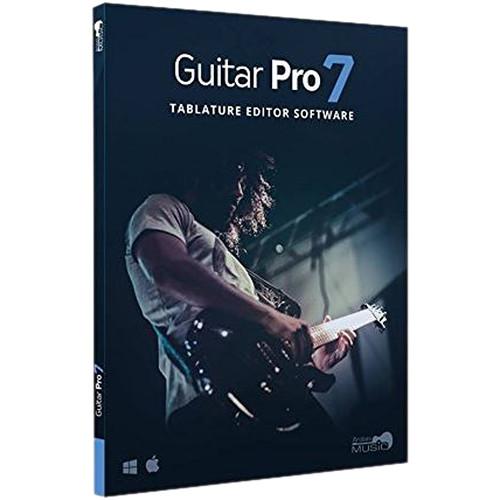 Contents of the user manual for the Arobas Music Guitar Pro 7 -
Contents of the user manual for the Arobas Music Guitar Pro 7 -
- Product category: Notation & Utility Arobas Music
- Brand: Arobas Music
- Description and content of package
- Technical information and basic settings
- Frequently asked questions – FAQ
- Troubleshooting (does not switch on, does not respond, error message, what do I do if...)
- Authorized service for Arobas Music Notation & Utility
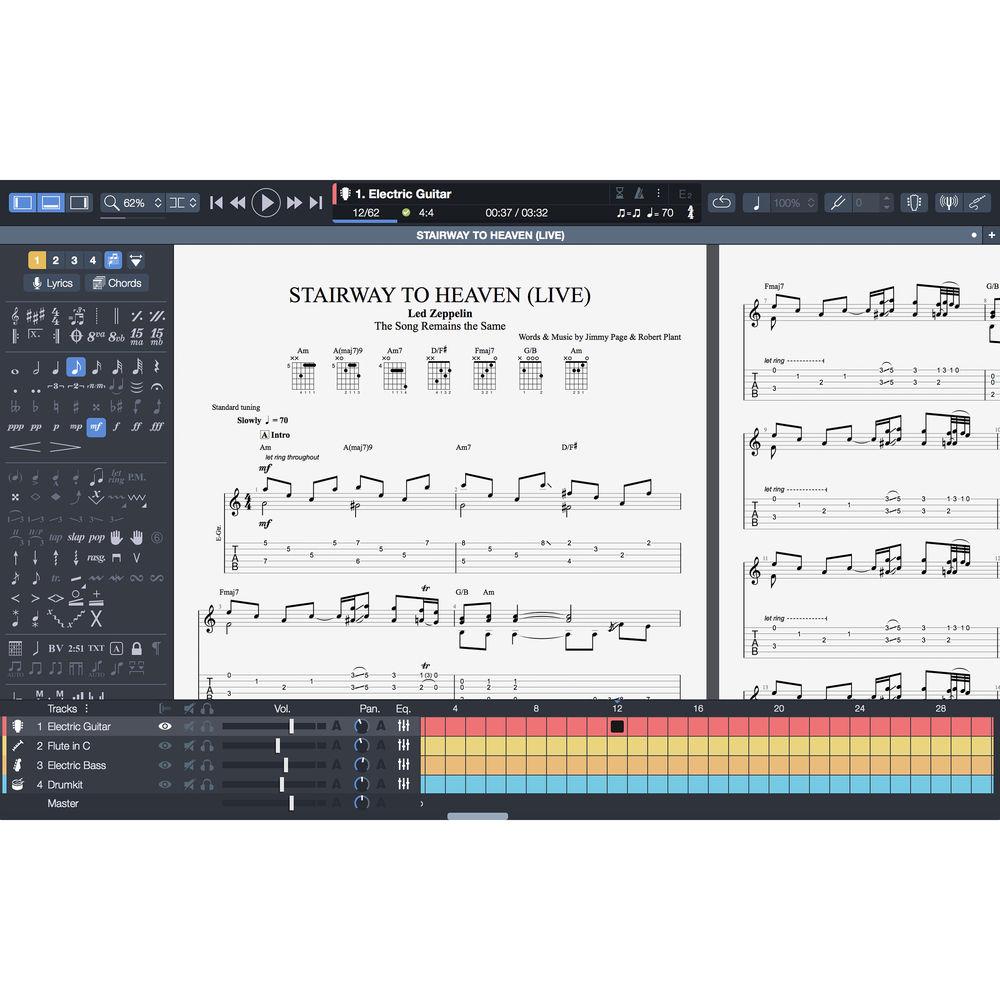
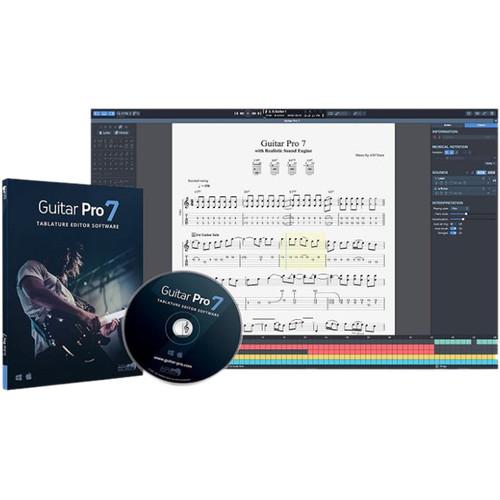 |
User manual for the Arobas Music Guitar Pro 7 - contain basic instructions
that need to be followed during installation and operation.
Before starting your appliance, the user manual should be read through carefully.
Follow all the safety instructions and warnings, and be guided by the given recommendations.
User manual is an integral part of any Arobas Music product,
and if it is sold or transferred, they should be handed over jointly with the product.
Following the instructions for use is an essential prerequisite for protecting
health and property during use, as well as recognition of liability on the part of the manufacturer
for possible defects should you make a warranty claim. Download an official Arobas Music user manual in which you will find instructions on how to install, use, maintain and service your product.
And do not forget – unsuitable use of a Arobas Music product will considerably shorten its lifespan!
|
Product description The user-friendly Guitar Pro 7 from Arobas Music is a complete tablature-editing and composition software for guitar and other fretted instruments. It allows guitarists to write music for their instrument, create backing tracks with drums and keyboards, print and share their score, download and play along with transcriptions, learn songs, and improve their technique.Guitar Pro 7 focuses on guitarists who have not mastered conventional music notation by offering them the ability to edit and play all their instrumental tracks in guitar-tablature mode, making reading and writing music easier. The software's guitar-specific notations clearly show fingering for left and right hands, bends, vibratos, slides, hammer on, pull off, tapping, slapping, and more. It offers three different notation styles (standard/tablature/slash) for reading, as well as a zoom feature and a virtual fretboard/keyboard that lets you visualize the exact positioning of your fingers.The built-in Realistic Sound Engine (RSE) gives you real-time playback of your arrangement and lets you mix your tracks via a selection of over 200 instrument soundbanks and full effects. Once your score is finished, you have the option to export your files in several different formats.To optimize your practice sessions, Guitar Pro 7 also comes with a set of handy practice tools including an on-board looper, polyphonic tuner, metronome, and libraries of chords and scales. Note: The purchased license gives you the right to install the software on a maximum of three computers (or operating systems) at the same time. What's New in Guitar Pro 7 - New Interface
-
- The interface is more modern and more user-friendly
- A toolbar contains the main functionalities of the software, and an inspector simplifies choosing the song and tracks settings
- High Resolution
-
- The software is compatible with high-resolution screens (Retina / HD), and touchscreens
- New Musical Notation Elements
-
- Notation now includes golpe, pick scrape, and dead slap
- Writing of bends in standard notation has been enhanced
- Improved management of conflicts between the various elements of the score
- Connect Your Guitar to Guitar Pro
-
- Plug your guitar into an external sound card
- Apply effects to your live guitar as if it were recorded on a track
- New Instrument Banks
-
- Many sounds have been added, including dobro, flamenco, manouche, 7-string nylon guitars, electric sitar, fretless bass, jazz double bass, accordions, mellotron, harmonicas, bagpipe, new synthesizers, and drum machines
- Simplified Audio Adjustments
-
- Modify your sound with over 1000 presets that combine soundbanks and effects chains
- Virtual Fretboard and Keyboard
-
- The virtual-instrument (guitar, bass, banjo, and piano) windows are resizable
- New Audio-Export Formats
-
- MP3, FLAC, and Ogg formats are available when exporting RSE (Realistic Sound Engine) tracks
- Export all tracks separately, in a single operation
- Performance and Ease of Use
-
- Software startup and file loading have been enhanced
- Scrolling and zooming are now both smoother
- The install/update process is improved
- Quality of Score Design
-
- Score-display engine is entirely rewritten for even more realistic, professional sheet music
- Tablature for All Tracks
-
- In addition to fretted instruments like guitars, standard notation gets automatically transposed into tablature — on all tracks, including piano, voice, and drums
- Polyphonic Tuner
-
- Simply brush down the six strings together to check their tuning in a single stroke
- Stereo Sounds
-
- You can choose between mono and stereo for all acoustic instruments
- Add automatic spatialization to drum kits
- Mixing MIDI/RSE
-
- Mix tracks that use MIDI tones with others that use RSE tones, within any given single file
- Lock Your Files
-
- You may lock your file to prevent any accidental modification
- You may also add a password to your file to keep it from being opened or edited
- MIDI and MusicXML Formats
-
- Imports and exports in MIDI and MusicXML formats have been improved for better compatibility between Guitar Pro and other musical software programs
Read Music Scores and Tabs -
- Display the tablature notation to learn guitar riffs, or use the standard notation to read music score for piano, drums, brass, and strings
- Three types of notation (standard/tablature/slash)
- Use slash notation to easily sight-read rhythmic patterns from chord charts
- Zoom and virtual fretboard/keyboard to visualize the exact positioning of your fingers on them
Music Score Edition - Customize Your Score
-
- Set 70 different parameters
- Configure the layout of your scores exactly as you wish
- Get professional-level paper printouts
- Notation Elements
-
- Edit the notes directly on the standard score or on the tablature
- All the usual musical symbols pertaining to the guitar and to other stringed instruments are available
- Bar and Sheet Music Organization
-
- Key, key signature, rhythmic rendition for your sheet music
- Music Notation
-
- Note value (from whole note to sixty-fourth note), triplets, n-tuplets, rests, dynamics, accents, tied note, accidental, fingering for left and right hand, up/down pick strokes, barre chords, stems, ligatures
- Add comments, lyrics, and chord diagrams, directly on the score
- Playing Effects
-
- Let ring, palm mute, natural/artificial harmonics, bends, tremolo bar, vibratos, slides, hammer on, pull off, tapping, slapping, hopping, brushes, rasguedo, grace note, trill, tremolos, crescendo/decrescendo, fade in/fade out
- Create Multitrack Scores
-
- Multitrack edition allows you to create music scores with dozens of instruments including guitar, bass, drums, piano, voice, strings, brass, and more
Tools for Composing Music - Note Capture
-
- Quickly capture notes with the numerical pad, the mouse, or even a MIDI instrument
- Chords
-
- Select any chord, and Guitar Pro will display all possible positions on the fretboard
- Draw a diagram by clicking on the chord grid, and see all matching names
- Scales
-
- View (and listen to) many scales from the most common to the most exotic
- Selected scale can be displayed on the virtual fretboard or virtual piano
- Lyrics
-
- Easily enter the lyrics of your songs and arrange them at bottom of your vocal track
- Add annotations to riffs or solos to provide explanation for playing them as you intended
- Virtual Instruments
-
- Virtual instruments let you view and enter musical notes from graphical representation of your preferred instrument (guitar, bass, banjo, keyboard, drums)
- Intuitive and easy to use, it is an ideal tool for beginners or tablature-notation fans
- Display notes of the current time, the notes of the current bar, or of the selected scale
Mix Your Sounds -
- Sound engine offers more than 1000 instrument sounds (presets) using 200 soundbanks
- 80 modeled effects/amps, which were recorded in a studio
- Select your sounds among our built-in sounds, or create your own presets
Improve Your Technique -
- Includes a series of tools to optimize your practice sessions
- Tempo, looper, metronome, chord and scale library, guitar fretboard, and piano keyboard
- Adjust tempo or use the speed trainer to loop a section of the score while increasing the bpm
- Edit full scores, then solo or mute individual parts
Print and Share Your Files - Guitar Pro Import/Export
-
- Import your .gtp, .gp3, .gp4, .gp5, and .gpx files
- Export them with Guitar Pro 7 in .gp and .gpx formats
- MIDI Import/Export
-
- Import and export your files in MIDI format for further processing in a sequencer
- MusicXML Import/Export
-
- MusicXML is a digital sheet-music interchange and distribution format, used by a wide range of music notation software
- PDF Export
-
- The PDF format is the standard when you wish to print or share your music scores with musicians
- PowerTab/TablEdit Import
-
- Guitar Pro 7 allows you to import files from other tablature-editor software
- ASCII Import/Export
-
- Import and export your files in ASCII format (simple text file)
- MP3, WAV, FLAC, and Ogg Export
-
- Convert a Guitar Pro file into an audio file
- Create your own backing tracks
- PNG Export
-
- Export in PNG (image) format to save your tablatures as big-sized pictures
- Pictures can be integrated into a webpage
Three Computers Allowed -
- The purchased license gives you the right to install the software on a maximum of three computers (or operating systems) at the same time
- The use of the software, even when installed on 3 computers or operating systems, is for a single user and his/her family (same household)
- This makes it possible, for example, to use Guitar Pro for new installations, operating sytem changes, and double installation on a desktop computer at home and a laptop belonging to the same user
Table of Contents
|
Upload User Manual
Have you got an user manual for the Arobas Music Guitar Pro 7 - Guitar Tablature Editing and Composition Software in electronic form? Please send it to us and help us expand our library of instruction manuals.
Thank you, too, on behalf of other users.
To upload the product manual, we first need to check and make sure you are not a robot. After that, your "Submit Link" or "Upload File" will appear.
Technical parametersArobas Music Guitar Pro 7 Specs | General Requirements | Processor: Dual-core CPU
Architecture: 32-/64-bit
RAM: 4 GB
Hard Drive Free Space: 2 GB
Screen Resolution: 960 x 720 pixels
Computer sound card required
An external sound card is recommended for low-latency operation (ASIO-compatible for Windows / Core Audio-compatible for macOS/Mac OS X) | | System Requirements | Mac
OS X Yosemite 10.10 or higher
Windows
7 SP1, 8, 10
| | Languages | English, French, German, Russian, simplified Chinese |
Rating50% users recommend this product to others. And what about you?

This product has already been rated by 62 owners. Add your rating and experience with the product.
Discussion
 Ask our technicians if you have a problem with your settings,
or if anything is unclear in the user manual you have downloaded.
You can make use of our moderated discussion.
The discussion is public and helps other users of our website who may be encountering similar problems.
Ask our technicians if you have a problem with your settings,
or if anything is unclear in the user manual you have downloaded.
You can make use of our moderated discussion.
The discussion is public and helps other users of our website who may be encountering similar problems.
The discussion is empty - enter the first post
Post a new topic / query / comment:
|
|
|
| Request for user manual |
You can’t find the operation manual you are looking for? Let us know and we will try to add the missing manual:
I’m looking for a manual / Request for manual
Current requests for instruction manuals:
I need a user manual and parts diagram for a Manfrotto Super Salon 280 Camera Stand - 9’
Thanks!...
OBIHI phone model number obi1032...
Instructions manual for a SONY woofer Model number: SA-W10...
I need the manual for a printer Brother MFC-J805DW. Reason is cause my printer is not recognizing the generic color cartridges LC3035...
I have a question, can you contact me at valenti-lanza@m.spheremail.net ? Cheers!...
|
| Discussion |
Latest contributions to the discussion:
Query
Name: Bruce Dunn
Avid Sibelius | Ultimate Standalone Perpetual
I seem to have lost the lower right hand icon that allows me to input notes, rests, voices etc. Can you tell me how to get it back?...
Difficult to remove the gooseneck mic. Help or advice needed.
Name: Joe Matos
Telex MCP90-18 - Panel Mount Gooseneck
Hi, I picked up an RTS KP-32 intercom and it has a gooseneck MCP90 mic installed, however I can't get it to come off. I read that it is reverse threaded 1/ 4" TRS, however when I tried by gripping it hard and turning clockwise, it still didn't come off. And turning counterc...
Question
Name: Dean Williams
Moultrie ATV Food Plot Spreader -
When spreading seed, does the gate automatically close when you turn the spreader off? Or do you have to close the gate via some other action?...
Video Promotion for your website?
Name: Joanna Riggs
Salamander Designs Keyboard Storage Shelf for
Hi,
I just visited search-manual.com and wondered if you'd ever thought about having an engaging video to explain or promote what you do?
Our prices start from just $195 USD.
Let me know if you're interested in seeing samples of our previous work.
Regards,
Joanna...
Need a REPAIR manual
Name: Dennis Behrends
Loctek Flexispot V9 Desk Exercise Bike
How do I get a REPAIR manual for a Loctek Flexispot V9 Desk Exercise Bike. I cannot get the petal crank off so I can remove the side panel. I have a crank removal tool but I'm afraid it will strip the threads because it is really stuck on there....
|
|

