|
User Manual for ASUS Prime B350M-E AM4 Micro-ATX Motherboard Click to enlarge the picture
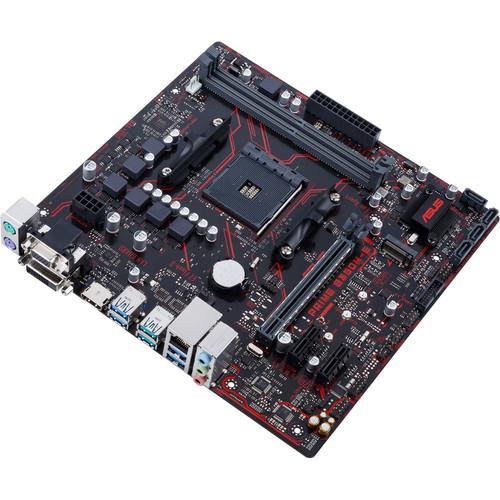 Contents of the user manual for the ASUS Prime B350M-E AM4 Micro-ATX Motherboard
Contents of the user manual for the ASUS Prime B350M-E AM4 Micro-ATX Motherboard
- Product category: Motherboards ASUS
- Brand: ASUS
- Description and content of package
- Technical information and basic settings
- Frequently asked questions – FAQ
- Troubleshooting (does not switch on, does not respond, error message, what do I do if...)
- Authorized service for ASUS Motherboards
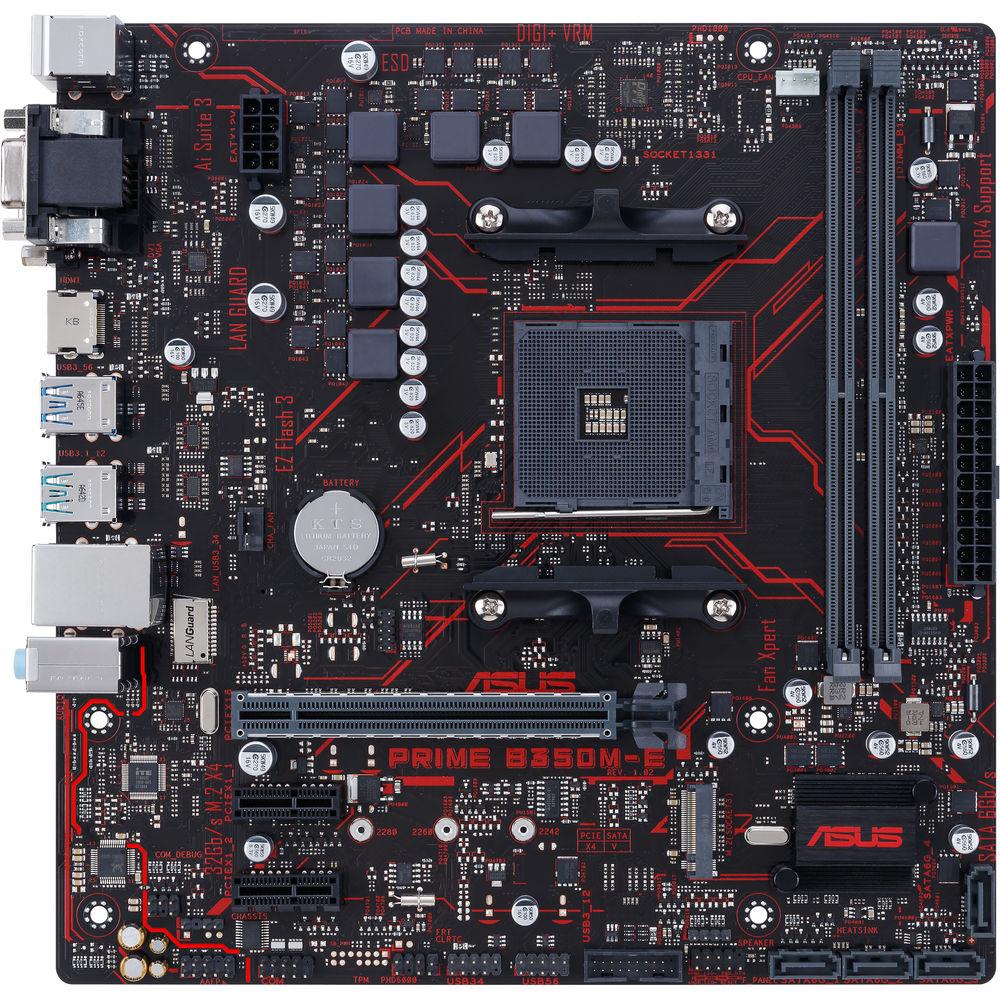


 |
User manual for the ASUS Prime B350M-E AM4 Micro-ATX Motherboard contain basic instructions
that need to be followed during installation and operation.
Before starting your appliance, the user manual should be read through carefully.
Follow all the safety instructions and warnings, and be guided by the given recommendations.
User manual is an integral part of any ASUS product,
and if it is sold or transferred, they should be handed over jointly with the product.
Following the instructions for use is an essential prerequisite for protecting
health and property during use, as well as recognition of liability on the part of the manufacturer
for possible defects should you make a warranty claim. Download an official ASUS user manual in which you will find instructions on how to install, use, maintain and service your product.
And do not forget – unsuitable use of a ASUS product will considerably shorten its lifespan!
|
Product description Maximize connectivity and speed with the Prime B350M-E AM4 Micro-ATX Motherboard from ASUS. It supports NVMe M.2, USB 3.1 Type-A, DDR4 memory, Gigabit LAN, PS/2, and more. This motherboard is compatible with AMD Ryzen, 7th Generation A-Series, and Athlon processors and designed to fit in Micro-ATX (mATX) sized cases, supports the AM4 socket, the AMD B350 chipset, and is compatible with Windows 10 (64-bit).
The mATX form factor of the Prime B350M-E can support 32GB of DDR4 RAM, or 16GB in each of the two slots. Ryzen processors support memory speeds of 3200 (OC), 2933 (OC), 2666, 2400, and 2133 MHz, while 7th Generation and Athlon processors support memory speeds of 2400 and 2133 MHz. It also has a total of 4 x SATA III 6 Gb/s ports that support RAID 0, 1, and 10, plus 1 x M.2 Socket 3 connector that supports Type 2242/2260/2280 storage devices. While Ryzen processors support both PCIe 3.0 x4 and SATA devices, 7th Generation and Athlon processors only support SATA devices.
There are also two USB 3.1 Type-A ports and four USB 3.0 Type-A ports, all at the back panel, as well as one USB 3.0 connector and two USB 2.0 connectors, all of which are internal. For those looking to expand their system using PCIe, there is one PCIe 3.0/2.0 x16 slot and two PCIe 2.0 x1 slots. While Ryzen processors support the PCIe 3.0/2.0 slot at x16, 7th Generation and Athlon processors only support x8.
For delivering sharp, clear graphics, this motherboard supports integrated AMD Radeon R Series Graphics in 7th Generation A-Series APUs with access to up to 2048MB of shared graphics memory and is equipped with HDMI 1.4b, DVI-D, and VGA video outputs. The HDMI output supports a maximum resolution of 4096 x 2160 @ 24 Hz and 2560 x 1600 @ 60 Hz, and the DVI-D and VGA ports support a maximum resolution of 1920 x 1200 @ 60 Hz.
Using the Realtek ALC887 8-Channel HD audio codec, this motherboard can support 8-channel HD audio using its three audio jacks. The motherboard is also equipped with features such as Gigabit Ethernet, DIGI+ VRM, DRAM overcurrent protection, ESD guards, 8000+ validation hours, Fan Xpert, and more. Included is an I/O shield, two SATA III 6 Gb/s cables, and an M.2 screw package. Protection is provided by a limited 3-year warranty. Stability and Compatibility - 5X Protection III
- PRIME B350 series motherboards are engineered with 5X Protection III, employing strong components, excellent circuit design, and exacting standards to help guarantee the quality and long-term durability of your motherboard. That means protection and stability for your build.
- ASUS SafeSlot
- SafeSlot is the PCIe slot reinvented by ASUS and engineered to provide improved retention and shearing resistance. Manufactured in a single step using an insert-molding process to integrate the slot with fortifying metal support for a stronger design, SafeSlot is then firmly anchored to the motherboard through additional solder points.
- LANGuard
- ASUS LANGuard is hardware-level networking protection that employs signal-coupling technology and anti-EMI surface-mounted capacitors to help ensure a more reliable connection and better throughput, plus electrostatically guarded and surge-protected components for greater tolerance to static electricity and improved protection against surges.
- Overvoltage Protection
- A circuit design with built-in voltage regulators to help protect your chipset, connectivity ports, and audio codecs from damage caused by unexpected high-level voltages from unstable or inferior power supplies.
- DIGI+ VRM - Precision Control for Stable Power
- ASUS' DIGI+ VRM intelligently delivers power to the processor based on real-time demands, reducing energy waste and improving system stability.
- DRAM Overcurrent Protection
- Onboard resettable fuses prevent overcurrent and short-circuit damage. This extends beyond I/O ports to DRAM to safeguard the lifespan of your system and connected devices.
- Stainless-Steel Back I/O
- Corrosion-resistant stainless-steel back I/O panels bonded with chromium oxide have a lifespan that's longer than ordinary panels.
- ESD Guards
- ASUS ESD Guards help prevent damage from electrostatic discharge, up to ±10kV for air discharge and ±6kV for contact discharge, arranged in an active-protective-circuit design that helps prolong the life of components. ESD guards help protect the LAN port, USB connects, VGA connectors, and keyboard/mouse connectors
Compatibility - 1000+ Compatible Devices and Components
- Tested to be compatible with 1000+ CPUs, DDR4 memory modules, graphics cards, sounds cards, optical drives, and more.
Reliability - 8000+ Validation Hours
- ASUS motherboards have superb endurance. This is verified by subjecting every board to more than 8000 hours of stringent tests. A barrage of burn-in, environmental, compatibility, software, and safety tests confirm that every motherboard is robust.
- Temperature and Humidity Test
- Ensures components withstand extreme conditions.
- Thermal Measurement Test
- Ensures that the system remains cool and stable under the heaviest loads.
- Insertion Test
- Every port and connector is put through repeated installation cycles.
- Aging Test
- Up to 48-hour aging test ensures reliability.
- Power Consumption Test
- Checked for energy efficiency.
- Temperature and DC Margin Test
- Ensures that the motherboard is capable of coping with voltage fluctuations caused by varying temperatures.
- Thermal Shock Test
- Helps ensures the ability to survive temperature changes during transportation, ranging from -40 to 185°F / -40 to 85°C.
- Non-Operation Shock Test
- Built to withstand jolts that may occur during shipping.
- Burn-In Test
- Every component is checked to ensure operation in most environments.
- Installation Test
- Connector placement is double-checked to help ensure a user-friendly installation.
- Drop Test
- Drop tests from various heights help ensure durability.
- Salt and Spray Test
- Tested for I/O reliability, prolonged lifespan, and rust-resistance.
Performance - DDR4 Support
- With DDR4, you'll accelerate memory frequencies up to 3200 MHz. ASUS works with almost every DDR4 memory vendor, so you're assured a wide range of compatibility.
Optimized Cooling - Fan Xpert
- Fan Xpert helps ensure every fan achieves a good balance of cooling performance and low noise. With Prime B350M-E series boards and their hardware-level 4-pin/3-pin PWM/DC mode for case fans, a simple BIOS adjustment lets you run your case fan in PWM/DC. Fan Xpert even includes Auto-Tuning mode to scan and detect all fan characteristics for single-click customization.
Game in Your Way - Gaming Audio
- Noise Isolation
Audio shielding ensures precision analog/digital separation and reduced multi-lateral interference.
Dedicated Audio PCB Layers
Separate layers for left and right tracks help ensure both channels deliver consistent and equal quality.
Audio Enjoyment
Japanese audio capacitors provide warm, natural, and immersive sound with strong clarity and fidelity. Energy Saving - Energy Efficient Design
- With the Energy Processing Unit (EPU), you'll enjoy system power savings. The EPU automatically optimizes power consumption and maximizes savings with Away mode.
Fast Transfer Speeds - 10 Gb/s USB 3.1 Onboard
- With backward-compatible USB 3.1 Type-A, you'll experience connection flexibility and data transfer speeds of up to 10 Gb/s.
- Speed Up with Onboard M.2 up to 32 Gb/s
- With PCI Express 3.0/2.0 x4 bandwidth, M.2 supports data transfer speeds of up to 32 Gb/s. It is a good choice for an operating system or application drive, making your whole PC or professional apps work faster.
Easy PC DIY - Q-Slot
- The large winged clip is easy to reach and easy to operate. Just press the Q-Slot clip lightly, and the graphics card pops out. Installing or removing even the biggest graphics cards is user-friendly.
- Q-DIMM
- Even if you work with a smaller case, just push down on the one-sided clip and push or pull RAM modules in or out.
One-Stop Controls - UEFI BIOS
- The mouse-controlled graphical BIOS has been improved to make it even more appealing. Whether you're a PC novice or a seasoned overclocker, EZ and Advanced modes help you find your way, quickly and easily.
EZ Flash 3
Update the BIOS via the Internet, without leaving the BIOS interface.
S.M.A.R.T.
Check your storage device Self-Monitoring, Analysis, and Reporting Technology logs to gauge reliability and possibly to determine potential failures.
Q-Fan Control
You can configure the fan's operating speed manually, or use the easy pre-configured fan profiles to select Standard, Silent, Turbo, or Full Speed modes.
My Favorite
Quickly find tuning options and add preferred tools to the list. - EZ Mode
- Intuitive Graphical Fan Control
Fine-tune individual fans simply by dragging a curve with the mouse.
EZ XMP
Improve DRAM performance with a click.
SATA Information
Display SATA port details for device identification.
Fast Clock Adjustment
Use mouse controls to quickly change time and date settings. - Advanced Mode
- Last Modified Log
Track last change and save preferred profiles onto a USB drive.
SATA Port Renaming
Rename SATA ports for easy identification. - AI Suite 3
- ASUS AI Suite 3 offers a user experience through a clearer and more attractive interface with support for larger monitors. It consolidates all ASUS features into one simple-to-use package, allowing you to supervise overclocking, energy consumption, fan speeds, voltages, and more. This all-in-one app offers easy-to-use functionality, with no need to switch back and forth between different utilities.
AMD CPU and Chipset Features - Ready for AMD AM4-socket Ryzen, 7th Generation A-series APUs, and Athlon APUs
- This motherboard supports AMD Ryzen processors, 7th Generation A-series accelerated processing units (APUs), and Athlon CPUs. The Ryzen processor supports up to eight cores and is based on Zen core architecture. The 7th Generation A-series APUs feature integrated AMD Radeon R-series graphics. AMD AM4-socket processors feature dual-channel DDR4 memory, native 5 Gb/s USB 3.0, and 16 PCI Express 3.0/2.0 lanes.
- AMD B350 Chipset
- The AMD B350 chipset delivers overclocking capabilities for AMD AM4-socket Ryzen processors, 7th Generation A-Series APUs, and Athlon CPUs. It provides two 10 Gb/s USB 3.1 ports, two USB 3.0 ports, and four SATA III ports for faster data retrieval.
UPC: 889349672082 In the Box ASUS Prime B350M-E AM4 Micro-ATX Motherboard I/O Shield 2 x SATA III 6 Gb/s Cables 1 x M.2 Screw Package Limited 3-Year Warranty User Manual PDF 2.2mb Table of Contents
|
Upload User Manual
Have you got an user manual for the ASUS Prime B350M-E AM4 Micro-ATX Motherboard in electronic form? Please send it to us and help us expand our library of instruction manuals.
Thank you, too, on behalf of other users.
To upload the product manual, we first need to check and make sure you are not a robot. After that, your "Submit Link" or "Upload File" will appear.
Technical parametersASUS PRIME B350M-E Specs | | | Chipset | AMD B350 | | CPU Socket | AM4 | | | | USB | 2 x USB 3.1 Gen 2 Type-A
4 x USB 3.1 Gen 1 Type-A | | Display | 1 x HDMI
1 x DVI-D
1 x VGA | | Audio | 3 x 3.5 mm | | Ethernet / Controller | | | PS/2 | 2 x PS/2 | | | | Memory Slots | 2 x 288-Pin | | Memory Support | DDR4 2133, 2400, 2666, 2933, 3200 MHz | | Maximum Capacity | 32 GB | | Channel Architecture | Dual Channel | | ECC Support | Non-ECC, ECC Unbuffered | | | | SATA | 4 x SATA III | | M.2 | 1 x M Key 2242, 2260, 2280, 22110 (PCIe 3.0 x4, SATA III) | | U.2 | None | | RAID Support | RAID 0, 1, 10 | | | | Expansion Slots | 1 x PCIe 3.0 x16
2 x PCIe 2.0 x1 | | USB | 1 x USB 3.1 Gen 1 Header (Supports 2 USB Type-A Ports)
2 x USB 2.0 Header (Supports 4 USB Type-A Ports) | | Multi-GPU Support | None | | Air Cooling | 1 x 4-Pin CPU
1 x 4-Pin System | | Power Connectors | 1 x 24-Pin Mainboard
1 x 4-Pin CPU | | LED Header | None | | Audio | 1 x S/PDIF
1 x Speaker | | Diagnostics | Clear CMOS | | Legacy | 1 x Serial | | | | I/O Connection Headers | AAFP | | | | Audio Codec | Realtek ALC887 (8-Channel) | | | | Supported Operating Systems | Windows 10 (64-Bit) | | | | Form Factor | Micro-ATX | | Dimensions | 8.9 x 8.7" / 22.6 x 22.1 cm | | | | Package Weight | 1.95 lb | | Box Dimensions (LxWxH) | 10.7 x 10.4 x 2.2" |
Rating90% users recommend this product to others. And what about you?

This product has already been rated by 33 owners. Add your rating and experience with the product.
Discussion
 Ask our technicians if you have a problem with your settings,
or if anything is unclear in the user manual you have downloaded.
You can make use of our moderated discussion.
The discussion is public and helps other users of our website who may be encountering similar problems.
Ask our technicians if you have a problem with your settings,
or if anything is unclear in the user manual you have downloaded.
You can make use of our moderated discussion.
The discussion is public and helps other users of our website who may be encountering similar problems.
The discussion is empty - enter the first post
Post a new topic / query / comment:
|
|
|
| Request for user manual |
You can’t find the operation manual you are looking for? Let us know and we will try to add the missing manual:
I’m looking for a manual / Request for manual
Current requests for instruction manuals:
I need a user manual and parts diagram for a Manfrotto Super Salon 280 Camera Stand - 9’
Thanks!...
OBIHI phone model number obi1032...
Instructions manual for a SONY woofer Model number: SA-W10...
I need the manual for a printer Brother MFC-J805DW. Reason is cause my printer is not recognizing the generic color cartridges LC3035...
I have a question, can you contact me at valenti-lanza@m.spheremail.net ? Cheers!...
|
| Discussion |
Latest contributions to the discussion:
Query
Name: Bruce Dunn
Avid Sibelius | Ultimate Standalone Perpetual
I seem to have lost the lower right hand icon that allows me to input notes, rests, voices etc. Can you tell me how to get it back?...
Difficult to remove the gooseneck mic. Help or advice needed.
Name: Joe Matos
Telex MCP90-18 - Panel Mount Gooseneck
Hi, I picked up an RTS KP-32 intercom and it has a gooseneck MCP90 mic installed, however I can't get it to come off. I read that it is reverse threaded 1/ 4" TRS, however when I tried by gripping it hard and turning clockwise, it still didn't come off. And turning counterc...
Question
Name: Dean Williams
Moultrie ATV Food Plot Spreader -
When spreading seed, does the gate automatically close when you turn the spreader off? Or do you have to close the gate via some other action?...
Video Promotion for your website?
Name: Joanna Riggs
Salamander Designs Keyboard Storage Shelf for
Hi,
I just visited search-manual.com and wondered if you'd ever thought about having an engaging video to explain or promote what you do?
Our prices start from just $195 USD.
Let me know if you're interested in seeing samples of our previous work.
Regards,
Joanna...
Need a REPAIR manual
Name: Dennis Behrends
Loctek Flexispot V9 Desk Exercise Bike
How do I get a REPAIR manual for a Loctek Flexispot V9 Desk Exercise Bike. I cannot get the petal crank off so I can remove the side panel. I have a crank removal tool but I'm afraid it will strip the threads because it is really stuck on there....
|
|

