|
User Manual for ASUS Prime H310M-E LGA 1151 Micro-ATX Motherboard Click to enlarge the picture
 Contents of the user manual for the ASUS Prime H310M-E LGA 1151 Micro-ATX
Contents of the user manual for the ASUS Prime H310M-E LGA 1151 Micro-ATX
- Product category: Motherboards ASUS
- Brand: ASUS
- Description and content of package
- Technical information and basic settings
- Frequently asked questions – FAQ
- Troubleshooting (does not switch on, does not respond, error message, what do I do if...)
- Authorized service for ASUS Motherboards


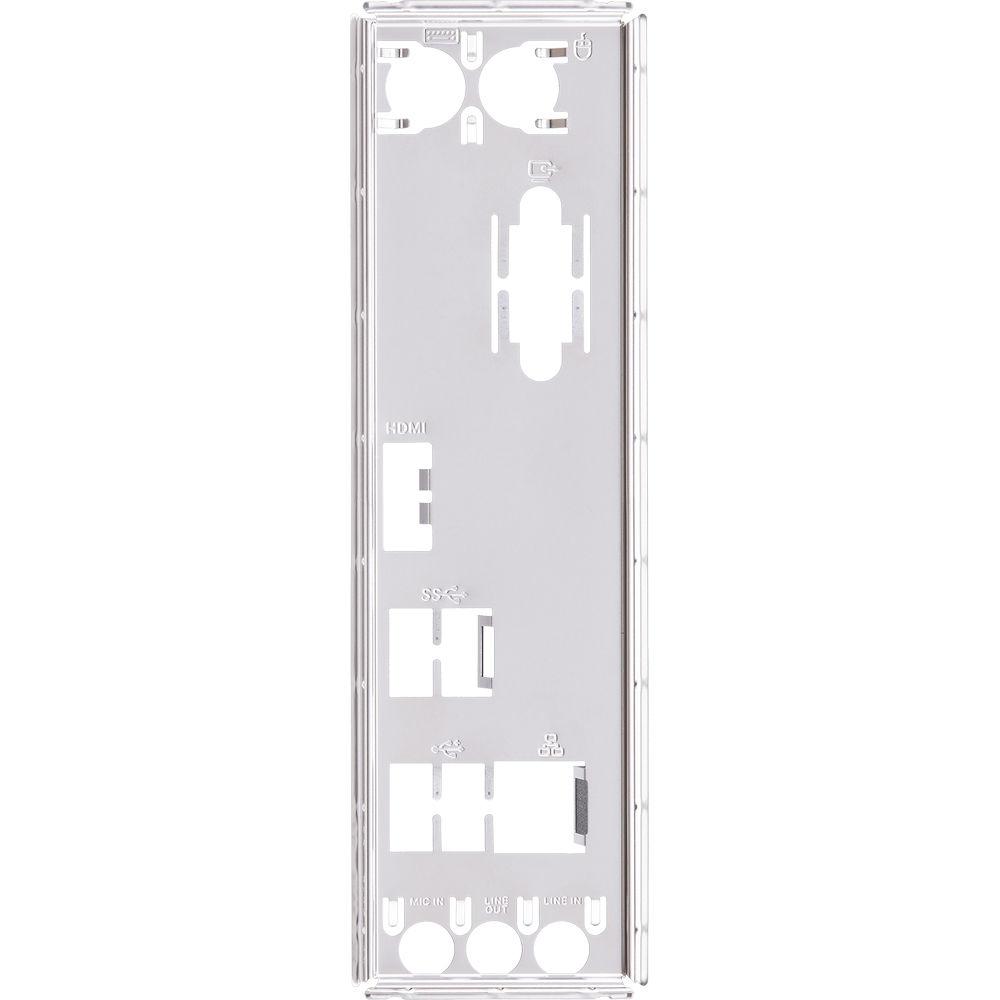 |
User manual for the ASUS Prime H310M-E LGA 1151 Micro-ATX contain basic instructions
that need to be followed during installation and operation.
Before starting your appliance, the user manual should be read through carefully.
Follow all the safety instructions and warnings, and be guided by the given recommendations.
User manual is an integral part of any ASUS product,
and if it is sold or transferred, they should be handed over jointly with the product.
Following the instructions for use is an essential prerequisite for protecting
health and property during use, as well as recognition of liability on the part of the manufacturer
for possible defects should you make a warranty claim. Download an official ASUS user manual in which you will find instructions on how to install, use, maintain and service your product.
And do not forget – unsuitable use of a ASUS product will considerably shorten its lifespan!
|
Product description Powered exclusively by 8th Generation Intel Core i7, i5, i3, Pentium, and Celeron processors, the Prime H310M-E LGA 1151 Micro-ATX Motherboard from ASUS provides a solid foundation for your first build, plus the flexibility for growth, all of which are backed by automated system tuning, cooling controls, and onboard audio. This motherboard is designed to fit in micro-ATX sized cases, supports the LGA 1151 socket, the Intel H310 chipset, and is compatible with Windows 10 (64-bit).
The micro-ATX form factor of the Prime H310M-E can support up to 32GB of DDR4 RAM over two dual-channel slots, or 16GB per slot at speeds of 2666, 2400, and 2133 MHz non-ECC unbuffered memory. For storage, there are four SATA III 6 Gb/s ports and one M.2 Socket 3, with M key, type 2242, 2260, and 2280 for both SATA and PCIe 2.0 x2 drives.
There are also a total of two USB 3.1 Gen 1 Type-A ports (back panel), one USB 3.1 Gen 1 connector (mid-board) that supports two additional USB 3.1 Gen 1 ports, two USB 2.0 Type-A ports (back panel), and two USB 2.0 connectors (mid-board) that supports an additional four USB 2.0 ports. For those looking to expand their system using PCIe, there is one PCIe 3.0/2.0 x16 slot that runs at x16, plus two PCIe 2.0 x1 slots.
For delivering sharp, clear graphics, this motherboard supports Intel HD Graphics with HDMI 1.4b and VGA outputs. HDMI 1.4b supports a maximum resolution of 4096 x 2160 at 24 Hz or 2560 x 1600 at 60 Hz, while the VGA port supports a maximum resolution of 1920 x 1200 at 60 Hz. Integrated graphics has access to up to 1024MB of shared memory and also supports Intel InTru 3D, Quick Sync Video, Clear Video HD, and Intel Insider.
Using the 8-Channel Realtek ALC887 HD audio codec, the Prime H310M-E can support audio with higher fidelity than standard controllers. Audio can also be output using the integrated three audio outputs or S/PDIF output header. ASUS' Prime H310M-E LGA 1151 Micro-ATX Motherboard is equipped with features such as SafeSlot Core, LANGuard, overvoltage protection, a stainless steel back I/O, DIGI+ VRM 4 phase digital power design, AI Suite 3, Ai Charger, CrashFree BIOS 3, EZ Flash 3, UEFI BIOS, and more. Included is an I/O shield, two SATA III 6 Gb/s cables, and one M.2 anchor. This motherboard is protected by a limited 3-year warranty. General Features Tune It Your Way - Improved DDR4 Stability
- ASUS OptiMem preserves memory signal integrity by routing traces and vias to the optimal PCB layer, and their T-Topology trace layout ensures time-aligned signaling by balancing trace lengths between memory slots. These enhancements allow the Prime 300 Series to support a wide range of dual and quad-DIMM memory kits, while providing your rig with the stability it needs to deal with any type of workload - whether you're gaming or running intensive applications.
- All-Round Energy Efficiency
- With the Energy Processing Unit (EPU), you'll enjoy system-wide power savings. The EPU automatically optimizes power consumption and maximizes savings with Away Mode, a smart setting that creates an extreme energy-savings scenario by shutting down unused I/O controllers.
- Flexible Cooling Controls
- Prime 300 Series motherboards offer comprehensive control over system fans via the included Fan Xpert software or UEFI BIOS.
- Cooler by Design
- The Prime 300 Series features the comprehensive cooling controls, configurable via ASUS Fan Xpert software or the UEFI BIOS.
- Multiple Temperature Sources
- Each header can be set to monitor and react to up to three thermal sensors and Fan Xpert, you can also assign a sensor to monitor the temperature of supported ASUS graphics cards to help ensure efficient cooling during GPU- or CPU-intensive workloads.
- 4-Pin PWM/DC Fan
- Each onboard CHA FAN header supports PWM and DC mode.
- UEFI BIOS
- The UEFI BIOS is an early waypoint on any PC-building journey, and Prime 300 Series has one that allows a wide range of configurations.
- Q-Fan Control
- You can configure the fan's operating speed manually, or use the pre-configured fan profiles to select Standard, Silent, Turbo or Full Speed modes, plus automatic switch to full speed if the temperature hits 167°F / 75°C.
- Search Function
- When you're ready for a deeper dive, Advanced Mode enables full control over every aspect of the motherboard, with a built-in search function to find the setting you need quickly.
- EZ Mode
- EZ Tuning Wizard
Quickly apply a CPU overclock to improve system performance or configure a RAID array for faster data retrieval and backups.
Graphical Fan Control
Fine-tune individual fans by dragging a curve with the mouse.
SATA Information
Display SATA port details for device identification.
Fast Clock Adjustment
Use mouse controls to change the time and date settings. - Advanced Mode
- My Favorites
Quickly find tuning options and add preferred tools to the list.
Secure Erase
Restore your SSDs to factory-fresh condition.
User Profile
Save BIOS settings for migration to a new BIOS version or system.
SATA Port Renaming Rename SATA ports for easy identification. Fast Connectivity - USB 3.1 Gen 1 Front Panel Connector
- USB 3.1 Gen 1 is right where you need it, with two 5 Gb/s headers for the front panel. Experience data-transfer speeds up to 10x faster than USB 2.0 with instant plug-and-play connectivity and avoid back-breaking contortions in the hunt for hard-to-reach rear ports.
- M.2
- With PCI Express 2.0 x2 bandwidth, M.2 supports up to 10 Gb/s data transfer speeds. It's a good choice for an operating system or application drive, providing fast access to data.
Reliable Stability & Compatibility - Built to Last
- ASUS motherboards are extensively tested for compatibility with more than 1000 components and devices, plus their Qualified Vendor List (QVL) that identifies memory compatibility. Each new model undergoes a minimum of 8000 hours of strict validation, offering the peace of mind of knowing that your ASUS motherboard is fit for a wide variety environments and applications.
- 5X Protection III
- Hardware safeguards to ensure long-term durability.
- 520+ DDR4 Compatibility
- DDR4 memory compatibility helps ensure flexibility and reassurance.
- 1000+ Compatible Devices
- Compatibility with a range of CPUs, memory modules, graphics cards, and more.
- 8000+ Validation Hours
- Extensive testing with components for enhanced reliability, compatibility, and safety.
5X Protection III - 5X Protection III
- PRIME A320 series motherboards are engineered with 5X Protection III, employing fine components, excellent circuit design, and exacting standards to help guarantee the quality and long-term durability of your motherboard. That means strong protection and stability for your build.
- SafeSlot Core - Fortified PCIe Slot
- SafeSlot Core is the ASUS-exclusive PCIe slot. Featuring a fortified design that's anchored to the motherboard by a special hook, SafeSlot Core provides up to a 1.6x stronger retention and up to a 1.3x greater shearing resistance than standard expansion slots. ASUS Prime motherboards have strengthened solder points around both the PCIe and DIMM pins.
- LANGuard
- ASUS LANGuard is hardware-level networking protection that employs signal-coupling technology and premium anti-EMI surface-mounted capacitors to help ensure a more reliable connection and better throughput, plus electrostatically guarded and surge-protected components for greater tolerance to static electricity and improved protection against surges.
- Overvoltage Protection
- An exclusive circuit design with built-in voltage regulators to help protect your chipset, connectivity ports, and audio codecs from damage caused by unexpected high-level voltages from unstable or inferior power supplies.
- DIGI+ VRM
- ASUS-exclusive DIGI+ VRM intelligently delivers power to the processor based on real-time demands, reducing energy waste and improving system stability.
- DRAM Overcurrent Protection
- Onboard resettable fuses help prevent overcurrent and short-circuit damage. This extends beyond I/O ports to DRAM to help safeguard the lifespan of your system and connected devices.
- Stainless-Steel Back I/O Panel
- Corrosion-resistant stainless-steel back I/O panels bonded with chromium oxide have a lifespan that's up to three times longer than ordinary panels.
- ESD Guards
- ASUS ESD Guards prolong the life of components while preventing damage from electrostatic discharge, providing protection for up to ±10kV of air discharge and ±6kV of contact discharge.
8000+ Validation Hours - Temperature and Humidity Tests
- Ensures components withstand extreme conditions.
- Thermal Measurement Tests
- Ensures that the system remains cool and stable under heavy loads.
- Insertion Tests
- Every port and connector is put through repeated installation cycles.
- Aging Tests up to 48 Hours
- Up to 48-hour aging test ensures reliability.
- Power Consumption Tests
- Delivers energy efficiency.
- Temperature and DC Margin Tests
- Ensures that the motherboard is capable of coping with voltages fluctuations caused by varying temperatures.
- Thermal Shock Tests
- Ensures the ability to survive temperature changes during transportation, ranging from -40 to 185°F / -40 to 85°C.
- Non-Operation Shock Tests
- Built to withstand jolts that may occur during shipping.
- Burn-In Tests
- Components are checked to ensure strong operations.
- Installation Tests
- Connector placement is double-checked to ensure hassle-free installation.
- Drop Tests
- Drop tests from various heights ensure durability.
- Salt and Spray Tests
- Tested for I/O reliability, prolonged lifespan, and rust-resistance.
8-Channel HD Audio - Audio Shielding
- Separates analog/digital signal domains and reduces multi-lateral interference.
- Separate Layer for Left and Right Tracks
- Ensure minimal crosstalk between audio paths.
- Japanese Audio Capacitors
- These parts provide an immersive sound signature with great fidelity.
Visual Beauty & Virtual Worlds - Brighten Your Build
- Built-in LED lighting options illuminate your build in a variety of styles.
- Beyond VR Ready
- The Prime 300 series isn't just ready for VR - it goes beyond. The ASUS Beyond VR Ready marque means that Prime 300 series has been tested with loads of components to ensure that your productivity, gaming, and entertainment needs are tuned for strong performance. ASUS Beyond VR Ready opens up a new way to configure and build your system with total confidence.
Intel Chipset Features - Intel H310 Chipset
- The Intel H310 is a single-chipset design that supports 8th Generation Intel Core LGA1151 processors. It provides improved performance by utilizing serial point-to-point links, allowing increased bandwidth and stability. Additionally, the H310 chipset provides a maximum of four USB 3.1 Gen 1 ports, four SATA 6 III Gb/s ports, and 10 Gb/s M.2 and PCIe 2.0 lane-speed support for faster data retrieval. Intel H310 also supports integrated graphics, so you'll enjoy the great graphics performance.
- Ready for 8th Generation Intel LGA1151 Core Processors
- This motherboard supports 8th Generation Intel Core processors in the LGA1151 package, with integrated graphics, memory, and PCI Express controllers to support onboard graphics output with dedicated chipsets, dual-channel (2-DIMM) DDR4 memory, and 16 PCI Express 3.0/2.0 lanes for great performance.
UPC: 889349906545 In the Box ASUS Prime H310M-E LGA 1151 Micro-ATX Motherboard 2 x SATA III 6 Gb/s Cables I/O Shield M.2 Anchor Limited 3-Year Warranty Table of Contents
|
Upload User Manual
Have you got an user manual for the ASUS Prime H310M-E LGA 1151 Micro-ATX Motherboard in electronic form? Please send it to us and help us expand our library of instruction manuals.
Thank you, too, on behalf of other users.
To upload the product manual, we first need to check and make sure you are not a robot. After that, your "Submit Link" or "Upload File" will appear.
Technical parametersASUS PRIME H310M-E Specs | | | Chipset | Intel H310 | | CPU Socket | LGA 1151 | | | | USB | 2 x USB 3.1 Gen 1 Type-A
2 x USB 2.0 Type-A | | Display | 1 x HDMI 1.4b
1 x VGA | | Audio | 3 x 3.5 mm | | Ethernet / Controller | 1 x Realtek RTL8111H Gigabit | | PS/2 | 2 x PS/2 | | | | Memory Slots | 2 x 288-Pin | | Memory Support | DDR4 2133, 2400, 2666 MHz | | Maximum Capacity | 32 GB | | Channel Architecture | Dual Channel | | ECC Support | Non-ECC Unbuffered | | | | SATA | 4 x SATA III | | M.2 | 1 x M Key 2242, 2260, 2280 (PCIe 2.0 x2, SATA III) | | U.2 | None | | RAID Support | None | | | | Expansion Slots | 1 x PCIe 3.0 x16
2 x PCIe 2.0 x1 | | USB | 1 x USB 3.1 Gen 1 Header (Supports 2 USB Type-A Ports)
2 x USB 2.0 Header (Supports 4 USB Type-A Ports) | | Multi-GPU Support | None | | Air Cooling | 1 x 4-Pin System
1 x 4-Pin CPU | | Power Connectors | 1 x 24-Pin Mainboard
1 x 4-Pin CPU | | Audio | 1 x S/PDIF
1 x Speaker | | Diagnostics | Clear CMOS | | Legacy | 1 x Serial | | | | I/O Connection Headers | AAFP | | | | Audio Codec | Realtek ALC887 (8-Channel) | | | | Supported Operating Systems | Windows 10 (64-Bit) | | | | Form Factor | Micro-ATX | | Dimensions | 8.9 x 7.3" / 22.61 x 18.54 cm |
Rating90% users recommend this product to others. And what about you?

This product has already been rated by 03 owners. Add your rating and experience with the product.
Discussion
 Ask our technicians if you have a problem with your settings,
or if anything is unclear in the user manual you have downloaded.
You can make use of our moderated discussion.
The discussion is public and helps other users of our website who may be encountering similar problems.
Ask our technicians if you have a problem with your settings,
or if anything is unclear in the user manual you have downloaded.
You can make use of our moderated discussion.
The discussion is public and helps other users of our website who may be encountering similar problems.
The discussion is empty - enter the first post
Post a new topic / query / comment:
|
|
|
| Request for user manual |
You can’t find the operation manual you are looking for? Let us know and we will try to add the missing manual:
I’m looking for a manual / Request for manual
Current requests for instruction manuals:
I need a user manual and parts diagram for a Manfrotto Super Salon 280 Camera Stand - 9’
Thanks!...
OBIHI phone model number obi1032...
Instructions manual for a SONY woofer Model number: SA-W10...
I need the manual for a printer Brother MFC-J805DW. Reason is cause my printer is not recognizing the generic color cartridges LC3035...
I have a question, can you contact me at valenti-lanza@m.spheremail.net ? Cheers!...
|
| Discussion |
Latest contributions to the discussion:
Query
Name: Bruce Dunn
Avid Sibelius | Ultimate Standalone Perpetual
I seem to have lost the lower right hand icon that allows me to input notes, rests, voices etc. Can you tell me how to get it back?...
Difficult to remove the gooseneck mic. Help or advice needed.
Name: Joe Matos
Telex MCP90-18 - Panel Mount Gooseneck
Hi, I picked up an RTS KP-32 intercom and it has a gooseneck MCP90 mic installed, however I can't get it to come off. I read that it is reverse threaded 1/ 4" TRS, however when I tried by gripping it hard and turning clockwise, it still didn't come off. And turning counterc...
Question
Name: Dean Williams
Moultrie ATV Food Plot Spreader -
When spreading seed, does the gate automatically close when you turn the spreader off? Or do you have to close the gate via some other action?...
Video Promotion for your website?
Name: Joanna Riggs
Salamander Designs Keyboard Storage Shelf for
Hi,
I just visited search-manual.com and wondered if you'd ever thought about having an engaging video to explain or promote what you do?
Our prices start from just $195 USD.
Let me know if you're interested in seeing samples of our previous work.
Regards,
Joanna...
Need a REPAIR manual
Name: Dennis Behrends
Loctek Flexispot V9 Desk Exercise Bike
How do I get a REPAIR manual for a Loctek Flexispot V9 Desk Exercise Bike. I cannot get the petal crank off so I can remove the side panel. I have a crank removal tool but I'm afraid it will strip the threads because it is really stuck on there....
|
|

