|
User Manual for AUDIFIED MixChecker Pro - Monitor Simulation Plug-In Click to enlarge the picture
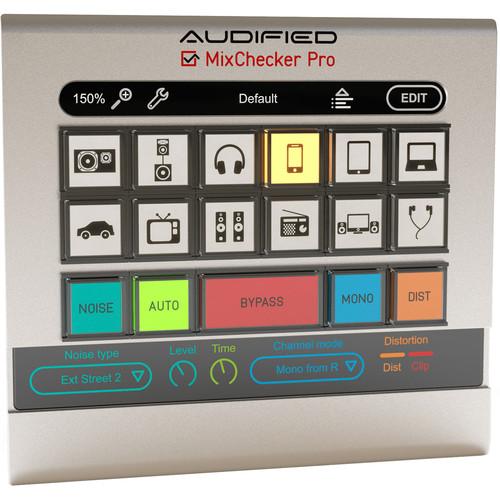 Contents of the user manual for the AUDIFIED MixChecker Pro - Monitor Simulation
Contents of the user manual for the AUDIFIED MixChecker Pro - Monitor Simulation
- Product category: Virtual Processor Plug-Ins AUDIFIED
- Brand: AUDIFIED
- Description and content of package
- Technical information and basic settings
- Frequently asked questions – FAQ
- Troubleshooting (does not switch on, does not respond, error message, what do I do if...)
- Authorized service for AUDIFIED Virtual Processor Plug-Ins

 |
User manual for the AUDIFIED MixChecker Pro - Monitor Simulation contain basic instructions
that need to be followed during installation and operation.
Before starting your appliance, the user manual should be read through carefully.
Follow all the safety instructions and warnings, and be guided by the given recommendations.
User manual is an integral part of any AUDIFIED product,
and if it is sold or transferred, they should be handed over jointly with the product.
Following the instructions for use is an essential prerequisite for protecting
health and property during use, as well as recognition of liability on the part of the manufacturer
for possible defects should you make a warranty claim. Download an official AUDIFIED user manual in which you will find instructions on how to install, use, maintain and service your product.
And do not forget – unsuitable use of a AUDIFIED product will considerably shorten its lifespan!
|
Product description Available for download, Audified MixChecker Pro is a plug-in that simulates professional reference monitors, headphones, or speakers found on consumer devices such as TVs, smartphones, tablets, laptops, and more. It can help you get an indication of how your mix sounds when played on speakers other than the ones in your studio, allowing you to quickly make the necessary corrections to ensure that listeners accurately hear your music regardless of their choice of monitoring device. Toggle between the devices you want to simulate, and perform quick tests without going through the time-consuming process of exporting your mix.In Mix Checker Pro, all of the simulations found in MixChecker 1.1 have been newly measured and now feature better phase linearity and lower latency. Audified models many pieces of vintage gear with unique distortion characteristics. The company has taken this methodology and applied it to measuring the distorted responses of various real-world speakers. The simple impulse response method of the previous version has been overhauled completely to provide a more accurate sound.
Simulations of background noise are now possible, and you are able to add it into the chain in adjustable measures. An auto-advance mode takes care of browsing through simulations, and this feature is also adjustable. As with the previous version, you can monitor in mono, though you can also swap channels, monitor independent channels, and adjust the width of the stereo base to simulate other environments.
For ease of use, you can drag simulations in any order, selecting your favorite ones more easily. You can also put custom labels on each button. A remote control lets you change the software while walking around your studio and is compatible over the web, and on iOS and Android devices. The software works on Mac and Windows platforms and operates on AU, VST, and AAX platforms. Note: This is an upgrade edition. You must have a purchased, licensed copy of MixChecker 1 to qualify for this pricing. - What's New in MixChecker Pro
-
- All characteristics are newly measured; a new processing engine features lower latency and better phase linearity.
- Extensive distortion and saturation modeling has been employed.
- Create sets of simulations, and drag the selected simulations in any order to the MixChecker buttons. Save your selection to several button sets together with stereo base width and volume level for each button.
- Custom settings and labels for buttons allow you have several adjustable parameters. You may even assign one simulated device to several buttons, each with different settings. To distinguish between them, you can place custom labels over each button.
- MixChecker Pro adds the possibility of adding audio background noise with adjustable volume. The combination with simulated devices is quite sophisticated: when you select the simulation of phones, the path of the noise through the headphones and ears is simulated, so you hear the realistic combination of the mix playing from headphones and of the noise, coming through headphones from outside.
- The auto advance parameter can be used to browse through simulations at a pace that serves your needs. This parameter is adjustable.
- MixChecker offers channel swap, independent channel monitoring, and adjustable stereo base width for each simulation.
- MixChecker Pro comes with a remote for web browsers, mobile phones, and compatible tablets. You may walk around your studio when checking the final mix, saving the valuable screen size.
- Interface zoom and calibration have also been added to the MixChecker platform.
- Edit Mode
- In Edit mode, you can assign any simulated device to any device button: Set the distortion amount for that exact device; Adjust the stereo base width of that device; And change its level. The devices are organized in categories, so the searching is fast and intuitive. Once you have your button-set saved, MixChecker Pro exits the Edit mode and you work just as with the original MixChecker.
- Adjustment Panel in GUI
- The default view of the new MixChecker Pro has a small adjustments panel at the bottom of the GUI. Here you can adjust a handful of settings for background noise, and you can set up the mono button. If you are not sure if you have reached the distortion threshold, or if you are afraid of any hard-clipping during the work, 2 LED indicators will make it plain for you.
- Additional Features
-
- Simulates professional reference monitors
- Simulates headphones and earphones
- Simulates smartphone, tablet, and laptop speakers
- Simulates TV and car stereo speakers
- Simple controls let you switch easily and quickly between simulation types
Table of Contents
|
Upload User Manual
Have you got an user manual for the AUDIFIED MixChecker Pro - Monitor Simulation Plug-In in electronic form? Please send it to us and help us expand our library of instruction manuals.
Thank you, too, on behalf of other users.
To upload the product manual, we first need to check and make sure you are not a robot. After that, your "Submit Link" or "Upload File" will appear.
Technical parametersAUDIFIED Mixchecker Pro Specs | Mac System Requirements | OS X 10.9 to 10.13 | | Windows System Requirements | Windows 7 to 10 | | Supported Plug-In Formats | AAX (32- / 64-bit), Audio Units (32- / 64-bit), VST2 (32- / 64-bit), VST3 (32- / 64-bit) |
Rating60% users recommend this product to others. And what about you?

This product has already been rated by 49 owners. Add your rating and experience with the product.
Discussion
 Ask our technicians if you have a problem with your settings,
or if anything is unclear in the user manual you have downloaded.
You can make use of our moderated discussion.
The discussion is public and helps other users of our website who may be encountering similar problems.
Ask our technicians if you have a problem with your settings,
or if anything is unclear in the user manual you have downloaded.
You can make use of our moderated discussion.
The discussion is public and helps other users of our website who may be encountering similar problems.
The discussion is empty - enter the first post
Post a new topic / query / comment:
|
|
|
| Request for user manual |
You can’t find the operation manual you are looking for? Let us know and we will try to add the missing manual:
I’m looking for a manual / Request for manual
Current requests for instruction manuals:
I need a user manual and parts diagram for a Manfrotto Super Salon 280 Camera Stand - 9’
Thanks!...
OBIHI phone model number obi1032...
Instructions manual for a SONY woofer Model number: SA-W10...
I need the manual for a printer Brother MFC-J805DW. Reason is cause my printer is not recognizing the generic color cartridges LC3035...
I have a question, can you contact me at valenti-lanza@m.spheremail.net ? Cheers!...
|
| Discussion |
Latest contributions to the discussion:
Query
Name: Bruce Dunn
Avid Sibelius | Ultimate Standalone Perpetual
I seem to have lost the lower right hand icon that allows me to input notes, rests, voices etc. Can you tell me how to get it back?...
Difficult to remove the gooseneck mic. Help or advice needed.
Name: Joe Matos
Telex MCP90-18 - Panel Mount Gooseneck
Hi, I picked up an RTS KP-32 intercom and it has a gooseneck MCP90 mic installed, however I can't get it to come off. I read that it is reverse threaded 1/ 4" TRS, however when I tried by gripping it hard and turning clockwise, it still didn't come off. And turning counterc...
Question
Name: Dean Williams
Moultrie ATV Food Plot Spreader -
When spreading seed, does the gate automatically close when you turn the spreader off? Or do you have to close the gate via some other action?...
Video Promotion for your website?
Name: Joanna Riggs
Salamander Designs Keyboard Storage Shelf for
Hi,
I just visited search-manual.com and wondered if you'd ever thought about having an engaging video to explain or promote what you do?
Our prices start from just $195 USD.
Let me know if you're interested in seeing samples of our previous work.
Regards,
Joanna...
Need a REPAIR manual
Name: Dennis Behrends
Loctek Flexispot V9 Desk Exercise Bike
How do I get a REPAIR manual for a Loctek Flexispot V9 Desk Exercise Bike. I cannot get the petal crank off so I can remove the side panel. I have a crank removal tool but I'm afraid it will strip the threads because it is really stuck on there....
|
|

