|
User Manual for Avid MC 7 Interplay,Symphony Bundle Nitris DX AVC-Intra, HPZ820, ExpertPlus Click to enlarge the picture
 Contents of the user manual for the Avid MC 7 Interplay,Symphony Bundle Nitris
Contents of the user manual for the Avid MC 7 Interplay,Symphony Bundle Nitris
- Product category: Video Editing Workstations Avid
- Brand: Avid
- Description and content of package
- Technical information and basic settings
- Frequently asked questions – FAQ
- Troubleshooting (does not switch on, does not respond, error message, what do I do if...)
- Authorized service for Avid Video Editing Workstations

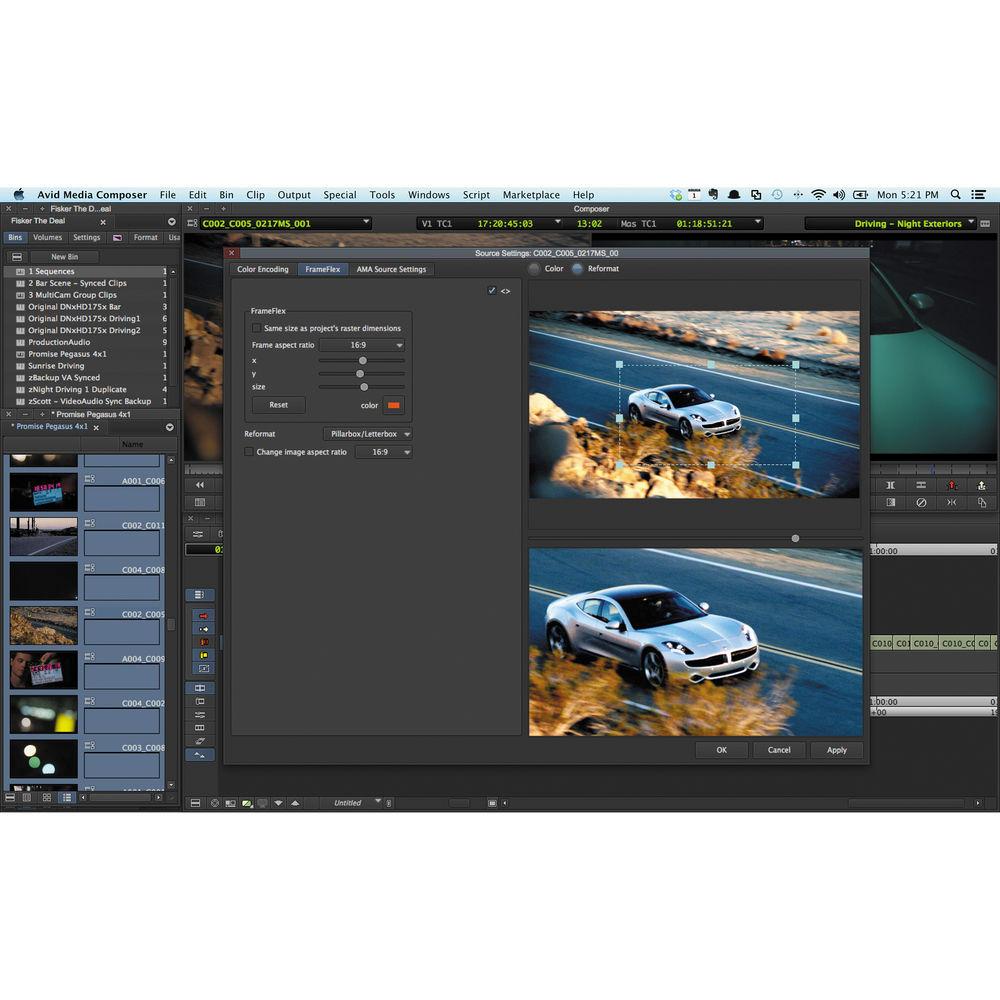 |
User manual for the Avid MC 7 Interplay,Symphony Bundle Nitris contain basic instructions
that need to be followed during installation and operation.
Before starting your appliance, the user manual should be read through carefully.
Follow all the safety instructions and warnings, and be guided by the given recommendations.
User manual is an integral part of any Avid product,
and if it is sold or transferred, they should be handed over jointly with the product.
Following the instructions for use is an essential prerequisite for protecting
health and property during use, as well as recognition of liability on the part of the manufacturer
for possible defects should you make a warranty claim. Download an official Avid user manual in which you will find instructions on how to install, use, maintain and service your product.
And do not forget – unsuitable use of a Avid product will considerably shorten its lifespan!
|
Product description Avid MC 7 Interplay,Symphony Bundle/Nitris DX AVC-Intra, HP Z820, ExpertPlus features an HPZ820 workstation running Windows 7 Professional 64-bit, and runs Media Composer 7. The software is a single license, electronic download of the 64-bit non-linear editing system. The included Nitris DX hardware unit features one year of Expert Plus support. This version is compatible with available Avid Interplay solutions, allowing it to interface with your existing Interplay system. It also includes the Symphony plug-in, and the Avid Artist Color Control Surface. After purchase, you receive two activation cards, one for MC 7 and one for Symphony. The software must be registered with Avid before use, and it can only be registered on one computer at a time. Media Composer 7 allows you to work with most file formats and resolutions, including SD, HD, stereoscopic (3D), and resolutions above HD, using ACE certified editing tools. It also features built-in effects, transitions, and titling tools. With Media Composer 7, you can mix and match different formats, frame rates, and resolutions in the same timeline without rendering. Media Composer 7 features Full 4:4:4 HD RGB support, and color correction tools.
Featuring built-in support for stereoscopic/3D footage, Media Composer 7 is a full-fledged stereoscopic editing system. It is also compatible with a wide range of effects plug-ins. It features a multicam editing mode for cutting between 9 cameras simultaneously. For audio support, Media Composer 7 features built-in 7.1 surround sound support and audio mixing of up to 64 audio voices. It also features improved audio keyframing on the timeline and supports Pro Tools RTAS plug-ins. It supports available Avid and non-Avid hardware I/O cards and devices and comes bundled with Avid FX (Boris RED), Sorenson Squeeze, and AVID DVD, which allows you to author DVDs.
The Symphony option adds advanced color correction tools to Media Composer 7. These tools allow you greater control over your image and more flexibility and speed in completing the color correction process. It also includes Boris Continuum Complete for more advanced visual effects work.
The Artist Color from Avid is a compact color correction panel. The panel's three trackballs and three trackwheels, are high-resolution and optically encoded. There are also six rotary encoders for additional settings for up to four different color correction grades at one time, using individual buttons to copy and paste. Additionally there are nine programmable soft keys that can be assigned two functions each. The Integrated OLED display updates automatically with the chosen application, displaying parameter names and values. The Artist Color control surface can be combined with other control surfaces in the Artist series for additional controls, and the modular design allows you to customize your control panel layout.
The Nitris DX performs real-time encoding to AVC-Intra. It also provides hardware acceleration to your system when handling files encoded as AVC-Intra, HDV, DVCPro25 and XDCAM EX. This frees up your system's CPU and GPU resources for other tasks including playback and effects rendering. It features SD/HD SDI, SD/HD component, composite, and S-Video I/O connectors. It also features HDMI out for monitoring. It supports ref sync in/out, Longitudinal Timecode (LTC), and Wordclock for digital audio sync. This purchase includes the optional AVC-Intra board that adds full frame 3D (stereoscopic) I/O and monitoring. - HP Z820 Hardware
- The included HPZ820 workstation runs the Windows version of Avid Media Composer 7 software, and provides a powerful platform for editing and post processing. It features Windows 7 Professional, 64-bit with Service Pack 1, and features Dual Intel 6-Core Xeon X5-2640 2.5 GHz/15MB/1333 processors, 16GB of Ram, an Nvidia Quadro K4000 3BG GFX graphic card, and a 1TB HDD.
- Compatible with Avid Interplay
- This version is compatible with available Avid Interplay solutions, which provide enhanced access to media, ingest automation, distribution, analytics, and rights management.
What's New in Version 7 - Dynamic Media Folders
Runs as a separate service on your system, working in the background so it doesn't interfere with your editing and it can run even when the Media Composer application is not running. You can automatically execute actions that you assign to the folder's profile. These actions include:- Transcode files placed in the folder to a specified resolution.
- Copy files to a specific location.
- Consolidate files.
Managed AMA Media
AMA Media is now tracked and can be loaded into Bins and the Media Tool, and in Avid interplay (if installed).
Background Services
Background services such as AMA Media and Dynamic Folders run in the background and can now be started and stopped from both outside and inside the edit system interface.
LUT Support
Media Composer 7 supports non-destructive addition of 1D and 3D LUTs (Look Up Tables) for making quick adjustments to you image. This is extremely useful when working with RAW footage, which tends to appear washed out, and allows you to work with your footage in a familiar color space, such as REC 709, and still make final color corrections later.
Audio
Audio gain can now be adjusted on a clip-by-clip basis in the timeline.
Clip Color
You can now highlight AMA clips used in the timeline in red, so you can tell which clips on your timeline are not playing back in Avid's native file format.
Mouse Scrolling
You no longer need to use a modifier key to use the mouse scroll wheel to navigate. - Editing
- Full 64-Bit Power
The 64-bit architecture of Media Composer provides more processing power, larger editing bins, and a smoother editing experience with less waiting than with a 32-bit system.
Hardware Integration
Media Composer works as a standalone software editor, but it will also interface with available Avid I/O devices and control surfaces to expand the capabilities of your system. Additionally, using Avid's Open I/O, select third party I/O devices from AJA, Blackmagic Design, Bluefish444, Matrox, MOTU, and Mbox can be used with Media Composer.
Image Quality
With support for 4:4:4 HD-RGB color and DNxHD 444, you can work with virtually any media, from analog to the latest formats and codecs, while preserving the full-quality color detail from beginning to end.
American Cinema Editors Certified
Media Composer 7 offers ACE-certified editing tools and a wide range of features, workflows, and options.
Flexible and Powerful
Media Composer enables you to work the way you want. Trim and manipulate on the fly using the Smart Tool or perform ultra-precise edits using traditional tools. Mix and match media formats, frame rates, resolutions, and more in the same timeline without rendering. You can edit HD material in real time -- in mastering picture quality -- using Avid DNxHD or DNxHD 444.
Edit 3D
Edit stereoscopic 3D material as quickly and easily as you do with standard 2D footage. Capture, edit, and manage the complete 3D end-to-end workflow. In addition, you can mix and match 2D and stereoscopic 3D clips on the same track, and it features full-fledged editing tools and video effects for stereoscopic postproduction.
Multicam
It features a multicam mode, allowing you to edit with footage from up to 9 camera positions at the same time. Multicam now supports long GOP codecs such as XDCAM.
Color Correction
Media Composer 7 features an advanced 10-bit color corrector that allows you to accurately match colors from shot to shot using NaturalMatch. It supports 4:4:4 HD-RGB color space processing with keyframable color correction.
Relink Clips Using Common Metadata
With advanced relink support, you can dynamically reconnect clips to the original or new media using a wide variety of common metadata fields.
Hardware Release
With the new hardware release control, which works with Avid and third-party I/O hardware, you can activate/deactivate your hardware -- without disconnecting it -- to access software-only features, such as full screen playback mode and audio project settings options. You can also share your third-party hardware and monitor between Media Composer 6.5 and other applications without quitting or rebooting the software.
Advanced Audio Keyframing
With audio keyframe enhancements, you can now copy, paste, cut, move, and adjust audio keyframes -- including groups -- anywhere on the timeline. You can even delete hidden audio keyframes that can occur as you trim a clip.
Mix Up to 64 Audio Voices
Monitor more complex soundtracks with support for up to 64 audio voices. Combined with robust audio tools, 7.1 surround sound and RTAS plug-in support, and unmatched integration with Pro Tools. - Avid Media Access
- Codec Support
Avid Media Access (AMA) allows you start editing immediately, without transcoding media to the DNxHD, the native Avid file format. This allows you to mix and match different formats, resolutions and framerates on the same timeline and edit as if all the files had the same resolution, file format and frame rate. AMA files behave the same as AVID DNxHD files, allowing you the flexibility to work with almost any file type with minimal performance sacrifices. You can also select edited clips in the timeline, and have them rendered to Avid's native file format. MC 7 will automatically update the clips when the background transcode is complete.
Supported Resolutions
Avid Media composer allows you to work with SD, HD, 2K, 4K, and 5K resolution.
,br> Supported File Types
Arri Alexa MXF, RED (Epic, Scarlet-X, Red One), AVCHD, ProRes Quicktime, XDCAM, P2, Canon XF
AMA Writeback
You can use AMA to export files back to the media's original source format for archiving or final delivery.
AMA Volume Export
You can create AS-02, JPEG 2000, DNxHD, AVC-I, and other file-based media volumes for roundtrip workflows, sharing, or archiving.
Auto Relink
Edit titles directly from the timeline and automatically relink to all AMA QuickTime files. - Mastering
- Version and Archive Finished Sequences
Media Composer 7 supports AS-02/AS-11 MXF formats, which allows you to manage multiple versions of the same sequence without duplicating assets, saving storage space. You can also move content between Avid and other systems that support AS-02/AS-11. Use JPEG 2000, DNxHD, IMX, AVC-Intra, and uncompressed media in your AS-02/AS-11 workflow.
Master-Quality Archives with JPEG 2000
Encode and decode sequences -- in mastering quality -- using the JPEG 2000 codec, which helps preserve the quality of archival content.
Set and Output AFD Sequences
Active Format Description allows you to select image settings that carry display information in the output file. This information can be used to protect the way your project is displayed, even if down converted or displayed on a device with a different aspect ratio. - Bundled Software
- Media Composer 7 includes Avid FX (Boris RED), Sorenson Squeeze, and Avid DVD.
Avid FX (Boris RED)
Add visual drama and depth with the built-in 2D and 3D effects, title tools, transitions, keying, and motion effects. Track and stabilize motion.
Avid DVD and Sorenson Squeeze
You can author DVDs and optimize media for high quality playback -- online or on disc. Author professional DVDs using Avid DVD, which works with Windows-based systems and Windows emulation on the Mac. With Sorenson Squeeze, you can optimize content in a variety of formats, including HD, DVD, MPEG-2, MPEG-4/H.264, Flash, and 3GPP. - Avid Extras
- Avid Marketplace Integration
Media Composer 7 integrates with Avid Marketplace so you can browse for stock footage, plug-ins, hardware, and training videos without opening another program.
Collaboration
Media Composer 7 allows you to share audio mixes with Pro Tools editors and vice-versa using AAF. Symphony - Color Correction
- Symphony expands the color correction capabilities of Media Composer 7 with more advanced tools. some of the expanded capabilities include:
- HSL Tools - allow you to define the luma ranges of highlights, shadows, and midtones within an image.
- Level Group - are Histogram based controls that provide precise control over the entire image, or over individual color channels.
- Level Group - can redefine each output color channel by blending input color components in various proportions. You can also use this to view each channel in monochrome, allowing you to identify color deficiencies in each channel.
- Secondary Color Correction Tools - allow you to isolate vectors and remap different hue and satuaration levels.
- Relational Color Correction - allows you to color correct one clip, and automatically apply the same changes to every use of that same clip in the timeline.
- Merge Color Corrections - color corrections made in one version of a sequence can also automatically be applied to clips in other versions.
- Boris Contnuum Complete
- Included with the Symphony option is Boris Continuum Complete, which features advanced visual effects plug-ins, including tools for 3D objects, distortion and perspective effects, and optical stabilization. It also includes effect generators for creating the look of Snow, Rain, and Fire, and light effects such as Glint, Glare, and Glitter. The included Matte tools provide wipe transitions, automated foreground object removal, along with colors and blurs, and film, glow, and cartoon effects.
Artist Color Interface - Control Panel and Functionality
- The Artist Color control panel uses Eucon control protocol to communicate with the software. Eucon is an advanced protocol to communicate with software over an Ethernet connection at over 250x the speed of MIDI. The basic functionality of the Artist Color control surface can be expanded upon depending on the depth of EUCON utilization by the software being controlled.
Note: See Specifications for information on software version compatibility with EUCON Protocols. - Trackballs and Softwheels
- The control panel features three trackballs that are optically encoded for precision with adjustable sensitivity. The trackballs control hue, saturation and brightness for shadow, midtone, and highlight. Engaging the use of Soft Keys allows further functionality depending on the capabilities of the grading software you are using.
- Trackwheels and Soft Keys
- The three trackwheels sit at the base of the trackballs and operate independently from the trackballs. They are optically encoded for precision and the sensitivity can be adjusted. The trackwheels are used in conjunction with the trackballs to control the contrast of the hue, saturation and brightness for shadow, midtone, and highlight. Engaging the use of Soft Keys allows further functionality depending on the capabilities of the grading software you are using.
- Rotary Encoder Knobs and Page Buttons
- The rotary encoder knobs are dual function knobs, they can be rotated or pressed like a switch. Rotating adjusts the displayed parameters. Pressing the knob allows you to clear color parameters, select specific secondary operations, or even navigate to control operations at a different workstation.
The Page buttons work with the 6 rotary knobs and if supported by the specific application allow for assigning additional "pages" of controllable parameters that can then be "paged" through - forward or back. - Copy/Paste Grade Buttons
- If supported by the application software four discrete buttons are provided to copy and store four different color correction settings (grades), one grade stored per button. Four discrete paste buttons are used to select and apply the selected grade.
- Customizable
- The Artist Color comes with 9 programmable soft keys, using the SHIFT key allows for assigning a second function to the 9 programmable soft keys for a total of 18 programmable functions.
- HUI and Mackie Control Protocol
- The Artist Transport supports HUI and Mackie Control Protocols over its Ethernet connection for legacy software applications that don't support Eucon.
Note: Not all Eucon functionality may be available using HUI and Mackie Control Protocols. Nitris DX DNxHD - Real Time Encoding
- Encodes to AVC-Intra in real time.
- Input/Output
-
- Dual Link support, RGB capture, composite, and S-Video I/O.
- Supports ADAT, XLR, 1/4", RCA analog, AES, S/PDIF.
- All outputs are always active, for simultaneous synchronized audio and video on all connections.
- Input audio pass-through mixing allows you to monitor the input audio without affecting the capture into Media Composer.
- HD Anamorphic Support
- When using anamorphic formats (thin raster) such as HDV, DVCPro25, or XDCAM EX, Nitris DX takes care of the resizing onboard, leaving more CPU and GPU cycles available for increased playback and effects performance.
- Workflow
-
- Cross-convert between 720 and 1080 formats
Down-convert or up-convert between HD and SD formats. - Nitris DX allows you to capture and output ancillary data, such as closed captioning and AFD.
- 24-frame SD workflow with Advanced Audio pull-down support for multiple audio sample rates with high-quality sample rate conversion on digital inputs.
- Sync
-
- Sync to different video and digital audio clocks, including Black Burst, Tri-level, AES, and S/PDIF.
- Clock your audio output to a digital router while capturing video.
- Flexible Architecture
-
- The Nitris DX unit features two internal slots for compression/decompression (Codec) cards. It ships with an AVC-Intra card installed in each slot. This allows the Nitris DX to offer real-time, full frame stereoscopic (3D) support, with simultaneous left and right eye input, output and monitoring.
- Installing an optional DNxHD card allows your Nitris DX to encode, decode, and accelerate both AVC-Intra and DNxHD. However full frame I/O and monitoring requires that both codecs cards be the same.
- The unit is scalable, which allows it to support future formats, protocols, connectivity, and emerging technologies.
Avid Support - Expert Plus
- Includes one year of Avid Expert Plus Support support. Expert Plus is a support plan from Avid that features 24/7 service with unlimited web support with four-hour response time, priority phone support, and complimentary software upgrades. Expert Plus support also includes:
- Code Blue Support - available when you need help solving a mission critical problem.
- Customer Champion - at Avid's discretion qualifying customers, will be assigned a personal contact throughout the life of your service contract.
- This plan also includes hardware support, which entitles you to have Avid ship you replacement hardware for your Avid part, before Avid receives your original hardware.
In the Box Avid MC 7 Interplay,Symphony Bundle/Nitris DX AVC-Intra, HPZ820, ExpertPlus Nitris DX AVC-Intra External Hardware Accelerator & Input/Output Unit vvaezquzeyxfvurzcavfbqrtfvxwaba AVC-Intra Option Card for Nitris DX Symphony Option for Media Composer 7 or MC 7 Interplay Edition Artist Color Control Surface HP Z820 Workstation Limited 3-Year Warranty on HP Workstation Avid Expert Plus with Hardware Support 2 x Activation Cards User Manual PDF 30.8mb Table of Contents
|
Upload User Manual
Have you got an user manual for the Avid MC 7 Interplay,Symphony Bundle Nitris DX AVC-Intra, HPZ820, ExpertPlus in electronic form? Please send it to us and help us expand our library of instruction manuals.
Thank you, too, on behalf of other users.
To upload the product manual, we first need to check and make sure you are not a robot. After that, your "Submit Link" or "Upload File" will appear.
Technical parametersAvid 9935-65131-09 Specs | | | Native Codec Support | Avid DNxHD 444
All DNxHD 444 Formats
Avid DNxHD
All DNxHD formats
Avid Compressed SD Resolutions
AVR (playback only)
15:1s, 4:1s, 2:1s
20:1, 10:1, 3:1, 2:1
35:1p, 28:1p, 14:1p, 3:1p, 2:1p
4:1m, 10:1m, 3:1m(p), 8:1m(p)
Avid Proxy Formats
Interplay MPEG-2 proxy, MPEG-4 proxy, 720p H.264 proxy (transcode service only)
Canon XF
50 Mb/s, 4:2:2
DV
DV25 / DVCAM (25 Mb/s): 4:1:1 NTSC, 4:1:1 PAL, 4:2:0 PAL, 24p
DV50 (50 Mb/s)
HDV
JVC HDV (19 Mb/s) 720p
Sony HDV (25 Mb/s) 1080 @ 24p/25/50i/59.94i
Canon HDV 1080 at 24p/50i/59.94i
Native project formats: 1080i/59.94, 1080i/50, 720p/23.976 (with support for 24p material), 720p/25, 720p/29.97, 720p/50, 720/59.94
Capture over IEEE-1394, edit, playback, export to file without timecode
Ikegami GFCAM
GFCAM 50 Mb/s
GFCAM 100 Mb/s
JVC ProHD
Microsoft VC-1: VC-1 (edit/playback on Intel Macs only)
Panasonic AVC-Intra
Panasonic DVCPRO (SD)
DVCPRO 25 Mb/s
DVCPRO50 50 Mb/s
Panasonic DVCPRO HD
DVCPRO HD 100 Mb/s
AVC-Intra (baseband capture over HD-SDI requires AVC-Intra encoding module with Avid Nitris DX-sold separately)
Native project formats: 1080i/59.94, 1080i/50, 720p/59.94, 720p/50, 720p/25, 720p/23.976
ProRes
ProRes encode (Mac only) and decode
Full metadata support
Sony XDCAM (SD)
DV 25 Mb/s
IMX30 30 Mb/s
IMX40 40 Mb/s
IMX50 50 Mb/s
Full ancillary data support through AMA
Sony XDCAM EX
MPEG 25 Mb/s CBR
MPEG 35 Mb/s VBR
Full ancillary data support through AMA
Sony XDCAM HD
MPEG 18 Mb/s VBR
MPEG 25 Mb/s VBR
MPEG 25 Mb/s CBR
MPEG 35 Mb/s VBR
MPEG 50 Mb/s CBR
MPEG-4 Proxies
Full ancillary data support through AMA | | Supported A/V Plug-In Formats | Audio
RTAS (Real-Time AudioSuite)
AudioSuite
Video
AMA (Avid Media Access)
AVX 2 (Avid Video Extension) | | Uncompressed SD and HD Video | SD
1:1 interlaced 8/10-bit
1:1 progressive 8/10-bit
HD
1:1 8/10-bit
YUV 4:2:2
RGB 4:4:4 (via dual link HDSDI) | | File-Based Support | ARRI ALEXA MXF
AVCHD
Full native direct access to AVCHD media and metadata
Native editing of all listed formats
Canon XF
Full native direct access to Canon XF media and metadata
Native editing of all listed formats (see "Native codec support")
Ikegami GFCAM
Full native direct access to GFCAM material and metadata
Native GFCAM editing of all listed formats (see "Native codec support")
Direct edit of GFCAM media from GFPAK cards or disk drive
JVC ProHD
MXF
Full native direct access to MXF media and metadata
Native editing of all formats
Panasonic P2
Full native direct access to P2 media and metadata
Native DVCPRO HD and AVC-Intra editing of all listed HD formats
Direct edit of P2 media from cards or disk drive
Support for P2 Store
Write-back of finished program to P2 media (Windows only)
QuickTime
Full native direct access to QuickTime media and metadata (including Canon 5D and 7D media)
Full native ProRes encode (Mac only) and decode support
Native editing of all listed formats (see "Native codec support")
Direct edit of QuickTime movie files
RED
Full native direct access to RED (.R3D) media and metadata (frame size scaled to HD)
Full native direct access to RED ONE, EPIC, SCARLET-X (5K/4.5K/3K2K RAW, 1080p RGB, and 720p RGB) material
Native editing of all listed formats
Direct edit of RED (.R3D) files from a RED-FLASH card or RED-DRIVE
Sony HDCAM SR Lite
Full native direct access to HDCAM SR Lite media and metadata
Native editing of all listed HD data rates (see "Native codec support")
Sony XDCAM / XDCAM EX / XDCAM HD
Full native direct access to XDCAM media and metadata
Support for optical media and SxS cards
Native editing of all listed SD and HD data rates (see "Native codec support")
Full ancillary data support
Import via File Access Mode (FAM) over IEEE-1394
Ingest via FTP client over Ethernet
Play-out and Write-back of finished program to XDCAM media | | Supported Project Formats | NTSC
23.976p/24p/30i
PAL
24p/25i/25p
HD
720p 23.976/25/29.97/50/59.94
1080p 23.976/24,/25/29.97
1080i 59.94/50 | | | | Software Control | Compatible Video Software
Avid Media Composer 6.0 and higher
Avid Symphony 6.0 and higher
Avid DS 11 and higher
Apple Color 1.5 and higher
Assimilate SCRATCH
Autodesk Smoke for Mac 2011 Extension 1 and higher
Blackmagic Design DaVinci Resolve
Colorfront On-set Dailies
Digital Vision Phoenix
FilmLight Baselight ONE
Image Systems Nucoda Fuse
Pomfort LiveGrade
Pomfort Silverstack SET
RED REDCINE-X 2.5.2 and higher
The Foundry STORM
Note: Some software may require installation of EuControl software. | | Expansion | The Artist Color can combine with up to the following number of optional Avid Artist Series Control Surfaces at the same time:
1 x Artist Control
1 x Artist Transport
4 x Artist Mixes | | Dimensions (W x H x D) | 20 x 9.5 x 1.2" (229 x 241 x 30 mm) | | Weight | 5.5 lb (2.5 kg) | | | | Inputs | SDI: 1 x SD SDI, 2 x HD SDI
HD-SDI: Input A, Dual-link HD-SDI (RGB 4:4:4)-Inputs A & B
Analog video: Component (HD, SD), Composite (SD), S-Video (SD)
Analog audio: 4-channel balanced XLR, 2-channel balanced TRS
Digital audio: 8-channel AES (XLR via breakout cable), 8-channel ADAT, 2-channel optical S/PDIF, 8-channels of SDI embedded audio
LTC
Sync (Black Burst or Tri-level)
Note: the serial port is for factory use only, and provides no user functionality. | | Outputs | SDI: 1 x SD SDI, 2 x HD SDI (HD-SDI-Outputs A and B are identical, not selectable)
Dual-link HD-SDI (RGB 4:4:4) Outputs A & B
Analog video: Component (HD, SD), Composite (SD), S-Video (SD)
HDMI- All rates supported
Analog audio: 4-channel balanced XLR, 2-channel balanced TRS
Digital audio: 8-channel AES (XLR via breakout cable), 8-channel ADAT, 2-channel optical S/PDIF
SDI embedded audio: 8 channels on SD-SDI, 16 on HD-SDI
LTC
Sync (loop through)
Audio Word clock | | Power | 75 W typical, 113 W maximum | | Dimensions | W x D: 2U rack, 19.0 x 9.7" (48.3 x 24.6 cm) | | Weight | 13.0 lb (5.8 kg) | | | | HP Z820 | - Win8 Pro 64 DG to Win7 Pro 64 US
- Windows 7 64 Bit Factory Image Recovery on HDD "D Part"
- Windows 8 64 Bit Factory Image Recovery DVD in ACC PK
- Xeon X5-2640 2.5 GHz/15MB/1333 6C CPU-1
- Xeon X5-2640 2.5 GHz/15MB/1333 6C CPU-2
- 16GB (8X2GB) DDR3-1600 ECC RAM
- NVIDIA Quadro K4000 3GB GFX
- 1TB SATA 7200 RPM (1st HDD)
- PS2 Keyboard
- PS2 Optical Scroll Mouse
- HP 16X DVD+/-RW,SuperMulti SATA
- HP Dual Processor Air cooling Kit
- Z820 Localization Kit
- HP 2X Standard Heatsink Thermal kit
- HP SAS Back Panel Connector Kit
- HP SAS Back Panel Connector Kit
| | | | Computer | Avid qualified Windows or Mac-based computer with 10/100 Base-T (or greater) Ethernet Port
Note 1: Ethernet hub or switch additionally required to connect additional Artist Control Surfaces, or to connect to a network
Note 2: video on laptops is limited to 1 stream of uncompressed SD video, except for Windows-based Intel Core i7 laptops (Quad Core with Hyper-Threading) with eSATA storage, which can play multiple streams. | | Operating System | Windows 7 Professional SP1 (64-bit), Windows 8 Professional or Enterprise (64-bit)
Mac OS X Lion and Mountain Lion (64-bit).
Note: Avid does not supply support for non-Avid-qualified systems. | | Processor | Intel Quad Core i7 or Quad Core Xeon processor | | Memory | 4 GB RAM minimum (6+ GB recommended)
8 GB RAM minimum required to support Interplay Sphere, background transcoding, and Dynamic Media Folders
16+ GB RAM recommended to support full-frame stereoscopic 3D, simultaneous background transcoding, Dynamic Media Folders, FrameFlex 4 K workflows, Raw format AMA plug-ins, Long GOP media editing, and other high-performance workflows | | Graphics Card | Mac
NVIDIA GeForce family (recommended), Intel HD4000, or ATI Radeon family (as supported by Apple)
Windows
NVIDIA Quadro FX family3 (Q600 or higher recommended), Intel HD4000 NVIDIA cards are recommended; full-screen playback requires a minimum of 128 MB of graphics memory. | | Internal Hard Drive | Minimum 250 GB, 7,200 rpm SATA drive or 128 GB SSD | | Compatibility | QuickTime: Avid has tested and qualified Apple QuickTime X for Mac users and QuickTime 7.6.9 for Windows users
Windows Media Player: Microsoft Windows Media Player 11 is required to export certain formats and to work with VC-1 material |
Rating50% users recommend this product to others. And what about you?

This product has already been rated by 50 owners. Add your rating and experience with the product.
Discussion
 Ask our technicians if you have a problem with your settings,
or if anything is unclear in the user manual you have downloaded.
You can make use of our moderated discussion.
The discussion is public and helps other users of our website who may be encountering similar problems.
Ask our technicians if you have a problem with your settings,
or if anything is unclear in the user manual you have downloaded.
You can make use of our moderated discussion.
The discussion is public and helps other users of our website who may be encountering similar problems.
The discussion is empty - enter the first post
Post a new topic / query / comment:
|
|
|
| Request for user manual |
You can’t find the operation manual you are looking for? Let us know and we will try to add the missing manual:
I’m looking for a manual / Request for manual
Current requests for instruction manuals:
I need a user manual and parts diagram for a Manfrotto Super Salon 280 Camera Stand - 9’
Thanks!...
OBIHI phone model number obi1032...
Instructions manual for a SONY woofer Model number: SA-W10...
I need the manual for a printer Brother MFC-J805DW. Reason is cause my printer is not recognizing the generic color cartridges LC3035...
I have a question, can you contact me at valenti-lanza@m.spheremail.net ? Cheers!...
|
| Discussion |
Latest contributions to the discussion:
Query
Name: Bruce Dunn
Avid Sibelius | Ultimate Standalone Perpetual
I seem to have lost the lower right hand icon that allows me to input notes, rests, voices etc. Can you tell me how to get it back?...
Difficult to remove the gooseneck mic. Help or advice needed.
Name: Joe Matos
Telex MCP90-18 - Panel Mount Gooseneck
Hi, I picked up an RTS KP-32 intercom and it has a gooseneck MCP90 mic installed, however I can't get it to come off. I read that it is reverse threaded 1/ 4" TRS, however when I tried by gripping it hard and turning clockwise, it still didn't come off. And turning counterc...
Question
Name: Dean Williams
Moultrie ATV Food Plot Spreader -
When spreading seed, does the gate automatically close when you turn the spreader off? Or do you have to close the gate via some other action?...
Video Promotion for your website?
Name: Joanna Riggs
Salamander Designs Keyboard Storage Shelf for
Hi,
I just visited search-manual.com and wondered if you'd ever thought about having an engaging video to explain or promote what you do?
Our prices start from just $195 USD.
Let me know if you're interested in seeing samples of our previous work.
Regards,
Joanna...
Need a REPAIR manual
Name: Dennis Behrends
Loctek Flexispot V9 Desk Exercise Bike
How do I get a REPAIR manual for a Loctek Flexispot V9 Desk Exercise Bike. I cannot get the petal crank off so I can remove the side panel. I have a crank removal tool but I'm afraid it will strip the threads because it is really stuck on there....
|
|

