|
User Manual for Axis Communications Q1942-E Outdoor Thermal Network Bullet Camera Click to enlarge the picture
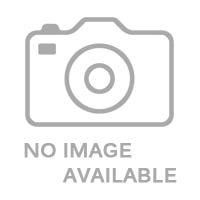 Contents of the user manual for the Axis Communications Q1942-E Outdoor Thermal Network
Contents of the user manual for the Axis Communications Q1942-E Outdoor Thermal Network
- Product category: Security Cameras Axis Communications
- Brand: Axis Communications
- Description and content of package
- Technical information and basic settings
- Frequently asked questions – FAQ
- Troubleshooting (does not switch on, does not respond, error message, what do I do if...)
- Authorized service for Axis Communications Security Cameras
|
User manual for the Axis Communications Q1942-E Outdoor Thermal Network contain basic instructions
that need to be followed during installation and operation.
Before starting your appliance, the user manual should be read through carefully.
Follow all the safety instructions and warnings, and be guided by the given recommendations.
User manual is an integral part of any Axis Communications product,
and if it is sold or transferred, they should be handed over jointly with the product.
Following the instructions for use is an essential prerequisite for protecting
health and property during use, as well as recognition of liability on the part of the manufacturer
for possible defects should you make a warranty claim. Download an official Axis Communications user manual in which you will find instructions on how to install, use, maintain and service your product.
And do not forget – unsuitable use of a Axis Communications product will considerably shorten its lifespan!
|
Product description Designed for dark environments or areas that are usually poorly lit, the Q1942-E Outdoor Thermal Network Bullet Camera from Axis Communications features an uncooled micro bolometer image sensor to capture 640 x 480 resolution video (VGA) at up to 30 fps that is scalable up to 800 x 600 (SVGA). The camera has a built-in window heater to allow the 19mm fixed lens to produce clear images even in harsh weather conditions.
Axis Video Motion Detection 3 alerts you to vandalism and provides false alarm filtering. For added versatility, this camera is ONVIF Profile S compliant. Electronic image stabilization helps keep video smooth during impact or vibrations, while H.264 compression and Axis Zipstream technology optimize bandwidth usage. The camera is housed in an IP66-, IP67-, and NEMA-4X-rated enclosure for protection against dust, water, corrosion, and ice, making it suitable for outdoor use. - Thermal camera with electronic image stabilization
- VGA resolution at up to 30 fps, scalable to SVGA
- H.264 compression and Axis Zipstream technology lower network bandwidth use
- Enhanced automatic gain control helps produce clear views of suspect objects and targets
In the Box Axis Communications Q1942-E Outdoor Thermal Network Bullet Camera (19mm Lens) Resistorx L-Key Wall- and Ceiling-Mount Bracket Axis Video Motion Detection 3 Terminal Block Connector Windows Decoder 1-User License Limited 3-Year Warranty Table of Contents
|
Upload User Manual
Have you got an user manual for the Axis Communications Q1942-E Outdoor Thermal Network Bullet Camera in electronic form? Please send it to us and help us expand our library of instruction manuals.
Thank you, too, on behalf of other users.
To upload the product manual, we first need to check and make sure you are not a robot. After that, your "Submit Link" or "Upload File" will appear.
Technical parametersAxis Communications Q1942-E Specs | | | Image Sensor | Uncooled micro bolometer 640 x 480
Pixel size: 17 µm
Spectral range: 8-14 μm | | Lens | 19mm | | Aperture | f/1.23 | | Field of View | 32° | | Sensitivity | NETD < 50 mK | | | | Compression | H.264 (MPEG-4 Part 10/AVC), baseline, main, and high profiles
MJPEG | | Resolutions | Sensor is 640 x 480, image can be scaled up to 800 x 600 (SVGA) | | Frame Rate | Up to 30 fps | | Streaming | At least three H.264 and MJPEG streams, simultaneous and individually configured in maximum resolution in full frame rate
Axis Zipstream technology in H.264
Controllable frame rate and bandwidth
VBR/MBR H.264 | | Image Settings | Compression, brightness, sharpness, contrast, exposure zone, rotation (0, 90, 180, 270° including Axis digital corridor format), text and image overlay, privacy mask, mirroring of images, electronic image stabilization, multiple palettes | | | | Streaming | Two-way, full duplex | | Compression | AAC-LC 8/16 kHz, G.711 PCM 8 kHz, G.726 ADPCM 8 kHz
Configurable bit rate | | Input/Output | External microphone input or line input, line output | | | | Security | Password protection, IP address filtering, HTTPS encryption, IEEE 802.1x network access control, digest authentication, user access log, centralized certificate management | | Supported Protocols | IPv4/v6, HTTP, HTTPS, SSL/TLS, QoS Layer 3 DiffServ, FTP, CIFS/SMB, SMTP, Bonjour, UPnP, SNMP v1/v2c/v3 (MIB-II), DNS, DynDNS, NTP, RTSP, RTP, SFTP, TCP, UDP, IGMP, RTCP, ICMP, DHCP, ARP, SOCKS, SSH | | | | Application Programming Interface | Open API for software integration, including VAPIX and Axis camera application platform, Axis Video Hosting System (AVHS) with one-click connection, ONVIF Profile S | | Analytics | Axis Video Motion Detection 3, audio detection, shock detection
Support for Axis Camera Application Platform | | Event Trigger | Analytics, temperature, external input, time scheduled, edge storage events | | Event Action | File Upload: FTP, SFTP, HTTP, HTTPS network share and email
Notification: Email, HTTP, HTTPS and TCP and SNMP trap
External output activation
Video recording to edge storage
Pre- and post-alarm video buffering
Play audio clip, overlay text | | Data Streaming | Event data | | Built-In Installation Aids | Pixel counter | | | | Casing | IP66-, IP67, and NEMA-4X-rated
Aluminum casing with integrated dehumidifying membrane and a germanium window | | Sustainability | PVC-free | | Memory | 512 MB RAM, 256 MB flash | | Power | PoE: IEEE 802.3af/802.3at Type 1 Class 3: Typical 4.8 W, maximum 11.8 W
8-28 VDC: Typical 6.6 W, maximum 13 W
20-24 VAC (50/60 Hz): Typical 11 VA, maximum 19 VA | | Connectors | RJ45 10Base-T/100Base-TX
I/O connector for DC or AC input, two configurable inputs/outputs and mic in/line in, line out
AC/DC input | | Storage | microSD slot supports microSD/SDHC/SDXC card (available separately)
NAS drive (available separately) | | Operating Temperature | -40 to 140°F (-40 to 60°C) | | Operating Humidity | 10 to 100% RH, condensing | | Storage Temperature | -40 to 158°F (-40 to 70°C) | | Approvals | EMC:
0 EN 55022 Class A, EN 50121-4, IEC 62236-4, EN 55024, EN 61000-6-1, EN 61000-6-2, FCC Part 15 Subpart B Class A, ICES-003 Class A, VCCI Class A, RCM AS/NZS CISPR22, Class A KCC KN32 Class A, KN35
Safety:
IEC/EN/UL 60950-1, IEC/EN/UL 60950-22
Environment:
EN 50581, IEC 60529 IP66/IP67, NEMA 250 Type 4X, IEC 60068-2-1, IEC 60068-2-2, IEC 60068-2-6 Class 4M4, IEC 60068-2-27, IEC 60068-2-52, IEC 60721-3-4 Class 4K3 | | Languages | English, German, French, Spanish, Italian, Russian, Simplified Chinese, Japanese, Korean, Portuguese, Traditional Chinese | | Video Management Software | Axis Camera Companion, Axis Camera Station, Video management software from Axis's Application Development Partners | | Dimensions | 13.5 x 5.75" (344 x 146 mm) | | Weight | 4.4 lb (2 kg) |
Rating100% users recommend this product to others. And what about you?

This product has already been rated by 35 owners. Add your rating and experience with the product.
Discussion
 Ask our technicians if you have a problem with your settings,
or if anything is unclear in the user manual you have downloaded.
You can make use of our moderated discussion.
The discussion is public and helps other users of our website who may be encountering similar problems.
Ask our technicians if you have a problem with your settings,
or if anything is unclear in the user manual you have downloaded.
You can make use of our moderated discussion.
The discussion is public and helps other users of our website who may be encountering similar problems.
The discussion is empty - enter the first post
Post a new topic / query / comment:
|
|
|
| Request for user manual |
You can’t find the operation manual you are looking for? Let us know and we will try to add the missing manual:
I’m looking for a manual / Request for manual
Current requests for instruction manuals:
I need a user manual and parts diagram for a Manfrotto Super Salon 280 Camera Stand - 9’
Thanks!...
OBIHI phone model number obi1032...
Instructions manual for a SONY woofer Model number: SA-W10...
I need the manual for a printer Brother MFC-J805DW. Reason is cause my printer is not recognizing the generic color cartridges LC3035...
I have a question, can you contact me at valenti-lanza@m.spheremail.net ? Cheers!...
|
| Discussion |
Latest contributions to the discussion:
Query
Name: Bruce Dunn
Avid Sibelius | Ultimate Standalone Perpetual
I seem to have lost the lower right hand icon that allows me to input notes, rests, voices etc. Can you tell me how to get it back?...
Difficult to remove the gooseneck mic. Help or advice needed.
Name: Joe Matos
Telex MCP90-18 - Panel Mount Gooseneck
Hi, I picked up an RTS KP-32 intercom and it has a gooseneck MCP90 mic installed, however I can't get it to come off. I read that it is reverse threaded 1/ 4" TRS, however when I tried by gripping it hard and turning clockwise, it still didn't come off. And turning counterc...
Question
Name: Dean Williams
Moultrie ATV Food Plot Spreader -
When spreading seed, does the gate automatically close when you turn the spreader off? Or do you have to close the gate via some other action?...
Video Promotion for your website?
Name: Joanna Riggs
Salamander Designs Keyboard Storage Shelf for
Hi,
I just visited search-manual.com and wondered if you'd ever thought about having an engaging video to explain or promote what you do?
Our prices start from just $195 USD.
Let me know if you're interested in seeing samples of our previous work.
Regards,
Joanna...
Need a REPAIR manual
Name: Dennis Behrends
Loctek Flexispot V9 Desk Exercise Bike
How do I get a REPAIR manual for a Loctek Flexispot V9 Desk Exercise Bike. I cannot get the petal crank off so I can remove the side panel. I have a crank removal tool but I'm afraid it will strip the threads because it is really stuck on there....
|
|

