|
User Manual for BoxCast Advanced Plus Click to enlarge the picture
 Contents of the user manual for the BoxCast Advanced Plus
Contents of the user manual for the BoxCast Advanced Plus
- Product category: Streaming Media Accessories BoxCast
- Brand: BoxCast
- Description and content of package
- Technical information and basic settings
- Frequently asked questions – FAQ
- Troubleshooting (does not switch on, does not respond, error message, what do I do if...)
- Authorized service for BoxCast Streaming Media Accessories
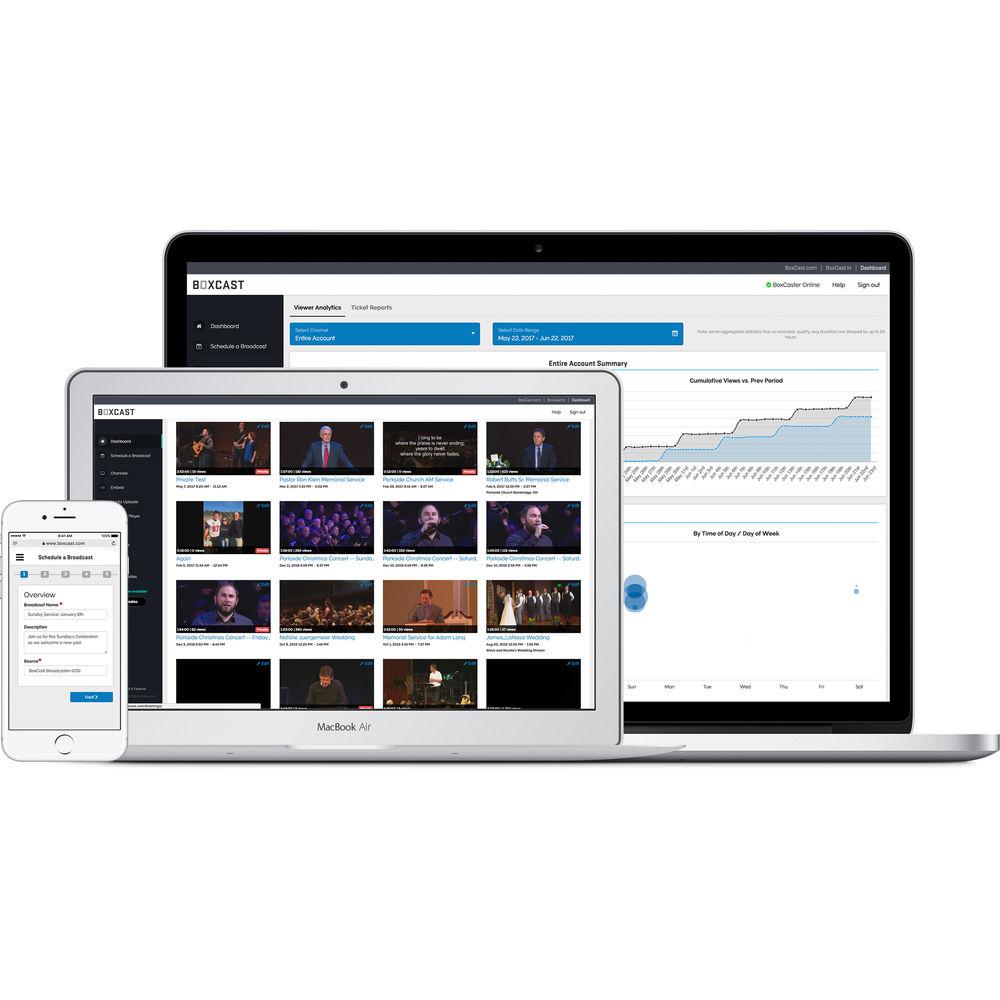
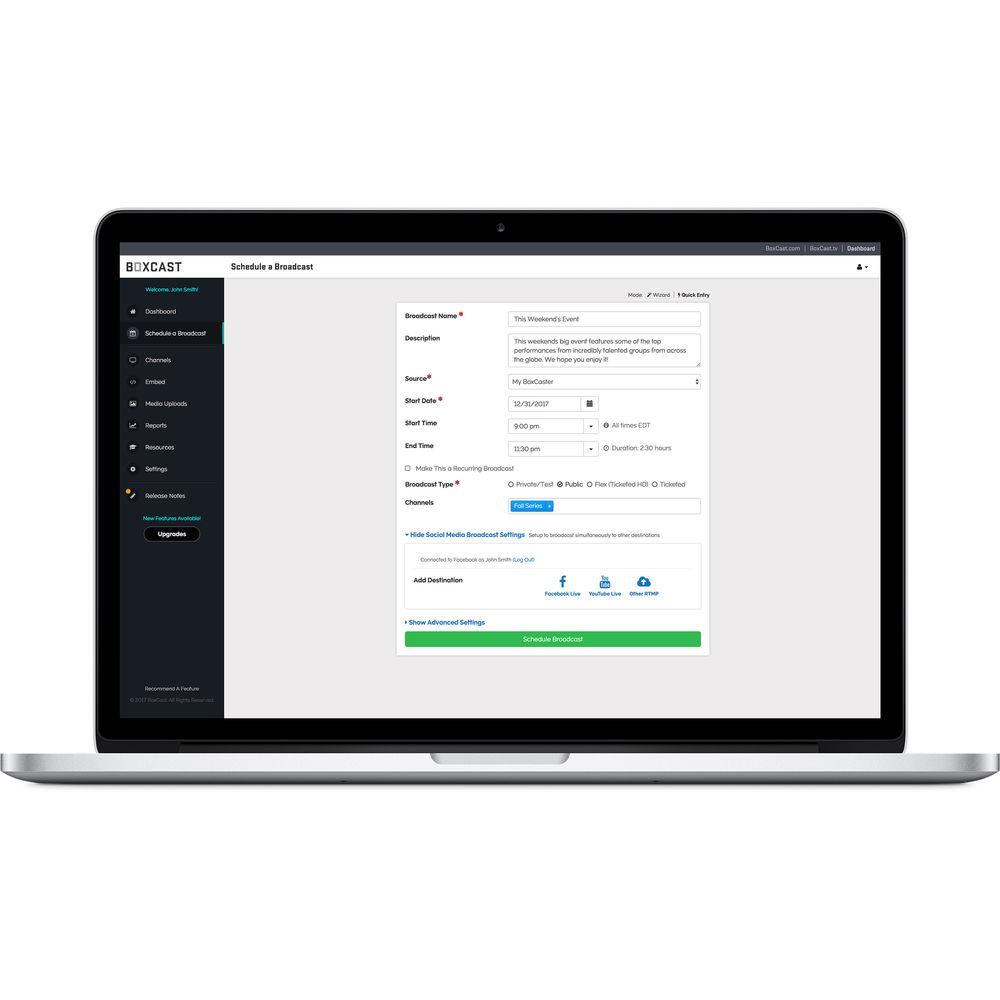
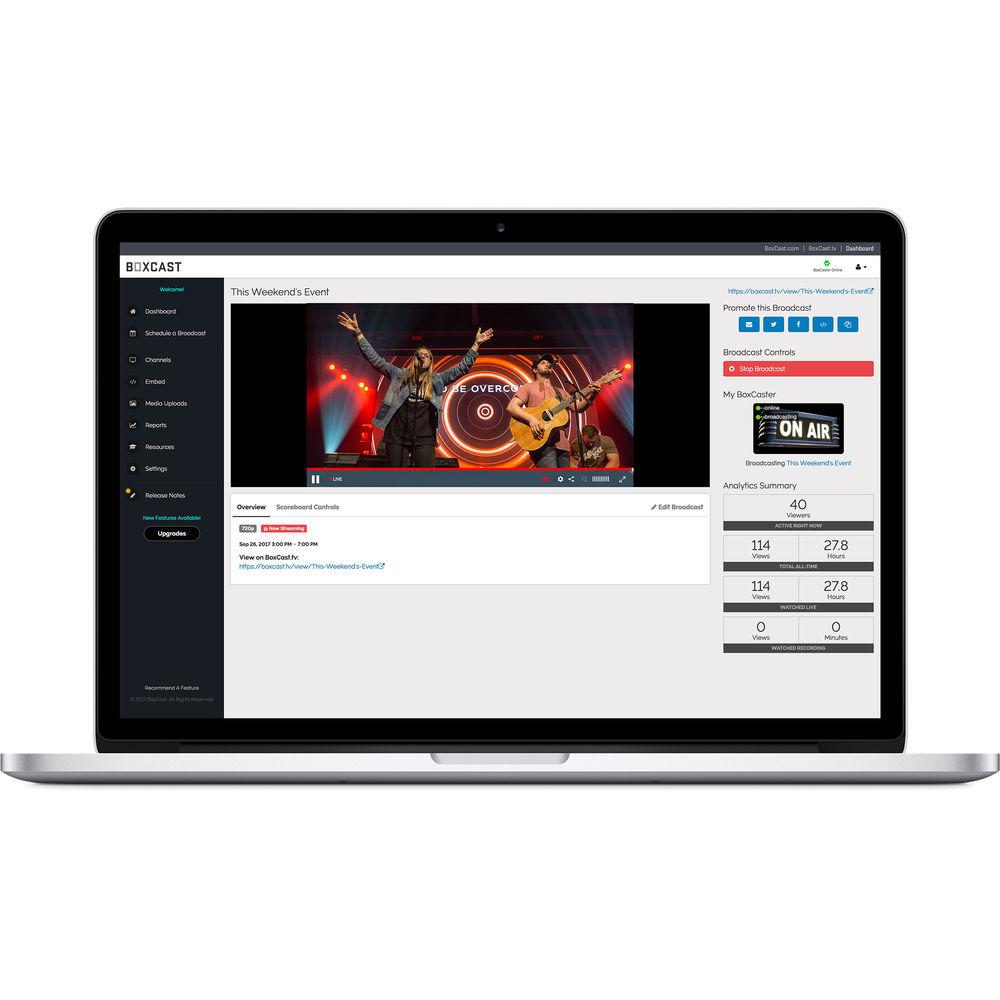
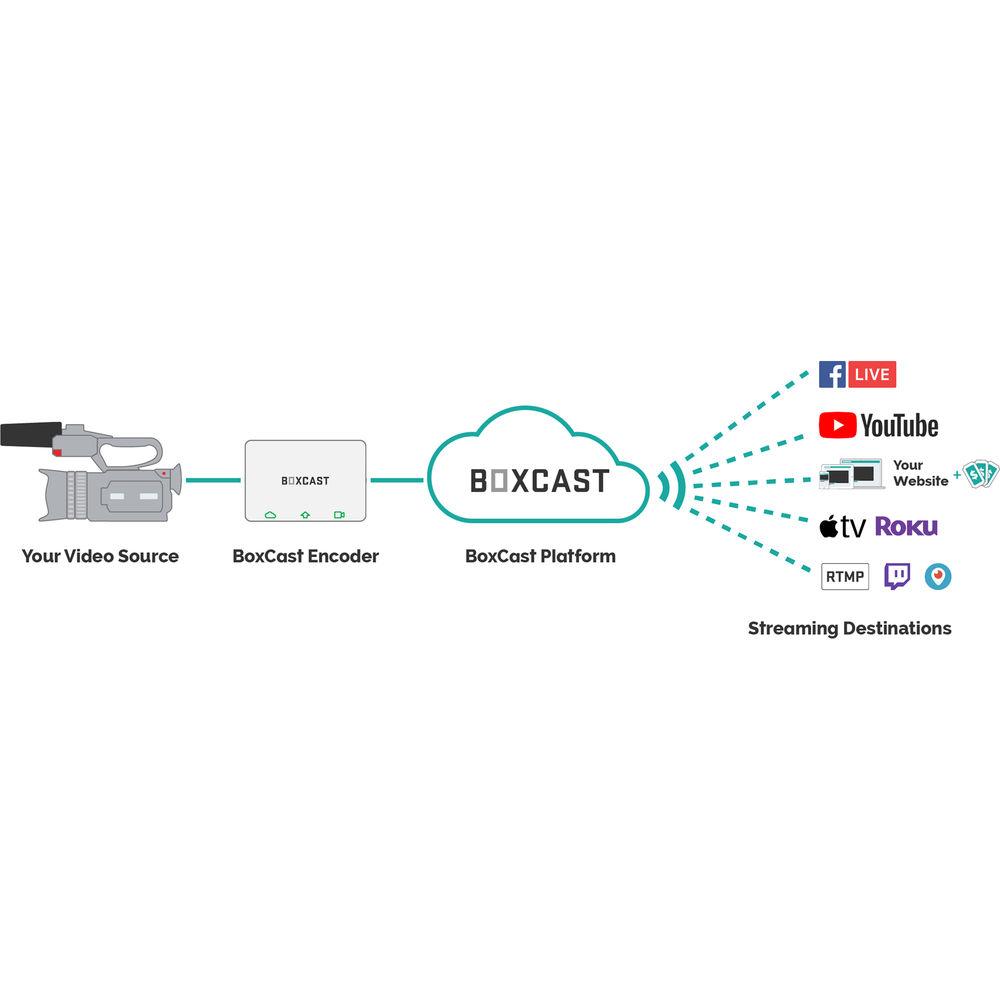
 |
User manual for the BoxCast Advanced Plus contain basic instructions
that need to be followed during installation and operation.
Before starting your appliance, the user manual should be read through carefully.
Follow all the safety instructions and warnings, and be guided by the given recommendations.
User manual is an integral part of any BoxCast product,
and if it is sold or transferred, they should be handed over jointly with the product.
Following the instructions for use is an essential prerequisite for protecting
health and property during use, as well as recognition of liability on the part of the manufacturer
for possible defects should you make a warranty claim. Download an official BoxCast user manual in which you will find instructions on how to install, use, maintain and service your product.
And do not forget – unsuitable use of a BoxCast product will considerably shorten its lifespan!
|
Product description The BoxCast Advanced Plus 1-Year Subscription is an ad-free live streaming service plan for the BoxCast streaming platform. The Advanced Plus version is ideal for broadcasters who want to monetize their live video streaming. BoxCast Advanced Plus allows up to 1080p resolution streaming at 6 Mb/s and supports unlimited viewership. It enables you to stream to various RTMP destinations, including Facebook Live and YouTube, as well as four smart TV destinations. The plan includes advanced viewer analytics, ticketed broadcasts, scoreboard overlays, highlight clipping, and the ability to accept donations. You also get 12 months of recording and storage of broadcasts, phone/chat/email support 7 days a week, and responsive embedding on any website.
BoxCast Advanced Plus requires pairing with either the BoxCaster Encoder or RTMP Encoder Activation, both sold separately. It seamlessly integrates with the BoxCaster Encoder.
The BoxCast platform provides a fully end-to-end workflow, from acquisition to compression, cloud transcoding, archiving, video on demand, pay-per-view settings, and scalable delivery. Note: BoxCast Advanced Plus requires pairing with either the BoxCaster Encoder or RTMP Encoder Activation, sold separately. - Seamless Companion to the BoxCaster
- The BoxCast Advanced Plus plan works seamlessly with the BoxCaster Encoder to livestream your events. The BoxCaster Encoder or RTMP Encoder Activation are required to be purchased separately with BoxCast Advanced Plus.
- Unlimited Streaming
- Stream as many events as you want to as many viewers as possible. The BoxCast platform easily scales with your organization and doesn't set limits on viewership quantity.
- Embedded Player
- Embed your video on any website. The embedded BoxCast Player does not rely on flash and utilizes adaptive bitrate streaming so your streams never buffer. The player also features customizable thumbnail images, variable playback speeds, a playlist view, and the ability to add a countdown timer to your live stream.
- Stream to Various RTMP Destinations
- Stream your event to various RTMP destinations, including Facebook Live, YouTube, Periscope, and Twitch.
- Stream to Smart TV Destinations
- This subscription plan includes the smart TV destinations feature and allows you to stream your broadcasts to four smart TV destinations: Apple TV, Roku, Amazon Fire TV, and Chromecast. Viewers can enjoy your content on their TVs from the comfort of their own homes. You can also stream to other TVs onsite in your buildings to avoid the hassle of running cables.
- Ticketed Monetization
- The Advanced Plus plan allows you to generate revenue by charging a pay-per-view ticket price for your broadcasts. Broadcasters receive 50% revenue share on all ticket sales.
- Scoreboard Overlays
- The Scoreboard overlays feature allows you to overlay live scoreboard graphics onto your broadcasts. Enter scores manually on the BoxCast Web Dashboard or free Broadcaster iOS app, or automatically using the optional BoxCast Wireless Scoreboard Adapter.
- Specialist Support
- BoxCast Advanced Plus users have access to live BoxCast specialist support by phone, chat, and email 7 days a week from 9AM to 9PM (from 7AM on Sundays).
- Automatic Recording & 12 Months of Storage
- With the BoxCast Advanced Plus plan, live broadcasts will be automatically recorded and stored for 12 months. After 12 months, your broadcast can be automatically deleted or you can continue storing the broadcast on an hourly cost.
- Advanced Viewer Analytics
- BoxCast's Enhanced Viewer Analytics allows you to gain detailed insights into what, when, how, and where viewers tune in.
- Download & Export Broadcasts to YouTube & Vimeo
- Download your broadcasts or export them directly to YouTube and Vimeo.
- Highlight Clipping
- Clip highlights and quickly share them with your viewers and on social media.
- Accept Donations
- Accept donations to your organization. A 6% processing fee applies.
- Onboarding with Streaming Support Specialist
- Start off on the right foot and work with an expert BoxCast customer support analyst to set up your first broadcasts and answer any potential questions you might have.
- Live DVR
- Want to see a particular part of your stream again? Re-watch parts of your live broadcast, even as it's happening in real-time.
- Streaming Plan Activation
- Upon purchase of a BoxCast streaming plan and a BoxCaster Encoder or RTMP Encoder Activation, an activation code will be emailed to you. Follow the instructions in the email to create your BoxCast account and start streaming.
Guides & Manuals Table of Contents
|
Upload User Manual
Have you got an user manual for the BoxCast Advanced Plus in electronic form? Please send it to us and help us expand our library of instruction manuals.
Thank you, too, on behalf of other users.
To upload the product manual, we first need to check and make sure you are not a robot. After that, your "Submit Link" or "Upload File" will appear.
Download User ManualThe user manual for the BoxCast Advanced Plus can be downloaded in PDF format at the link stated below.
Technical parametersBoxCast BOXCAST Specs | Streaming Resolutions | 1080p at 6 Mb/s
720p at 2.75 Mb/s
480p at 1.7 Mb/s
360p at 1.1 Mb/s
240p at 700 kb/s | | Video Codec | H.264 high profile level 4.2 | | Audio Codec | AAC-LC | | Viewership Limits | None (unlimited) | | Maximum Broadcast Length | 1 live broadcast can last up to 24 hours; plans are limited to an average of 8 hours of broadcasting per day; a 24-hour broadcast would equal 3 days of 8 hours/day | | Storage | 12 months free of broadcast storage; auto-delete or storage per cost of broadcast hour after 12 months | | Live DVR | Adaptive bitrate playback | | Closed Captioning | Manual input live or recorded | | Embedded Player | JavaScript or iFrame, customizable format | | Analytics | Segmentable by broadcast, channel, or account
Viewer counts, durations, and behavior
Comparisons to prior periods
Geo-analytics (viewer location) | | Donations | 6% processing fee | | Smart TV Playback | BoxCast Apple TV App, BoxCast Roku App | | Video Uploading | MP4; H.264, High Profile, Progressive scan | | Production Tools | Highlight clipping, broadcast trimming | | Ingestion Sources | BoxCaster HD Streaming Encoder, other RTMP encoders (with activation), BoxCast Broadcaster App for iOS (free download)
Limit 1 ingestion point per plan (upgradeable to multiple simultaneous broadcasts) | | Scoreboard Overlays | Manual - Web Dashboard or free Broadcaster App for iOS
Automated (requires optional BoxCast Scoreboard Adapter)
Integrations - Sportzcast | | Ticketing (PPV) | Automatic credit card processing, ticket report view, 50% revenue sharing | | Live Ingest/Backhaul Protocols | BoxCast Flow (Backhaul Protocol, Adaptive Recovery, Content-aware Forward Error Correction, Encryption, Link Quality Adjustment, TCP/UDP Diversity), RTMP | | Streaming Destinations | BoxCast platform, including native players for Web, mobile, AppleTV, and Roku; Facebook Live; YouTube; Periscope; Twitch; and other RTMP destinations | | Playback Protocols | HTTP Live Streaming (HLS) with adaptive multi-bitrate support; < 1 minute end-to-end typical viewer latency | | Browser Compatibility | Chrome (recommended), Safari, Firefox, Microsoft Edge, Internet Explorer 10+ |
Rating70% users recommend this product to others. And what about you?

This product has already been rated by 71 owners. Add your rating and experience with the product.
Discussion
 Ask our technicians if you have a problem with your settings,
or if anything is unclear in the user manual you have downloaded.
You can make use of our moderated discussion.
The discussion is public and helps other users of our website who may be encountering similar problems.
Ask our technicians if you have a problem with your settings,
or if anything is unclear in the user manual you have downloaded.
You can make use of our moderated discussion.
The discussion is public and helps other users of our website who may be encountering similar problems.
The discussion is empty - enter the first post
Post a new topic / query / comment:
|
|
|
| Request for user manual |
You can’t find the operation manual you are looking for? Let us know and we will try to add the missing manual:
I’m looking for a manual / Request for manual
Current requests for instruction manuals:
I need a user manual and parts diagram for a Manfrotto Super Salon 280 Camera Stand - 9’
Thanks!...
OBIHI phone model number obi1032...
Instructions manual for a SONY woofer Model number: SA-W10...
I need the manual for a printer Brother MFC-J805DW. Reason is cause my printer is not recognizing the generic color cartridges LC3035...
I have a question, can you contact me at valenti-lanza@m.spheremail.net ? Cheers!...
|
| Discussion |
Latest contributions to the discussion:
Query
Name: Bruce Dunn
Avid Sibelius | Ultimate Standalone Perpetual
I seem to have lost the lower right hand icon that allows me to input notes, rests, voices etc. Can you tell me how to get it back?...
Difficult to remove the gooseneck mic. Help or advice needed.
Name: Joe Matos
Telex MCP90-18 - Panel Mount Gooseneck
Hi, I picked up an RTS KP-32 intercom and it has a gooseneck MCP90 mic installed, however I can't get it to come off. I read that it is reverse threaded 1/ 4" TRS, however when I tried by gripping it hard and turning clockwise, it still didn't come off. And turning counterc...
Question
Name: Dean Williams
Moultrie ATV Food Plot Spreader -
When spreading seed, does the gate automatically close when you turn the spreader off? Or do you have to close the gate via some other action?...
Video Promotion for your website?
Name: Joanna Riggs
Salamander Designs Keyboard Storage Shelf for
Hi,
I just visited search-manual.com and wondered if you'd ever thought about having an engaging video to explain or promote what you do?
Our prices start from just $195 USD.
Let me know if you're interested in seeing samples of our previous work.
Regards,
Joanna...
Need a REPAIR manual
Name: Dennis Behrends
Loctek Flexispot V9 Desk Exercise Bike
How do I get a REPAIR manual for a Loctek Flexispot V9 Desk Exercise Bike. I cannot get the petal crank off so I can remove the side panel. I have a crank removal tool but I'm afraid it will strip the threads because it is really stuck on there....
|
|

