|
User Manual for Canon PosterArtist DVD Click to enlarge the picture
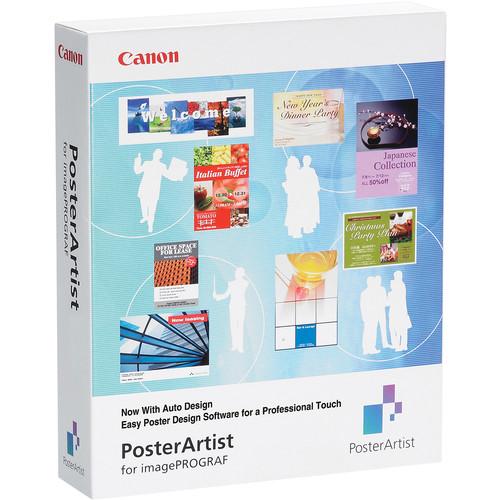 Contents of the user manual for the Canon PosterArtist DVD
Contents of the user manual for the Canon PosterArtist DVD
- Product category: Graphic Design Canon
- Brand: Canon
- Description and content of package
- Technical information and basic settings
- Frequently asked questions – FAQ
- Troubleshooting (does not switch on, does not respond, error message, what do I do if...)
- Authorized service for Canon Graphic Design
|
User manual for the Canon PosterArtist DVD contain basic instructions
that need to be followed during installation and operation.
Before starting your appliance, the user manual should be read through carefully.
Follow all the safety instructions and warnings, and be guided by the given recommendations.
User manual is an integral part of any Canon product,
and if it is sold or transferred, they should be handed over jointly with the product.
Following the instructions for use is an essential prerequisite for protecting
health and property during use, as well as recognition of liability on the part of the manufacturer
for possible defects should you make a warranty claim. Download an official Canon user manual in which you will find instructions on how to install, use, maintain and service your product.
And do not forget – unsuitable use of a Canon product will considerably shorten its lifespan!
|
Product description Create posters, banners, advertisements, maps, and other large-format documents using the design workflow in PosterArtist from Canon. PosterArtist is designed for consumer and professional use at home and in work environments such as retails stores, offices, hotels, restaurants, schools, hospitals, and airports. To assist users with their creations, the PosterArtist software includes 200 pre-designed templates, 1,000+ royalty-free images and clipart, 150+ backgrounds, 150+ frames, a variety of text graphics, and more.
While PosterArtist allows users to create original work, it is also built for those with limited design experience or production skills. Using the Auto Design feature, users can select images and color patterns to generate a final template. Work can be proofed using the Design Check feature and the File Sharing Format feature allows .cpfx files to be shared via cloud linkage and Direct Print & Share. For users who need to import Word, Power Point, and Excel documents directly into PosterArtist, the Page Capture Feature enables direct importing. - Auto Design Feature
- The Auto Design feature combines built-in professional design expertise with the Dynamic Layout Engine (an automated layout tool that determines the positioning of elements such as images and text). The Auto Design feature is a combination of the client's design ideas and preferences incorporated into a database of color palettes and templates developed by professional designers.
The combination of these two elements creates a selection of posters with an optimum color scheme and layouts. Users with limited design expertise or production skills can easily create posters by using the professional human expertise incorporated into PosterArtist.
With Auto Design, the user inputs the following data to create a template:
1. Design Image
2. Title
3. Subtitle
4. Body
5. Images
Within the Auto Design Category interface you are allowed to select up to 8 images and choose up to 8 color patterns after the first series of templates have been generated. Within the area where images are selected, there is a capability to choose the same image multiple times in order to have it laid on the final piece more than once. After all selections have been filled within the Auto Design categories, designs are created automatically then their thumbnails are displayed in the next window.
The number of designs that are created varies depending on the number of selected photos, paper orientation or design image. When the templates have been generated you can use the "Temporary Tray" when you are not sure which design to use. Place your favorite designs in "Temporary Tray" and use them as replacements when needed. - Design Check Feature
- After the poster has been fully designed, PosterArtist allows you to make sure your print has no design issues. The Design Check feature has been put in place in order to analyze aspects of a completed poster, such as color schemes, superimposed objects, and font size, and alerts the user of any potential design issues. On the tool bar, select the Design Check icon. When the icon is selected a warning symbol is displayed within the poster if there is a problem or if the output of the poster will not meet expectations. For example, if the Design Check detects text superimposed over an image or different fonts used together, it will display a warning icon at the relevant location. If a warning symbol is displayed within the poster you may click on it in order to receive a full explanation of the warning and a preventive method for the problem.
These are some of the problems that are detected by the Design Check feature: - Low Image Resolution
- Text Over Image
- Object Over Image
- Too Many Different Fonts
- File Sharing Format
- Create poster or POP display files showcasing products or services at headquarters and distribute instantly to branch offices via cloud linkage via Direct Print & Share. Regional users will receive fully-packaged poster files complete with all fonts, template, and image data. They can personalize these files and print in a matter of minutes. This is suitable for industries such as distribution, retail, food service, hotels, leisure industries, education, or any business that maintains a network of locations.
Files can only be shared using Canon's Direct Print & Share. However, Direct Print & Share is unable to print .cpfx files.
Note: Requires installation of DPS Version 2.0 or later. - Page Capture Feature
- The Page Capture feature of PosterArtist gives the user the flexibility to send Word documents, PowerPoint presentations, or graphs in Excel spreadsheets directly into PosterArtist posters.
With Page Capture, documents or images are brought into a thumbnail screen where the user can then simply drag-and-drop them into PosterArtist. The user can also choose the order or size of the files they're placing in the poster and add text. This function provides a simple way to create posters from material that is already created.
In order to utilize this feature the imagePROGRAF Printer Driver must be installed. The Page Capture feature begins within the Printer Driver and ends in PosterArtist. After the images and documents have been placed into the poster, you are still able to adjust the poster in order to get the look you want.
There is the capability to continue using all the other tools that are available within PosterArtist. For example you can change the color of the background even after all documents have been placed into the poster, or you can even add clipart of images that are housed within PosterArtist. - PosterArtist QuickCopy
- PosterArtist QuickCopy is an application to print enlarged copies of photos and documents acquired from a Canon brand scanner. Simply click the Copy button in PosterArtist QuickCopy to create posters from enlarged copies of originals in your scanner. You can also edit the copied image in PosterArtist to use as part of your poster creation or future posters.
- PosterArtist Template Guide
- PosterArtist Template Guide, which allows users to view all provided templates, photos, clipart, photo frames, text graphics, and backgrounds in one PDF.
- Online Software Tutorials
- PosterArtist provides the following free online software tutorials:
- Creating a Poster
- Variable Data Printing
- Page Capture
- Image Blurring
- Auto Design
- Design Applications
- Factories
Process management charts, supervision charts and production line layout diagrams
Parts inventory tables and shipment lists
Warning notices for hazardous locations and/or materials
Quality and yield displays
Event and recreational posters
Canteen menus and nutritional balance charts
ISO-related notices
Parts management charts
Awareness banners
Hospitals
Eye charts
Disease prevention and treatment illustrations
Floor plans and evacuation route maps
Notices for upcoming lectures and seminars
Decorations for children in pediatric wards
Physician, nurse, and surgeon schedules
Hotels
Restaurant guides
Evacuation routes
Local tourism guides
Wedding reception displays
Event posters
Specialty product and souvenir posters
Greeting notices
Interior decoration
Offices
Presentation materials
Explanations of new products
Project management charts
Sales results charts
Target / slogan posters
Sales/campaign notices
Cafeteria menus
Health care announcements
Schools / Classrooms
Study guides
Posters for field days, concerts, and fairs
Posters of geographical regions
Research presentations
Enlargements of artistic work
Enlarged prints of teaching and reference material
Calendars
Student of the month poster
Transportation
Guide maps in stations and airports
Train or plane service information
Tourist guides
Local area maps and guides to tourist sites
Accommodation guides
Guides to transportation such as buses, taxis and car rental services
Promotional posters for service products
Retail
Posters for sales, rebates, and special offers
Special pricing comparisons with competing stores
Notices on new products and incoming shipments
Lists of services
In-store maps, floor guides, and evacuation route maps
Employee of the month posters
Posters for sales campaigns
Pubic Venue
Posters for upcoming exhibits and performances
Guides for special events and functions
Venue guide maps, evacuation route maps
Venue decorations, seasonal posters
Greeting notices
Exhibition panels UPC: 013803139150 Table of Contents
|
Upload User Manual
Have you got an user manual for the Canon PosterArtist DVD in electronic form? Please send it to us and help us expand our library of instruction manuals.
Thank you, too, on behalf of other users.
To upload the product manual, we first need to check and make sure you are not a robot. After that, your "Submit Link" or "Upload File" will appear.
Technical parametersCanon 7025A039BB Specs | | | Supported Operating Systems | Windows XP
Windows Vista
Windows 7
Windows 8 | | Memory Requirement | 2 GB | | Storage Requirement | 20 GB | | CPU Requirement | Intel Core 2 Duo and Faster | | Display Resolution Requirement | 1024 x 768 | | | | Package Weight | 0.65 lb | | Box Dimensions (LxWxH) | 9.5 x 7.8 x 1.9" |
Rating60% users recommend this product to others. And what about you?

This product has already been rated by 29 owners. Add your rating and experience with the product.
Discussion
 Ask our technicians if you have a problem with your settings,
or if anything is unclear in the user manual you have downloaded.
You can make use of our moderated discussion.
The discussion is public and helps other users of our website who may be encountering similar problems.
Ask our technicians if you have a problem with your settings,
or if anything is unclear in the user manual you have downloaded.
You can make use of our moderated discussion.
The discussion is public and helps other users of our website who may be encountering similar problems.
Post new comment to Canon PosterArtist DVD
| Subject: I can not print a PDF poster | | Date: 28.09.2022 00:41:21 | Name: Ray Hicks | | I just bought a new TA 30 printer. My design company sends me poster in a PDF format. When I try to print them using the Poster Artist they are immediately cancelled. The printer starts to receive them and then deletes the job from the que. | | Post reply |
Post a new topic / query / comment:
|
|
|
| Request for user manual |
You can’t find the operation manual you are looking for? Let us know and we will try to add the missing manual:
I’m looking for a manual / Request for manual
Current requests for instruction manuals:
I need a user manual and parts diagram for a Manfrotto Super Salon 280 Camera Stand - 9’
Thanks!...
OBIHI phone model number obi1032...
Instructions manual for a SONY woofer Model number: SA-W10...
I need the manual for a printer Brother MFC-J805DW. Reason is cause my printer is not recognizing the generic color cartridges LC3035...
I have a question, can you contact me at valenti-lanza@m.spheremail.net ? Cheers!...
|
| Discussion |
Latest contributions to the discussion:
Query
Name: Bruce Dunn
Avid Sibelius | Ultimate Standalone Perpetual
I seem to have lost the lower right hand icon that allows me to input notes, rests, voices etc. Can you tell me how to get it back?...
Difficult to remove the gooseneck mic. Help or advice needed.
Name: Joe Matos
Telex MCP90-18 - Panel Mount Gooseneck
Hi, I picked up an RTS KP-32 intercom and it has a gooseneck MCP90 mic installed, however I can't get it to come off. I read that it is reverse threaded 1/ 4" TRS, however when I tried by gripping it hard and turning clockwise, it still didn't come off. And turning counterc...
Question
Name: Dean Williams
Moultrie ATV Food Plot Spreader -
When spreading seed, does the gate automatically close when you turn the spreader off? Or do you have to close the gate via some other action?...
Video Promotion for your website?
Name: Joanna Riggs
Salamander Designs Keyboard Storage Shelf for
Hi,
I just visited search-manual.com and wondered if you'd ever thought about having an engaging video to explain or promote what you do?
Our prices start from just $195 USD.
Let me know if you're interested in seeing samples of our previous work.
Regards,
Joanna...
Need a REPAIR manual
Name: Dennis Behrends
Loctek Flexispot V9 Desk Exercise Bike
How do I get a REPAIR manual for a Loctek Flexispot V9 Desk Exercise Bike. I cannot get the petal crank off so I can remove the side panel. I have a crank removal tool but I'm afraid it will strip the threads because it is really stuck on there....
|
|

