|
User Manual for Cisco 7821 Two-Line IP Phone Click to enlarge the picture
 Contents of the user manual for the Cisco 7821 Two-Line IP Phone
Contents of the user manual for the Cisco 7821 Two-Line IP Phone
- Product category: Telephones Cisco
- Brand: Cisco
- Description and content of package
- Technical information and basic settings
- Frequently asked questions – FAQ
- Troubleshooting (does not switch on, does not respond, error message, what do I do if...)
- Authorized service for Cisco Telephones




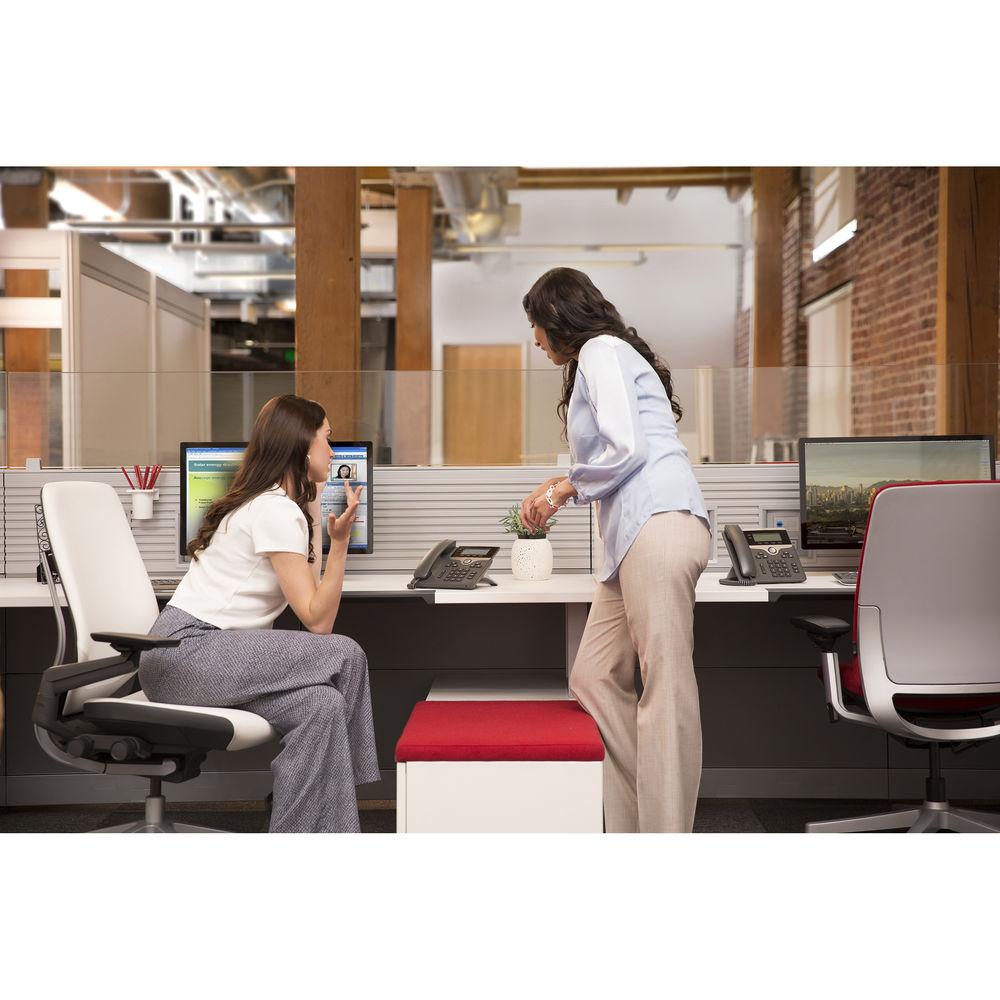
 |
User manual for the Cisco 7821 Two-Line IP Phone contain basic instructions
that need to be followed during installation and operation.
Before starting your appliance, the user manual should be read through carefully.
Follow all the safety instructions and warnings, and be guided by the given recommendations.
User manual is an integral part of any Cisco product,
and if it is sold or transferred, they should be handed over jointly with the product.
Following the instructions for use is an essential prerequisite for protecting
health and property during use, as well as recognition of liability on the part of the manufacturer
for possible defects should you make a warranty claim. Download an official Cisco user manual in which you will find instructions on how to install, use, maintain and service your product.
And do not forget – unsuitable use of a Cisco product will considerably shorten its lifespan!
|
Product description Upgrade your company's phone system with help from the 7821 Two-Line IP Phone from Cisco. Equipped with a 3.5" graphical display, the 7821 IP phone comes equipped with programmable line keys, wideband audio support, multiple ring tones, and a full-duplex speakerphone. The wall-mountable phone features a two-port Gigabit Ethernet switch, while support for PoE (Power over Ethernet) means the phone can be connected to both data and power over a single cable. - Programmable Line Keys
- You can set up keys to support either line, such as directory numbers, or call features like speed dialing. You can also boost productivity by handling multiple calls for each directory number using the multi-call per-line appearance feature. Tri-color LEDs on the line keys support this feature and make the phone simpler and easy to use.
- Fixed Function Keys
- Give you one-touch access to service, messaging, directory, hold/resume, transfer, and conference features.
- Ergonomic Design
- The phone offers an easy-to-use interface and provides a traditional telephony-like user experience.
- Graphical Display
- The white backlit grayscale display provides scrollable access to calling features and text-based XML applications. Localized language support, including right-to-left onscreen text, meets the needs of global users.
- Handset
- The handset is a standard wideband-capable audio handset (connects through an RJ-9 port) that is hearing aid-compatible (HAC) and meets Federal Communications Commission (FCC) loudness requirements for the Americans with Disabilities Act (ADA). You can achieve Section 508 loudness requirements by using industry-standard inline handset amplifiers such as Walker Equipment W-10 or CE-100 amplifiers. The dial pad is also ADA-compliant.
- Backlit Indicator
- The phone supports backlit indicators for the audio path keys (handset, headset and speakerphone), select key, line keys, and message waiting.
- Volume Control
- A volume-control toggle provides easy decibel-level adjustments of the handset, monitor speaker, and ringer.
- Full-Duplex Speakerphone
- Allows you flexibility in placing and receiving calls. For added security, the audible dual tone multifrequency (DTMF) tones are masked when the speakerphone mode is used.
- Bezel
- Includes a replaceable default black bezel. An optional silver bezel is also available separately.
- Dual-Position Foot Stand
- The two-position foot stand supports viewing angles of 30° and 45°. You can remove the foot stand for wall mounting, with mounting holes located on the base of the phone.
- Wall-Mountable
- The phone can be installed on a wall using an optional wall-mount kit (available separately).
- Electronic Hook Switch
- The hookswitch can be controlled electronically with a third party headset connected to the auxiliary port.
- Multiple Ring Tones
- The phone supports user-adjustable ring tones.
- Directories
- The phone identifies incoming messages and categorizes them for users on the screen. This makes it fast and easy to return calls using direct dial-back capability. The corporate directory integrates with the Lightweight Directory Access Protocol (LDAP) standard directory.
- Quality-of-Service (QoS) Options
- The phone supports CDP and 802.1q/p standards, and can be configured with an 801.1q VLAN header containing the VLAN ID overrides configured by the admin VLAN ID.
- Configuration Options
- The user can configure IP address assignment statically or through the DHCP client.
- Ethernet Switch
- The phone has a 10/100BASE-T Ethernet connection through two RJ-45 ports, one for the LAN connection and the other for a downstream Ethernet device connection like a PC.
- Power Requirements
- The phone is an interoperable IEEE 802.3af PoE (Class 1 device); 48 VDC is required. Power can be supplied locally at the desktop using an optional AC-to-DC power supply (CP-PWR-CUBE-3=). Use of the power supply also requires the use of one of the corresponding AC country cords.
- Energy Efficiency
- A standard power-save option is available to reduce power consumption during off-hours, save money and maximize energy efficiency. The phone supports Cisco's EnergyWise and is ENERGY STAR certified.
In the Box Cisco 7821 Two-Line IP Phone (Charcoal) Limited 1-Year Warranty Table of Contents
|
Upload User Manual
Have you got an user manual for the Cisco 7821 Two-Line IP Phone in electronic form? Please send it to us and help us expand our library of instruction manuals.
Thank you, too, on behalf of other users.
To upload the product manual, we first need to check and make sure you are not a robot. After that, your "Submit Link" or "Upload File" will appear.
Technical parametersCisco 7800 series Specs | Ethernet Connectivity | 1 x 10/100 Mb/s Ethernet (Upstream)
1 x 10/100 Mb/s Ethernet (LAN) | | Signaling Protocol Support | Session Initiation Protocol (SIP) | | Codec Support | G.711a/μ, G.722, G.729a, iLBC | | Call Control Compatibility | Cisco Unified Communications Manager: 8.5.1, 8.6.2, 9.1.2, and 10.x and Later
Cisco Business Edition 6000: 8.6.2, 9.1.2, and 10.x and Later
Cisco Hosted Collaboration Solution: 8.6.2 and Later (Using Supported UCM Versions)
Cisco Unified Survivable Remote Site Telephony: 8.x and Later | | Ethernet Cabling | Cat 3/5/5e/6 for 10 Mb/s Cables with 4 Pairs
Cat 5/5e/6 for 100 Mb/s Cables with 4 Pairs | | Keys | Line Keys
Soft-Keys
Two-Way Navigation and Select Keys
Hold/Resume, Transfer and Conference Keys
Messaging, Service and Directory Keys
Standard Key Pads
Volume Control Toggle Key
Speakerphone, Headset and Mute Keys | | Call Functions | + Dialing (E.164)
Abbreviated Dial
Adjustable Ringing and Volume Levels
Adjustable Display Contrast
Agent Greeting
Auto-Answer
Auto-Detection of Headset
Busy Lamp Field (BLF)
Call Back
Call Forward
Call History
Call Park
Call Pickup
Call Timer
Call Waiting
Caller ID
cBarge
Corporate Directory Conference
Cross Cluster Extension Mobility (EMCC)
Dial from the List
Direct Transfer
Do Not Disturb
Extension Mobility (EM)
Forced Access Codes and Client Matter Codes
Group Call Pickup
Hold/Resume
Immediate Divert
Intercom
Join
Message-Waiting Indicator
Meet Me Conference
Mobility
Music on Hold
Mute
Network Profiles (Automatic)
On- and Off-Network Distinctive Ringing
Personal Directory
Privacy
Private Line Automated Ringdown (PLAR)
Redial
Ring Tone per Line Appearance
Shared Line
Silent Monitoring and Recording
Speed Dial
Time and Date Display
Transfer
Voicemail
Whisper Coaching | | Language Support | Arabic (Arabic Area)
Bulgarian (Bulgaria)
Catalan (Spain)
Chinese (China)
Chinese (Hong Kong)
Chinese (Taiwan)
Croatian (Croatia)
Czech (Czech Republic)
Danish (Denmark)
Dutch (Netherlands)
English (United Kingdom)
Estonian (Estonia)
French (France)
Finnish (Finland)
German (Germany)
Greek (Greece)
Hebrew (Israel)
Hungarian (Hungary)
Italian (Italy)
Japanese (Japan)
Latvian (Latvia)
Lithuanian (Lithuania)
Korean (Korea Republic)
Norwegian (Norway)
Polish (Poland)
Portuguese (Portugal)
Portuguese (Brazil)
Romanian (Romania)
Russian (Russian Federation)
Spanish (Columbia)
Spanish (Spain)
Slovak (Slovakia)
Swedish (Sweden)
Serbian (Republic of Serbia)
Serbian (Republic of Montenegro)
Slovenian (Slovenia)
Thai (Thailand)
Turkish (Turkey) | | Security | Certificates
Image Authentication
Device Authentication
File Authentication
Signaling Authentication
Media Encryption Using Secure Real-Time Transfer Protocol (SRTP) Using AES-128
Signaling Encryption Using Transport Layer Security (TLS) Protocol Using AES-128 or AES-256
Encrypted Configuration Files
802.1x Authentication
Cryptography | | Display | 3.5"
396 x 162 Pixels | | Casing Material | Polycarbonate Acrylonitrile Butadiene Styrene (ABS) Textured Plastic | | Power Requirements | 48 VDC | | Power Over Ethernet | 802.3af PoE (Class 1 Device) | | Certification and Compliance | Regulatory Compliance
CE Markings per Directives 2004/108/EC and 2006/95/EC
Safety
UL 60950 Second Edition
CAN/CSA-C22.2 No. 60950 Second Edition
EN 60950 Second Edition (including A11 & A12)
IEC 60950 Second Edition (including A11 & A12)
AS/NZS 60950
GB4943
EMC - Emissions
47CFR Part 15 (CFR 47) Class B
AS/NZS CISPR22 Class B
CISPR22: 2005 w/Amendment 1: 2005 Class B
EN55022: 2006 w/Amendment 1: 2007 Class B
ICES003 Class B
VCCI Class B
EN61000-3-2
EN61000-3-3
KN22 Class B
EMC - Immunity
EN55024
CISPR24
EN60601-1-2
KN24
Armadillo Light
Telecom
FCC Part 68 HAC
CS-03-HAC
AS/ACIF S004
AS/ACIF S040
NZ PTC 220
Industry Standards: TIA 810 and TIA 920
Industry Standards: IEEE 802.3 Ethernet, IEEE 802.3af and 802.3at | | Operating Temperature | 32-104°F / 0-40°C | | Storage Temperature | 14-140°F / -10-60°C | | Operating Humidity | 10-90% (Non-Condensing) | | Storage Humidity | 10-95% (Non-Condensing) | | Dimensions | 8.1 x 8.1 x 1.1" / 207 x 206 x 28 mm | | Weight | 1.9 lb / 867 g |
Rating90% users recommend this product to others. And what about you?

This product has already been rated by 56 owners. Add your rating and experience with the product.
Discussion
 Ask our technicians if you have a problem with your settings,
or if anything is unclear in the user manual you have downloaded.
You can make use of our moderated discussion.
The discussion is public and helps other users of our website who may be encountering similar problems.
Ask our technicians if you have a problem with your settings,
or if anything is unclear in the user manual you have downloaded.
You can make use of our moderated discussion.
The discussion is public and helps other users of our website who may be encountering similar problems.
The discussion is empty - enter the first post
Post a new topic / query / comment:
|
|
|
| Request for user manual |
You can’t find the operation manual you are looking for? Let us know and we will try to add the missing manual:
I’m looking for a manual / Request for manual
Current requests for instruction manuals:
OBIHI phone model number obi1032...
Instructions manual for a SONY woofer Model number: SA-W10...
I need the manual for a printer Brother MFC-J805DW. Reason is cause my printer is not recognizing the generic color cartridges LC3035...
I have a question, can you contact me at valenti-lanza@m.spheremail.net ? Cheers!...
i am trying to find the downloadable pdf help file foe slideshow producer that i just bought. non of the suggested sites are accessable....
|
| Discussion |
Latest contributions to the discussion:
Question
Name: Dean Williams
Moultrie ATV Food Plot Spreader -
When spreading seed, does the gate automatically close when you turn the spreader off? Or do you have to close the gate via some other action?...
Video Promotion for your website?
Name: Joanna Riggs
Salamander Designs Keyboard Storage Shelf for
Hi,
I just visited search-manual.com and wondered if you'd ever thought about having an engaging video to explain or promote what you do?
Our prices start from just $195 USD.
Let me know if you're interested in seeing samples of our previous work.
Regards,
Joanna...
Need a REPAIR manual
Name: Dennis Behrends
Loctek Flexispot V9 Desk Exercise Bike
How do I get a REPAIR manual for a Loctek Flexispot V9 Desk Exercise Bike. I cannot get the petal crank off so I can remove the side panel. I have a crank removal tool but I'm afraid it will strip the threads because it is really stuck on there....
Compatibilité
Name: BRIOIS
Fishman Dual Footswitch for Loudbox Amplifiers
Bonjour ESQUE Fishman Double Footswitch est compatible avec d'autres amplis (a lampe marshal 5 w?)...
Belkin F9H100-CW 1-Outlet Wall-mount Home Series SurgeCube Surge Protector
Name: Mark
Belkin F9H100-CW 1-Outlet Wall-mount Home Series
Can this be used for a refrigerator ...
|
|

