|
User Manual for Corel CorelDRAW Graphics Suite 2017 Click to enlarge the picture
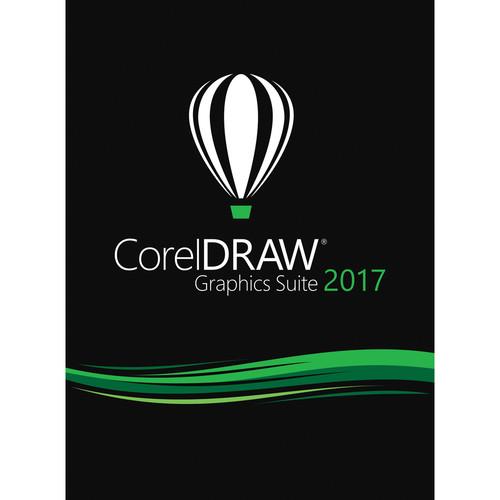 Contents of the user manual for the Corel CorelDRAW Graphics Suite 2017
Contents of the user manual for the Corel CorelDRAW Graphics Suite 2017
- Product category: Graphic Design Corel
- Brand: Corel
- Description and content of package
- Technical information and basic settings
- Frequently asked questions – FAQ
- Troubleshooting (does not switch on, does not respond, error message, what do I do if...)
- Authorized service for Corel Graphic Design
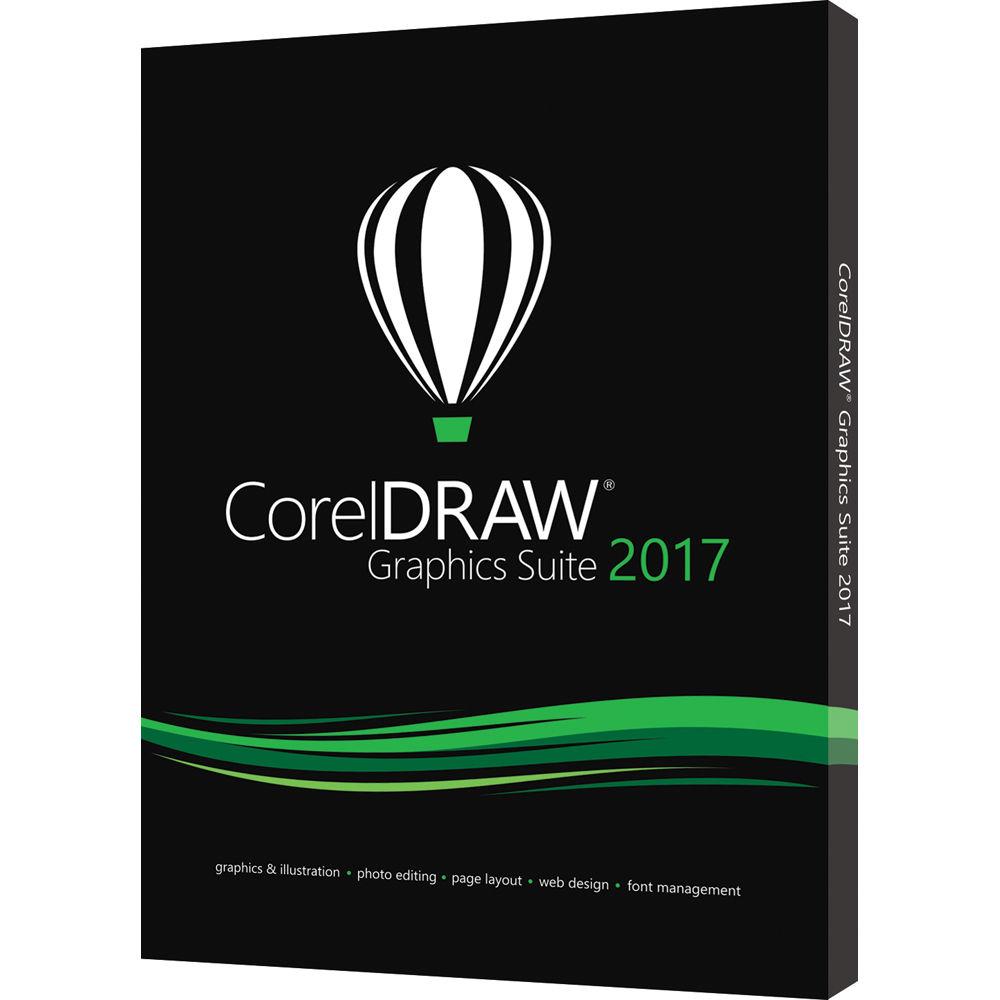
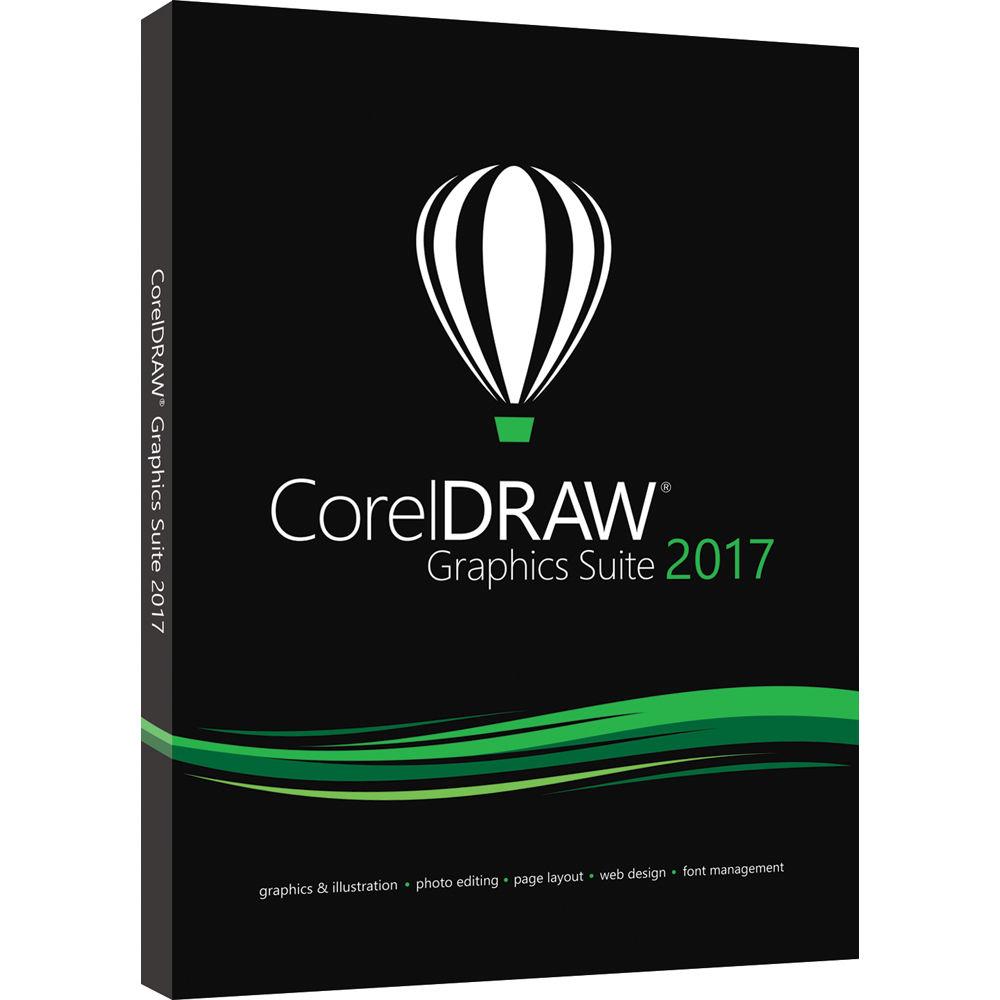
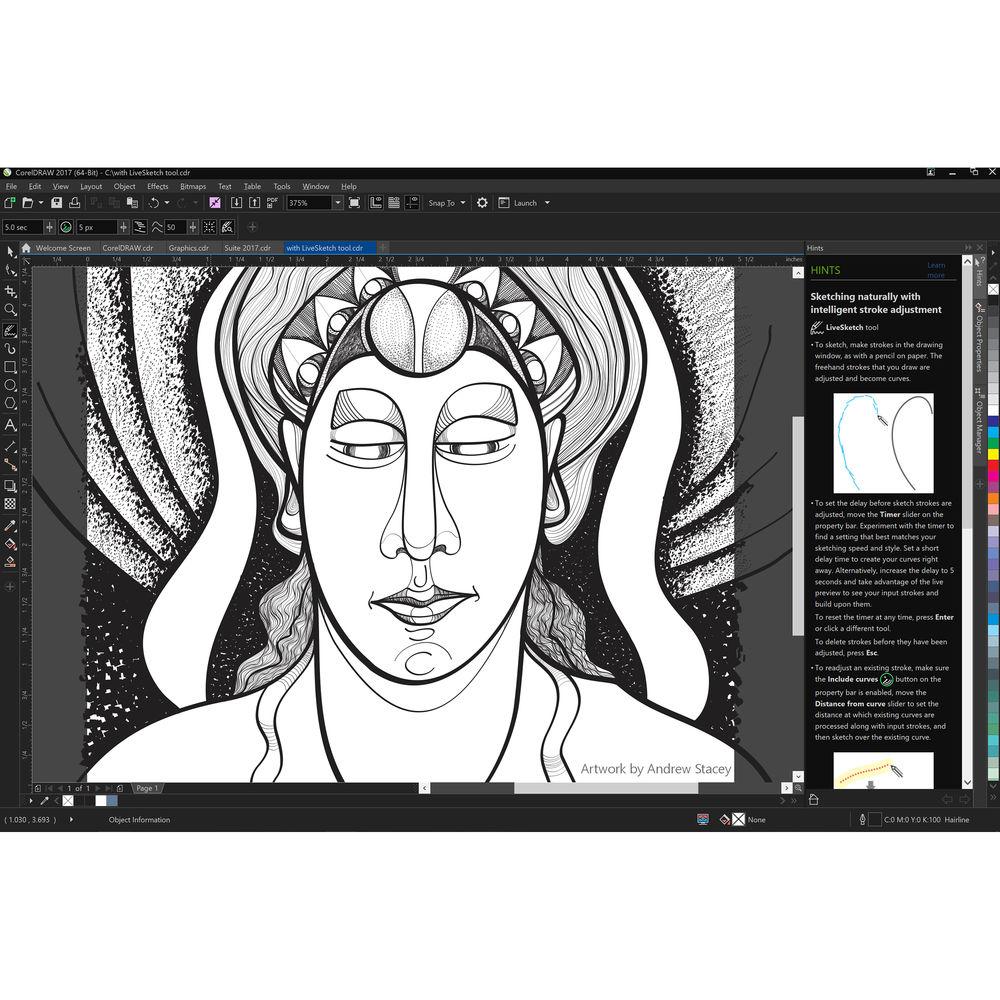
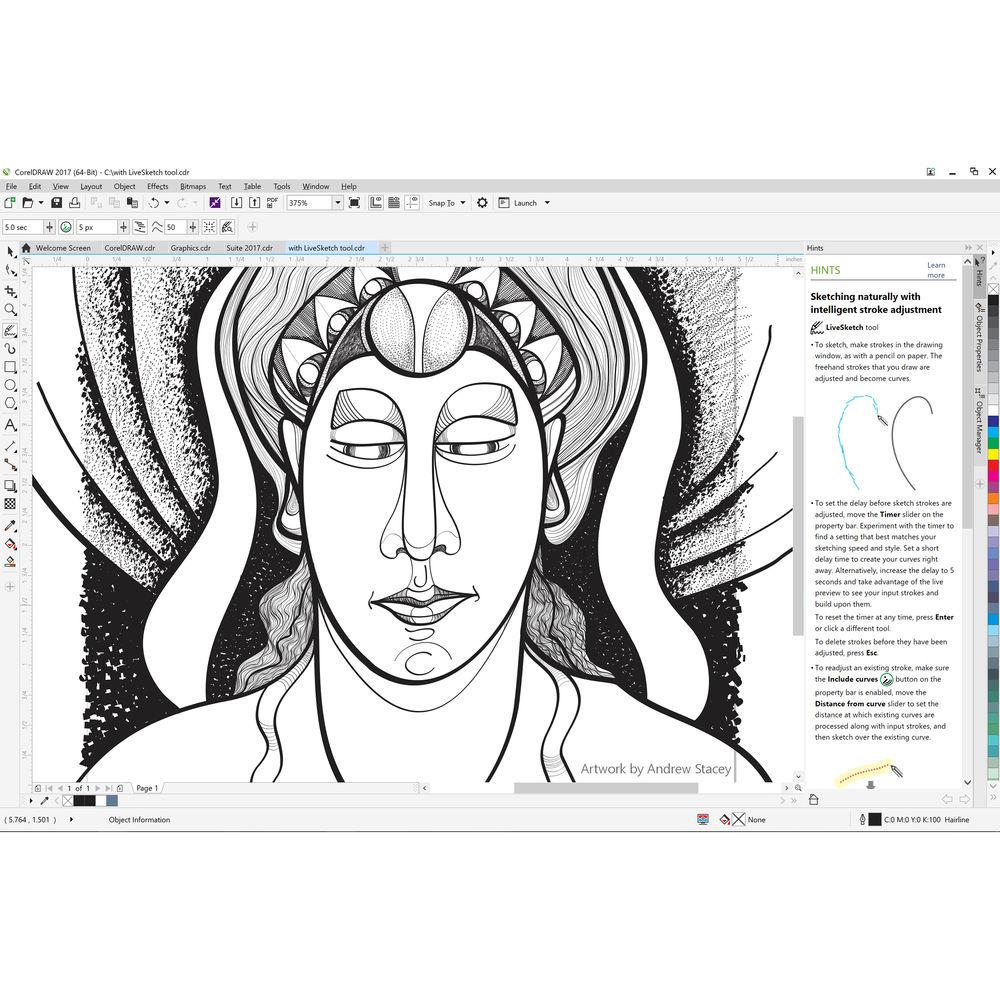
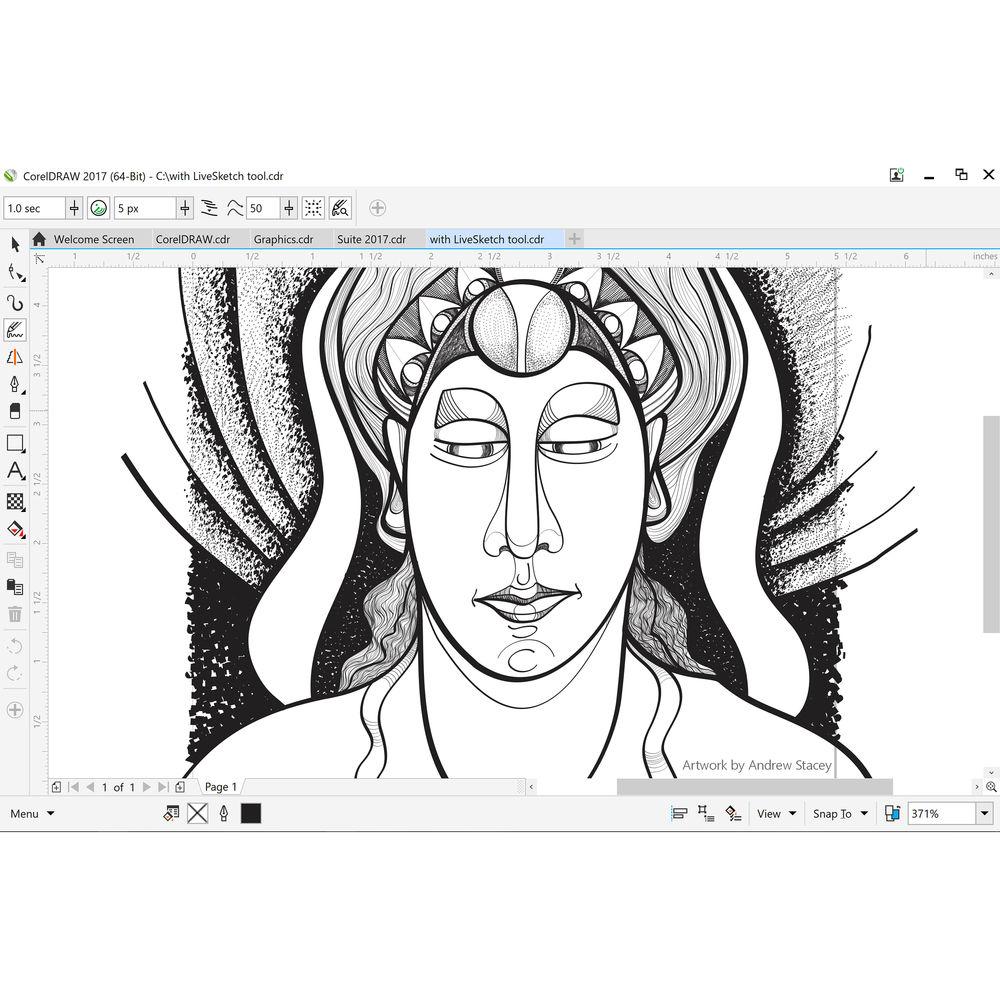
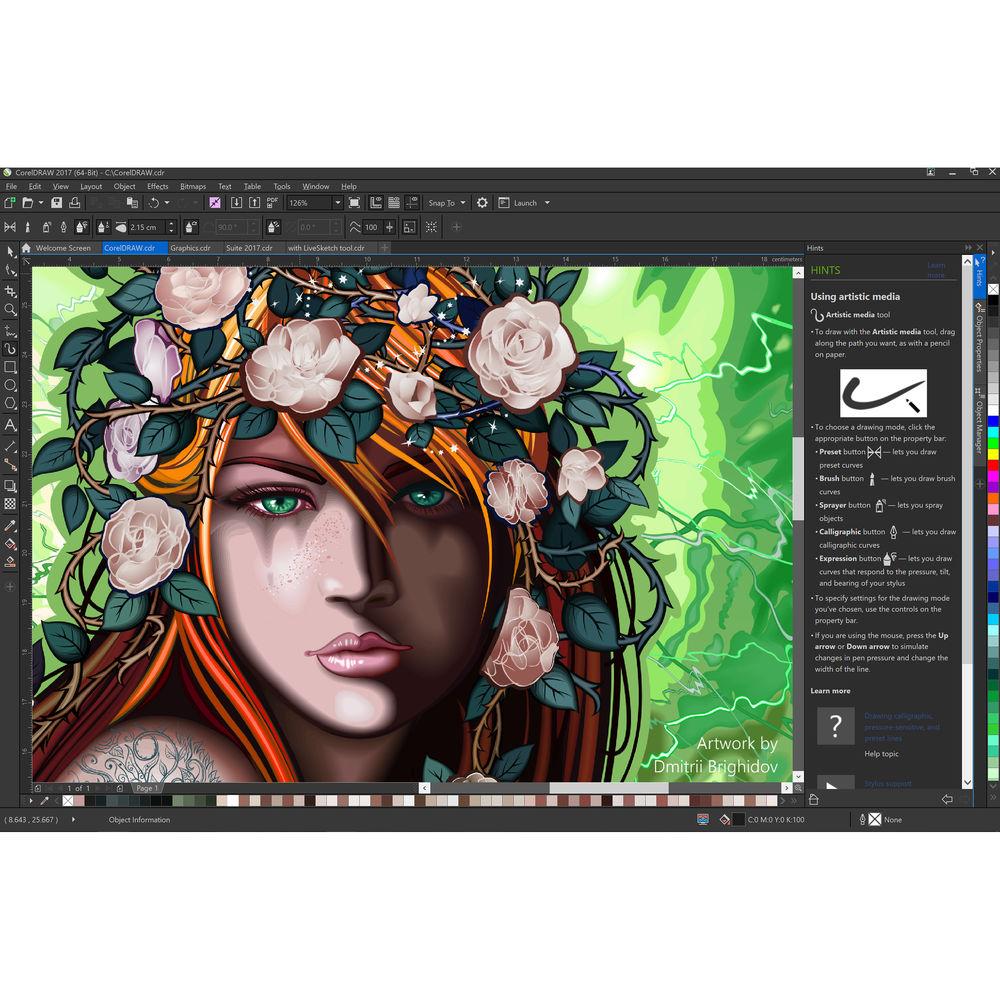
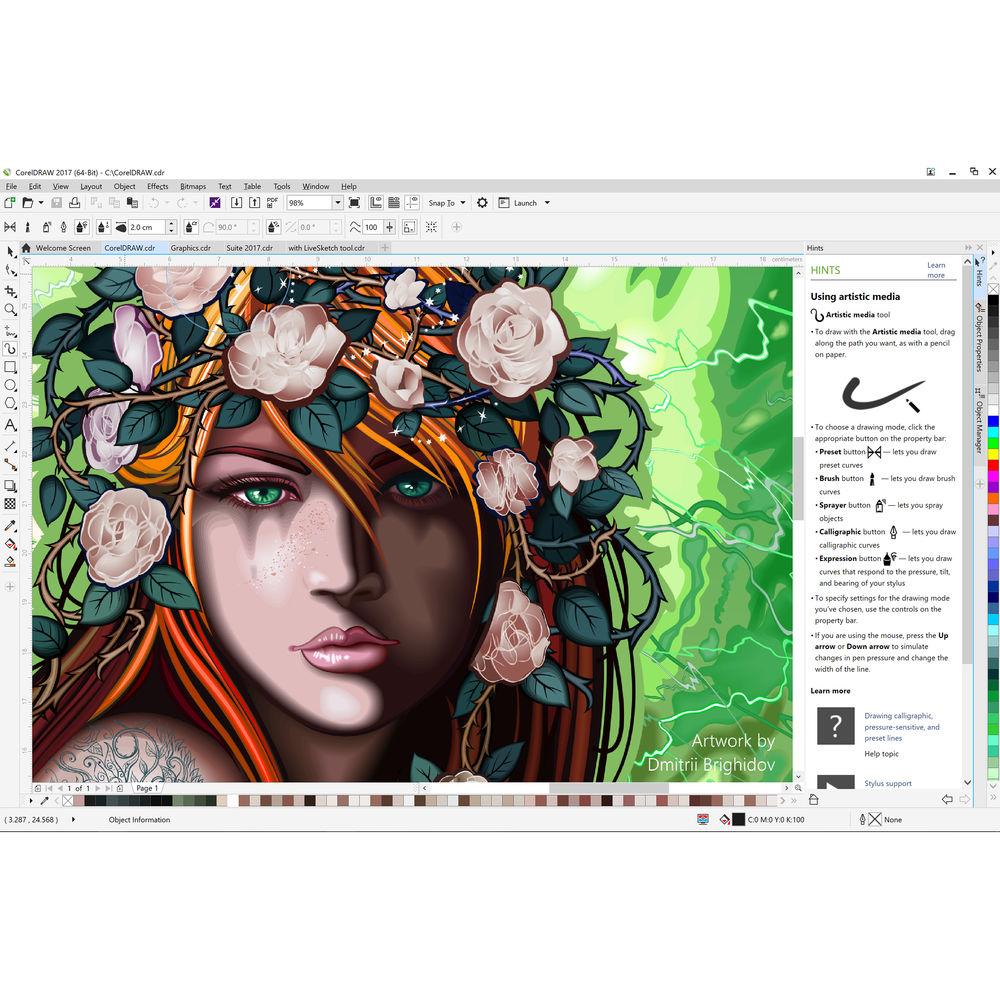
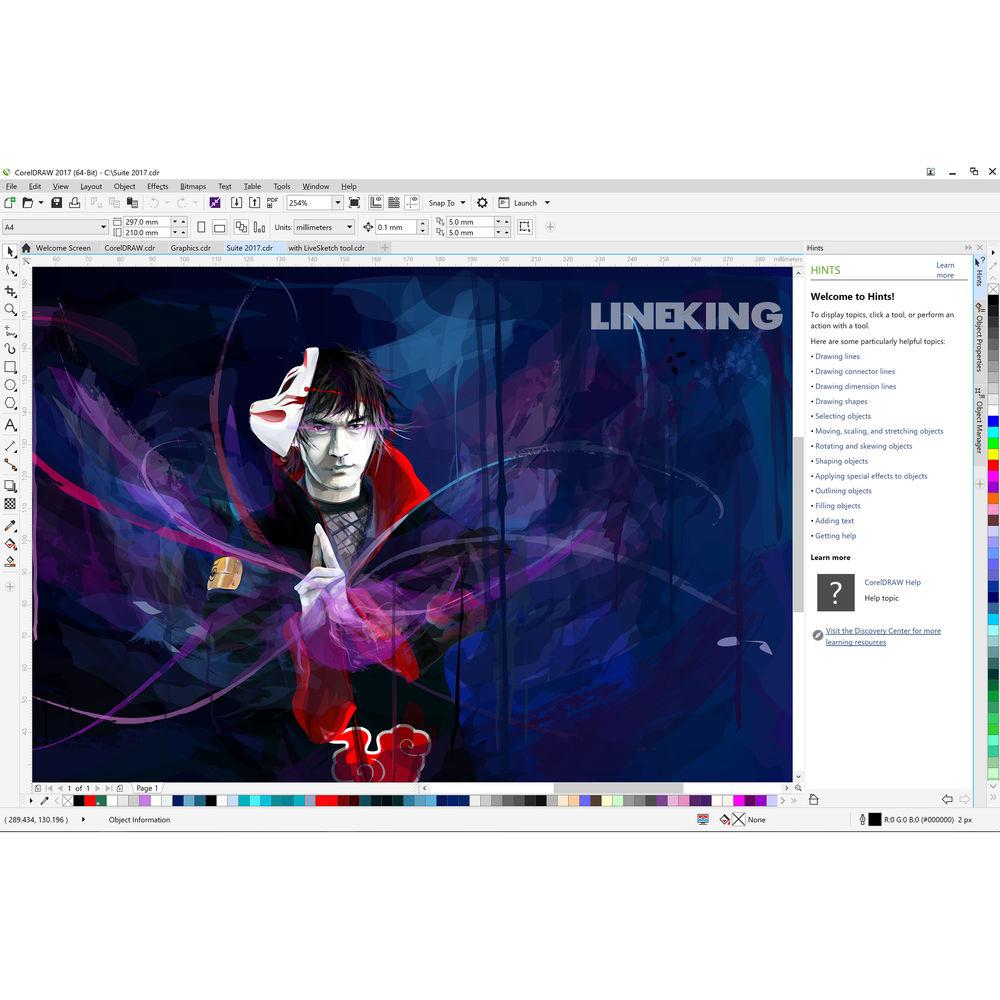
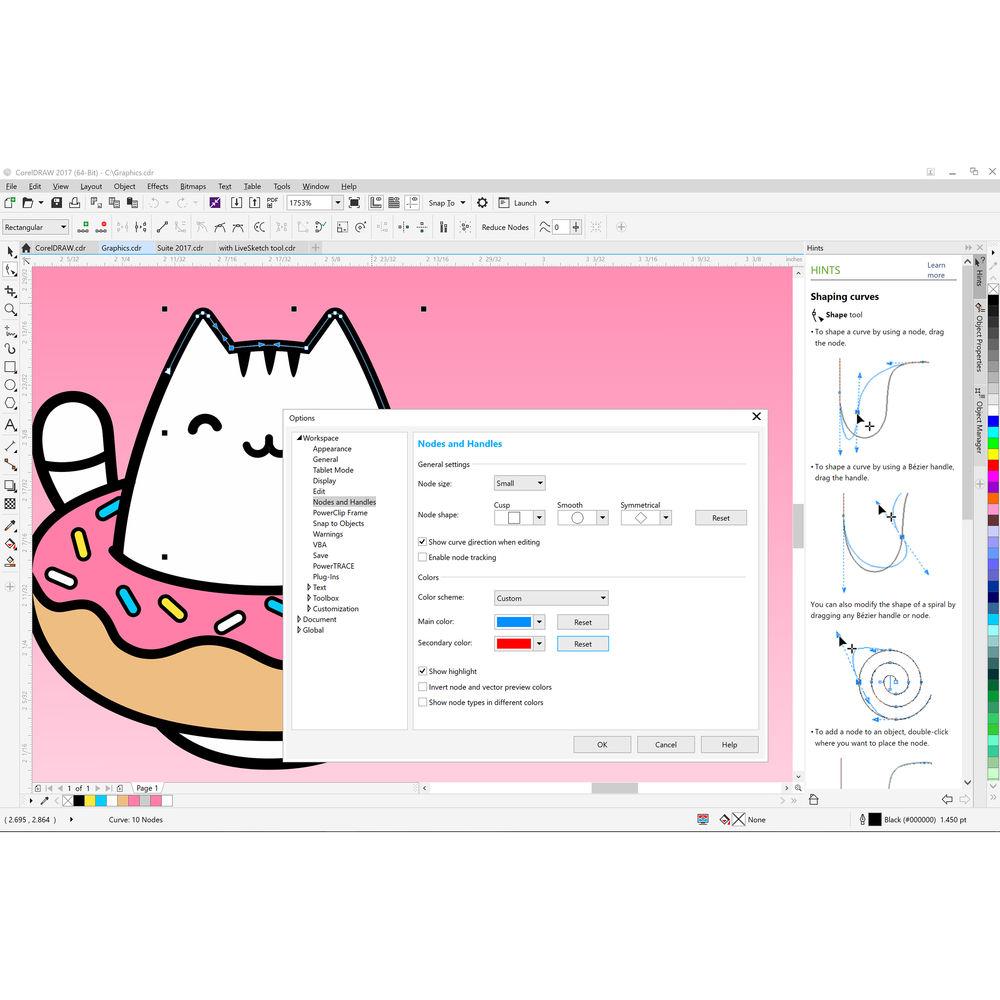 |
User manual for the Corel CorelDRAW Graphics Suite 2017 contain basic instructions
that need to be followed during installation and operation.
Before starting your appliance, the user manual should be read through carefully.
Follow all the safety instructions and warnings, and be guided by the given recommendations.
User manual is an integral part of any Corel product,
and if it is sold or transferred, they should be handed over jointly with the product.
Following the instructions for use is an essential prerequisite for protecting
health and property during use, as well as recognition of liability on the part of the manufacturer
for possible defects should you make a warranty claim. Download an official Corel user manual in which you will find instructions on how to install, use, maintain and service your product.
And do not forget – unsuitable use of a Corel product will considerably shorten its lifespan!
|
Product description Compatible with Windows 10, this education version of CorelDRAW Graphics Suite 2017 from Corel lets all types of artists deliver professional-quality outputs across varying types of mediums, including logos and signs, marketing materials, web and social media graphics, billboards, and more. Additionally, file format compatibility and color management tools provide the flexibility and color accuracy that is needed for all types of projects. Users are provided with 10,000 clipart and digital images, 2000 high-resolution digital photos, over 1000 TrueType and/or OpenType fonts, 350 professionally designed templates, 2000 vehicle templates, over 500 interactive frames and photos frames, and over 600 fountain, vector, and bitmap fills.
This suite includes CorelDRAW 2017 for vector illustration and page layout, Corel PHOTO-PAINT 2017 for image editing, Corel Font Manager 2017 for font exploration and management, Corel CONNECT 2017 for finding content, Corel CAPTURE 2017 for screen captures, Corel Website Creator for website design, and Corel PowerTRACE 2017 for bitmap-to-vector tracing.
Features new to CorelDRAW 2017 include a LiveSketch tool, stylus enhancements for drawing, custom node shapes, interactive sliders, a touch-friendly user interface, Microsoft Surface support, the ability to import legacy workspaces, and stylus support for image editing. Enhanced features include vector and bitmap pattern fills, a knife tool, an Edit Fill dialog box, color customization of window borders, a welcome screen for suite and user account info, a variety of workspaces, redesigned font embedding, a Color Styles docker, a context-sensitive Object Properties docker, transparency settings, a Styles engine and docker, color management, PANTONE spot color palettes, and a Hints docker.
An authenticated version of CorelDRAW Graphics Suite and Internet connection are required to download the BenVISTA PhotoZoom Pro 4 and Website Creator application. To access online features and content included with your software, you must sign in to authenticate your copy of CorelDRAW Graphics Suite. You can authenticate the product after the suite installation, before starting an application, or while using an application. An Internet connection is required to sign in to authenticate CorelDRAW Graphics Suite, receive performance and stability updates, access online content, and use some features, such as QR Codes or the Content Exchange. You can use CorelDRAW Graphics Suite offline provided you connect to the Internet at least once a month.
Note: Educational versions of this product and the Corel Education License Program is only available to accredited schools and faculty members, full- or part-time registered students, academic supervisory organizations, hospitals, libraries, museums, or non-profit charitable and religious organizations. Please also note that you will be required to provide proof of eligibility in the form of a student/employee card, and/or relevant documentation from a qualifying institution. General Features - Graphic Design Tools
- CorelDRAW Graphics Suite 2017 is an innovative graphic design program with all the tools found in CorelDRAW Graphics Suite X8, plus much more. Skip sketching and scanning from paper and go right to the LiveSketch tool to capture your ideas the instant that creativity strikes. This suite comes with features to help you create beautiful designs, graphics, photos, and websites with both ease and confidence.
- Jump In
- Whether you're a first-time user or an experienced designer, CorelDRAW Graphics Suite 2017 makes it easy to get started. Learn the basics, see what's new with a startup tour, or transition to the suite with a special walkthrough designed just for Adobe users. Be productive with a workspace that matches your workflow needs, and benefit from high-quality content and versatile in-product learning.
- Personalize
- Feel right at home with all of your favorite tools. Adapt your design space to your needs with the custom icon size, plus desktop and window border color. Explore and organize fonts for your projects with the help of Corel's Font Manager 2017. Expand your collection of creative tools and content by downloading free and premium apps, plugins, extensions, font packs, and more, directly from within the applications.
- Delight
- Deliver professional-quality output that will make a lasting impression across any medium: from logos and signs, to marketing materials, web and social media graphics, billboards, and more. With its file format compatibility and advanced color-management tools, CorelDRAW Graphics Suite 2017 provides the flexibility and color accuracy you need for all types of projects.
- Craft
- Make the most of your design skills with the intuitive features of this graphic design software. Quickly find fonts for any project with the font search and filtering feature. Save valuable design time with the LiveSketch tool that allows you to capture original ideas on a pen-enabled device the moment creativity strikes. Work faster with the node editing, and refine your photos with the Healing Clone tool in Corel PHOTO-PAINT 2017.
An Expansive Toolbox of Versatile Applications Main Applications - CorelDRAW 2017 - Vector illustration and page layout
- Corel PHOTO-PAINT 2017 - Image editing
- Corel Font Manager 2017 - Font Exploration and management tool
- Corel PowerTRACE 2017 - Bitmap-to-vector tracing (included as part of CorelDRAW 2017 application)
- Corel CONNECT 2017 - Content finder
- Corel CAPTURE 2017 - Screen capture tools
- Corel Website Creator - Website design
Supporting Applications - BenVISTA PhotoZoom Pro 4 - Plug-in for enlarging digital images
- Microsoft Visual Basic for Applications 7.1- Task automation
- Microsoft Visual Studio Tools for Applications 2015 - Task automation and advanced macro projects
- Barcode Wizard - Generator of bar codes in industry-standard formats
- Duplexing Wizard - Guide for two-sided printing
- GPL Ghostscript (ZIP) - Enhanced import of EPS and PS files
- WhatTheFont - Online font identifier
Content - 10,000 clipart and digital images
- 2000 high-resolution digital photos
- Over 1000 TrueType and/or OpenType fonts
- 350 professionally designed templates
- Over 500 interactive frames and photo frames
- Over 600 fountain, vector, and bitmap fills
Training - Over 5 hours of training videos, including four "What's New" video tours and additional learning tours in the Welcome Screen (Internet connection required)
- Video hints and insights from experts
Table of Contents
|
Upload User Manual
Have you got an user manual for the Corel CorelDRAW Graphics Suite 2017 in electronic form? Please send it to us and help us expand our library of instruction manuals.
Thank you, too, on behalf of other users.
To upload the product manual, we first need to check and make sure you are not a robot. After that, your "Submit Link" or "Upload File" will appear.
Technical parametersCorel Graphics Suite 2017 Specs | | | Operating System | Windows 10, 8.1, and 7 (32- or 64-bit with all the latest updates and Service Packs) | | Processor | Intel Core i3, i5, i7, or AMD Athlon 64 | | Memory | 2 GB RAM | | Hard Drive Space | 1 GB hard disk space | | Input Options | Multi-touch screen, mouse, or tablet | | Display | 1280 x 720 screen resolution at 100% (96 dpi) | | Web Browser | Microsoft Internet Explorer 11 or higher | | .NET Framework | Microsoft .Net Framework 4.6 | | Optical Drive | DVD drive | | Network Connectivity | Internet connection | | | | Supported File Formats | Vector Files:
CDR, SVG, AI, VSD
Bitmap Files:
EPS, PNG, PSD, TIF, ICO, GIF, JPG, DNG, BMP
Other Files:
PDF, DXF, DWG, RTF, PUB, EXE, DOCX, PS, PRN, HTM, DOC |
Rating70% users recommend this product to others. And what about you?

This product has already been rated by 38 owners. Add your rating and experience with the product.
Discussion
 Ask our technicians if you have a problem with your settings,
or if anything is unclear in the user manual you have downloaded.
You can make use of our moderated discussion.
The discussion is public and helps other users of our website who may be encountering similar problems.
Ask our technicians if you have a problem with your settings,
or if anything is unclear in the user manual you have downloaded.
You can make use of our moderated discussion.
The discussion is public and helps other users of our website who may be encountering similar problems.
The discussion is empty - enter the first post
Post a new topic / query / comment:
|
|
|
| Request for user manual |
You can’t find the operation manual you are looking for? Let us know and we will try to add the missing manual:
I’m looking for a manual / Request for manual
Current requests for instruction manuals:
I need a user manual and parts diagram for a Manfrotto Super Salon 280 Camera Stand - 9’
Thanks!...
OBIHI phone model number obi1032...
Instructions manual for a SONY woofer Model number: SA-W10...
I need the manual for a printer Brother MFC-J805DW. Reason is cause my printer is not recognizing the generic color cartridges LC3035...
I have a question, can you contact me at valenti-lanza@m.spheremail.net ? Cheers!...
|
| Discussion |
Latest contributions to the discussion:
Query
Name: Bruce Dunn
Avid Sibelius | Ultimate Standalone Perpetual
I seem to have lost the lower right hand icon that allows me to input notes, rests, voices etc. Can you tell me how to get it back?...
Difficult to remove the gooseneck mic. Help or advice needed.
Name: Joe Matos
Telex MCP90-18 - Panel Mount Gooseneck
Hi, I picked up an RTS KP-32 intercom and it has a gooseneck MCP90 mic installed, however I can't get it to come off. I read that it is reverse threaded 1/ 4" TRS, however when I tried by gripping it hard and turning clockwise, it still didn't come off. And turning counterc...
Question
Name: Dean Williams
Moultrie ATV Food Plot Spreader -
When spreading seed, does the gate automatically close when you turn the spreader off? Or do you have to close the gate via some other action?...
Video Promotion for your website?
Name: Joanna Riggs
Salamander Designs Keyboard Storage Shelf for
Hi,
I just visited search-manual.com and wondered if you'd ever thought about having an engaging video to explain or promote what you do?
Our prices start from just $195 USD.
Let me know if you're interested in seeing samples of our previous work.
Regards,
Joanna...
Need a REPAIR manual
Name: Dennis Behrends
Loctek Flexispot V9 Desk Exercise Bike
How do I get a REPAIR manual for a Loctek Flexispot V9 Desk Exercise Bike. I cannot get the petal crank off so I can remove the side panel. I have a crank removal tool but I'm afraid it will strip the threads because it is really stuck on there....
|
|

