|
User Manual for Corel CorelDRAW Graphics Suite X8 - Upgrade Click to enlarge the picture
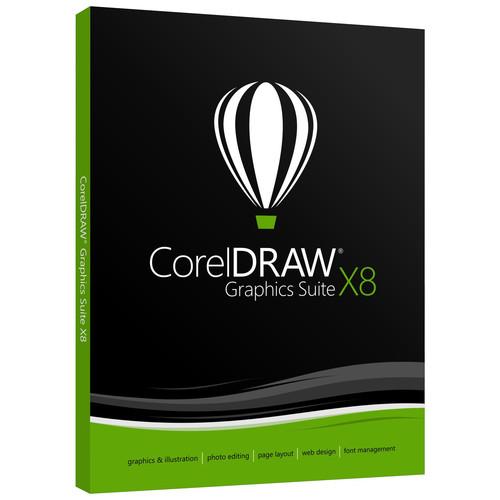 Contents of the user manual for the Corel CorelDRAW Graphics Suite X8 -
Contents of the user manual for the Corel CorelDRAW Graphics Suite X8 -
- Product category: Graphic Design Corel
- Brand: Corel
- Description and content of package
- Technical information and basic settings
- Frequently asked questions – FAQ
- Troubleshooting (does not switch on, does not respond, error message, what do I do if...)
- Authorized service for Corel Graphic Design
|
User manual for the Corel CorelDRAW Graphics Suite X8 - contain basic instructions
that need to be followed during installation and operation.
Before starting your appliance, the user manual should be read through carefully.
Follow all the safety instructions and warnings, and be guided by the given recommendations.
User manual is an integral part of any Corel product,
and if it is sold or transferred, they should be handed over jointly with the product.
Following the instructions for use is an essential prerequisite for protecting
health and property during use, as well as recognition of liability on the part of the manufacturer
for possible defects should you make a warranty claim. Download an official Corel user manual in which you will find instructions on how to install, use, maintain and service your product.
And do not forget – unsuitable use of a Corel product will considerably shorten its lifespan!
|
Product description Design and trace graphics and layouts, edit photos, and create websites with Corel's CorelDRAW Graphics Suite X8, compatible with Windows 10, 8.1, and 7. CorelDRAW Graphics Suite offers a comprehensive collection of tools for creating logos, brochures, signs, engravings, marketing materials, sales presentations, web graphics, newsletters, calendars, banners, photo layouts, t-shirts, and pretty much all other design models.
The suite includes CorelDRAW X8 for vector illustration and page layout, Corel PHOTO-PAINT X8 for image editing, Corel Font Manager X8 font management tool, Corel PowerTRACE X8 bitmap-to-vector tracing tool, Corel Website Creator, Corel CAPTURE X8 screen capture tool, and more. In all, you get about 10,000 clipart and digital images, 2,000 high-resolution digital photos, 1,000 OpenType fonts, 350 professionally designed templates, 2,000 vehicle templates, and over 1,000 fills, frames, and patterns. You also get over 5 hours of training videos.
CorelDRAW Graphics Suite X8 is designed to be easy to learn and use, and the user interface is highly customizable so you can personalize the design environment tuned to your preference. Note: This upgrade version is valid for owners of all previous versions of the standard CorelDRAW Graphics Suite. Academic, Home and Student, OEM, and Not for Resale (NFR) versions are not considered standard. Purchasing the upgrade version of CorelDRAW Graphics Suite X8 does not include access to CorelDRAW Upgrade Program. Who's it For? - Intended Uses
- CorelDRAW Graphics Suite X8 is suitable for graphics and creative professionals who work on layout and design projects for print and the web, such as creating logos and multi-page brochures; production professionals who work on sign making, screen printing, engraving, and graphic design for print and the web; entrepreneurs and small to medium-sized businesses who create marketing and communications materials in-house; medium-sized to large businesses who create professional, graphically rich projects ranging from sales presentations to web graphics; and occasional users who create newsletters, calendars, banners, and photo layouts.
New Features - Compatibility and Support
- Get the power and stability you need with full support for Microsoft Windows 10 and discover how its features can augment your graphic design experience. Plus, enjoy existing support for Windows 8.1 and 7. Take advantage of the new multi-monitor viewing, 4K display support, and expand your compatibility options with the latest file formats, including AI, PSD, PDF, JPG, PNG, SVG, DWG, DXF, EPS, TIFF, DOCX, and PPT. Work quickly and efficiently with added control from Windows Real-Time Stylus pen-compatible tablets, such as the Microsoft Surface, in addition to Wacom tablets and devices.
- Design Features Requested by Users
- Take advantage of important design features created based on feedback from CorelDRAW users. Manage complex projects with ease by using the new Hide and Show Objects feature that lets you hide individual objects or groups of objects on a layer without hiding the entire layer. Copy, paste, or duplicate pieces of existing curves with the Copy Curve Segments feature that allows you to reuse curve segments in your projects. Explore the Gaussian Blur to adjust the degree to which the drop shadow feathers at its edges so you can control the perceived distance and size of objects against the background and other elements.
- Photo-Editing Features
- Improve your favorite photos with powerful new tools to correct and edit in a variety of ways. Try the new Healing Clone tool to remove imperfections by blending them with surrounding colors and textures. With the enhanced Straighten Image dialog box in CorelDRAW and Corel PHOTO-PAINT, you can now correct perspective distortions in photos that have straight lines and flat surfaces such as architectural photos and photos of buildings.
- Font Filtering and Search
- Save valuable design time with the enhanced font filtering feature. Quickly find the specific font you need without spending time searching in multiple folders. For example, if you're looking for a typeface that has a handwritten appearance, you can do a quick search for "script fonts." The font list will automatically update to show all the fonts on your machine that match that request.
- Corel Font Manager
- Explore, handle, and organize fonts with the versatile tools in the new Corel Font Manager to satisfy your typeface needs without having to install them. We've got you covered for every profession that use fonts daily, from graphic design, publishing, and illustration, to package design, sign making, advertising, and website design. Explore, organize, and manage your typeface and font collections.
- Knife Tool
- With the revamped Knife tool in CorelDRAW, split any object or group of objects — vector, text and bitmaps — along straight, freehand, or bezier lines. Create a gap between the new objects resulting from the splitting action or overlap them. Choose an outline option, or let the application automatically select the option that best preserves the outline appearance.
- Workspace Customization
- Be productive immediately with a workspace that matches your workflow needs. Simply adapt your design space by changing the appearance of your commonly used elements: alter the desktop and window borders colors, customize the icons and text size, and open desktop windows within a floating window.
- Learning Tools
- Get up and running quickly with a welcoming environment that provides easy setup, an abundance of in-product learning resources, an improved Hints docker, and more. See what's new with either the complete startup tour, or a special product tour designed just for existing power users.
- Support for Sharing and Output
- With CorelDRAW Graphics Suite X8, you can rely on a collection of the latest industry-standard file formats and design features to create, prepare, and deliver your finished product. The new Border and Grommet dialog box lets you create a banner from a page or from selected objects on a page. Whether you work on small-scale projects, such as logos and web graphics, or larger pieces, such as banners and car wraps, CorelDRAW will deliver the output you need.
- CorelDRAW & SDK Developer Communities
- Create your own automation tools with support from the new CorelDRAW & SDK Developer Community site. Explore a variety of useful resources, including in-depth programming articles, which can help you automate tasks with macros and create custom tools.
What's Included - Main Applications
-
- CorelDRAW X8 - Vector illustration and page layout.
- Corel PHOTO-PAINT X8 - Image editing.
- Corel Font Manager X8 - Font exploration and management tool.
- Corel PowerTRACE X8 - Bitmap-to-vector tracing (included in CorelDRAW X8 application).
- Corel CONNECT X8 - Content finder.
- Corel CAPTURE X8 - Screen capture tool.
- Corel Website Creator - Website design.
- Supporting Applications
-
- Barcode Wizard - Generator of bar codes in industry standard formats.
- Duplexing Wizard - Guide for two-sided printing.
- PhotoZoom Pro 4 - Plug-in for enlarging digital images.
- WhatTheFont - Online font identifier.
- Microsoft Visual Basic for Applications 7.1 - Task automation.
- Microsoft Visual Studio Tools for Applications 2015 - Task automation and advanced macro projects.
- GPL Ghostscript for enhanced EPS and PS support (ZIP) - Enhanced import of EPS and PS files.
- Content
-
- 10,000 clipart and digital images.
- 2,000 high-resolution digital photos.
- 1,000 OpenType fonts.
- 350 professionally designed templates.
- 2,000 vehicle templates.
- Over 1,000 fills, frames, and patterns.
- Training
-
- Over 5 hours of training videos, including 9 "What's New" video tours (Internet connection required).
- Interactive Startup tours.
- Video Hints and Insights from the Experts.
- Hints docker.
- Documentation
-
- Quick-start guide.
- Quick reference card.
- Help files.
Table of Contents
|
Upload User Manual
Have you got an user manual for the Corel CorelDRAW Graphics Suite X8 - Upgrade in electronic form? Please send it to us and help us expand our library of instruction manuals.
Thank you, too, on behalf of other users.
To upload the product manual, we first need to check and make sure you are not a robot. After that, your "Submit Link" or "Upload File" will appear.
Technical parametersCorel Suite X8 Specs | | | Delivery Method | Download | | Version | Upgrade | | | | Supported Operating Systems | Windows 7
Windows 8.1
Windows 10 | | Memory Requirement | 2 GB | | Storage Requirement | 1 GB | | CPU Requirement | Intel Core i3 and Faster or
AMD Athlon64 and Faster | | Display Resolution Requirement | 1280 x 720 | | Internet Connection Required | Yes |
Rating100% users recommend this product to others. And what about you?

This product has already been rated by 05 owners. Add your rating and experience with the product.
Discussion
 Ask our technicians if you have a problem with your settings,
or if anything is unclear in the user manual you have downloaded.
You can make use of our moderated discussion.
The discussion is public and helps other users of our website who may be encountering similar problems.
Ask our technicians if you have a problem with your settings,
or if anything is unclear in the user manual you have downloaded.
You can make use of our moderated discussion.
The discussion is public and helps other users of our website who may be encountering similar problems.
The discussion is empty - enter the first post
Post a new topic / query / comment:
|
|
|
| Request for user manual |
You can’t find the operation manual you are looking for? Let us know and we will try to add the missing manual:
I’m looking for a manual / Request for manual
Current requests for instruction manuals:
I need a user manual and parts diagram for a Manfrotto Super Salon 280 Camera Stand - 9’
Thanks!...
OBIHI phone model number obi1032...
Instructions manual for a SONY woofer Model number: SA-W10...
I need the manual for a printer Brother MFC-J805DW. Reason is cause my printer is not recognizing the generic color cartridges LC3035...
I have a question, can you contact me at valenti-lanza@m.spheremail.net ? Cheers!...
|
| Discussion |
Latest contributions to the discussion:
Query
Name: Bruce Dunn
Avid Sibelius | Ultimate Standalone Perpetual
I seem to have lost the lower right hand icon that allows me to input notes, rests, voices etc. Can you tell me how to get it back?...
Difficult to remove the gooseneck mic. Help or advice needed.
Name: Joe Matos
Telex MCP90-18 - Panel Mount Gooseneck
Hi, I picked up an RTS KP-32 intercom and it has a gooseneck MCP90 mic installed, however I can't get it to come off. I read that it is reverse threaded 1/ 4" TRS, however when I tried by gripping it hard and turning clockwise, it still didn't come off. And turning counterc...
Question
Name: Dean Williams
Moultrie ATV Food Plot Spreader -
When spreading seed, does the gate automatically close when you turn the spreader off? Or do you have to close the gate via some other action?...
Video Promotion for your website?
Name: Joanna Riggs
Salamander Designs Keyboard Storage Shelf for
Hi,
I just visited search-manual.com and wondered if you'd ever thought about having an engaging video to explain or promote what you do?
Our prices start from just $195 USD.
Let me know if you're interested in seeing samples of our previous work.
Regards,
Joanna...
Need a REPAIR manual
Name: Dennis Behrends
Loctek Flexispot V9 Desk Exercise Bike
How do I get a REPAIR manual for a Loctek Flexispot V9 Desk Exercise Bike. I cannot get the petal crank off so I can remove the side panel. I have a crank removal tool but I'm afraid it will strip the threads because it is really stuck on there....
|
|

