|
User Manual for Corel Painter 2019 Click to enlarge the picture
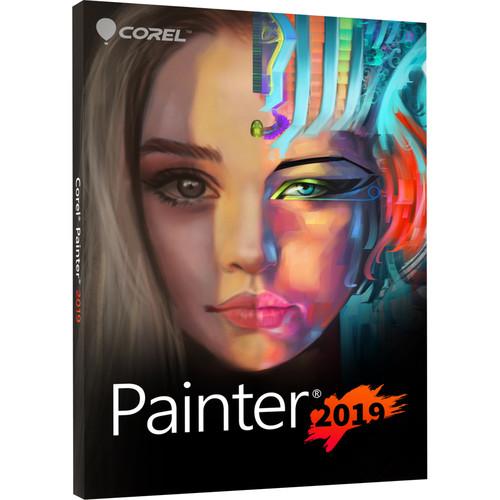 Contents of the user manual for the Corel Painter 2019
Contents of the user manual for the Corel Painter 2019
- Product category: Graphic Design Corel
- Brand: Corel
- Description and content of package
- Technical information and basic settings
- Frequently asked questions – FAQ
- Troubleshooting (does not switch on, does not respond, error message, what do I do if...)
- Authorized service for Corel Graphic Design
|
User manual for the Corel Painter 2019 contain basic instructions
that need to be followed during installation and operation.
Before starting your appliance, the user manual should be read through carefully.
Follow all the safety instructions and warnings, and be guided by the given recommendations.
User manual is an integral part of any Corel product,
and if it is sold or transferred, they should be handed over jointly with the product.
Following the instructions for use is an essential prerequisite for protecting
health and property during use, as well as recognition of liability on the part of the manufacturer
for possible defects should you make a warranty claim. Download an official Corel user manual in which you will find instructions on how to install, use, maintain and service your product.
And do not forget – unsuitable use of a Corel product will considerably shorten its lifespan!
|
Product description This boxed version of the multi-lingual retail edition of Painter 2019 from Corel will allow users to expand their artistic capabilities and experiment with art materials trusted by professionals. Painter 2019 features a redesigned modern user interface with a dark theme, which helps you focus on your art. Over 650 fully redesigned icons in Painter 2019 allows for easy navigation and usage, as well as being easier on the eyes for high DPI displays. Performance enhancements have been made to both the brushing experience and working with documents. Artists with AVX2-compatible systems will enjoy up to 38% faster document rendering when zooming, panning, and rotating. The brushes can also move up to 50% faster while the Brush Ghost offers a seamless stroke experience with minimal lag. Speaking of brushes, you'll have access to 36 added ones. There is also an added Stamps brush category as well as the return of popular categories, such as Airbrushes, Dab Stencils, Real Watercolor, and more. There is also an intuitive way to interact with colors by using the redesigned grabbers in the Color Wheel and Hue Ring. Pin the Temporal Colors Selector to quickly switch between colors for easy access. You can also identify colors that work together by dragging them into the updated color selector. This version of Painter 2019 is for one user and can be installed on Windows or Intel-based Mac computers. Use multi-touch gestures, a stylus, or a mouse to control your brush as well as pan, zoom, and rotate your canvas. Brushes - Pattern Pens
- These unique brushes produce strokes that incorporate 5 different patterns to choose from. Select from the existing library or create your own.
- Stamps
- Save tons of painting time by applying impactful adornments to concept and character artwork, such as tattoos, scars, scratches, dents, trees, and more.
- Real Watercolor
- Enjoy wet brushes that interact with paper texture and grain — flowing, mixing, and absorbing into the paper.
- Sargent
- Six brushes have been added to the Painter brush variants.
- Thick Paint
- Paint with voluminous media that lets you pile up, push around, carve into, scrape, and blend your way to realistic paintings.
- Natural Media Library
- Experiment with select Natural-Media emulation brushes from an easy-to-access brush library.
- Particles
- Physics-inspired brushes can spring, flow, glow, and gravitate onto the canvas.
- Texture Brushes
- Paint with 2.5D texture brushes that extrude texture off the canvas. Choose from Texture Cover or Texture Source Blending categories.
- 36 Added Brushes
- Craft fresh creations using added brushes. Enjoy the Stamps brush category along with a host of additional brushes that round out the other popular categories.
- 900+ Included Brushes
- Enjoy a large selection of digital art media types on the market, including over 900 unique brushes comprised of Natural-Media and Painter signature brushes.
- 35 Brush Categories
- Painter 2019 includes a collection of 35 different types of brush categories to choose from. Explore the Brush Library Manager to launch additional brush libraries.
Composition - Color Selection
- View color choices more clearly, pin the Temporal Color Selector for color selection where you need it, and use shortcuts to reliably sample with the eyedropper.
- Divine Proportion and Layout Grid
- Use guides and grids based on classical composition, creating a sense of proportion that guides the eye of the viewer across a painting.
- Flow Maps
- Flow maps are textures designed to maximize the creative potential of the Real Watercolor and Particle brushes by helping direct the flow of paint.
- Mirror Painting and Kaleidoscope
- Easily create a symmetrical painting by allowing Painter 2019 to create a mirror image by reproducing brushstrokes on the opposite side of the canvas or multiple reflections of mirror planes.
- Papers
- Choose from a library of included canvas Paper textures. Adjust, import or create your own and either cover or reveal texture using a variety of media types.
- Perspective Guides
- Display non-printing Perspective Guides to create objects that give the impression that they are receding, or vanishing, from view.
- Surface Texture
- When finalizing your painting it might help to add touches such as paper texture, emphasizing 3D brushstrokes, or applying directional lighting.
- Textures
- Integrate intricate surface texture into your projects by selectively painting or filling portions of the canvas. Use Texture Synthesis to automatically generate a larger texture for you.
- Auto-Painting Panels
- Open a photo, launch the Auto-Painting Panels and prep, auto-paint, and restore details with ease.
- Clone Source
- You can use images, textures, and patterns as clone sources. Use the Clone Source Panel to open the clone sources, change size and shape if desired, and paint from the embedded opaque or transparent images.
- Quick Clone and Clone
- From the File menu choose Clone or Quick Clone to begin photo painting. Clone creates a new document with your image on canvas where Quick Clone clears the image from the canvas.
Configuration - Performance Enhancements
- Thanks to enhanced support for multi-core processors and CPUs that use AVX2 extensions and extensive code optimizations, Painter 2019 runs fast. A huge selection of brushes is noticeably faster — some as much as twice as fast. You can also take advantage of faster document rendering when zooming, panning, and rotating — up to 50% faster.
- Dark User Interface
- Launch a refreshing, professional interface that makes your artwork the focus. The main user interface elements in Painter 2019 features a darker theme that allows the interface to melt away and painting to take center stage.
- Application Icons and Controls
- Painter 2019 features over 650 redesigned icons to make things easier on the eyes, simple to understand, and more efficient to use. Also, try using modifier keys to precisely select values.
- Drag to Zoom
- Use your stylus or mouse to zoom in and out of your document quickly by using the Click + Drag option. Move to the right to zoom in and move to the left to zoom out. Hold the Shift key and drag-click to zoom into a specific area of interest.
- Brush Ghost
- Paint without any lag time with strokes that will always track underneath your Brush Ghost. You will now see a cursor while painting but you can change which icon appears during brushing. As you rotate the stylus, your Brush Ghost will rotate with you and offer real-time feedback.
- Windows Multi-Touch
- Experience the intuitive way to simultaneously pan, zoom, and smoothly rotate your canvas using two fingers on a Windows touch device. To reset your painting view simply double-tap with two fingers.
- Customizable User Interface
- Customize brushes, media content, palettes, shortcut keys, and more to set up the optimal work environment. Plus, you can import content from others to complete your toolset.
UPC: 735163153187 Table of Contents
|
Upload User Manual
Have you got an user manual for the Corel Painter 2019 in electronic form? Please send it to us and help us expand our library of instruction manuals.
Thank you, too, on behalf of other users.
To upload the product manual, we first need to check and make sure you are not a robot. After that, your "Submit Link" or "Upload File" will appear.
Technical parametersCorel Painter 2019 Specs | | | Supported Operating Systems | Windows 7
Windows 8.1
Windows 10
macOS X 10.11
macOS X 10.12
macOS X 10.13
macOS X 10.14 | | Memory Requirement | 2 GB (8 GB Recommended) | | Storage Requirement | Mac:
750 MB
Windows:
1 GB | | CPU Requirement | Mac:
2 GHz Intel and Faster | | Display Resolution Requirement | 1280 x 800 (1920 x 1080 Recommended) | | Internet Connection Required | Yes | | | | Package Weight | 0.26 lb | | Box Dimensions (LxWxH) | 7.5 x 5.45 x 0.35" |
Rating100% users recommend this product to others. And what about you?

This product has already been rated by 84 owners. Add your rating and experience with the product.
Discussion
 Ask our technicians if you have a problem with your settings,
or if anything is unclear in the user manual you have downloaded.
You can make use of our moderated discussion.
The discussion is public and helps other users of our website who may be encountering similar problems.
Ask our technicians if you have a problem with your settings,
or if anything is unclear in the user manual you have downloaded.
You can make use of our moderated discussion.
The discussion is public and helps other users of our website who may be encountering similar problems.
The discussion is empty - enter the first post
Post a new topic / query / comment:
|
|
|
| Request for user manual |
You can’t find the operation manual you are looking for? Let us know and we will try to add the missing manual:
I’m looking for a manual / Request for manual
Current requests for instruction manuals:
I need a user manual and parts diagram for a Manfrotto Super Salon 280 Camera Stand - 9’
Thanks!...
OBIHI phone model number obi1032...
Instructions manual for a SONY woofer Model number: SA-W10...
I need the manual for a printer Brother MFC-J805DW. Reason is cause my printer is not recognizing the generic color cartridges LC3035...
I have a question, can you contact me at valenti-lanza@m.spheremail.net ? Cheers!...
|
| Discussion |
Latest contributions to the discussion:
Query
Name: Bruce Dunn
Avid Sibelius | Ultimate Standalone Perpetual
I seem to have lost the lower right hand icon that allows me to input notes, rests, voices etc. Can you tell me how to get it back?...
Difficult to remove the gooseneck mic. Help or advice needed.
Name: Joe Matos
Telex MCP90-18 - Panel Mount Gooseneck
Hi, I picked up an RTS KP-32 intercom and it has a gooseneck MCP90 mic installed, however I can't get it to come off. I read that it is reverse threaded 1/ 4" TRS, however when I tried by gripping it hard and turning clockwise, it still didn't come off. And turning counterc...
Question
Name: Dean Williams
Moultrie ATV Food Plot Spreader -
When spreading seed, does the gate automatically close when you turn the spreader off? Or do you have to close the gate via some other action?...
Video Promotion for your website?
Name: Joanna Riggs
Salamander Designs Keyboard Storage Shelf for
Hi,
I just visited search-manual.com and wondered if you'd ever thought about having an engaging video to explain or promote what you do?
Our prices start from just $195 USD.
Let me know if you're interested in seeing samples of our previous work.
Regards,
Joanna...
Need a REPAIR manual
Name: Dennis Behrends
Loctek Flexispot V9 Desk Exercise Bike
How do I get a REPAIR manual for a Loctek Flexispot V9 Desk Exercise Bike. I cannot get the petal crank off so I can remove the side panel. I have a crank removal tool but I'm afraid it will strip the threads because it is really stuck on there....
|
|

