|
User Manual for Corel Toast 16 Titanium for Mac Click to enlarge the picture
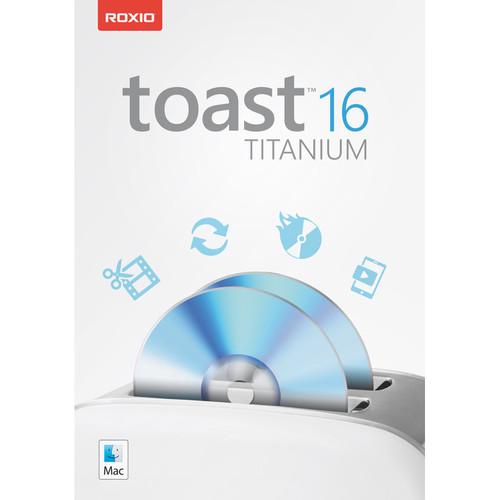 Contents of the user manual for the Corel Toast 16 Titanium for Mac
Contents of the user manual for the Corel Toast 16 Titanium for Mac
- Product category: Optical Media Burning & Ripping Software Corel
- Brand: Corel
- Description and content of package
- Technical information and basic settings
- Frequently asked questions – FAQ
- Troubleshooting (does not switch on, does not respond, error message, what do I do if...)
- Authorized service for Corel Optical Media Burning & Ripping Software

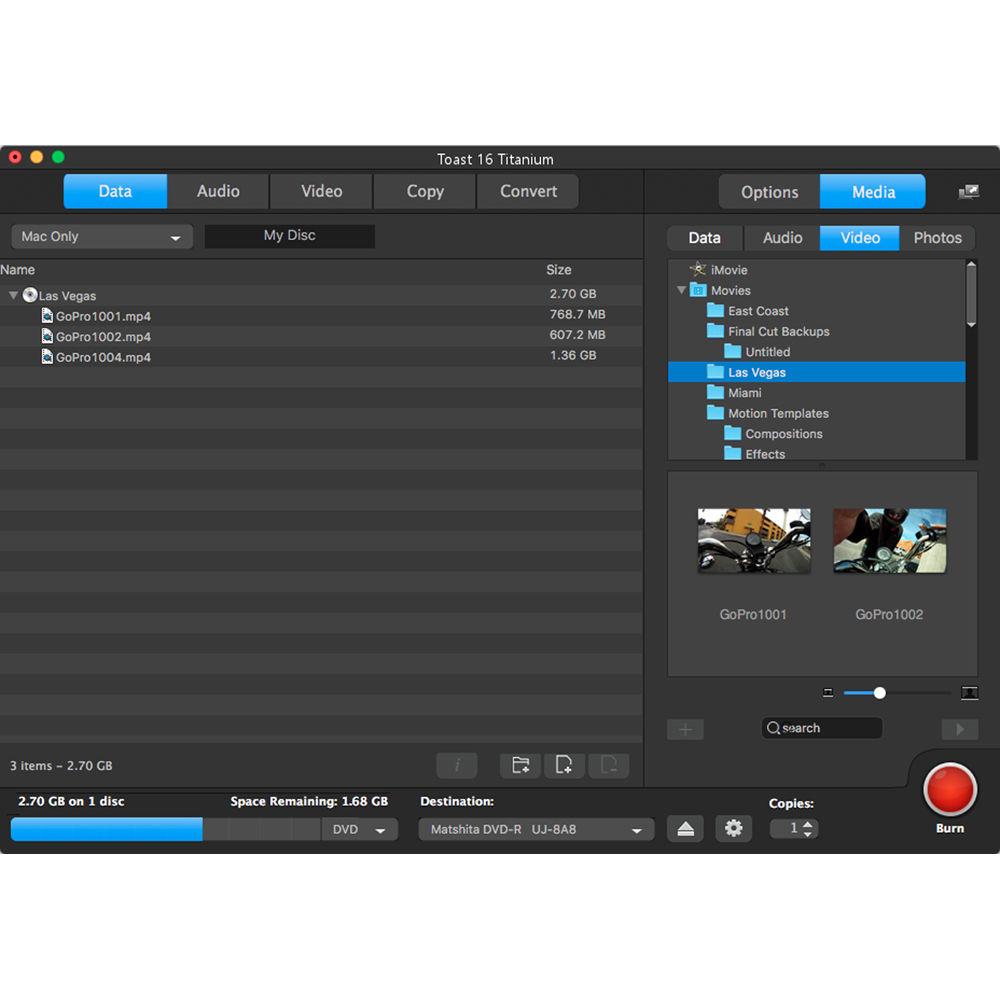
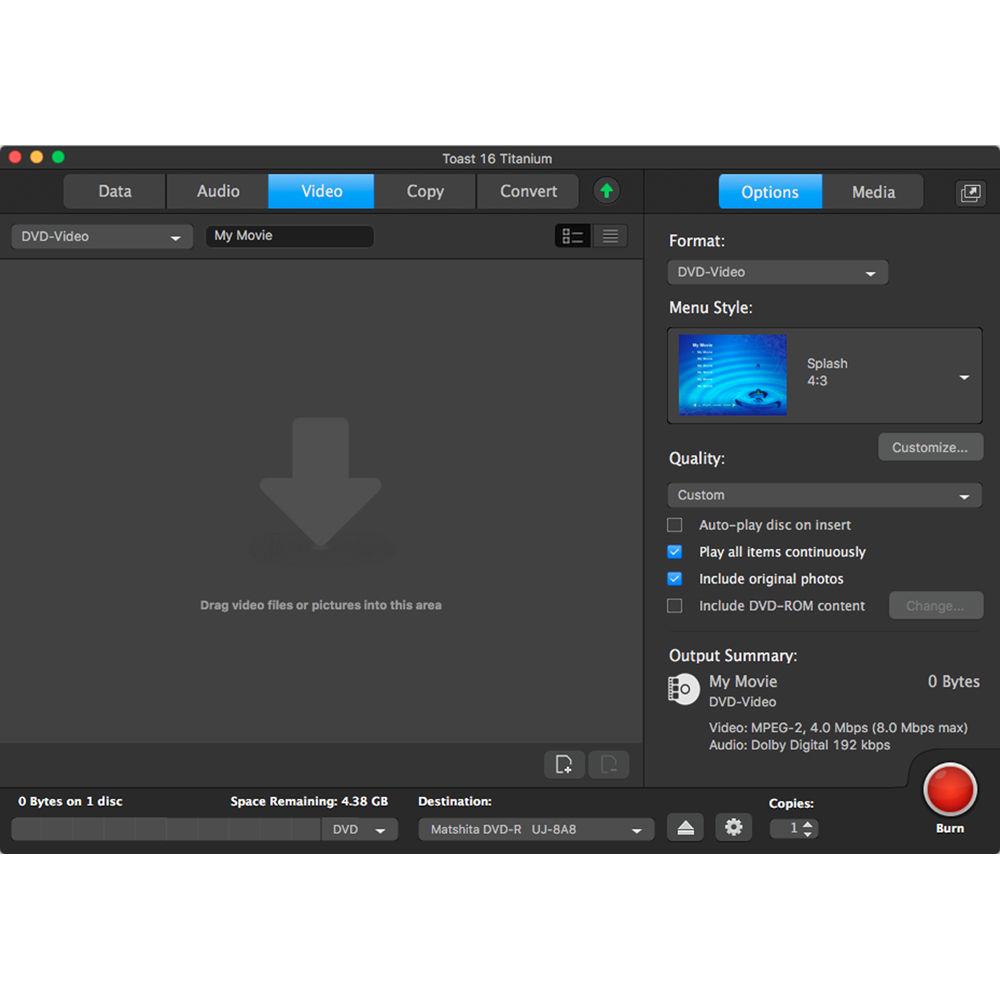
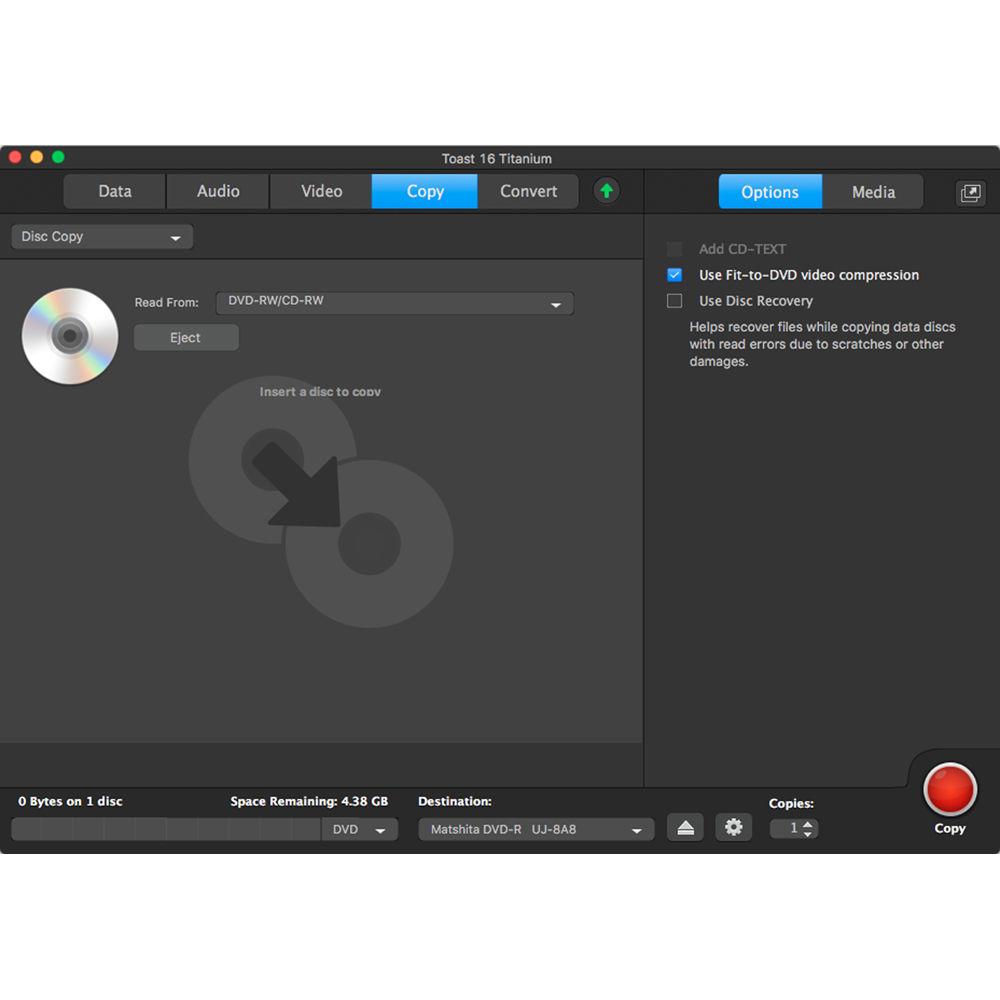

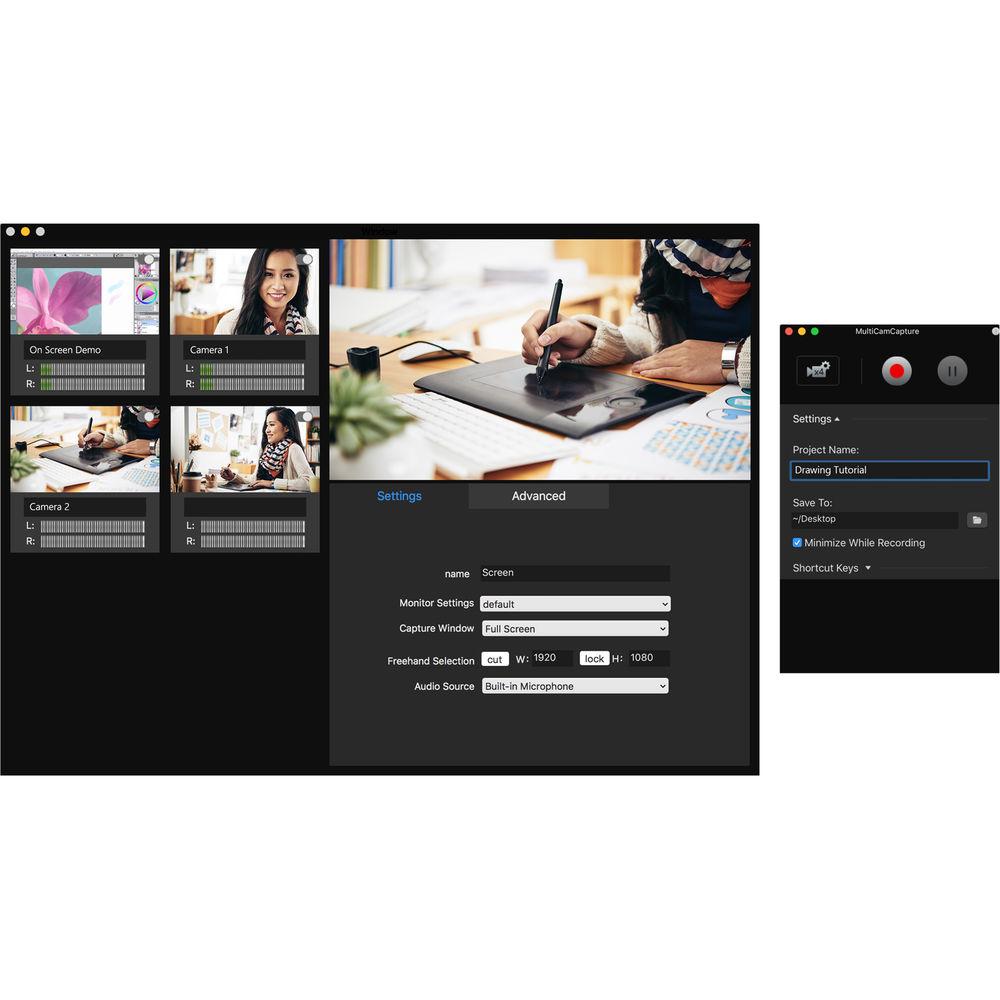
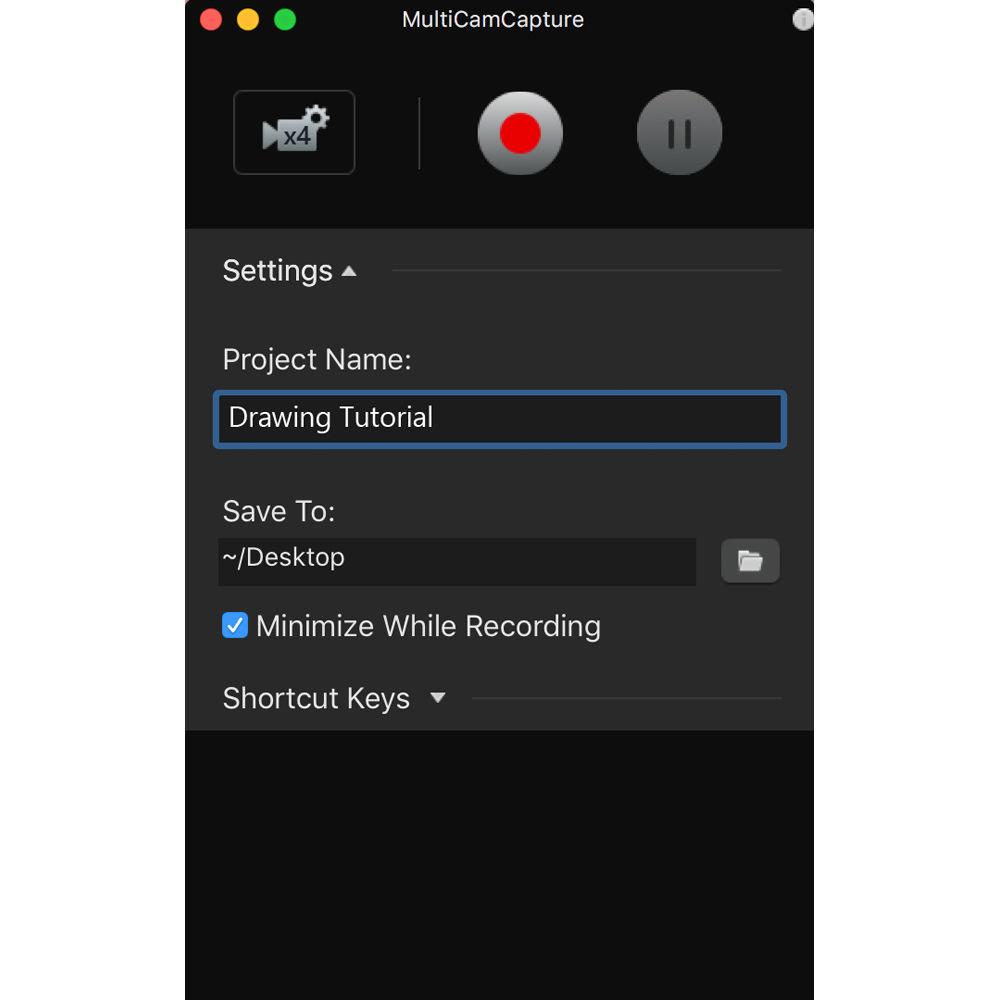
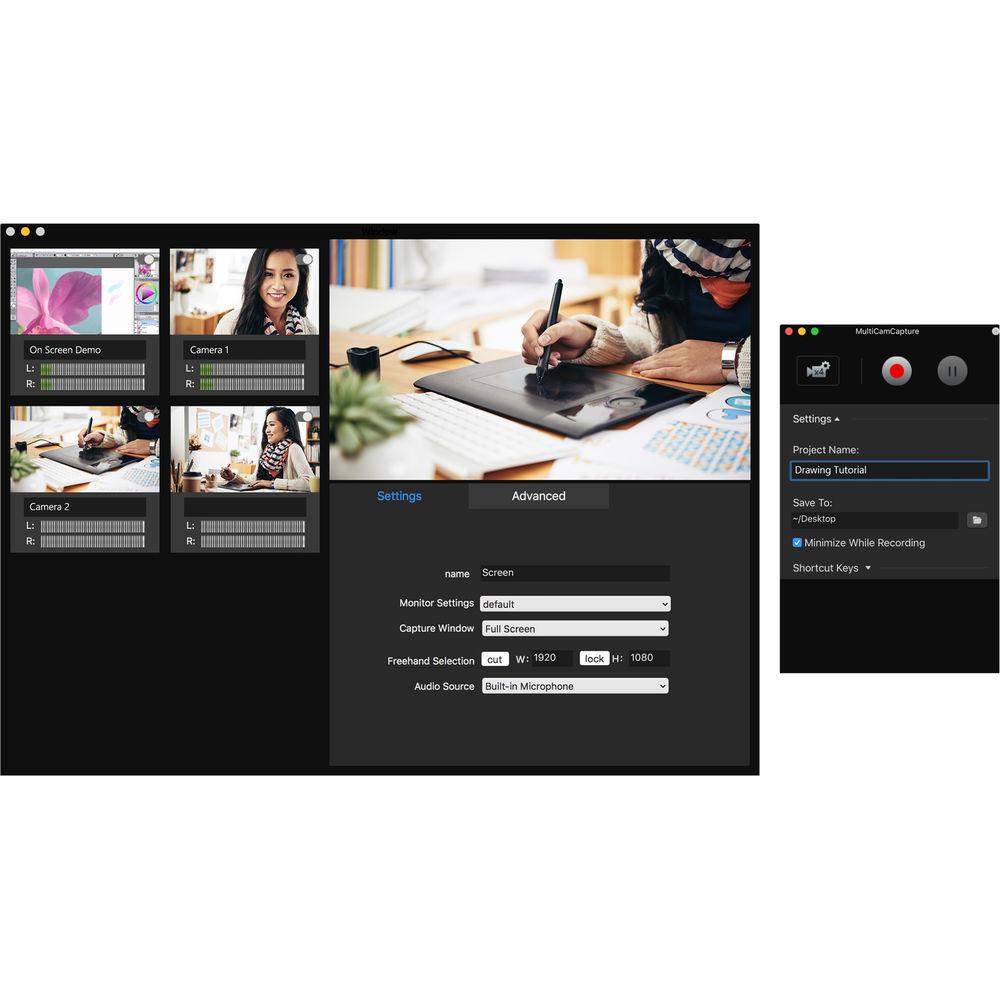
 |
User manual for the Corel Toast 16 Titanium for Mac contain basic instructions
that need to be followed during installation and operation.
Before starting your appliance, the user manual should be read through carefully.
Follow all the safety instructions and warnings, and be guided by the given recommendations.
User manual is an integral part of any Corel product,
and if it is sold or transferred, they should be handed over jointly with the product.
Following the instructions for use is an essential prerequisite for protecting
health and property during use, as well as recognition of liability on the part of the manufacturer
for possible defects should you make a warranty claim. Download an official Corel user manual in which you will find instructions on how to install, use, maintain and service your product.
And do not forget – unsuitable use of a Corel product will considerably shorten its lifespan!
|
Product description Corel Toast 16 Titanium is CD and DVD burning and backup software designed to help you create, store, and share your data. It also supports DVD authoring with menus and chapters, disc and USB drive encryption, video and audio capture and conversion, and much more. It allows you to copy files from CDs, DVDs, and Blu-ray Discs. For Blu-ray Disc authoring, purchase Corel Toast 16 Pro. Please note that this download version is for Mac systems. Burn - Advanced DVD Authoring
- Turn your videos into professional-looking discs with Toast MyDVD. Burn to DVD with customizable menus and music. Get polished results with 20+ themed templates and easily combine multiple movies onto one disc.
- Secure Your Data
- Burn data to a disc or write encrypted data to a USB drive with Roxio Secure Burn. Secure your data with banking-level encryption (AES 256-bit) and password protection. You control the security settings, so you can be certain your data is secure on removable media.
- Drag, Drop, and Burn
- Toast lets you easily drag-and-drop to burn your music, video, photo, and data files onto CD or DVD for both Mac and PC.
- Audio Disc Spanning
- Span audio CD projects across multiple discs with Audio Disc Spanning - even customize your tracks and discs for the perfect music mix.
- Maximum Compatibility
- Secure your documents in Mac-only or Windows-only formats, or create encrypted files that can be read on both Mac and Windows computers. You can even burn HD videos on standard DVDs to playback on Blu-ray disc players.
- Disc Backup of Your Data
- AVCHD Archive makes it one-step simple to backup an entire camera of HD video to disc and automatically keep a preview version on your Mac for easy browsing. Easily archive up to 50GB of data on high capacity Blu-ray Discs (no additional plugin required).
- Easy Search and Retrieve
- Automatically catalog your discs as you burn with DiscCatalogMaker, then quickly browse the files and folders of your catalogued discs, and search by all or part of a file or folder name.
- Every File at Your Fingertips
- Toast's convenient Media Browser makes it quick to find the right content for your project. The Media Browser includes file browsing, Spotlight search, browsing iTunes, iPhoto, iMovie, Aperture, and now Lightroom support.
Copy - Copy Discs
- Easily create a copy of your CDs, DVDs, and Blu-ray Discs. You may also copy discs to digital files to playback on your favorite devices. Please note that Toast cannot rip or copy encrypted or copy protected content.
- File Recovery for Damaged Discs
- Don't risk losing vital data. Recover previously unreadable files from damaged discs and copy them onto a new disc along with a list of unrecoverable files so that you know at-a-glance what needs to be recreated.
Capture - MultiCam Capture
- Plug in your cameras, press record, and capture video and audio from multiple devices simultaneously. Stream all of your connected devices in one place and even adjust the camera's image to calibrate the color and brightness of each camera feed. From software training to unboxing videos, capture completely synced video, and audio from multiple devices that's ready to edit at the click of a button.
- Screen Recording Software
- Record system audio, voiceover, and content directly from your screen with Live Screen Capture. It's a fast and easy way to add interesting content to videos, presentations, and other projects, or to create tutorials or demonstrations to share. Select the monitor, window, or outline the portion of the screen you want to capture and press record.
- Capture Streaming Videos
- Save streaming web videos from your favorite sites - simply identify the video and capture it. Toast can even send it automatically to iTunes for syncing with your favorite device or it can burn to DVD for playback on your big-screen TV.
- Capture Audio
- Import audio from almost anywhere - LPs, tapes, microphone sound, or streaming internet audio. Even rip audiobooks for playback on your favorite device. Clean up and enhance recordings with audio filters and capture music to iTunes automatically.
- Extract & Edit Video Clips
- Trim start and end points and remove unwanted segments in the middle of video clips before export. Extract video clips from your home DVDs and convert them to popular formats to play back on the device of your choice.
Edit - Crop and Trim Video
- Focus on the best parts of your videos and crop, trim, or remove unwanted segments with the simple editing tools in Toast Slice. Save your clip as a file or send it to Toast MyDVD and add it to your DVD project.
- Enhance Audio with Filters
- Clean up and enhance your audio tracks or voice recordings with Toast Audio Assistant audio filters. Remove noise and add your audio directly to your music library or easily burn it to CD.
Convert - Convert Video
- Convert videos from the web or camcorder to popular formats compatible for playback on your favorite device. Includes support for DivX Plus HD, MKV, and more. Export to video for Adobe Flash with an automatically generated HTML template.
- Save Time with Custom Video Profiles & Presets
- Quickly create or convert video to popular formats with a broad selection of video presets, making it easy to view your files on your favorite devices.
- Schedule Conversions
- Schedule video conversion projects to run when you're away from the computer, even pause and resume conversions. Preview a short clip of your video at selected quality settings to ensure optimal video quality.
Share - Upload Directly Online
- Post your photos or videos directly to YouTube, Facebook, or Vimeo in just one step to share with friends, family, and the world. With one click Toast will even tweet your YouTube and Vimeo video links.
- Share on Both Mac and PC
- Choose a flexible DVD burner for Mac that enables you to create hybrid discs with content unique to the Mac or PC, including custom icons, background images, and discs that "autorun" on PCs. Easily create cross-platform photo discs for easy sharing.
- HD Video Playback
- Playback high definition DVD-videos created with Toast on your Mac, PC, favorite device, or on the big screen. Roxio Toast lets you enjoy your digital media without limits - at home, on mobile, and online.
Table of Contents
|
Upload User Manual
Have you got an user manual for the Corel Toast 16 Titanium for Mac in electronic form? Please send it to us and help us expand our library of instruction manuals.
Thank you, too, on behalf of other users.
To upload the product manual, we first need to check and make sure you are not a robot. After that, your "Submit Link" or "Upload File" will appear.
Technical parametersCorel Roxio Toast 16 Titanium Specs | System Requirements | Internet connection required for installation, registration and updates
Registration required for product use
Mac computer with an Intel processor
1 GB RAM recommended
Requires macOS X 10.10 and above
Approximately 1 GB of free space to install all components
VideoBoost requires a compatible NVIDIA card and 4GB of RAM for optimal performance | | Supported Input Formats | Audio: AAC, AIFF, MP3, WAV, M4A, OGG, FLAC and Dolby Digital AC-3
Video: AVCHD, AVCHD Lite, AVI, DivX Plus HD, DV, FLV and F4V for Adobe Flash, MJPEG, MOV, MKV, MPEG-1/2/4, VOB, VIDEO_TS folder
Photo: BMP, GIF, JPG, PDF, PSD, PNG, TIFF
Disc Images: ISO, BIN/CUE, IMG, DMG, CDR, NRG | | Languages | English, French, German, Italian, Spanish, and Japanese |
Rating80% users recommend this product to others. And what about you?

This product has already been rated by 72 owners. Add your rating and experience with the product.
Discussion
 Ask our technicians if you have a problem with your settings,
or if anything is unclear in the user manual you have downloaded.
You can make use of our moderated discussion.
The discussion is public and helps other users of our website who may be encountering similar problems.
Ask our technicians if you have a problem with your settings,
or if anything is unclear in the user manual you have downloaded.
You can make use of our moderated discussion.
The discussion is public and helps other users of our website who may be encountering similar problems.
Post new comment to Corel Toast 16 Titanium for Mac
| Subject: Toast 16 Titanium (burning a dvd) | | Date: 16.12.2020 07:46:50 | Name: John Robinson | | I’m presently burning a dvd on my Mac with Toast. On the Toast 16 Pro screen I’m looking at nothing is changing or moving on the screen. How can you tell that toast is actually burning the dvd? | | Post reply |
Post a new topic / query / comment:
|
|
|
| Request for user manual |
You can’t find the operation manual you are looking for? Let us know and we will try to add the missing manual:
I’m looking for a manual / Request for manual
Current requests for instruction manuals:
I need a user manual and parts diagram for a Manfrotto Super Salon 280 Camera Stand - 9’
Thanks!...
OBIHI phone model number obi1032...
Instructions manual for a SONY woofer Model number: SA-W10...
I need the manual for a printer Brother MFC-J805DW. Reason is cause my printer is not recognizing the generic color cartridges LC3035...
I have a question, can you contact me at valenti-lanza@m.spheremail.net ? Cheers!...
|
| Discussion |
Latest contributions to the discussion:
Query
Name: Bruce Dunn
Avid Sibelius | Ultimate Standalone Perpetual
I seem to have lost the lower right hand icon that allows me to input notes, rests, voices etc. Can you tell me how to get it back?...
Difficult to remove the gooseneck mic. Help or advice needed.
Name: Joe Matos
Telex MCP90-18 - Panel Mount Gooseneck
Hi, I picked up an RTS KP-32 intercom and it has a gooseneck MCP90 mic installed, however I can't get it to come off. I read that it is reverse threaded 1/ 4" TRS, however when I tried by gripping it hard and turning clockwise, it still didn't come off. And turning counterc...
Question
Name: Dean Williams
Moultrie ATV Food Plot Spreader -
When spreading seed, does the gate automatically close when you turn the spreader off? Or do you have to close the gate via some other action?...
Video Promotion for your website?
Name: Joanna Riggs
Salamander Designs Keyboard Storage Shelf for
Hi,
I just visited search-manual.com and wondered if you'd ever thought about having an engaging video to explain or promote what you do?
Our prices start from just $195 USD.
Let me know if you're interested in seeing samples of our previous work.
Regards,
Joanna...
Need a REPAIR manual
Name: Dennis Behrends
Loctek Flexispot V9 Desk Exercise Bike
How do I get a REPAIR manual for a Loctek Flexispot V9 Desk Exercise Bike. I cannot get the petal crank off so I can remove the side panel. I have a crank removal tool but I'm afraid it will strip the threads because it is really stuck on there....
|
|

