User Manual for CyberLink PowerDVD 18 Ultra Click to enlarge the picture
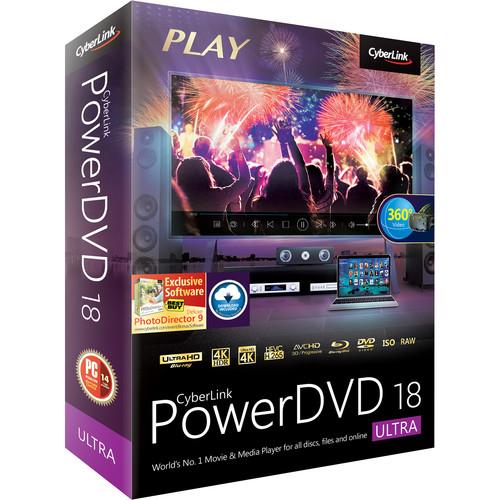 Contents of the user manual for the CyberLink PowerDVD 18 Ultra
Contents of the user manual for the CyberLink PowerDVD 18 Ultra
- Product category: Encoding Software CyberLink
- Brand: CyberLink
- Description and content of package
- Technical information and basic settings
- Frequently asked questions – FAQ
- Troubleshooting (does not switch on, does not respond, error message, what do I do if...)
- Authorized service for CyberLink Encoding Software

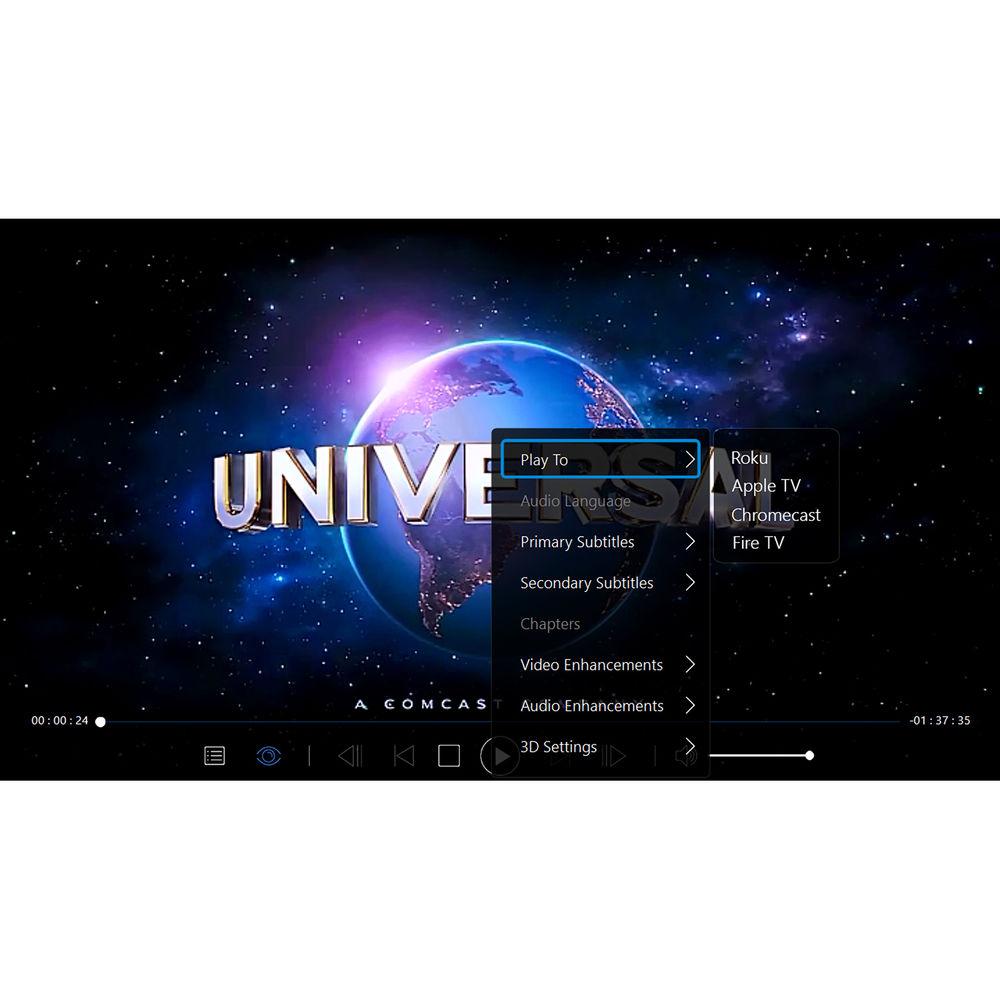
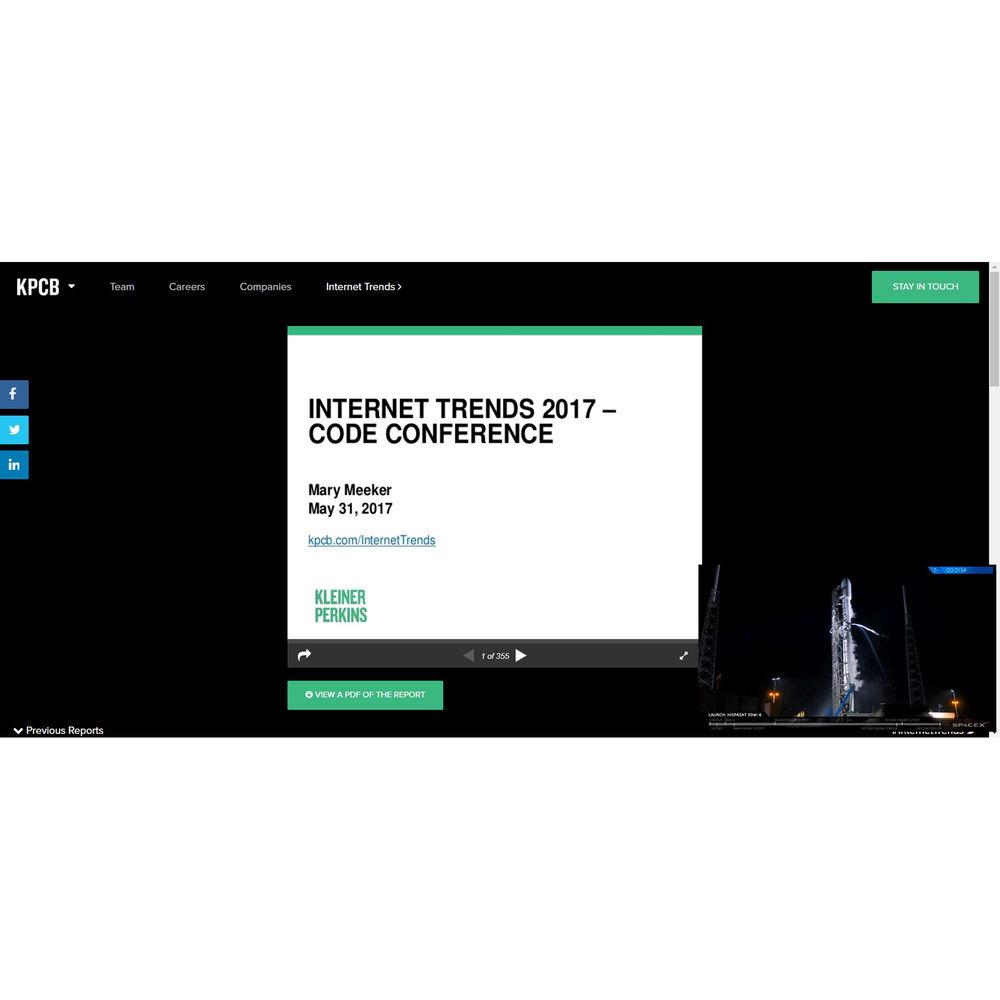


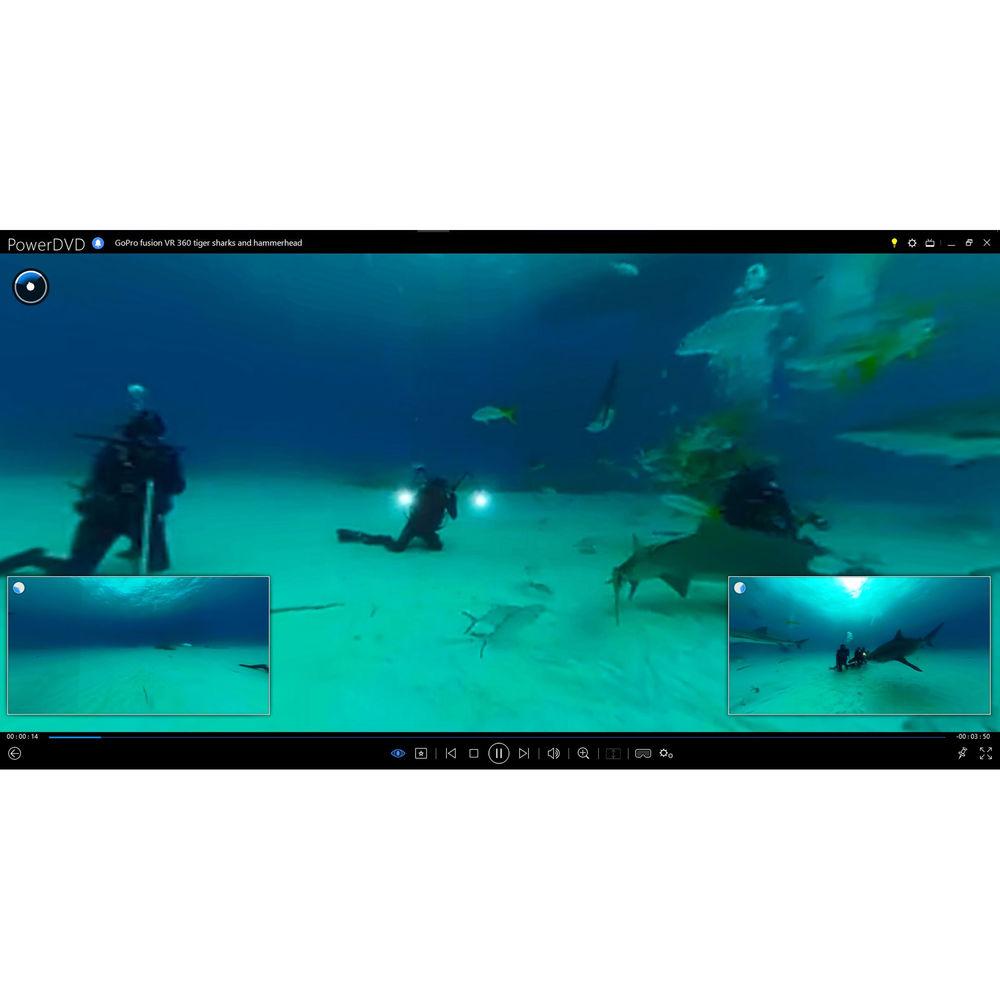


 |
User manual for the CyberLink PowerDVD 18 Ultra contain basic instructions
that need to be followed during installation and operation.
Before starting your appliance, the user manual should be read through carefully.
Follow all the safety instructions and warnings, and be guided by the given recommendations.
User manual is an integral part of any CyberLink product,
and if it is sold or transferred, they should be handed over jointly with the product.
Following the instructions for use is an essential prerequisite for protecting
health and property during use, as well as recognition of liability on the part of the manufacturer
for possible defects should you make a warranty claim. Download an official CyberLink user manual in which you will find instructions on how to install, use, maintain and service your product.
And do not forget – unsuitable use of a CyberLink product will considerably shorten its lifespan!
|
Product description CyberLink PowerDVD 18 Ultra: An All-Purpose Entertainment Station Read More With support for a variety of media, including video, audio, and photographic content, this boxed version of PowerDVD 18 Ultra from CyberLink serves not only as a Blu-ray disc player on your computer, but an all-purpose entertainment station. It allows you to enjoy content whether it's from a file or an ISO image on your computer, a DVD, a Blu-ray disc, an Ultra HD Blu-ray disc, network-attached media, or even watch YouTube and Vimeo videos.
PowerDVD 18 includes support for Oculus Rift and HTC Vive VR headsets to make virtual reality content accessible to users. Explore virtual reality and 360° videos and access VR content curated from YouTube.
PowerDVD 18 will play back Ultra HD Blu-ray discs using Ultra HD-certified drives. The Ultra HD Blu-ray format delivers 4K content at a 3840 x 2160 resolution, a greatly expanded color range, high dynamic range (HDR) content, and support for added sound formats.
As HDR-capable TVs continue to be released, PowerDVD 18 maintains HDR10 support, as well as TrueTheater technology that improves the quality of your content, including Blu-ray and HD video. New to PowerDVD 18 is True Full Screen for Blu-ray, which intelligently adjusts media playback to fit 21:9 (2.35:1) displays. General Features For Your Home Theater - Optimized to Play Media via 4K UHD & HDR TVs
- PowerDVD is optimized for playback on the Ultra HD 4K & HDR TVs. Whether you're watching Ultra HD Blu-ray discs, classics from your DVD collection, or the online entertainment from YouTube & Vimeo, using PowerDVD helps to ensure you'll have sharp and clear audio-visual quality.
- Ultra HD Blu-ray Playback
- PowerDVD brings high-resolution video technology right into your living room to ensure you can enjoy Ultra HD 4K home entertainment.
- TrueTheater Technology
- CyberLink's TrueTheater audio-visual enhancement technology improves the quality of Blu-ray and HD video.
- True Full Screen for Blu-ray
- Watch your favorite Hollywood classics on ultra-widescreen TVs without any letterboxing or black bars. That means if your TV has an aspect ratio of 21:9 (2.35:1) PowerDVD will intelligently adjust playback of your discs to fit your screen.
- Online Entertainment
- The future of online video is already here with YouTube 4K and HDR video. With PowerDVD, you can enjoy online content on your big-screen Ultra HD 4K HDR TV.
- Cinema-Grade Sound
- PowerDVD supports digital sound technology from Dolby and DTS. Enjoy the acoustic difference of specialized multi-channel audio and lossless audio formats such as FLAC and DSD.
- Wireless Entertainment
- Cast anything you play in PowerDVD to your TV with a Roku, Chromecast, Apple TV, and Fire TV. You can even improve the video and audio quality of any content in real time with CyberLink's TrueTheater enhancements.
For Your Computer - Always on Top Mini View
- Never miss a moment of your favorite shows while multitasking. Always keep an eye on video content with a minimized interface.
- Save Videos & Watch Offline
- PowerDVD lets you save online videos to your PC so you can watch them offline.
- Enhanced Online Videos
- You'll see YouTube and Vimeo videos in a new light once you've watched them with CyberLink's TrueTheater enhancements.
- Play Formats Windows Doesn't Support
- Did you know that Windows 10 does not support playback of HEVC (H.265) Ultra HD videos? PowerDVD does - so that means you can relive videos you shot on your GoPro or iPhone without having to download any additional software.
- Supports Virtually Any Disc / File Format
- PowerDVD supports a comprehensive disc and file format. Play virtually whatever your heart desires, including Ultra HD Blu-ray, 4K HDR, Ultra HD 4K, HEVC (H.265), AVCHD, Blu-ray, DVD, ISO, and Raw.
For VR and MR Headsets & Content - Play & Pin Online 360° Content
- Access a large library of 360° videos online, ready for you to stream to your PC or into your headset. You can even save videos to watch offline later.
- VR Mode for Popular Headsets
- Immerse yourself in VR with support for Oculus Rift and HTC Vive headsets.
- Don't Miss a Moment In 360°
- Watch 360° video from every angle simultaneously, even without a headset, and never miss a moment. This is suitable if you're watching 360° content on a smaller screen.
- Power Media Player MR
- If you have a Windows Mixed Reality headset, it's now time to immerse yourself in a huge collection of VR videos compiled from the what YouTube & Vimeo have to offer.
What's New & Unique to PowerDVD 18 Ultra Video Disc & Format Support - True Full Screen for Blu-ray playback within the 21:9 aspect ratio
- 3D DVD (Side-by-Side, Over/Under) movie
TV Mode & Casting - Interface optimized for big screen TVs
- Optimized 4K video playback on 4K TVs
- Cast video, photo, audio to Fire TV
- Cast videos, photos, and audio to Chromecast, Apple TV, and Roku
- Apply TrueTheater Enhancements to video & audio in TV Mode & Casting
360° and VR Mode - Multi-angle view for 360° video & photos
- 360°, 3D-360° equirectangular video
- Auto-pan 360° photo in slideshow
- Supports Oculus Rift headset and controllers
- Supports HTC Vive headset and controllers
Video Format Support - 3D videos (MVC/Side-by-side/Up-and-under/2D to 3D)
Audio Format Support & Features - Dolby Digital Plus (7.1 ch)
- Audio extraction from video
- Batch audio extraction from multiple files
- Dolby Pro Logic IIx, Virtual Speaker, headphones, and Digital EX
TrueTheater Enhancements - TrueTheater 3D for Blu-ray movies, HD videos, and photos
Online - Play & Pin YouTube 360° & 3D-360° content
- Play & Pin YouTube HDR content
- webM Support (VP9/9.2 + Opus)
CyberLink Cloud Services - Upload, download, and sync media with CyberLink Cloud
- Convert media before uploading to CyberLink Cloud
- Video streaming from the cloud
- CyberLink Cloud Storage (30GB / 1 year)
Media Library & Personalization - Always on Top Mini View for video
- 3D Photo slideshow (*.mpo, *.jps)
UPC: 884799003868 Table of Contents
|
Upload User Manual
Have you got an user manual for the CyberLink PowerDVD 18 Ultra in electronic form? Please send it to us and help us expand our library of instruction manuals.
Thank you, too, on behalf of other users.
To upload the product manual, we first need to check and make sure you are not a robot. After that, your "Submit Link" or "Upload File" will appear.
Technical parametersCyberLink PowerDVD 18 Ultra Specs | | | Operating System | Ultra HD Blu-ray
Windows 10 (64-bit with November 2015 updates)
HDR10
Windows 10 (with Fall Creators Update; November 2017) Blu-ray Disc, DVD, and TrueTheater 3D Playback
Windows 10, 8.1/8, 7 with Service Pack 1
VR Mode
Windows 10, 8.1, and 7 with Service Pack 1 | | Processor | Ultra HD Blu-ray
Intel 7th Generation (Kaby Lake) Core i processors and above that support Intel Software Guard Extensions (Intel SGX) technology
VR Mode
Intel i5-4590 or AMD FX 8350 equivalent
Blu-ray Disc
Intel Core 2 Duo E6750 (2.66 GHz) or AMD Phenom 9450 (2.10 GHz)
Blu-ray 3D Playback
Intel Core i5 or AMD Phenom II X4
TrueTheater HD and TrueTheater 3D for Blu-ray and HD Video
Intel Core i5 Quad-Core or AMD Phenom II X6
DVD Playback
Pentium 4 (2.4 GHz), Athlon 64 2800+ (1.8 GHz), or AMD Fusion E-Series & C-Series
4K Ultra HD with Hardware Acceleration
3rd Generation Intel Core i5
Note: CyberLink PowerDVD supports 4K Ultra HD video in H.264 / MP4 format at bitrates up to 60 Mb/s | | Graphics Processor (GPU) | Ultra HD Blu-ray
Intel 7th generation (Kaby Lake) Core i processors integrated with Intel HD Graphics 630 or Intel Iris Graphics 640
Note: Ultra HD Blu-ray is supported only if a display is powered by Intel Graphics and supports HDCP 2.2. If your computer includes more than one graphics processor, Ultra HD Blu-ray is supported only on the display that is connected and powered by Intel Graphics.
VR Mode
NVIDIA GeForce GTX 970 or AMD Radeon R9 290 equivalent
HDR10 Video Playback
To view High Dynamic Range (HDR) effects from HDR10 Videos, Intel 7th Generation (Kaby Lake) Core i Processors integrated with Intel HD Graphics 630 or Intel Iris Graphics 640 and NVIDIA GTX 950/960, 1000 Series (for HEVC HDR 10), GTX 1080 Ti, GTX 1050, GTX 1050 Ti, or GT 1030 (for VP9 HDR 10).
4K Ultra HD with Hardware Acceleration
H.264/AVC: 3rd Generation Intel Core i5 (Ivy Bridge)
H.265/HEVC (8 bits): 5th Generation Intel Core i5 (Skylake) or NVIDIA GTX 960
H.265/HEVC (10 bits): 7th Generation Intel Core i5 (Kaby Lake) or NVIDIA GTX 1060
Note: CyberLink PowerDVD supports 4K Ultra HD video in H.264 / MP4 format at bitrates up to 60 Mb/s
Blu-ray Disc, DVD, and TrueTheater HD/3D Playback
Intel HD Graphics, ATI Radeon HD 5000, or NVIDIA GeForce 9500GT
Blu-ray 3D Playback
Intel HD Graphics (Intel Core i5), NVIDIA GeForce GTX 400 Series and GeForce GT 240/320/330/340, AMD Radeon HD 6000 and 6000M series with UVD 3 support
DVD Playback
PCI Express graphic accelerator supporting DirectX 9.0 | | Motherboard | Ultra HD Blu-ray A mainboard is required which supports the Intel Software Guard Extensions (Intel SGX) technology. The Intel SGX feature needs to be enabled in the BIOS settings and allocated with 128 MB or above memory space. To view the HDR10 effect of Ultra HD Blu-ray movies, a mainboard that supports exporting an HDR10 signal is required.
HDR10
To view HDR10 video, a mainboard that supports exporting the HDR10 signal is required. | | Memory | Ultra HD Blu-ray/VR Mode
4 GB (6 GB recommended)
Blu-ray Disc Playback
2 GB required for Windows 10, 8.1/8, and 7
DVD and TrueTheater 3D
1 GB required for Windows 10, 8.1/8, and 7
Blu-ray 3D with or without Hardware Acceleration
2 GB | | Hard Disk Space | 500 MB for product installation | | Display Device | Ultra HD Blu-ray
Display device with HDMI 2.0a or DisplayPort 1.3 interface with no adapters, splitters, or repeaters that supports HDCP 2.2 and a screen resolution of 3840 x 2160
Note: To enable the High Dynamic Range (HDR) feature of Ultra HD Blu-ray movies, the display device must support the HDR display feature and 10-bit color depth display capability with an HDMI 2.0a/DisplayPort 1.4 connection interface. If your display device or GPU doesn't support the HDR feature, PowerDVD will play back the Ultra HD Blu-ray movie under Standard Dynamic Range (SDR) mode
Blu-ray Disc, DVD, and TrueTheater 3D Playback
For Blu-ray titles with AACS and DVD titles with CPRM playback, PowerDVD only allows output to display devices using DVI, HDMI, and DisplayPort connector in order to be compliant with copy protection (HDCP)
For other DVD and Blu-ray Disc playback: HDCP-compliant display for digital output, TV or computer monitor for analog output.
TrueTheater 3D playback: 3D display and 3D glasses required
Blu-ray 3D with or without Hardware Acceleration 3D display and 3D glasses are required (NVIDIA 3D Vision, 3D Ready HDTV, HDMI 1.4-enabled TV, Micro-polarizer LCD or Anaglyph Red/Cyan Glasses). HDCP-compliant display for digital output | | Video Output | VR Mode
HDMI 1.4, DisplayPort 1.2 | | USB Port | VR Mode
1 x USB 2.0 | | Disc Player | Ultra HD Blu-ray Playback
Optical disc drives that are certified for Ultra HD Blu-ray playback
Blu-ray Disc Playback
BD-ROM/BD-RE or SuperMulti Blu combo disc drive
DVD and TrueTheater 3D Playback
DVD-ROM, DVD±R/RW, DVD-RAM, or DVD SuperMulti combo disc drive | | Internet Connection | Required for initial software and file format activation, first-time play of an Ultra HD Blu-ray movie, and online services | | | | Movies | BD-R 1.1/BD-RE 2.1, BD-R 2.0/BD-RE 3.0, BDROM 2.2, BD-J, BDROM Profile 1.1 (Bonus View), BDROM Profile 2.0 (BD-Live), BDROM Profile 5.0 (BD 3D), BDROM Profile 6.0 (Ultra HD Blu-ray), AVCREC, AVCHD XAVC-S, DVD-Video, DVD-VR, DVD+VR, VCD, SVCD, CD, BD ISO, DVD ISO | | Videos | Conventional Videos
BD-R 1.1/BD-RE 2.1, BD-R 2.0/BD-RE 3.0, BD-ROM 2.2, BD-J, BD-ROM Profile 1.1 (Bonus View), BD-ROM Profile 2.0 (BD-Live), BD-ROM Profile 5.0 (BD 3D), BD-ROM Profile 6.0 (Ultra HD Blu-ray), AVCREC, AVCHD XAVC-S, DVD-Video, DVD-VR, DVD+VR, VCD, SVCD, CD, BD ISO, DVD ISO
360° Video
Equirectangular format MP4 (H.264/265), supports up to 4K resolution in the 2:1 aspect ratio
3D-360° Video
Packed-equirectangular format MP4 (H.264/265), supports up to 4K resolution in the 1:1 aspect ratio
HDR10 Video
H.265 in MP4, MKV, and M2TS, VP9 in WEBM | | Photos | BMP, JPEG, JPG, PNG, TIF, TIFF, MPO3, JPS, ARW, CR2, CRW, DCR, DNG, ERF, KDC, MEF, MRW, NEF, ORF, PEF, RAF, RAW, RW2, SR2, SRF, X3F | | Audio | AC4, AC3, ADTS4, AOB, APE, DTS, FLAC5, M4A (AAC, ALAC codec), MID, MKA, MP2, MP3, MPA, OGG, RMI, WAV, WMA, DSD Audio (DSF, DFF) | | Subtitles | External (text)
SubRip (.SRT), PowerDivX (.PSB), MicroDVD (.SUB), SubViewer (.SUB), SubStation Alpha (.SSA, .ASS), SAMI (*.SMI) External (image)
VobSub (.sub+.idx)
Embedded
MKV: SSA, ASS, SRT, PGS (Compressed PGS, Uncompressed PGS), VobSub MP4: VobSub, Embedded-Timed Text (MPEG4 PART-17) | | | | Formats Supported | ASF, AVI, DIVX, MOV (H.264), DAT, M2T, VRO, MKV, FLV, MVC, MP4, WMV, DVR-MS, MOD, MPEG, MPG, TOD, VOB, MTS, M2TS, WTV | | | | Videos | ASF, AVI, DIVX, MOV (H.264), DAT, M2T, VRO, MKV, FLV, MVC, MP4, WMV, DVR-MS, MOD, MPEG, MPG, TOD, VOB, MTS, M2TS, WTV | | Photos | JPG, JPEG, MPO, JPS, ARW, CR2, CRW, DCR, DNG, ERF, KDC, MEF, MRW, NEF, ORF, PEF, RAF, RAW, RW2, SR2, SRF, X3F | | Audio | MP3, WMV, WAV, MP4, M4A (AAC, ALAC Codec), FLAC, OGG, APE | | | | Processor | 2.2 GHz Intel Core 2 Duo 4500 | | RAM | 2 GB | | | | Video Supported | MP4, MKV, MPG. M2TS, MTS, TS
Note: For other video formats that do not support streaming playback, you'll need to download the video in advance and then play the cache file | | | | Supported Devices | Roku, Chromecast, Apple TV, and Fire TV | | Formats Supported | Videos: 3G2, 3GP, 3GP2, 3GPP, ASF, AVI, DAT, DIV, DIVX, DVR-MS, FLV, M2P, M2T, M2TS, M4V, MKV, MOD, MOV (H.264), MP4, MP4V, MPE, MPEG, MPG, MPV, MTS, MVC, QT, TOD, TP, TPD, TRP, TS, TTS, VOB, VRO, WM, WMV, WTV, WEBM (VP9 and Opus)
Photos: JPG, JPEG, MPO, JPS, ARW, CR2, CRW, DCR, DNG, ERF, KDC, MEF, MRW, NEF, ORF, PEF, RAF, RAW, RW2, SR2, SRF, X3F, BMP, PNG, TIF, TIFF
Audio: MP3, WAV, M4A (AAC, ALAC Codec), FLAC, OGG, APE
External Subtitles (TEXT): SubRip (.SRT), PowerDivX (.PSB), MicroDVD (.SUB), SubViewer (.SUB), SubStation Alpha (.SSA, .ASS), SAMI (*.SMI)
Embedded subtitles in video is not supported | | Media Transcoding for Casting | Video will be transcoded to H.264/AAC/M2TS via HTTP Live Streaming Transcoding is required if any of the below conditions apply:
- The video format is not coded in H.264 in MKV/MP4
- TrueTheater video enhancements are applied
- The bitrate of the video is larger than the decoding capability of the target streaming device
Audio will be transcoded to AAC Photos will be transcoded to JPG Casting HEVC video in MKV/MP4 to a device which is not Chromecast Ultra, Roku Box 5th Gen., Fire TV Box 2nd/3rd Gen., or Fire TV Stick 2nd Gen Casting VP9 in WebM format to a device which is not Roku Box 4th/5th Gen., or Fire TV Box 2nd/3rd Gen | | | | Processor | Intel HD Graphics with Intel 2nd Generation (Sandy Bridge) Core i3 or above | | Memory | 2 GB | | | | PowerDVD Ultra | Digital Media Server (DMS) to store content for sharing with other DLNA players and receivers Digital Media Player (DMP) for playback of media stored on Digital Media Server (DMS) on local network Digital Media Controller (DMC) to find content on Digital Media Servers for playback on Digital Media Receivers (DMR) Digital Media Receiver (DMR) for playback of content received from a Digital Media Controller | | Formats Supported | Videos
3G2, 3GP, 3GP2, 3GPP, ASF, AVI, DAT, DIV, DIVX, DVR-MS, FLV, M2P, M2T, M2TS, M4V, MKV, MOD, MOV (H.264), MP4, MP4V, MPE, MPEG, MPG, MPV, MTS, QT, TOD, TP, TPD, TRP, TS, TTS, VOB, VRO, WM, WMV, WTV
Photos
BMP, JPEG, JPG, PNG
Audio
LPCM, M4A (AAC codec), MKA, MP2, MP3, MPA, WAV, WMA | | Power Media Player | Share To (DMS): Share media content from mobile devices with PowerDVD Ultra or Power Media Player
- iOS (iPhone / iPod Touch / iPad): Share iTunes synced music, photos, and video in the camera roll, as well as photos and videos synced in the photo tab. Videos and podcasts synced with iTunes are not supported in Power Media Player
Stream From (DMP): Browse and playback the media library content from PowerDVD Ultra and Power Media Player
- iOS: Streamed video from PowerDVD Ultra will be transcoded to the MOV (H.264) format
- Android: Streamed video from PowerDVD Ultra will be transcoded to the MP4 (H.264) format
Play To (DMC): Play media on Power Media Player to PowerDVD Ultra or other devices with Power Media Player
Play From (DMR): Allowing PowerDVD Ultra or Power Media Player to play media to devices with Power Media Player | | | | HDMI 1.4 enabled 3DTV | Eye wear: Active shutter glasses Supported Hardware: HDMI 1.4 enabled 3D TV Supported Graphic Card: NVIDIA GeForce GTX 460 and AMD Radeon HD 6800 series or above Integrated Graphics: 2nd generation Intel Core processors or above | | NVIDIA 3D Vision | NVIDIA 3D Vision Kit + 3D Vision-Ready Display + 3D Vision Compatible NVIDIA Graphics Card are required Please download and install 3D VISION CD for Desktop GPUs v1.38 or Verde Notebook 3D VISION CD v1.38 | | 120 Hz Frame-Sequential 3D LCD | Native format: 120 fps left and right Eye wear: Active shutter glasses (NVIDIA 3D Vision Kit) Supported Hardware: Asus G51J-SZ028V, Acer GD245HQ, Acer GD235HZ | | 3D Polarizer LCD | Native format: row-interleaved Eye wear: Polarized glasses Supported Hardware: Zalman ZM-M220W, Acer 5738DG (Notebook) | | 3D Ready HDTV (DLP) | Native format: checkerboard Eye wear: Active shutter glasses Supported Hardware: Mitsubishi 1080p DLP HDTV, Samsung 3D Ready DLP HDTV | | | | Compatible Sound Card/Codec List | Realtek ALC669 (supports up to 192 kHz/24-bit, 6 channels) Realtek ALC670 (supports up to 192 kHz/24-bit, 6 channels) Realtek ALC885 (supports up to 192 kHz/24-bit, 2-channels or 96 kHz/24-bit, 4-8 channels) Realtek ALC889 (supports up to 192 kHz/24-bit, 2-channels or 96 kHz/24-bit 4-8 channels) Realtek ALC892 (supports up to 192 kHz/24-bit, 8 channels) Realtek ALC898 (supports up to 192 kHz/24-bit, 2-8 channels) Realtek ALC899 (supports up to 192 kHz/24-bit, 2-8 channels) Realtek ALC1150 (support up to 192 kHz/24-bit, 2-8 channels) VIA EnvyHD Vinyl VT1818S codec (supports up to 192 kHz/24-bit, 8-channels) VIA EnvyHD Vinyl VT1828S codec (supports up to 192 kHz/24-bit, 8-channels) VIA EnvyHD Vinyl VT2020 codec (supports up to 192 kHz/24-bit, 8-channels) Auzentech X-Fi HomeTheater HD (supports HDMI 1.3a bit-stream lossless pass-through) AMD Radeon HD 5000 and 6000 Series graphics cards supporting lossless pass-through NVIDIA GeForce GTX 400 Series graphics cards supporting lossless pass-through Intel Core i3/i5/i7 with integrated audio and graphics | | Language | English, French, German, Italian, Spanish (European), Chinese Simplified, Chinese Traditional, Japanese, Korean, Russian, Portuguese (Brazil) | | | | Package Weight | 0.25 lb | | Box Dimensions (LxWxH) | 7.6 x 5.4 x 1.6" |
Rating80% users recommend this product to others. And what about you?

This product has already been rated by 30 owners. Add your rating and experience with the product.
Discussion
 Ask our technicians if you have a problem with your settings,
or if anything is unclear in the user manual you have downloaded.
You can make use of our moderated discussion.
The discussion is public and helps other users of our website who may be encountering similar problems.
Ask our technicians if you have a problem with your settings,
or if anything is unclear in the user manual you have downloaded.
You can make use of our moderated discussion.
The discussion is public and helps other users of our website who may be encountering similar problems.
The discussion is empty - enter the first post
Post a new topic / query / comment:
|
|

