|
User Manual for Datavideo GO 500 Studio Bundle Click to enlarge the picture
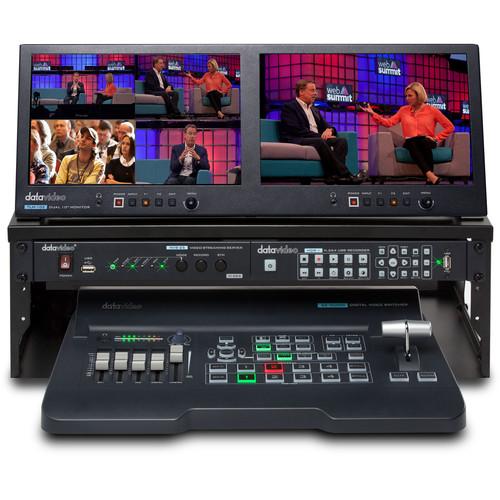 Contents of the user manual for the Datavideo GO 500 Studio Bundle
Contents of the user manual for the Datavideo GO 500 Studio Bundle
- Product category: Production Switchers Datavideo
- Brand: Datavideo
- Description and content of package
- Technical information and basic settings
- Frequently asked questions – FAQ
- Troubleshooting (does not switch on, does not respond, error message, what do I do if...)
- Authorized service for Datavideo Production Switchers






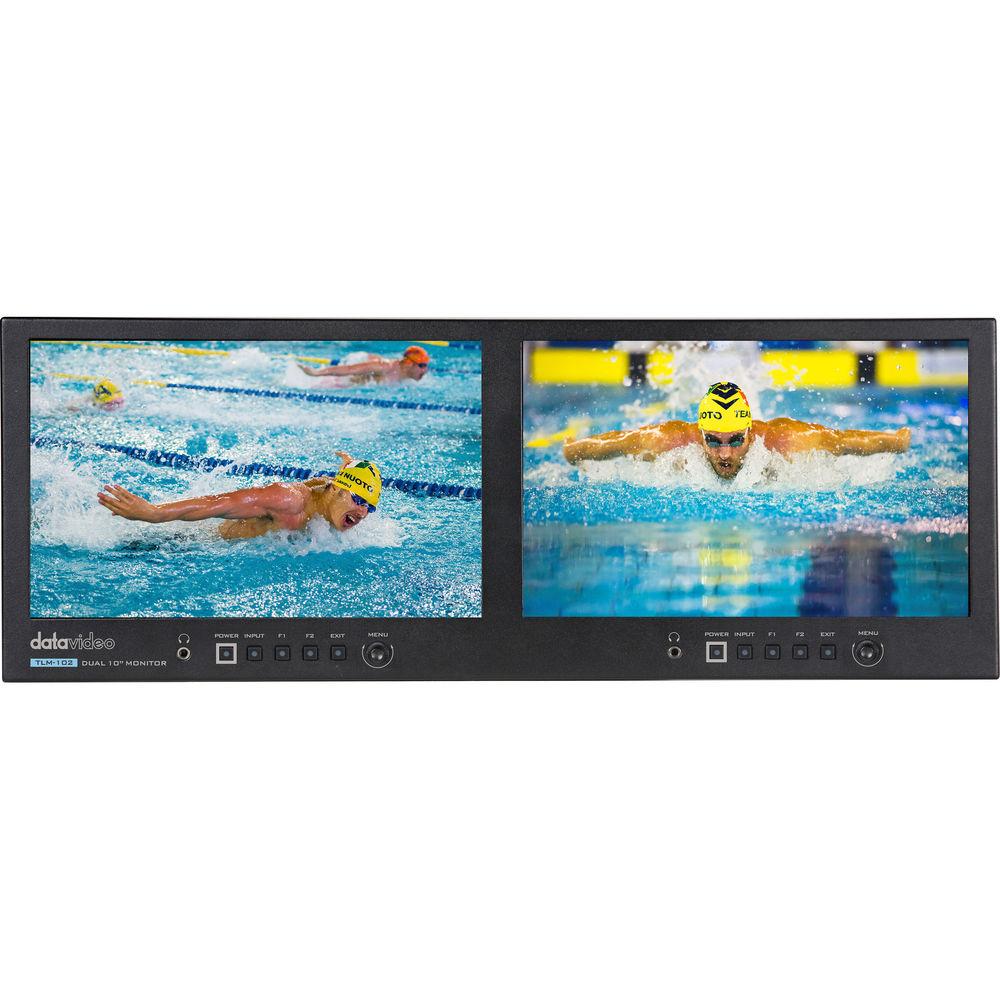

 |
User manual for the Datavideo GO 500 Studio Bundle contain basic instructions
that need to be followed during installation and operation.
Before starting your appliance, the user manual should be read through carefully.
Follow all the safety instructions and warnings, and be guided by the given recommendations.
User manual is an integral part of any Datavideo product,
and if it is sold or transferred, they should be handed over jointly with the product.
Following the instructions for use is an essential prerequisite for protecting
health and property during use, as well as recognition of liability on the part of the manufacturer
for possible defects should you make a warranty claim. Download an official Datavideo user manual in which you will find instructions on how to install, use, maintain and service your product.
And do not forget – unsuitable use of a Datavideo product will considerably shorten its lifespan!
|
Product description The GO 500 Studio Bundle from Datavideo includes the SE-500HD video switcher, TLM-102 dual monitor, NVS-25 streaming encoder, HDR-1 H.264 USB recorder, and an HC-800 wheeled trolley-style case. - SE-500HD 1920 x 1080 4-Channel HDMI Video Switcher The SE-500HD 1920 x 1080 4-Channel HDMI Video Switcher from Datavideo features four HDMI inputs and two HDMI outputs, which allow users to connect consumer camcorders, GoPro cameras, HDMI laptops, tablets, and more. It accepts various input resolutions at once, eliminating the need to add converters into the workflow. The SE-500HD switcher is loaded with features such as Luma key for graphic overlays, split screen for podcast interviews, and PIP for PowerPoint presentations. Equipped with a built-in audio mixer, it allows users to plug in microphones and other audio sources directly.
-
- Computer graphic interface (4 via HDMI)
- 4-channel HD/SD digital video switching
- Supports up to full HD (1920 x 1080) resolution
- 4 x HDMI video input
- 2 x HDMI video output (1 x multiview, 1 x program)
- Audio inputs (1 x stereo RCA, 2 x microphone)
- Audio outputs (1 x stereo RCA, 1 x stereo headphone mini jack)
- Audio mixer (2 x mic, 1 x stereo RCA, 1 x internal digital embedded)
- Audio LED meter
- Transition effects (Wipe, mix, and cut)
- Keyer (Lumakey)
- Picture-in-picture and split functions
- Tally output
- Mix HD & SD source
- Down-converted output
- A+V switching
UPC: 672255007198 - 10" Dual IPS LCD Monitor The 10" Dual IPS LCD Monitor from Datavideo is a rack-mounted monitoring unit designed for broadcast, video production, and A/V users. The monitors feature built-in vectorscope, waveform, and video signal converters. Each has one 3G/HD/SD-SDI input and one HDMI input, with loop-through output for both. Built-in signal cross conversion allows each monitor to use one input for display and the other for conversion. The 4 RU rackmount design offers a mounting solution for on-site monitoring, video walls, and production trucks.
-
- 1280 x 800 IPS panel resolution
- Dual monitor
- 4 RU rackmount
- Supports 3G-SDI and HDMI video input with loop-through output
- Column (YRGB peak), timecode, waveform, vectorscope, audio level meter, peaking, zoom, pix-to-pix, underscan, check field
- SDI/HDMI cross conversion
- Individual adjustments of brightness, contrast, color saturation, and LED backlight level for each monitor
- Color temperature adjustment
- Front panel headphone jacks
- User-definable function buttons (F1, F2)
UPC: 672255007440 - NVS-25 H.264 Video Streaming Server Stream HD or SD video to the web with Datavideo's NVS-25 H.264 Video Streaming Server. The NVS-25 encodes incoming video to H.264 in real time and can send it to stream on the web while simultaneously recording to a USB drive. Having the recording is good for content creators who want their video to be available on-demand after the live stream is over. For ease of use the NVS-25 uses a simple web-based user interface (UI) that can be accessed from a standard web browser. The UI can configure the settings and also upgrade firmware from the web. The rear panel has the input section and the network output. The NVS-25 can accept video from SDI, HDMI, or Composite sources. Audio can be routed into the stream from embedded audio in SDI or HDMI feeds, or from dedicated XLR and RCA audio inputs. Scaling and deinterlacing can be accomplished on any video input. Processing is done pre-encoding for better quality video. The front panel contains the status LEDs, the power switch, and a USB port. The USB port can output encoded video to a hard drive or flash drive.
Features - H.264
- High-quality HD / SD H.264 network streaming; H.264 / AVC video CODEC, up to High Profile Level 4.0
- Embedded or External Audio
- Audio inputs: select embedded or external audio source
- GOP Structure Support
- Supports 3 types of GOP structure: IBBP, IPPP and IBP
- Deinterlacing Support
- Supports de-interlace video streaming for progressive output
- Easy-to-Use Web User Interface
- Web UI for system configuration and FW upgrade
- Front Panel Button Control
- Front panel control for recording and streaming
- Video Scaler
- Flexible video scaler presets for streaming out
- USB Storage Support
- Attach USB storage device (Up to 1TB storage device)
UPC: 672255006795 - HDR-1 Standalone H.264 Recorder and Player Record and playback HD videos in the ubiquitous H.264 format without a PC using the Datavideo HDR-1 Standalone H.264 Recorder and Player. To get started, plug in an NTFS-formatted USB flash drive, and the HDR-1 will automatically set itself up to record or playback video to/from the drive. Whether your productions have HD or SD equipment, the HDR-1 can handle it. Resolutions of up to 1080p at 30fps are supported for recording, and bit-rates of up to 20 Mbps ensure that the recordings retain detail. Once your video is recorded, you can remove the flash drive and distribute the video, or move it to a hard drive for archiving, sharing directly to the web (no transcoding required for most hosting services), or editing later. Basic editing maneuvers, such as cutting unwanted segments can be made inside the HDR-1. If someone is actively operating the HDR-1, the pause button can temporarily stop the recording during a break in the event while keeping the recording in a single file, removing extra post-event editing steps. Existing H.264 videos can be loaded onto a flash drive for playback on the HDR-1. Connect an HDMI display and use the front-panel controls or software control via RS-232 to navigate files and control playback. RS-232 and GPI can also control recording start/stop with separately available hardware as part of a larger A/V setup.
- Capture HD video up to 1080p30
- Records and plays back standard MP4 files (H.264+AAC)
- Standard USB flash drives for recording media
- Does not require a PC for operation
- 3-20 Mbps bit-rate options (resolution dependent)
- Basic integrated editing functionality
- Supports 3D video formats
UPC: 672255007150 - Wheeled Trolley-Style Water-Resistant Case (XXL) The XXL Wheeled Trolley-Style Water-Resistant Case from Datavideo is a heavy-duty trunk-style equipment case. Use it to transport and store video, audio, or photo equipment and accessories. This trunk-shaped, hard-shell case is water-, dust-, and crush-resistant. Integrated padlock inserts and rubber seals provide additional security.This case's interior includes one foam piece in the lid and three foam fittings in the main compartment. Wheel the case along using the retractable handle or grasp it using the large, hinged top handle.
Features - Trunk-style wheeled case with a foam interior, a retractable handle, and a hinged top handle
- Water-, dust-, and crush-resistant hard case with rubber seals and padlock inserts
UPC: 672255006061 In the Box Bundle Items SE-500HD 1920 x 1080 4-Channel HDMI Video Switcher wurwczabrrtafstuebeaszwuwyyuedfdcrxw - AD Switch with AC Cord (12 VDC)
- Limited 1-Year Warranty, Extendable to 2-Year if Registered Within 30 Days
10" Dual IPS LCD Monitor - AD Switch with AC Cord (12 VDC)
- Limited 1-Year Warranty, Extendable to 2 Years with Registration
NVS-25 H.264 Video Streaming Server HDR-1 Standalone H.264 Recorder and Player - Limited 1-Year Warranty (Extends to 2 Years with Registration)
Wheeled Trolley-Style Water-Resistant Case (XXL) - Limited 1-Year Warranty (2-Year Extension with Registration)
Also Includes - Rack Kit
- AD Switch (12 VDC)
- AC Cord
- 4 x HDMI Cable
- Ethernet Cable
Table of Contents
|
Upload User Manual
Have you got an user manual for the Datavideo GO 500 Studio Bundle in electronic form? Please send it to us and help us expand our library of instruction manuals.
Thank you, too, on behalf of other users.
To upload the product manual, we first need to check and make sure you are not a robot. After that, your "Submit Link" or "Upload File" will appear.
Technical parameters - SE-500HD 1920 x 1080 4-Channel HDMI Video Switcher
| | | Video Standard | 3D, HD and SD | | Video Format | 1080p: 50/59.94/60 Hz
1080i: 50/59.94/60 Hz
720p: 50/59.94/60 Hz
576i: 50 Hz
480i: 59.94 Hz | | Video Processing | HDMI: YUV 4:4:4 10-bit
RGB: 4:4:4 | | Video Input | 4 x HDMI | | Video Output | 2 x HDMI (1 x MV, 1 x PGM) | | Monitoring Outputs | Built-In Multi-View Monitoring Output: HDMI | | Audio Input | 1 x Stereo RCA (L/R)
2 x Mono microphone
De-embedded digital audio (2-channel) | | Audio Output | 1 x Stereo RCA (L/R)
1 x Stereo headphone (mini jack with volume control)
Embedded digital audio (2-channel) | | Audio Support | Embedded 2-channel digital/analog audio
PCM, LPCM, 2CH, 6CH, 8CH | | Tally Output | 1 x D-sub 15-pin, dual color | | Firmware Updates | 1 x USB Port | | Reference Input & Output Sync | Built-in genlock (internal) | | Effects & Controls | FTB, cut, mix, wipe with border
PIP
Split screen
Luma Keyer | | Audio Mixer | Built-in four channels | | Chassis | Unibody | | Power Requirements | 12 VDC | | Operating Temperature | 32°F to 122°F / 0°C to 50°C | | Humidity | 10% to 80% | | Dimensions | 15.7 x 9.9 x 2.8" / 39.9 x 25.1 x 7.2 cm | | Weight | Not specified by the manufacturer | | | | Box Dimensions (LxWxH) | 18.0 x 16.0 x 7.0" | - 10" Dual IPS LCD Monitor
| Screen Size | 10" (25.4 cm) | | Screen Type | Dual LCD, IPS panel | | Resolution | 1280 x 800 | | Viewing Angle (H/V) | 170°/170° | | Brightness | 300 cd/m2 | | Contrast Ratio | 800:1 | | Rack Mount | 4 RU | | Video Inputs | 1 x 3G/HD/SD-SDI
1 x HDMI | | Video Outputs | 1 x 3G/HD/SD-SDI, loop-through out
1 x HDMI, loop-through out | | Audio In/Out | Embedded audio on SDI and HDMI
Headphone jack | | Supported Input Resolutions | 1080p 23.98/24/25/29.97/30/50/59.94/60
1080i 50/59.94/60
720p 23.98/24/25/29.97/30/50/59.94/60
480i (NTSC)
576i (PAL) | | Aspect Ratio | 16:9, 4:3 | | Special Features | Timecode, waveform, vectorscope, audio level meter, peaking, zoom, pix-to-pix, underscan, SDI/HDMI cross conversion | | Tally LED Indicator | Live (red)
Cued (green) | | Power Requirements | 12 VDC, 26 W | | Dimensions | Not specified by the manufacturer | | Weight | Not specified by the manufacturer | | | | Box Dimensions (LxWxH) | 22.6 x 13.1 x 5.3" | - NVS-25 H.264 Video Streaming Server
| Video Inputs | 1 x HD/SD-SDI via BNC Connector
1 x CVBS (composite video) via BNC Connector
1 x HDMI | | Video Encoding | H.264 AVC video codec, up to high-profile level 4.0, configurable bit-rate up to 6 Mbps | | Supported Video Resolutions | 1820 x 1080p 50/59.94/60 (recorded at 25/30p)
1920 x 1080i 50/59.94/60
1280 x 720p 50/59.94/60
720 x 576i 50
720 x 480i 59.94 | | Audio Input | 2 x Channels SDI embedded audio
2 x Channels analog audio via 2 x XLR or 2 x RCA Connectors
2 x Channels HDMI embedded audio | | Audio Encoding | AAC-LC audio codec
Sample rate: 16-bit/48 kHz
Bit rate: up to 384 kbps | | Output | 1 x RJ-45 (10/100M Ethernet)
1 x USB 2.0 type A for file output to USB storage | | Storage | USB 2.0 mass storage
File system: FAT32/MP4 | | Network | DHCP Client
Streaming protocols: HLS/RTSP/RTMP (1 protocol at a time), supports up to 3 clients | | Control | Web UI for system configuration and control | | System Monitoring | LEDs for power, input status, REC status, and streaming status | | Power Input | 100 to 240 VAC | | Environmental | Operating temperature: 32 to 122°F / 0 to 50°C
Storage temperature: 14 to 140°F / -10 to 60°C | | | | Box Dimensions (LxWxH) | 11.6 x 9.7 x 4.05" | - HDR-1 Standalone H.264 Recorder and Player
| Inputs | 1 x HDMI Type-A, v1.4b | | Outputs | 1 x HDMI Type-A, v1.4b | | Other I/O | 1 x USB Type-A (storage) | | Resolution Support | 1080p, 1080i, 720p, 576p, 480p, NTSC, PAL | | Control | 1 x 9-pin RS-232
1 x 3.5 mm GPI | | Power Supply | 12 VDC | | Dimensions | 8.7 x 1.7 x 8.3" / 220 x 42 x 211 mm (without ports) | | | | Box Dimensions (LxWxH) | 11.15 x 10.35 x 5.25" | - Wheeled Trolley-Style Water-Resistant Case (XXL)
| Material | Polypropylene plastic | | Type of Closure | Hinged clasps
Integrated padlock inserts | | Carrying/Transport Options | Retractable trolley handle
Large hinged top handle
Built-in wheels | | Exterior Dimensions | 24.6 x 16.5 x 13.4" / 62.5 x 42.0 x 34.0 cm | | Interior Dimensions | 22.6 x 14.2 x 9.8" / 57.5 x 36.0 x 25.0 cm | | Weight | Not specified by manufacturer | | | | Box Dimensions (LxWxH) | 27.75 x 18.5 x 16.25" |
Rating60% users recommend this product to others. And what about you?

This product has already been rated by 08 owners. Add your rating and experience with the product.
Discussion
 Ask our technicians if you have a problem with your settings,
or if anything is unclear in the user manual you have downloaded.
You can make use of our moderated discussion.
The discussion is public and helps other users of our website who may be encountering similar problems.
Ask our technicians if you have a problem with your settings,
or if anything is unclear in the user manual you have downloaded.
You can make use of our moderated discussion.
The discussion is public and helps other users of our website who may be encountering similar problems.
The discussion is empty - enter the first post
Post a new topic / query / comment:
|
|
|
| Request for user manual |
You can’t find the operation manual you are looking for? Let us know and we will try to add the missing manual:
I’m looking for a manual / Request for manual
Current requests for instruction manuals:
I need a user manual and parts diagram for a Manfrotto Super Salon 280 Camera Stand - 9’
Thanks!...
OBIHI phone model number obi1032...
Instructions manual for a SONY woofer Model number: SA-W10...
I need the manual for a printer Brother MFC-J805DW. Reason is cause my printer is not recognizing the generic color cartridges LC3035...
I have a question, can you contact me at valenti-lanza@m.spheremail.net ? Cheers!...
|
| Discussion |
Latest contributions to the discussion:
Query
Name: Bruce Dunn
Avid Sibelius | Ultimate Standalone Perpetual
I seem to have lost the lower right hand icon that allows me to input notes, rests, voices etc. Can you tell me how to get it back?...
Difficult to remove the gooseneck mic. Help or advice needed.
Name: Joe Matos
Telex MCP90-18 - Panel Mount Gooseneck
Hi, I picked up an RTS KP-32 intercom and it has a gooseneck MCP90 mic installed, however I can't get it to come off. I read that it is reverse threaded 1/ 4" TRS, however when I tried by gripping it hard and turning clockwise, it still didn't come off. And turning counterc...
Question
Name: Dean Williams
Moultrie ATV Food Plot Spreader -
When spreading seed, does the gate automatically close when you turn the spreader off? Or do you have to close the gate via some other action?...
Video Promotion for your website?
Name: Joanna Riggs
Salamander Designs Keyboard Storage Shelf for
Hi,
I just visited search-manual.com and wondered if you'd ever thought about having an engaging video to explain or promote what you do?
Our prices start from just $195 USD.
Let me know if you're interested in seeing samples of our previous work.
Regards,
Joanna...
Need a REPAIR manual
Name: Dennis Behrends
Loctek Flexispot V9 Desk Exercise Bike
How do I get a REPAIR manual for a Loctek Flexispot V9 Desk Exercise Bike. I cannot get the petal crank off so I can remove the side panel. I have a crank removal tool but I'm afraid it will strip the threads because it is really stuck on there....
|
|

