|
User Manual for DgFlick Gift Xpress Click to enlarge the picture
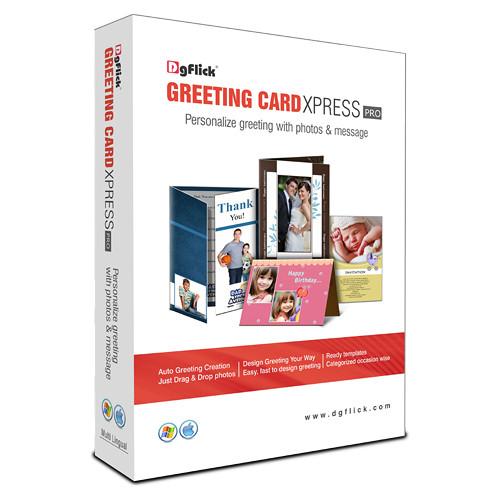 Contents of the user manual for the DgFlick Gift Xpress
Contents of the user manual for the DgFlick Gift Xpress
- Product category: Photo Software DgFlick
- Brand: DgFlick
- Description and content of package
- Technical information and basic settings
- Frequently asked questions – FAQ
- Troubleshooting (does not switch on, does not respond, error message, what do I do if...)
- Authorized service for DgFlick Photo Software
|
User manual for the DgFlick Gift Xpress contain basic instructions
that need to be followed during installation and operation.
Before starting your appliance, the user manual should be read through carefully.
Follow all the safety instructions and warnings, and be guided by the given recommendations.
User manual is an integral part of any DgFlick product,
and if it is sold or transferred, they should be handed over jointly with the product.
Following the instructions for use is an essential prerequisite for protecting
health and property during use, as well as recognition of liability on the part of the manufacturer
for possible defects should you make a warranty claim. Download an official DgFlick user manual in which you will find instructions on how to install, use, maintain and service your product.
And do not forget – unsuitable use of a DgFlick product will considerably shorten its lifespan!
|
Product description Women of Influence: Katrin Eismann Read More For expediting and automating the process of designing gift images, this PRO edition of Gift Xpress from DgFlick is an efficient solution for quickly creating ready-to-print designs. Over 200 templates are available for creating 30 industry standard-sized gifts, including mugs, mouse pads, cases, shirts, puzzles, and more, with the ability to automatically mirror your image output for heat press printing applications. Manual control over gift types, styles, and sizes is also possible, with the ability to define the layout depending on your production needs. Gifts can be personalized through the inclusion of your own photographs, as well as adding pre-installed backgrounds, graphics, borders, and text. When finished, finalized projects can be saved as PNG or JPG files, or exported directly to Facebook for sharing.
Further benefitting the editing process, the user interface and workspace designs are customizable to suit individual workflows. A Photo Quality indicator helps to ensure photos are of proper resolution for printing, and a used photo indicator will detect photos that have already been used in the project. Additionally, an Advanced Photo Manager allows you to batch select, sequence, and process groups of photos prior to inserting them in your project.
This PRO edition is compatible with both Mac and Windows operating systems and is delivered on an installation disc with a USB dongle for use. Gift - Auto Gift Creation
- Gift creation can quickly and automatically be generated by selecting gift type and size, as well as a chosen design or photograph to be added.
- Save, Export, and Share on Facebook
- You can export your finalized project as either a JPEG or PNG file for printing or sharing with anyone. Additionally, you can also upload your works directly to Facebook without the need to use an external browser.
- Color Profile Support
- For maintained color accuracy, you can embed specific color profiles to your finished imagery for color-correct printing on the printer of your choice.
- Mirror Output for Heat Press Gifts
- If outputting for heat press application, the final design you produce can be automatically mirrored for proper viewing upon final application. Rather than manually flipping your image, this feature allows you to automatically export finished projects in a mirrored orientation.
Creation - Variety of Gift Output Types
- Your designs can be formatted in order to be showcased on a wide variety of items, such as regular mugs, conical mugs, mouse pads, t-shirts, key chains, caps, water bottles, pillow covers, puzzles, laptop sleeves, or iPhone covers. This program will format your imagery or designs properly for more seamless output to this variety of media.
More than 30 standard gift sizes are available and organized within different categories. Each of the gift sizes is based on printing industry standards. - Define Your Own Gift Articles and Size
- Beyond having a variety of predefined gift types and styles to use, you can also customize your own gift size and type to better suit specific applications.
Compose Page - Grids, Guidelines, and Ruler
- Aiding in positioning images or elements, this tool helps with precise placement according to the width and height of the gift. Guidelines are placed over the design, but will not be printed, and the lines can be moved or removed.
- On-Board Photo Cropping and Transforming
- An online photo crop feature allows you to quickly trim away unwanted portions of a source photo prior to incorporating it into the gift image.
- Online Zooming and Panning
- Photos can be transformed, or zoomed into and scrolled across, in order to bring more attention to specific regions of an image. A built-in quality indicator will warn you if the image quality falls below the required printing standards.
- Object-Based Alignment
- Photos can be aligned with respect to other photos or elements in the gift. Also, an Auto-Align Layers command will automatically line-up layers based on similar content in different layers, such as detected corners or edges. Reference layers can be selected or automatically chosen, and multiple options are available for alignment points on different edges.
- Photo Quality Indicator
- A built-in quality indicator automatically determines whether or not the resolution of the photograph is high enough for the printing size selected. The visual indicator will display once a photos quality has dropped beneath the set quality standards.
- Arrangement
- This tool permits manual control over the arrangement of photos, graphics, and other elements.
- Equal Space Between Objects
- This feature allows you to define the desired amount of space between photos in a grid arrangement, and then apply this spatial constraint to the remainder of images in order to create a balanced, equally-spaced composition.
- Rotate and Flip Mask and Border on Object
- Masks and border can be applied to imagery, and then flipped or rotated for a more creative appearance that simulates varying levels of visual depth or space.
- Lock and Unlock Photo
- Photos can be locked into place in order to maintain consistency throughout the designing process. However, for more personalized control, images can also be unlocked for a more free range of movement.
- Edit Cover and Page Design
- Page designs can be enhanced by filling them with different colors; selecting different backgrounds; setting frames, masks, or effects on the photos; applying clip art or graphics, or by adding text.
- Use Photo as Background
- Beyond the hundreds of pre-installed backgrounds available, you can also use your own photographs as background images for a more personalized appearance.
Compose Object - Used Photo / Décor Indicator
- Benefitting the editing and photo selection process, this indicator will display which photos from a group have already been used in the project, and the number of occurrences they appear. Photos can also be sorted by whether or not they have been used within the project. Additionally, while re-editing previous pages or books, you can also easily locate the source image, border, or mask by right-clicking the image.
- Create Your Own Workspace
- Within the user interface, all of the panels and docks are expandable and movable; allowing you to customize the workspace to benefit your own workflow.
- Swap Photo
- This intuitive tool quickly allows you to swap out images due to issues with cropping or orientation (i.e. a horizontal photo has been placed within a vertical template).
- Copy, Paste, and Clear Effects
- Any applied effects can be copied and pasted from one photo or gift to another. Additionally, effects can also be removed using a single click.
Photo Editing - Advanced Photo Manager
- Helping you to source or arrange and sequence groups of photos into the proper order, this photo management tool provides thumbnail, list, filmstrip, and full view modes to gain a quick overview of the files you're working with. A batch editing option is also available that allows you to edit, rename, and rotate multiple photos simultaneously, or one at a time, with the ability to constrain your editing and sorting based on preset parameters.
- RGB Color Correction
- Photographs' color balance can be intuitively adjusted through the use of RGB color sliders.
- BCG Settings
- Dedicated sliders can be used to adjust photos' brightness, color, and gamma settings to enhance the overall clarity.
- Curves and Levels
- For more advanced control over brightness and contrast, curves and levels tools are available. These tools can be used to adjust the appearance of photos, masks, graphics, and other hues throughout the gift.
- Basic Effects on Photos
- Several creative effects can also be applied to imagery, including Blur, Colorize, Feather, Opacity, Crop, Rotate, Glow, Shadow, and Outline.
- Batch Color Correction
- You can adjust the look of multiple photos at a time with a single click with preset brightness, contrast, and color values. Automated color, contrast, and other tools can also be used for a faster workflow.
Themes, Décor, Text, and Title - Over 200 Templates
- More than 200 ready-to-use templates are included with Gift Xpress, which can help to expedite the creation process.
- Import Your Own Images
- Any JPEG or PNG file can be imported for use as a clip art graphic, background, mask, or border.
- Advanced Search Option for Template Selection
- You can search for specific templates using a system of filters to sort by orientation, number of photos, theme, style, and color.
- Create, Save, and Share Your Own Templates
- For more personalized looks, you can alter existing templates or create a completely new template; either of which can be saved for subsequent use. Once you've saved your template, you can also share them with DgFlick and other Gift Xpress users.
- Background, Border, Mask, and Clip Art Collections
- Hundreds of borders, masking effects, backgrounds, and clip art graphics can be applied to projects, with 18 pre-generated ready tones for extended variety.
- Single-Click Ready Tones
- Regardless if working with pre-installed décor or with user-imported imagery, 18 ready tones can be generated per graphic for easy selecting of different backgrounds, masks, or borders.
- Title
- When adding text to a gift, the font, text size, alignment, and color of text can be adjusted. Presets are also available for streamlined application of text to projects. Additionally, multi-line text can also be added as well as captions or comments.
- Ready-to-Use Title Presets
- Automated text presets are available for consistent formatting of text and titles.
- Downloadable Templates
- In addition to the array of templates pre-installed, more templates are downloadable and released at regular intervals from DgFlick.
Print & Share - Export as PNG
- Finalized gift images can be exported as a PNG file in order to maintain any transparent values within the design.
- Export to JPG
- By exporting your gift as a JPG file, you can embed select printer profiles for consistent printing with different printer types.
- Share to Facebook
- Gifts can be directly shared to Facebook from the software without the need to upload through a separate browser.
Other Features - Standalone Application
- This program is a standalone application, and requires no additional software for complete use.
- User Interface Design
- An intuitive interface places all of the controls within easy reach for simple navigation. The interface's theme can also be changed with a single click.
- Multi-Platform Support
- This program is compatible with both Mac and Windows operating systems, and updates are issued for both operating system types simultaneously.
- Free Lifetime Upgrades
- This edition is the latest version of DgFlick Gift Xpress and all subsequent updates and upgrades are free for the lifetime of the program.
- Get Photos from Facebook and Bluetooth
- Direct photo importing from Facebook is supported as well as the ability to directly import images from Bluetooth-enabled devices.
- Language Support
- A range of languages are available, including English, Spanish, French, Malay, and more. A variety of other languages are consistently added to the DgFlick Dictionary, which can be downloaded regularly to add support for additional languages. Furthermore, you can even add in your own languages to the dictionary for personalized support.
UPC: 700371529185 Table of Contents
|
Upload User Manual
Have you got an user manual for the DgFlick Gift Xpress in electronic form? Please send it to us and help us expand our library of instruction manuals.
Thank you, too, on behalf of other users.
To upload the product manual, we first need to check and make sure you are not a robot. After that, your "Submit Link" or "Upload File" will appear.
Technical parametersDgFlick GX Specs | Delivery Method | DVD, USB Dongle | | | | Supported OS Versions | Windows XP, Vista, 7 | | Storage Requirements | 1 GB | | Processor Requirement | 2.8 GHz Intel Pentium 4 | | | | Supported OS Versions | 10.6 - | | Storage Requirements | 1 GB | | | | RAM Requirement | 1 GB (Minimum)
2 GB (Recommended) | | | | Package Weight | 0.25 lb | | Box Dimensions (LxWxH) | 7.4 x 5.3 x 0.6" |
Rating80% users recommend this product to others. And what about you?

This product has already been rated by 97 owners. Add your rating and experience with the product.
Discussion
 Ask our technicians if you have a problem with your settings,
or if anything is unclear in the user manual you have downloaded.
You can make use of our moderated discussion.
The discussion is public and helps other users of our website who may be encountering similar problems.
Ask our technicians if you have a problem with your settings,
or if anything is unclear in the user manual you have downloaded.
You can make use of our moderated discussion.
The discussion is public and helps other users of our website who may be encountering similar problems.
The discussion is empty - enter the first post
Post a new topic / query / comment:
|
|
|
| Request for user manual |
You can’t find the operation manual you are looking for? Let us know and we will try to add the missing manual:
I’m looking for a manual / Request for manual
Current requests for instruction manuals:
I need a user manual and parts diagram for a Manfrotto Super Salon 280 Camera Stand - 9’
Thanks!...
OBIHI phone model number obi1032...
Instructions manual for a SONY woofer Model number: SA-W10...
I need the manual for a printer Brother MFC-J805DW. Reason is cause my printer is not recognizing the generic color cartridges LC3035...
I have a question, can you contact me at valenti-lanza@m.spheremail.net ? Cheers!...
|
| Discussion |
Latest contributions to the discussion:
Query
Name: Bruce Dunn
Avid Sibelius | Ultimate Standalone Perpetual
I seem to have lost the lower right hand icon that allows me to input notes, rests, voices etc. Can you tell me how to get it back?...
Difficult to remove the gooseneck mic. Help or advice needed.
Name: Joe Matos
Telex MCP90-18 - Panel Mount Gooseneck
Hi, I picked up an RTS KP-32 intercom and it has a gooseneck MCP90 mic installed, however I can't get it to come off. I read that it is reverse threaded 1/ 4" TRS, however when I tried by gripping it hard and turning clockwise, it still didn't come off. And turning counterc...
Question
Name: Dean Williams
Moultrie ATV Food Plot Spreader -
When spreading seed, does the gate automatically close when you turn the spreader off? Or do you have to close the gate via some other action?...
Video Promotion for your website?
Name: Joanna Riggs
Salamander Designs Keyboard Storage Shelf for
Hi,
I just visited search-manual.com and wondered if you'd ever thought about having an engaging video to explain or promote what you do?
Our prices start from just $195 USD.
Let me know if you're interested in seeing samples of our previous work.
Regards,
Joanna...
Need a REPAIR manual
Name: Dennis Behrends
Loctek Flexispot V9 Desk Exercise Bike
How do I get a REPAIR manual for a Loctek Flexispot V9 Desk Exercise Bike. I cannot get the petal crank off so I can remove the side panel. I have a crank removal tool but I'm afraid it will strip the threads because it is really stuck on there....
|
|

