|
User Manual for DiGiGrid Impact Combo for X32 and M32 Consoles Click to enlarge the picture
 Contents of the user manual for the DiGiGrid Impact Combo for X32 and
Contents of the user manual for the DiGiGrid Impact Combo for X32 and
- Product category: DSP Accelerators DiGiGrid
- Brand: DiGiGrid
- Description and content of package
- Technical information and basic settings
- Frequently asked questions – FAQ
- Troubleshooting (does not switch on, does not respond, error message, what do I do if...)
- Authorized service for DiGiGrid DSP Accelerators







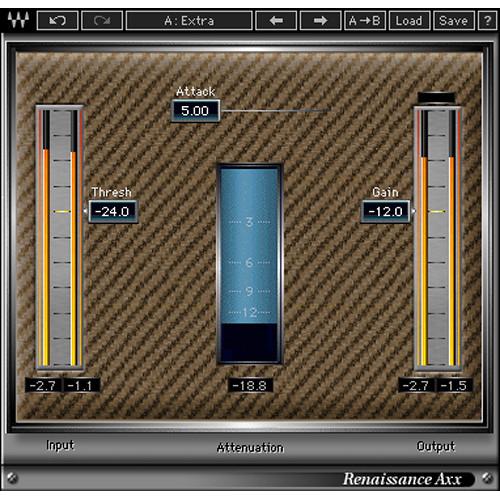
 |
User manual for the DiGiGrid Impact Combo for X32 and contain basic instructions
that need to be followed during installation and operation.
Before starting your appliance, the user manual should be read through carefully.
Follow all the safety instructions and warnings, and be guided by the given recommendations.
User manual is an integral part of any DiGiGrid product,
and if it is sold or transferred, they should be handed over jointly with the product.
Following the instructions for use is an essential prerequisite for protecting
health and property during use, as well as recognition of liability on the part of the manufacturer
for possible defects should you make a warranty claim. Download an official DiGiGrid user manual in which you will find instructions on how to install, use, maintain and service your product.
And do not forget – unsuitable use of a DiGiGrid product will considerably shorten its lifespan!
|
Product description Designed for users of Behringer X32 and Midas M32 consoles, the DigiGrid Impact Combo gives you essential tools for running SoundGrid-enabled Waves plug-ins in live settings. It includes the X-WSG I/O Card, which interfaces with the aforementioned consoles, runs at 44.1 or 48 kHz sample rates, and provides Clock Sync-over-Ethernet for digital splits.
A SoundGrid Impact DSP server is also supplied, which allows Waves plug-ins to run at latencies as low as 0.8 ms. Rounding out the hardware component of this bundle are a Netgear V4 GS108 Ethernet switcher and three Cat6 cables.
On the software side, you're provided with several Waves plug-ins, including Renaissance EQ, Renaissance Reverb, Renaissance Bass, eMo D5 Dynamics, and H-Delay. Additionally, MultiRack plug-in hosting software is on hand to facilitate the implementation of software processing on your live console. Note: Please note that newer versions of the Netgear GS108 will not be compatible with SoundGrid Impact Servers. - SoundGrid Impact Server The SoundGrid Impact Server from Waves is the server component of the company's SoundGrid systems and allows for running Waves plug-ins for live performance applications. The server packs excellent processing power into a package small enough to fit into carry-on luggage for easy transportation. UPC: 702781702257
- Renaissance Compressor - Dynamics Plug-In (Native/SoundGrid, Download) The Renaissance Compressor from Waves is a compressor plug-in that features two compression modes: vintage opto and modern electro. Featuring a streamlined interface, the plug-in utilizes technologies from both the company's C1 Parametric Compander, along with the L1 Ultramaximizer.
- Vintage opto and modern electro compression modes
- Internal brickwall limiting for clip-free output
- ARC (Auto Release Control) for increased RMS levels
- Up to 24-bit/192 kHz resolution
- Mono and stereo components
- SoundGrid license compatible with MultiRack Native, StudioRack Native, MultiRack SoundGrid, StudioRack SoundGrid, and eMotion ST Mixer
- Renaissance Equalizer - EQ Plug-In (Native/SoundGrid, Download) The Renaissance Equalizer from Waves is a paragraphic EQ plug-in that features real-time EQ graphing, vintage-modeled filter curves, and extended internal headroom.
- 2, 4, and 6 band components
- Filter-curves based on vintage analog equalizers
- Up to 24-bit/192 kHz resolution
- Mono and stereo components
- SoundGrid license compatible with MultiRack Native, StudioRack Native, MultiRack SoundGrid, StudioRack SoundGrid, and eMotion ST Mixer
- Renaissance Bass - Bass Enhancement Plug-In (Native/SoundGrid, Download) The Renaissance Bass from Waves is a bass enhancement plug-in featuring the company's MaxxBass psycho-acoustic technology. Tightening up the bass component of mix, or any material for that matter, has never been easier, while at the same time providing the ability to extend the perceived bass depth by up to 1.5 octaves without stressing the speaker system.
- Bigger, tighter bass from any system
- Extends perceived bass response by up to 1.5 octaves
- Up to 24-bit/192 kHz resolution
- Mono and stereo components
- SoundGrid license compatible with MultiRack Native, StudioRack Native, MultiRack SoundGrid, StudioRack SoundGrid, and eMotion ST Mixer
- Renaissance Axx - Dynamics Plug-In (Native/SoundGrid, Download) The Renaissance Axx from Waves is a dynamics plug-in engineered especially for guitar and bass. Settings can be dialed in very easily via a three-parameter interface that includes a fixed ratio curve, automatic release value, and an output limiter to prevent clipping.
- Easy-to-use compressor plug-in
- Ideal for guitar and bass
- Streamlined 3 parameter control
- Up to 24-bit/192 kHz resolution
- Mono and stereo components
- SoundGrid license compatible with MultiRack Native, StudioRack Native, MultiRack SoundGrid, StudioRack SoundGrid, and eMotion ST Mixer
- H-Delay Hybrid Delay Delay Plug-In (Native/SoundGrid, Download) H-Delay from Waves is a hybrid delay plug-in that features old school PCM42-style effects like filtering, flanging, and phasing, along with slap-back echo, ping-pong delay, and tempo-sync with modulation. The plug-in has full MIDI support.
An intuitive interface aids in quickly creating an effect using a comprehensive set of controls and includes a tap tempo pad for manually tapping in a tempo. Internal or host-to sync is also available, and the high- and low-pass filters can be linked. - Up to 3.5 seconds delay time
- Variable pitch delay time behavior
- Analog character and LoFi modes
- Infinite feedback support
- LFO-controlled pitch modulation
- Tap Pad for easy delay time setting
- Sync-to-host or manual BPM
- Supports sample rates up to 96 kHz
- Mono, mono-to-stereo, and stereo components
- SoundGrid license compatible with MultiRack Native, StudioRack Native, MultiRack SoundGrid, StudioRack SoundGrid, and eMotion ST Mixer
- eMO D5 Dynamics - Dynamics Processors Plug-In (Native/SoundGrid, Download) eMO D5 Dynamics from Waves is a plug-in featuring a gate, leveler, deEsser, compressor, and limiter, all in one easy-to-use interface. The 5-in-1 multi-dynamics use the company's Parallel Detection technology, where each of the five processors responds to the original signal, and to each of the other processed signals simultaneously. This provides instant control over the total dynamic change introduced by the different processors, ensuring that the final sound achieves maximum clarity without over-compression.
The plug-in also provides a combined gain-reduction meter for the leveler, compressor and limiter, making it even easier to monitor and control levels. The single-page GUI allows for setting up a dynamically balanced mix with maximum efficiency, saving time by not having to open and tweak different dynamic processors. With its zero latency and low CPU consumption, the plug-in is equally useful for both live and studio engineers. - Five dynamics processors in one plug-in with parallel detection
- Gate and compressor with dedicated high-/low-pass filters and an external sidechain option
- Limiter with zero latency and sharp attack
- DeEsser with pre-/post-compressor routing
- C-weighted leveler with an adjustable range
- Combined gain-reduction meter for the leveler, compressor, and limiter
- Fully compatible with touchscreens
- Can be used on its own, or as part of the eMotion LV1 live mixer channel strip
- Up to 24-bit/96 kHz resolution
- Mono and stereo components
- SoundGrid license compatible with MultiRack Native, MultiRack SoundGrid, StudioRack Native, StudioRack SoundGrid, eMotion ST Mixer, and eMotion LV1 Mixer
- MultiRack SoundGrid Software for Front Of House and Monitor Engineers (Native License Included, Download) Waves MultiRack SoundGrid is software that enables you to use Waves plug-ins and some third-party plug-ins in a concert setting. It allows you to run plug-ins at latencies low enough to meet the demanding needs of front-of-house audio engineers in live-sound scenarios.Essentially, the software behaves like a hardware rack, letting you use effects and processors in mono, stereo, or mono-to-stereo configurations. You can insert such effects directly onto a track, run them in parallel, or even side-chain the effect of one track to another’s output. In MultiRack, each rack can house up to eight plug-ins, and you can use up to 64 software racks, with 128 channels of I/O, at any one time.Where MultiRack excels is in giving you the benefits of well-regarded software in a live-sound context. Instead of necessitating space-consuming, often-expensive hardware with all the maintenance such a system would necessitate, MultiRack enables you to access revered Waves plug-ins for your live gig. With such a setup comes faster setup times as well as instant recall of effects for more efficiency in these mission-critical situations.Waves MultiRack SoundGrid comes with a native license, so you can run it from your laptop and interface (so long as these devices support ASIO or Core Audio drivers). In that scenario, however, you’re a bit hamstrung by the CPU limit of your particular computer. When paired with a SoundGrid server, you’ll have more processing power at your disposal, and more leeway to load more plug-ins.Waves MultiRack requires proprietary hardware to operate with consoles, but such hardware exists for Yamaha, Allen & Heath, DigiCo, and MADI-enabled consoles. Once all the pieces to the puzzle are procured, setup is relatively straightforward, giving you plenty of time for mixing and balancing the sound of the gig. Note: Please note: To run this software in SoundGrid mode, you must have both a SoundGrid server and a SoundGrid-enabled interface.
- Key Features at a Glance
-
- Run plug-ins live in real time and low latency
- Take studio sound to the stage and back again
- Relatively simple setup
- Hot Plug-in Panel with individual gain reduction meters for each plug-in
- Instant recall for efficiency
- Set and save presets, snapshots, and Hot plug-ins per song and song sections
- Advanced side-chaining capabilities
- Windows- and OS X-compatible
- Simultaneous processing and recording capabilities
- Plug-in chain presets saved on MultiRack can be loaded in StudioRack and vice versa
- Supports 5.1 and 7.1 Surround plug-ins and plug-in components
In the Box Bundle Items SoundGrid Impact Server rudewyxssvydurvxsyvvfvftaqwacqwardsq - Six (6) Months Limited Warranty
Renaissance Compressor - Dynamics Plug-In (Native/SoundGrid, Download) Renaissance Equalizer - EQ Plug-In (Native/SoundGrid, Download) rudewyxssvydurvxsyvvfvftaqwacqwardsq Renaissance Bass - Bass Enhancement Plug-In (Native/SoundGrid, Download) Renaissance Axx - Dynamics Plug-In (Native/SoundGrid, Download) H-Delay Hybrid Delay Delay Plug-In (Native/SoundGrid, Download) eMO D5 Dynamics - Dynamics Processors Plug-In (Native/SoundGrid, Download) MultiRack SoundGrid Software for Front Of House and Monitor Engineers (Native License Included, Download)
Also Includes - NETGEAR GS108 8-Port Switch (Version 4)
- X-WSG I/O Card
- 3 x Cat6 Network Cables
- Limited 1-Year Warranty on Hardware
Table of Contents
|
Upload User Manual
Have you got an user manual for the DiGiGrid Impact Combo for X32 and M32 Consoles in electronic form? Please send it to us and help us expand our library of instruction manuals.
Thank you, too, on behalf of other users.
To upload the product manual, we first need to check and make sure you are not a robot. After that, your "Submit Link" or "Upload File" will appear.
Technical parameters - SoundGrid Impact Server
| RAM | 2 GB | | Motherboard | Gigabyte GA-H81N | | LAN | Realtek | | Compatibility | Mac or Windows | | Dimensions (W x H x D) | 10.6 x 3 x 13" (269 x 76 x 330 mm) | | Weight | 7.1 lb (3.2 kg) | | | | Box Dimensions (LxWxH) | 16.1 x 13.3 x 9.0" | - Renaissance Compressor - Dynamics Plug-In (Native/SoundGrid, Download)
| System Requirements | Mac
Intel Core i3, i5, i7, Xeon
OS X 10.9.5 to 10.11.4
10.8.5 for Pro Tools 10 only
4 GB RAM
4 GB free hard drive space
1024x768 minimum screen resolution (1280x1024, 1600x1024 recommended)
USB displays are not supported as the primary display
For Native plug-in use, host software that supports AAX Native, Audio Units, RTAS, AudioSuite, VST, or VST3 formats
Windows
Intel Core i3, i5, i7, Xeon
Windows 7 SP1, Windows 8.1, Windows 10 (all 64-bit)
4 GB RAM
4 GB free hard drive space
1024x768 minimum screen resolution (1280x1024, 1600x1024 recommended)
For Native plug-in use, host software that supports AAX Native, RTAS, AudioSuite, VST, or VST3 formats | - Renaissance Equalizer - EQ Plug-In (Native/SoundGrid, Download)
| System Requirements | Mac
Intel Core i3, i5, i7, Xeon
OS X 10.9.5 to 10.11.4
10.8.5 for Pro Tools 10 only
4 GB RAM
4 GB free hard drive space
1024x768 minimum screen resolution (1280x1024, 1600x1024 recommended)
USB displays are not supported as the primary display
For Native plug-in use, host software that supports AAX Native, Audio Units, RTAS, AudioSuite, VST, or VST3 formats
Windows
Intel Core i3, i5, i7, Xeon
Windows 7 SP1, Windows 8.1, Windows 10 (all 64-bit)
4 GB RAM
4 GB free hard drive space
1024x768 minimum screen resolution (1280x1024, 1600x1024 recommended)
For Native plug-in use, host software that supports AAX Native, RTAS, AudioSuite, VST, or VST3 formats | - Renaissance Bass - Bass Enhancement Plug-In (Native/SoundGrid, Download)
| System Requirements | Mac
Intel Core i3, i5, i7, Xeon
OS X 10.9.5 to 10.11.4
10.8.5 for Pro Tools 10 only
4 GB RAM
4 GB free hard drive space
1024x768 minimum screen resolution (1280x1024, 1600x1024 recommended)
USB displays are not supported as the primary display
For Native plug-in use, host software that supports AAX Native, Audio Units, RTAS, AudioSuite, VST, or VST3 formats
Windows
Intel Core i3, i5, i7, Xeon
Windows 7 SP1, Windows 8.1, Windows 10 (all 64-bit)
4 GB RAM
4 GB free hard drive space
1024x768 minimum screen resolution (1280x1024, 1600x1024 recommended)
For Native plug-in use, host software that supports AAX Native, RTAS, AudioSuite, VST, or VST3 formats | - Renaissance Axx - Dynamics Plug-In (Native/SoundGrid, Download)
| System Requirements | Mac
Intel Core i3, i5, i7, Xeon
OS X 10.9.5 to 10.11.4
10.8.5 for Pro Tools 10 only
4 GB RAM
4 GB free hard drive space
1024x768 minimum screen resolution (1280x1024, 1600x1024 recommended)
USB displays are not supported as the primary display
For Native plug-in use, host software that supports AAX Native, Audio Units, RTAS, AudioSuite, VST, or VST3 formats
Windows
Intel Core i3, i5, i7, Xeon
Windows 7 SP1, Windows 8.1, Windows 10 (all 64-bit)
4 GB RAM
4 GB free hard drive space
1024x768 minimum screen resolution (1280x1024, 1600x1024 recommended)
For Native plug-in use, host software that supports AAX Native, RTAS, AudioSuite, VST, or VST3 formats | - H-Delay Hybrid Delay Delay Plug-In (Native/SoundGrid, Download)
| System Requirements | macOS 10.10.5 to 10.12.5
Intel Core i5, i7, Xeon
8 GB RAM
8 GB free hard drive space on system drive
1024 x 768 minimum screen resolution (1280 x 1024 or 1600 x 1024 recommended)
USB displays are not supported as the primary display
For Native plug-in use, host software that supports AAX Native, Audio Units, AudioSuite, VST, or VST3 formats
Windows 7 SP1, Windows 8.1, Windows 10 (all 64-bit)
Intel Core i3, i5, i7, and Xeon; AMD Quad-Core
4 GB RAM
8 GB free hard drive space on system drive
1024 x 768 minimum screen resolution (1280 x 1024 or 1600 x 1024 recommended)
For Native plug-in use, host software that supports AAX Native, AudioSuite, VST, or VST3 formats
Support for Visually Impaired Users
macOS Sierra 10.12.4
VoiceOver Utility enabled
Pro Tools 12.7
Logic 10.3.1
Note: Preset management via the WaveSystem Toolbar is currently not supported | - eMO D5 Dynamics - Dynamics Processors Plug-In (Native/SoundGrid, Download)
| System Requirements | Mac
Intel Core i3, i5, i7, Xeon
OS X 10.9.5 to 10.11.4
10.8.5 for Pro Tools 10 only
4 GB RAM
4 GB free hard drive space
1024x768 minimum screen resolution (1280x1024, 1600x1024 recommended)
USB displays are not supported as the primary display
For Native plug-in use, host software that supports AAX Native, Audio Units, RTAS/AudioSuite, VST, or VST3 formats
Windows
Intel Core i3, i5, i7, Xeon
Windows 7 SP1, Windows 8.1, Windows 10 (all 64-bit)
4 GB RAM
4 GB free hard drive space
1024x768 minimum screen resolution (1280x1024, 1600x1024 recommended)
For Native plug-in use, host software that supports AAX Native, RTAS/AudioSuite, VST, or VST3 formats | - MultiRack SoundGrid Software for Front Of House and Monitor Engineers (Native License Included, Download)
| Mac Requirements | macOS 10.10.5 or laterIntel Core i5 / i7 / XeonMemory
8 GB RAM
8 GB free hard disk space
Screen Resolution
Minimum: 1024x768
Recommended: 1280x1024 / 1600x1024
USB displays are not supported as the primary display.
Support for Visually Impaired Users
macOS Sierra 10.12.4
VoiceOver Utility enabled
Pro Tools 12.7
Logic 10.3.1 | | Windows Requirements | Windows 7 with SP1, 64-bit
Windows 8.1, 64-bit
Windows 10, 64-bitIntel Core i3 / i5 / i7 / Xeon / AMD Quad-Core
Memory
4 GB RAM
8 GB free hard disk space
Screen Resolution
Minimum: 1024x768
Recommended: 1280x1024 / 1600x1024 | | Operation | Mono, stereo | | Required Accessories | PC or Mac host computer
SoundGrid I/O interface
MultiRack SoundGrid-compatible plug-ins
SoundGrid server
Compatible Netgear network switch
CAT5e/6 STP cable (up to 328 '/ 100 m depending on the connection)*
*For distances greater than 328', please see manufacturer's website for the appropriate switch/cable combination |
Rating90% users recommend this product to others. And what about you?

This product has already been rated by 73 owners. Add your rating and experience with the product.
Discussion
 Ask our technicians if you have a problem with your settings,
or if anything is unclear in the user manual you have downloaded.
You can make use of our moderated discussion.
The discussion is public and helps other users of our website who may be encountering similar problems.
Ask our technicians if you have a problem with your settings,
or if anything is unclear in the user manual you have downloaded.
You can make use of our moderated discussion.
The discussion is public and helps other users of our website who may be encountering similar problems.
The discussion is empty - enter the first post
Post a new topic / query / comment:
|
|
|
| Request for user manual |
You can’t find the operation manual you are looking for? Let us know and we will try to add the missing manual:
I’m looking for a manual / Request for manual
Current requests for instruction manuals:
I need a user manual and parts diagram for a Manfrotto Super Salon 280 Camera Stand - 9’
Thanks!...
OBIHI phone model number obi1032...
Instructions manual for a SONY woofer Model number: SA-W10...
I need the manual for a printer Brother MFC-J805DW. Reason is cause my printer is not recognizing the generic color cartridges LC3035...
I have a question, can you contact me at valenti-lanza@m.spheremail.net ? Cheers!...
|
| Discussion |
Latest contributions to the discussion:
Query
Name: Bruce Dunn
Avid Sibelius | Ultimate Standalone Perpetual
I seem to have lost the lower right hand icon that allows me to input notes, rests, voices etc. Can you tell me how to get it back?...
Difficult to remove the gooseneck mic. Help or advice needed.
Name: Joe Matos
Telex MCP90-18 - Panel Mount Gooseneck
Hi, I picked up an RTS KP-32 intercom and it has a gooseneck MCP90 mic installed, however I can't get it to come off. I read that it is reverse threaded 1/ 4" TRS, however when I tried by gripping it hard and turning clockwise, it still didn't come off. And turning counterc...
Question
Name: Dean Williams
Moultrie ATV Food Plot Spreader -
When spreading seed, does the gate automatically close when you turn the spreader off? Or do you have to close the gate via some other action?...
Video Promotion for your website?
Name: Joanna Riggs
Salamander Designs Keyboard Storage Shelf for
Hi,
I just visited search-manual.com and wondered if you'd ever thought about having an engaging video to explain or promote what you do?
Our prices start from just $195 USD.
Let me know if you're interested in seeing samples of our previous work.
Regards,
Joanna...
Need a REPAIR manual
Name: Dennis Behrends
Loctek Flexispot V9 Desk Exercise Bike
How do I get a REPAIR manual for a Loctek Flexispot V9 Desk Exercise Bike. I cannot get the petal crank off so I can remove the side panel. I have a crank removal tool but I'm afraid it will strip the threads because it is really stuck on there....
|
|

