|
User Manual for DJI Matrice 100 Quadcopter Click to enlarge the picture
 Contents of the user manual for the DJI Matrice 100 Quadcopter
Contents of the user manual for the DJI Matrice 100 Quadcopter
- Product category: See All Drones DJI
- Brand: DJI
- Description and content of package
- Technical information and basic settings
- Frequently asked questions – FAQ
- Troubleshooting (does not switch on, does not respond, error message, what do I do if...)
- Authorized service for DJI See All Drones

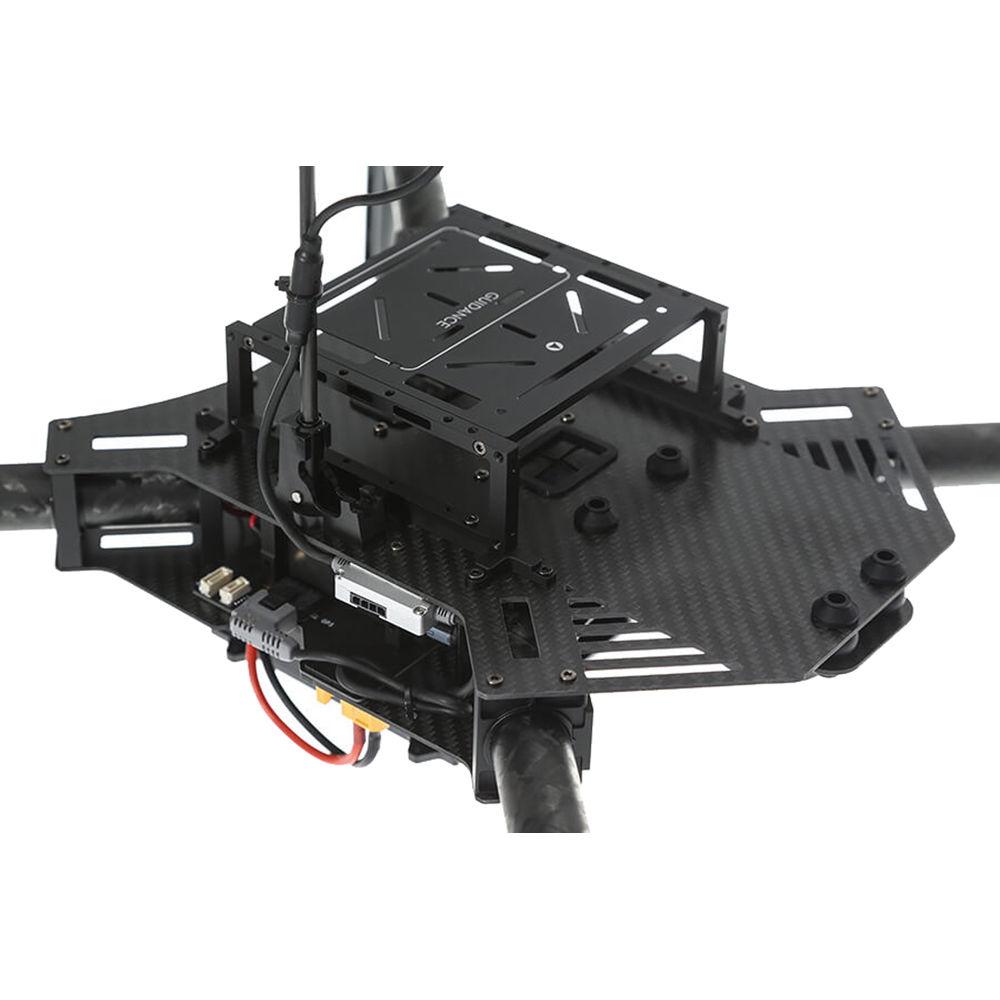

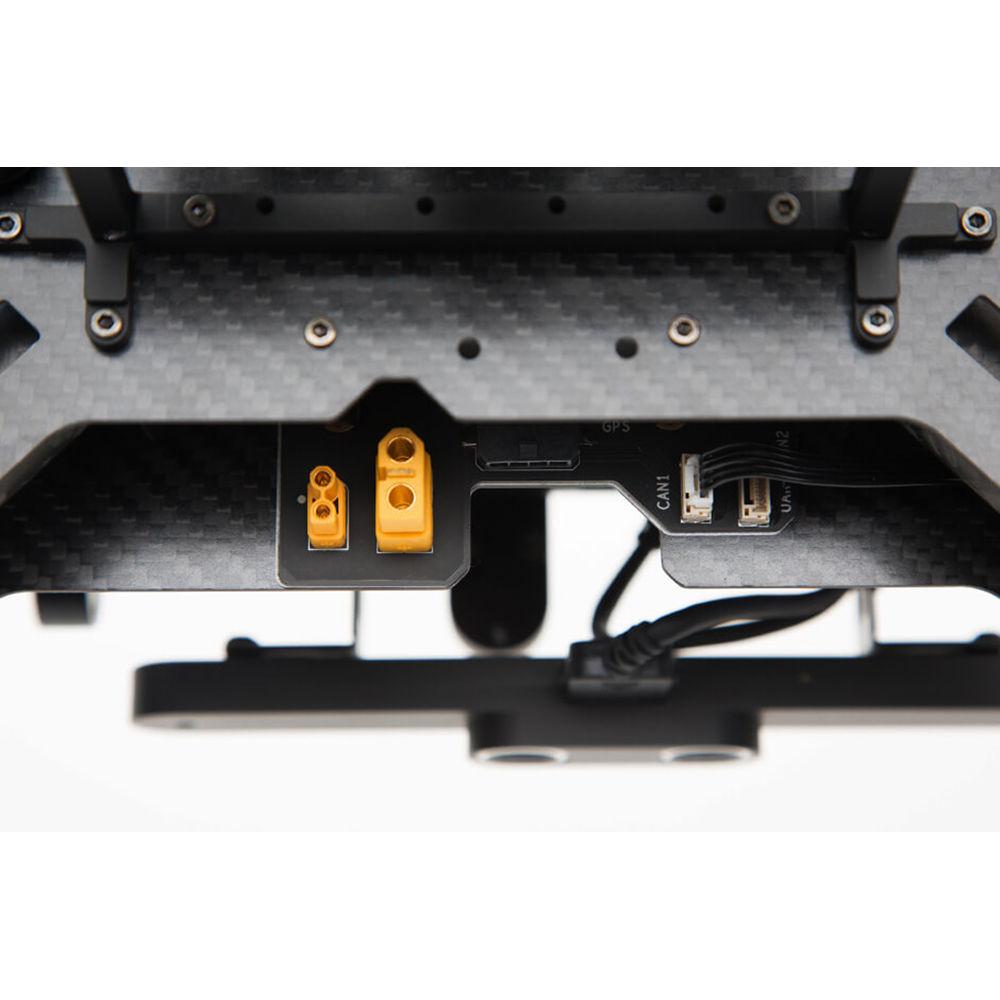

 |
User manual for the DJI Matrice 100 Quadcopter contain basic instructions
that need to be followed during installation and operation.
Before starting your appliance, the user manual should be read through carefully.
Follow all the safety instructions and warnings, and be guided by the given recommendations.
User manual is an integral part of any DJI product,
and if it is sold or transferred, they should be handed over jointly with the product.
Following the instructions for use is an essential prerequisite for protecting
health and property during use, as well as recognition of liability on the part of the manufacturer
for possible defects should you make a warranty claim. Download an official DJI user manual in which you will find instructions on how to install, use, maintain and service your product.
And do not forget – unsuitable use of a DJI product will considerably shorten its lifespan!
|
Product description Aerial Photography and Drone Glossary Read More - DJI Stories - Feeding The World
DJI's Matrice 100 combines the ease of use of a ready-to-fly quadcopter with the flexibility of a build-it-yourself model. Sporting an "X"-configuration design, the Matrice 100 acts as a platform for the separately available Zenmuse X3 4K camera and gimbal system or can be adapted to support compact third-party cameras such as GoPros. Stackable modular bays simplify adding components such as flight control extensions or a second battery, while the prop arms can be set a slight angle to increase torque.
The Matrice 100's N1 flight control system incorporates Lightbridge technology. This means, in addition to the included radio controller (transmitter), you can also a use a smart device to control the aircraft, view maps, and even see a live video feed if there is a camera installed (third-party camera also require the N1 Video Encoder, available separately). Besides Lightbridge, the DJI SDK enables developers to create totally custom software, ideal when using the platform for highly specialized applications.
In addition to the quadcopter, this ready-to-fly bundle includes a pre-bound controller (transmitter), one TB47D flight battery, a battery charger with AC cable, a mobile device holder, two expansion bays, a total of six props, as well as connection cables and miscellaneous parts. Design Features - Expansion Bays
- Additional expansion bays allow you to add components to the flight control system, customize the payload, and fly with any devices of your choosing. Put cameras, sensors, computing boards, communication tools, and more into the sky, and gather data while completing complex jobs from a birds-eye view. Two Expansion bays are included and additional bays are available separately
- Universal Power and Communication Ports
- Connect and fly with a range of DJI or third party devices, and transmit data to the ground in real time. The Matrice 100 has dual parallel CAN-bus ports for connecting DJI devices including the Guidance sensor system and dual parallel UART ports for connecting third party components
- Dual Battery Compartments
- An additional battery compartment means it is possible to achieve up to 40 minutes flying time when two TB48D batteries are used (one TB47B included; additional batteries available separately)
Note: Flight times vary based on payload, flight conditions, and other factors - Customizable Mounting and Balancing
- Sliding the battery and other compartments allow you to put components where it's most convenient while keeping the aircraft balanced
- Adjustable Arm Angle for Greater Torque
- The prop arms can be tilted 3-degrees for increased yaw torque and greater response
- Vibration Damping Design
- To reduce vibrations and increase stiffness, key components of the Matrice 100 are constructed from carbon fiber. Each of the arms contains a soft vibration absorbing material designed to eliminate feedback from the motors, keeping critical components stable while enabling precise navigation
- Spring-Loaded Landing Gear
- Landing pads installed at the base of each arm help protect the Matrice 100 when landing. These pads reduce impact, protecting your system and reducing the chance of your platform unintentionally lifting off of the ground. They can be removed for replacement or upgrades
Dedicated Radio Controller (Transmitter) - Up to 1.2 Mile Range
- Take control of your platform with the customizable, long-range remote controller included with the Matrice 100. Featuring an operating distance of up to 1.2 miles (line-of-sight), it comes with a built-in rechargeable battery, fully adjustable controls, a USB port for connecting a mobile device and a mini-HDMI port for FPV goggles or a field monitor (camera system available separately)
- Mobile Device Support
- You can operate the Matrice 100 using the DJI Pilot app as well as view a live video feed and see telemetry data overplayed (camera available separately), access a real-time map, and more. Alternatively, thanks to the DJI SDK, you can create your own custom app - ideal for special applications
Performance Enhancements - Foldable GPS
- Enhanced GPS - compare to previous DJI designs - with a foldable mount helps you to track the Matrice 100's position in real time, while enabling faster satellite acquisition, more accurate position holding and flight planning
- N1 Flight Controller with Lightbridge Integration
- DJI's N1 flight controller provides instructions to keep the Matrice 100 stable and responsive throughout its flight. Transmitting data to the ground and bringing a live HD view (when using the separately available Zenmuse X3 camera and gimbal), the included DJI Lightbridge enables a flight range to up to 1.2 miles (depending on conditions)
- Purpose-Built Propulsion System
- An updated version of the DJI E800 electric propulsion system powers the Matrice 100 and keeps it in flight. Four brushless motors and four Electronic Speed Controllers (ESCs) are integrated into the platform, giving you complete control during flight. With increased strength and payload capacity, the Matrice 100 aims to provide you the flexibility to create the system you need
Compatible System Extensions (Available Separately) - The following extensions are compatible with the Matrice 100. They are all available separately
- Zenmuse X3 Camera and Gimbal System
- Shoot stabilized 4K video and capture 12 megapixel images from the sky with this integrate camera and gimbal system designed to interface natively with the Matrice 100. The camera can also relay a live image via the Lightbridge feed for viewing on a mobile device or separate monitor or goggles
- Guidance
- Guidance uses optical flow technology and sonar to provide positional data when GPS is unavailable. The system works at altitudes up to 65'
- N1 Video Encoder
- This integrated AV and HDMI video input interfaces support a third-party cameras whose images can be transferred via the Lightbridge video downlink, bringing a live HD image to a mobile device or monitor at the ground end
UPC: 190021000261 In the Box DJI Matrice 100 Quadcopter Remote Controller Center Frame with Battery Compartment Frame Arm 3 x Quick-Release Propeller Pairs Mobile Device Holder TB47D Intelligent Flight Battery Battery Charger with AC Cable Micro-USB Cable GPS Module GPS Bracket Set 4 x Arm Fastener 2 x Expansion Bay Gimbal Mounting Plate 4 x Vibration Damper XT30 to XT60 Cable UART Cable 2.0 Hex Key Slotted Screwdriver Double-Sided Tape Screws Set Limited 1-Year Warranty Camera in the Sky: Using Drones in Wedding Photography and Videos Peter Ward_1 02/29/2016 Some Good News for Photographers and Filmmakers Who Use Drones Peter Ward_1 02/23/2015 User Manual PDF 22.8mb Table of Contents
|
Upload User Manual
Have you got an user manual for the DJI Matrice 100 Quadcopter in electronic form? Please send it to us and help us expand our library of instruction manuals.
Thank you, too, on behalf of other users.
To upload the product manual, we first need to check and make sure you are not a robot. After that, your "Submit Link" or "Upload File" will appear.
Technical parametersDJI Matrice 100 Specs | | | Take-Off Weight | Up to 7.5 lb / 3.4 kg | | Hovering Accuracy (GPS Mode) | Vertical: 1.6' / 0.5 m
Horizontal: 8.2' / 2.5 m | | Maximum Angular Velocity | Pitch: 300°/s
Yaw: 150°/s | | Maximum Tilt Angle | 35° | | Maximum Ascent/Descent Speed | Ascent: 16.4 fps / 5 m/s
Descent: 13.1 fps / 4 m/s | | Maximum Speed | 72.2 fps / 22 m/s (ATTI mode, no payload, no wind)
55.8 fps / 17 m/s (GPS mode, no payload, no wind) | | Maximum Wind Speed Resistance | 32.8 fps / 10 m/s | | Hovering Time | TB47D Battery:
No Payload: 22 minutes
1.1 lb / 500 g Payload: 17 minutes
2.2 lb / 1 kg Payload: 13 minutes
TB48D Battery:
No Payload: 28 minutes
1.1 lb / 500 g Payload: 20 minutes
2.2 lb / 1 kg Payload: 16 minutes
Two TB47D Batteries; No payload: 33 min
Two TB48D Batteries; No payload: 40 min
TB47D Battery and Zenmuse X3: 19 min
TB48D Battery and Zenmuse X3: 23 min | | | | Model | Works with Zenmuse X3 (available separately) | | | | Model | C1 | | Operating Frequency | Control: 5.725 to 5.825 GHz
Lightbridge: 2.400 to 2.483 GHz | | Range | Up to 6561.7' / 2000 m line-of-sight | | EIRP | 10 dBm at 900 MHz
13 dBm at 5.8 GHz
20 dBm at 2.4 GHz | | Connectivity | 1 x USB type A female (mobile device connection)
1 x Mini-HDMI
1 x Micro-USB (reserved for future use)
1 x CAN-Bus (reserved for future use) | | Dual User Capability | Master-and-slave control | | Power Requirements | Built-in battery | | Battery | 6000 mAh LiPo 2S | | Charging Temperature | 32 to 104°F / 0 to 40°C | | Storage Temperature | Less Than 3 Months: -4 to 113°F / -20 to 45°C
More Than 3 Months: 72 to 82°F / 22 to 28°C | | Mobile Device Holder | Supports smartphones and tablets
Maximum Mobile Device Width: 6.7" / 170 mm | | | | Model | TB47D (included) | | Configuration | 6S | | Chemistry | Lithium-polymer (LiPo) | | Voltage | 22.2 VDC | | Capacity | 4500 mAh
99.9 Wh | | Maximum Charging Power | 180 W | | Operating Temperature | 14 to 104°F / -10 to 40°C | | Storage Temperature | Less Than 3 Months: -4 to 113°F / -20 to 45°C
More Than 3 Months: 72 to 82°F / 22 to 28°C | | Charging Temperature | 32 to 104°F / 0 to 40°C | | Weight | 1.3 lb / 600 g | | | | Model | A14-100P1A | | Voltage | 26.3 VDC | | Output Power | 100 W | | | | System Requirements | Android 4.1.2 or above | | Mobile Device Requirements | Recommended Mobile Devices:
Samsung Galaxy Note3 QCOM, N9005, N9006
Samsung Galaxy Note3 Exynos, N900
Samsung Galaxy S4
Samsung Galaxy Mega
Optimus G Pro
LG Electronics
LG Electronics G2
Sony Xperia Z (L36h)
Sony Xperia Z Ultra (XL36h)
Samsung Galaxy Tab Pro 10.1"
Samsung Galaxy Tab Pro 8.4"
Samsung Galaxy Note 10.1"
Google Nexus 7 32 Gb LTE
Google Nexus 7 16 Gb Wifi
LG 8.1" Tablet | | | | Operating Temperature | 14 to 104°F / -10 to 40°C | | Dimensions | Diagonal Wheelbase: 25.6" / 650 mm | | Weight | With TB47D Battery: 5.2 lb / 2.4 kg
With TB48D Battery: 5.3 lb / 2.4 kg
Expansion Bay Weight: 1.6 oz / 45 g
Battery Compartment Weight: 5.6 oz / 160 g | | | | Package Weight | 11.6 lb | | Box Dimensions (LxWxH) | 14.0 x 10.0 x 10.0" |
Rating54% users recommend this product to others. And what about you?

This product has already been rated by 64 owners. Add your rating and experience with the product.
Discussion
 Ask our technicians if you have a problem with your settings,
or if anything is unclear in the user manual you have downloaded.
You can make use of our moderated discussion.
The discussion is public and helps other users of our website who may be encountering similar problems.
Ask our technicians if you have a problem with your settings,
or if anything is unclear in the user manual you have downloaded.
You can make use of our moderated discussion.
The discussion is public and helps other users of our website who may be encountering similar problems.
The discussion is empty - enter the first post
Post a new topic / query / comment:
|
|
|
| Request for user manual |
You can’t find the operation manual you are looking for? Let us know and we will try to add the missing manual:
I’m looking for a manual / Request for manual
Current requests for instruction manuals:
I need a user manual and parts diagram for a Manfrotto Super Salon 280 Camera Stand - 9’
Thanks!...
OBIHI phone model number obi1032...
Instructions manual for a SONY woofer Model number: SA-W10...
I need the manual for a printer Brother MFC-J805DW. Reason is cause my printer is not recognizing the generic color cartridges LC3035...
I have a question, can you contact me at valenti-lanza@m.spheremail.net ? Cheers!...
|
| Discussion |
Latest contributions to the discussion:
Query
Name: Bruce Dunn
Avid Sibelius | Ultimate Standalone Perpetual
I seem to have lost the lower right hand icon that allows me to input notes, rests, voices etc. Can you tell me how to get it back?...
Difficult to remove the gooseneck mic. Help or advice needed.
Name: Joe Matos
Telex MCP90-18 - Panel Mount Gooseneck
Hi, I picked up an RTS KP-32 intercom and it has a gooseneck MCP90 mic installed, however I can't get it to come off. I read that it is reverse threaded 1/ 4" TRS, however when I tried by gripping it hard and turning clockwise, it still didn't come off. And turning counterc...
Question
Name: Dean Williams
Moultrie ATV Food Plot Spreader -
When spreading seed, does the gate automatically close when you turn the spreader off? Or do you have to close the gate via some other action?...
Video Promotion for your website?
Name: Joanna Riggs
Salamander Designs Keyboard Storage Shelf for
Hi,
I just visited search-manual.com and wondered if you'd ever thought about having an engaging video to explain or promote what you do?
Our prices start from just $195 USD.
Let me know if you're interested in seeing samples of our previous work.
Regards,
Joanna...
Need a REPAIR manual
Name: Dennis Behrends
Loctek Flexispot V9 Desk Exercise Bike
How do I get a REPAIR manual for a Loctek Flexispot V9 Desk Exercise Bike. I cannot get the petal crank off so I can remove the side panel. I have a crank removal tool but I'm afraid it will strip the threads because it is really stuck on there....
|
|

