|
User Manual for Elmo TT-12iD Interactive Document Camera with CP-EW302N Projector Bundle Click to enlarge the picture
 Contents of the user manual for the Elmo TT-12iD Interactive Document Camera with
Contents of the user manual for the Elmo TT-12iD Interactive Document Camera with
- Product category: Video Presenters & Document Cameras Elmo
- Brand: Elmo
- Description and content of package
- Technical information and basic settings
- Frequently asked questions – FAQ
- Troubleshooting (does not switch on, does not respond, error message, what do I do if...)
- Authorized service for Elmo Video Presenters & Document Cameras


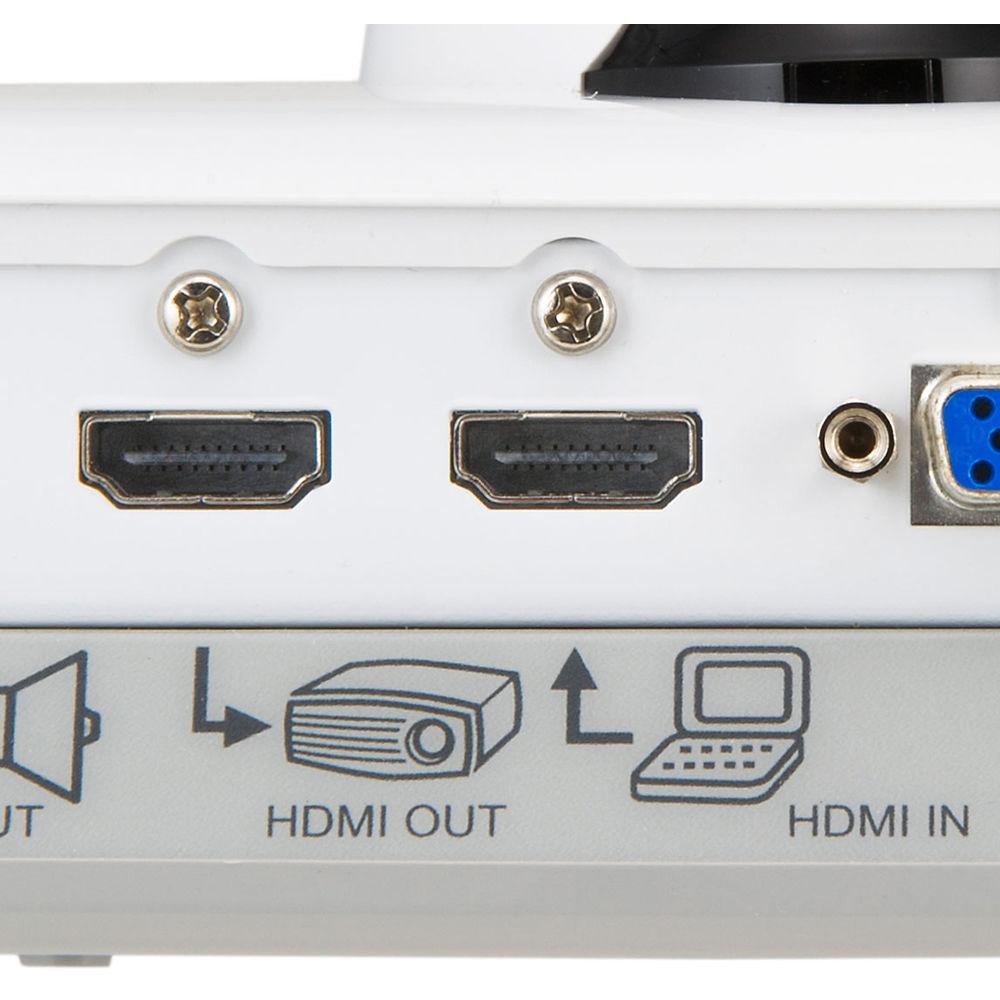




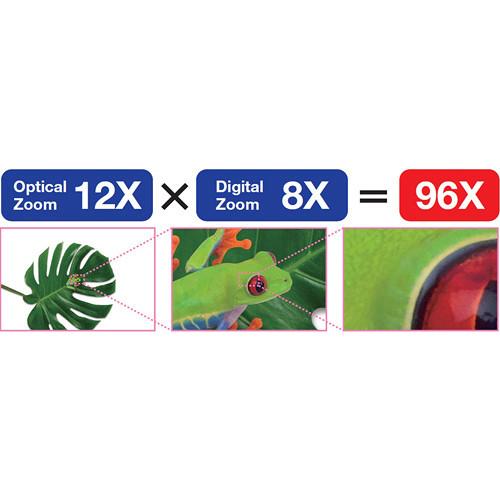
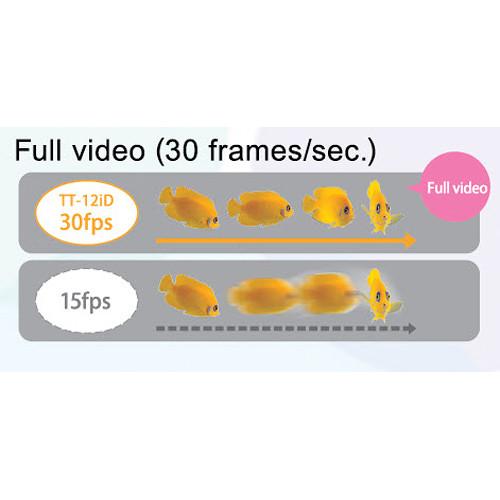 |
User manual for the Elmo TT-12iD Interactive Document Camera with contain basic instructions
that need to be followed during installation and operation.
Before starting your appliance, the user manual should be read through carefully.
Follow all the safety instructions and warnings, and be guided by the given recommendations.
User manual is an integral part of any Elmo product,
and if it is sold or transferred, they should be handed over jointly with the product.
Following the instructions for use is an essential prerequisite for protecting
health and property during use, as well as recognition of liability on the part of the manufacturer
for possible defects should you make a warranty claim. Download an official Elmo user manual in which you will find instructions on how to install, use, maintain and service your product.
And do not forget – unsuitable use of a Elmo product will considerably shorten its lifespan!
|
Product description The Elmo 1349-82 Bundle includes the TT-12iD Interactive Document Camera and CP-EW302N 3000-Lumen WXGA 3-LCD Projector. - TT-12iD Interactive Document Camera Create interactive lessons with the ELMO TT-12iD Interactive Document Camera by combining hard-copy documentation along with digital slideshows or videos. The TT-12iD has a high-definition integrated camera for examining books, documents, or other teaching models with the 16.5 x 9.1" maximum viewing area. 1080p and 720p HD resolutions as well as SXGA, WXGA, and XGA VESA resolutions are supported at 30 frames-per-second (fps). The camera lens has a built-in 12x optical zoom and autofocus capabilities to ensure a sharp and consistent image with proper coverage while the 8x digital zoom can be used to further concentrate on details when the optical zoom is insufficient.
Using the HDMI or VGA outputs, the TT-12iD can connect to an overhead projector or other A/V display equipment. If the presentation space has sound reinforcement, the built-in microphone or the 3.5mm audio input can be used to enhance the presenter's voice or incorporate pre-recorded audio. Separate analog audio output via a 3.5mm terminal is offered when the VGA output is utilized. HDMI and VGA inputs are also available for plugging in a laptop or other video source to complement the lesson. Sources can be easily switched using the buttons on the included wireless remote control. - 96x Zoom and 3.4-Megapixel CMOS Image Sensor
- When the TT-12iD's high magnification 12x optical zoom is combined with its 8x digital zoom, images can be enlarged up to 96 times while maintaining detail. The TT-12iD's megapixel image sensor captures everything from fine text to three-dimensional objects in 1080p full HD.
- Adjustable Free-Angle Camera Head & Arm
- Adjustable camera head and arm can be raised, lowered, and rotated to focus viewers' attention where you want it.
- Zoom Dial & One Push AF Button
- Zoom dial allows fine zoom adjustments. The Auto Focus (AF) button enables easy one-touch auto focusing.
- Audio Input & Output
- Audio enhancement can be added to classroom presentations via the built-in microphone or an external microphone input (Mic In/Line In). The audio can be routed to the external HDMI or Audio Line Out port.
- Presentation Support Tools
- The ergonomically designed wireless remote control brings convenient functions to classroom presentations, including the capability to highlight or mask selected parts of an image. With the Split Screen function, a still image and a live image can be displayed simultaneously, while the Picture-in-Picture function allows a quarter-size still image to be shown along with a live image.
- Save Classroom Presentations on External Memory
- Both still images (jpg) and audio video files (mp4) can be saved on a USB flash drive or SD memory card for future use. Files may also be saved to a PC or Mac using Image Mate Software (included).
- Record Lessons and Upload on the Server for Absent Students
- Video with audio, time-lapse photography, and still images saved on a computer can all be used for review with the whole class as well as for absent students.
- Smooth Moving Images at 30 fps
- Captures and reproduces moving images at 30 fps for the display of truly smooth, natural looking motion.
- Functions
-
- White Balance: Auto / One-Push / Manual
- Image Modes: Text1 / Text2 / Text3 / Graphics1 / Graphics2
- Edge enhancement (only for graphics mode)
- Pause
- Still image storage
- Movie storage
- USB image output (ELMO original, UVC [USB Video Class])
- Gamma setting (only for graphics mode)
- Graphical OSD
- Slide show (image data)
- State presetting (up to three user settings)
- Annotation (CRA-1 use)
- Auto/Manual brightness control (auto with level adjustment)
- Highlight, Mask, Scroll (in digital zoom), Mosaic, Split screen, PinP (Picture-in-Picture), Color filter, Microscope, Image rotation (0º/180º), Positive/negative conversion, Color/B&W selection
UPC: 008404103969 - CP-EW302N 3000-Lumen WXGA 3LCD Projector Present in rooms with ambient light with the Hitachi CP-EW302N 3000-Lumen WXGA 3LCD Projector. It features 3000 lumens of color and white brightness to overcome ambient light in many situations, and its 1280 x 800 WXGA resolution will help keep images and text clear at most viewing distances.
HDMI, VGA, and composite video inputs help ensure compatibility with a multitude of source types. The second VGA input can alternately be used as an output to daisy-chain multiple projectors or displays. A built-in 16W speaker eliminates the need for an external sound system, though you can use one with the analog audio inputs and output. The projector is controllable via Ethernet, RS-232, or the included IR remote control. - ImageCare Technology
- ImageCare is a lamp power control function that combines picture performance with energy savings by decreasing energy usage, enhancing contrast ratio, and lengthening lamp life. The result is a lower total cost of ownership and reduced maintenance costs.
- Intelligent Eco and Saver Modes
- These modes automatically change the brightness of the lamp according to the brightness level of the screen. They also automatically change the brightness of the lamp if there is no change in the screen image.
- PIN Lock / MyScreen / MyText
- PIN lock protection can limit projector users. MyScreen PIN lock keeps captured images on the startup screen. Users can set any name logo to MyScreen, clearly identifying ownership. MyText provides the ability to write text on the startup screen such as model name, serial number, or location.
- Network Control, Maintenance, and Security
- Embedded networking gives you the ability to manage and control multiple projectors over your LAN. Features include scheduling of events, centralized reporting, image transfer, and email alerts for reactive and routine maintenance.
UPC: 050585155442 In the Box Bundle Items TT-12iD Interactive Document Camera bbzfyrec - IR Wireless Remote Control
CP-EW302N 3000-Lumen WXGA 3LCD Projector Table of Contents
|
Upload User Manual
Have you got an user manual for the Elmo TT-12iD Interactive Document Camera with CP-EW302N Projector Bundle in electronic form? Please send it to us and help us expand our library of instruction manuals.
Thank you, too, on behalf of other users.
To upload the product manual, we first need to check and make sure you are not a robot. After that, your "Submit Link" or "Upload File" will appear.
Technical parameters - TT-12iD Interactive Document Camera
| | | Sensor | 1/2.8" CMOS | | Sensor Resolution | 3.4 MP | | Zoom | 12x (Optical)
8x (Digital) | | Aperture | f/3.2 | | Frame Rate | 30 fps | | Effective Pixels | 1920 x 1536 | | Output Resolution | 1920 x 1080 | | | | Capture Area | 16.56 x 13.13" / 42.06 x 33.35 cm | | Video Connections | 1 x HD15 VGA Input
1 x HD15 VGA Output
1 x HDMI Input
1 x HDMI Output | | Audio Connections | 1 x 1/8" / 3.5 mm Line Input
1 x 1/8" / 3.5 mm Line Output | | I/O Connections | 1 x USB 2.0 Mini-B
1 x USB 2.0 Type-A | | I/O Connections | 1 x USB Mini-B USB 2.0
1 x USB Type-A USB 2.0 | | Media Card Slots | SD/SDHC | | Horizontal Resolution (TV Lines) | 800 TVL | | | | Focus Modes | Auto, Manual, Zoom | | | | Power Consumption | 16.2 W | | DC Input Power | 12 VDC | | | | Kensington Lock Slot | Yes | | Dimensions | 14.0 x 14.7 x 16.2" / 355.0 x 373.5 x 426.5 mm (In-Use)
7.7 x 11.6 x 18.4" / 195.0 x 294.0 x 469.0 mm (Folded) | | Weight | 7.1 lb / 3.2 kg | | | | Box Dimensions (LxWxH) | 21.4 x 13.9 x 10.2" | - CP-EW302N 3000-Lumen WXGA 3LCD Projector
| | | Display System | 3-Chip LCD | | Native Chip Resolution | 1280 x 800 (WXGA) | | Supported Resolutions | Maximum: Full HD 1080p - 1920 x 1080 | | Max Brightness | 3000 Lumens | | Aspect Ratio | Native: 16:10
Supported: 4:3
Supported: 14:9
Supported: 16:9 | | Dynamic Contrast Ratio | 2000:1 | | Color Depth | 8-Bit (16.78 Million Colors) | | Scan | Horizontal: 15 to 106 kHz
Vertical: 50 to 120 Hz | | | | Focus | Manual | | Optical Zoom | Manual: 1.2x | | Throw Distance | 35 - 453" / 88.9 - 1150.62 cm | | Throw Ratio | 1.5 - 1.8:1 | | Projection Size | 300.00 - 3000.00" / 762.00 - 7620.00 mm | | | | Keystone Correction | Vertical: ± 30° | | Built-In Speaker | Yes | | Speaker Power | 16W | | | | Inputs/Outputs | 1 x HDMI Audio/Video (Input)
1 x VGA (DE-15) Video (Input)
1 x VGA (DE-15) Video (Input/Output)
1 x Composite (RCA) Video (Input)
1 x RCA Stereo (L/R) Audio (Input)
2 x 1/8" (3.5 mm) Mini Audio (Input)
1 x 1/8" (3.5 mm) Mini Audio (Output)
1 x Ethernet (RJ45) LAN (Input)
1 x USB Control (Input)
1 x RS-232C (Unspecified Connector) Control (Input) | | Wireless LAN / Wi-Fi | None | | | | Lamp Power | 225 W | | Expected Lamp Life | Medium Brightness: 5000 Hours
Low Brightness: 10,000 Hours | | Security | Cable Lock Slot
Password Protection
Security Bar | | AC Input Power | 120 to 240 VAC, 50 / 60 Hz | | Power Consumption | Medium Brightness: 330 W | | Temperature | Operating
41 to 95°F (5 to 35°C) | | Dimensions (W x H x D) | 12.6 x 3.4 x 9.7" / 32.0 x 8.6 x 24.6 cm Excluding protruding parts | | Weight | 6.8 lb / 3.1 kg Approximate | | | | Box Dimensions (LxWxH) | 14.8 x 12.6 x 6.3" |
Rating60% users recommend this product to others. And what about you?

This product has already been rated by 09 owners. Add your rating and experience with the product.
Discussion
 Ask our technicians if you have a problem with your settings,
or if anything is unclear in the user manual you have downloaded.
You can make use of our moderated discussion.
The discussion is public and helps other users of our website who may be encountering similar problems.
Ask our technicians if you have a problem with your settings,
or if anything is unclear in the user manual you have downloaded.
You can make use of our moderated discussion.
The discussion is public and helps other users of our website who may be encountering similar problems.
The discussion is empty - enter the first post
Post a new topic / query / comment:
|
|
|
| Request for user manual |
You can’t find the operation manual you are looking for? Let us know and we will try to add the missing manual:
I’m looking for a manual / Request for manual
Current requests for instruction manuals:
I need a user manual and parts diagram for a Manfrotto Super Salon 280 Camera Stand - 9’
Thanks!...
OBIHI phone model number obi1032...
Instructions manual for a SONY woofer Model number: SA-W10...
I need the manual for a printer Brother MFC-J805DW. Reason is cause my printer is not recognizing the generic color cartridges LC3035...
I have a question, can you contact me at valenti-lanza@m.spheremail.net ? Cheers!...
|
| Discussion |
Latest contributions to the discussion:
Query
Name: Bruce Dunn
Avid Sibelius | Ultimate Standalone Perpetual
I seem to have lost the lower right hand icon that allows me to input notes, rests, voices etc. Can you tell me how to get it back?...
Difficult to remove the gooseneck mic. Help or advice needed.
Name: Joe Matos
Telex MCP90-18 - Panel Mount Gooseneck
Hi, I picked up an RTS KP-32 intercom and it has a gooseneck MCP90 mic installed, however I can't get it to come off. I read that it is reverse threaded 1/ 4" TRS, however when I tried by gripping it hard and turning clockwise, it still didn't come off. And turning counterc...
Question
Name: Dean Williams
Moultrie ATV Food Plot Spreader -
When spreading seed, does the gate automatically close when you turn the spreader off? Or do you have to close the gate via some other action?...
Video Promotion for your website?
Name: Joanna Riggs
Salamander Designs Keyboard Storage Shelf for
Hi,
I just visited search-manual.com and wondered if you'd ever thought about having an engaging video to explain or promote what you do?
Our prices start from just $195 USD.
Let me know if you're interested in seeing samples of our previous work.
Regards,
Joanna...
Need a REPAIR manual
Name: Dennis Behrends
Loctek Flexispot V9 Desk Exercise Bike
How do I get a REPAIR manual for a Loctek Flexispot V9 Desk Exercise Bike. I cannot get the petal crank off so I can remove the side panel. I have a crank removal tool but I'm afraid it will strip the threads because it is really stuck on there....
|
|

