|
User Manual for Final Draft 11 Screenwriting Software Click to enlarge the picture
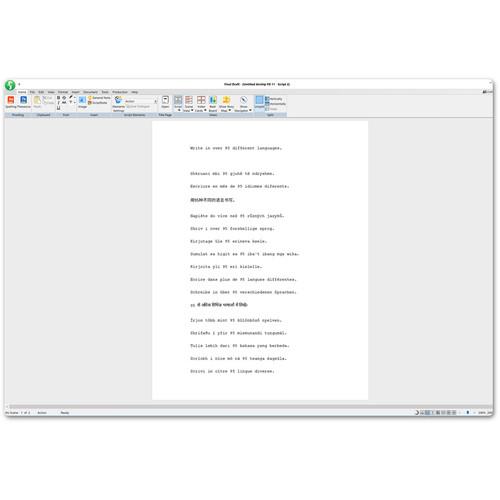 Contents of the user manual for the Final Draft 11 Screenwriting Software
Contents of the user manual for the Final Draft 11 Screenwriting Software
- Product category: Pre-Production Software Final Draft
- Brand: Final Draft
- Description and content of package
- Technical information and basic settings
- Frequently asked questions – FAQ
- Troubleshooting (does not switch on, does not respond, error message, what do I do if...)
- Authorized service for Final Draft Pre-Production Software
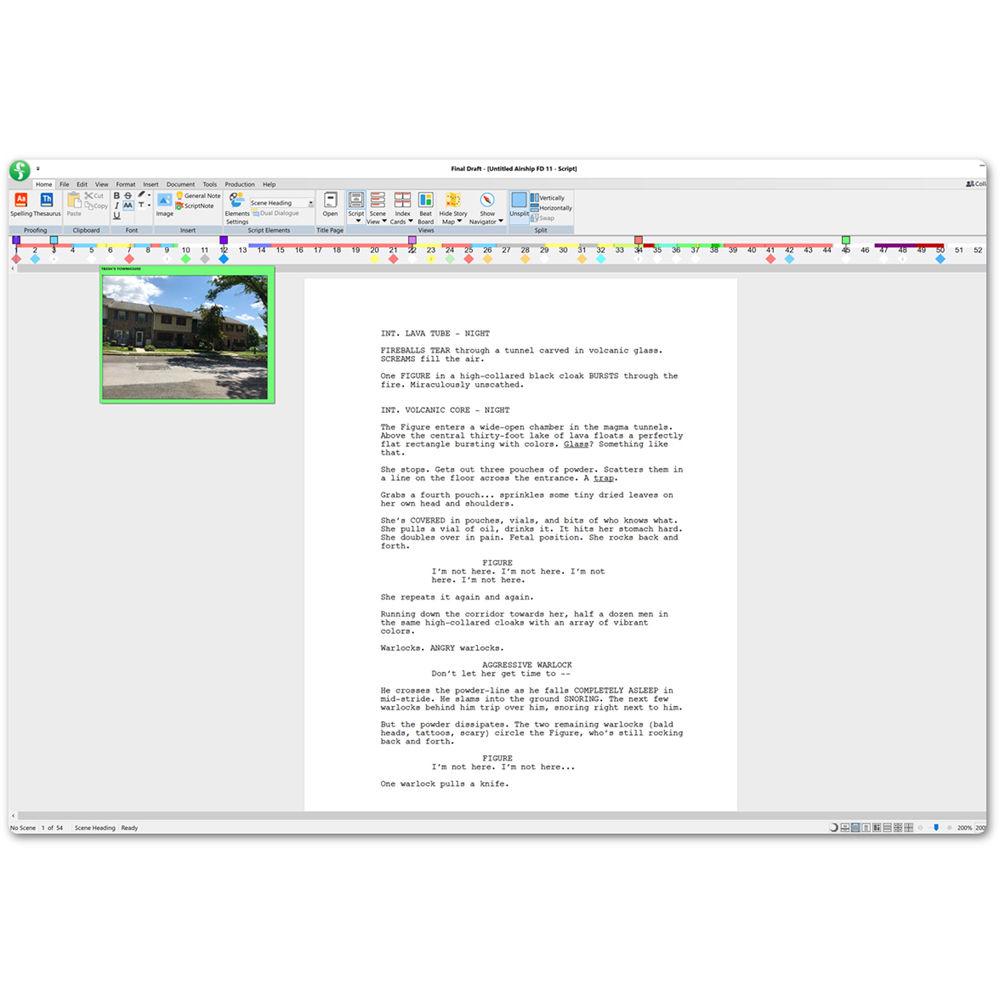
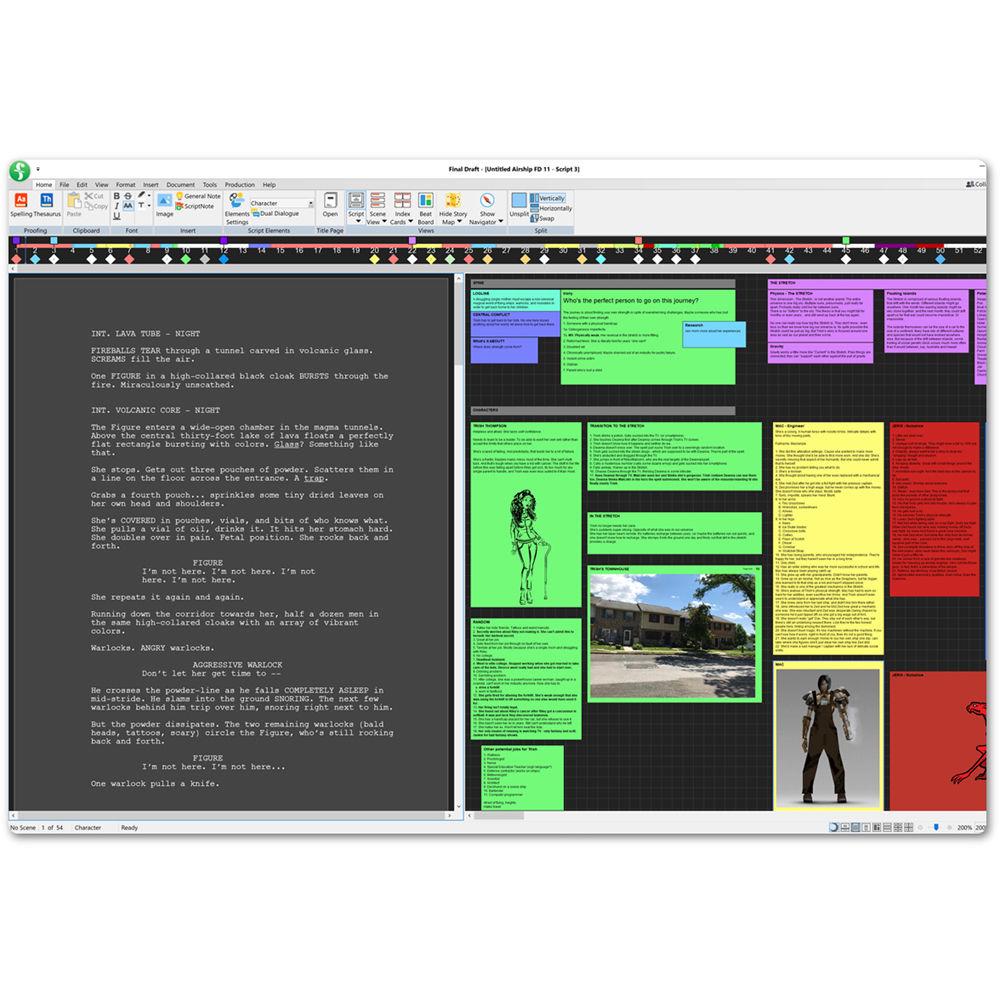
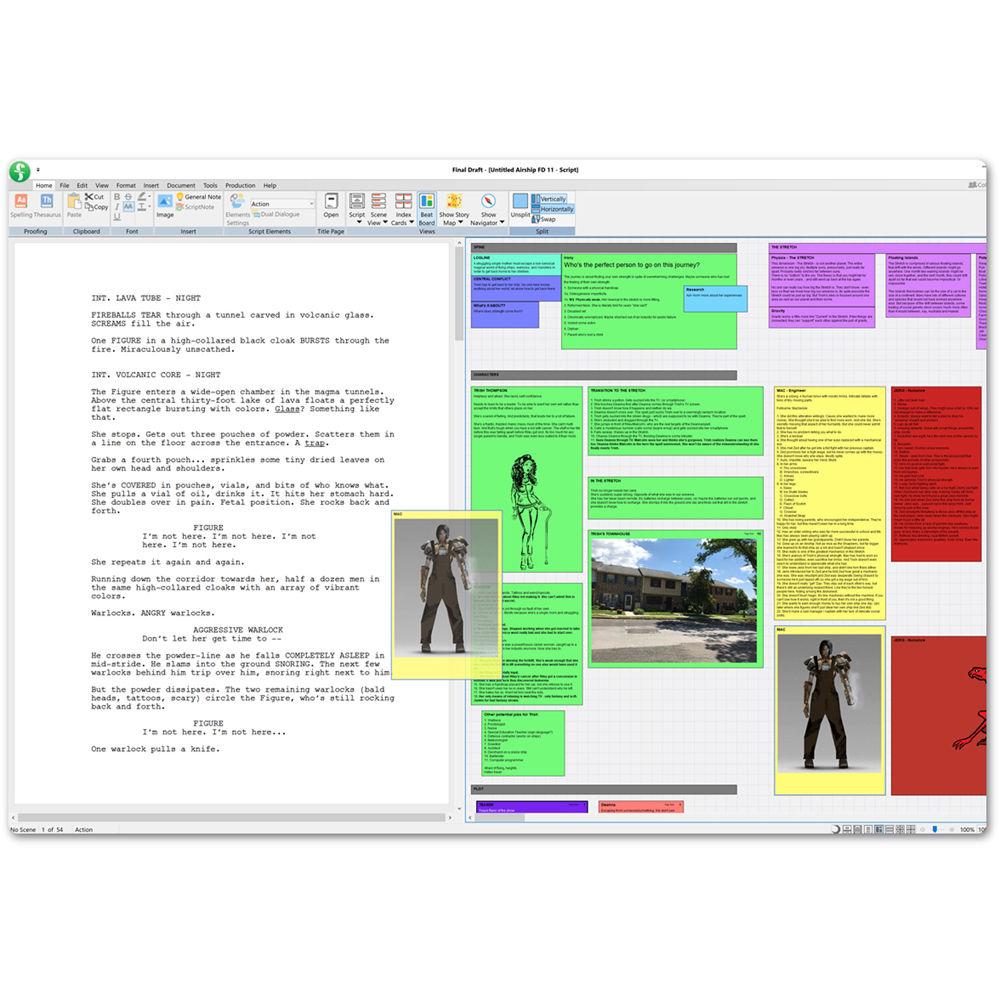
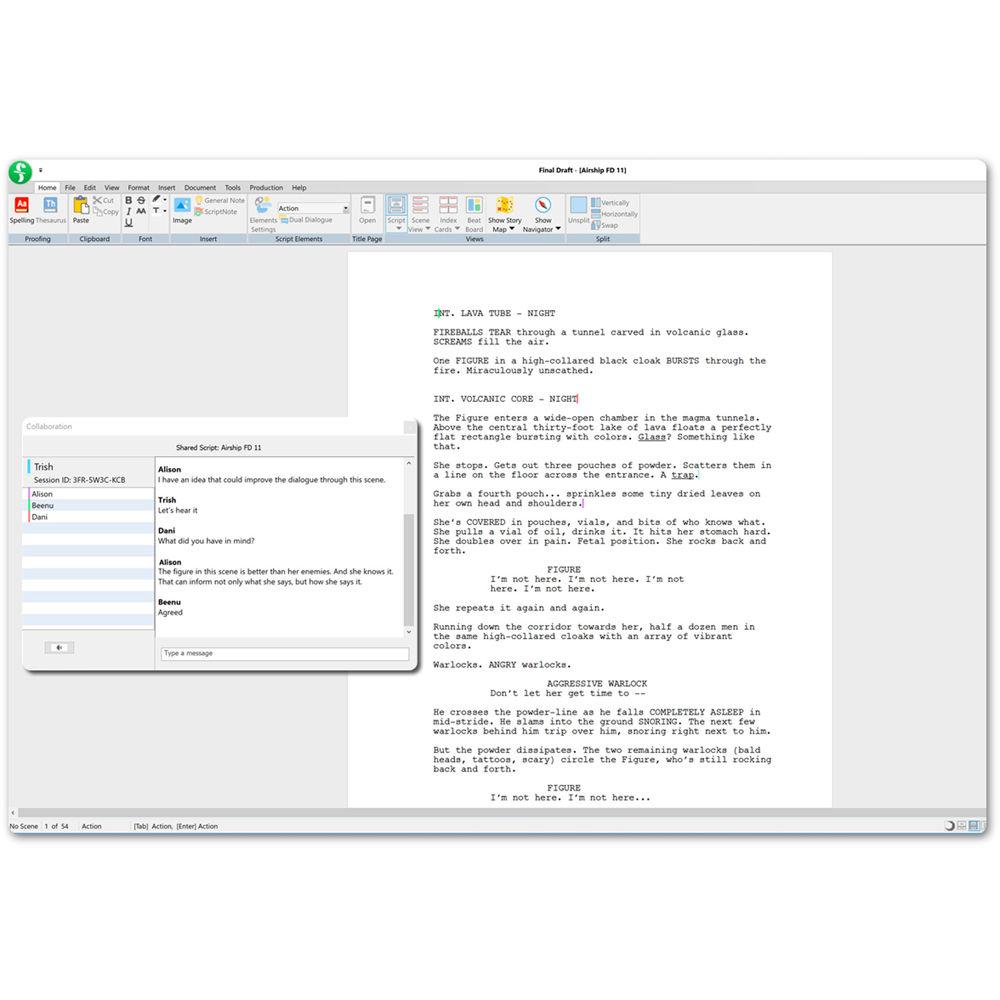
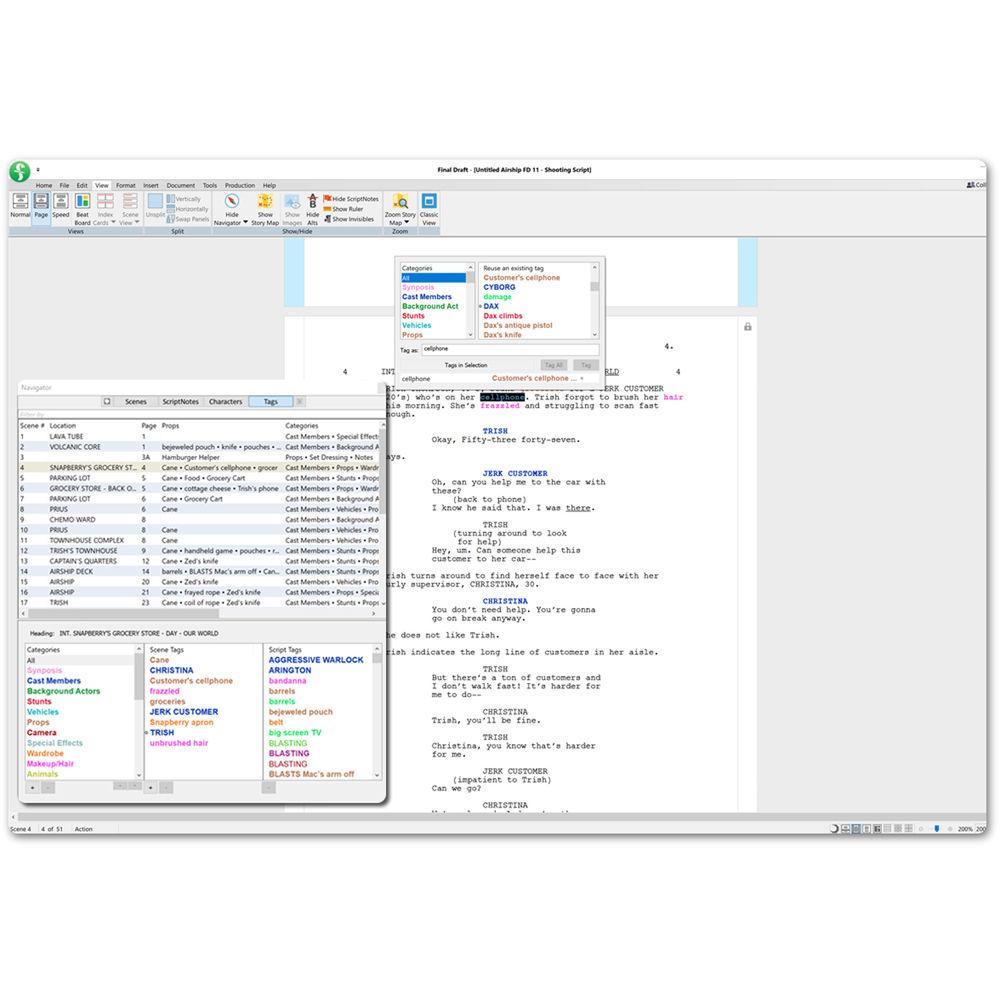
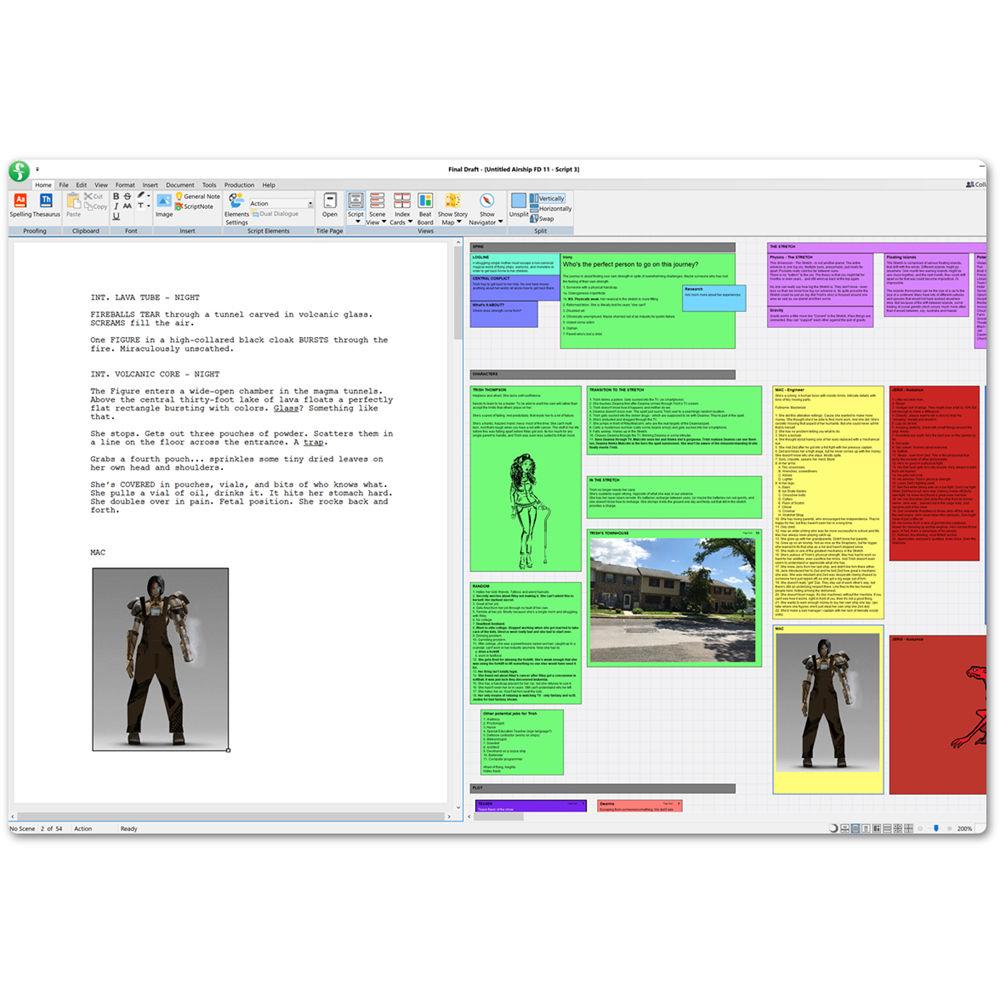
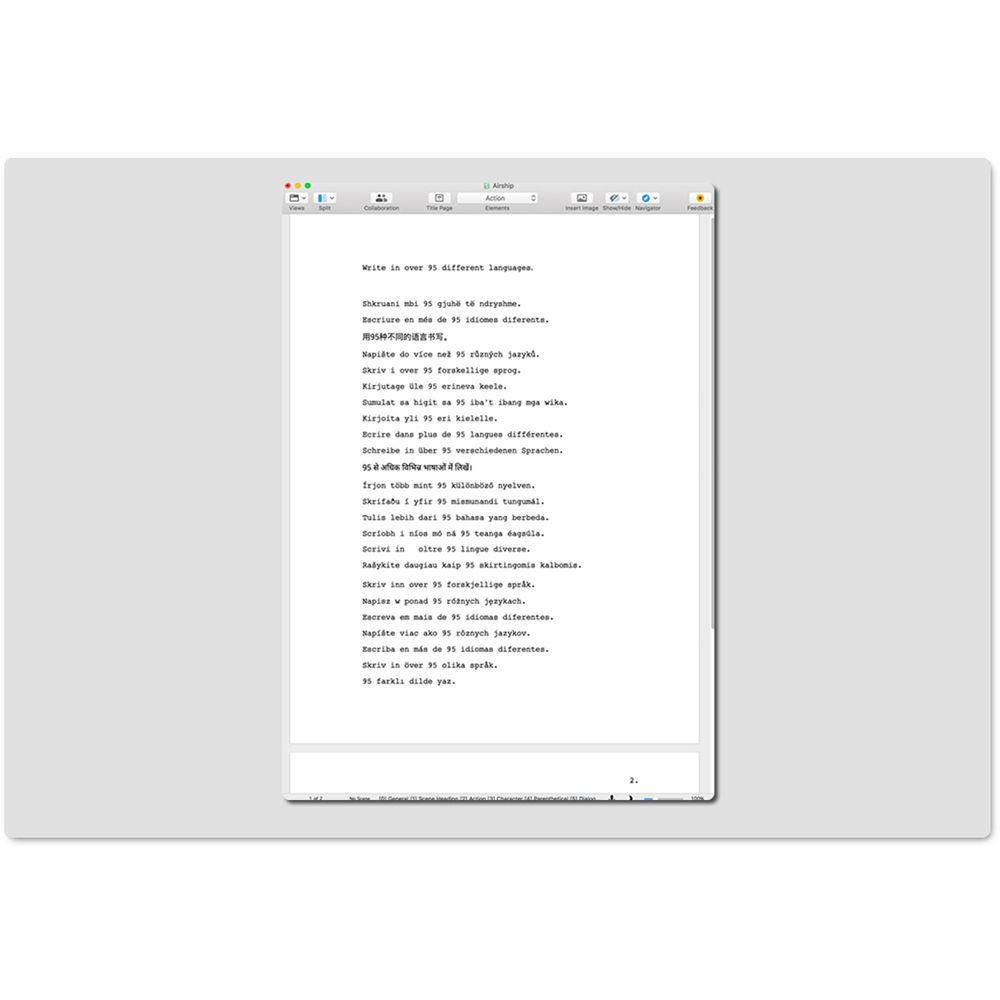
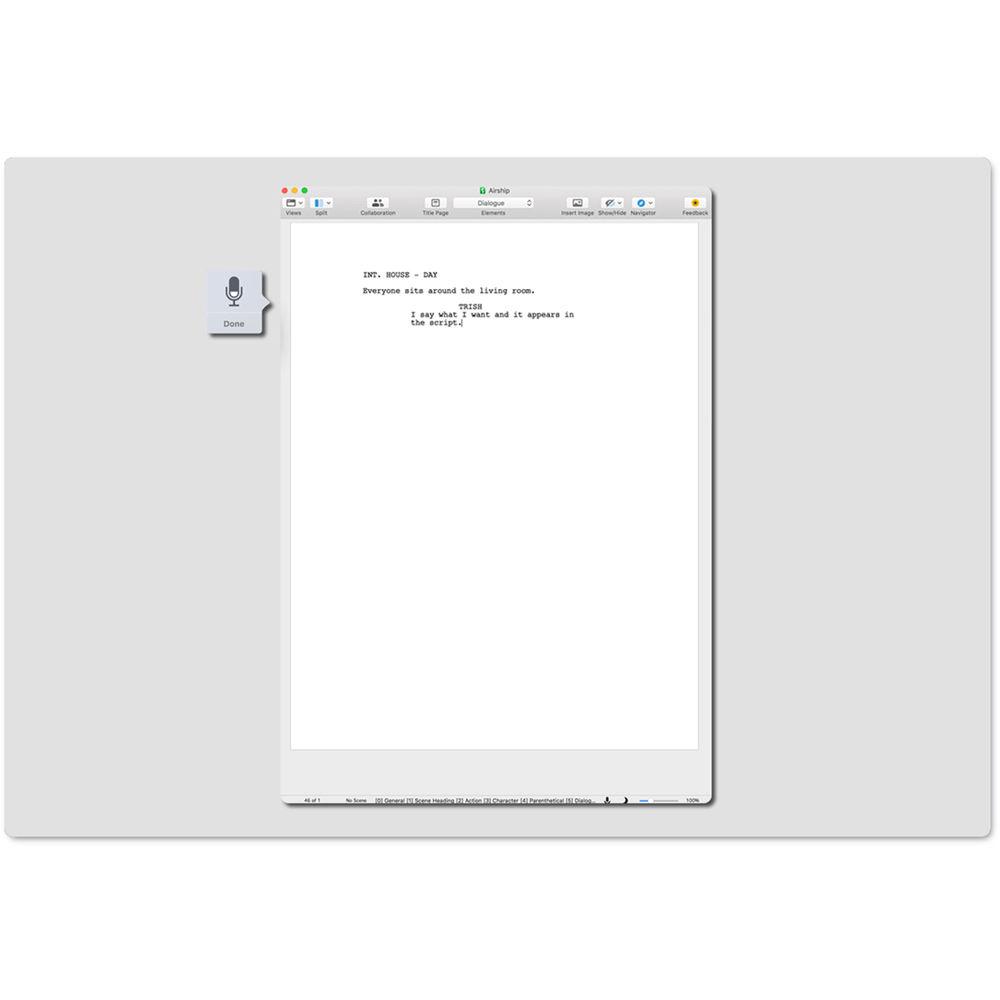
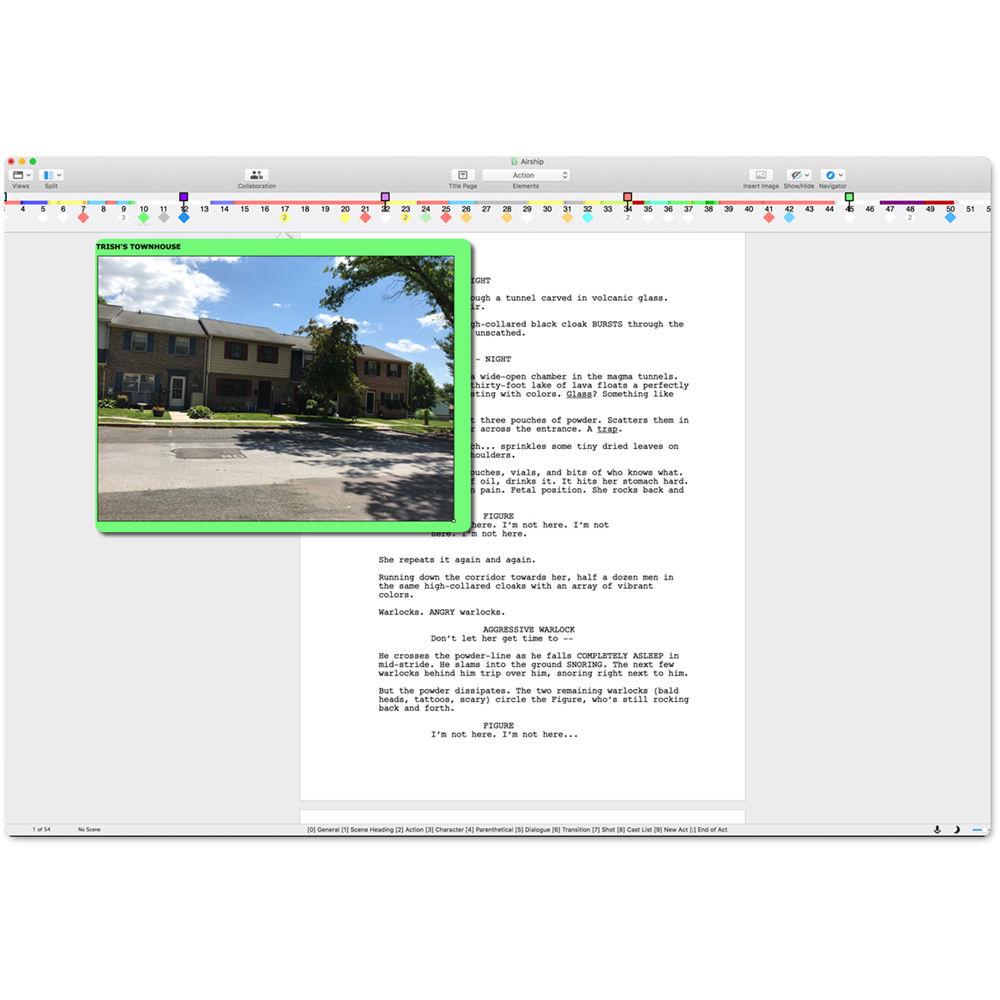 |
User manual for the Final Draft 11 Screenwriting Software contain basic instructions
that need to be followed during installation and operation.
Before starting your appliance, the user manual should be read through carefully.
Follow all the safety instructions and warnings, and be guided by the given recommendations.
User manual is an integral part of any Final Draft product,
and if it is sold or transferred, they should be handed over jointly with the product.
Following the instructions for use is an essential prerequisite for protecting
health and property during use, as well as recognition of liability on the part of the manufacturer
for possible defects should you make a warranty claim. Download an official Final Draft user manual in which you will find instructions on how to install, use, maintain and service your product.
And do not forget – unsuitable use of a Final Draft product will considerably shorten its lifespan!
|
Product description Final Draft 11 continues the Final Draft tradition of combining fundamental screenwriting functions with intuitive tools that help with the writing process. New features include advanced brainstorming and real-time collaboration.
Final Draft has consistently been one of the most popular screenwriting applications among film and television professionals. It has been openly praised by some of the most accomplished Hollywood screenwriters and filmmakers. Check out some of the key features of the application below. - Refined Beat Board
- Limitless space to organize your ideas in a customizable, visual way. Plan set pieces, store character research, and much more. Beats can be anything, such as plot points, character arcs, research, and location ideas. Beats can contain both stylized text and images. Drag content to and from your script and Beat Board, preserving formatting. Color code for easy reference with a vibrant color palette.
- New Story Map
- Connect your Beat Board ideas to your script. Keep on track with visual guideposts to your story. Organize Beats and Structure Points from the Beat Board. View Beat content easily while writing. Visually plan milestones and plot points. Easily navigate your script and Beat Board.
- Real-Time Collaboration
- Collaborate simultaneously with your writing partners in real time, whether they're around the corner or around the world.
- Speech to Script
- When used with a Mac, Final Draft 11's Speech to Script feature uses the Mac's dictation tool so you can write your screenplay without ever touching a keyboard.
- SmartType
- Use SmartType to cut down on keystrokes by auto-filling commonly used names, locations, and more.
- Insert Images
- Insert images on title pages, in the script, or even in the Beat Board to help visualize your story.
- Alternate Dialogue
- Use Alternate Dialogue to store as many different versions of lines as you can imagine.
- Night Mode
- Eliminate distractions and get down to business with night mode.
- Title Pages
- All Final Draft templates come with industry-standard title pages that are easy to customize.
- Tab & Enter
- Use just the Tab and Enter keys to write your script quickly and easily.
- Format Assistant
- Be confident your script is professionally formatted before you print or email it.
- Reformat Tool
- Speed through the reformatting process when importing different file types.
- Automatic Backup Folder
- Protect your work with automatic file backups.
- Unicode Support
- Final Draft 11 features fonts that support over 97 different languages. Users can also add their own fonts to type in additional languages.
- Pagination & Page Management
- Automatically format and paginate to industry standards. Meet page count requirements by using any of the Final Draft 11 custom formatting tools.
- Keyboard Shortcuts
- Customize your workflow and save time.
- Revision Mode
- Mark and review all changes to take a script through production. Set your revision colors, lock pages, and omit scenes. Add, edit, or remove scene numbers throughout your script. Lock Pages so your revisions don't affect your page numbers. Export to PDF in Revision Mode with industry-standard colors. Protect your script with customizable watermarks on PDFs and printed pages. Omit a scene to make last-minute changes without disrupting production.
- Tags Mode
- Create custom reports on any element of your script. Dig into your script by tracking customizable story elements and character traits. Get ready for production by tagging costumes, props, locations, and more. Break your script down for budgeting and scheduling.
Table of Contents
|
Upload User Manual
Have you got an user manual for the Final Draft 11 Screenwriting Software in electronic form? Please send it to us and help us expand our library of instruction manuals.
Thank you, too, on behalf of other users.
To upload the product manual, we first need to check and make sure you are not a robot. After that, your "Submit Link" or "Upload File" will appear.
Technical parametersFinal Draft Final Draft 11 Specs | System Requirements | Windows 10
Mac OS X 10.12 and higher |
Rating90% users recommend this product to others. And what about you?

This product has already been rated by 43 owners. Add your rating and experience with the product.
Discussion
 Ask our technicians if you have a problem with your settings,
or if anything is unclear in the user manual you have downloaded.
You can make use of our moderated discussion.
The discussion is public and helps other users of our website who may be encountering similar problems.
Ask our technicians if you have a problem with your settings,
or if anything is unclear in the user manual you have downloaded.
You can make use of our moderated discussion.
The discussion is public and helps other users of our website who may be encountering similar problems.
The discussion is empty - enter the first post
Post a new topic / query / comment:
|
|
|
| Request for user manual |
You can’t find the operation manual you are looking for? Let us know and we will try to add the missing manual:
I’m looking for a manual / Request for manual
Current requests for instruction manuals:
I need a user manual and parts diagram for a Manfrotto Super Salon 280 Camera Stand - 9’
Thanks!...
OBIHI phone model number obi1032...
Instructions manual for a SONY woofer Model number: SA-W10...
I need the manual for a printer Brother MFC-J805DW. Reason is cause my printer is not recognizing the generic color cartridges LC3035...
I have a question, can you contact me at valenti-lanza@m.spheremail.net ? Cheers!...
|
| Discussion |
Latest contributions to the discussion:
Query
Name: Bruce Dunn
Avid Sibelius | Ultimate Standalone Perpetual
I seem to have lost the lower right hand icon that allows me to input notes, rests, voices etc. Can you tell me how to get it back?...
Difficult to remove the gooseneck mic. Help or advice needed.
Name: Joe Matos
Telex MCP90-18 - Panel Mount Gooseneck
Hi, I picked up an RTS KP-32 intercom and it has a gooseneck MCP90 mic installed, however I can't get it to come off. I read that it is reverse threaded 1/ 4" TRS, however when I tried by gripping it hard and turning clockwise, it still didn't come off. And turning counterc...
Question
Name: Dean Williams
Moultrie ATV Food Plot Spreader -
When spreading seed, does the gate automatically close when you turn the spreader off? Or do you have to close the gate via some other action?...
Video Promotion for your website?
Name: Joanna Riggs
Salamander Designs Keyboard Storage Shelf for
Hi,
I just visited search-manual.com and wondered if you'd ever thought about having an engaging video to explain or promote what you do?
Our prices start from just $195 USD.
Let me know if you're interested in seeing samples of our previous work.
Regards,
Joanna...
Need a REPAIR manual
Name: Dennis Behrends
Loctek Flexispot V9 Desk Exercise Bike
How do I get a REPAIR manual for a Loctek Flexispot V9 Desk Exercise Bike. I cannot get the petal crank off so I can remove the side panel. I have a crank removal tool but I'm afraid it will strip the threads because it is really stuck on there....
|
|

