|
User Manual for Final Draft 9 Educational Screenwriting Software Click to enlarge the picture
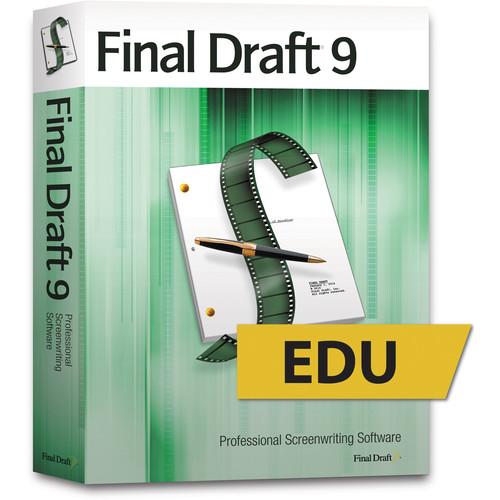 Contents of the user manual for the Final Draft 9 Educational Screenwriting Software
Contents of the user manual for the Final Draft 9 Educational Screenwriting Software
- Product category: Pre-Production Software Final Draft
- Brand: Final Draft
- Description and content of package
- Technical information and basic settings
- Frequently asked questions – FAQ
- Troubleshooting (does not switch on, does not respond, error message, what do I do if...)
- Authorized service for Final Draft Pre-Production Software
|
User manual for the Final Draft 9 Educational Screenwriting Software contain basic instructions
that need to be followed during installation and operation.
Before starting your appliance, the user manual should be read through carefully.
Follow all the safety instructions and warnings, and be guided by the given recommendations.
User manual is an integral part of any Final Draft product,
and if it is sold or transferred, they should be handed over jointly with the product.
Following the instructions for use is an essential prerequisite for protecting
health and property during use, as well as recognition of liability on the part of the manufacturer
for possible defects should you make a warranty claim. Download an official Final Draft user manual in which you will find instructions on how to install, use, maintain and service your product.
And do not forget – unsuitable use of a Final Draft product will considerably shorten its lifespan!
|
Product description The Final Draft 9 Educational Screenwriting Software provides over 100 templates that are formatted and paginated for screenplays, teleplays, and stage plays. The scripts written in Final Draft 9 appear the same across several platforms, including Windows, Mac, and even the Final Draft Writer app on the iPad. Final Draft 9 provides the features you need to get started on your script. Please note that Final Draft 9 is a single user license. Once your order is processed you will receive an email with instructions to verify your academic status. Once verified, you will receive your license code via email to activate the program. Story Development - Scene Navigator
- Manage the pace and flow of your story and keep track of every scene's information with this sortable, customizable floating palette. New in Final Draft 9 is the ability to filter by keyword, allowing you to see important scene details whenever you need them.
- ScriptNotes Navigator
- ScriptNotes are designed to hold your ideas, suggestions, or scene fragments that you've cut but don't want to toss - even hyperlinks to important information. You are able to see, sort, and filter ScriptNotes and General Notes while you organize by name, type, and color. The color-coded ScriptNote markers appear in the right margin without taking up space within your script, while General Notes appear in your Navigator for easy reference.
- Characters Navigator
- Keep track of all of your characters' arcs via individual Character Beats assigned to particular scenes. Non-speaking characters can be added to or deleted from any scene, helping you keep track of everyone even if they have no lines in a certain scene.
- Index Cards
- Final Draft has double-sided cards that display the script's scene on one side and the summary on the other. The summary view allows you to enter text directly into the index card - plot points, notes, sequence or act markers, comments, locations, blocking - anything you need to build and organize your story. These notes sync with the Scene Navigator, so any information you add there will automatically appear on the corresponding card. Select and rearrange multiple cards at once if you need to reorder your scenes. Print your index cards directly on 3x5 or 4x6 cards for use in the "traditional" way if you want to visualize and organize scenes outside of the application. Double-clicking on a card in split-panel view will bring you to that page in the script.
- Scene View
- Scene View gives you a high-altitude look at your script and you can move scenes around to further refine your story. Insert new scenes easily and hide or show information important to you such as the scene's action, title, and summary. Assign colors to each scene by any criteria, such as storyline, character, location, time of day and more. Print your scene view or just view it alongside the script. With a double-click you can instantly go to any scene in the script you've selected.
- Send to Script
- Select one or more individual Index Card Summaries and copy the content directly into the script. If there is only a Scene Heading, the content will appear directly below the Scene Heading as an Action element. Otherwise, the text will appear at the end of any previously existing content in the scene.
Formatting - Over 100 Templates for Film, Television, and Theater
- The Final Draft Template Library is updated regularly and allows registered users to download over 100 classic and current television shows, screenplay, stage play, and graphic novel templates. In addition to the built-in, industry-approved standard templates, see how shows such as Mad Men, Modern Family, How I Met Your Mother, and more format their specific shows.
- Pagination
- Final Draft automatically formats and paginates to industry standards such as using Character, "More's and Continued's," and Scene Continued's.
- Page Count Management
- Final Draft offers several ways to manipulate the page count, if necessary: paragraph leading, global line spacing adjustment, global and local indent adjustments and page margin settings.
- Format Assistant
- This writing tool checks your script for common formatting errors such as missing dialogue, extra spaces, carriage returns and blank elements. You can set it to run every time you print or only when you want it to.
- Title Pages
- All Final Draft templates come with industry standard Title Pages that are easy to modify, save, and print or save to PDF. All of the Final Draft Television Templates come preset with easy-to-use information for each series, such as the specific cast list and typical sets/locations. The Final Draft Standard One-Hour and Half-Hour Templates will also help you get started on pilots by providing what information should appear in the finished product. The added bonus is the Title Page uses its own numbering for tracking the following pages and will not add to your overall page count.
- Courier Final Draft Font
- Production companies and studios need consistent page counts when they're budgeting a script. Final Draft uses its own Courier font to ensure identical pagination on Windows, Macintosh and the iPad.
- Standardized Paper size
- Each FDX file maintains its own correct paper size (either A4 or US Letter) no matter where it's opened.
Writing - The Panels System
- With the Panels system, you can split your screen into separate panels and view your script pages in one panel while you view another section of the script or your Index Cards or Scene View in the other panel. A double-click on any scene will keep the panels in sync.
- SmartType
- SmartType remembers and automatically fills in character names, scene headings, transitions, locations, and more. All you need to do is type the first few letters and SmartType will instantly fill in the rest.
- Replace Character Names Globally
- Final Draft will globally change a character's name in script elements like dialogue and action and will retain the proper casing without having to do a "find and replace." It will also change the name in all metadata, such as SmartType lists and the Navigator.
- Character Highlighting
- Character Highlighting will come in handy to easily distinguish all characters' dialogue. It also helps track a character's dialogue to see if they are being too verbose or too shy.
- Dictionary and Thesaurus
- SmartType list words are automatically integrated in the spell-checker that features almost more than 300 new words. Additionally, the thesaurus is in the context menu, so a right-click will give you alternative words to help make your story as vivid as possible. They are available in English, UK English, Canadian English, Spanish, French, German, and several other languages.
- Tab and Enter
- You can install and start using Final Draft in minutes due to the easy-to-use Tab and Enter functionality that formats the script's elements to industry standards. You can also use the Command (Mac) or Control (Windows) key to display the numbered shortcut keys for the different script elements and choose to move quickly through your script that way.
- Writing Management
- Use the Statistics report to check how much content you've completed in a writing session to help you reach your writing goals. You can also track things such how often Character A interacts with Character B.
- Remember Workspace
- If you are working with multiple drafts, it is important to make sure you are editing the correct one. With the Workspace preference, you can have Final Draft open all the files you had open in your last session, in the correct order.
Production - Watermarking in Printing or PDF
- Protect your script by identifying the recipient via a customizable watermark that displays in PDF and on printed pages.
- Colored Revised Pages
- Final Draft is going green, giving you the ability to distribute your script electronically with the colored revised production pages. When you export to PDF, revised pages are a solid Blue, Pink, Yellow, Green, etc. When you're working in an FDX file, the revised page will have the revision set's color on the left and right borders only. Writing in clean white is easy on the eyes and there will be no doubt as to which revision set you're working in.
- Revisions/Page Locking
- From the ability to omit scenes, lock pages, and A-pages, as well as set your revision colors, Final Draft provides you all the tools you'll need to take your script through production. You can even track the page header's revision color so you can issue one set of revisions or all of them as needed. Merging pages that have been cut once a script is locked is a snap. Also included are standard revision colors in each film and television template.
- Customizable Reporting
- Within Final Draft there are several different reports to give you quick facts about your script.
- The Scene Report, for example, provides a snapshot of the scene's length, cast, starting page number, and location.
- The Location Report will inform you how often a location is used and will group the scenes by INT/EXT.
- The Character Report includes an "appearance summary" so you know how frequently one character speaks versus the other characters, as well as the total word count for the character.
- Use the ScriptNotes Report to get a quick scan of all the notes in your script based on each scene and page.
- The Statistics Report will allow you to track daily writing goals by displaying how many words you've written along with details on the types of elements you used and what percentage of the script they comprise.
- Need to cast your characters? You can instantly create then print or email Character Sides for any speaking parts in your script.
- Revision Mode
- In Revision Mode, you can track and review all changes from your first draft all the way to your final draft. From the ability to omit scenes, lock pages and "A" pages, as well as set your revision colors, Final Draft software provides all the tools you need to take your script through production.
Additional Features - Mac Enhancements
- Mac users will benefit from the convenience of distraction-free writing in full-screen mode, as well as Retina display compatibility. Additionally, Mac's built-in dictation feature works with Final Draft, allowing for hands-free writing that's as fast as your ideas.
- Windows Enhancements
- The Final Draft 9 user interface is updated to the new Windows ribbon look with new buttons, backgrounds and menus, but longtime users can have the same experience they've come to love by switching back to Classic mode.
- Text to Speech
- Have Final Draft read your script read back to you - you can even assign different voices to your characters.
- Import Scripts from Other Word-Processing Programs
- Import a script written with another word-processing program directly into Final Draft and our software will attempt to format that script correctly. If an element is not formatted correctly, you can easily reformat it using the Final Draft keyboard or menu shortcuts.
- Dual Dialogue
- Format dual dialogue to exacting industry standards with just a simple keyboard or menu shortcut.
- Customizable Keyboard Shortcuts
- If you prefer keyboard shortcuts and macros you're already used to, Final Draft allows you to customize your workflow for your writing needs.
- Customize
-
- More and Continued element including dialogue and Scene breaks
- SmartType by characters, extensions, scene introductions, locations, times, and transitions
- Toolbars so the elements you use the most are right on your desktop
- Spacing in your script
- Any and all script elements including fonts, paragraph and page styles, shortcut keys, spacing, and indentation
- Header and Footer including page #, date, scene #, active or collated revisions, and any other label you create
- Macros which are shortcut key combinations for text which is entered repeatedly throughout any script
- Automatic backup folder ensures you never lose your latest script
- Type and Print your script with the exclusive Final Draft 12-point Courier font
- Zoom your Script up to 300% for easier viewing and editing
- Set Bookmarks in your script so you can always find a certain scene or line of dialogue
- Check your spelling in U.S. English, U.K. English, Canadian English, and 10 other languages as well as easily add custom words to Spell-Check
- Save or Print in PDF
- Register your script with The Writers Guild of America and other writing organizations
- Backup your files automatically so you never lose a script
- Print Script Sides by Character Name
- Print revisions in color
- Email your Final Draft file from within the program
- Find and Replace words throughout the entire script or just by elements
- Automatically generate a cast list
- View Script
-
- Normal View - View your script with no spaces between pages
- Page View - View your script with spaces between pages
- Speed View - View your script with no breaks or spaces
- Reports
-
- Scene - View Scenes by alphabetical order, longest scene, shortest scene, or script order
- Location - View locations by time of day, most occurrences, least occurrences, scene introduction, script order, or alphabetical order
- Character - Appearance Summary: Choose a character and view number of times character speaks, how many words character speaks, character she or he most interacts with
- Character - Scenes and Dialogue: View all scenes and dialogue isolated by character
- Cast - View how many total dialogues, speaking scenes, and total scenes separated and summarized by character
- Script - Select and view just the chosen elements in your script such as Scene Headings, Action Lines, or Dialogue
- ScriptNote - Print out all ScriptNotes marked in your script or view just those ScriptNotes you select
- Statistic - General Statistics: View total number of words and paragraphs in your script
- Statistic - Element Statistics: View number and percentage of elements in your script
- Statistic - Character Statistics: View each character's number of lines, words, and in which scenes he or she appears
- Names Database - Find that perfect character name from our list of 90,000 names and add it to your SmartType list of character names
International - Dictionary, Spell-Check, and Thesaurus
- While the Final Draft application is English-only, it has a dictionary, thesaurus, and dedicated customer page in several other languages. Additionally, the Final Draft Knowledge Base has the ability to translate questions and answers in 20 different languages and/or dialects for several different countries.
- United Kingdom
- Canada
- Australia
- Germany
- France
- Ireland
- Italy
- Mexico
- Spain
- New Zealand
- Brazil
- Denmark
- Netherlands
- Norway
- Portugal
- Sweden
- Switzerland
- Eligibility
-
- K12 Students need to provide a valid student ID card, course schedule, registration receipt, report card or letter of enrollment on school letterhead
- K12 Educators and Higher Ed Faculty need to provide a valid faculty ID card, letter of employment on school letterhead or a copy of a recent pay stub
- College Students need to provide a unique and valid email address associated with an educational entity (i.e. student@university.edu), OR a valid Student ID card, registration receipt, class schedule or a letter of enrollment on school letterhead
- Home School Students and Educators need to provide a copy of curriculum receipts, registration through a home school program or membership with a recognized home school organization
UPC: 603121860500 In the Box Final Draft 9 Educational Screenwriting Software (DVD) Installation DVD Table of Contents
|
Upload User Manual
Have you got an user manual for the Final Draft 9 Educational Screenwriting Software in electronic form? Please send it to us and help us expand our library of instruction manuals.
Thank you, too, on behalf of other users.
To upload the product manual, we first need to check and make sure you are not a robot. After that, your "Submit Link" or "Upload File" will appear.
Technical parametersFinal Draft FD9-EDU Specs | Mac System Requirements | Mac OS X 10.7 / 10.8 / 10.9 / 10.10 / 10.11
2 GB of RAM (minimum)
60 MB of available hard drive space
Internet connection required during installation | | Windows System Requirements | Windows XP / Vista / 7 / 8 / 10 (32 and 64 bit versions)
512 MB of RAM
60 MB of available hard drive space
Internet connection required during installation | | System Requirements | A computer with an optical drive | | | | Package Weight | 0.4 lb | | Box Dimensions (LxWxH) | 7.6 x 5.5 x 1.2" |
Rating98% users recommend this product to others. And what about you?

This product has already been rated by 88 owners. Add your rating and experience with the product.
Discussion
 Ask our technicians if you have a problem with your settings,
or if anything is unclear in the user manual you have downloaded.
You can make use of our moderated discussion.
The discussion is public and helps other users of our website who may be encountering similar problems.
Ask our technicians if you have a problem with your settings,
or if anything is unclear in the user manual you have downloaded.
You can make use of our moderated discussion.
The discussion is public and helps other users of our website who may be encountering similar problems.
The discussion is empty - enter the first post
Post a new topic / query / comment:
|
|
|
| Request for user manual |
You can’t find the operation manual you are looking for? Let us know and we will try to add the missing manual:
I’m looking for a manual / Request for manual
Current requests for instruction manuals:
I need a user manual and parts diagram for a Manfrotto Super Salon 280 Camera Stand - 9’
Thanks!...
OBIHI phone model number obi1032...
Instructions manual for a SONY woofer Model number: SA-W10...
I need the manual for a printer Brother MFC-J805DW. Reason is cause my printer is not recognizing the generic color cartridges LC3035...
I have a question, can you contact me at valenti-lanza@m.spheremail.net ? Cheers!...
|
| Discussion |
Latest contributions to the discussion:
Query
Name: Bruce Dunn
Avid Sibelius | Ultimate Standalone Perpetual
I seem to have lost the lower right hand icon that allows me to input notes, rests, voices etc. Can you tell me how to get it back?...
Difficult to remove the gooseneck mic. Help or advice needed.
Name: Joe Matos
Telex MCP90-18 - Panel Mount Gooseneck
Hi, I picked up an RTS KP-32 intercom and it has a gooseneck MCP90 mic installed, however I can't get it to come off. I read that it is reverse threaded 1/ 4" TRS, however when I tried by gripping it hard and turning clockwise, it still didn't come off. And turning counterc...
Question
Name: Dean Williams
Moultrie ATV Food Plot Spreader -
When spreading seed, does the gate automatically close when you turn the spreader off? Or do you have to close the gate via some other action?...
Video Promotion for your website?
Name: Joanna Riggs
Salamander Designs Keyboard Storage Shelf for
Hi,
I just visited search-manual.com and wondered if you'd ever thought about having an engaging video to explain or promote what you do?
Our prices start from just $195 USD.
Let me know if you're interested in seeing samples of our previous work.
Regards,
Joanna...
Need a REPAIR manual
Name: Dennis Behrends
Loctek Flexispot V9 Desk Exercise Bike
How do I get a REPAIR manual for a Loctek Flexispot V9 Desk Exercise Bike. I cannot get the petal crank off so I can remove the side panel. I have a crank removal tool but I'm afraid it will strip the threads because it is really stuck on there....
|
|

