|
User Manual for Fishman Aura Spectrum DI Preamp Click to enlarge the picture
 Contents of the user manual for the Fishman Aura Spectrum DI Preamp
Contents of the user manual for the Fishman Aura Spectrum DI Preamp
- Product category: General Guitar Accessories Fishman
- Brand: Fishman
- Description and content of package
- Technical information and basic settings
- Frequently asked questions – FAQ
- Troubleshooting (does not switch on, does not respond, error message, what do I do if...)
- Authorized service for Fishman General Guitar Accessories



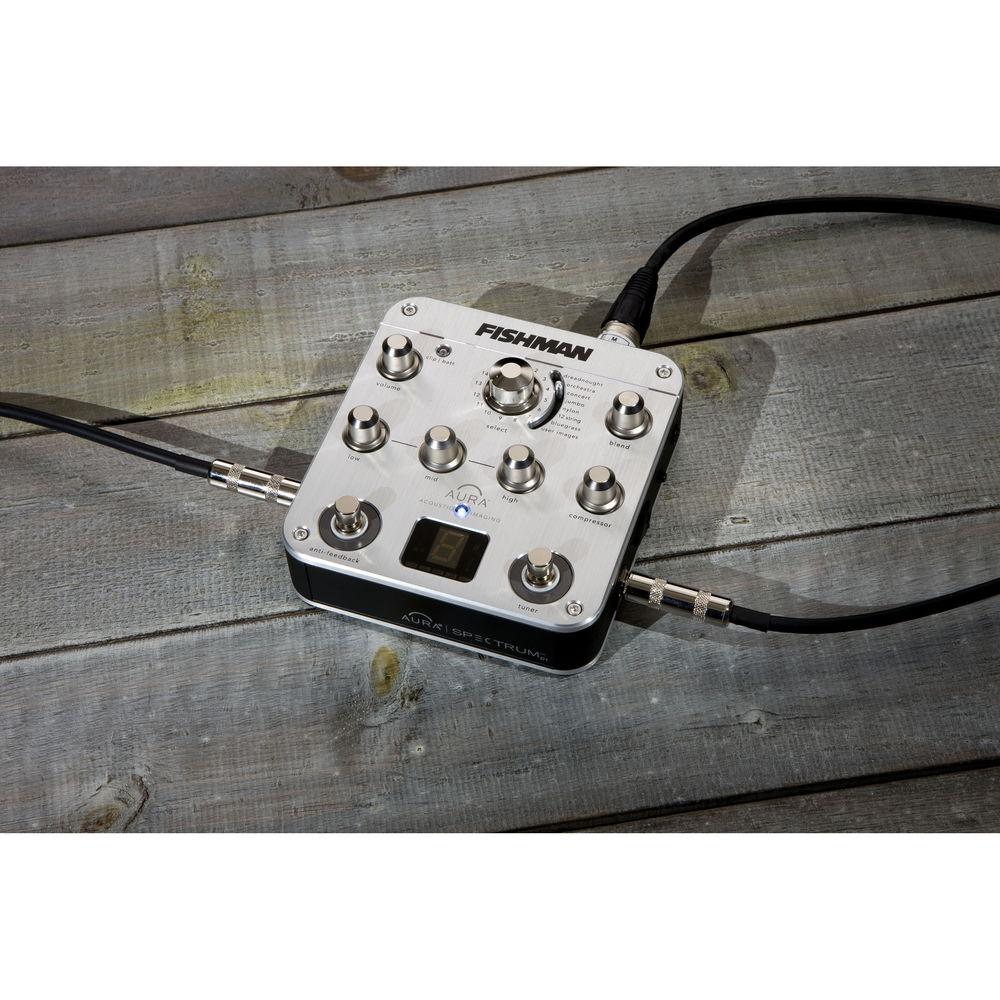 |
User manual for the Fishman Aura Spectrum DI Preamp contain basic instructions
that need to be followed during installation and operation.
Before starting your appliance, the user manual should be read through carefully.
Follow all the safety instructions and warnings, and be guided by the given recommendations.
User manual is an integral part of any Fishman product,
and if it is sold or transferred, they should be handed over jointly with the product.
Following the instructions for use is an essential prerequisite for protecting
health and property during use, as well as recognition of liability on the part of the manufacturer
for possible defects should you make a warranty claim. Download an official Fishman user manual in which you will find instructions on how to install, use, maintain and service your product.
And do not forget – unsuitable use of a Fishman product will considerably shorten its lifespan!
|
Product description Designed for acoustic guitars electronically abetted by onboard pickups, the Fishman Aura Spectrum DI Preamp doesn’t just carry your instrument’s sound to the house—it also provides a DSP engine which can impart the sonic characteristics of a studio-miked guitar to your DI sound, offering 24-bit AD/DA architecture and 32-bit internal signal processing for this purpose. Indeed, you can select among 128 preloaded images on the device itself, and always download more user instruments from Fishman’s online database and load them onto the pedal via USB. To blend these image sounds with your normal DI sound, simply twist the Blend knob to taste. In addition to stage uses, the Aura Spectrum can be used in the studio to restore a sense of miked tone to DI acoustic guitars.In addition to this technology, the Aura Spectrum DI also gives you controls for input trim and output volume, as well as a three-band EQ section (switchable between your DI signal and global settings), a one-knob compressor, a built-in tuner, and a set of automatically adjusting anti-feedback notch filters to clean up unwanted resonances onstage.Connections are made possible via a 1/4" input and 1/4" output jacks, and an XLR output—automatically ground-lifted when used with the 1/4" jack—takes balanced signal straight to the house, PA, mixer, or other apposite device. Should you wish to use an FX loop with this pedal, this desire can be achieved by means of a single TRS jack, which allows you to implement an FX loop in your chain. The unit accepts a 9V battery or can run off an optional power supply. - Key Features at a Glance
-
- Aura Acoustic Imaging technology
- 128 pre-loaded Images for restoring a miked sound to DI acoustic instruments
- Instrument preamp with balanced XLR DI output
- Volume, Blend, and Image Select controls
- 3-band EQ
- One-knob compressor
- Automatic anti-feedback with up to 3 notches
- Built-in chromatic tuner with bypass/mute
- 16 user-configurable Image locations via Select knob
- USB interface for image downloading from Aura Image Gallery (software included)
- Feedback-fighting Phase switch
- Automatic D.I. ground lift
- Images Explained
- Aura Acoustic Imaging Technology uses digital algorithms developed in Fishman's audio laboratories to impart a sound to acoustic instruments that models the characteristics of using a microphone to capture your instrument in the studio. This Image, when recorded direct or played through an amp, mixer or PA, blends with your instrument's pickup to produce a more realistic, less DI sound. Please note, these images do not work as well with soundboard-mounted pickups, bridge-plate pickups, multi-sensor pickups, or external microphones, as these processes can interfere with the Aura processing.
- Types of Acoustic Guitars Modeled Herein
-
- Dreadnought
- Orchestra
- Concert
- Jumbo
- Nylon
- 12 string
- Bluegrass
- 16 rewriteable user images
- 3-Band EQ
- The unit is supplied with a three-band EQ, effecting bass, midrange, and treble frequencies. As a default, the tone controls effect the sound of the pickup signal only, allowing you to further refine the sound of your instrument without excessive alterations to the chosen image. A Global EQ mode may also be selected, applying the same EQ settings to both the pickup and image path simultaneously.
- Anti-Feedback Footswitch
- In addition to the phase switch, this footswitch can help you control feedback during a performance. Aura Spectrum's automatic anti-feedback filter can apply up to three separate notch filters-precise tone controls that reduce only a small piece of the audio band. When activated, the filter determines where the offending resonances are and only attenuates those frequencies.
- Onboard Tuner
- This digital chromatic tuner operable via the footswitch accommodates all standard and alternate tunings. It's factory calibrated to A=440 Hz. Please note that pressing both the anti-feedback and tuner footswitches bypasses the unit completely.
- Other Controls Explained
- Volume: The volume control affects the overall output level coming from both the 1/4” and the XLR DI outputs. For the cleanest signal, set the volume as high as possible without clipping the next device in the signal chain. If you hear distortion and the clip/batt light is not flashing, reduce the volume.Select knob and slider: The select knob allows you to choose among the 16 images available for each of the eight different image banks. Move the select slider to choose a bank of images that best match the style of instrument you’re playing, then select through the 16 images to find the ones that sound best. Try all 16 within each bank and adjust the blend knob to obtain more or less character.Blend: This knob allows you to blend your direct signal with your selected image. Position the blend knob straight-up at 12 o’clock and you’ll hear a 50/50 mix of image and your pickup’s sound. Turn the blend all the way right for just image, and all the way left for just pickup. Most performers blend in some pickup with the image for clarity and definition.Compressor: The compressor control adjusts several settings within an automatic leveling circuit. As you turn this knob clockwise, your overall playing dynamics become increasingly limited, making softer notes louder and controlling loud spikes in your playing. This can be helpful in performances where you desire a more even level to your playing. At its maximum setting, there may be some overall increase in the output level.
UPC: 605609106797 In the Box Fishman Aura Spectrum DI Preamp Limited 1-Year Warranty Table of Contents
|
Upload User Manual
Have you got an user manual for the Fishman Aura Spectrum DI Preamp in electronic form? Please send it to us and help us expand our library of instruction manuals.
Thank you, too, on behalf of other users.
To upload the product manual, we first need to check and make sure you are not a robot. After that, your "Submit Link" or "Upload File" will appear.
Technical parametersFishman PRO-AUR-SPC Specs | Construction | All-metal | | Audio Connections | 1 x 1/4" instrument input, phone type
1 x 1/4" instrument output, phone type
1 x 1/4" TRS FX loop jack, phone type
1 x XLR DI output | | Controls | Tone Controls:
Low (bass) control: ±12 dB at 70 Hz
Midrange control: ±12 dB at 1 kHz
High (treble) control: ±12 dB at 6.5 kHz
Anti-Feedback Notch Filters:
3 notches
100 Hz default frequency
50 Hz to 750 Hz search range
0.25 octave bandwidth
13.5 dB attenuation
Other:
Input trim adjuster
Volume knob
Blend knob
Compressor knob
Select image knob
Select image slider | | Switches | Phase switch: Forward position = non-inverting
Tuner footswitch
Engage anti-feedback footswitch | | Impedance | Input: 10 MOhms
Output: 3.5 kOhms (nominal) | | Input Trim | Gain range: -10 to +2 dB | | Maximum Output Level | +3 dBV (onset of clipping) | | DSP | A/D and D/A conversion: 24-bit
Signal processing: 32-bit | | Noise | Baseline: -97 dBV, A-weighted | | Dynamic Range | 100 dB | | Power Supply | 9 V battery or 9 VDC adapter (available separately) | | Power Adapter | Fishman 910-R (for 110 V) or suitable filtered and regulated, 200 mA type, tip = negative | | Current Consumption | 25 mA, typical in-use | | Battery Life (approx.) | 20 hours using alkaline battery
40 hours using lithium-ion battery | | Dimensions (L x W x H) | 5.6 x 5.2 x 2.1" / 142.0 x 133.0 x 53.0 mm | | Weight | 1.7 lb / 0.8 kg | | | | Box Dimensions (LxWxH) | 9.0 x 7.0 x 5.0" |
Rating80% users recommend this product to others. And what about you?

This product has already been rated by 42 owners. Add your rating and experience with the product.
Discussion
 Ask our technicians if you have a problem with your settings,
or if anything is unclear in the user manual you have downloaded.
You can make use of our moderated discussion.
The discussion is public and helps other users of our website who may be encountering similar problems.
Ask our technicians if you have a problem with your settings,
or if anything is unclear in the user manual you have downloaded.
You can make use of our moderated discussion.
The discussion is public and helps other users of our website who may be encountering similar problems.
The discussion is empty - enter the first post
Post a new topic / query / comment:
|
|
|
| Request for user manual |
You can’t find the operation manual you are looking for? Let us know and we will try to add the missing manual:
I’m looking for a manual / Request for manual
Current requests for instruction manuals:
I need a user manual and parts diagram for a Manfrotto Super Salon 280 Camera Stand - 9’
Thanks!...
OBIHI phone model number obi1032...
Instructions manual for a SONY woofer Model number: SA-W10...
I need the manual for a printer Brother MFC-J805DW. Reason is cause my printer is not recognizing the generic color cartridges LC3035...
I have a question, can you contact me at valenti-lanza@m.spheremail.net ? Cheers!...
|
| Discussion |
Latest contributions to the discussion:
Query
Name: Bruce Dunn
Avid Sibelius | Ultimate Standalone Perpetual
I seem to have lost the lower right hand icon that allows me to input notes, rests, voices etc. Can you tell me how to get it back?...
Difficult to remove the gooseneck mic. Help or advice needed.
Name: Joe Matos
Telex MCP90-18 - Panel Mount Gooseneck
Hi, I picked up an RTS KP-32 intercom and it has a gooseneck MCP90 mic installed, however I can't get it to come off. I read that it is reverse threaded 1/ 4" TRS, however when I tried by gripping it hard and turning clockwise, it still didn't come off. And turning counterc...
Question
Name: Dean Williams
Moultrie ATV Food Plot Spreader -
When spreading seed, does the gate automatically close when you turn the spreader off? Or do you have to close the gate via some other action?...
Video Promotion for your website?
Name: Joanna Riggs
Salamander Designs Keyboard Storage Shelf for
Hi,
I just visited search-manual.com and wondered if you'd ever thought about having an engaging video to explain or promote what you do?
Our prices start from just $195 USD.
Let me know if you're interested in seeing samples of our previous work.
Regards,
Joanna...
Need a REPAIR manual
Name: Dennis Behrends
Loctek Flexispot V9 Desk Exercise Bike
How do I get a REPAIR manual for a Loctek Flexispot V9 Desk Exercise Bike. I cannot get the petal crank off so I can remove the side panel. I have a crank removal tool but I'm afraid it will strip the threads because it is really stuck on there....
|
|

