|
User Manual for HP PageWide Pro 477dn All-in-One Inkjet Printer Click to enlarge the picture
 Contents of the user manual for the HP PageWide Pro 477dn All-in-One Inkjet
Contents of the user manual for the HP PageWide Pro 477dn All-in-One Inkjet
- Product category: Inkjet Printers HP
- Brand: HP
- Description and content of package
- Technical information and basic settings
- Frequently asked questions – FAQ
- Troubleshooting (does not switch on, does not respond, error message, what do I do if...)
- Authorized service for HP Inkjet Printers
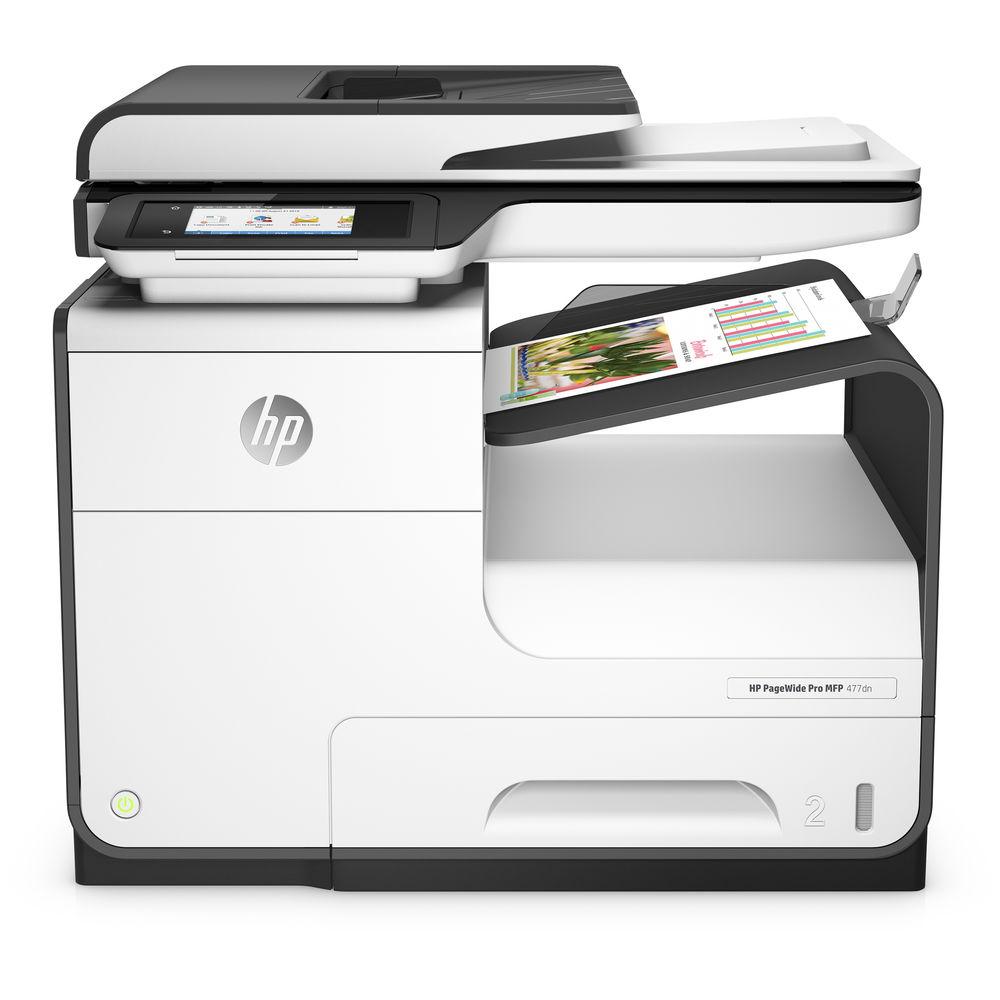


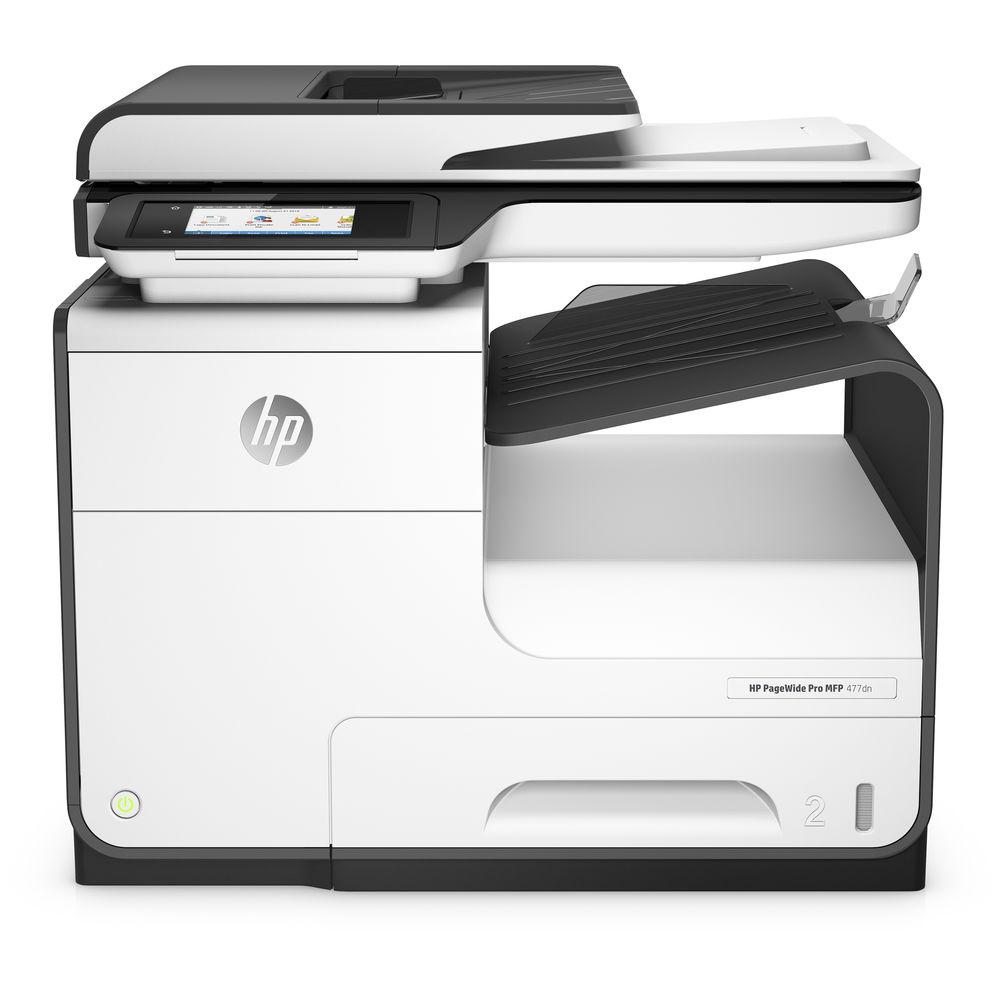


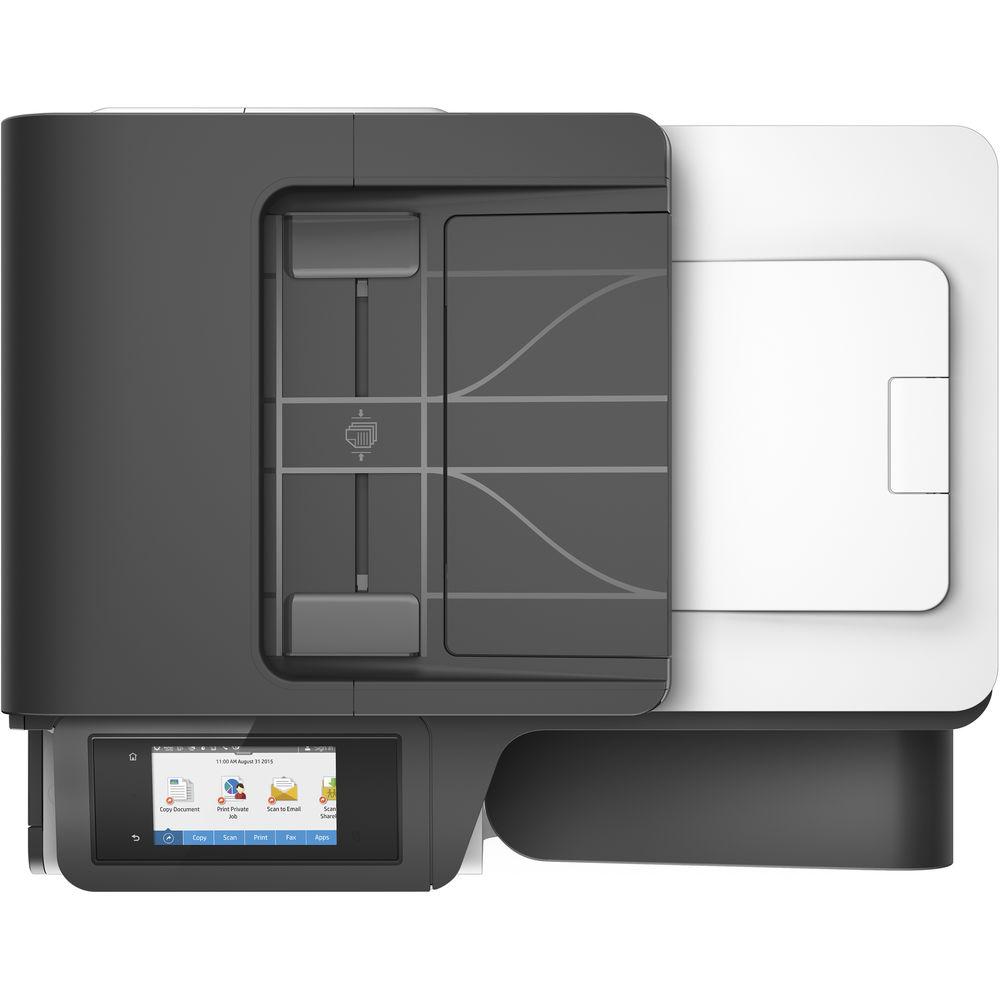
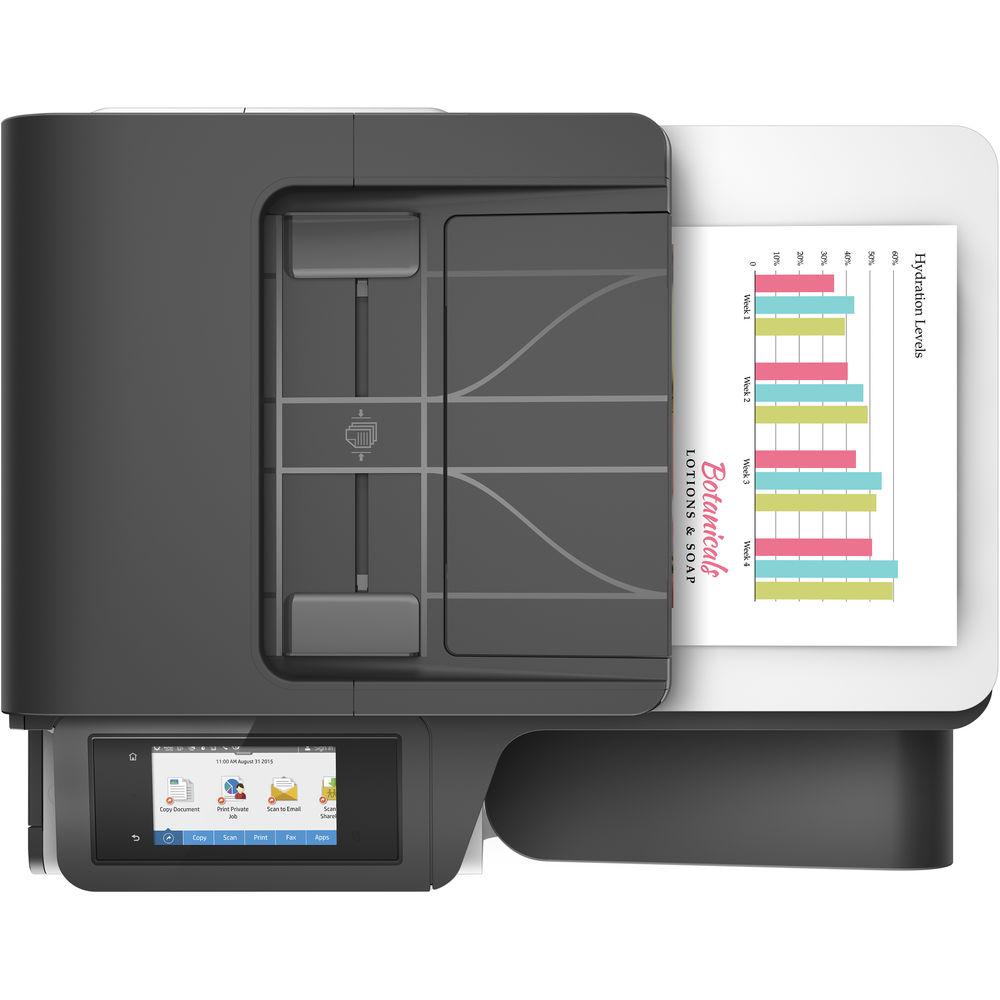
 |
User manual for the HP PageWide Pro 477dn All-in-One Inkjet contain basic instructions
that need to be followed during installation and operation.
Before starting your appliance, the user manual should be read through carefully.
Follow all the safety instructions and warnings, and be guided by the given recommendations.
User manual is an integral part of any HP product,
and if it is sold or transferred, they should be handed over jointly with the product.
Following the instructions for use is an essential prerequisite for protecting
health and property during use, as well as recognition of liability on the part of the manufacturer
for possible defects should you make a warranty claim. Download an official HP user manual in which you will find instructions on how to install, use, maintain and service your product.
And do not forget – unsuitable use of a HP product will considerably shorten its lifespan!
|
Product description Exceptional speed and efficiency are the hallmark features of the HP PageWide Pro 477dn All-in-One Inkjet Printer which is a great addition to any home or small office due to its ability to fulfill printing, scanning, copying, and faxing needs with a single unit. It offers sharp and detailed printing with HP's PageWide Technology, which saves ink while delivering sharp images at 2400 x 1200 dpi. The 477dn is also fast with print and copy speeds of up to 55 ppm in a General Office Mode or 40 ppm in a Professional Mode. Scanning produces sharp images as well with an optical resolution of 1200 dpi.
Users will find the convenience of automatic duplexing in all modes, saving on time and print costs. Also, a 4.3" color touchscreen permits intuitive operation and control over settings. A front USB port expands ease-of-use by enabling printing directly from or scanning to a portable flash drive. Media is handled in a variety of ways, including a 500-sheet input tray, a 50-sheet multipurpose tray, or a 50-sheet ADF, and it supports media from 3 x 5" to 8.5 x 14" in size. The 477dn is designed for large jobs with a monthly duty cycle of 50,000 pages. Additionally, it can be set up on a network via an Ethernet port or connected directly to a computer over USB 2.0. - Mobile printing features include HP ePrint, HP Mobile Apps, Android Plug-in, Windows 8/10, Windows 10 Mobile, and Chromebook
- ADF and flatbed scanning supports media up to 8.5 x 14"
- Scan speed of up to 25 ipm
- Modem speed of 33.6 kbps with a 4 second per page transmission time
UPC: 889894484666 In the Box HP PageWide Pro 477dn All-in-One Inkjet Printer 972A Setup Black PageWide Ink Cartridge (~3,000 Pages) 972A Setup Cyan PageWide Ink Cartridge (~1,500 Pages) 972A Setup Magenta PageWide Ink Cartridge (~1,500 Pages) 972A Setup Yellow PageWide Ink Cartridge (~1,500 Pages) Phone Cord Power Cord Software & Setup CD-ROM Limited 1-Year Warranty Brochure PDF 527.5kb More from Manufacturer Table of Contents
|
Upload User Manual
Have you got an user manual for the HP PageWide Pro 477dn All-in-One Inkjet Printer in electronic form? Please send it to us and help us expand our library of instruction manuals.
Thank you, too, on behalf of other users.
To upload the product manual, we first need to check and make sure you are not a robot. After that, your "Submit Link" or "Upload File" will appear.
Technical parametersHP 477DN Specs | | | Printing Technology | HP PageWide Technology with pigmented inks | | Print Resolution | Color: 2400 x 1200 dpi
Black: 1200 x 1200 dpi | | Print Speed | Professional Mode: 40 ppm
General Office Mode: 55 ppm | | First Print Out Speed | Black: 6.5 seconds
Color: 7 seconds | | Duplex Printing | Automatic | | Borderless Printing | No | | Print Color | CMYK: Cyan, magenta, yellow, black | | Ink Cartridge Configuration | 4 individual cartridges | | Compatible Ink Cartridges | 972A Black PageWide Cartridge (~3,500 pages)
972A Cyan PageWide Cartridge (~3,000 pages)
972A Magenta PageWide Cartridge (~3,000 pages)
972A Yellow PageWide Cartridge (~3,000 pages)
972X High Yield Black PageWide Cartridge (~10,000 pages)
972X High Yield Cyan PageWide Cartridge (~7,000 pages)
972X High Yield Magenta PageWide Cartridge (~7,000 pages)
972X High Yield Yellow PageWide Cartridge (~7,000 pages) | | Duty Cycle | Monthly: 50,000 pages
Recommended Monthly Volume: 750-4,500 pages | | Print Features | HP ePrint, HP Mobile Apps, Google Cloud Print v2, HP EasyColor, print preview, automatic 2-sided printing, print multiple pages per sheet (2, 4, 6, 9, 16), collation, booklet printing, cover pages, tray selection, scaling, portrait/landscape orientation, High Quality Grayscale and Blank Ink Only, General Office, Professional, Presentation/Maximum dpi print modes, front USB port, Control Panel Shortcuts | | | | Scanner Type | Flatbed, ADF | | Scan Sensor | Contact Image Sensor (CIS) | | Optical Resolution | 1200 dpi | | Hardware Resolution | 1200 x 1200 dpi | | Scan Speed | 25 ipm | | Scan Size | Up to 8.5 x 14" / 21.6 x 35.6 cm | | Bit Depth | Color: 24-bit
Grayscale: 8-bit | | Grayscale | 256 levels | | Scan File Format | BMP, JPEG, PDF, PNG, RTF, Searchable PDF, TXT, TIF | | Scan Input Modes | Copy, scan to email with LDAP email address lookup, scan to network folder, scan to USB, scan to Sharepoint, Scan to computer with SW, EWS, HP Scan App, HP Capture and Route | | Digital Sending Features | Scan to email with LDAP address lookup, scan to network folder, scan to USB, scan to Sharepoint, Scan to computer with SW, fax archive to network folder, fax archive to email, fax to computer, enable/disable fax, enable/disable color fax, color access control, native authorization and authentication | | Scanner Features | Image adjustments, output quality setting, selection scan resolution 75-1200 dpi, job notification, scan and save to destinations (network folder, computer, Sharepoint, USB flash drive, email), OCR | | | | Copy Resolution | 600 dpi | | Copy Speed | ISO: 40 ppm
Draft: 55 ppm | | Number of Copies | Up to 99 | | Reduction/Enlargement | 25-400% | | Copier Settings | ID copy, resize, quality, lighter/darker, two-sided copying, tray selection, collate, binding margin, copy preview with crop and resize, enhancements, enable/disable copy, enable/disable copy color, color access control, native authorization and authentication, set as new defaults | | | | Modem Speed | 33.6 kbps | | Transmission Speed | 4 seconds per page | | Fax Resolution | Black: 300 x 300 dpi (best), 203 x 98 dpi (standard)
Color: 200 x 200 dpi | | Fax Memory | Up to 100 pages (black and white); up to 8 pages (color) | | Speed Dial Locations | 199 numbers | | Fax Features | Digital Fax-Fax to Computer, Auto Fax Reduction, Auto-Redialing, Fax Delayed Sending, Distinctive Ring Detection, Fax Forwarding, Fax Phone TAM Interface, Fax Polling, Junk Barrier, PC Interface, Telephone Handset Support | | | | Paper Handling | Input tray
Multipurpose tray
Automatic document feeder
Output bin | | Paper Types | Plain paper (light, intermediate, mid-weight, heavy, extra heavy, prepunched, recycled, bond, other), photo (glossy, gloss, soft gloss, satin, matte, other), envelopes, labels, cards, specialty papers (glossy brochure, matte brochure, tri-fold brochure, Hagaki, greeting cards, other) | | Media Sizes | Input Tray: Letter, oficio, legal, statement, executive, 3 x 5" / 7.6 x 12.7 cm, 4 x 6" / 10.2 x 15.2 cm, 5 x 7" / 12.7 x 17.8 cm, 5 x 8" / 12.7 x 20.3 cm, envelopes (No. 10, Monarch), custom (3 x 5" to 8.5 x 14" / 7.6 x 12.7 cm to 21.6 x 35.6 cm)
Multipurpose Tray: Letter, statement, executive, envelopes (No. 10), custom (4 x 8.3" to 8.5 x 11.7" / 10.2 x 21.1 cm to 21.6 x 29.7 cm) | | Media Weight | Input Tray: 16-32 lb (plain paper), 33-80 lb (photo), 20-24 lb (envelope), 32-48 lb (brochure), 90-110 lb (card)
Multipurpose Tray: 16-32 lb (plain paper), 33-66 lb (photo), 20-24 lb (envelope), 32-48 lb (brochure), 90-110 lb (card) | | Paper Capacity | Input Tray: 500 sheets, 37 envelopes, 100 cards, 225 labels
Multipurpose Tray: 50 sheets
ADF: 50 sheets
Output Bin: 300 sheets, 35 envelopes, 100 cards, 100 labels, 250 legal sheets | | | | Interface | USB 2.0
Ethernet (10/100 Base-TX)
2 x RJ-11 modem port/phone line | | Mobile Printing Features | HP ePrint, HP Mobile Apps, Android Plug-in, Windows 8/10, Windows 10 Mobile, Chromebook | | OS Compatibility | Windows 10, 8, 7
Mac OS X 10.6-10.8
Linux | | Direct Print Capable | 2 x USB port | | Memory | 768 MB | | Drivers | Windows PCL6 Discrete, Mac PS, Windows HP UPD (PCL 6, PS), Linux, UNIX, SAP | | Printer Language | HP PCLXL (PCL6), native PDF, HP Postscript Level 3 emulation | | Security | SSL/TLS (HTTPS), LDAP authentication; optional HP and 3rd party authentication solutions (e.g. badge readers), IPP over TLS; WPA2-Enterprise wired; firewall, certificates configuration; Control panel lock; Password protect EWS; Unused protocol and service disablement; Syslog; Signed firmware; Administrator settings; native authentication and authorization access control, native color access control ; configurable authentication time out; UPD PIN printing; Mopy mode via UPD PIN printing; compatible with optional HP JetAdvantage Security Manager | | Management | HP Web Jetadmin, Embedded Web Server, HP UPD Printer Administrator Resource Kit, HP Utility (Mac), HP JetAdvantage Security Manager | | | | Control Panel | 4.3" / 10.9 cm CGD (Color Graphics Display), IR touchscreen | | Power Requirements | 100-240 VAC (±10%), 50/60 Hz (±3 Hz) | | Power Consumption | Maximum: 100 W
Printing: 70 W
Ready: 10 W
Sleep: 4.8 W
Auto-Off: 1 W
Manual-Off: 0.2 W | | Acoustic Noise | Power Emissions: 6.9 B(A)
Pressure Emissions: 56 dB(A) (printing), 54 dB(A) (ADF copying), 45 dB(A) (ADF scanning), inaudible (idle) | | Operating Conditions | Temperature: 59 to 86°F / 15 to 30°C
Humidity: 20 to 80%, relative | | Storage Conditions | Temperature: -40 to 140°F / -40 to 60°C
Humidity: 5 to 90%, relative | | Dimensions | 20.9 x 16 x 18.4" / 53.1 x 40.6 x 46.7 cm
31.6 x 27.3 x 18.4" / 80.3 x 69.3 x 46.7 cm | | Weight | 48.8 lb / 22.1 kg | | | | Package Weight | 59.0 lb | | Box Dimensions (LxWxH) | 24.0 x 23.0 x 19.0" |
Rating100% users recommend this product to others. And what about you?

This product has already been rated by 65 owners. Add your rating and experience with the product.
Discussion
 Ask our technicians if you have a problem with your settings,
or if anything is unclear in the user manual you have downloaded.
You can make use of our moderated discussion.
The discussion is public and helps other users of our website who may be encountering similar problems.
Ask our technicians if you have a problem with your settings,
or if anything is unclear in the user manual you have downloaded.
You can make use of our moderated discussion.
The discussion is public and helps other users of our website who may be encountering similar problems.
The discussion is empty - enter the first post
Post a new topic / query / comment:
|
|
|
| Request for user manual |
You can’t find the operation manual you are looking for? Let us know and we will try to add the missing manual:
I’m looking for a manual / Request for manual
Current requests for instruction manuals:
I need a user manual and parts diagram for a Manfrotto Super Salon 280 Camera Stand - 9’
Thanks!...
OBIHI phone model number obi1032...
Instructions manual for a SONY woofer Model number: SA-W10...
I need the manual for a printer Brother MFC-J805DW. Reason is cause my printer is not recognizing the generic color cartridges LC3035...
I have a question, can you contact me at valenti-lanza@m.spheremail.net ? Cheers!...
|
| Discussion |
Latest contributions to the discussion:
Query
Name: Bruce Dunn
Avid Sibelius | Ultimate Standalone Perpetual
I seem to have lost the lower right hand icon that allows me to input notes, rests, voices etc. Can you tell me how to get it back?...
Difficult to remove the gooseneck mic. Help or advice needed.
Name: Joe Matos
Telex MCP90-18 - Panel Mount Gooseneck
Hi, I picked up an RTS KP-32 intercom and it has a gooseneck MCP90 mic installed, however I can't get it to come off. I read that it is reverse threaded 1/ 4" TRS, however when I tried by gripping it hard and turning clockwise, it still didn't come off. And turning counterc...
Question
Name: Dean Williams
Moultrie ATV Food Plot Spreader -
When spreading seed, does the gate automatically close when you turn the spreader off? Or do you have to close the gate via some other action?...
Video Promotion for your website?
Name: Joanna Riggs
Salamander Designs Keyboard Storage Shelf for
Hi,
I just visited search-manual.com and wondered if you'd ever thought about having an engaging video to explain or promote what you do?
Our prices start from just $195 USD.
Let me know if you're interested in seeing samples of our previous work.
Regards,
Joanna...
Need a REPAIR manual
Name: Dennis Behrends
Loctek Flexispot V9 Desk Exercise Bike
How do I get a REPAIR manual for a Loctek Flexispot V9 Desk Exercise Bike. I cannot get the petal crank off so I can remove the side panel. I have a crank removal tool but I'm afraid it will strip the threads because it is really stuck on there....
|
|

