|
User Manual for IK Multimedia SampleTank MAX - Sample-Based Virtual Instrument Bundle Click to enlarge the picture
 Contents of the user manual for the IK Multimedia SampleTank MAX - Sample-Based
Contents of the user manual for the IK Multimedia SampleTank MAX - Sample-Based
- Product category: Virtual Instruments IK Multimedia
- Brand: IK Multimedia
- Description and content of package
- Technical information and basic settings
- Frequently asked questions – FAQ
- Troubleshooting (does not switch on, does not respond, error message, what do I do if...)
- Authorized service for IK Multimedia Virtual Instruments



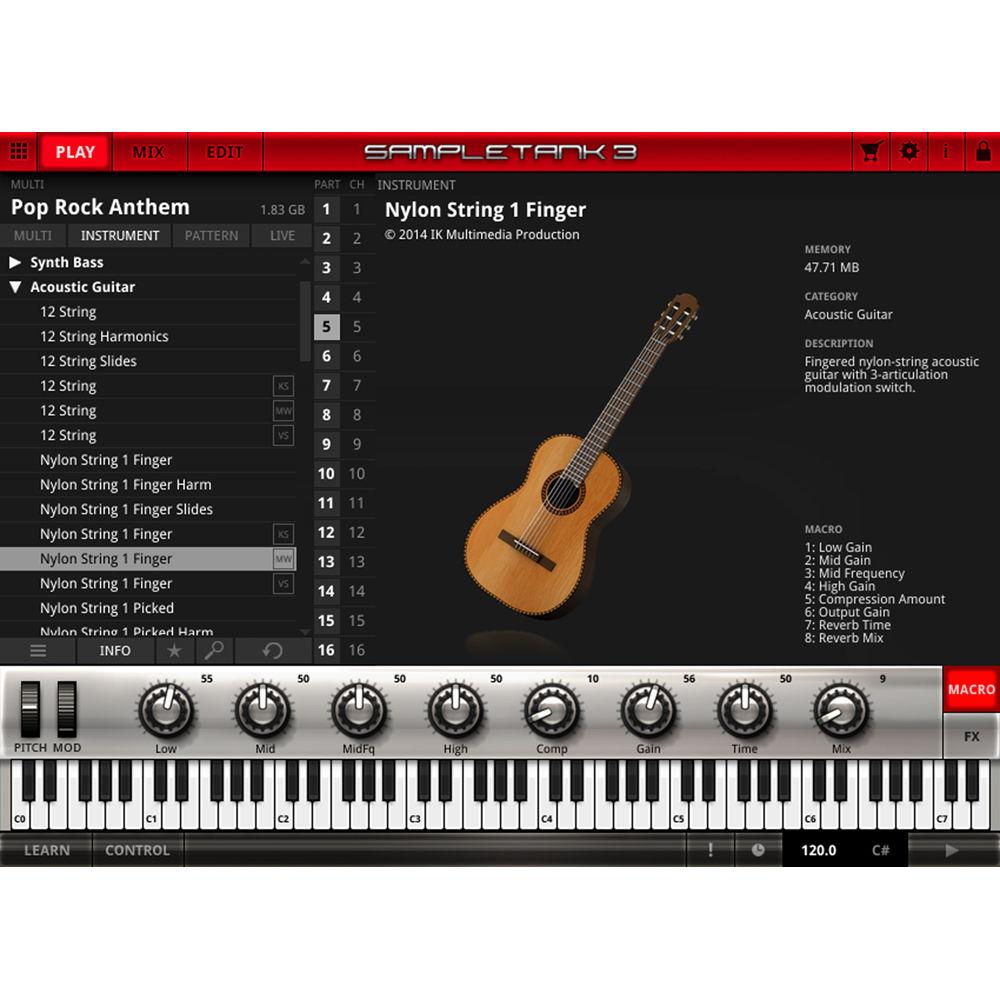




 |
User manual for the IK Multimedia SampleTank MAX - Sample-Based contain basic instructions
that need to be followed during installation and operation.
Before starting your appliance, the user manual should be read through carefully.
Follow all the safety instructions and warnings, and be guided by the given recommendations.
User manual is an integral part of any IK Multimedia product,
and if it is sold or transferred, they should be handed over jointly with the product.
Following the instructions for use is an essential prerequisite for protecting
health and property during use, as well as recognition of liability on the part of the manufacturer
for possible defects should you make a warranty claim. Download an official IK Multimedia user manual in which you will find instructions on how to install, use, maintain and service your product.
And do not forget – unsuitable use of a IK Multimedia product will considerably shorten its lifespan!
|
Product description Available for download, this crossgrade to IK Multimedia SampleTank MAX is a virtual instrument comprising the entirety of SampleTank 3 and 22 additional instrument collections. This virtual instrument features over 52GB worth of sound samples organized into over 4600 instruments in 21 categories, giving you plenty of drum/percussion-loops to boot. Instruments emulated in SampleTank MAX range from acoustic/electronic drums to acoustic/electric basses, guitars, pianos, strings, woodwinds, vocals, percussions, loops, and more. Additionally, SampleTank boasts over 7400 drum, percussion, and full construction kit loops, as well as an excess of 3500 MIDI patterns to help inspire your compositional pursuits.
For sonic manipulation, SampleTank MAX features 55 integrated effects, including EQ, compression, guitar amp modulation, reverb, delay, and filters—of which many are derived from IK Multimedia's T-RackS and AmpliTube software. Its interface is composed of Play, Mix, and Edit environments, providing you streamlined locales for sound selection, editing, and mixing capabilities. The software can run as a standalone program and supports 64-bit AAX, VST, and AU plug-in formats. Note: This crossgrade is available to registered owners of any previously purchased IK Multimedia software title valued at $99 or more. - Notable SampleTank Features
-
- Play Environment: Browse through thousands of instruments from hip hop to classical
- Browser: A streamlined environment to help you locate sounds, including an INFO tab for important details, a PATTERN tab for auditioning loops, and search functionality
- Part Viewer: Provides overview over the 16 parts in a given Multi, loading of individual instruments, and access to macro controls / insert effects
- Patterns: Premade MIDI loops ready for integration within your project
- Articulation: Round-robin sample triggering, multiple articulations in acoustic-modeled instruments, and assignable controls over articulations are all offered
- Layers, splits, and multitimbral sequencing: use and combine multiple instruments simultaneously how you see fit; assign instruments to different MIDI channels; split your keyboard among instruments via the Edit page
- Macro Panel: Provides eight extensive controls, all of them different depending on the instrument you intend to manipulate
- Mix Environment: Gives you an interface similar to a DAW for marking sounds within the engine itself
- Additional SampleTank Features
-
- Part and Return channels
- Master channel
- Edit Environment
- 3 distinct sample engines (STRETCH, Pitch-Shift/Time-Stretch, Resampling)
- Formant preservation via STRETCH engine
- 10 filters
- Assignable LFOs and envelopes
- All the sounds, loops, and patterns of SampleTank 3
- 22 Instrument Collections Included
-
- Art Deco Piano
- Brandenburg Piano
- Alan Parsons Imperial Grand
- Cinematic Percussion
- Future Synths
- American Acoustic
- Hugh Padgham Drums
- Terry Bozzio Drums
- Billy Cobham Drums
- Neil Peart Drums
- Nanotube
- NRG
- Power Up
- The Grid
- Chillout
- Deep House
- Drum'n'Bass
- Hardcore
- Indie Dance
- Minimal
- Techno
- Trance
- Multiple Effects at Your Disposal
-
- Amplification Section: American Vintage T, Amp Combo, British Tube Lead 2, Jazz Amp 120, Modern Tube Lead, SVT Classic
- Amp Components: Cabinet, Preamp, Tone Control
- Distortion: Overscream, Distortion, Crusher, Overdrive
- EQ and Dynamics: Black 76, Model 670, White 2A, Vintage EQ-1A, Compressor, Parametric EQ, EQ Comp, Limiter
- Modulation: Chorus C1, Opto Tremolo, Electric Flanger, Rotary Speaker, Uni-V, Small Phazer, AM Modulation, Multi Chorus, Chorus, Phaser, Env Flanger, Tremolo, Flanger, FM Modulation
- Reverb and Delay: Acoustic Resonance, Tape Echo, Hall Reverb, ConvoRoom, Plate Reverb, Reverb, Ambience, Reverb Delay, Delay, Spring Reverb
- Filters / Other: Piano Lid, Stereo Imager, Auto Pan, Multi Filter, LFO Filter, Phonograph, Env Filter, Slicer, Lo-Fi, Wah
- Additional Features
-
- Works as a standalone application and a multi-platform plug-in (AAX, VST, and AU)
- Content structured in Instruments, Multis, and MIDI Patterns
- Compatible with Mac OS X and Windows
- 16 part multitimbral
- 16 individual stereo outputs
- Info view with specific information and 3D icon for each instrument
- Mix view and full-mix parameters control
- Live mode for quick sound-loading, organized into set-lists and songs
- Expandable instrument library via the Custom Shop
- Pad interface allows you to launch patterns, loops or single notes seamlessly from iRig Pads or any MIDI controller
- 55 effects
- Part Range Controls allows for creating splits and layers
- Edit view for in depth editing of all synth-engine parameters, independently for all the elements or articulations that are included in the instrument
- Instrument browsing
- BPM-syncable time-based effects, audio loop instruments, and LFOs
- Four play modes including mono legato with portamento
- Zone switch allows editing individual key-zones for the selected sound-element or articulation
- Multi-Articulation and Key Switch instrument control
- Easily assign MIDI-controls to any parameter with MIDI Learn
- Instrument and Multi saving
- Convenient search function for Instruments, Multis, and Patterns
- Compatible with all previous Powered-by-SampleTank sound modules and sounds (can import all previous sounds and Combis
Table of Contents
|
Upload User Manual
Have you got an user manual for the IK Multimedia SampleTank MAX - Sample-Based Virtual Instrument Bundle in electronic form? Please send it to us and help us expand our library of instruction manuals.
Thank you, too, on behalf of other users.
To upload the product manual, we first need to check and make sure you are not a robot. After that, your "Submit Link" or "Upload File" will appear.
Technical parametersIK Multimedia ST-MAX-DDU-IN Specs | System Requirements | Mac OS X 10.7 or Later (64-Bit)
Intel Core 2 Duo CPU (64-Bit)
4 GB RAM (8 GB Recommended)
34 GB Free Hard-Drive Space
Requires a Core Audio Compatible Sound Card for Standalone Use
Plug-In Use Requires Host Software That Supports AAX, Audio Units, VST 2, or VST 3 Plug-In Formats (64-Bit)
Internet Connection Required for Custom Shop Operations
Windows 7, 8, or 10 (64-Bit)
Intel Core 2 Duo or AMD Athlon 64 X2 CPU (64-Bit)
4 GB RAM (8 GB Recommended)
34 GB Free Hard-Drive Space
Requires an ASIO-Compatible Sound Card for Standalone Use
Plug-In Use Requires Host Software That Supports AAX, VST 2, or VST 3 Plug-In Formats (64-Bit)
Internet Connection Required for Custom Shop Operations |
Rating90% users recommend this product to others. And what about you?

This product has already been rated by 03 owners. Add your rating and experience with the product.
Discussion
 Ask our technicians if you have a problem with your settings,
or if anything is unclear in the user manual you have downloaded.
You can make use of our moderated discussion.
The discussion is public and helps other users of our website who may be encountering similar problems.
Ask our technicians if you have a problem with your settings,
or if anything is unclear in the user manual you have downloaded.
You can make use of our moderated discussion.
The discussion is public and helps other users of our website who may be encountering similar problems.
The discussion is empty - enter the first post
Post a new topic / query / comment:
|
|
|
| Request for user manual |
You can’t find the operation manual you are looking for? Let us know and we will try to add the missing manual:
I’m looking for a manual / Request for manual
Current requests for instruction manuals:
I need a user manual and parts diagram for a Manfrotto Super Salon 280 Camera Stand - 9’
Thanks!...
OBIHI phone model number obi1032...
Instructions manual for a SONY woofer Model number: SA-W10...
I need the manual for a printer Brother MFC-J805DW. Reason is cause my printer is not recognizing the generic color cartridges LC3035...
I have a question, can you contact me at valenti-lanza@m.spheremail.net ? Cheers!...
|
| Discussion |
Latest contributions to the discussion:
Query
Name: Bruce Dunn
Avid Sibelius | Ultimate Standalone Perpetual
I seem to have lost the lower right hand icon that allows me to input notes, rests, voices etc. Can you tell me how to get it back?...
Difficult to remove the gooseneck mic. Help or advice needed.
Name: Joe Matos
Telex MCP90-18 - Panel Mount Gooseneck
Hi, I picked up an RTS KP-32 intercom and it has a gooseneck MCP90 mic installed, however I can't get it to come off. I read that it is reverse threaded 1/ 4" TRS, however when I tried by gripping it hard and turning clockwise, it still didn't come off. And turning counterc...
Question
Name: Dean Williams
Moultrie ATV Food Plot Spreader -
When spreading seed, does the gate automatically close when you turn the spreader off? Or do you have to close the gate via some other action?...
Video Promotion for your website?
Name: Joanna Riggs
Salamander Designs Keyboard Storage Shelf for
Hi,
I just visited search-manual.com and wondered if you'd ever thought about having an engaging video to explain or promote what you do?
Our prices start from just $195 USD.
Let me know if you're interested in seeing samples of our previous work.
Regards,
Joanna...
Need a REPAIR manual
Name: Dennis Behrends
Loctek Flexispot V9 Desk Exercise Bike
How do I get a REPAIR manual for a Loctek Flexispot V9 Desk Exercise Bike. I cannot get the petal crank off so I can remove the side panel. I have a crank removal tool but I'm afraid it will strip the threads because it is really stuck on there....
|
|

