|
User Manual for Individual Software Typing Instructor for Kids Platinum 5 Click to enlarge the picture
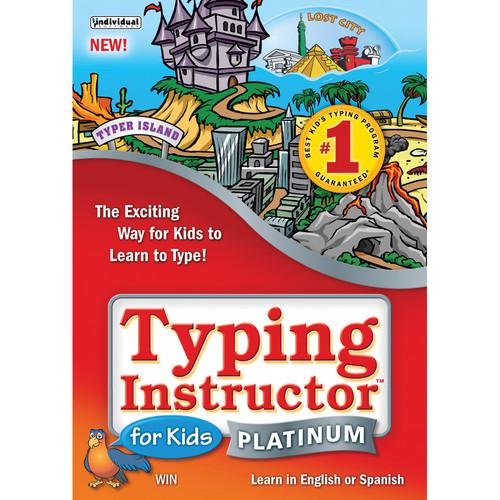 Contents of the user manual for the Individual Software Typing Instructor for Kids
Contents of the user manual for the Individual Software Typing Instructor for Kids
- Product category: Home & Office Individual Software
- Brand: Individual Software
- Description and content of package
- Technical information and basic settings
- Frequently asked questions – FAQ
- Troubleshooting (does not switch on, does not respond, error message, what do I do if...)
- Authorized service for Individual Software Home & Office
|
User manual for the Individual Software Typing Instructor for Kids contain basic instructions
that need to be followed during installation and operation.
Before starting your appliance, the user manual should be read through carefully.
Follow all the safety instructions and warnings, and be guided by the given recommendations.
User manual is an integral part of any Individual Software product,
and if it is sold or transferred, they should be handed over jointly with the product.
Following the instructions for use is an essential prerequisite for protecting
health and property during use, as well as recognition of liability on the part of the manufacturer
for possible defects should you make a warranty claim. Download an official Individual Software user manual in which you will find instructions on how to install, use, maintain and service your product.
And do not forget – unsuitable use of a Individual Software product will considerably shorten its lifespan!
|
Product description The Windows Typing Instructor for Kids Platinum 5 from Individual Software is an educational, entertaining, and motivating typing program. It teaches your kids all keyboard basics, proper hand positions, speed, and accuracy. There are 160 lessons in English and Spanish. The typing instructor includes multi-level games, island adventure themes, creative lessons and exercises, typing challenges and tests, and more. Multi-Level Games Make Learning Easy - Typing with Sharks
- This action-packed, underwater adventure helps kids learn challenging keys on the keyboard. They type words quickly to zap hungry sharks and piranhas before they attack their submarine. The deeper they dive, the harder it is to escape, especially from the electric eel, giant squid, and the boss shark. These sea creatures cast out multiple words all at once, repeatedly. Kids earn points by successfully typing all of the characters, and advancing to the next level of play, deeper down into the depths of the sea.
- Flotsam Fighter
- Kids use their Flotsam Fighter Space Ship to clean-up space debris (flotsam), and save all four planets in the Aeon Galaxy, by zapping space debris from around the planets. The more debris they collect, the more intergalactic credits they earn. Eight challenging levels of play help them develop their typing speed and accuracy.
- Xtreme Typing
- This fast moving game teaches kids to keep their fingers on the keyboard to move their motorcycle across the desert, and through the heart of the city. When they type accurately and faster than their target words per minute, they see a motorcycle stunt fest. Their bike makes several jumps, flies off ramps, rolls over limousines, and flies over buses. If they type fast and accurately, they will see a grand finale stunt at the end of the course.
- Tomb Typer
- This 3D interactive game helps kids to improve their typing skills and use their wits. They search an ancient Egyptian tomb by correctly typing words and characters, to navigate their way through two levels of exploration for treasure. Each level poses a more difficult challenge. It is easy to get lost, so kids can refer to the map to find their way through the maze. There are keys that unlock doors, jewels worth bonus points, and coins to increase their game life level.
- 30+ Game Challenges
- This typing instructor for kids has over 30+ game challenges. Kids can play games in a variety of ways by selecting options from the drop down menu, including words per minute (wpm), level of difficulty, and in some games, select an opponent. Games include multiple levels of play and points scored, so that kids are motivated to win the first level, advance to the next level, and achieve a high score.
Island Adventure Theme Motivates Kids to Improve Typing Skills - Reward-Seeking Program
- This program offers rewards every step of the way. Kids visit distinct lands for lessons, challenges, tests, and games. They search for treasures, earn points, and add gold and jewels to their treasure box, on a journey to reach the castle, and become the ruler of Typer Island. Once they reach the castle, they advance to the Lost City, for more challenges and games.
- Explore Distinct Lands
- Kids visit different places like the Old West, on the water, in the air, over the edge, and under the sea. They can take a break from lessons and go to Explorer Isle to play games, or to Story Lagoon to practice typing stories from classic literature and fairy tales.
- Castle Adventures
- Once kids get to the castle, they can play new games, like Tomb Typer and Xtreme Typing, and they can go to the Lost City for Treasure Quest and the challenging Ziggy.
- 30+ Game Challenges
- This typing instructor uses "Entertainment Explosion" to make learning to type user-friendly. Kids can play games in a variety of ways by selecting options from the game settings menu. Arcade-style play and multiple levels make games challenging.
- The Mysterious Lost City
- Kids get to visit the Lost City once they complete the lessons, tests, and challenges of all five lands on Typer Island and Capture the Castle. In the Lost City they can explore the ruins and the shipwreck, and play Treasure Quest, the first typing adventures game, and the challenging arcade action game, Ziggy.
Creative Lessons and Exercises Help Kids Learn to Type - Learn to Type
- Step-by-step typing instruction is provided, including proper posture, finger position, and ergonomic features. Visual guides show finger/key placement.
- Lesson Plans
- There are 10 customized lesson plans to teach kids of all ages to type, including:
- Learning the home row
- Home row and upper row
- Home row and lower Row
- Ages 7-8
- Ages 9-10
- Games plan
- Skill building plan
- Suggested typing plan (no games)
- Suggested typing plan
- Learn in English and Spanish
- There are 160 lessons, in English and Spanish. All lessons include:
- Structured touch-typing content
- Proven methods for skill building
- Unique drills and interactive exercises
- Age-appropriate content
- Graphic guide hands
- Standard and split keyboards
- Multi-skill levels
Typing Challenges and Tests Increase Speed and Accuracy - Typing Challenges
- There are over 30 typing challenges. These include:
- Comprehensive evaluation
- Timed challenges
- Advanced level challenges
- Multi-level game challenges
- Typing Tests
- There are hundreds of tests in Typing Instructor Platinum for Kids. Tests measure speed and accuracy, and results are provided for adjusted words per minute, based on both typing accuracy and speed.
Instant Results Give Kids Incentive to Improve Keyboard Skills - Typing Progress Results
- Instant feedback is provided on typing results. Kids can see how they did on a lesson, challenge, test, or game right away. Results are given for:
- Results calculated from all activities
- Performance assessment for key, finger, hand, and row
- Printable results
- Results tracked for five typists
- Certificates of Achievement
- Kids can print a certificate of achievement to show they have successfully conquered Typer Island game.
- Charts and Feedback
- Detailed results show kids the keys they know well and the keys that need more practice.
Table of Contents
|
Upload User Manual
Have you got an user manual for the Individual Software Typing Instructor for Kids Platinum 5 in electronic form? Please send it to us and help us expand our library of instruction manuals.
Thank you, too, on behalf of other users.
To upload the product manual, we first need to check and make sure you are not a robot. After that, your "Submit Link" or "Upload File" will appear.
Technical parametersIndividual Software PMMTK5V1 Specs | | | Supported OS Versions | Windows 2000, 7, 8, Vista, XP | | Storage Requirements | 480 MB | | Processor Requirement | Intel Pentium 4 | | Minimum Display Resolution | 800 x 600 |
Rating100% users recommend this product to others. And what about you?

This product has already been rated by 24 owners. Add your rating and experience with the product.
Discussion
 Ask our technicians if you have a problem with your settings,
or if anything is unclear in the user manual you have downloaded.
You can make use of our moderated discussion.
The discussion is public and helps other users of our website who may be encountering similar problems.
Ask our technicians if you have a problem with your settings,
or if anything is unclear in the user manual you have downloaded.
You can make use of our moderated discussion.
The discussion is public and helps other users of our website who may be encountering similar problems.
The discussion is empty - enter the first post
Post a new topic / query / comment:
|
|
|
| Request for user manual |
You can’t find the operation manual you are looking for? Let us know and we will try to add the missing manual:
I’m looking for a manual / Request for manual
Current requests for instruction manuals:
I need a user manual and parts diagram for a Manfrotto Super Salon 280 Camera Stand - 9’
Thanks!...
OBIHI phone model number obi1032...
Instructions manual for a SONY woofer Model number: SA-W10...
I need the manual for a printer Brother MFC-J805DW. Reason is cause my printer is not recognizing the generic color cartridges LC3035...
I have a question, can you contact me at valenti-lanza@m.spheremail.net ? Cheers!...
|
| Discussion |
Latest contributions to the discussion:
Query
Name: Bruce Dunn
Avid Sibelius | Ultimate Standalone Perpetual
I seem to have lost the lower right hand icon that allows me to input notes, rests, voices etc. Can you tell me how to get it back?...
Difficult to remove the gooseneck mic. Help or advice needed.
Name: Joe Matos
Telex MCP90-18 - Panel Mount Gooseneck
Hi, I picked up an RTS KP-32 intercom and it has a gooseneck MCP90 mic installed, however I can't get it to come off. I read that it is reverse threaded 1/ 4" TRS, however when I tried by gripping it hard and turning clockwise, it still didn't come off. And turning counterc...
Question
Name: Dean Williams
Moultrie ATV Food Plot Spreader -
When spreading seed, does the gate automatically close when you turn the spreader off? Or do you have to close the gate via some other action?...
Video Promotion for your website?
Name: Joanna Riggs
Salamander Designs Keyboard Storage Shelf for
Hi,
I just visited search-manual.com and wondered if you'd ever thought about having an engaging video to explain or promote what you do?
Our prices start from just $195 USD.
Let me know if you're interested in seeing samples of our previous work.
Regards,
Joanna...
Need a REPAIR manual
Name: Dennis Behrends
Loctek Flexispot V9 Desk Exercise Bike
How do I get a REPAIR manual for a Loctek Flexispot V9 Desk Exercise Bike. I cannot get the petal crank off so I can remove the side panel. I have a crank removal tool but I'm afraid it will strip the threads because it is really stuck on there....
|
|

