|
User Manual for iZotope Stutter Edit and BreakTweaker Expanded Bundle - Creative Effects and Instrument Package Click to enlarge the picture
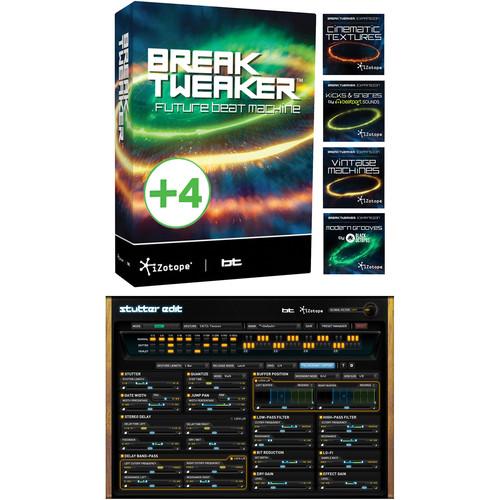 Contents of the user manual for the iZotope Stutter Edit and BreakTweaker Expanded
Contents of the user manual for the iZotope Stutter Edit and BreakTweaker Expanded
- Product category: Virtual Processor Plug-Ins iZotope
- Brand: iZotope
- Description and content of package
- Technical information and basic settings
- Frequently asked questions – FAQ
- Troubleshooting (does not switch on, does not respond, error message, what do I do if...)
- Authorized service for iZotope Virtual Processor Plug-Ins
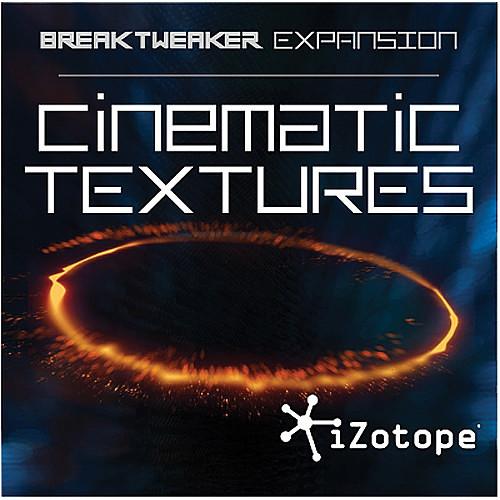

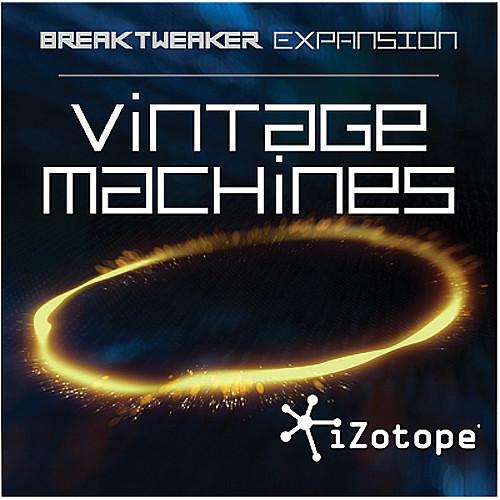

 |
User manual for the iZotope Stutter Edit and BreakTweaker Expanded contain basic instructions
that need to be followed during installation and operation.
Before starting your appliance, the user manual should be read through carefully.
Follow all the safety instructions and warnings, and be guided by the given recommendations.
User manual is an integral part of any iZotope product,
and if it is sold or transferred, they should be handed over jointly with the product.
Following the instructions for use is an essential prerequisite for protecting
health and property during use, as well as recognition of liability on the part of the manufacturer
for possible defects should you make a warranty claim. Download an official iZotope user manual in which you will find instructions on how to install, use, maintain and service your product.
And do not forget – unsuitable use of a iZotope product will considerably shorten its lifespan!
|
Product description The iZotope Stutter Edit and BreakTweaker Expanded Bundle packages two items together for your convenience. In one single download, you get Stutter Edit and Breaktweaker Expanded.
Stutter Edit is an effects manipulation plug-in that allows you to play its processing like an instrument, as in, with your MIDI controller. Delay, gating, various filters, and more can be performed elegantly, by means of what the software calls gestures.
BreakTweaker, on the other hand, is a virtual instrument giving you drum sculpting and beat sequencing geared towards EDM producers, DJs, and electronic composers. Its Generator features one-shot sample loading and wavetable synthesis, while its Sequencer gives you the ability to craft patterns of beats. The MicroEdit Engine allows you to turn your drums into full-on sound design, slicing a division of your beat into potentially thousands of slices, and letting you manipulate these slices in pitch and rhythm. The Expanded part of BreakTweaker Expanded refers to the Expansion Libraries included in this download, which give you more sounds to work with. - Stutter Edit - Audio Slicing and Manipulation Plug-In (Download) Stutter Edit from iZotope is a plug-in designed developed in cooperation with BT that allows you to play its effects like an instrument. It provides audio slicing and manipulation along with elegant and intuitive MIDI control. It allows you to build fills, complex effects, shimmering sweeps, and stutters in real-time. Stutter Edit's features revolve around an innovative engine that continuously samples live audio, storing that audio in a buffer that can be manipulated in a myriad of ways. The software works using" Gestures", a set of effects and their associated timelines that reside on a single MIDI note. The audible result can vary from simple to complex. Condensing these effects into a single key press is what makes Stutter Edit so playable, especially with its intelligent sense of timing. The plug-in is suitable for laptop performers, producers, sound designer and musicians, whether working in electronica, hip-hop, pop, or beyond.
- Stutter Gestures
- Combine real-time sampling and audio chopping with a range of versatile color effects—trigger Stutter Gestures back-to-back to create limitless combinations of rhythmic variation and audio decimation.
- Stutter - repeat audio at a rhythmic note value; create incredible sweeps that transition from one rhythmic value to another.
- Quantize - sweeps between note values continuously; with it on, you can create stepping effects that transform your audio into complex rolls, trills and even arpeggios.
- Delay - dual-channel Delay can slide between 1/8th to 1/64th note rhythmic delay times, flying from a subtle chorus to a springy rubber-band effect; dedicated resonant band-pass filters provide perfectly tweakable results
- Gate - achieve intense chopping effects that modulate in sync with your track by gating each individual event created by the Stutter module.
- Filters - shape the sound of each key-controlled Gesture individually. Perfect for cutting the bass, making aggressive resonant sweeps, or creating LFO-like modulation that locks to each Gesture's timeline.
- Stutter Matrix - choose from a note value from 1/4 to 1/1024 for the stutter module to sweep or step between; you can also make your audio repeat at a high enough frequency to turn it into musical pitches.
- Buffer Position - use this slick radar screen to choose where Stutter Edit pulls audio out of the buffer; dice drum loops, jump between notes in a vocal phrase; you can even randomize playback order for unexpected results.
- Bit Reduction - digital distortion or add a periodic growl and will in sync with the tempo if required.
- Pan - send stuttered patterns flying left and right at breakneck speeds, or create subtle width and doubled audio that sweeps side to side.
- Lo-Fi - adjust the settings to get a "vintage digital" vibe or bury the whole track in fuzz.
- Generator Gestures
- While Stutter Gestures process audio, Generator Gestures mix noises and crashes with your tracks, providing the ideal tool for creating washes of noise, dramatic build-ups, and hits that add excitement to a track. For performance, choose where you want the Generator Gesture to end, and no matter where you trigger it, it will intelligently stop on the perfect beat. You can even hold a Generator Gesture as you jump between different Stutter Gestures—the result will be an improvised arrangement that sounds like you've spent hours toiling in the studio.
- Pitch - scale the pitch of the Generator's noise tables over twelve octaves automatically. Build tension, or drop a track into a breakdown with a downward swoosh of noise.
- Band Pass - the Generator can automate this resonant band-pass filter to shape and squelch blasts of noise.
- Global Filter - grab the Pitch Wheel of your MIDI controller to engage a dual low- and high-pass filter; push it up to cut lows and add resonance, push it down to roll off highs and bring things down to a low rumble.
- Lo-Fi - for a little more bite, add some Lo-Fi to a Generator Gesture for a grainy, gritty noise wash or stab.
- Delay - the Generator has its own dedicated delay: when you release a dramatic build-up, it can decay into a trail of echoes for a perfectly smooth transition.
- Timeline Override - while Stutter Gestures automate everything in sync to the beat, you can also take control of the Gesture timeline with Timeline Override; grab the Mod Wheel of your controller to hijack the motion of all of the modules at once; improvise wild rolls, fills, transitions and even "freeze" the Buffer Position.
- BreakTweaker Expanded - Virtual Drum Machine with Expansion Packs (Download) BreakTweaker Expanded from iZotope features the BreakTweaker virtual drum machine designed by performer BT. In addition to being a drum sculpting and beat sequencing environment, the package also includes four expansion libraries specifically designed for the software.
In the Box Bundle Items Stutter Edit - Audio Slicing and Manipulation Plug-In (Download) BreakTweaker Expanded - Virtual Drum Machine with Expansion Packs (Download) - BreakTweaker - Drum Sculpting and Beat Sequencing Virtual Instrument (Download)
- Modern Grooves - Expansion Library for BreakTweaker Software Drum Machine (Download)
- Cinematic Textures - Expansion Library for BreakTweaker Software Drum Machine (Download)
- Kicks and Snares by Beatport Sounds - BreakTweaker Expansion Library (Download)
- Vintage Machines - Expansion Library for BreakTweaker Software Drum Machine (Download)
Table of Contents
|
Upload User Manual
Have you got an user manual for the iZotope Stutter Edit and BreakTweaker Expanded Bundle - Creative Effects and Instrument Package in electronic form? Please send it to us and help us expand our library of instruction manuals.
Thank you, too, on behalf of other users.
To upload the product manual, we first need to check and make sure you are not a robot. After that, your "Submit Link" or "Upload File" will appear.
Technical parameters - Stutter Edit - Audio Slicing and Manipulation Plug-In (Download)
| System Requirements | Mac
OS X 10.6.8 to 10.11 (Intel only)
Host software that supports AAX Native, AudioSuite, Audio Units, RTAS, VST, or VST3 plug-in formats
Windows
Windows XP SP3 (32-bit), Vista (64-bit), Windows 7, 8, 10
Host software that supports AAX Native, AudioSuite, DirectX, RTAS, VST, or VST3 plug-in formats
Note: Stutter Edit requires MIDI input from the host to trigger its effects – not all hosts allow for sending MIDI to audio effects | - BreakTweaker Expanded - Virtual Drum Machine with Expansion Packs (Download)
Rating90% users recommend this product to others. And what about you?

This product has already been rated by 93 owners. Add your rating and experience with the product.
Discussion
 Ask our technicians if you have a problem with your settings,
or if anything is unclear in the user manual you have downloaded.
You can make use of our moderated discussion.
The discussion is public and helps other users of our website who may be encountering similar problems.
Ask our technicians if you have a problem with your settings,
or if anything is unclear in the user manual you have downloaded.
You can make use of our moderated discussion.
The discussion is public and helps other users of our website who may be encountering similar problems.
The discussion is empty - enter the first post
Post a new topic / query / comment:
|
|
|
| Request for user manual |
You can’t find the operation manual you are looking for? Let us know and we will try to add the missing manual:
I’m looking for a manual / Request for manual
Current requests for instruction manuals:
I need a user manual and parts diagram for a Manfrotto Super Salon 280 Camera Stand - 9’
Thanks!...
OBIHI phone model number obi1032...
Instructions manual for a SONY woofer Model number: SA-W10...
I need the manual for a printer Brother MFC-J805DW. Reason is cause my printer is not recognizing the generic color cartridges LC3035...
I have a question, can you contact me at valenti-lanza@m.spheremail.net ? Cheers!...
|
| Discussion |
Latest contributions to the discussion:
Query
Name: Bruce Dunn
Avid Sibelius | Ultimate Standalone Perpetual
I seem to have lost the lower right hand icon that allows me to input notes, rests, voices etc. Can you tell me how to get it back?...
Difficult to remove the gooseneck mic. Help or advice needed.
Name: Joe Matos
Telex MCP90-18 - Panel Mount Gooseneck
Hi, I picked up an RTS KP-32 intercom and it has a gooseneck MCP90 mic installed, however I can't get it to come off. I read that it is reverse threaded 1/ 4" TRS, however when I tried by gripping it hard and turning clockwise, it still didn't come off. And turning counterc...
Question
Name: Dean Williams
Moultrie ATV Food Plot Spreader -
When spreading seed, does the gate automatically close when you turn the spreader off? Or do you have to close the gate via some other action?...
Video Promotion for your website?
Name: Joanna Riggs
Salamander Designs Keyboard Storage Shelf for
Hi,
I just visited search-manual.com and wondered if you'd ever thought about having an engaging video to explain or promote what you do?
Our prices start from just $195 USD.
Let me know if you're interested in seeing samples of our previous work.
Regards,
Joanna...
Need a REPAIR manual
Name: Dennis Behrends
Loctek Flexispot V9 Desk Exercise Bike
How do I get a REPAIR manual for a Loctek Flexispot V9 Desk Exercise Bike. I cannot get the petal crank off so I can remove the side panel. I have a crank removal tool but I'm afraid it will strip the threads because it is really stuck on there....
|
|

