|
User Manual for iZotope Trash 2 - Distortion Software Click to enlarge the picture
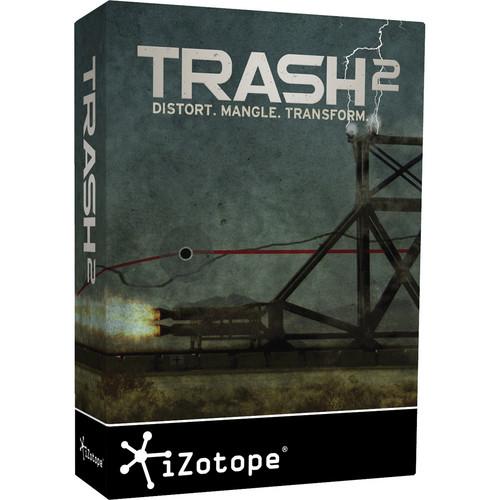 Contents of the user manual for the iZotope Trash 2 - Distortion Software
Contents of the user manual for the iZotope Trash 2 - Distortion Software
- Product category: Virtual Processor Plug-Ins iZotope
- Brand: iZotope
- Description and content of package
- Technical information and basic settings
- Frequently asked questions – FAQ
- Troubleshooting (does not switch on, does not respond, error message, what do I do if...)
- Authorized service for iZotope Virtual Processor Plug-Ins






 |
User manual for the iZotope Trash 2 - Distortion Software contain basic instructions
that need to be followed during installation and operation.
Before starting your appliance, the user manual should be read through carefully.
Follow all the safety instructions and warnings, and be guided by the given recommendations.
User manual is an integral part of any iZotope product,
and if it is sold or transferred, they should be handed over jointly with the product.
Following the instructions for use is an essential prerequisite for protecting
health and property during use, as well as recognition of liability on the part of the manufacturer
for possible defects should you make a warranty claim. Download an official iZotope user manual in which you will find instructions on how to install, use, maintain and service your product.
And do not forget – unsuitable use of a iZotope product will considerably shorten its lifespan!
|
Product description The iZotope Trash 2 Distortion Software is primed for an era of audio mangling, distortion, and experimentation. It features sonic architecture, optimized performance, better sound quality, and support for modern hosts and formats. Trash 2 combines the power of multiband, dual-stage distortions, and advanced post-filtering for immediate sonic transformation. Trash any track and not just guitars and basses, but drums, synths, pads, vocals, brass, woodwinds etc. Two expansion packs are included, further expanding the sonic possibilities of the software.
Design your own distortion algorithms with Trash 2's customizable Waveshaper; simply draw in, tweak, and create infinite distortions. Load one of Trash 2's 60+ distortion algorithms and adjust at will. The power to morph sound from one object to another is available with the Convolve module. Convolve includes over 100 impulse responses (IR): a collection of amps, objects, animal sounds, and mouth shapes for transforming your sound. Moreover, you can concoct a unique convolution and load any WAV or AIFF file into Trash 2.
Explore the sonic dimensions with the Filter, Delay, and Dynamics modules. Breathe life and movement into your audio using the dual filters, each with 20+ evocative filter types to shape your tone. Modulate, invigorate, and apply exotic filter sounds, and then control and manipulate each node with LFOs, envelopes, and side-chaining. With a filter bank, you are free to custom design your filter styles. Polish it all off with Trash 2's organic Delay options and the analog-modeled compressor.
The heart of Trash 2 is its dual-stage multiband waveshaping distortion, which allows you to chain pairs of distortions together for sonic manipulation. Split the signal into multiple bands and apply distortion independently to individual frequencies, each with their own custom waveshapes. Use the new Waveform Trace to see exactly how you're mangling your waveforms in real time, and DC offset filtering to keep them centered and on track.
Two redesigned filter modules to drive the frequencies you want into distortion or tame the ones you don't want. Shape the tone and customize it with re-engineered Filter shapes and Vowel Filters. Additionally, the software features realistic amp, device, cabinet, effect, and speaker convolution modeling, freeing you to place your audio into another space (or object) entirely. Choose from classics, combos, boutique models, and stacks, or play with creative synthetic impulses from a number of different sources including telephones, clock radios, sheet metal, plexiglass tubes, piano cabinets, tin cans, and more. With the Convolve module, you can teleport your sound wherever you please by loading in your own audio files.
Trash 2 includes a multiband Compressor and Noise Gate to squash the peaks, add grit and character, silence the noise, or draw out sustain. With the addition of sidechaining support, multiband processing, and an updated compression algorithm, the Dynamics module is a powerful tool. Go a step further by using a classic lo-fi Delay. Choose from delays that include tape delay with saturation and nonlinear tape machine artifacts, tape-tube delay with added tube saturation modeling, classic analog delay with analog degradation, and lo-fi digital delay with quantization noise and aliasing. - Multiband Trash Module
-
- Apply different distortion types to up to 4 frequency bands.
- Chain 2 distortion algorithms for each frequency band for up to 8 different flavors of destruction.
- Choose from over 60 different distortion algorithms.
- Design and edit your own distortions using the new graphic-based Waveshaper.
- Filter each stage with the included Post Filter.
- Further refine your distortions with the DC Offset Filter and Logarithmic Distortion modes.
- Filter Modules
-
- Experiment with 20+ sweepable filters for tons of tonal options that range from clean and warm to fat and juicy to harsh and clipping.
- Get twice the filter action with brand new Filter 1 and Filter 2 modules.
- Add LFO and envelope modulation per node to get wahs, wubs, tremolos, and other sweeping effects.
- Let your filter settings react dynamically to other incoming audio with new sidechaining support.
- Put both filter modules in parallel to achieve different combinations of filter settings simultaneously.
- Convolve Module
-
- Explore over 100 redesigned Impulse Responses, each one capturing the audio characteristics of another space or object.
- Load your own custom Impulse Response using any WAV or AIFF file.
- Adjust stereo width and placement using stereo imaging controls.
- Multiband Dynamics Module
-
- Get analog-modeled and grit-filled compression and gating from the redesigned Dynamics module.
- Apply Dynamics to different frequency ranges independently with 4-band Multiband support.
- Trigger the Compressor or Gate via external sources with side chaining support, even to individual frequency bands in Multiband mode.
- Keep an eye on extensive Dynamics metering for immediate visual feedback.
- Determine exactly which frequencies trigger Dynamics processing using the new Detection Filter, or exploit the Filter's resonance for more creative applications of compression.
- Dig deeper into additional Dynamics options like Hard or Soft Knee compression, RMS or Peak level detection, and Auto-Gain compensation.
- Delay Module
-
- Experiment with 6 Different Delay Types: Tape, Tape/Tube, Analog, Lo-fi Digital, Broken Bit, and Digital.
- Adjust the special Trash slider for distorted delay effects.
- Adjust the post filter with resonance to tweak the wet signal.
- Miscellaneous
-
- Trash your audio quickly with over 300 new presets for both wild and subtle audio mangling.
- Trash your audio easily with a fully re-designed UI that makes more controls accessible.
- Trash your audio safely with the Output Limiter.
- Expansion Packs
- Classic Textures
- Thirty plus impulses include 1940's Explosion, Reel To Reel, Classic Film, Gas Burner, Lo Fi Arcade, and more
- Seventy additional patches provide the sounds of UV Harmonics, Old Tele, Mason Jar, Fuzz Factor, Vintage Soundtrack, Cassette, and more
Edge- Thirty impulses include Voodoo, Muck, Gravel, Big Wheel, Magnum, Taxicab, Powerman, Ignite, and more
- Seventy additional patches provide the sounds of Electric Blaze, Hard Cider, Parasite, Filter Shred, Bleached, Ugly Couch, and more
UPC: 094922392787 In the Box iZotope Trash 2 - Distortion Software (Download) Classic Textures - Trash 2 Expansion Pack Edge - Trash 2 Expansion Pack Table of Contents
|
Upload User Manual
Have you got an user manual for the iZotope Trash 2 - Distortion Software in electronic form? Please send it to us and help us expand our library of instruction manuals.
Thank you, too, on behalf of other users.
To upload the product manual, we first need to check and make sure you are not a robot. After that, your "Submit Link" or "Upload File" will appear.
Technical parametersiZotope Trash 2 Specs | System Requirements | Mac OS X 10.6.8 to 10.12
Host software that supports AAX Native, AudioSuite, Audio Units, RTAS, VST, or VST3 plug-in formats
Windows XP SP3 (32-bit), Vista (64-bit), Windows 7, 8,10
Host software that supports AAX Native, AudioSuite, DirectX, RTAS, VST, or VST3 plug-in formats |
Rating70% users recommend this product to others. And what about you?

This product has already been rated by 58 owners. Add your rating and experience with the product.
Discussion
 Ask our technicians if you have a problem with your settings,
or if anything is unclear in the user manual you have downloaded.
You can make use of our moderated discussion.
The discussion is public and helps other users of our website who may be encountering similar problems.
Ask our technicians if you have a problem with your settings,
or if anything is unclear in the user manual you have downloaded.
You can make use of our moderated discussion.
The discussion is public and helps other users of our website who may be encountering similar problems.
The discussion is empty - enter the first post
Post a new topic / query / comment:
|
|
|
| Request for user manual |
You can’t find the operation manual you are looking for? Let us know and we will try to add the missing manual:
I’m looking for a manual / Request for manual
Current requests for instruction manuals:
I need a user manual and parts diagram for a Manfrotto Super Salon 280 Camera Stand - 9’
Thanks!...
OBIHI phone model number obi1032...
Instructions manual for a SONY woofer Model number: SA-W10...
I need the manual for a printer Brother MFC-J805DW. Reason is cause my printer is not recognizing the generic color cartridges LC3035...
I have a question, can you contact me at valenti-lanza@m.spheremail.net ? Cheers!...
|
| Discussion |
Latest contributions to the discussion:
Query
Name: Bruce Dunn
Avid Sibelius | Ultimate Standalone Perpetual
I seem to have lost the lower right hand icon that allows me to input notes, rests, voices etc. Can you tell me how to get it back?...
Difficult to remove the gooseneck mic. Help or advice needed.
Name: Joe Matos
Telex MCP90-18 - Panel Mount Gooseneck
Hi, I picked up an RTS KP-32 intercom and it has a gooseneck MCP90 mic installed, however I can't get it to come off. I read that it is reverse threaded 1/ 4" TRS, however when I tried by gripping it hard and turning clockwise, it still didn't come off. And turning counterc...
Question
Name: Dean Williams
Moultrie ATV Food Plot Spreader -
When spreading seed, does the gate automatically close when you turn the spreader off? Or do you have to close the gate via some other action?...
Video Promotion for your website?
Name: Joanna Riggs
Salamander Designs Keyboard Storage Shelf for
Hi,
I just visited search-manual.com and wondered if you'd ever thought about having an engaging video to explain or promote what you do?
Our prices start from just $195 USD.
Let me know if you're interested in seeing samples of our previous work.
Regards,
Joanna...
Need a REPAIR manual
Name: Dennis Behrends
Loctek Flexispot V9 Desk Exercise Bike
How do I get a REPAIR manual for a Loctek Flexispot V9 Desk Exercise Bike. I cannot get the petal crank off so I can remove the side panel. I have a crank removal tool but I'm afraid it will strip the threads because it is really stuck on there....
|
|

