|
User Manual for MAGIX Entertainment VEGAS Movie Studio 14 Suite Click to enlarge the picture
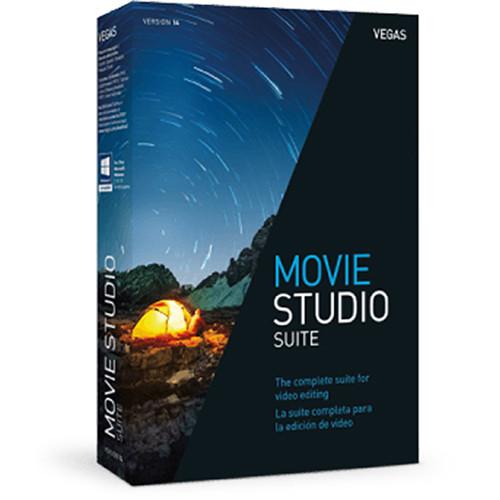 Contents of the user manual for the MAGIX Entertainment VEGAS Movie Studio 14
Contents of the user manual for the MAGIX Entertainment VEGAS Movie Studio 14
- Product category: Video Editing MAGIX Entertainment
- Brand: MAGIX Entertainment
- Description and content of package
- Technical information and basic settings
- Frequently asked questions – FAQ
- Troubleshooting (does not switch on, does not respond, error message, what do I do if...)
- Authorized service for MAGIX Entertainment Video Editing





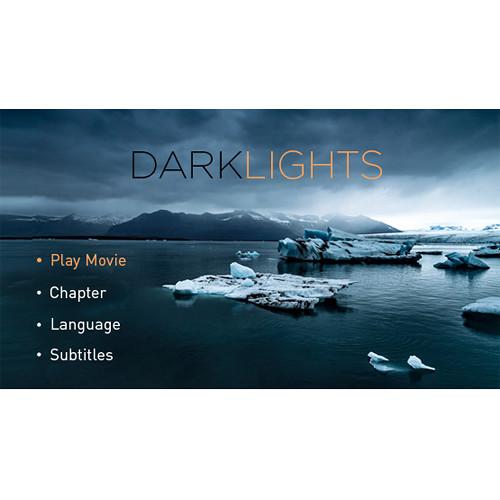


 |
User manual for the MAGIX Entertainment VEGAS Movie Studio 14 contain basic instructions
that need to be followed during installation and operation.
Before starting your appliance, the user manual should be read through carefully.
Follow all the safety instructions and warnings, and be guided by the given recommendations.
User manual is an integral part of any MAGIX Entertainment product,
and if it is sold or transferred, they should be handed over jointly with the product.
Following the instructions for use is an essential prerequisite for protecting
health and property during use, as well as recognition of liability on the part of the manufacturer
for possible defects should you make a warranty claim. Download an official MAGIX Entertainment user manual in which you will find instructions on how to install, use, maintain and service your product.
And do not forget – unsuitable use of a MAGIX Entertainment product will considerably shorten its lifespan!
|
Product description MAGIX VEGAS Movie Studio 14 Suite consists of seven comprehensive production applications for creating pro-level videos complete with soundtracks and DVD menus. It includes Movie Studio 14 and other MAGIX and third-party programs that allow you to add effects, titles, and music. VEGAS Movie Studio 14 Suite supports up to 200 video tracks on the timeline in standard definition, HD, and 4K resolution.
VEGAS Movie Studio 14 Suite has a revised and improved user interface, new tools for multicam editing and primary and secondary color correction, improved RAM preview, and support for High-ppi monitors. It also has a new hover-scrub technology that lets you quickly scrub through footage in the Trimmer window and add In and Out points on the fly. This enables you to quickly identify just the important portion of your video clip and then add it to your timeline.
True to its VEGAS history, Movie Studio 14 Suite offers a drag-and-drop workflow, the ability to handle various file types on the same timeline, and advanced audio tools.
Movie Studio 14 Suite is Windows compatible and requires relatively minimal hardware. - Movie Studio 14 Suite Includes
-
- VEGAS Movie Studio 14
- NewBlueFX Suite Complete
- HitFilm Toolkit Pack
- NewBlueFX Titler Pro Express
- Music Maker
- SmartSound Sonicfire Pro 6
- VEGAS DVD Architect
- Video Effects from NewBlueFX
- Take a dull scene and make it stunning with this spectacular collection of video effects from NewBlueFX. Simulate camera movements to imitate a jittery hand-held camera with Active Camera. Convert your footage into dynamic backgrounds with Background Generator and use them as a base for compositing. Create an animated picture-in-picture including outline, drop shadow, and motion blur with Flying Picture-in-Picture. Get that classic in-camera home movie look with Viewfinder. And these are just some of the included tools.
- HitFilm Toolkit Pack
- This collection of 20 video effects and filters allows you to create animated lasers, complex color gradients, intense light rays, convincing lightning strikes, blurs, tints, and more. Obscure faces or other objects, and much more.
- NewBlueFX Titler Pro Express
- Introduce your story with dazzling 2D or even 3D titles. Built-in templates get you up and running quickly with professional-level results. Design your own custom titles to save as templates for use in future projects.
- Music Maker
- Music Maker works just like a puzzle: By combining instruments, like guitars, with pre-produced melodies and thrilling drum rhythms, you can produce your own soundtracks easily using just your mouse and keyboard.
- SmartSound Sonicfire Pro 6
- Sonicfire Pro 6 from SmartSound provides a fast way to automatically create a customized soundtrack that fits with your video. Happy, sad, suspenseful, intense, calm: Set the right mood for your video and produce emotion with completely royalty-free music.
- Author a DVD or Blu-ray Disc
- Create DVDs and high-definition Blu-ray discs with play buttons, menu navigation controls, surround sound audio, and Hollywood-style titles. Select from over 100 high-resolution wide-screen templates. Add chapter markers to locate specific scenes. Add captions and parental controls. Preview and test all your movies and controls before you burn your disc.
- All Features
-
- Built-in Show Me How tutorials
- Blu-ray and DVD disc authoring (VEGAS DVD Architect)
- Blu-ray and DVD disc burning from the timeline
- Comprehensive window docking options, recallable window layouts
- (New) Includes HitFilm video effects
- (New) Includes NewBlueFX 3D title editor and video effects
- (New) Includes SmartSound Sonicfire Pro 6
- (New) Includes Music Maker
- (New) 200 video tracks
- Unlimited video events per track
- Stereoscopic 3D editing
- Masking
- Parent / child compositing tracks
- Simultaneous video monitoring (local and external monitor)
- Built-in video effects
- (New) Vignette video effect
- Color match plug-in
- Built-in 2D and 3D video transitions
- Credit rolls and text animation
- Image stabilization
- Automatic slideshow creator
- Chroma key / green screen effect
- White Balance tool
- Primary and secondary color correction
- Support for 50p and 60p projects
- Built-in Open FX plug-ins
- Support for third-party Open FX plug-ins
- Gradient Wipe transition
- Built-in audio effects
- Master bus effects
- Support for VST audio plug-ins
- 16-bit / 48 kHz audio
- Dolby 5.1 surround and stereo AC-3 encoding
- Volume automation envelopes
- Panning automation envelopes
- ACID loop properties support
- ASIO driver support
- zplane élastique timestretching
- Multiple record takes
- Track output meters
- Red Book audio CD mastering and burning
- Audio and video timestretching
- Slow-motion and fast-motion video
- (New) Multicamera workflow
- (New) Trimmer Window hover scrub
- Project setup wizard
- Make Movie wizard
- Real-time nondestructive editing
- Cursor object snapping across events and timeline
- Looped playback
- Ripple-edit mode
- Media Explorer window
- Trimmer window
- Track-level video and audio effects
- Clip event-level video and audio effects
- Keyboard editing mode
- Envelope brush painting
- Event grouping
- Tape-style audio scrubbing
- A / V synchronization detection and repair
- Real-time event reverse
- Picture-in-picture tools
- (New) Support for High ppi monitors
- (New) Improved RAM preview
- Render to Apple iPhone, iPad, iPod compatible formats
- Print-to-tape tools
- Smart Render
- Customizable render templates
- Capture to compressed Sony MXF from SD / HD-SDI
- Upload to Vimeo (New), YouTube, and Facebook
- Native Format Support
-
- DSLR (.mov) files
- DV / HDV / AVCHD / NXCAM
- H.264 AVC / AAC MP4
- MPEG-1, -2, and -4 import and encoding
- MVC and MPO 3D
- Windows Media 11
- 4K XAVC S
- XDCAM EX
- BMP, JPG, PNG, TIFF, and WDP image sequences
- FLAC
- MP3
UPC: 639191920493 Table of Contents
|
Upload User Manual
Have you got an user manual for the MAGIX Entertainment VEGAS Movie Studio 14 Suite in electronic form? Please send it to us and help us expand our library of instruction manuals.
Thank you, too, on behalf of other users.
To upload the product manual, we first need to check and make sure you are not a robot. After that, your "Submit Link" or "Upload File" will appear.
Technical parametersMAGIX Entertainment ANR007556BOX Specs | | | Operating System | 64-bit version of Microsoft Windows 10, 8.1, 8, or 7 | | Processor | 2 GHz (multicore or multiprocessor CPU recommended for HD or stereoscopic 3D) | | Hard Disk Space | 1.25 GB for program installation | | RAM | 2 GB (4 GB recommended) | | GPU Memory | 512 MB | | GPU | Supported NVIDIA, AMD, or Intel model (see "Supported GPUs" below) | | Sound Card | Windows-compatible sound card | | .NET Framework | Microsoft .NET Framework 4.0 SP1 (included) | | | | NVIDIA | Requires a CUDA-enabled GPU and driver 270.xx or later.
GeForce GPUs: GeForce GTX 4xx Series or higher (or GeForce GT 2xx Series or higher with driver 285.62 or later)
Quadro GPUs: Quadro 600 or higher (or Quadro FX 1700 or higher with driver 285.62 or later)
NVIDIA recommends NVIDIA Quadro for professional applications and recommends use of the latest boards based on the Fermi architecture. | | AMD/ATI | Requires an OpenCL-enabled GPU and Catalyst driver 11.7 or later with a Radeon HD 57xx or higher GPU. If using a FirePro GPU, FirePro unified driver 8.85 or later is required. | | Intel | Requires an OpenCL-enabled GPU, such as HD Graphics 4000. | | | | Import | AAC, AA3, AVI, BMP, MPEG-1, MPEG-2, MPEG-4, WMV, AIFF, FLAC, MP3, OGG, PCA, SND, W64, WAV, WMA, GIF, JPEG, PNG, WDP, CDA, SFA | | Export | AVC/AAC, AVI, MPEG-2, MPEG-4, WMV, MOV, AVCHD, RM, MVC, XAVC S, AAC, AIFF, FLAC, LPEC, MP3, OGG, PCA, W64, WAV, WMA, BMP, JPEG, PNG, TIFF, WDP, WMPhoto, DDS, DPX, EXR | | | | Package Weight | 0.25 lb | | Box Dimensions (LxWxH) | 7.6 x 5.4 x 1.3" |
Rating80% users recommend this product to others. And what about you?

This product has already been rated by 92 owners. Add your rating and experience with the product.
Discussion
 Ask our technicians if you have a problem with your settings,
or if anything is unclear in the user manual you have downloaded.
You can make use of our moderated discussion.
The discussion is public and helps other users of our website who may be encountering similar problems.
Ask our technicians if you have a problem with your settings,
or if anything is unclear in the user manual you have downloaded.
You can make use of our moderated discussion.
The discussion is public and helps other users of our website who may be encountering similar problems.
The discussion is empty - enter the first post
Post a new topic / query / comment:
|
|
|
| Request for user manual |
You can’t find the operation manual you are looking for? Let us know and we will try to add the missing manual:
I’m looking for a manual / Request for manual
Current requests for instruction manuals:
I need a user manual and parts diagram for a Manfrotto Super Salon 280 Camera Stand - 9’
Thanks!...
OBIHI phone model number obi1032...
Instructions manual for a SONY woofer Model number: SA-W10...
I need the manual for a printer Brother MFC-J805DW. Reason is cause my printer is not recognizing the generic color cartridges LC3035...
I have a question, can you contact me at valenti-lanza@m.spheremail.net ? Cheers!...
|
| Discussion |
Latest contributions to the discussion:
Query
Name: Bruce Dunn
Avid Sibelius | Ultimate Standalone Perpetual
I seem to have lost the lower right hand icon that allows me to input notes, rests, voices etc. Can you tell me how to get it back?...
Difficult to remove the gooseneck mic. Help or advice needed.
Name: Joe Matos
Telex MCP90-18 - Panel Mount Gooseneck
Hi, I picked up an RTS KP-32 intercom and it has a gooseneck MCP90 mic installed, however I can't get it to come off. I read that it is reverse threaded 1/ 4" TRS, however when I tried by gripping it hard and turning clockwise, it still didn't come off. And turning counterc...
Question
Name: Dean Williams
Moultrie ATV Food Plot Spreader -
When spreading seed, does the gate automatically close when you turn the spreader off? Or do you have to close the gate via some other action?...
Video Promotion for your website?
Name: Joanna Riggs
Salamander Designs Keyboard Storage Shelf for
Hi,
I just visited search-manual.com and wondered if you'd ever thought about having an engaging video to explain or promote what you do?
Our prices start from just $195 USD.
Let me know if you're interested in seeing samples of our previous work.
Regards,
Joanna...
Need a REPAIR manual
Name: Dennis Behrends
Loctek Flexispot V9 Desk Exercise Bike
How do I get a REPAIR manual for a Loctek Flexispot V9 Desk Exercise Bike. I cannot get the petal crank off so I can remove the side panel. I have a crank removal tool but I'm afraid it will strip the threads because it is really stuck on there....
|
|

