|
User Manual for Maxon Cinema 4D Studio R20 Click to enlarge the picture
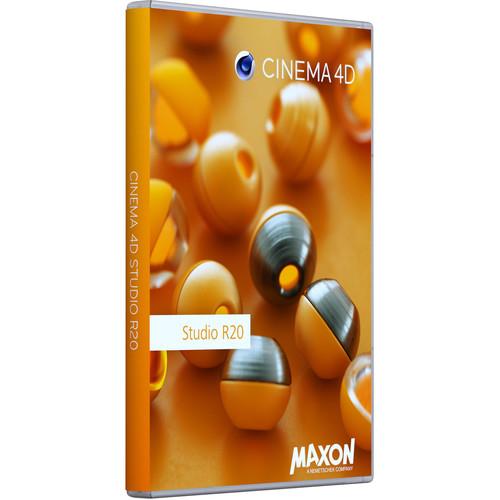 Contents of the user manual for the Maxon Cinema 4D Studio R20
Contents of the user manual for the Maxon Cinema 4D Studio R20
- Product category: Animation & CAD Software Maxon
- Brand: Maxon
- Description and content of package
- Technical information and basic settings
- Frequently asked questions – FAQ
- Troubleshooting (does not switch on, does not respond, error message, what do I do if...)
- Authorized service for Maxon Animation & CAD Software
|
User manual for the Maxon Cinema 4D Studio R20 contain basic instructions
that need to be followed during installation and operation.
Before starting your appliance, the user manual should be read through carefully.
Follow all the safety instructions and warnings, and be guided by the given recommendations.
User manual is an integral part of any Maxon product,
and if it is sold or transferred, they should be handed over jointly with the product.
Following the instructions for use is an essential prerequisite for protecting
health and property during use, as well as recognition of liability on the part of the manufacturer
for possible defects should you make a warranty claim. Download an official Maxon user manual in which you will find instructions on how to install, use, maintain and service your product.
And do not forget – unsuitable use of a Maxon product will considerably shorten its lifespan!
|
Product description Maxon Cinema 4D Studio R20 is the complete Cinema 4D package for advanced 3D graphics. Cinema 4D Studio has all the features of Cinema 4D Prime, Broadcast, Visualize, and BodyPaint 3D combines, altogether providing a comprehensive toolset for all 3D applications. Thanks to Cinema 4D's reliable design makes Cinema 4D Studio ideal for fast-paced 3D productions. Maxon regularly releases free service packs for optimization with changes in operating systems and drivers, contributing to continued reliability in demanding environments.
Cinema 4D Studio is designed with a logically arranged (and customizable) interface and intuitive, easy-to-understand operation. To make things easier, the interface also allows any questions about a specific function to be asked by right-clicking on the function and jumping straight to the integrated software documentation.
Cinema 4D Studio is designed to stay flexible throughout your entire project. It offers various options, such as parametric modeling, procedural shaders, and textures, for working non-destructively, and the Cinema 4D Studio Take System allows you to save and manage multiple versions of a scene in a single file.
The application is compatible with Mac and Windows systems. Note: This Lab Seat Service Agreement Bundle requires a minimum purchase of five seats to be used in a classroom lab. The bundle features Cinema 4D Studio R20 and the Maxon Service Agreement (MSA) for each seat, as well as a License Server that allows managing and floating the seats. The MSA includes a one-year subscription to Cineversity Premium learning center and software upgrades for one year. - New Features
-
- Basic fields
- Updated content libraries
- Enhanced new modeling kernel
- OpenVDB volume modeling
- Node-based material system
- Enhanced motion tracker
- Enhanced ProRender (GPU-based renderer)
- MoGraph: Advanced fields
- MoGraph: Multi Instances
- CAD Importer (supporting Catia V5, JT, STEP, IGES, Solidworks)
- Improved SketchUp importer (Support for 2018 file format)
- Updated Houdini Engine Bridge (Version 16.5)
- Updated support of DXF, DWG, 3DS, DAE, FBX 2018, DEM, LWS, STL, VRML2, OBJ, COLLADA, Alembic 1.7, DDS
- General
-
- Advanced presets and demo scenes
- Annotations tag
- Arabic interface support
- Available in 11 languages (switchable)
- Broadcast library, including materials, cameras, and objects
- Color chooser
- Commander
- Context-sensitive, fully-searchable HTML help
- Cross-platform support for Mac and Windows
- Custom user data per object
- Customizable GUI sets (toolbars/layouts/menus)
- Doodle viewport annotation tool
- Enhanced OpenGL viewport
- Essential presets and demo scenes
- High-quality OpenGL Viewport
- Layer system for object and material management
- Lite library, including materials, cameras, and objects
- Multiple projects open at once
- New feature highlighting
- Object highlighting
- Picture viewer
- Scripting and SDK
- Solo button
- Stereo display in Viewport
- Take system
- To do list
- Vertex colors
- Visualization library, including materials, presets, and architectural objects
- XRef external instancing / referencing system
- Modeling
-
- ABF unwrapping and relaxing
- Basic tools
- Bevel deformer
- Deformer falloff
- Extrude, Lathe, Loft, Sweep
- Interactive UV mapping by projection types
- Knife tools
- Level of detail object
- LSCM unwrapping and relaxing
- Mesh check
- Modeling Generators: Metaball, Boolean, Symmetry, Array, Atom Array, Instance, Connect, Python
- New modeling kernel
- New polygon reduction generator
- OpenSubdiv support
- PolyPen
- Scene Objects: Floor, Sky, Environment, Stage, Foreground, Background
- Spline mask object
- Spline tools
- Subdivision surfaces
- UV editing
- UV mapping to automatically remove seams
- UV peeler
- UVs for caps
- Sculpting
-
- C++ sculpt brush API
- Mesh projection
- Mirroring and masking
- Python support for lib_sculpt
- Sculpt brushes
- Sculpt functionality
- Sculpt layers
- Sculpt to pose morph
- Unsubdivide
- Materials & Textures
-
- 12 Standard Material Channels: Color, Diffusion, Luminance, Transparency, Reflection, Environment, Fog, Bump, Normal, Alpha, Glow, Displacement
- 3D Painting with layers, all blend modes, and Photoshop file compatibility
- Animated textures (MOV, AVI, sequence) with Viewport preview
- Blurry reflections and transparencies
- Brick, Wood, Weathering, Pavement, and Normalizer shaders
- Choose Photoshop PSD layers per usage
- Displacement: intensity (centered), red/green and RGB
- Formula shader
- Fresnel shader
- Grass material shader
- Improved variation shader
- Inverse ambient occlusion
- Layer shader
- Multi-brush painting of multiple material channels in single stroke
- Noise procedural shader with 32 different noise algorithms
- Normal Maps: Tangent, Object, or World
- OpenGL-accelerated 3D painting with layers, all blend modes, and Photoshop file compatibility
- Physically correct IOR presets
- Procedural surface shaders
- Projection man
- Projection painting
- Proximity-based proximal shader
- Reflectance channel
- Set UVW from projection
- Shading Models: Lambertian, Oren-Nayar
- Shadow catcher
- Sketch and toon art, hatch, spot (halftone) shaders
- Sub-polygon displacement (SPD)
- Sub-surface scattering
- Terrain mask shader
- Texture Baking: Surface Color, Illumination, Ambient Occlusion, Normals, Displacement, and more
- Texture manager
- Thin film shader
- Transparency with absorption, total internal reflections, exit reflections
- Lighting
-
- Caustics
- Color temperature in Kelvin
- Custom lens flares
- Global Illumination
- Hard, soft, area shadows
- IES lights
- Include/exclude light diffusion, specular, shadow per object
- Light Types: Omni, Spot, Infinite, Area, Square Spot, Parallel Spot, Square Parallel Spot
- Noise within light illumination and/or visibility
- Photometric brightness setting in Candela and Lumen
- Physical sky
- Visible, volumetric, and inverse volumetric lighting
- Camera
-
- Camera calibrator
- Camera composition helpers
- Camera crane
- Camera focus picker
- Camera morph
- Camera, target camera, stereo camera
- Graphical view for motion tracking
- Lens distortion support
- Motion camera
- Motion tracker
- Object tracker
- Scene reconstruction for motion tracker
- Spherical camera
- Rendering
-
- Ambient occlusion
- Camera white balance
- Color profile support
- Embree integration
- Global material override
- Light mapping
- Linear workflow
- Multi-pass output
- Normal pass
- Object buffers—specify unique alpha channels per object
- Physical render engine
- Position pass
- ProRender (new GPU-based Renderer)
- Pyrocluster volumetric particle rendering
- Radiosity maps
- Render instances
- Render queue batch rendering system
- Render up to 128,000 pixels square / 32 bits per pixel
- Sketch and toon
- Stereoscopic rendering
- Sub-surface scattering
- Team render (3 nodes)
- Team render (unlimited nodes)
- Universal sampler (GI-QMC)
- Animation
-
- ASCII animation import
- Automatic keyframing
- Constant velocity option per track
- Constraints: PSR, Up-Vector, Clamp, Mirror, Parent, Aim, Spring
- Driver tag
- F-Curve snapshot and reduced modification curves
- Interaction tag
- Keyframe baking
- Keyframe reduction
- New parent constraint workflow
- Non-linear animation / motion mixing system
- PowerSlider animation toolbar for playback and keyframe manipulation
- Shift priority tag
- Timeline - up to four timeline windows with customizable track display and dopesheet or F-Curve view modes
- XPresso
- Character Animation
-
- Auto weighting
- Character object
- CMotion
- Enhanced Quaternion workflow
- Joints with full dynamic IK
- Mirror, naming, and paint tools
- Muscle deformer
- Point Cache tag
- Pose morph
- PSD correctional morphs
- Skin deformer supports linear, spherical, and blended deformation based on joints
- Tension tag
- VAMP tool for translating weights, morphs, selection, textures, UVs, and vertex maps between different geometry
- Visual selector
- Weight effector
- Weight manager and tools
- Weighting improvements
- MoGraph
-
- Beat shader
- Cloner object
- Effectors for position, scale, rotation, color, time using falloff, shader, random, formula, delay, python, inheritance, sound, spline, step, target, time, or volume effectors
- Enhanced MoGraph caching
- Enhanced Voronoi Fracturing (Auto Connectors only available in Studio)
- Fracture object
- Matrix object
- MoDynamics
- MoExtrude
- MoGraph multi-shader
- MoGraph selection tag
- MoInstance object
- MoSpline parametric spline generator with L-system functionality
- MoText object
- New sound effector
- PolyFX polygon fracture deformer
- Push apart effector
- ReEffector
- Tracer object
- Weight map and weight paintbrush
- Simulation
-
- Aerodynamic Forces
- Basic particle system
- Breaking connectors
- Cloth simulation
- Feather object
- Fur system
- Guide-based hair system
- Hair instancing
- Hair shading system with multiple speculars, texture-defined root and tip colors, and variable transparency, thickness, length, scale, frizz, kink, density, clump, tighten, displace, bend, curl, twist, wave, straighten
- Hair styling tools: move, scale, rotate, brush, comb, clump, curl, cut, push, straighten, add guides, mirror, set roots
- Joints, springs, motors
- Plastic and breaking springs
- Rigid body dynamics
- Rigid body dynamics for MoGraph objects
- Soft body dynamics
- Spline dynamics
- Thinking particles
- Pipeline Integration
-
- After Effects compositing exchange with 3D data
- Apple Final Cut Pro compositing exchange
- Apple Motion compositing exchange with 3D data
- BodyPaint 3D exchange—ds Max, Maya, Lightwave
- CINEWARE compatible
- Digital Fusion compositing exchange (Windows only)
- IGES importer
- Image Formats—Float with Layers: PSD, TIFF, OpenEXR
- Image Formats—Float: HDR, DPX, RLA, RPF
- Image Formats: BMP, IFF, JPG, PICT, PNG, TARGA
- Improved media handling
- Improved substance engine integration
- Nuke exchange
- Photoshop exchange
- Support of DXF, DWG, 3DS, DAE, FBX 20xx, DEM, LWS, STL, VRML2, OBJ, COLLADA, Alembic x.x
- Video Formats: AVI, QuickTime
Table of Contents
|
Upload User Manual
Have you got an user manual for the Maxon Cinema 4D Studio R20 in electronic form? Please send it to us and help us expand our library of instruction manuals.
Thank you, too, on behalf of other users.
To upload the product manual, we first need to check and make sure you are not a robot. After that, your "Submit Link" or "Upload File" will appear.
Technical parametersMaxon Cinema 4D Specs | | | Delivery Method | Download | | Version | Standard | | | | Supported Operating Systems | Windows 7 SP1 or Later
macOS X 10.11.6 or Later | | Memory Requirement | 4 GB (8 GB Recommended) | | CPU Requirement | Mac:
Intel
Windows:
Intel or
AMD | | VRAM Requirement | 4 GB (Recommended) | | OpenGL Graphics Requirement | 4.1 |
Rating90% users recommend this product to others. And what about you?

This product has already been rated by 63 owners. Add your rating and experience with the product.
Discussion
 Ask our technicians if you have a problem with your settings,
or if anything is unclear in the user manual you have downloaded.
You can make use of our moderated discussion.
The discussion is public and helps other users of our website who may be encountering similar problems.
Ask our technicians if you have a problem with your settings,
or if anything is unclear in the user manual you have downloaded.
You can make use of our moderated discussion.
The discussion is public and helps other users of our website who may be encountering similar problems.
The discussion is empty - enter the first post
Post a new topic / query / comment:
|
|
|
| Request for user manual |
You can’t find the operation manual you are looking for? Let us know and we will try to add the missing manual:
I’m looking for a manual / Request for manual
Current requests for instruction manuals:
I need a user manual and parts diagram for a Manfrotto Super Salon 280 Camera Stand - 9’
Thanks!...
OBIHI phone model number obi1032...
Instructions manual for a SONY woofer Model number: SA-W10...
I need the manual for a printer Brother MFC-J805DW. Reason is cause my printer is not recognizing the generic color cartridges LC3035...
I have a question, can you contact me at valenti-lanza@m.spheremail.net ? Cheers!...
|
| Discussion |
Latest contributions to the discussion:
Query
Name: Bruce Dunn
Avid Sibelius | Ultimate Standalone Perpetual
I seem to have lost the lower right hand icon that allows me to input notes, rests, voices etc. Can you tell me how to get it back?...
Difficult to remove the gooseneck mic. Help or advice needed.
Name: Joe Matos
Telex MCP90-18 - Panel Mount Gooseneck
Hi, I picked up an RTS KP-32 intercom and it has a gooseneck MCP90 mic installed, however I can't get it to come off. I read that it is reverse threaded 1/ 4" TRS, however when I tried by gripping it hard and turning clockwise, it still didn't come off. And turning counterc...
Question
Name: Dean Williams
Moultrie ATV Food Plot Spreader -
When spreading seed, does the gate automatically close when you turn the spreader off? Or do you have to close the gate via some other action?...
Video Promotion for your website?
Name: Joanna Riggs
Salamander Designs Keyboard Storage Shelf for
Hi,
I just visited search-manual.com and wondered if you'd ever thought about having an engaging video to explain or promote what you do?
Our prices start from just $195 USD.
Let me know if you're interested in seeing samples of our previous work.
Regards,
Joanna...
Need a REPAIR manual
Name: Dennis Behrends
Loctek Flexispot V9 Desk Exercise Bike
How do I get a REPAIR manual for a Loctek Flexispot V9 Desk Exercise Bike. I cannot get the petal crank off so I can remove the side panel. I have a crank removal tool but I'm afraid it will strip the threads because it is really stuck on there....
|
|

