|
User Manual for MSI H110M PRO-VD LGA 1151 Micro-ATX Motherboard Click to enlarge the picture
 Contents of the user manual for the MSI H110M PRO-VD LGA 1151 Micro-ATX
Contents of the user manual for the MSI H110M PRO-VD LGA 1151 Micro-ATX
- Product category: Motherboards MSI
- Brand: MSI
- Description and content of package
- Technical information and basic settings
- Frequently asked questions – FAQ
- Troubleshooting (does not switch on, does not respond, error message, what do I do if...)
- Authorized service for MSI Motherboards
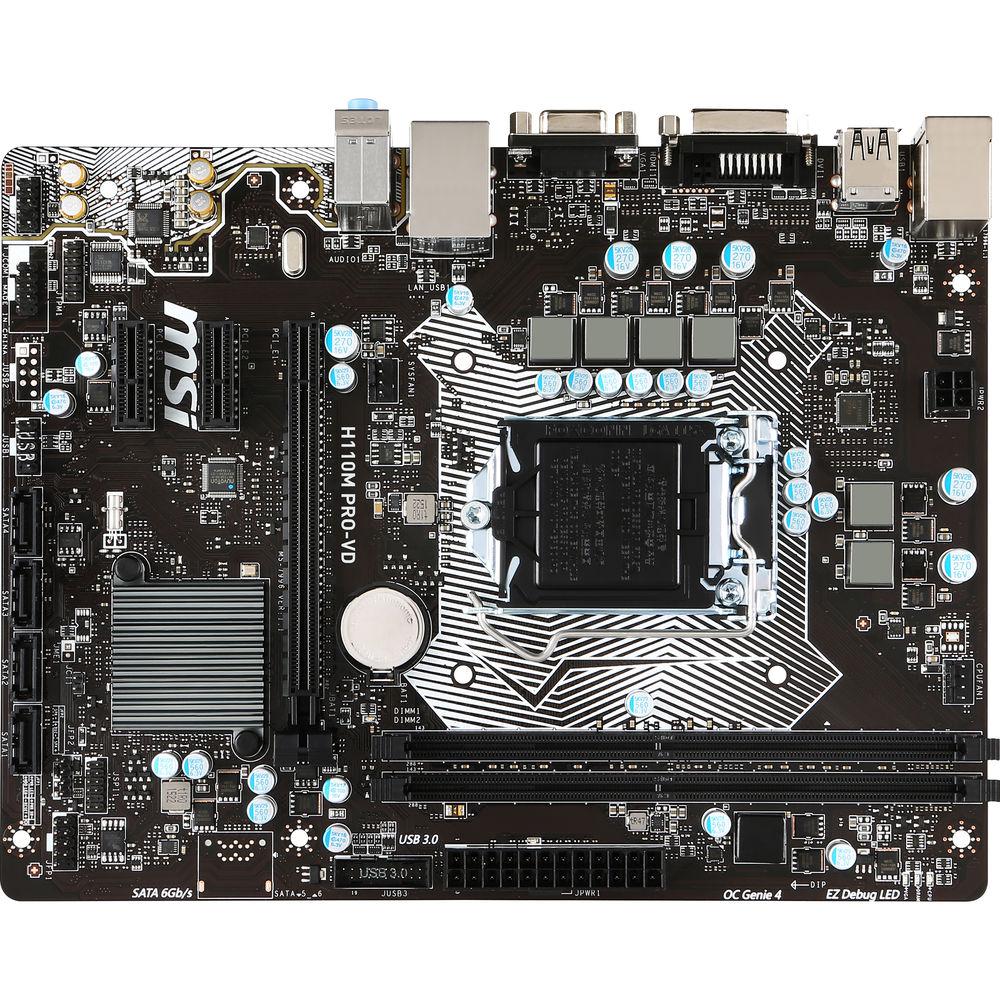


 |
User manual for the MSI H110M PRO-VD LGA 1151 Micro-ATX contain basic instructions
that need to be followed during installation and operation.
Before starting your appliance, the user manual should be read through carefully.
Follow all the safety instructions and warnings, and be guided by the given recommendations.
User manual is an integral part of any MSI product,
and if it is sold or transferred, they should be handed over jointly with the product.
Following the instructions for use is an essential prerequisite for protecting
health and property during use, as well as recognition of liability on the part of the manufacturer
for possible defects should you make a warranty claim. Download an official MSI user manual in which you will find instructions on how to install, use, maintain and service your product.
And do not forget – unsuitable use of a MSI product will considerably shorten its lifespan!
|
Product description Built with performance and business solutions in mind, the H110M PRO-VD LGA 1151 Micro-ATX Motherboard from MSI is designed to fit in compact cases that support a micro-ATX form factor. This 9.3 x 7.1" motherboard supports Intel 6th Generation Core i7, i5, i3, Pentium, and Celeron processors, the LGA 1151 socket, and the Intel H110 chipset.
The micro-ATX form factor of the H110M PRO-VD has two DIMM slots that are able to support up to 32GB of dual-channel, non-ECC, and unbuffered memory, with the supported memory speed being 2133 MHz. There are four SATA III 6 Gb/s ports, one PCIe 3.0 x16 slot, and two PCIe 2.0 x1 slots. USB connectivity is integrated with two USB 3.0 Type-A and four USB 2.0 Type-A ports on the back panel, with two more USB 3.0 and two more USB 2.0 ports available through the internal USB connectors. Using the Realtek ALC887 audio codec, this motherboard can support 7.1-channel (7 speakers + 1 subwoofer) HD audio, and network connectivity is achieved using Realtek's RTL8111H Gigabit LAN controller.
Graphically, the PRO-VD has one DVI-D port and one VGA port. The DVI-D port supports a maximum resolution of 1920 x 1200 @ 60 Hz, and the VGA port supports a maximum resolution of 2048 x 1536 @ 50 Hz, 2048 x 1280 @ 60 Hz, and 1920 x 1200 @ 60 Hz.
The H110M PRO-VD LGA 1151 Micro-ATX Motherboard has been designed with features such as Audio Boost, VGA Armor reinforced PCIe slots, CPU overvoltage protection, Military Class 4 components, humidity protection, high temperature protection, circuit protection, ESD protection, EMI protection, and more. Protection is provided by a limited 3-year warranty. General Features - Memory Performance and Stability
- With traditional memory design, the memory signals are often distorted by electromagnetic signals from other components, making the system perform slower or become unstable. MSI introduces DDR4 Boost technology with optimized traces and fully isolated memory circuitry. This design ensures the memory signals stay pure for optimal performance and stability.
- Secure and Reliable UEFI BIOS Solution
- This next generation UEFI BIOS is completely rebuilt and features a plethora of system builders' favorite options. From M-Flash for easy BIOS flashing to advanced data protection & system security, CLICK BIOS hands you the tools to fully protect and optimize your system. By reducing the use of graphics in the UEFI shell, it boots faster, reacts faster and adds a smooth experience when changing settings. Smart categorizing of functions and settings make this a user-friendly BIOS.
- Stable, Secure Networking
- The Gigabit network adapter on MSI Professional motherboards offers fast, reliable, and secure networking. Network Genie allows you to change applications' traffic priority and work well with cloud computing and data syncing.
- M-Cloud
- MSI M-Cloud is a convenient and secure way of saving personal files in the cloud. M-Cloud simplifies complicated settings with a user-friendly interface and is easy to learn. Build and maintain your personal cloud with ease. M-Cloud can also turn your PC into an Access Point. You can easily share a wireless network or internet signal to other devices through just a few simple steps.
- Military Class 4 Components
- Military Class 4 includes Dark Choke and Solid CAP to help ensure that your PC runs stable under extreme gaming conditions.
- Dark Choke
- Dark Choke uses a special core design and runs at a lower temperature with higher capacity and improved power efficiency and stability.
- Solid CAP
- With their aluminum core design and Japanese made quality, Solid CAPs are made for high-end design motherboards. Not only do Solid CAPs provide lower Equivalent Series Resistance (ESR), but they also work firmly for at least 10 years.
- Humidity Protection
- Reduction in moisture absorption helps prevent "Conductive Anodic Filament." Untreated PCB's can have 10x higher failure rate.
- High Temperature Protection
- All key components used in MSI motherboards have all passed military testing, ensuring stable operation in the harshest environments.
- Circuit Protection
- Carefully selected materials, multiple PCB layers, and shielding result in improved circuit protection for MSI Gaming motherboards.
- ESD Protection
- Each and every I/O port is protected against the hazards of Electro Static Discharge.
- EMI Protection
- All MSI motherboards comply with strict American FCC regulations and reduce the impact of electromagnetic interference.
- EZ Debug LED
- MSI's EZ Debug LED is an easy troubleshooting tool built with four LEDs to indicate to CPU / Memory / VGA / Boot operation every time you boot up your system.
- Enhanced CPU Overvoltage Protection
- Onboard overcurrent protection helps prevent overcurrent and short-circuit damage of the CPU and other components. A warning message lets you know that overcurrent protection is activated for easier troubleshooting.
- VGA Armor: Reinforced PCI Express Slot
- With the increased size and weight of modern high end graphics cards, traditional PCI Express slots often show signs of bending or even breaking. Meet VGA Armor, strengthened PCI Express slots using more solder points to make sure you never have to worry about breaking off any of the slots.
- Total Fan Control
- Total Fan Control gives you complete control of all your fans connected to the motherboard through an easy to use interface.
- Full control of fans through 4-pin fan headers
- Real-time monitor fan speeds & temperatures
- Intuitive, easy to use application design
- Set profiles
- Log fan speed, voltage, and temperature status
- Supports Intel Small Business Basics
- Intel Small Business Basics (SBB) is a customizable solution that helps improves data security for small businesses, maximize employee productivity, and boost overall office computers' performance. Its simple and intuitive interface improves security and productivity using features such as USB Blocker, screen sharing, file sharing, and chat.
- WHQL Certified, Windows 10 Ready
- Benefit from great compatibility and a worry-free user experience when using Microsoft Windows 8 / 8.1 or Windows 10 with MSI PRO Series motherboards. MSI has received official Microsoft Windows 10 WHQL certification. With a true testament to compatibility and performance, the MSI R&D team ensures a worry-free experience when using the latest version of Microsoft Windows on any MSI PRO Series motherboard.
- Audio Boost
- With Audio Boost, MSI delivers high sound quality through the use of premium quality audio components. That way, you can enjoy breathtaking, crystal clear sound and music through 6-channel audio or high impendence headphones.
- Isolated Audio PCB with LED Line
- Audio Boost acts like a dedicated soundcard by physically isolating the audio circuitry to give you a clearer audio signal.
- Chemi-Con Audio Capacitors
- Delivering high fidelity crystal clear sound with strong acoustics and realism.
- Separated Audio Layers
- Equal sound quality for left & right channel audio through the use of separated layers in the PCB.
- Anti-Popcorn Noise
- Audio Boost protects your ears against annoying loud popping sounds when you plug devices in or out or turn your PC on/off.
- 5.1 Audio Jacks / 7.1 via Front
- With high quality audio connectors, you get great signal output with less chance of distortion.
- Front Dedicated Headphone Out
- Convenient use of the front panel audio output while retaining high quality amplified sound.
- Dual Front USB 3.0
- With a USB 3.0 front pin header, available on MSI motherboards, you can connect up to 2 USB 3.0 devices directly to the front of your PC's chassis. This way, you can easily enjoy fast USB speeds without having to use the hard-to-reach USB ports on the rear.
- Double ESD Protection
- The front USB 3.0 ports on MSI motherboards are protected by a set of protective ICs to help prevent damage caused by Electrostatic Discharge (ESD) from plugging/unplugging USB devices.
- Legacy DVI & VGA Video Support
- To support professional monitors, TV's, beamers, and other displays, this MSI motherboard features both DVI and VGA video outputs. No matter what screen type you want to connect, using a dedicated graphics card or an onboard connector, MSI motherboards have you covered.
UPC: 824142121573 In the Box MSI H110M PRO-VD LGA 1151 Micro-ATX Motherboard Limited 3-Year Warranty Table of Contents
|
Upload User Manual
Have you got an user manual for the MSI H110M PRO-VD LGA 1151 Micro-ATX Motherboard in electronic form? Please send it to us and help us expand our library of instruction manuals.
Thank you, too, on behalf of other users.
To upload the product manual, we first need to check and make sure you are not a robot. After that, your "Submit Link" or "Upload File" will appear.
Technical parametersMSI H110M Specs | CPU | Supports 6th Generation Intel Core i7, i5, i3, Pentium, and Celeron processors for the LGA 1151 socket | | Chipset | Intel H110 chipset | | Memory | 2 x DDR4 memory slots, supports up to 32 GB
- Supports DDR4 2133 MHz
Dual-channel memory architecture
Supports non-ECC, un-buffered memory
Supports Intel Extreme Memory Profile (XMP) | | Slots | - 1 x PCIe 3.0 x16
- 2 x PCIe 2.0 x1 | | Onboard Graphics | - 1 x DVI-D port, supports a maximum resolution of 1920 x 1200 @ 60 Hz
- 1 x VGA port, supports a maximum resolution of 2048 x 1536 @ 50 Hz, 2048 x 1280 @ 60 Hz, 1920 x 1200 @ 60 Hz | | Storage | Intel H110 Chipset
4 x SATA III 6 Gb/s ports | | USB | Intel H110 Chipset
- 4 x USB 3.0 ports (two ports on the back panel and two ports available through the internal USB connectors)
- 6 x USB 2.0 ports (four on the back panel and two available through the internal USB connectors) | | Audio | Realtek ALC887 Codec
- 7.1-channel HD audio | | LAN | 1 x Realtek RTL8111H Gigabit LAN controller | | Back Panel I/O Ports | - 1 x PS/2 keyboard/mouse port
- 3 x audio jacks | | Internal I/O Connectors | - 1 x 24-pin ATX main power connector
- 1 x 4-pin ATX 12 V power connector
- 1 x 4-pin CPU fan connector
- 1 x 4-pin system fan connectors
- 1 x Front panel audio connector
- 2 x Front panel connectors
- 1 x TPM module connector
- 1 x Serial Port connector
- 1 x Chassis Intrusion connector
- 1 x Clear CMOS jumper | | Mounting | Six mounting holes | | Dimensions | - 9.3 x 7.1" / 23.6 x 18.0 cm
- Micro-ATX form factor | | Weight | Not specified by manufacturer | | | | Package Weight | 1.55 lb | | Box Dimensions (LxWxH) | 10.3 x 10.3 x 2.3" |
Rating90% users recommend this product to others. And what about you?

This product has already been rated by 66 owners. Add your rating and experience with the product.
Discussion
 Ask our technicians if you have a problem with your settings,
or if anything is unclear in the user manual you have downloaded.
You can make use of our moderated discussion.
The discussion is public and helps other users of our website who may be encountering similar problems.
Ask our technicians if you have a problem with your settings,
or if anything is unclear in the user manual you have downloaded.
You can make use of our moderated discussion.
The discussion is public and helps other users of our website who may be encountering similar problems.
The discussion is empty - enter the first post
Post a new topic / query / comment:
|
|
|
| Request for user manual |
You can’t find the operation manual you are looking for? Let us know and we will try to add the missing manual:
I’m looking for a manual / Request for manual
Current requests for instruction manuals:
I need a user manual and parts diagram for a Manfrotto Super Salon 280 Camera Stand - 9’
Thanks!...
OBIHI phone model number obi1032...
Instructions manual for a SONY woofer Model number: SA-W10...
I need the manual for a printer Brother MFC-J805DW. Reason is cause my printer is not recognizing the generic color cartridges LC3035...
I have a question, can you contact me at valenti-lanza@m.spheremail.net ? Cheers!...
|
| Discussion |
Latest contributions to the discussion:
Query
Name: Bruce Dunn
Avid Sibelius | Ultimate Standalone Perpetual
I seem to have lost the lower right hand icon that allows me to input notes, rests, voices etc. Can you tell me how to get it back?...
Difficult to remove the gooseneck mic. Help or advice needed.
Name: Joe Matos
Telex MCP90-18 - Panel Mount Gooseneck
Hi, I picked up an RTS KP-32 intercom and it has a gooseneck MCP90 mic installed, however I can't get it to come off. I read that it is reverse threaded 1/ 4" TRS, however when I tried by gripping it hard and turning clockwise, it still didn't come off. And turning counterc...
Question
Name: Dean Williams
Moultrie ATV Food Plot Spreader -
When spreading seed, does the gate automatically close when you turn the spreader off? Or do you have to close the gate via some other action?...
Video Promotion for your website?
Name: Joanna Riggs
Salamander Designs Keyboard Storage Shelf for
Hi,
I just visited search-manual.com and wondered if you'd ever thought about having an engaging video to explain or promote what you do?
Our prices start from just $195 USD.
Let me know if you're interested in seeing samples of our previous work.
Regards,
Joanna...
Need a REPAIR manual
Name: Dennis Behrends
Loctek Flexispot V9 Desk Exercise Bike
How do I get a REPAIR manual for a Loctek Flexispot V9 Desk Exercise Bike. I cannot get the petal crank off so I can remove the side panel. I have a crank removal tool but I'm afraid it will strip the threads because it is really stuck on there....
|
|

