|
User Manual for NewBlueFX Transitions 5 Ultimate Click to enlarge the picture
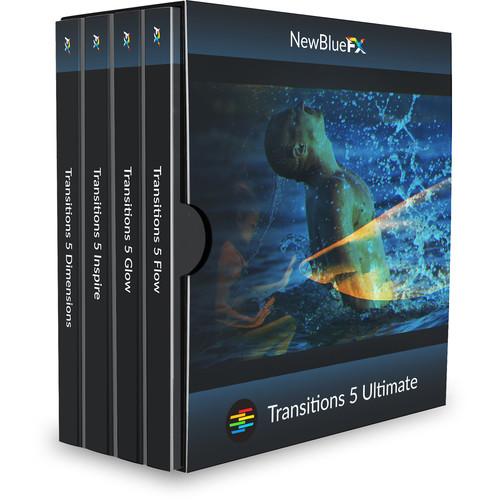 Contents of the user manual for the NewBlueFX Transitions 5 Ultimate
Contents of the user manual for the NewBlueFX Transitions 5 Ultimate
- Product category: Video Editing Plug-Ins NewBlueFX
- Brand: NewBlueFX
- Description and content of package
- Technical information and basic settings
- Frequently asked questions – FAQ
- Troubleshooting (does not switch on, does not respond, error message, what do I do if...)
- Authorized service for NewBlueFX Video Editing Plug-Ins


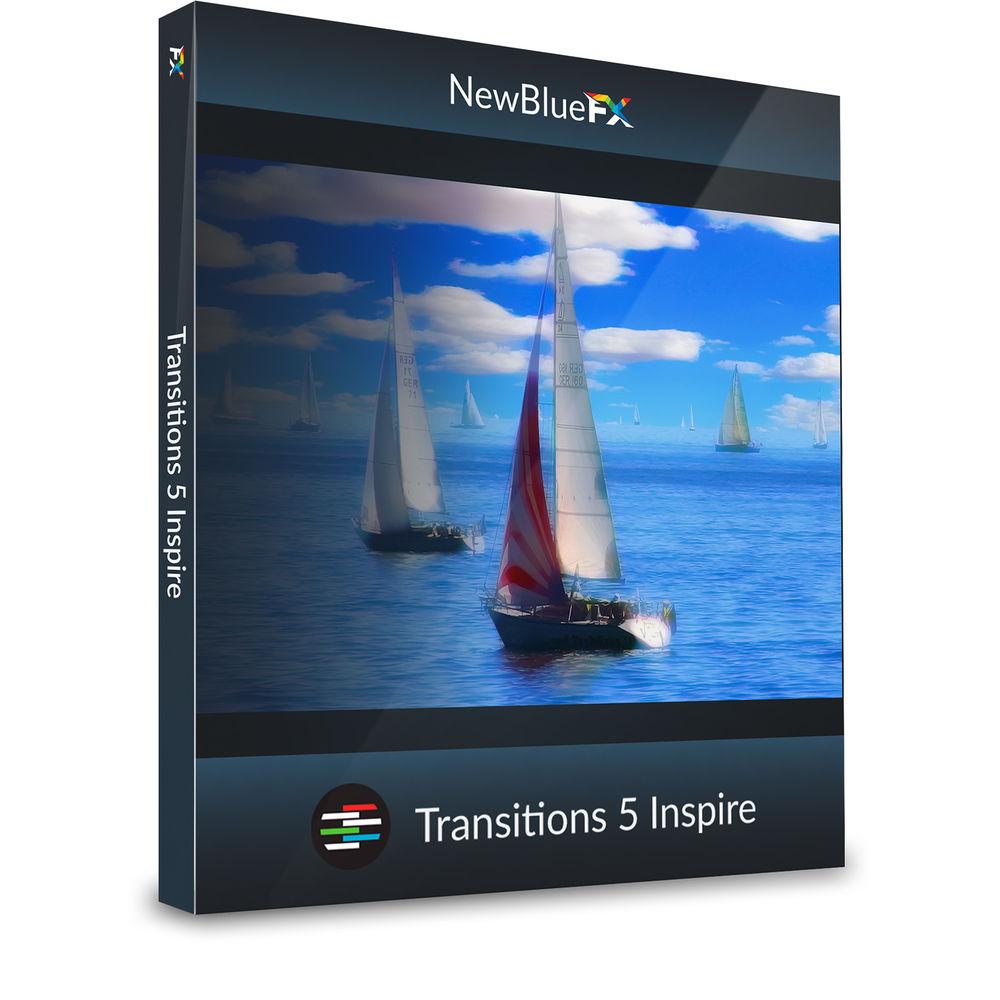


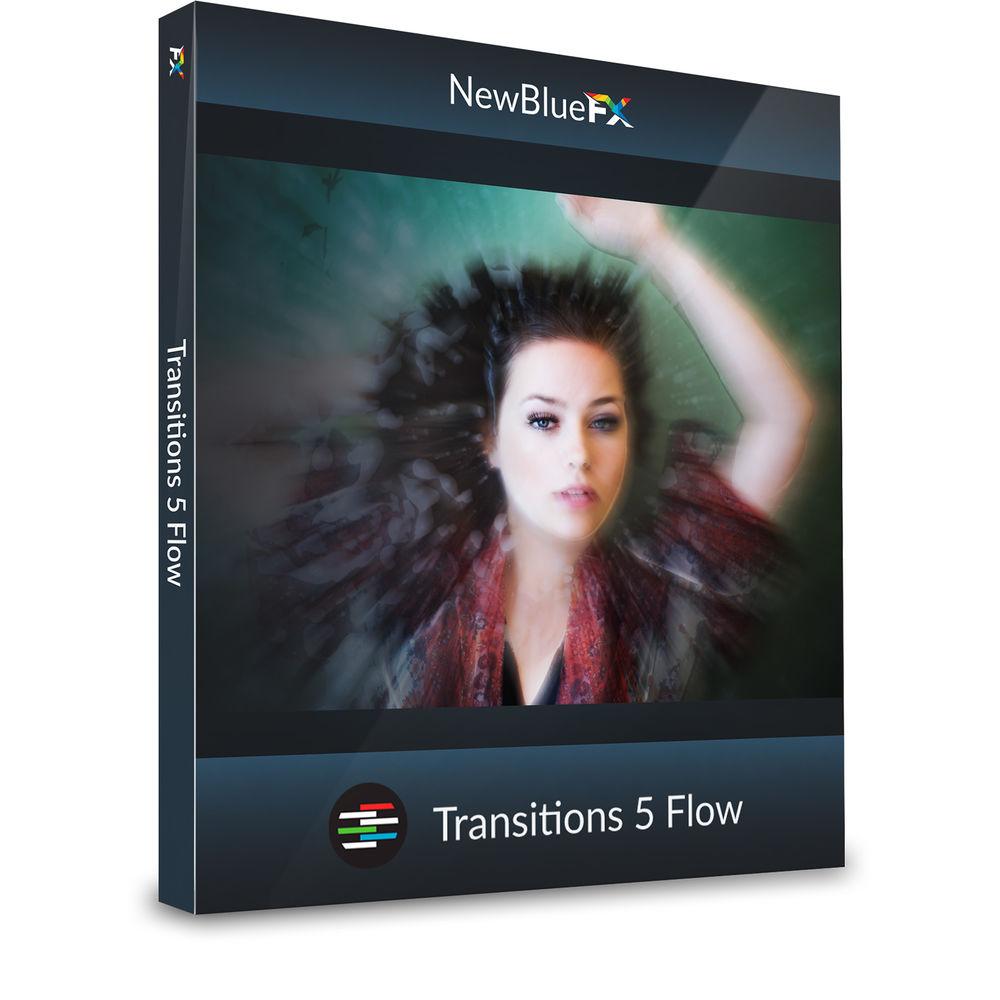


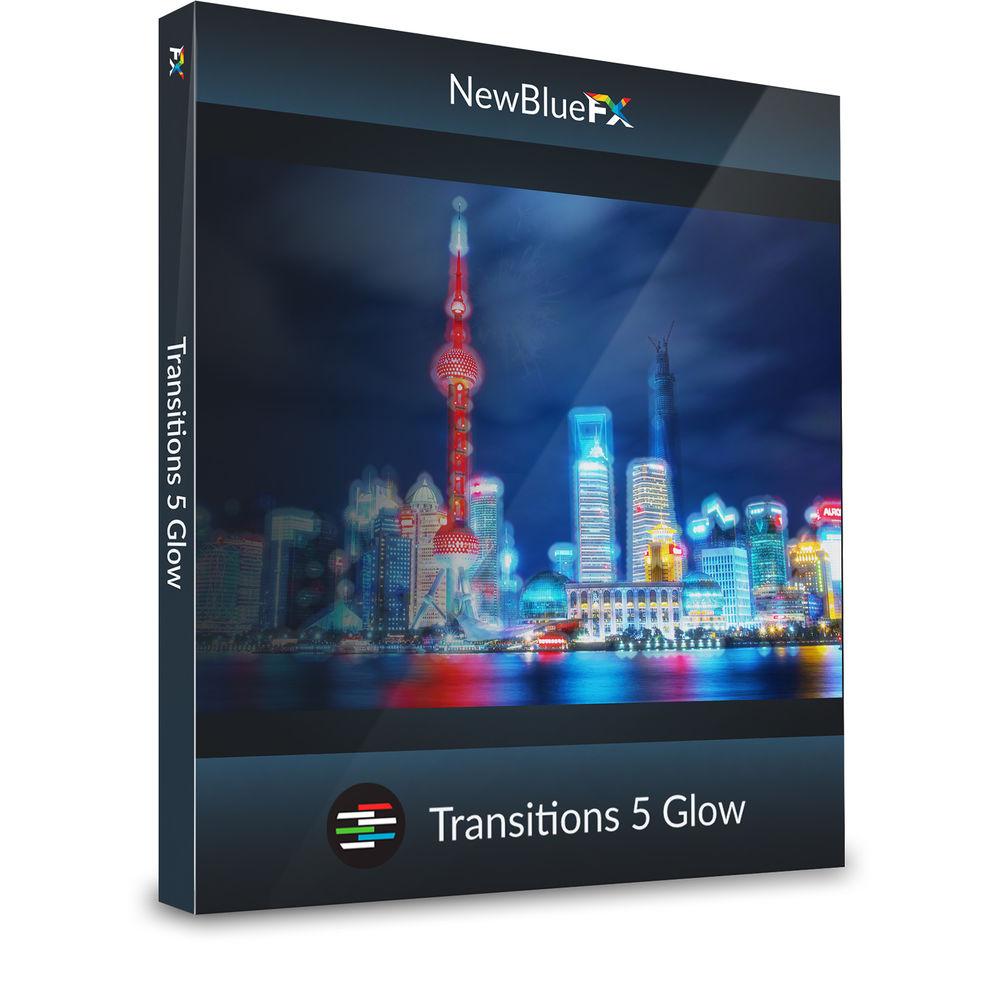 |
User manual for the NewBlueFX Transitions 5 Ultimate contain basic instructions
that need to be followed during installation and operation.
Before starting your appliance, the user manual should be read through carefully.
Follow all the safety instructions and warnings, and be guided by the given recommendations.
User manual is an integral part of any NewBlueFX product,
and if it is sold or transferred, they should be handed over jointly with the product.
Following the instructions for use is an essential prerequisite for protecting
health and property during use, as well as recognition of liability on the part of the manufacturer
for possible defects should you make a warranty claim. Download an official NewBlueFX user manual in which you will find instructions on how to install, use, maintain and service your product.
And do not forget – unsuitable use of a NewBlueFX product will considerably shorten its lifespan!
|
Product description NewBlueFX Transitions 5 Ultimate is a package of four transitions applications featuring a total of 65 advanced and sophisticated transitions and over 400 presets for them. You can also make detailed adjustments within the presets. Transitions 5 Ultimate can be used as a plug-in in compatible editing applications on Mac and Windows, or integrated into NewBlueFX Titler Pro (the standalone and plug-in versions).
The compatible editing applications are Adobe Premiere and After Effects, Final Cut Pro X, DaVinci Resolve, Avid Media Composer and Symphony, Grass Valley EDIUS 7 and 8, and Sony/MAGIX Vegas Pro and Movie Studio, and MAGIX Video Pro X. Please click on the Specs tab for more info. - Transitions 5 Flow (Download) NewBlueFX Transitions 5 Flow features 11 varied transitions, such as liquify, shake, and smear, for your film and video projects. Many of the 11 provide a fluid type of motion. Multiple presets are available for each transition, and you can also make detailed adjustments yourself. Transitions 5 Flow can be used as a plug-in in compatible editing applications (see below) on Mac and Windows, or integrated into NewBlueFX Titler Pro (the standalone and plug-in versions).
- 11 Varied Transitions
- Spin (New)
Transitions between two video clips by rotating and blurring the image around any point in the picture.
Liquify
Morph one image to reveal the next for a fluid transition.
Roll
Create the look of camera film rolling over a projector.
Scanner
Shift in and out of scenes with a fluorescent beam of light.
Shake
Jolt, rattle, and pulse from clip to clip for dramatic progression.
Shear
Smear your scene in diagonal directions.
Shredder
Create artistic scene transitions by cutting your image into patterns.
Smear
Scrub an image into a blurred picture that sharpens into the next scene.
Twirl
Twist and swirl images into a blur that unravels to reveal the next scene.
Wave
Create fun and effortless scene transitions that melt, ripple, and warp.
Zoom
Blur and pan rays dramatically across the scene to move between cuts. - Compatible Host Applications
-
- NewBlueFX Titler Pro 2+
- Adobe Premiere CC, CS6/6.5
- Adobe After Effects CC, CS6
- Apple Final Cut Pro X+
- Blackmagic DaVinci Resolve 11+
- Avid Media Composer & Symphony 6+
- Grass Valley EDIUS 7 and 8
- Sony/MAGIX Vegas Pro 10+ (64-bit OpenX)
- MAGIX Video Pro X & Vegas Movie Studio
- Transitions 5 Dimensions (Download) NewBlueFX Transitions 5 Dimensions features 25 out-of-the-box, multi-dimensional, creative transitions for your film and video projects. Multiple presets are available for each transition, and you can also make detailed adjustments yourself. Transitions 5 Dimensions can be used as a plug-in in compatible editing applications (see below) on Mac and Windows, or integrated into NewBlueFX Titler Pro (the standalone and plug-in versions).
- New Transitions
- 3D Bouncing Cubes
Creates a series of bouncing "frames" around one scene before blending into the next scene.
Box Explosion
Folds your first scene into a spinning box that flies apart to reveal your second scene.
Confetti
Turns the first scene into pieces of three-dimensional confetti that blow off the screen to reveal the second scene.
Grid Blast
Slices the first scene into a grid whose dark portions blow away at one speed, while the light portions blow away at a different speed, then reveal the second scene.
Grid Fall Away
Breaks your first scene into pieces that fall away from the camera, and the darker portions of the first scene fall faster than the lighter portions.
Spiral
Breaks your first scene into a rectangular grid of panels that spiral inward, then spiral back out to reassemble as the second scene.
Spiral Rotation
Breaks your first scene into a rectangular grid of panels that spiral inward while flipping around an axis, and then spiral back out to reassemble as the second scene.
Vortex
Breaks the first scene into small pieces that twirl and fly around the screen to reveal the second scene.
Box Fold
Displays your first scene on the inside panels of a box, which then folds inward, with your first scene on the inside panels and your second scene on the outside top panel.
Comb
Slices your first scene into strips resembling a comb's teeth, which twirl and peel off the page to show your second scene.
Flip
Flips the first scene over in a variety of ways, then reveals the second scene on the other side.
Louver Grid
Turns the first clip into a grid of spinning, window louver-like panels that dissolve into the second clip.
Magic Carpet
Curls your first scene into a magic carpet-like shape that spins as it flies, then transitions to your second scene.
Page Turn
Turns your first scene as if it were a page in a book or calendar into your second scene.
Rotating Frames
Cuts the first scene into cascading frames that spin on a central axis, then reassembles them to reveal the second scene.
Spiral Bounce
Slices your first scene into bouncing panels that spiral inward, then outward to re-form as your second scene.
Twist
It twists, slices, and peels your first scene away to reveal your second scene. - Other Transitions
- 3D Blow Apart
Break, burst, and shred between scenes with this action-packed plug-in.
3D Bouncing Frames
Animate your scene transitions by adding bouncing frames within a picture.
3D Checker Board
Shuffle, collapse, and stack one scene away, then introduce the next.
3D Fly Away
Minimize a scene into a shrinking box that floats and spins into the next.
3D Grid Explosion
Smash, splinter, and shatter an image to reveal the next scene underneath.
3D Intensity Grid
Expand 3D objects across the screen, then crumble to reveal the next clip.
3D Louvers
Blend, flip, and bounce between clips for transitions with dimensional range.
3D Sliced Cubes
Layer cutouts of the next clip over the previous one. - Compatible Host Applications
-
- NewBlueFX Titler Pro 2+
- Adobe Premiere CC, CS6/6.5
- Adobe After Effects CC, CS6
- Apple Final Cut Pro X+
- Blackmagic DaVinci Resolve 11+
- Avid Media Composer & Symphony 6+
- Grass Valley EDIUS 7 and 8
- Sony/MAGIX Vegas Pro 10+ (64-bit OpenX)
- MAGIX Video Pro X & Vegas Movie Studio
- Transitions 5 Glow (Download) NewBlueFX Transitions 5 Glow features 14 transitions based on various light elements, such as bands of neon light and smeared rays. Multiple presets are available for each transition, and you can also make detailed adjustments yourself. Transitions 5 Glow can be used as a plug-in in compatible editing applications (see below) on Mac and Windows, or integrated into NewBlueFX Titler Pro (the standalone and plug-in versions).
- 14 Transitions
- Contrast (New)
Transitions between two clips while dramatically changing their contrast levels.
Glow (New)
Transitions between two clips while transforming highlights in an image into soft, radiant sources of light.
Light Bender (New)
Radiates shifting, curved flares from highlights in the image.
Psycho Strobe (New)
Transitions between two clips, generating a sequence of fast cuts and bright flashes of light.
Duochrome
Create colorfully retro and metallic images with 2 chrome-like colors.
Glow Pro
Create soft sources of light, then harshen them to morph into the next scene.
Halovision Plus
Use halo-like auras around objects from one clip to blend your scenes together.
Light Ring
Swallow a scene with a circle of light and burst into the next.
Neon Lights
Merge scenes by outlining objects in your video with bands of neon light.
Photon Blast
Smeared rays cast through images to wash away one scene and fade into the next.
Plasma Glow
Transition from one scene to the next with a dynamic, shimmering blast of light.
RGB Shift
Separate the red, green, and blue elements within an image to create an edgy look.
Shiny Fog
Blur a scene into a chrome-like fog that vanishes to reveal the next.
Traveling Rays
Move from one scene to the next with bright beams of shining light. - Compatible Host Applications
-
- NewBlueFX Titler Pro 2+
- Adobe Premiere CC, CS6/6.5
- Adobe After Effects CC, CS6
- Apple Final Cut Pro X+
- Blackmagic DaVinci Resolve 11+
- Avid Media Composer & Symphony 6+
- Grass Valley EDIUS 7 and 8
- Sony/MAGIX Vegas Pro 10+ (64-bit OpenX)
- MAGIX Video Pro X & Vegas Movie Studio
- Transitions 5 Inspire (Download) NewBlueFX Transitions 5 Inspire features 15 varied transitions, many of them based on drawing and painting concepts, for your film and video projects. Multiple presets are available for each transition, and you can also make detailed adjustments yourself. Transitions 5 Inspire can be used as a plug-in in compatible editing applications (see below) on Mac and Windows, or integrated into NewBlueFX Titler Pro (the standalone and plug-in versions).
- 15 Transitions
- Color Melt (New)
Morph between two clips by expanding and softening the colors.
Vivid (New)
Intensify the picture's colors while morphing from one image to the next.
Charcoal (New)
Converts the video image into a line drawing which, unlike real charcoal, can be drawn in any color.
Impressionist (New)
Breaks the video image into small paint strokes while it morphs between the two clips.
Mosaic (New)
Assembles the video out of a grid of painted tiles as it cross-fades between two clips.
Posterize (New)
Posterize creates a print of the video image using a small set of colors as it wipes between two clips.
Cartoonr Plus
Transform your scene transitions into animated illustrations.
Color Wash
Wash away colors from one scene to blend and shift to the next.
Colored Pencil
Simulate a drawing at the end of one scene that morphs into the next.
Metallic
Replace colors with glitzy golds, icy silvers, rustic coppers, and more.
Oil
Give scene transitions the vivid color and fluid texture of an oil painting.
Paper Collage
Blends between two clips as it builds the video image from layers of colored paper.
Pencil Rubbing
Draw a sketch over your video template with virtual smudges, lines, and ink.
Sketch
Draw lines and edges artfully to blend scenes together.
Water Color
Soften colors and blur edges of objects in your video to morph two scenes. - Compatible Host Applications
-
- NewBlueFX Titler Pro 2+
- Adobe Premiere CC, CS6/6.5
- Adobe After Effects CC, CS6
- Apple Final Cut Pro X+
- Blackmagic DaVinci Resolve 11+
- Avid Media Composer & Symphony 6+
- Grass Valley EDIUS 7 and 8
- Sony/MAGIX Vegas Pro 10+ (64-bit OpenX)
- MAGIX Video Pro X & Vegas Movie Studio
In the Box Bundle Items Transitions 5 Flow (Download) ccuwusfqfcacxdsfdzsvwtwywbayueeuvqdcbz Transitions 5 Dimensions (Download) Transitions 5 Glow (Download) Transitions 5 Inspire (Download) Table of Contents
|
Upload User Manual
Have you got an user manual for the NewBlueFX Transitions 5 Ultimate in electronic form? Please send it to us and help us expand our library of instruction manuals.
Thank you, too, on behalf of other users.
To upload the product manual, we first need to check and make sure you are not a robot. After that, your "Submit Link" or "Upload File" will appear.
Technical parameters - Transitions 5 Flow (Download)
| | | Delivery Method | Download | | Version | Standard | | Number of Users Supported | 1 | | | | Supported Operating Systems | Windows 7 or Later
macOS X 10.1 or Later | | VRAM Requirement | 1 GB (Minimum)
4 GB (Recommended) | | OpenGL Graphics Requirement | 2.1 | - Transitions 5 Dimensions (Download)
| | | Delivery Method | Download | | Version | Standard | | Number of Users Supported | 1 | | | | Supported Operating Systems | Windows 7 or Later
macOS X 10.1 or Later | | VRAM Requirement | 1 GB (Minimum)
4 GB (Recommended) | | OpenGL Graphics Requirement | 2.1 | - Transitions 5 Glow (Download)
| | | Delivery Method | Download | | Version | Standard | | Number of Users Supported | 1 | | | | Supported Operating Systems | Windows 7 or Later
macOS X 10.1 or Later | | VRAM Requirement | 1 GB (Minimum)
4 GB (Recommended) | | OpenGL Graphics Requirement | 2.1 | - Transitions 5 Inspire (Download)
| | | Delivery Method | Download | | Version | Standard | | Number of Users Supported | 1 | | | | Supported Operating Systems | Windows 7 or Later
macOS X 10.1 or Later | | VRAM Requirement | 1 GB (Minimum)
4 GB (Recommended) | | OpenGL Graphics Requirement | 2.1 |
Rating90% users recommend this product to others. And what about you?

This product has already been rated by 13 owners. Add your rating and experience with the product.
Discussion
 Ask our technicians if you have a problem with your settings,
or if anything is unclear in the user manual you have downloaded.
You can make use of our moderated discussion.
The discussion is public and helps other users of our website who may be encountering similar problems.
Ask our technicians if you have a problem with your settings,
or if anything is unclear in the user manual you have downloaded.
You can make use of our moderated discussion.
The discussion is public and helps other users of our website who may be encountering similar problems.
The discussion is empty - enter the first post
Post a new topic / query / comment:
|
|
|
| Request for user manual |
You can’t find the operation manual you are looking for? Let us know and we will try to add the missing manual:
I’m looking for a manual / Request for manual
Current requests for instruction manuals:
I need a user manual and parts diagram for a Manfrotto Super Salon 280 Camera Stand - 9’
Thanks!...
OBIHI phone model number obi1032...
Instructions manual for a SONY woofer Model number: SA-W10...
I need the manual for a printer Brother MFC-J805DW. Reason is cause my printer is not recognizing the generic color cartridges LC3035...
I have a question, can you contact me at valenti-lanza@m.spheremail.net ? Cheers!...
|
| Discussion |
Latest contributions to the discussion:
Query
Name: Bruce Dunn
Avid Sibelius | Ultimate Standalone Perpetual
I seem to have lost the lower right hand icon that allows me to input notes, rests, voices etc. Can you tell me how to get it back?...
Difficult to remove the gooseneck mic. Help or advice needed.
Name: Joe Matos
Telex MCP90-18 - Panel Mount Gooseneck
Hi, I picked up an RTS KP-32 intercom and it has a gooseneck MCP90 mic installed, however I can't get it to come off. I read that it is reverse threaded 1/ 4" TRS, however when I tried by gripping it hard and turning clockwise, it still didn't come off. And turning counterc...
Question
Name: Dean Williams
Moultrie ATV Food Plot Spreader -
When spreading seed, does the gate automatically close when you turn the spreader off? Or do you have to close the gate via some other action?...
Video Promotion for your website?
Name: Joanna Riggs
Salamander Designs Keyboard Storage Shelf for
Hi,
I just visited search-manual.com and wondered if you'd ever thought about having an engaging video to explain or promote what you do?
Our prices start from just $195 USD.
Let me know if you're interested in seeing samples of our previous work.
Regards,
Joanna...
Need a REPAIR manual
Name: Dennis Behrends
Loctek Flexispot V9 Desk Exercise Bike
How do I get a REPAIR manual for a Loctek Flexispot V9 Desk Exercise Bike. I cannot get the petal crank off so I can remove the side panel. I have a crank removal tool but I'm afraid it will strip the threads because it is really stuck on there....
|
|

