|
User Manual for Nikon Coolpix S51c, 8.1 Megapixel, 3x Optical 4x Digital Zoom, Digital Camera - Refurbished Click to enlarge the picture
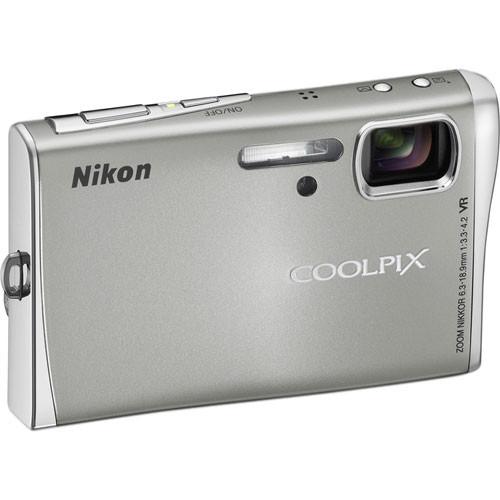 Contents of the user manual for the Nikon Coolpix S51c, 8.1 Megapixel, 3x
Contents of the user manual for the Nikon Coolpix S51c, 8.1 Megapixel, 3x
- Product category: Uncategorized Nikon
- Brand: Nikon
- Description and content of package
- Technical information and basic settings
- Frequently asked questions – FAQ
- Troubleshooting (does not switch on, does not respond, error message, what do I do if...)
- Authorized service for Nikon Uncategorized
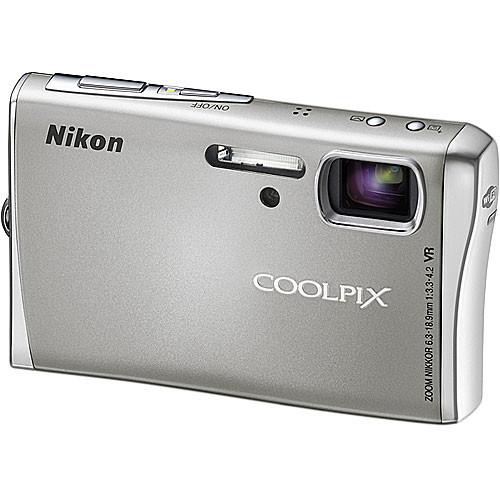
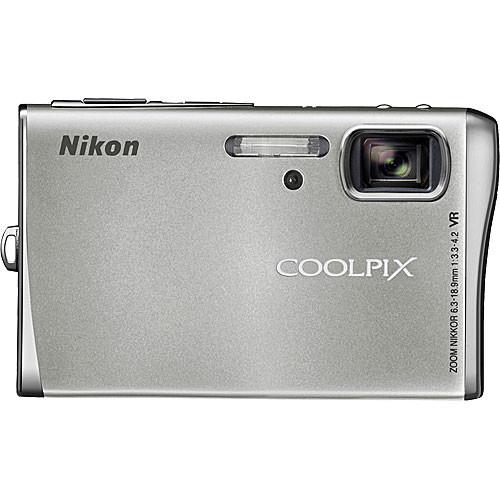

 |
User manual for the Nikon Coolpix S51c, 8.1 Megapixel, 3x contain basic instructions
that need to be followed during installation and operation.
Before starting your appliance, the user manual should be read through carefully.
Follow all the safety instructions and warnings, and be guided by the given recommendations.
User manual is an integral part of any Nikon product,
and if it is sold or transferred, they should be handed over jointly with the product.
Following the instructions for use is an essential prerequisite for protecting
health and property during use, as well as recognition of liability on the part of the manufacturer
for possible defects should you make a warranty claim. Download an official Nikon user manual in which you will find instructions on how to install, use, maintain and service your product.
And do not forget – unsuitable use of a Nikon product will considerably shorten its lifespan!
|
Product description The Nikon Coolpix S51c Digital Camera combines 8.1 effective megapixels of imaging performance with a 3x Zoom-Nikkor ED lens to capture everything from wide-open landscapes to tight portraits with outstanding clarity and true-to-life color. It features a large, bright 3.0-inch LCD monitor with a wide 160-degree viewing angle, enabling easier composition and high-quality image playback. It also incorporates Nikon's optical lens shift VR (Vibration Reduction) system, which compensates for camera movements to produce sharper, steadier images, and a High-Sensitivity mode selects the optimal setting up to ISO 1600 when shooting fast-moving or poorly lit subjects. With a Wi-Fi antenna set unobtrusively into its stylish body, the Coolpix S51c supports wireless image transfer that can send pictures to a computer instantly. - 8.1 Megapixel Resolution
- With 8.1 million pixels of image information, the Nikon Coolpix S51c can produce stunning, photo quality prints up to 16" x 20".
- 3x Optical Zoom-Nikkor ED Glass Lens
- The Zoom Nikkor Lens incorporates exclusive ED lens elements and provides a 3x optical zoom (38mm-114mm equivalent) while the Macro capability lets you get as close as 1.6" to your subject inch. This combination is supported by Nikon's world-renowned optical technology delivering crisp, clear images.
- VR (Vibration Reduction) Image Stabilization
- The lens of the Coolpix S51c incorporates Nikon's optical lens shift VR (Vibration Reduction) system, which compensates for camera movements to produce sharper, steadier images. And because the VR system remains active whenever the camera is on, images also appear more stable on the LCD monitor, making it much easier to judge the right moment to take the shot.
- Slim, Stylish, All-Metal Design
- With a slim, sophisticated Design this ultra-compact digital camera easily slips right into your shirt pocket or purse, and its good looks are complemented by incredible durability due to the all-metal casing.
- Auto Adjust Sensitivity up to ISO 1600
- High light sensitivity up to ISO 1600 opens up a whole new world of photo opportunities. Allowing you to tackle scenes and situations far beyond the capabilities of conventional compact cameras, it offers you new power to capture fast-moving objects with outstanding clarity and gives you great exposures in significantly lower light.
- Nikon In-Camera Red-Eye Fix
- The Red-Eye Fix system automatically corrects for most instances of the red-eye effect that is commonly caused by the use of a built-in flash on a compact camera.
- Nikon D-Lighting
- The Nikon D-Lighting feature can rescue underexposed images or shots taken with too much backlight by automatically brightening the dark areas in the picture, while maintaining the brighter areas of the image.
- Nikon Face-Priority AF
- The Face-Priority AF system automatically detects and achieves sharp focus on people's faces wherever they are in the frame for crisp, sharp portraits.
- One-touch Portrait Button
- The handy Portrait Button provides direct access to Face-priority AF, In-Camera Red-Eye Fix, and Nikon's D-Lighting, to provide the simplest path to astounding portraits and posed group shots.
- 15 Scene Modes
- The Coolpix S51c incorporates 15 scene modes that cover some of the more common difficult shooting situations to maximize the image quality. The scene modes automatically adjust focus, exposure, white balance and other settings to make getting a good exposure easy.
- Movie and Voice Recording
- Shoot QuickTime movies with sound at 30 frames per second at a length that is only limited by the available space on the internal memory or your SD memory card. The Voice Memo Function Records up to 5 hours of sound that can then be attached to an image, or played back by itself.
- Auto Image Rotation
- The Auto Image Rotation feature detects pictures that have been taken with the camera held vertically and automatically rotates the image for in-camera LCD playback.
- Nikon In-Camera Innovations
- The Nikon Coolpix S51c includes a number of in camera innovations in addition to what has been described above, including the following features. In-Camera Cropping allows you to crop out the part of the image you don't want and keep the part you like. Saturation Mode allows you to control the color saturation. Blur Warning alerts you to a blurry image. Noise Reduction Mode minimizes digital artifacts in long exposures. Voice Memo Function records up to 20 seconds of sound that can then be attached to an image. Best Shot Selector enables the camera to take a series of photos and automatically select the one with the sharpest focus. Date and Time Imprinting is available to document the exact time and date that your photo is taken.
- Rotary Multi Selector
- The Rotary Multi Selector enables easier camera use. Swift circular scrolling action allows speedy image browsing at up to 10 pictures per second, and a range of buttons ensures intuitive operation. An onscreen icon with a cursor that tracks Rotary Multi Selector scrolling makes it easy to select various features.
- In-Camera Help Button
- The In-Camera Help button on the Coolpix S51c instantly displays an explanation for all the functions within all menus.
- Built-in and Expandable Memory
- The camera includes 13MB of built-in memory so you can begin taking shots immediately without having to purchase a memory card, and the memory capacity can be expanded dramatically with Secure digital (SD) or Secure Digital High Capacity (SDHC) memory cards.
- WiFi Interface
- Do away with troublesome cables and revel in wireless freedom thanks to a built-in WiFi (IEEE 802.11b/g) Interface. With a Wi-Fi antenna built into its stylish body, the Coolpix S51c lets you send shots through thin air, straight to your computer.
- My Picturetown with Wireless E-mail and Storage
- Built-in Wi-Fi provides access to Nikon's exciting new my Picturetown service, comprising Picture Mail that, without connecting to a computer, can trigger an email notification to friends when new pictures are available to download and view, and Picture Bank that can automatically upload all images to the Nikon safe, secure server (up to 2GB is always free), or send pictures directly to your Flickr account right from the camera in Wi-Fi open access hotspots with the Picture Mail button. Plus receive 6 months of complimentary T-Mobile HotSpot Wi-Fi service.
- Huge, Bright 3.0-inch LCD
- The Coolpix S51c is equipped with a huge 3.0" LCD great for viewing images anywhere, anytime. The impressive 170 degree wide viewing angle makes it easier for everyone to see and enjoy images. The larger 230,000-dot LCD lets you make the most of smooth, sharp movies, fantastic looking stills and exciting Pictmotion shows.
- Pictmotion On-camera Entertainment
- With the Pictmotion feature, you can create sophisticated multimedia presentations right on your camera. Simply select your favorite images (up to 200 still images) and movies, decide on a style (5 styles selectable), and pick a music file (there are 5 pre-installed music files, load up to 10 music files). The Pictmotion feature will then automatically combines your elements into a professional looking presentation, using appropriate transitions and style that are synced to your music.
- Print Directly to a Printer or Show Pictures on a TV
- You can send images directly to print, without the need of a PC, when using PictBridge and USB Direct Print compatible printers, or connect directly to your TV for family slide shows and presentations.
- Includes PictureProject Software
- Nikon's Exclusive PictureProject software is designed to extend the enjoyment of taking pictures by making it simple to transfer images from camera to computer, organizing images so they're easy to find, edit them to add an extra sparkle, design ways to show off the pictures and share them with friends and family.
Table of Contents
|
Upload User Manual
Have you got an user manual for the Nikon Coolpix S51c, 8.1 Megapixel, 3x Optical 4x Digital Zoom, Digital Camera - Refurbished in electronic form? Please send it to us and help us expand our library of instruction manuals.
Thank you, too, on behalf of other users.
To upload the product manual, we first need to check and make sure you are not a robot. After that, your "Submit Link" or "Upload File" will appear.
Technical parametersNikon 25575B Specs | Camera Type | Ultra Compact Point-and-shoot Digital Camera with Wireless Capability | | | | Image Sensor | 1/2.5" 8.28 Megapixel CCD | | Effective Resolution | 8.1 million pixels | | Color Depth | 24-Bit RGB | | Color Modes | Standard, Vivid Color, Black and White, Sepia, Cool | | Image File Formats | JPEG (High, Normal) | | Recorded Resolution | 3264 x 2448
3200 x 1800 (16:9)
2592 x 1944
2048 x 1536
1024 x 768 (PC)
640 x 480 (TV) | | Video Recording | Quicktime Moton JPEG with sound
TV movie (640 x 480 @ 30fps)
Pictmotion (640 x 480 @ 10fps)
Small size (320 x 240 @ 30fps)
Smaller size (160 x 120 @ 15fps)
Time-lapse movie (30fps without sound)
Stop-motion movie (640 x 480 @ 5, 10, 15fps without sound)
Clip length limited only by available memory | | Audio Recording | WAV format (monaural)
Records up to 5 hours with or without image, further limited by available memory | | | | Lens Type | Zoom-Nikkor Lens (12 elements in 9 groups) | | Optical Zoom | 3x | | Lens Focal Length | 6.3mm - 18.9mm (38mm - 114mm equivalent) | | Digital Zoom | 4x | | Minimum Focus Distance | 1.6" (4cm) | | Maximum Aperture | f/3.3-4.2 | | Optical Image Stabilization | Yes (Optical lens shift VR) | | Accessory Lens/Filter Mount | No | | | | Focus Type | TTL-AF with AF assist lamp | | Focus Modes | Autofocus | | Focus Range | Normal: 12" (30cm) - infinity
Macro: 1.6" (4cm) - infinity | | | | Sensitivity | Auto (auto gain ISO 100-800)
Selectable ISO (100, 200, 400, 800, 1600) | | Shutter Type | Not Specified by Manufacturer | | Shutter Speed | Not Specified by Manufacturer | | Aperture Range | f/3.3-4.2 (max.) | | Exposure Metering | Not Specified by Manufacturer | | Exposure Modes | Auto, High Sensitivity (up to ISO 1600), Scene Modes (4 with Scene Assist), Exposure Compensation (±2EV in 1/3EV increments) | | White Balance Modes | Auto with TTL control, Direct sunlight, Incandescent, Fluorescent, Cloudy, Flash, White balance preset | | Scene Modes | Portrait, Landscape, Sports, Night portrait, Party/Indoor, Beach/Snow, Sunset, Dusk/Dawn, Night landscape, Close up, Museum, Fireworks show, Copy, Back light, Panorama assist, BSS (Best Shot Selector), Exposure BSS, Color Options | | | | Built-in Flash | Yes (Auto, Red-eye Reduction (In-Camera Red-Eye Fix), Flash cancel, Anytime flash, Slow sync.) | | Effective Flash Range | 1' (0.3m) - 19.7' (6.0m) | | External Flash Connection | No | | External Flash Control | Not Applicable | | | | Start-Up Time | Not Specified by Manufacturer | | Shutter Lag | Not Specified by Manufacturer | | Time Between Shots | Not Specified by Manufacturer | | Burst Capability | Continuous @ 1.4 fps
Multi-shot 16 @ 1.6fps (only available at 5M/normal image size) | | Self Timer | 3 seconds or 10 seconds | | Interval Recording | No | | Date & Time Stamp | Yes | | | | Built-in Memory | 13MB | | Compatible Memory Cards | Secure Digital (SD/SDHC) Card | | Recording Capacity | Includes 13MB Built-in Memory Still Image Capacity
| | High | Normal | | 3264 x 2448 | 5 | 10 | | 3200 x 1800 (16:9) | - | 11 | | 2592 x 1944 | - | 13 | | 2048 x 1536 | - | 25 | | 1024 x 768 (PC) | - | 61 | | 640 x 480 (TV) | - | 115 | | | Battery Type | EN-EL8 Rechargeable Lithium-ion Battery | | Power Adapter | EH-64 AC Adapter (included) | | | | Computer Interface | USB 2.0 (Hi-Speed)
IEEE 802.11b/g | | Direct Print Capable | Yes (PictBridge, ImageLink) | | Remote Control | No | | Video Output | Yes (NTSC & PAL) | | Web-Cam Capable | No | | System & Software Requirements | Windows XP, Vista (32bit)
Macintosh OS X (10.3.9, 10.4.x) | | | | Viewfinder | No | | LCD Display | 3.0" TFT color LCD (230,000 pixels) with wide viewing angle and anti-reflection coating | | Language Options | English, Spanish, French, Czech, Danish, German, Indonesian, Italian, Dutch, Norwegian, Polish, Portuguese, Russian, Finnish, Swedish, Chinese (Simplified and Traditional), Japanese, Korean, Thai | | Playback Options | 1 frame, Thumbnail (4 or 9 up), Slide show, Zoom playback, Shooting information display, Delete Function (Delete all frames, delete selected frames, protect function available, card format), Image adjustment (Image sharpening, Saturation control, In-camera crop), Pictmotion (5 styles selectable to playback movies or up to 30 still images, 5 music files pre-installed, max. 5 music files loadable) | | | | Dimensions (HxWxD) | 3.8 x 2.3 x 0.8" (98 x 59 x 21 mm) | | Weight | 4.4 oz. (125 g) without battery | | | | Package Weight | 1.8 lb | | Box Dimensions (LxWxH) | 7.8 x 5.4 x 3.4" |
Rating100% users recommend this product to others. And what about you?

This product has already been rated by 10 owners. Add your rating and experience with the product.
Discussion
 Ask our technicians if you have a problem with your settings,
or if anything is unclear in the user manual you have downloaded.
You can make use of our moderated discussion.
The discussion is public and helps other users of our website who may be encountering similar problems.
Ask our technicians if you have a problem with your settings,
or if anything is unclear in the user manual you have downloaded.
You can make use of our moderated discussion.
The discussion is public and helps other users of our website who may be encountering similar problems.
The discussion is empty - enter the first post
Post a new topic / query / comment:
|
|
|
| Request for user manual |
You can’t find the operation manual you are looking for? Let us know and we will try to add the missing manual:
I’m looking for a manual / Request for manual
Current requests for instruction manuals:
I need a user manual and parts diagram for a Manfrotto Super Salon 280 Camera Stand - 9’
Thanks!...
OBIHI phone model number obi1032...
Instructions manual for a SONY woofer Model number: SA-W10...
I need the manual for a printer Brother MFC-J805DW. Reason is cause my printer is not recognizing the generic color cartridges LC3035...
I have a question, can you contact me at valenti-lanza@m.spheremail.net ? Cheers!...
|
| Discussion |
Latest contributions to the discussion:
Query
Name: Bruce Dunn
Avid Sibelius | Ultimate Standalone Perpetual
I seem to have lost the lower right hand icon that allows me to input notes, rests, voices etc. Can you tell me how to get it back?...
Difficult to remove the gooseneck mic. Help or advice needed.
Name: Joe Matos
Telex MCP90-18 - Panel Mount Gooseneck
Hi, I picked up an RTS KP-32 intercom and it has a gooseneck MCP90 mic installed, however I can't get it to come off. I read that it is reverse threaded 1/ 4" TRS, however when I tried by gripping it hard and turning clockwise, it still didn't come off. And turning counterc...
Question
Name: Dean Williams
Moultrie ATV Food Plot Spreader -
When spreading seed, does the gate automatically close when you turn the spreader off? Or do you have to close the gate via some other action?...
Video Promotion for your website?
Name: Joanna Riggs
Salamander Designs Keyboard Storage Shelf for
Hi,
I just visited search-manual.com and wondered if you'd ever thought about having an engaging video to explain or promote what you do?
Our prices start from just $195 USD.
Let me know if you're interested in seeing samples of our previous work.
Regards,
Joanna...
Need a REPAIR manual
Name: Dennis Behrends
Loctek Flexispot V9 Desk Exercise Bike
How do I get a REPAIR manual for a Loctek Flexispot V9 Desk Exercise Bike. I cannot get the petal crank off so I can remove the side panel. I have a crank removal tool but I'm afraid it will strip the threads because it is really stuck on there....
|
|

