|
User Manual for Nikon COOLPIX S9500 Digital Camera - Refurbished Click to enlarge the picture
 Contents of the user manual for the Nikon COOLPIX S9500 Digital Camera -
Contents of the user manual for the Nikon COOLPIX S9500 Digital Camera -
- Product category: Uncategorized Nikon
- Brand: Nikon
- Description and content of package
- Technical information and basic settings
- Frequently asked questions – FAQ
- Troubleshooting (does not switch on, does not respond, error message, what do I do if...)
- Authorized service for Nikon Uncategorized

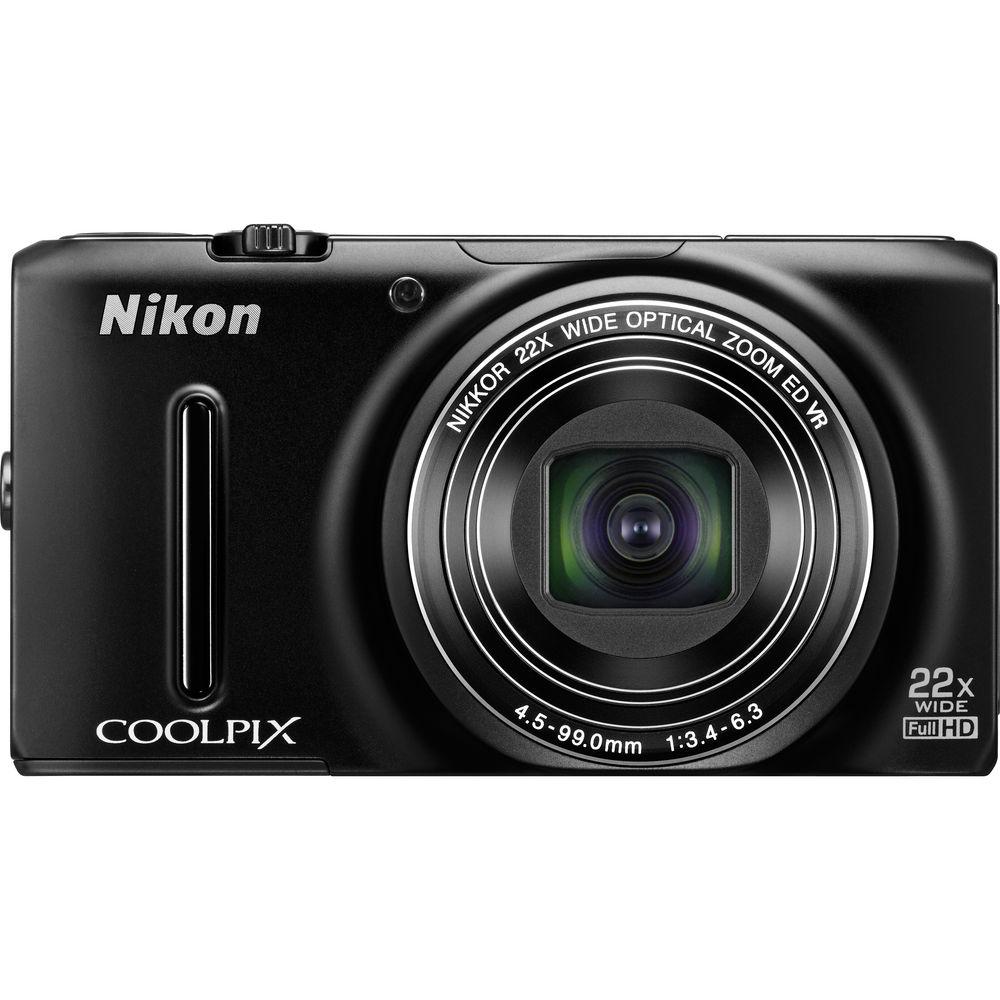
 |
User manual for the Nikon COOLPIX S9500 Digital Camera - contain basic instructions
that need to be followed during installation and operation.
Before starting your appliance, the user manual should be read through carefully.
Follow all the safety instructions and warnings, and be guided by the given recommendations.
User manual is an integral part of any Nikon product,
and if it is sold or transferred, they should be handed over jointly with the product.
Following the instructions for use is an essential prerequisite for protecting
health and property during use, as well as recognition of liability on the part of the manufacturer
for possible defects should you make a warranty claim. Download an official Nikon user manual in which you will find instructions on how to install, use, maintain and service your product.
And do not forget – unsuitable use of a Nikon product will considerably shorten its lifespan!
|
Product description The black COOLPIX S9500 Digital Camera from Nikon is a point-and-shoot with an 18.1MP CMOS image sensor that enables you to capture low-light shots without a flash. When the light is just too low, the pop-up TTL auto flash is there to provide extra illumination. The camera features a large 3" 614K-dot OLED display. A member of Nikon's Ultra-Slim Zoom collection, the S9500 is equipped with a 22x NIKKOR ED VR zoom lens that has an effective focal length range of 4.5-99mm (35mm equivalent: 25-550mm), covering wide-angle to telephoto shots, and an aperture range of f/3.4-6.3. Lens-shift and Electronic Vibration Reduction (VR) help keep your images free of blur, even when your hands are unsteady.
Thanks to built-in Wi-Fi, you can capture an image and instantly send it to your compatible iPhone or Android smartphone, iPad or Android tablet, or other Wi-Fi enabled device, such as your iPod touch. Once you install the Wireless Mobile Utility application on your smart device, you'll be good to go. Then, use your smart device to email, text, or upload your image to your favorite social networking or photo album sites.
The built-in GPS, mapping, Electronic Compass and Points of Interest (POI) features let you create photo journals, recording the exact location of each shot you take--so you can follow the path of your adventure. Share your photo journeys on Google Earth, Google+ and other social media sites, or with the included Nikon View NX2 software. The mapping and Electronic Compass functions also help you navigate unfamiliar destinations, and Points of Interest (POI) show you nearby photo-ops, e.g., scenic lookouts and historic landmarks.
With the COOLPIX S9500, you can also record Full HD 1080p video and capture panoramic landscape and 3D shots. - 18.1MP Resolution
- At the heart of the camera is an 18.1MP CMOS image sensor, enabling you to capture low-light shots without a flash
- 3" OLED Monitor
- Equipped with a 3" 614K-dot OLED monitor with 5-level brightness adjustment. The screen features approximately 98% horizontal and 98% vertical coverage in shooting mode, and 100% horizontal coverage in playback mode
- 22x NIKKOR ED VR Zoom Lens
- A member of Nikon's Ultra-Slim Zoom collection, the camera has a 22x NIKKOR ED VR zoom lens with an effective focal length range of 4.5-99mm (35mm equivalent: 25-550mm)--covering wide-angle to telephoto shots. The aperture range is f/3.4-6.3
- Built-in Wi-Fi
- Capture an image and immediately send it to your compatible iPhone or Android smartphone, iPad or Android tablet, or other Wi-Fi enabled device, such as your iPod touch. Install the Wireless Mobile Utility application on your smart device and you'll be good to go. Then, use your smart device to email, text, or upload the captured image to social networking or photo album sites
- Built-in Navigational Tools
- The built-in GPS, mapping, Electronic Compass and Points of Interest (POI) features allow you to create photo journals, wherein you can record the precise location of each shot. Share your photo journeys on Google Earth, Google+ and other social media sites, or via the included Nikon View NX2 software. The mapping and Electronic Compass functions also help you navigate unfamiliar destinations. Points of Interest (POI) show you nearby photo-ops, such as scenic lookouts and historic landmarks
- Full HD Movies
- Record Full HD 1080p video at 30fps with stereo sound. Then, watch them on your HDTV via the camera's HDMI output, which provides a choice of viewing resolution: Auto, 480p, 720p or 1080i
- Pop-Up Flash
- When the light is too low for the CMOS sensor to illuminate your subject on its own, the pop-up TTL auto flash with monitor pre-flashes offers extra illumination
- Easy Panorama Mode
- Simply turn on this mode and start panning the camera to automatically record a series of shots and stitch them together into one seamless panoramic image
- 3D Mode
- Captures two images that are then played back together on a 3D-compatible TV or computer monitor for stereoscopic viewing, resulting in a three-dimensional effect
- Motion Blur Reduction
- The Motion Detection feature for still images compensates for subject movement, allowing you to capture sharp photos without blur
- Smart Portrait System
- Consists of a series of automatic functions enabling better portrait capture, including In-Camera Red-Eye Fix, improved Face-Priority AF, Face Priority AE, Smile Mode, Blink Warning, Skin Softening and D-Lighting
- Scene Auto Selector
- Let the camera do the thinking in this mode, while you just concentrate on getting your shot. The camera will recognize the situation and automatically select from six commonly used scene modes, eliminating the mode-setting procedure and streamlining the shooting process
- Subject Tracking
- Maintain focus on a moving subject via a contrast detection system, which is based on the principle that the in-focus objects in a scene display the highest contrast
- Continuous Shooting Options
- For capturing multiple photos in a fast sequence, the camera offers the following choices: Best Shot Selector, Continuous H, Continuous H 60, Continuous H 120, Continuous L, Multi-shot 16 and Pre-shooting cache
- Clear Color Display
- Improves screen visibility to allow you to see a clearer, more vivid image while framing your shots and during playback. Reflections are minimized while contrast and power conservation are enhanced
- Focus
- Contrast-detect autofocus (AF). AF-area selection: Center, Face priority, Manual with 99 focus areas, Subject tracking and Target Finding AF. Focus Lock available
- Image Stabilization
- Lens-shift Vibration Reduction (VR) helps keep your images free of blur, even when your hands are unsteady. When capturing still photos, the camera uses Electronic VR along with the lens-shift VR
- In-Camera Image Editing
- Effects at your fingertips include Crop, D-Lighting, Glamour Retouch, Movie Footage Trim, Quick Effects, Quick retouch and Small Picture
- Supported Languages
- Arabic, Bengali, Chinese (Simplified and Traditional), Czech, Danish, Dutch, English, Finnish, French, German, Greek, Hindi, Hungarian, Indonesian, Italian, Japanese, Korean, Marathi, Norwegian, Persian, Polish, Portuguese (European and Brazilian), Romanian, Russian, Spanish, Swedish, Tamil, Telugu, Thai
- Additional Features
- Aperture: Electronically controlled ND filter (-2.0 AV) insertion
Storage File System: DCF, EXIF 2.3, DPOF and MPF compliant
Interface Data transfer protocol: MTP, PTP
Battery charging time: Approx. 3 hr 50 min with AC Adapter EH-70P (included)
Has ¼"-20 tripod socket UPC: 018208101528 In the Box Nikon COOLPIX S9500 Digital Camera (Black) Nikon View NX2 Software Strap USB Cable Audio/Video Cable EN-EL12 Rechargeable Lithium-Ion Battery EH-70P AC Adapter/Charger 90-Day Refurbished Warranty User Manual PDF 14.2mbwtqsrcccyffybessfaydxvbrveedvw Table of Contents
|
Upload User Manual
Have you got an user manual for the Nikon COOLPIX S9500 Digital Camera - Refurbished in electronic form? Please send it to us and help us expand our library of instruction manuals.
Thank you, too, on behalf of other users.
To upload the product manual, we first need to check and make sure you are not a robot. After that, your "Submit Link" or "Upload File" will appear.
Technical parametersNikon 26418B Specs | | | Pixels | Actual: 18.91 Megapixel
Effective: 18.1 Megapixel | | Sensor | 1/2.3" CMOS | | File Formats | Still Images: JPEG, MPO
Movies: MOV
Audio: AAC, WAV | | Max Resolution | 18 MP: 4896 x 3672 | | Aspect Ratio | 4:3 | | Image Stabilization | Optical & Digital | | | | Lens | 12 Elements in 10 Groups
Effective Focal Length: 4.5 to 99mm (35 mm Equivalent: 25 to 550mm)
Aperture: f/3.4 (W) to f/6.3 (T) | | Zoom | Optical: 22x
Digital: 4x | | Focus Range | Wide: 1.7' to Infinity / 0.52 m to Infinity
Telephoto: 5' to Infinity / 1.52 m to Infinity
Macro: 0.4" to Infinity / 1.02 cm to Infinity | | | | ISO Sensitivity | Auto, 125 to 1600 (Extended Mode:1600 to 3200) | | Shutter | Type: Electronic & Mechanical
Speed: 1 to 1/1500
4 in Fireworks Mode
1/120 to 1/4000
1/60 to 1/4000 | | Exposure Metering | Center-Weighted, Matrix, Spot | | Exposure Modes | Modes: Programmed Auto
Compensation: -2 EV to +2 EV (in 1/3 EV Steps) | | Shooting Modes | 3D Photo
Back Light
Beach
Close Up
Dusk/Dawn
Fireworks
Food
Landscape
Museum
Night Landscape
Night Portrait
Panorama
Party/Indoor
Pet Portrait
Portrait
Scene Auto Selector
Snow
Sports
Sunset | | White Balance | Auto, Cloudy, Daylight, Flash, Fluorescent, Incandescent, Preset Manual | | Continuous Shooting | Up to 7.5 fps at 18.1 MP for up to 5 Exposures
Up to 120 fps for up to Exposures
Up to 60 fps for up to Exposures
Up to 16 fps for up to Exposures | | Self-Timer | 10 Sec | | | | Flash Modes | TTL Auto | | Built-In Flash | Yes | | Effective Flash Range | Wide:1.64 to 19.69' / 0.50 to 6.00 m
Telephoto:4.92 to 11.48' / 1.50 to 3.50 m | | | | Built-In Memory | 23 MB | | Memory Card Type | SD
SDHC
SDXC | | | | Video Recording | Yes, NTSC/PAL | | Resolution | 1920 x 1080: 30 fps, 15 fps
1280 x 720: 30 fps, 60 fps
960 x 540: 30 fps
640 x 480: 120 fps
320 x 240: 240 fps | | | | Audio Recording | With Video + Voice Memo (Stereo) | | | | Screen | 3.0" OLED Rear Screen (614,000 Pixels) | | | | Connectivity | AV Output
HDMI D (Micro)
USB 2.0 | | Wi-Fi | Yes | | | | Battery | EN-EL12 Rechargeable Lithium-Ion Battery Pack | | AC Power Adapter | EH-70P (Included) | | | | Dimensions (W x H x D) | 4.4 x 2.4 x 1.3" / 11.2 x 6.1 x 3.3 cm | | Weight | 7.3 oz / 207 g | | | | Package Weight | 1.35 lb | | Box Dimensions (LxWxH) | 7.874 x 5.354 x 3.386" |
Rating90% users recommend this product to others. And what about you?

This product has already been rated by 41 owners. Add your rating and experience with the product.
Discussion
 Ask our technicians if you have a problem with your settings,
or if anything is unclear in the user manual you have downloaded.
You can make use of our moderated discussion.
The discussion is public and helps other users of our website who may be encountering similar problems.
Ask our technicians if you have a problem with your settings,
or if anything is unclear in the user manual you have downloaded.
You can make use of our moderated discussion.
The discussion is public and helps other users of our website who may be encountering similar problems.
The discussion is empty - enter the first post
Post a new topic / query / comment:
|
|
|
| Request for user manual |
You can’t find the operation manual you are looking for? Let us know and we will try to add the missing manual:
I’m looking for a manual / Request for manual
Current requests for instruction manuals:
I need a user manual and parts diagram for a Manfrotto Super Salon 280 Camera Stand - 9’
Thanks!...
OBIHI phone model number obi1032...
Instructions manual for a SONY woofer Model number: SA-W10...
I need the manual for a printer Brother MFC-J805DW. Reason is cause my printer is not recognizing the generic color cartridges LC3035...
I have a question, can you contact me at valenti-lanza@m.spheremail.net ? Cheers!...
|
| Discussion |
Latest contributions to the discussion:
Query
Name: Bruce Dunn
Avid Sibelius | Ultimate Standalone Perpetual
I seem to have lost the lower right hand icon that allows me to input notes, rests, voices etc. Can you tell me how to get it back?...
Difficult to remove the gooseneck mic. Help or advice needed.
Name: Joe Matos
Telex MCP90-18 - Panel Mount Gooseneck
Hi, I picked up an RTS KP-32 intercom and it has a gooseneck MCP90 mic installed, however I can't get it to come off. I read that it is reverse threaded 1/ 4" TRS, however when I tried by gripping it hard and turning clockwise, it still didn't come off. And turning counterc...
Question
Name: Dean Williams
Moultrie ATV Food Plot Spreader -
When spreading seed, does the gate automatically close when you turn the spreader off? Or do you have to close the gate via some other action?...
Video Promotion for your website?
Name: Joanna Riggs
Salamander Designs Keyboard Storage Shelf for
Hi,
I just visited search-manual.com and wondered if you'd ever thought about having an engaging video to explain or promote what you do?
Our prices start from just $195 USD.
Let me know if you're interested in seeing samples of our previous work.
Regards,
Joanna...
Need a REPAIR manual
Name: Dennis Behrends
Loctek Flexispot V9 Desk Exercise Bike
How do I get a REPAIR manual for a Loctek Flexispot V9 Desk Exercise Bike. I cannot get the petal crank off so I can remove the side panel. I have a crank removal tool but I'm afraid it will strip the threads because it is really stuck on there....
|
|

