|
User Manual for Nikon D810A DSLR Camera Click to enlarge the picture
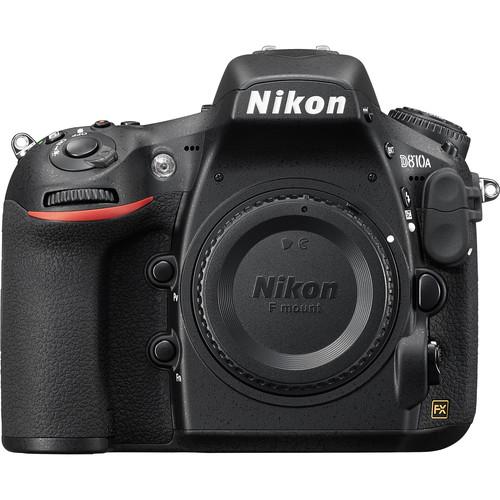 Contents of the user manual for the Nikon D810A DSLR Camera
Contents of the user manual for the Nikon D810A DSLR Camera
- Product category: DSLR Cameras Nikon
- Brand: Nikon
- Description and content of package
- Technical information and basic settings
- Frequently asked questions – FAQ
- Troubleshooting (does not switch on, does not respond, error message, what do I do if...)
- Authorized service for Nikon DSLR Cameras





 |
User manual for the Nikon D810A DSLR Camera contain basic instructions
that need to be followed during installation and operation.
Before starting your appliance, the user manual should be read through carefully.
Follow all the safety instructions and warnings, and be guided by the given recommendations.
User manual is an integral part of any Nikon product,
and if it is sold or transferred, they should be handed over jointly with the product.
Following the instructions for use is an essential prerequisite for protecting
health and property during use, as well as recognition of liability on the part of the manufacturer
for possible defects should you make a warranty claim. Download an official Nikon user manual in which you will find instructions on how to install, use, maintain and service your product.
And do not forget – unsuitable use of a Nikon product will considerably shorten its lifespan!
|
Product description Hands-On Review: Nikon D810 Read More Specifically designed for those looking to photograph the night sky, the Nikon D810A DSLR is a modified version of the D810 and features an optical IR cut filter for photographing distant nebulae and other astronomical phenomena with utmost clarity and color accuracy. By updating the D810's design with a dedicated filter to pass H-alpha (656.28nm) wavelengths, the D810A is able to depict nebulae and other subjects without unwanted infrared contamination for greater color neutrality. Benefitting this adjustment to the sensor filtration, this specialized DSLR also features an expanded shutter speed range and new M* exposure mode for more accurate exposure times up to 15 minutes, as well as a Virtual Live View Exposure Preview feature to aid in clear focus and composition confirmation when making such long exposures. Beyond these few but notable distinctions, the D810A and D810 feature the same set of core features to produce high resolution, well-detailed imagery.
The D810A features a 36.3MP FX-format CMOS sensor without an optical low pass filter for particularly sharp and detailed still imaging. With the addition of the EXPEED 4 Image Processor, performance speed is increased compared to the EXPEED 3 and noise is effectively reduced throughout the ISO range. Continuous shooting speed in FX format is 5 fps and in DX format hits a maximum of 7 fps. In addition, the full HD video capabilities include 1080p capture at 24, 30 and 60 fps. Also, the improved efficiency of the processor enables up to 1200 shots on one battery charge and 40 minutes of video recording. Low light performance has been upgraded thanks to a wide native sensitivity range that runs from ISO 200 to 12800 and can be expanded from ISO 32 to 51200. Additionally, as a camera also optimized for video capture, the D810A features recording in both FX and DX formats including simultaneous recording to memory cards and an external recorder as well as recording 60p output to an external recorder.
The 3.2" LCD with 1,229k-dot resolution provides clear playback viewing and live view, and improved coatings on the optical viewfinder components provide brighter images and more accurate colors. Live View function now includes split screen display zoom for stills, and zebra highlighting display in video mode. Full aperture metering during live view for still shooting is supported. Interval and time-lapse shooting feature exposure smoothing, and the maximum number of images per sequence is now 9,999. Additionally, the D810A utilizes dual media slots-both Compact Flash and SD cards-for greater image storage capacity or automatic in-camera file back-ups. - Dedicated to Astrophotography
- Based on the venerable D810, the D810A is an astrophotography-dedicated DSLR that differs from its general-use brother in a number of ways to better enable photographing the night sky:
- An optical IR cut filter features specific transmission characteristics to better enable capturing nebulae and distant galaxies that emit light at the H-alpha wavelength, or 656.28nm. By filtering at this spectrum, you can more accurately photograph reddish, diffuse nebulae and other astronomical phenomena in a clearer, more brilliant manner- void of the IR attenuation associated with traditional hot mirrors and other IR-blocking technologies on most cameras.
- In addition to the standard P, S, A, and M exposure modes, an M* (Long Exposure Manual Mode) has also been added for greater control when making exposures in excess of 30 seconds. When working in the M* mode, presets are available for 4, 5, 8, 10, 15, 20, 30, 60, 120, 180, 240, 300, 600, and 900 second (15 minute) times, in addition to both bulb and time settings.
- The Virtual Live View Exposure Preview feature displays a virtual preview on the rear LCD for greater focusing and composing accuracy when photographing with exposures longer than 30 seconds and up to 900 seconds.
- The base sensitivity has been raised to ISO 200 and the top native sensitivity remains at ISO 12800. Expanded Lo and Hi values can be set to the equivalent of ISO 32 and ISO 51200.
- The same white balance presets remain as the standard D810, however color reproduction and accuracy may vary depending on lighting conditions and the resulting images may take on a reddish cast. This is especially prevalent when photographing under fluorescent lighting and other situations with an abundance of IR transmission. As such, the D810A is not recommended for general photography.
- 36.3MP FX-Format CMOS Sensor without an Optical Low Pass Filter
- A truly high-resolution sensor, Nikon's 36.3MP FX-format sensor is benefitted by the omission of an optical low pass filter for superior sharpness and detail. The sensor boasts fast channel readout, wide dynamic range, rich tones and improved imaging at high sensitivities.
- EXPEED 4 Image Processor
- The EXPEED 4 processor provides 30% faster performance over the EXPEED 3 as well improved low noise imaging throughout the ISO range. Support for 1080p video capture at 60 fps is featured and the processor's increased efficiency enables up to 1200 still shots and 40 minutes of video recording per charge.
- Reduced Vibration for Sharper Imaging
- The D810A's shutter/mirror box architecture and electronic front-curtain feature improve overall image clarity. The shutter/mirror mechanism reduces image shake for a steady viewfinder image with minimal blackout during high-speed shooting. When activated, the electronic front-curtain shutter reduces the risk of blur in even subtle details by minimizing internal vibrations during exposure.
- Interval Timer/Time-Lapse Shooting
- Exposure smoothing is supported in time-lapse and interval shooting modes and the number of recordable images has been increased to 9,999.
- Continuous Shooting
- In FX mode, the D810A can shoot up to 5 fps, and in DX mode it can capture up to 7 fps when utilizing the MB-D12 battery grip with AA batteries. Additionally, a redesigned Sequencer/Balancer Mechanism enables Quiet Continuous Mode for near silent sequential shooting.
- 3.2" LCD Monitor with 1,229k-dot Resolution
- A high resolution LCD provides detailed playback viewing and live view capture with color balance and brightness control. A split screen display zoom for still shooting lets you compare two enlarged points in the image for sharpness and exposure.
- Optical Viewfinder
- Improved coatings on the optical components render brighter and more accurate color, and the Organic EL information display makes it easier to make adjustments under bright/dim conditions.
- Advanced Multi-CAM 3500FX Auto Focus Sensor
- Versatile AF Modes of 9, 21, and 51 points and 3D tracking enable fast, precise auto focus control. AF sensitivity down to -2 EV is effective in low light and 15 cross-type sensors are compatible with AF NIKKOR lenses with open aperture of f/5.6 or faster. Eleven central focus points work with an open aperture of f/8. Improvements include upgraded 'lock-on', expanded 'store by orientation,' and more options for AF mode restrictions.
- Full HD 1080p Video Capture in 60/30/24 fps
- Video recording is supported in both FX and DX formats with an ISO range from 200 to 12,800. Simultaneous recording to memory cards and to an external recorder is now supported. Auto ISO adjustment is possible in manual mode for smooth exposure transitions. Nikon's 3D noise reduction reduces random noise, distortion, and flicker when filming at high sensitivities. Zebra mode on the camera monitor shows you exactly where highlights are. A built-in stereo microphone as well as jacks for external microphone and headphones are provided. You can fine-tune audio levels in isolation both before and during recording and select the sound range (wide/voice).
- CF and SD Card Slots
- Two card slots are supported for versatile image storage and smoother workflow. One CF card slot for high-speed UDMA 7 cards, and one SD card slot for high-speed, high-capacity SDXC and UHS-I cards allow you to use one card as back-up or place still images on one card and video on the other or RAW on one and JPEG on the other.
- Wi-Fi with Optional Transmitter
- The D810 offers wireless connectivity for image transfer to a computer or FTP server and for remote camera control using Nikon's Camera Control Pro 2 software via the optional WT-5A Wireless Transmitter in combination with the optional UT-1 Communications Unit. The WT-5 attaches to the UT-1 unit which mounts to the camera's accessory hot shoe.
- Form Factor
- A deeper hand grip improves handling, and a secondary "i" button has been added for easier access to important settings. A durable magnesium alloy body with extensive weather and dust sealing ensure the D810A is moisture- and dust-resistant.
- Other Camera Features
-
- Group Area AF enhances subject detection and tracking in challenging lighting conditions or when shooting comparatively small subjects against a high-contrast background by grouping and monitoring 5 individual AF points. The 5-point AF area can be shifted across the 51-point array as your composition changes.
- Accelerate your workflow with Nikon's RAW Size S file format which delivers 12-bit uncompressed Nikon NEF files that enable faster image transfer and smoother post-production.
- In addition to standard, neutral, vivid, monochrome, portrait and landscape, image control options have been expanded to include Flat Picture Control which is geared for shooting in RAW modes and for video capture when adjustments will be made in post-production. Also, a clarity option has been added to all Picture Control settings and better control over Picture Control is enabled by fine 0.25 steps.
- Both a built-in flash and hot shoe mount are supported with i-TTL metering, as is a flash sync terminal. The built-in flash offers commander mode for wireless control of up to two groups of off-camera flash units.
UPC: 018208015535 In the Box Nikon D810A DSLR Camera (Body Only) EN-EL15 Lithium-Ion Battery (1900mAh) twszbdqusvbrccauczxdwses MH-25A Battery Charger for EN-EL15 Li-Ion Battery DK-17 Eyepiece BM-12 LCD Monitor Cover BF-1B Body Cap AN-DC16 Neck Strap for Nikon D810A (Black) UC-E22 USB 3.0 Cable USB Cable Clip HDMI Cable Clip NikonView NX2 CD-ROM Limited 1-Year Warranty User Manual PDF 1.6mbtwszbdqusvbrccauczxdwses Table of Contents
|
Upload User Manual
Have you got an user manual for the Nikon D810A DSLR Camera in electronic form? Please send it to us and help us expand our library of instruction manuals.
Thank you, too, on behalf of other users.
To upload the product manual, we first need to check and make sure you are not a robot. After that, your "Submit Link" or "Upload File" will appear.
Technical parametersNikon D810A Specs | | | Pixels | Actual: 36.3 Megapixel
Effective: 37.09 Megapixel | | Aspect Ratio | 3:2 | | Bit Depth | 14-Bit | | | | Focus Mode | Continuous-Servo AF (C), Manual Focus (M), Single-Servo AF (S) | | Autofocus Points | 51 (15 Cross-Type) | | | | Viewfinder Eye Point | 17 mm | | Viewfinder Coverage | 100% | | Viewfinder Magnification | Approx. 0.7x | | Diopter Adjustment | -3 to +1 m | | | | Mirror Lock-Up | Yes | | Metering Method | 3D Color Matrix, Center-Weighted Average, Spot, Highlight Weighted | | White Balance | Auto, Cloudy, Color Temperature, Direct Sunlight, Flash, Fluorescent, Fluorescent (Cool White), Fluorescent (Day White), Fluorescent (Daylight), Fluorescent (Natural White), Fluorescent (Warm White), Fluorescent (White), Incandescent, Preset Manual, Shade | | | | Flash Modes | Auto, First-Curtain Sync, Off, Rear Curtain/Slow Sync, Rear Sync, Red-Eye Reduction, Slow Sync, Slow Sync/Red-Eye Reduction | | External Flash Connection | Hot Shoe, PC Terminal, Wireless | | | | Battery | 1 x EN-EL15 Rechargeable Lithium-Ion, 7.0 VDC, 1900 mAh | | | | Package Weight | 4.55 lb | | Box Dimensions (LxWxH) | 9.8 x 6.6 x 6.0" |
Rating50% users recommend this product to others. And what about you?

This product has already been rated by 66 owners. Add your rating and experience with the product.
Discussion
 Ask our technicians if you have a problem with your settings,
or if anything is unclear in the user manual you have downloaded.
You can make use of our moderated discussion.
The discussion is public and helps other users of our website who may be encountering similar problems.
Ask our technicians if you have a problem with your settings,
or if anything is unclear in the user manual you have downloaded.
You can make use of our moderated discussion.
The discussion is public and helps other users of our website who may be encountering similar problems.
The discussion is empty - enter the first post
Post a new topic / query / comment:
|
|
|
| Request for user manual |
You can’t find the operation manual you are looking for? Let us know and we will try to add the missing manual:
I’m looking for a manual / Request for manual
Current requests for instruction manuals:
I need a user manual and parts diagram for a Manfrotto Super Salon 280 Camera Stand - 9’
Thanks!...
OBIHI phone model number obi1032...
Instructions manual for a SONY woofer Model number: SA-W10...
I need the manual for a printer Brother MFC-J805DW. Reason is cause my printer is not recognizing the generic color cartridges LC3035...
I have a question, can you contact me at valenti-lanza@m.spheremail.net ? Cheers!...
|
| Discussion |
Latest contributions to the discussion:
Query
Name: Bruce Dunn
Avid Sibelius | Ultimate Standalone Perpetual
I seem to have lost the lower right hand icon that allows me to input notes, rests, voices etc. Can you tell me how to get it back?...
Difficult to remove the gooseneck mic. Help or advice needed.
Name: Joe Matos
Telex MCP90-18 - Panel Mount Gooseneck
Hi, I picked up an RTS KP-32 intercom and it has a gooseneck MCP90 mic installed, however I can't get it to come off. I read that it is reverse threaded 1/ 4" TRS, however when I tried by gripping it hard and turning clockwise, it still didn't come off. And turning counterc...
Question
Name: Dean Williams
Moultrie ATV Food Plot Spreader -
When spreading seed, does the gate automatically close when you turn the spreader off? Or do you have to close the gate via some other action?...
Video Promotion for your website?
Name: Joanna Riggs
Salamander Designs Keyboard Storage Shelf for
Hi,
I just visited search-manual.com and wondered if you'd ever thought about having an engaging video to explain or promote what you do?
Our prices start from just $195 USD.
Let me know if you're interested in seeing samples of our previous work.
Regards,
Joanna...
Need a REPAIR manual
Name: Dennis Behrends
Loctek Flexispot V9 Desk Exercise Bike
How do I get a REPAIR manual for a Loctek Flexispot V9 Desk Exercise Bike. I cannot get the petal crank off so I can remove the side panel. I have a crank removal tool but I'm afraid it will strip the threads because it is really stuck on there....
|
|

