|
User Manual for NuGen Audio Surround Suite - Surround Mixing Plug-In Bundle Click to enlarge the picture
 Contents of the user manual for the NuGen Audio Surround Suite - Surround
Contents of the user manual for the NuGen Audio Surround Suite - Surround
- Product category: Virtual Processor Plug-Ins NuGen Audio
- Brand: NuGen Audio
- Description and content of package
- Technical information and basic settings
- Frequently asked questions – FAQ
- Troubleshooting (does not switch on, does not respond, error message, what do I do if...)
- Authorized service for NuGen Audio Virtual Processor Plug-Ins


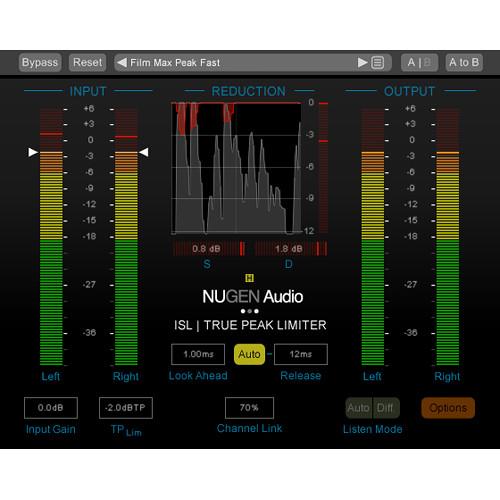
 |
User manual for the NuGen Audio Surround Suite - Surround contain basic instructions
that need to be followed during installation and operation.
Before starting your appliance, the user manual should be read through carefully.
Follow all the safety instructions and warnings, and be guided by the given recommendations.
User manual is an integral part of any NuGen Audio product,
and if it is sold or transferred, they should be handed over jointly with the product.
Following the instructions for use is an essential prerequisite for protecting
health and property during use, as well as recognition of liability on the part of the manufacturer
for possible defects should you make a warranty claim. Download an official NuGen Audio user manual in which you will find instructions on how to install, use, maintain and service your product.
And do not forget – unsuitable use of a NuGen Audio product will considerably shorten its lifespan!
|
Product description NuGen Audio Surround Suite bundles the Halo Upmix, Halo Downmix, ISL 2, and SEQ-S plug-ins to provide post and broadcast engineers with a consistent surround workflow to upmix, downmix, and reshape multichannel sound. The suite offers all of the tools necessary to achieve natural and coherent upmixing from stereo to 5.1 and 7.1. Create precise downmixes of surround material to a stereo mix, as well as tweak and refine your mix with true peak limiting and powerful linear phase EQ sculpting/matching/morphing.
The plug-ins provide you with full access to surround balances and individual surround channels, clear visual feedback, and the ability to regulate low-frequency content with no phase warping. - Halo Upmix - Stereo to 5.1 and 7.1 Upmixer Plug-In (Download) Halo Upmix from NuGen Audio is a plug-in that provides all the controls necessary for fine-tuning a surround mix. Perfect for all types of production, from archive restoration and TV, through to the full 7.1 feature film experience, the software provides comprehensive centre channel management and switchable dialog extraction.
Real-time analysis of the stereo material identifies and extracts locational cues to aid in extending the panorama without the introduction of any artificial reverberation, chorusing or delay into the downmix. A coherent spatial sound assures a good downmix and maintains the relationship between the original, upmixed and downmixed versions, useful for TV re-purposing for instance.
Centre channel extraction and control is available when dealing with intricate mixes, where no access to the original stems is available, and includes neural-network-based dialogue extraction. Additionally, Halo includes a spatial analysis view, showing the energy distribution of the upmixed panorama, and color can be used to indicate the speaker source for audio in any position. - Applications
-
- Stem and group upmixing
- 7.1 cinematic sound stage enhancement
- TV stereo to surround upmixing with hard centre
- Re-purposing of original stereo for cinematic release
- TV archive enhancement for 5.1 broadcast
- Natural extension of original stereo panoramas and atmospheres
- Stereo to 5.1 and 7.1 Upmix
-
- Including - LCR, 3.1, 4.0, 4.1, 5.0, 5.1, 6.0, 6.1, 7.0 and 7.1
- Downmix Compatible
-
- Coherent spatial upmix
- "Exact" downmix mode
- In-place downmix audition
- Natural Panoramic Extension
-
- Preserves character of original audio
- No artificial reverb, chorus or delays introduced to downmix
- Full access to all surround balances
- Detailed Centre Channel Control
-
- Neural network dialog extraction
- Low-frequency energy dispersal
- Clear phantom vs. hard center control
- Spatial Analysis and Intuitive Control
-
- Clear visual feedback representing surround panorama
- Workflow enhancing direct control over upmix parameters
- Full LFE control options
- Halo Downmix - Surround to Stereo Downmixer Plug-In (Download) Halo Downmix from NuGen Audio is a plug-in designed to create precise downmixes of surround material to a stereo mix, or to re-balance existing surround mixes. It provides audio post-production engineers with the controls necessary to generate stereo mixes for television within a surround workflow, rapidly deliver a controlled stereo downmix of a 5.1/7.1 feature film, or fine-tune existing surround audio where access to the original mix is not possible. Halo Downmix's flexible and intuitive interface allows for critical listening and rapid assessment of mix issues with features such as surround/stereo monitoring modes, "in-place" monitoring, and quick-linked solo/mute at every stage. Equipped with a meter that provides real-time analysis of the surround energy distribution, the plug-in enables you to adjust the surround mix before it is downmixed to stereo. You can set the balance between the direct and ambient signals, remove rear-channel delay artifacts, regulate low-frequency content, and easily achieve accurate surround/stereo coherence, from the initial surround material.
- Precise Downmix and Surround Re-Balancing
-
- Surround 5.1/7.1 to stereo downmixing
- Maintain dialog quality
- Remove rear-channel delay artifacts — automatic rear-channel delay detection
- Control excess ambient energy — ambient/direct sound balance
- Fine-tune surround to surround material
- Regulate low-frequency content
- Surround input width control
- Rear-channel shelf filters
- Applications
-
- Stereo-mix production for television within a surround workflow
- Rapidly produce a controlled, precise stereo downmix of a 5.1 or 7.1 feature film
- Generate a stereo mix from surround where no stereo recording exists
- Produce stereo interim listening mixes in a surround workflow
- Simultaneous surround/stereo workflow
- Surround re-balancing
- Downmix rescue
- Surround restoration
- Flexible and Intuitive Interface
-
- 7.1 and 5.1 modes
- Advance and compact modes
- Quick-select "in-place" monitoring of stereo and surround
- Quick-linked solo and mute at every stage
- Reliable Metering
-
- Full input and output level metering
- Direct numerical entry of all gain offsets
- Adjustable meter color splits
- Surround energy distribution visualization
- ISL 2 - Real Time True Peak Limiter Plug-In (Download) ISL 2 from NuGen Audio is a true peak limiter designed for use in audio mixing and mastering, and provides the necessary final step when preparing audio for broadcast. Look ahead functionality means the audio is examined before it actually passes through the limiter, helping to ensure that any transient peaks are limited correctly to avoid distortion. The true peak limit can be set directly to help ensure compliance with broadcast standards across a variety of mediums.
With steering and ducking meters, the software provides the perfect settings. Whether preserving directional integrity, atmospheric ambience or taming a surround centre channel, the plug-in delivers the information and control needed to achieve those goals. Processing enhancements assess the incoming audio for frequency content and automatically take care of any minor adjustments required when LF content drives the limiter, delivering increased transparency whilst maintaining intuitive operation. - Transparent True Peak Limiting
-
- Adjust adjustable look ahead
- Two stage, non-linear adaptive algorithm
- Adjustable channel linking
- Includes iTunes True Peak option
- Standard Compliant
-
- Compatible with ITU-R BS. 1770
- True brick-wall limited output
- Mono through 5.1 surround compatible
- Clear Intuitive Operation
-
- Intelligent adaptive algorithm
- Clear metering
- Multiple diagnostic listen modes
- Reliable Metering
-
- Accurate, standard compliant I/O metering
- Precise direct numeric maxima
- Adjustable ballistics and color splits
- Standards
- Compatible with all recommendations and guidance based upon the international standard ITU-R B.S. 1770, revisions 1, 2 and 3 including
- ATSC A/85 (Calm Act)
- EBU R128
- EBU R128 S1
- ARIB TR-B32
- OP-59
- AGCOM 219/9/CSP
- Portaria 354
- DPP
- SEQ-S Linear Phase EQ - Spline "Match" EQ Plug-In (Download) SEQ-S Linear Phase EQ from NUGEN Audio is a plug-in that provides sonic sculpting and EQ matching up to 7.1, with stereo mid-side operation and automated spectrum analysis. The software allows for manipulating and correcting any audio with higher resolution than can be achieved with a traditional parametric EQ interface. A direct-draw interface and detailed spectrum analysis make it easy to quickly identify and specifically fine-tune audio.
Additionally EQ matching via sonic fingerprinting provides some unique possibilities. The plug-in can be used to match one recording to another by capturing the "flavor" of the source audio and then transferring it to the current work. This is especially useful for restoration and harmonization work. Or the same technique can be applied to individual tracks to unify different takes, microphone positions, and more.
EQ Invert control delivers a minimally-invasive technique for creating space in a complex mix where traditional EQs are just too destructive. By "sampling" the vocal and applying the inverted curve to the backing, specific space can be gently created without unnecessarily altering the original tonality of the underlying audio. A "Quality Setting" provides extra precision in the low frequencies, allowing for highly transparent adjustments without muddying the mix. The resolution can be scaled to suit any task. - Linear Phase Technology
-
- Transparent sound without phase smearing
- Sharper transients
- No phase warping
- High Specification Match EQ
-
- Match different takes and environments
- Mono, stereo, 5.1 and 7.1 operation
- Clone source EQ to target mix
- Create Specific EQ Spaces
-
- Invert facility to sculpt specific space
- Mid/Side options available
- Individual surround channel access
- Precise and Scalable
-
- Easily generate complex curves
- Curve scale and smoothing
- Intuitive zoom-able interface
In the Box Bundle Items Halo Upmix - Stereo to 5.1 and 7.1 Upmixer Plug-In (Download) yxrftrxb Halo Downmix - Surround to Stereo Downmixer Plug-In (Download) ISL 2 - Real Time True Peak Limiter Plug-In (Download) SEQ-S Linear Phase EQ - Spline "Match" EQ Plug-In (Download) Table of Contents
|
Upload User Manual
Have you got an user manual for the NuGen Audio Surround Suite - Surround Mixing Plug-In Bundle in electronic form? Please send it to us and help us expand our library of instruction manuals.
Thank you, too, on behalf of other users.
To upload the product manual, we first need to check and make sure you are not a robot. After that, your "Submit Link" or "Upload File" will appear.
Technical parameters - Halo Upmix - Stereo to 5.1 and 7.1 Upmixer Plug-In (Download)
| Mac System Requirements | OS X 10.7.x or above
512 MB RAM
Host software that supports AAX, AudioSuite, Audio Units, VST, VST3, in both 64- and 32-bit versions, along with RTAS 32-bit only
Surround capable DAW/NLE | | Windows System Requirements | Windows XP or above
512 MB RAM
Host software that supports AAX, AudioSuite, VST, VST3, in both 64- and 32-bit versions, along with RTAS 32-bit only
Surround capable DAW/NLE
AAX surround support requires Pro Tools HD | - Halo Downmix - Surround to Stereo Downmixer Plug-In (Download)
| System Requirements | Mac
OS X 10.7.x
RAM: 512 MB
Windows
XP and higher
RAM: 512 MB
Surround-capable DAW/NLE | | Plug-In Compatibility | VST, VST3, AU, AudioSuite (32-/64-bit)
AAX (64-bit only) | - ISL 2 - Real Time True Peak Limiter Plug-In (Download)
| System Requirements | Mac
OS X 10.6.x
512 MB RAM
Host software that supports 64-bit and 32-bit versions of Audio Units, AAX Native, AudioSuite, VST, VST3 and 32-bit RTAS plug-in formats
PC
Windows XP or above
512 MB RAM
Host software that supports 64-bit and 32-bit versions of AAX Native, AudioSuite, VST, VST3 and 32-bit RTAS plug-in formats | - SEQ-S Linear Phase EQ - Spline "Match" EQ Plug-In (Download)
| System Requirements | Mac
OS X 10.6.x
512 MB RAM
Host software that supports 64-bit and 32-bit versions of Audio Units, AAX, AudioSuite, VST, VST3 and 32-bit RTAS plug-in formats
PC
Windows XP or above
512 MB RAM
Host software that supports 64-bit and 32-bit versions of AAX, AudioSuite, VST, VST3 and 32-bit RTAS plug-in formats |
Rating100% users recommend this product to others. And what about you?

This product has already been rated by 55 owners. Add your rating and experience with the product.
Discussion
 Ask our technicians if you have a problem with your settings,
or if anything is unclear in the user manual you have downloaded.
You can make use of our moderated discussion.
The discussion is public and helps other users of our website who may be encountering similar problems.
Ask our technicians if you have a problem with your settings,
or if anything is unclear in the user manual you have downloaded.
You can make use of our moderated discussion.
The discussion is public and helps other users of our website who may be encountering similar problems.
The discussion is empty - enter the first post
Post a new topic / query / comment:
|
|
|
| Request for user manual |
You can’t find the operation manual you are looking for? Let us know and we will try to add the missing manual:
I’m looking for a manual / Request for manual
Current requests for instruction manuals:
I need a user manual and parts diagram for a Manfrotto Super Salon 280 Camera Stand - 9’
Thanks!...
OBIHI phone model number obi1032...
Instructions manual for a SONY woofer Model number: SA-W10...
I need the manual for a printer Brother MFC-J805DW. Reason is cause my printer is not recognizing the generic color cartridges LC3035...
I have a question, can you contact me at valenti-lanza@m.spheremail.net ? Cheers!...
|
| Discussion |
Latest contributions to the discussion:
Query
Name: Bruce Dunn
Avid Sibelius | Ultimate Standalone Perpetual
I seem to have lost the lower right hand icon that allows me to input notes, rests, voices etc. Can you tell me how to get it back?...
Difficult to remove the gooseneck mic. Help or advice needed.
Name: Joe Matos
Telex MCP90-18 - Panel Mount Gooseneck
Hi, I picked up an RTS KP-32 intercom and it has a gooseneck MCP90 mic installed, however I can't get it to come off. I read that it is reverse threaded 1/ 4" TRS, however when I tried by gripping it hard and turning clockwise, it still didn't come off. And turning counterc...
Question
Name: Dean Williams
Moultrie ATV Food Plot Spreader -
When spreading seed, does the gate automatically close when you turn the spreader off? Or do you have to close the gate via some other action?...
Video Promotion for your website?
Name: Joanna Riggs
Salamander Designs Keyboard Storage Shelf for
Hi,
I just visited search-manual.com and wondered if you'd ever thought about having an engaging video to explain or promote what you do?
Our prices start from just $195 USD.
Let me know if you're interested in seeing samples of our previous work.
Regards,
Joanna...
Need a REPAIR manual
Name: Dennis Behrends
Loctek Flexispot V9 Desk Exercise Bike
How do I get a REPAIR manual for a Loctek Flexispot V9 Desk Exercise Bike. I cannot get the petal crank off so I can remove the side panel. I have a crank removal tool but I'm afraid it will strip the threads because it is really stuck on there....
|
|

