User Manual for Olympus OM-D E-M10 Mark II Mirrorless Micro Four Thirds Digital Camera with 14-42mm II R Lens Click to enlarge the picture
 Contents of the user manual for the Olympus OM-D E-M10 Mark II Mirrorless
Contents of the user manual for the Olympus OM-D E-M10 Mark II Mirrorless
- Product category: Mirrorless System Cameras Olympus
- Brand: Olympus
- Description and content of package
- Technical information and basic settings
- Frequently asked questions – FAQ
- Troubleshooting (does not switch on, does not respond, error message, what do I do if...)
- Authorized service for Olympus Mirrorless System Cameras



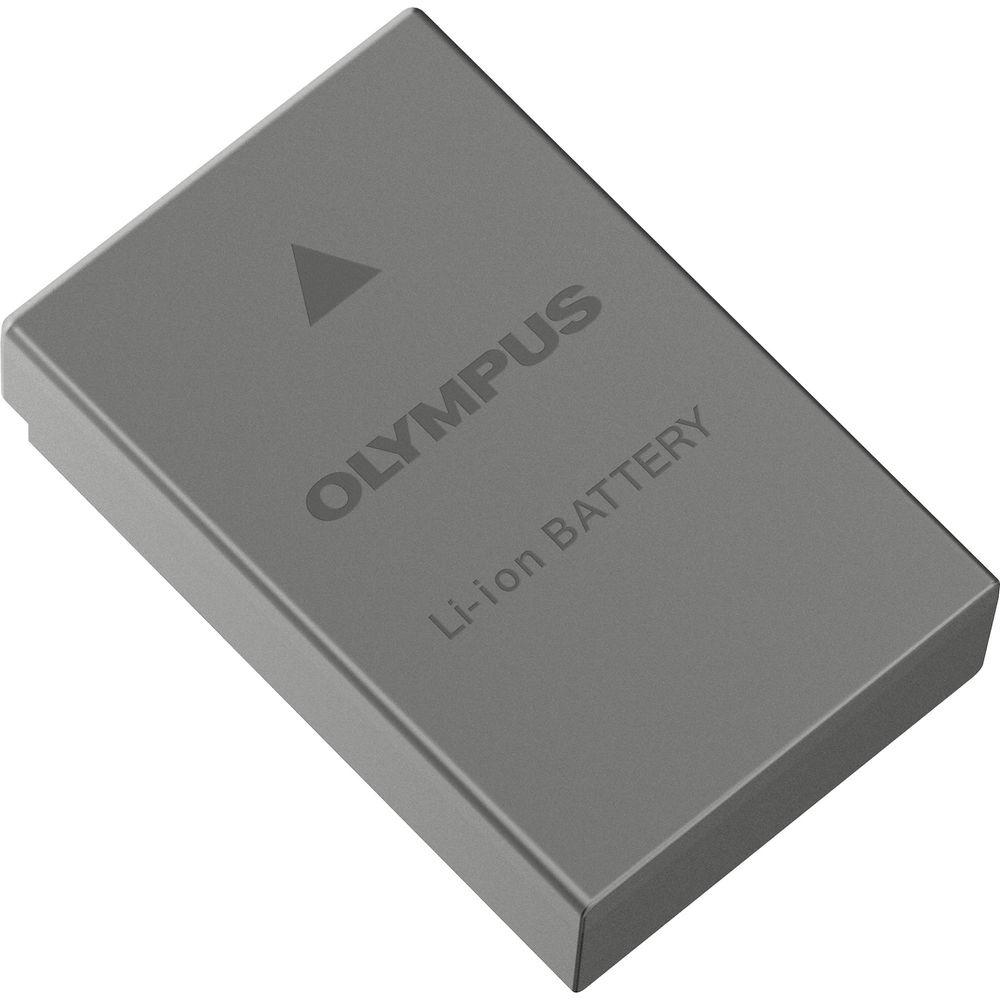




 |
User manual for the Olympus OM-D E-M10 Mark II Mirrorless contain basic instructions
that need to be followed during installation and operation.
Before starting your appliance, the user manual should be read through carefully.
Follow all the safety instructions and warnings, and be guided by the given recommendations.
User manual is an integral part of any Olympus product,
and if it is sold or transferred, they should be handed over jointly with the product.
Following the instructions for use is an essential prerequisite for protecting
health and property during use, as well as recognition of liability on the part of the manufacturer
for possible defects should you make a warranty claim. Download an official Olympus user manual in which you will find instructions on how to install, use, maintain and service your product.
And do not forget – unsuitable use of a Olympus product will considerably shorten its lifespan!
|
Product description - E-M10 Mark II Product Overview
- E-M10 Mark II Product Features
Sporting a classic design and sleek form factor, the black OM-D E-M10 Mark II from Olympus is a mirrorless Micro Four Thirds digital camera featuring refined stills and movie recording capabilities to suit working in a variety of day-to-day environments. A high-resolution 16.1MP 4/3 Live MOS sensor pairs with the TruePic VII image processor to facilitate up to 8.5 fps shooting and full HD 1080p/60 movie recording, with a top sensitivity of ISO 25600. In-camera 5-axis image stabilization compensates for up to 4 stops of camera shake to benefit working in difficult lighting conditions and a FAST AF system employs 81 contrast-detection areas for quick, accurate performance with dedicated subject tracking modes. The retro-themed body incorporates a range of assignable function buttons and dials, as well as a 2.36m-dot OLED electronic viewfinder and 3.0" 1.04m-dot tilting touchscreen LCD for clear image monitoring and playback. Besides the handsome appeal of the E-M10 Mark II's design, its main assets lie in its versatility of shooting functions and performance to benefit photographers and videographers alike.
Benefited by the range of imaging capabilities, the E-M10 Mark II also incorporates a variety of shooting modes to suit working in various situations. A Silent Mode utilizes an electronic shutter for perfectly quiet picture-taking, with shutter speeds up to 1/16,000 sec. available. Live Bulb and Live Time modes are well-suited to creative long exposure photography and a dedicated Live Composite mode lets you watch a long exposure gradually build up during the course of the shot. Built-in Wi-Fi allows you to pair the camera with your smartphone or tablet for wireless sharing and remote camera control, and an interval shooting mode can be used to produce in-camera 4K time lapse movies.
Included with the camera body is the M.Zuiko Digital 14-42mm f/3.5-5.6 II R standard zoom lens, which provides a 28-84mm equivalent focal length range. It features quiet autofocus and zooming operation to benefit recording movies and also incorporates three aspherical elements to reduce aberrations and produce high image sharpness and clarity. - 16.1MP Live MOS Sensor and TruePic VII Image Processor
- Featuring a 16.1MP 4/3 Live MOS sensor, along with the TruePic VII image processor, the E-M10 Mark II is capable of recording high-resolution stills and full HD 1080p video with sensitivity to ISO 25600. The processing speed also avails a top continuous shooting rate of 8.5 fps in full-resolution, with the ability to record up to 22 12-bit RAW files in a single burst or 36 JPEGs. When working at a slower, 4 fps shooting rate, you are able to record infinite bursts for the capacity of your memory card.
- In-Camera 5-Axis Image Stabilization
- In-body, sensor-shift image stabilization helps to minimize the appearance of camera shake by up to 4 stops with any lens in use and compensates for camera movements that become especially noticeable when working with telephoto shots, macro imagery, and long exposures. Furthermore, this unique image stabilization system works across five axes to compensate for vertical angle rotation, horizontal angle rotation, horizontal shift, vertical shift, and rolling camera shake movement. This range of detected movements serves to benefit traditional still image shooting as well as movie recording and working with moving subjects more effectively. Additionally, image stabilization can also be used when framing shots, for more accurate compositions, by half-pressing the shutter button.
- Body Design
-
- Characterized by a compact, lightweight design, the E-M10 Mark II features a classically-styled body design with a black leatherette wrap and black metal finish.
- For manual, direct control over drive modes and programmable function settings, three dials are positioned on the top panel and feature a knurled finish for easier adjustment.
- The large, 0.62x equivalent magnification OLED viewfinder features a 2.36-million dot resolution and covers 100% of the frame for accurate composing in a variety of lighting conditions and working situations. The EVF also allows you to pre-visualize any creative effects or exposure adjustments prior to shooting.
- An alternative to the viewfinder, the camera also features a 3.0" 1.04m-dot tilting touchscreen monitor. The monitor can tilt 85° upward, for low-angle shooting, and 45° downward, for high-angle shooting. The touchscreen design also avails direct control when navigating the menus, reviewing images, and choosing focus points or other shooting controls.
- When working with the EVF, the AF Targeting Pad feature allows you to trace your thumb along the touchscreen to intuitively move the focus point while shooting.
- A trio of Fn (Function) buttons can be assigned specific controls for quick adjustment or access to your most oft-used settings.
- A built-in pop-up flash can be used for additional illumination or a top hot shoe is also available for optional external flashes. When using the built-in flash, the top sync speed is 1/250 sec. and with an external flash, the top sync speed is 1/200 sec.
- FAST AF System and Focus Controls
- The FAST contrast-detection autofocus system employs 81 areas to quickly and accurately acquire focus on both moving and stationary subjects. Both face and eye-detection modes can also be used for precise tracking of subjects, and single and continuous focusing modes can also be employed. When working with manual focus, a manual focus assist function can magnify the image for easily identifying sharp focus and a peaking function can be used, too, for quickly determining in-focus areas in the scene based on colored, highlighted lines of contrast.
- OM-D Movie
- Full HD 1080p video recording is supported in a variety of frame rates up to 60 fps in ALL-I or IPB compressions, with a maximum bit-rate of 77 Mbps. In addition to standard video recording, high-speed video recording is also supported at 120 fps in 640 x 480 resolution. A dedicated clips feature is ideal for sharing short movies in preset times of 1, 2, 4, and 8 second durations, with the ability to extend limits by re-pressing the record button.
Sound is recorded during movies using the built-in stereo microphone, and a wind noise reduction tool can be used for cleaner sound. Also, the microphone volume can be limited during recording. - M.Zuiko Digital 14-42mm f/3.5-5.6 II R Lens
- Included with the E-M10 Mark II is the versatile M.Zuiko Digital 14-42mm f/3.5-5.6 II R zoom lens, which provides a 28-84mm equivalent focal length range. Three aspherical elements have been incorporated into the lens' design to help reduce spherical aberrations throughout the zoom range and also contribute to high image sharpness and clarity. The lens is designated as MSC (Movie & Still Compatible), making it ideal for video recording due to its quick and near-silent focusing performance.
- Other Camera Features
-
- Built-in Wi-Fi connectivity allows you to pair the E-M10 Mark II with a smartphone using the Olympus Image Share app for wireless image sharing and remote camera control.
- The included BLS-50 rechargeable lithium-ion battery provides approximately 320 shots per charge under normal conditions, or up to 750 shots per charge with Quick Sleep Mode.
- Interval shooting is possible for up to 999 sequential frames, with 1 second to 24 hour intervals, and automatic time lapse processing can save your individual images into a movie for playback. Time lapse movies can also be saved at 4K resolution for greater detail and resolution.
- A dedicated Silent Mode utilizes and electronic shutter for quiet, undetectable shooting. When working in this mode you have a range of shutter speeds from 1/16,000 to 60 seconds.
- Live Bulb and Live Time settings can be used to produce creative long exposure imagery. Live Bulb lets you hold the shutter open for up to one minute and Live Time lets you press the shutter button once to open the shutter and then press again within a minute to end the exposure.
- Live Composite is a unique long exposure mode that allows you to gradually build up an exposure over time without overexposing key elements within the frame. This mode works to only record newly detected light sources over time, and allows you to watch as an image develops, making it ideally suited for photographing star trails or other moving light sources.
- A two-axis electronic level helps to ensure consistently level horizons and plumb verticals.
- Keystone Compensation allows you to correct for convergence when working in live view.
- A multi exposure mode blends two frames using an auto gain to maintain a controlled exposure value.
- Photo Story lets you capture sequential shots of a scene from varying angles, and then composite them into a single image. When working in this mode, you can record sequential images by sliding a finger across the screen, zoom in or out between two photos, apply unique frames or borders, or arrange multiple images in different compositions.
- Scene Select modes can be used to optimize camera settings based on the scene conditions at hand, and include Portrait, e-Portrait, Landscape, Landscape + Portrait, Sport, Hand-held Starlight, Night scene, Night + Portrait, Children, High Key, Low Key, DIS mode, Macro, Nature Macro, Candle, Sunset, Documents, Panorama, Fireworks, Beach & Snow, Fisheye Conv., Wide Conv., Macro Conv., Panning, and 3D.
- Art Filters are available for creatively adjusting the look of your imagery, and include Pop Art, Soft Focus, Pale & Light Color, Light Tone, Grainy Film, Pinhole, Diorama, Cross Process, Gentle Sepia, Dramatic Tone, Key Line, Watercolor, Vintage, and Partial Color. Art Effects can also be used to further enhance photos' appearance, including Soft Focus Effect, Pinhole Effect, White Edge Effect, Frame Effect, Star Light Effect, Blur Effect, B&W Effect, Picture Tone Effect, and Shade Effect.
- Language support: English, French, German, Spanish, Italian, Japanese, Korean, Traditional Chinese, Simplified Chinese, Russian, Czech, Dutch, Danish, Polish, Portuguese, Swedish, Norwegian, Finnish, Croatian, Slovenian, Hungarian, Greek, Slovakian, Turkish, Latvian, Estonian, Lithuanian, Ukrainian, Serbian, Bulgarian, Romanian, Indonesian, Malay, and Thai.
UPC: 050332189966 In the Box Olympus OM-D E-M10 Mark II Mirrorless Micro Four Thirds Digital Camera with 14-42mm II R Lens (Black) M.Zuiko Digital 14-42mm f/3.5-5.6 II R Lens (Black) BLS-50 Lithium-Ion Battery (7.2V, 1175mAh) BCS-5 Lithium-Ion Battery Charger USB Cable Shoulder Strap Olympus Viewer 3 Software CD-ROM Limited 1-Year Warranty User Manual PDF 4.5mb Table of Contents
|
Upload User Manual
Have you got an user manual for the Olympus OM-D E-M10 Mark II Mirrorless Micro Four Thirds Digital Camera with 14-42mm II R Lens in electronic form? Please send it to us and help us expand our library of instruction manuals.
Thank you, too, on behalf of other users.
To upload the product manual, we first need to check and make sure you are not a robot. After that, your "Submit Link" or "Upload File" will appear.
Technical parametersOlympus E-M10 Mark II Specs | | | Lens Mount | Micro Four Thirds | | Camera Format | Micro Four Thirds (2x Crop Factor) | | Pixels | Actual: 17.2 Megapixel
Effective: 16.1 Megapixel | | Maximum Resolution | 4608 x 3456 | | Aspect Ratio | 1:1, 3:2, 4:3, 16:9 | | Sensor Type | MOS | | Sensor Size | 17.3 x 13 mm | | Image File Format | JPEG, MPO, RAW | | Bit Depth | 12-Bit | | Image Stabilization | Sensor-Shift, 5-Axis | | | | ISO Sensitivity | Auto, 200 to 25600 (Extended: 100 to 25600) | | Shutter Speed | Electronic Front Curtain Shutter
1/4000 to 60 Seconds
0.5 to 1 Minute in Bulb Mode
Electronic Shutter
1/16000 to 60 Seconds | | Metering Method | Center-Weighted Average, Multi-Zone, Spot, Highlight Weighted | | Exposure Modes | Aperture Priority, Auto, Manual, Program, Shutter Priority | | Exposure Compensation | -5 to +5 EV (1/3, 1/2, 1 EV Steps) | | Metering Range | -2 to 20 EV | | White Balance | Auto, Custom | | Continuous Shooting | Up to 8.5 fps at 16.1 MP for up to 36 Exposures
Up to 4 fps at 16.1 MP for Unlimited Exposures | | Interval Recording | Yes | | Self Timer | 2/12-Second Delay | | | | Recording Modes | MOV
Full HD (1920 x 1080) at 23.976p/25p/29.97p [77 Mb/s]
Full HD (1920 x 1080) at 23.976p/25p/29.97p/50p/59.94p [18 to 52 Mb/s]
HD (1280 x 720) at 23.976p/25p/29.97p/50p/59.94p [18 to 77 Mb/s]
AVI
HD (1280 x 720) at 29.97p
SD (640 x 480) at 120p
SD (640 x 480) at 29.97p | | External Recording Modes | 4:2:2
Full HD (1920 x 1080)
HD (1280 x 720) | | Recording Limit | Up to 29 Minutes | | Video Encoding | NTSC/PAL | | Audio Recording | Built-In Microphone (Stereo) | | Audio File Format | Linear PCM (Stereo) | | | | Focus Type | Auto and Manual Focus | | Focus Mode | Continuous-Servo AF (C), Manual Focus (M), Single-Servo AF (S) | | Autofocus Points | Contrast Detection: 81 | | | | Viewfinder Type | Electronic | | Viewfinder Eye Point | 19.2 mm | | Viewfinder Coverage | 100% | | Viewfinder Magnification | Approx. 1.08x | | Diopter Adjustment | -4 to +2 m | | Monitor Size | 3" | | Monitor Type | Tilting Touchscreen LCD | | | | Built-in Flash | Yes | | Flash Modes | Auto, Fill Flash, Manual, Off, Red-Eye Reduction, Second-Curtain Sync, Slow Sync, Slow Sync/Red-Eye Reduction | | Guide Number | 19.03' / 5.8 m at ISO 100 | | Maximum Sync Speed | 1/250 Second | | Flash Compensation | -3 to +3 EV (1/3, 1/2, 1 EV Steps) | | Dedicated Flash System | TTL | | External Flash Connection | Hot Shoe | | | | Memory Card Slot | 1 x SDHC/SDXC | | Connectivity | HDMI D (Micro), USB 2.0 | | Wireless | Wi-Fi | | GPS | None | | | | Operating Temperature | 32 to 104°F / 0 to 40°C | | Operating Humidity | 30 to 90% | | | | Battery | 1 x BLS-50 Rechargeable Lithium-Ion Battery Pack, 7.2 VDC, 1175 mAh | | Dimensions (W x H x D) | 4.7 x 3.3 x 1.8" / 119.5 x 83.1 x 46.7 mm | | Weight | 13.76 oz / 390 g (Body with Battery and Memory) | | | | Focal Length | 14 to 42mm (35mm Equivalent Focal Length: 28 to 84mm) | | Maximum Aperture | f/3.5 to 5.6 | | Minimum Aperture | f/22 | | Angle of View | 75
Rating94% users recommend this product to others. And what about you?

This product has already been rated by 33 owners. Add your rating and experience with the product.
Discussion
 Ask our technicians if you have a problem with your settings,
or if anything is unclear in the user manual you have downloaded.
You can make use of our moderated discussion.
The discussion is public and helps other users of our website who may be encountering similar problems.
Ask our technicians if you have a problem with your settings,
or if anything is unclear in the user manual you have downloaded.
You can make use of our moderated discussion.
The discussion is public and helps other users of our website who may be encountering similar problems.
The discussion is empty - enter the first post
Post a new topic / query / comment:
|
|
|
| Request for user manual |
You can’t find the operation manual you are looking for? Let us know and we will try to add the missing manual:
I’m looking for a manual / Request for manual
Current requests for instruction manuals:
I need a user manual and parts diagram for a Manfrotto Super Salon 280 Camera Stand - 9’
Thanks!...
OBIHI phone model number obi1032...
Instructions manual for a SONY woofer Model number: SA-W10...
I need the manual for a printer Brother MFC-J805DW. Reason is cause my printer is not recognizing the generic color cartridges LC3035...
I have a question, can you contact me at valenti-lanza@m.spheremail.net ? Cheers!...
|
| Discussion |
Latest contributions to the discussion:
Query
Name: Bruce Dunn
Avid Sibelius | Ultimate Standalone Perpetual
I seem to have lost the lower right hand icon that allows me to input notes, rests, voices etc. Can you tell me how to get it back?...
Difficult to remove the gooseneck mic. Help or advice needed.
Name: Joe Matos
Telex MCP90-18 - Panel Mount Gooseneck
Hi, I picked up an RTS KP-32 intercom and it has a gooseneck MCP90 mic installed, however I can't get it to come off. I read that it is reverse threaded 1/ 4" TRS, however when I tried by gripping it hard and turning clockwise, it still didn't come off. And turning counterc...
Question
Name: Dean Williams
Moultrie ATV Food Plot Spreader -
When spreading seed, does the gate automatically close when you turn the spreader off? Or do you have to close the gate via some other action?...
Video Promotion for your website?
Name: Joanna Riggs
Salamander Designs Keyboard Storage Shelf for
Hi,
I just visited search-manual.com and wondered if you'd ever thought about having an engaging video to explain or promote what you do?
Our prices start from just $195 USD.
Let me know if you're interested in seeing samples of our previous work.
Regards,
Joanna...
Need a REPAIR manual
Name: Dennis Behrends
Loctek Flexispot V9 Desk Exercise Bike
How do I get a REPAIR manual for a Loctek Flexispot V9 Desk Exercise Bike. I cannot get the petal crank off so I can remove the side panel. I have a crank removal tool but I'm afraid it will strip the threads because it is really stuck on there....
|
|

