|
User Manual for Paragon Hard Disk Manager 15 Premium Click to enlarge the picture
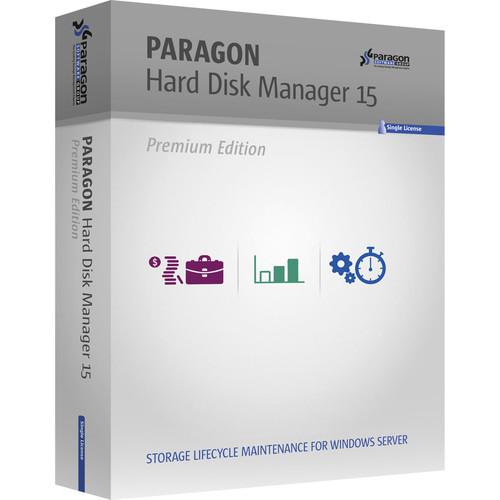 Contents of the user manual for the Paragon Hard Disk Manager 15 Premium
Contents of the user manual for the Paragon Hard Disk Manager 15 Premium
- Product category: Home & Office Paragon
- Brand: Paragon
- Description and content of package
- Technical information and basic settings
- Frequently asked questions – FAQ
- Troubleshooting (does not switch on, does not respond, error message, what do I do if...)
- Authorized service for Paragon Home & Office
|
User manual for the Paragon Hard Disk Manager 15 Premium contain basic instructions
that need to be followed during installation and operation.
Before starting your appliance, the user manual should be read through carefully.
Follow all the safety instructions and warnings, and be guided by the given recommendations.
User manual is an integral part of any Paragon product,
and if it is sold or transferred, they should be handed over jointly with the product.
Following the instructions for use is an essential prerequisite for protecting
health and property during use, as well as recognition of liability on the part of the manufacturer
for possible defects should you make a warranty claim. Download an official Paragon user manual in which you will find instructions on how to install, use, maintain and service your product.
And do not forget – unsuitable use of a Paragon product will considerably shorten its lifespan!
|
Product description The downloadable Paragon Hard Disk Manager 15 Premium is a Windows software program that backs up the contents on your drives to protect them in the event of drive failure or a virus. It supports physical and virtual Windows environments—even if it is encrypted with BitLocker. You can also schedule differential and incremental backups to maximize disk space. New in this version are file-level backup for virtual containers, agent-less protection of Hyper-V guest machines, AES support, and more. Paragon Recovery Media Builder 3.0 is now embedded into this version so you can create WinPE-based bootable media and inject required drivers during setup.
Hard Disk Manager 15 Premium enables you to resize, create, format, or read HFS+ volumes. You can also swap file systems to another type such as HFS to NTFS or FAT to NTFS. To save critical data during a system reformat, it creates a partition for just your data so you can just reinstall the operating system. Migrating your backup onto another computer, Paragon's imaging technology enables you to create a VD container that you can burn to a removable media. In addition, Hard Disk Manager 15 Premium lets you erase data securely with 10 wiping methods. New Features in Hard Disk Manager 15 Premium - Operates at the virtualization layer, employing MS VSS (Volume Shadow Copy Service) to backup/restore any guest machine of Hyper-V. An agent is not required to be on a target virtual machine to create its point-in-time copy, including its configuration, operating system, and apps
- File-level backup/restore for virtual containers (pVHD, VHD, VHDX, VMDK)
- Export VD container wizard helps to burn a VD container to a removable media such as a CD, DVD or Blu-ray disk. This option makes copies of your backup images portable and easily acceptable on other computers
- Available only for VD containers, Advanced Encryption Standard (AES) is a symmetric block algorithm that protects your personal data
- System state data backup will help you automatically back up all critical system settings alongside with some important applications data while ignoring other data stored on the system partition. This lets you create an optimal backup image of system state to get the system and Microsoft applications quickly back on track
- Refactored P2V restore wizard utilizes virtual containers (pVHD, VHD, VHDX, VMDK) to improve the performance and usability for P2V migration operations
- Paragon Recovery Media Builder 3.0 is the combination of two utilities and is embedded into Hard Disk Manager 15 Premium to offer more options, usability, and stability
- Prepares Linux or WinPE-based bootable environment on a USB thumb drive, in an ISO, or PXE image
- Doesn't obligatory require Windows Assessment and Deployment Kit (ADK) or Automated Installation Kit (WAIK) on Windows 7 and later platforms
- Can build WinPE-based media on Windows XP, Vista, and Server 2003 if there's WAIK installed in the system
- Allows injecting additional drivers for storage devices, network controllers, USB controllers, or system during setup
- Enables to set up a network connection with a pre-mounted network share during setup
- Prepares hybrid (both, uEFI and BIOS compatible) 64-bit recovery environment on flash or in an ISO image
- The GUI of Hard Disk Manager 15 has been revised so you can easily find particular legacy functions that deal with the old Paragon's backup container (.pbf), which are hidden by default but can be called through a special legacy view
- The wiping SSD function is user friendly and lets you permanently wipe nearly all brands of SSDs
- After wiping a drive, you have an option to automatically save the wipe reports to a specified folder
Backup and Disaster Recovery Features - Sector and file level backups with differential or incremental updates as well as an exclusive file complement
- Local mounted/un-mounted partitions, external storages, CD/DVD/Blu-ray discs, network shares, FTP/SFTPs servers as well as the secured hidden partition (Backup Capsule)
- Smart Backup wizard automatically backs up only the data you wish to protect
- Back up, restore, copy, or change properties of volumes encrypted by Windows BitLocker. Combination of BitLocker and pVHD enables protection of OS and personal data from unauthorized access and from data loss
- Increased backup performance, minimized backup storage requirements, and elimination of interference with special-purpose backup tools by automatic exclusion of applications from the backup process
- Back up separate partitions or entire hard disks to the pVHD (Paragon Virtual Hard Drive) format, which is a special VHD that's optimized for storing backups of virtual and physical machines
- Restore entire hard disks, separate partitions, or certain files and folders from pVHD (available under Windows, WinPE, and Linux)
- Paragon's backup imaging technology opens up the option of creating file-level virtual containers (full, incremental, as well as file complements), thus offering users stable, high-performance technology to protect system and data not only on sector-level, but file-level as well
- Easily extract files and folders from a backup image through the Restore wizard without the need to restore an entire image
- Change any property (merge a given differential image with its full image, split/un-split, compress/de-compress, and more) of an existing backup without carrying out a physical backup operation
- Backup encryption and password protection for archives prevent unauthorized access to personal data
- Comprehensive recovery environments are based on Linux, DOS, and WinPE. They are available on CD/DVD/Blu-ray, USB flash drives, and Backup Capsule. This version of Premium offers P2P Adjust OS, uEFI fixup, and Connect VD functions for the Linux based recovery environment
- Exchange granular recovery gives you transparent access to backup mail databases of MS Exchange Server 2003/2007/2010, using the standard facilities of MS Outlook 2003/2007/2010 for easy and fast data recovery at a granular level
- Boot corrector fixes most system boot problems, which can be the result of human error, program error, or a boot virus activity under Linux or WinPE
- To successfully start up a PC in case of emergency, you can build a WinPE-based bootable backup capsule for your 64-bit Windows system resided on the GPT
- Includes Paragon HotBackup and Microsoft Volume Shadow Copy Service (VSS), which are two different methods of hot processing
- UIM (Universal Image Mounter) mounts pVHD backup images (full, incremental, and encrypted), so you can browse their contents and retrieve data within in the program and directly under Windows OS
- Disaster recovery for Apple Boot Camp is available to protect dual-boot Macs from the Windows side or in the Linux or WinPE recovery environments
Partitioning and Optimization Features - Aligns partitions automatically during the operation and optimizes physical as well as virtual disks for I/O performance
- Create, format, and delete are basic functions for initializing, partitioning and formatting hard disks. Instead of the standard Windows disk tools, the program supports all popular file systems
- Separate OS and data or different types of data by splitting one partition into two different partitions of the same type and file system, thus providing for more effective data organization and safety
- Safely merge contents of two partitions into one bigger partition
- Increase free space on one partition by taking available, unallocated space from other partitions
- MFT (Master File Table) defragmentation and shrinking enables to get the most out of the NTFS file system. A defragmented MFT can cause performance degradation of servers that host databases like MS SQL and Exchange
- Change the cluster size value to effectively control performance of your system and the so called "waste space factor"
- Swap the current file system type to another (FAT to NTFS or HFS to NTFS) while ensuring data is kept safe
- Boot manager lets you easily manage several operating systems on one 32-bit computer
- Convert any version of NTFS file system to Apple HFS and vice versa without reformatting
- Convert an MBR basic or dynamic disk into GPT or vice versa with minimal efforts while keeping data safe
Data Copy and Migration Features - Hard Disk Manager 15 Premium offers uEFI support
- A 64-bit Windows OS system configured to the uEFI boot mode can be adjusted to successfully start up on another hard disk during copy/restore accomplished directly under Windows. Previously the uEFI fixup was only available under WinPE
- A 64-bit Windows OS system configured to the uEFI boot mode will successfully start up in a virtual environment after P2V migration
- The Linux-based recovery environment supports systems configured to the uEFI boot mode
- With any Windows OS since 2000 to Windows 8.1, Paragon's adaptive restore will boot on dissimilar hardware by automatically injecting required drivers and performing other operations crucial for this type of migration
- Migrate a Windows-based virtual system to a physical hardware platform
- Swap your virtual servers and workstations from one to another hypervisor with minimal efforts
- Migrate the Windows OS from a high capacity HDD to a lower capacity SSD
- Migrate contents of a 512-byte hard disk to a 4k hard disk
- Support of GPT drives and modern high capacity disks (2.2TB+) under Windows XP for storing data
Virtualization Features - Supports the migration of a physical machine to a virtual machine to provide you with flexibility and availability of hardware and applications
- P2V Adjust OS makes the operating system start up after an unsuccessful migration or virtualization with third-party tools
- P2V Restore uses a previously created backup image of a Windows physical machine to bring to virtual life a damaged or already non-existed system
- Instead of the old PBF-based backup images, refactored P2V restore wizard uses virtual containers (pVHD, VHD, VHDX, VMDK) to do P2V for backup image scenarios. The use of virtual containers significantly improves the performance and usability for P2V migration operations
- Migrate a virtual system from one virtual environment to another, or migrate a virtual system to a physical environment
- Connect a virtual disk as if it's an ordinary physical disk and open up all physical-disk functionality in a virtual environment
- Mount a virtual disk in read-only mode to make sure no data is altered on the virtual disk during copy or other operations
- Hard Disk Manager is now able to resume any operation with a virtual volume in case of disconnection or any other unexpected situation
- Supports MS Virtual PC, VMware Workstation 10.0, VMware Fusion, VMWare vSphere ESX/ESXi 4.x/5.x, and Oracle VirtualBox 4
Data Wiping Features - Destroy all on-disk information or only remnants of deleted files/directories with 10 wiping methods: a custom algorithm, US DoD 5220.22-M military standard, Russian GOST R 50739-95, US Navy, British HMG Infosec, German VSItR, and Australian ASCI 33 as well as Guttman's, Schneier's, and Paragon's algorithm
Supported Technologies and Operating Systems - The following options are supported on a physical or a virtual disk
- Mount Paragon's backups (.pbf and .pVHD images)
- Mount a virtual disk in the non-destructive mode. This is a special read/write mode, in which all changes on the connected disk are being saved to a snapshot, thus providing complete safety for the original disk's contents. If needed, this snapshot can later be merged with its parental disk by using standard tools included with the virtualization software
- Remote connection of virtual drives through vSphere interface to accomplish drive partitioning, data exchange, or OS migration of Windows virtual environments hosted by ESX
- Set a time table for any operations to automatically be executed later
- Not only resize, but also create, format, or get read only access to Apple's HFS+ file system
- Adjust your 64-bit Windows system configured to the uEFI boot mode to successfully start up the OS on another hard disk after copy/restore, or in a virtual environment after P2V migration in Windows, WinPE, or Linux
- Supports AFD (Advanced Format Drive), 2TB+, and non-512B sector size drives and SSDs
- Manage external hard drives more effectively by using all the benefits of a USB 3.0 interface
- Windows Storage Spaces Support
- Specify the acceptable balance between the operation performance and the risk of data loss with FS integrity and data loss policies
Compatibility - Supported Hypervisors for Connect VD
- For remote connection to virtual hard drives:
VMware ESX 4.x and higher
VMware ESX 5.x and higher
VMware ESXi 4.x and higher
VMware ESXi 5.x and higher
VMWare vSphere ESX/ESXi 4.x/5.x
For direct access to virtual hard drives:
Microsoft Virtual PC 2007
Microsoft Windows Virtual PC
Microsoft Virtual Server
Microsoft Hyper-V R1/R2
Oracle Virtual Box 1.0-4.x
VMware Player
VMware Workstation 10.0
VMware Server
VMware Fusion - Supported Virtual Machines for P2V Scenarios
- Microsoft Virtual PC
Microsoft Virtual Server
Microsoft Hyper-V
VMware Workstation 10.0
VMware Fusion
VMware ESX Server
VMWare vSphere ESX/ESXi 4.x/5.x
Oracle VirtualBox 4.0 - Supported Virtual Hard Drive Types
- VMware - Virtual Machine Disk Format (VMDK)
Microsoft - Virtual Hard Disk (VHD)
Oracle - Virtual Desktop Image (VDI)
Paragon's backups (PBF/pVHD) - Supported Computer Bus Interfaces
- Parallel ATA (Parallel Advanced Technology Attachment)
SATA (Serial Advanced Technology Attachment)
External SATA (eSATA)
SCSI (Small Computer System Interface)
USB (Universal Serial Bus) 1.x/2.0/3.0
IEEE 1394 (FireWire)
All types of RAIDs (hardware and software)
PC or PCMCIA Card (Personal Computer Memory Card International Association) - Supported Storages
- 2.2TB+ hard disk drives
AFD (Advanced Format Drive)
Non-512B sector size drives
SSD (Solid State Drive)
HDD (Hard Disk Drive)
CD-R/RW
DVD-R/RW
DVD+R/RW
DVD+/-R (DL)
BD-R
BD-RE - Supported File Systems
- reFS
With Bitlocker encrypted hard disks
NTFS (v1.2, v3.0, v3.1)
FAT16
FAT32
Linux Ext2FS
Linux Ext3FS
Linux Ext4FS
Linux Swap
Apple HFS+
Other file systems (in the sector-by-sector mode) - Supported Partitioning Schemes
- Windows Storage Spaces
MBR (Master Boot Record)
GPT (GUID Partition Table)
Microsoft Dynamic Disk (simple, spanned, striped, mirrored, RAID-5) Table of Contents
|
Upload User Manual
Have you got an user manual for the Paragon Hard Disk Manager 15 Premium in electronic form? Please send it to us and help us expand our library of instruction manuals.
Thank you, too, on behalf of other users.
To upload the product manual, we first need to check and make sure you are not a robot. After that, your "Submit Link" or "Upload File" will appear.
Technical parametersParagon 299PMEBLT1-E Specs | | | Supported OS Versions | Windows 10, 7, 8, 8.1, Server 2000, Server 2003, Server 2008, Server 2011, Server 2012, Server 2012 R2, Vista, XP SP3 | | Storage Requirements | 250 MB | | Processor Requirement | 300 MHz Intel Pentium | | RAM Requirement | 256 MB |
Rating50% users recommend this product to others. And what about you?

This product has already been rated by 30 owners. Add your rating and experience with the product.
Discussion
 Ask our technicians if you have a problem with your settings,
or if anything is unclear in the user manual you have downloaded.
You can make use of our moderated discussion.
The discussion is public and helps other users of our website who may be encountering similar problems.
Ask our technicians if you have a problem with your settings,
or if anything is unclear in the user manual you have downloaded.
You can make use of our moderated discussion.
The discussion is public and helps other users of our website who may be encountering similar problems.
The discussion is empty - enter the first post
Post a new topic / query / comment:
|
|
|
| Request for user manual |
You can’t find the operation manual you are looking for? Let us know and we will try to add the missing manual:
I’m looking for a manual / Request for manual
Current requests for instruction manuals:
I need a user manual and parts diagram for a Manfrotto Super Salon 280 Camera Stand - 9’
Thanks!...
OBIHI phone model number obi1032...
Instructions manual for a SONY woofer Model number: SA-W10...
I need the manual for a printer Brother MFC-J805DW. Reason is cause my printer is not recognizing the generic color cartridges LC3035...
I have a question, can you contact me at valenti-lanza@m.spheremail.net ? Cheers!...
|
| Discussion |
Latest contributions to the discussion:
Query
Name: Bruce Dunn
Avid Sibelius | Ultimate Standalone Perpetual
I seem to have lost the lower right hand icon that allows me to input notes, rests, voices etc. Can you tell me how to get it back?...
Difficult to remove the gooseneck mic. Help or advice needed.
Name: Joe Matos
Telex MCP90-18 - Panel Mount Gooseneck
Hi, I picked up an RTS KP-32 intercom and it has a gooseneck MCP90 mic installed, however I can't get it to come off. I read that it is reverse threaded 1/ 4" TRS, however when I tried by gripping it hard and turning clockwise, it still didn't come off. And turning counterc...
Question
Name: Dean Williams
Moultrie ATV Food Plot Spreader -
When spreading seed, does the gate automatically close when you turn the spreader off? Or do you have to close the gate via some other action?...
Video Promotion for your website?
Name: Joanna Riggs
Salamander Designs Keyboard Storage Shelf for
Hi,
I just visited search-manual.com and wondered if you'd ever thought about having an engaging video to explain or promote what you do?
Our prices start from just $195 USD.
Let me know if you're interested in seeing samples of our previous work.
Regards,
Joanna...
Need a REPAIR manual
Name: Dennis Behrends
Loctek Flexispot V9 Desk Exercise Bike
How do I get a REPAIR manual for a Loctek Flexispot V9 Desk Exercise Bike. I cannot get the petal crank off so I can remove the side panel. I have a crank removal tool but I'm afraid it will strip the threads because it is really stuck on there....
|
|

