|
User Manual for Paragon Hard Disk Manager 15 Suite Click to enlarge the picture
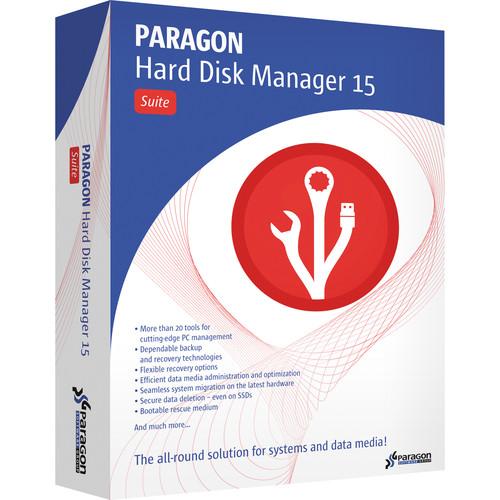 Contents of the user manual for the Paragon Hard Disk Manager 15 Suite
Contents of the user manual for the Paragon Hard Disk Manager 15 Suite
- Product category: Home & Office Paragon
- Brand: Paragon
- Description and content of package
- Technical information and basic settings
- Frequently asked questions – FAQ
- Troubleshooting (does not switch on, does not respond, error message, what do I do if...)
- Authorized service for Paragon Home & Office
|
User manual for the Paragon Hard Disk Manager 15 Suite contain basic instructions
that need to be followed during installation and operation.
Before starting your appliance, the user manual should be read through carefully.
Follow all the safety instructions and warnings, and be guided by the given recommendations.
User manual is an integral part of any Paragon product,
and if it is sold or transferred, they should be handed over jointly with the product.
Following the instructions for use is an essential prerequisite for protecting
health and property during use, as well as recognition of liability on the part of the manufacturer
for possible defects should you make a warranty claim. Download an official Paragon user manual in which you will find instructions on how to install, use, maintain and service your product.
And do not forget – unsuitable use of a Paragon product will considerably shorten its lifespan!
|
Product description The downloadable Hard Disk Manager 15 Suite from Paragon is the suitable system and data management solution for the private user. It features dependable backup and flexible recovery functions, optimization tools, a new Paragon recovery environment, and reliable data wiping algorithms. - Embedded Recovery Media Builder 3.0
- Instead of two utilities downloaded from Paragon's website (BMB and RMB), the new RMB 3.0 is now embedded into the product
Prepares Linux or WinPE-based bootable environment on a USB thumb drive, in an ISO or PXE image
Requires Windows assessment and deployment kit (ADK) or Automated Installation Kit (WAIK) on Windows 7 and later platforms
Can build WinPE-based media on Windows XP, Vista, Server 2003 if there's WAIK installed in the system
Allows injecting additional drivers for storage devices, network controllers, USB controllers, or system during setup
Enables users to set up a network connection with a pre-mounted network share during setup
Prepares hybrid (uEFI and BIOS compatible) 64-bit recovery environment on flash or in an ISO image - System and Data Backup
- The Hard Disk Manager 15 Suite handles your backup tasks automatically from backing up the entire system, individual partitions or just selected files. Incremental and differential backup technologies make continuous system backups efficient with the Paragon hard disk manager. A one-time full backup of the entire computer followed by regular incremental backups keep the status of your PC safe at all times. The new backup containers in pVHD format speed up backups to networks (like an NAS). You can use the file complement wizard to add top-priority files to existing backups outside of the general backup cycle.
- Paragon Recovery Medium
- You can fire up your PC with the bootable Paragon recovery environment and load in an existing backup, secure important data or rectify booting errors. The new Recovery Media Builder 3.0 makes it extremely easy and flexible to create your own personal recovery environment. You can use the advanced options and already add your network configuration and network drive while you're still creating the recovery medium.
- Recovery and Adaptation
- It gives you total flexibility and can restore the entire system, specific partitions or just individual files. The Universal Image Mounter (UIM) gives you full access to your secured files at all times. You can simply map a backup archive as a network drive and the files it contains will already be accessible, just like they would be with a normal hard disk.
- Partitioning and Optimization
- Paragon's high-performance partitioning engine handles any hard disk partitioning task and helps make optimal use of the hard disk space. Advanced mode puts analysis and repair tools at your fingertips, allowing you to fix booting problems or analyze hard drive status.
- System Migration
- It allows you to separate user and system data from one another and distribute them among different target hard disks so you can make the most out of your space on an SSD. If you need a virtual clone of your Windows system, the P2V Adjust OS Wizard helps you adapt it to conventional hypervisors (such as VMware Workstation, Oracle Virtual Box or MS Hyper-V).
- Dependable Data Wiping
- You are able to restore data you have deleted even if the hard drive has been physically destroyed. With the Hard Disk Manager's wiping function, you can free up storage space and make sure the data's been deleted. Just use Paragon's efficient wiping algorithms or develop your own one. It gives you wiping functions for SSDs and erases SSD data safely without shortening the SSD's service life.
- File-Level backup/restore for virtual containers (pVHD, VHD, VHDX, VMDK)
- Paragon's backup imaging technology now opens up the option of creating file-level virtual containers (full, incremental, as well as file complements), thus offering users rock-stable, high-performance technology to protect system and data on sector-level and file-level.
- Revised Graphical User Interface (GUI)
- It is easier to find particular functions. Legacy functions that deal with the old Paragon's backup container (.pbf) are hidden by default but can be called through a legacy view.
- Major Backup Techniques
- Sector and file level backups with differential or incremental updates as well as a file complement
- Smart Backup Wizard
- Back up exactly what you need, with the backup technique automatically chosen according to the type of data you wish to protect
- Backup Destination
- Local mounted/un-mounted partitions, external storages, CD/DVD/Blu-ray discs, network shares, FTP/SFTPs servers as well as the secured hidden partition (Backup capsule)
- Selective Restore
- Easily extract files and folders from a backup image through the restore wizard without the need to restore an entire image
- Paragon Adaptive Restore 3.0
- The Adaptive Restore helps you restore your system backup onto completely different hardware from which the backup was made, or migrate your operating system from your old to your new computer. P2P Adjust OS Wizard will add all required drivers smoothly and easily, making your operating system bootable on your new machine or on the altered hardware
- Hot Processing Options
- Live backup is a key feature for any backup software. It is highly flexible, having improved configuration for two different methods of hot processing: Paragon HotBackup and Microsoft Volume Shadow Copy Service (VSS)
- Backup and Restore to or from FTP/sFTP
- You can directly write your backups to an FTP server. Using sFTP, the data transfer to the external server will be protected and encrypted
- Incremental Backup to VD
- Back up changes since the full or the incremental image. It's allowed to maintain several incremental chains based on one full image, provided each chain contains changed data of a particular backup object. To effectively manage backup contents and cut on backup storage requirements, the last increment in the chain is allowed to merge with the previous one, thus updating its contents
- Restore from VD Wizard
- Restore entire hard disks, separate partitions, or certain files and folders from pVHD (available under Windows, WinPE, and Linux)
- Improved Write-Operations by using Asynchronous Backup
- Improve the speed of the backup processing by using asynchronous writing operations
- Encryption and Password Protection for Backups
- To avoid unauthorized access to your backup files, you can easily encrypt them within backup wizards
- GPT/uEFI Compatible Backup Capsule
- Build a WinPE-based bootable backup capsule for your 64-bit Windows system resided on GPT to successfully start up PC from it in case of emergency
- P2P Adjust OS Wizard
- Migrate a Windows physical system to a different hardware platform (P2P)
- Disaster Recovery for Apple Boot Camp
- Protect dual-boot Macs from the Windows side or in the Linux or WinPE recovery environments
- UIM (Universal Image Mounter)
- Mount pVHD backup images to browse their contents and retrieve data both, in the program and directly under Windows OS
- Merge of Incremental Virtual Containers
- Merge contents of the last increment in the chain with the previous one, thus updating its contents. This option enables to effectively manage backup contents and cut on the backup storage requirements
- Partitioning Engine
- The high-performance partition engine is compatible with all new generations of data devices.
- Basic and Advanced Partitioning
- Create, format, delete, undelete, hide or unhide partition, set partition active/inactive, set, change or remove drive letter, change hard disk partition label (Volume Label), convert file systems without formatting, check file system integrity, and run complete surface test
- Split Partitions
- You can separate OS and data or different types of data by splitting one partition to two different partitions of the same type and file system
- Merge Partitions
- Consolidate disk space from two adjacent partitions (NTFS, FAT16/FAT32) into a single and larger partition
- Redistribute Free Space
- Increase free space on one partition by utilizing the on-disk unallocated space and the unused space of other partitions
- Automatic Partition Alignment
- Optimize performance of your hard disk during partitioning/copy operations and restore a backup image to new hard drives (not all operations are supported)
- Boot Corrector
- Fix most of the system boot problems that result from human or program error
- Boot Manager
- Easily manage several operating systems on one computer (32-bit version only)
- HFS File Systems Conversion
- Convert any version of NTFS file system to Apple HFS and vice versa without reformatting
- Full Range of Copying Operations
- Copy a full hard disk, SSDs or a separate partition and resize a partition while copying
- Copy/Restore to Dissimilar Sector Size
- Copy or restore contents of a 512-byte hard disk to a 4k hard disk with no additional actions from your side
- File Exclude for Copy HDD
- When copying a partition or a complete hard drive to a new device, you can now easily exclude data you want to exclude from the copy process
- Migrate OS to Dissimilar Hardware
- Migrate existing systems and make them bootable in a new hardware environment
- P2V Copy / P2V Adjust OS
- Migrate a physical system to a virtual environment in online mode and make OS start up after unsuccessful migration or virtualization
- Data Wiping
- Destroy all on-disk information or only remnants of deleted files/directories with a custom algorithm or the US DoD 5220.22-M military standard
- Support for Virtual Machines
- MS Virtual PC, VMware Workstation 10.0, VMware Fusion, and Oracle VirtualBox 4
- Support for Apple HFS+
- Resize, create, format, or get read only access to this file system through your program
- Support for the HDD Standards
- Enjoy support for AFD (Advanced Format Drive), 2TB+ and non-512B sector size drives
- Complete uEFI Support
- Adjust your 64-bit Windows system configured to the uEFI boot mode to start up OS on another hard disk after copy/restore, or in a virtual environment after P2V migration in Windows, WinPE or Linux
- Windows Storage Spaces Support
- Copy, backup, restore, or resize Windows storage spaces directly in your program
- Support for USB 3.0
- Manage external hard drives by using all the benefits of a USB 3.0 interface
- Check FS Integrity and Data Loss Policies
- Specify the acceptable balance between operation performance and risk of data loss
- User-Friendly Interface
- The user interface is now fully compatible with the Windows 8 streamlined, tile-oriented interface, offering a Metro-style Express Launcher and a ribbon-based full scale launcher
Table of Contents
|
Upload User Manual
Have you got an user manual for the Paragon Hard Disk Manager 15 Suite in electronic form? Please send it to us and help us expand our library of instruction manuals.
Thank you, too, on behalf of other users.
To upload the product manual, we first need to check and make sure you are not a robot. After that, your "Submit Link" or "Upload File" will appear.
Technical parametersParagon 299PEEPL Specs | | | Supported OS Versions | Windows 7, 8, 8.1, Vista, XP | | Storage Requirements | 250 MB | | Processor Requirement | 300 MHz Intel Pentium | | RAM Requirement | 256 MB |
Rating80% users recommend this product to others. And what about you?

This product has already been rated by 05 owners. Add your rating and experience with the product.
Discussion
 Ask our technicians if you have a problem with your settings,
or if anything is unclear in the user manual you have downloaded.
You can make use of our moderated discussion.
The discussion is public and helps other users of our website who may be encountering similar problems.
Ask our technicians if you have a problem with your settings,
or if anything is unclear in the user manual you have downloaded.
You can make use of our moderated discussion.
The discussion is public and helps other users of our website who may be encountering similar problems.
The discussion is empty - enter the first post
Post a new topic / query / comment:
|
|
|
| Request for user manual |
You can’t find the operation manual you are looking for? Let us know and we will try to add the missing manual:
I’m looking for a manual / Request for manual
Current requests for instruction manuals:
I need a user manual and parts diagram for a Manfrotto Super Salon 280 Camera Stand - 9’
Thanks!...
OBIHI phone model number obi1032...
Instructions manual for a SONY woofer Model number: SA-W10...
I need the manual for a printer Brother MFC-J805DW. Reason is cause my printer is not recognizing the generic color cartridges LC3035...
I have a question, can you contact me at valenti-lanza@m.spheremail.net ? Cheers!...
|
| Discussion |
Latest contributions to the discussion:
Query
Name: Bruce Dunn
Avid Sibelius | Ultimate Standalone Perpetual
I seem to have lost the lower right hand icon that allows me to input notes, rests, voices etc. Can you tell me how to get it back?...
Difficult to remove the gooseneck mic. Help or advice needed.
Name: Joe Matos
Telex MCP90-18 - Panel Mount Gooseneck
Hi, I picked up an RTS KP-32 intercom and it has a gooseneck MCP90 mic installed, however I can't get it to come off. I read that it is reverse threaded 1/ 4" TRS, however when I tried by gripping it hard and turning clockwise, it still didn't come off. And turning counterc...
Question
Name: Dean Williams
Moultrie ATV Food Plot Spreader -
When spreading seed, does the gate automatically close when you turn the spreader off? Or do you have to close the gate via some other action?...
Video Promotion for your website?
Name: Joanna Riggs
Salamander Designs Keyboard Storage Shelf for
Hi,
I just visited search-manual.com and wondered if you'd ever thought about having an engaging video to explain or promote what you do?
Our prices start from just $195 USD.
Let me know if you're interested in seeing samples of our previous work.
Regards,
Joanna...
Need a REPAIR manual
Name: Dennis Behrends
Loctek Flexispot V9 Desk Exercise Bike
How do I get a REPAIR manual for a Loctek Flexispot V9 Desk Exercise Bike. I cannot get the petal crank off so I can remove the side panel. I have a crank removal tool but I'm afraid it will strip the threads because it is really stuck on there....
|
|

