|
User Manual for Phase One Capture One Pro 10 Click to enlarge the picture
 Contents of the user manual for the Phase One Capture One Pro 10
Contents of the user manual for the Phase One Capture One Pro 10
- Product category: Photo Software Phase One
- Brand: Phase One
- Description and content of package
- Technical information and basic settings
- Frequently asked questions – FAQ
- Troubleshooting (does not switch on, does not respond, error message, what do I do if...)
- Authorized service for Phase One Photo Software


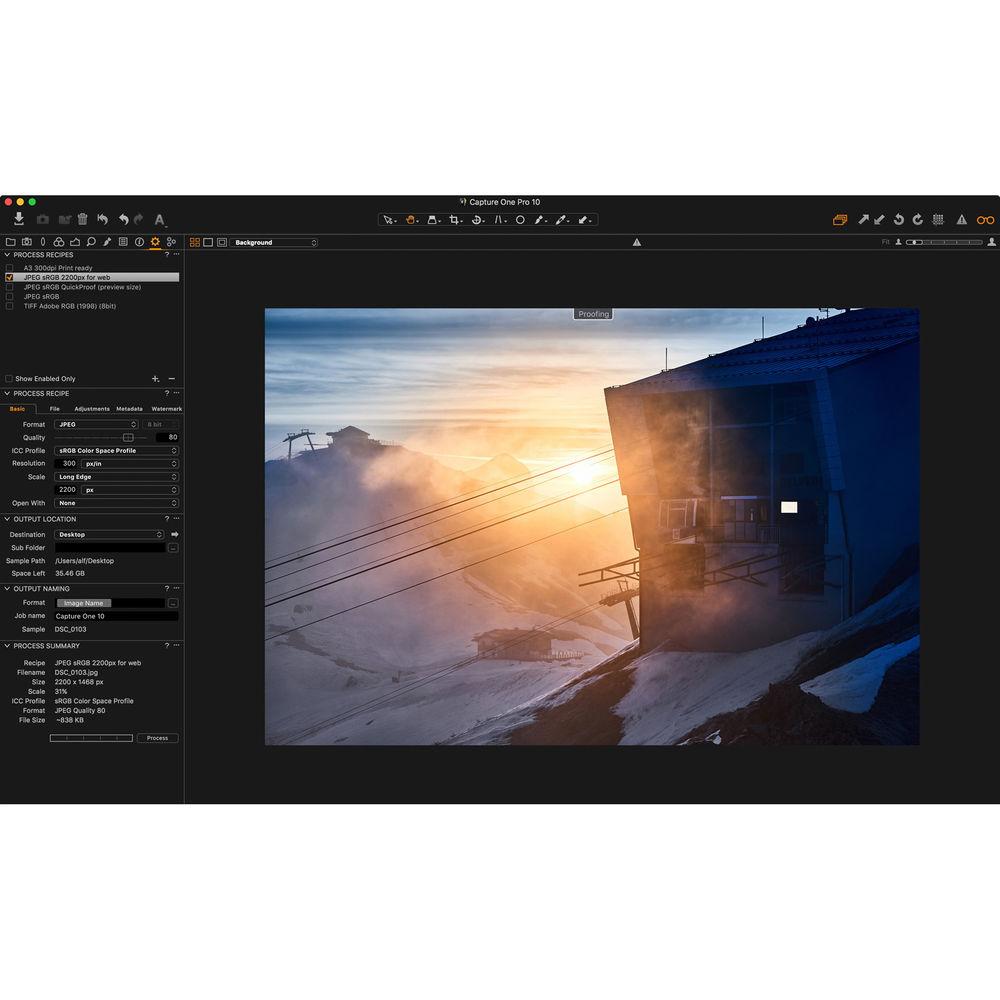 |
User manual for the Phase One Capture One Pro 10 contain basic instructions
that need to be followed during installation and operation.
Before starting your appliance, the user manual should be read through carefully.
Follow all the safety instructions and warnings, and be guided by the given recommendations.
User manual is an integral part of any Phase One product,
and if it is sold or transferred, they should be handed over jointly with the product.
Following the instructions for use is an essential prerequisite for protecting
health and property during use, as well as recognition of liability on the part of the manufacturer
for possible defects should you make a warranty claim. Download an official Phase One user manual in which you will find instructions on how to install, use, maintain and service your product.
And do not forget – unsuitable use of a Phase One product will considerably shorten its lifespan!
|
Product description Women of Influence: Katrin Eismann Read More Benefitting photographers during both the production and post-production stages, Capture One Pro 10 from Phase One is an advanced raw conversion, photo editing, and tethered shooting solution offering a high degree of control throughout a photographic workflow. Revolving around a performance-oriented re-write, version 10 has been updated for faster overall use and improved caching of images for a more fluid experience. This update also brings an overhaul to the sharpening functions of Capture One, which is now split into three distinct stages for more critical sharpening depending on application. Halo Suppression and Output Proofing tools have also been added to round out how sharpening is used and in the finished image. Additionally, this update also sees the inclusion of a Camera Focus Tool for adjusting focus when shooting tethered, and support is now available for working with Tangent wave panel systems for analog control over the Capture One interface. Continuing its reputation as the workhorse of workflow, Capture One Pro 10 brings enhanced performance while expanding its feature-set to benefit the complete photographic process.
Balancing the slew of additions, Capture One Pro 10 also maintains its vast existing set of editing and production features, including the ability to work with either Catalogs or Sessions types of organization, configurable and sortable keywords, compatibility with more than 400 individual cameras and raw file types, and rich metadata editing capabilities. For fine-tuned editing, a range of curves and color tools can be used in both global and local methods, as well as reap the benefits of working with full raw color data. When files have been converted to a DNG file type, Capture One can interpret the file's colors as if it were the original file type and a revised color editor interface now enables easier masking and selection capabilities based on specific color values. When saving files for the web, a redeveloped re-scaling engine works to maintain the original file's sharpness and clarity at smaller resized resolutions. Additionally, benefitting photographers working among a team or with other editors, both Catalogs and Sessions can also be exported as convenient EIP files for simplified sharing of imagery.
This item is delivered as a download and is for upgrading from a 5-user license of Capture One Pro 8 to a 5-user license of Capture One Pro 10. - Capture One Pro 10 Features
-
- Performance-Focused Re-Write: Capture One Pro 10 has been rewritten from previous versions and optimized to deliver faster overall performance with improved caching of images, reduction in drawing latency, and quicker frame rates when making adjustments.
- Three-Phase Sharpening Tools: Rather than utilizing a single sharpening method, three stages of sharpening are now available, and are optimized for specific stages of post-production. During input, deconvolution sharpening is used; while working with imagery, the Creative stage, sharpening methods are based on user input and dependent on content; and during Output, sharpening is based on the selected final medium, image size, or print media type.
- Input Sharpening: When inputting imagery, you have the option to correct for diffraction by automatically reducing the appearance of blur caused by diffraction while shooting.
- Creative Sharpening: User input is used for more localized and specific sharpening while editing imagery, and can be performed using the general sharpening tool, or various sharpening tools in local adjustments. Radius, Threshold, and Halo Suppression sliders allow you to fine-tune the amount and quality of sharpening.
- Output Sharpening: In recipe's adjustments tabs, levels of sharpening can be defined based on various exporting and outputting concerns. A dedicated proofing function can be used for making fine-tuned adjustments, and when sharpening for print output, you can specify the intended viewing distance for optimized sharpening.
- Output Proofing: Allowing you to generate specific recipes for various output concerns, this mode lets you imitate the final size, resolution, color, and sharpening in a dedicated viewer, making it especially useful for outputting small files for web and for optimizing compression quality.
- Halo Suppression: This parameter within the sharpening tool dialog can be used to reduce visible halos that are caused by aggressive sharpening practices.
- Video Panel Hardware Support for Tangent: Capture One Pro 10's interface can be fully operated using optional Tangent wave panel systems for complete analog adjustment control.
- Updated Default Workspace: The default workspace has been updated based on user feedback as well as the new sharpening controls for a more seamless and efficient editing experience. The "classic" workspace can also be used, and is easily selectable from the menu system.
- Camera Focus Tool: When shooting tethered using the camera tool, a focus tool module has been added for remote-controlled auto and manual focus adjustments with select hardware. With Phase One IQ/XF cameras and lenses, full auto and manual focus is supported; with Canon, auto and manual focus is supported when live view is active; with Nikon, auto and manual focus is supported when live view is active, and the AF indicator function is visible; and with Sony, autofocus is supported.
- Images can now be filtered based on their orientation; whether they are vertical, horizontal, or square. This filter can also respect cropped images if applied.
- JPEG Output for Size/Quality: JPEG output algorithms have been optimized for improved quality while maintaining a small file size.
- Improved Compressed Raw Support: Full feature sets, including Lens Correction, Chromatic Aberration Analysis, and LCC generation, are available for Canon mRAW/sRAW and Nikon RAW M and RAW S file types.
- LCC Enhancements: Creating an LCC profile requires less time than with previous versions of Capture One, and a dedicated technical wide angle option has been added during the creation of an LCC file to help eliminate microstripes caused by extreme shift movements when working with the IQ1 100 and IQ3 100 digital backs and a view camera.
- Auto Masking: Auto masking is now possible on any editable file type, including those created by X-Trans sensors.
- Power
- The updated processing engine benefits both imaging capabilities and control as well as file handling to suit the most strenuous of tasks:
- Color Balance: A dedicated Color Balance tool permits seamless control over hue and luminosity for shadows, mid-tones, and highlight values.
- Dynamic Locations: Beyond just creating hot folders to save imagery, you can automate the destination of files into dedicated Import and Export workflows. Tokens can be used to extract metadata and also create multiple export threads for different sharing applications.
- Keywords and Keyword Libraries: Keywords can be applied to imagery to aid in retrieving them from vast archives and keyword libraries offer simplified management of terms for consistency.
- OpenCL: Image adjustments, processing, zooming, and moving about open files is accelerated through the use of dedicated graphics capabilities of your system.
- Processing Engine: Rescaling, contrast, exposure and brightness tools, and local curves adjustments all benefit from a redeveloped processing engine for more fine-tuned control and greater responsiveness.
- Instant Tethered Capture: When working with compatible Canon, Nikon, Sony, Mamiya-Leaf, and Phase One cameras or digital backs, tethered capture is available along with the ability to work with remote live view within the Capture One interface to aid in composing and focusing images. Capture Pilot is also supported for wirelessly sharing imagery via the dedicated iOS app or online.
- Camera Battery Status Indicator: An option that can be added to the toolbar during tethered shooting sessions, this feature provides you with a quick overview of the tethered camera's battery life as well as a warning when low battery levels are near.
- Export Catalogs as EIP: Simplifying multi-station editing and archiving when using a Catalog-based workflow, raw files and their adjustments can now be packed into a single EIP file for simplified exporting, archiving, and sharing with retouchers or other users.
- Keyword and Libraries Tools: Keywords can be added to images to aid in locating specific photos within an archive, and keyword libraries are also employed to manage lists of specific keywords within a catalog or session. The library structure also helps to keep keywords consistent, and keywords can also be sorted and reordered based on personal preference.
- Rescaling Engine: An updated scaling engine benefits down-sampling imagery for web-sharing purposes and helps to maintain a higher degree of sharpness and clarity when resizing full-resolution photos to smaller, web-shareable files.
- Three Activations: Each Capture One Pro 10 license includes three separate activations, allowing you to install the software on a home computer, a location laptop, and one other device.
- Quality
- A series of refinement and adjustment tools can be used to ensure a high degree of quality is attainable and controllable:
- Capture One Colors for DNG: When working with raw files that have been converted to DNG, Capture One can interpret the file's colors as if it were the original raw file rather than an adjusted or converted file.
- Color Editor Interface: A redeveloped color editing interface incorporates a masking tool based on making specific color selections.
- Contrast Engine: Updated algorithms improve responsiveness and efficiency when adjusting color, saturation, and contrast values. The tool itself has also been redesigned to match the color balance tool, including the addition of handles for easier manipulation and a scalable profile to fit your workspace.
- Clarity: Helping to improve contrast and definition, Clarity is a tool that enhances local and micro contrast values without destroying highlight and shadow details.
- Color Management: Maintaining an accurate color workflow throughout the entire process is crucial, and Capture One helps to ensure consistent colors by producing dedicated camera profiles. For exporting images, both RGB and CMYK workflows are also supported depending on your output means.
- Contrast and Brightness Algorithms: Updated algorithms in how contrast and brightness values are handled lend greater control over the look of imagery.
- Luma and Local Adjustment Curves: An addition to the curve tool palette, Luma curves can be used to adjust the contrast of an image without affecting hue or saturation. Additionally, all curves can now be applied to imagery using a local adjustment mask for refined control.
- Lens Corrections: An extensive library of built-in lens profiles, from both manufacturers and Capture One, lets you correct distortion, chromatic aberration, and light falloff for a variety of lenses.
- Precision
- A series of tools and functions afford a wealth of precision and control when making local edits, selections, or masks:
- Updated Brush Pack: Flow and Airbrush brushes are available for making subtle, more nuanced selections and masks for more realistic results. A Straight Line brush has also been added for working with subjects with defined straight edges.
- Color Editor: For editing specific colors and hues, this tool lets you define exactly which colors to adjust and how to do it; these refinements can also be used with local adjustment masks for even finer control.
- Dodge & Burn: Selective lightening and darkening is possible with dodge and burn controls, which can be accented through the use of opacity, flow, and airbrush modes as well as local adjustment masks and the ability to work with a file's complete raw data.
- Focus Mask: Helping to expedite the process of determining which files are in-focus and which ones are out of focus, the Focus Mask checks individual files to save you from having to open and manually inspect batches of files.
- Keystone: A simple solution to correcting perspective distortions, the keystone tool lets you define areas of concern and correct them with a single click.
- Local Curves: After selecting specific regions of an image, local curves can be used to affect contrast and brightness in the selected region without altering the rest of the photo.
Table of Contents
|
Upload User Manual
Have you got an user manual for the Phase One Capture One Pro 10 in electronic form? Please send it to us and help us expand our library of instruction manuals.
Thank you, too, on behalf of other users.
To upload the product manual, we first need to check and make sure you are not a robot. After that, your "Submit Link" or "Upload File" will appear.
Technical parametersPhase One 50500473Q Specs | Delivery | Download | | Mac System Requirements | Mac OS X 10.11.6 or macOS 10.12.x
CPU with 2 cores (4+ cores recommended)
8 GB of RAM (16+ GB of RAM recommended)
10 GB of free disk space (SSD recommended)
Calibrated color monitor with 1280 x 800, 24-bit resolution at 96 dpi
NVIDIA, AMD, or similar graphics card with 2+ GB RAM recommended (4+ GB for 4K or multiple monitors recommended) | | Windows System Requirements | Windows 7 SP1 (64-bit), 8 (64-bit), or 10 (64-bit) (Version 1607)
CPU with 2 cores (4+ cores recommended)
8 GB of RAM (16+ GB of RAM recommended)
10 GB of free disk space (SSD recommended)
Calibrated color monitor with 1280 x 800, 24-bit resolution at 96 dpi
Microsoft .NET Framework version 4.6.2
PDF reader required to read Release Notes |
Rating50% users recommend this product to others. And what about you?

This product has already been rated by 20 owners. Add your rating and experience with the product.
Discussion
 Ask our technicians if you have a problem with your settings,
or if anything is unclear in the user manual you have downloaded.
You can make use of our moderated discussion.
The discussion is public and helps other users of our website who may be encountering similar problems.
Ask our technicians if you have a problem with your settings,
or if anything is unclear in the user manual you have downloaded.
You can make use of our moderated discussion.
The discussion is public and helps other users of our website who may be encountering similar problems.
The discussion is empty - enter the first post
Post a new topic / query / comment:
|
|
|
| Request for user manual |
You can’t find the operation manual you are looking for? Let us know and we will try to add the missing manual:
I’m looking for a manual / Request for manual
Current requests for instruction manuals:
I need a user manual and parts diagram for a Manfrotto Super Salon 280 Camera Stand - 9’
Thanks!...
OBIHI phone model number obi1032...
Instructions manual for a SONY woofer Model number: SA-W10...
I need the manual for a printer Brother MFC-J805DW. Reason is cause my printer is not recognizing the generic color cartridges LC3035...
I have a question, can you contact me at valenti-lanza@m.spheremail.net ? Cheers!...
|
| Discussion |
Latest contributions to the discussion:
Query
Name: Bruce Dunn
Avid Sibelius | Ultimate Standalone Perpetual
I seem to have lost the lower right hand icon that allows me to input notes, rests, voices etc. Can you tell me how to get it back?...
Difficult to remove the gooseneck mic. Help or advice needed.
Name: Joe Matos
Telex MCP90-18 - Panel Mount Gooseneck
Hi, I picked up an RTS KP-32 intercom and it has a gooseneck MCP90 mic installed, however I can't get it to come off. I read that it is reverse threaded 1/ 4" TRS, however when I tried by gripping it hard and turning clockwise, it still didn't come off. And turning counterc...
Question
Name: Dean Williams
Moultrie ATV Food Plot Spreader -
When spreading seed, does the gate automatically close when you turn the spreader off? Or do you have to close the gate via some other action?...
Video Promotion for your website?
Name: Joanna Riggs
Salamander Designs Keyboard Storage Shelf for
Hi,
I just visited search-manual.com and wondered if you'd ever thought about having an engaging video to explain or promote what you do?
Our prices start from just $195 USD.
Let me know if you're interested in seeing samples of our previous work.
Regards,
Joanna...
Need a REPAIR manual
Name: Dennis Behrends
Loctek Flexispot V9 Desk Exercise Bike
How do I get a REPAIR manual for a Loctek Flexispot V9 Desk Exercise Bike. I cannot get the petal crank off so I can remove the side panel. I have a crank removal tool but I'm afraid it will strip the threads because it is really stuck on there....
|
|

