|
User Manual for Pixologic ZBrush 4R6 Software for Mac Click to enlarge the picture
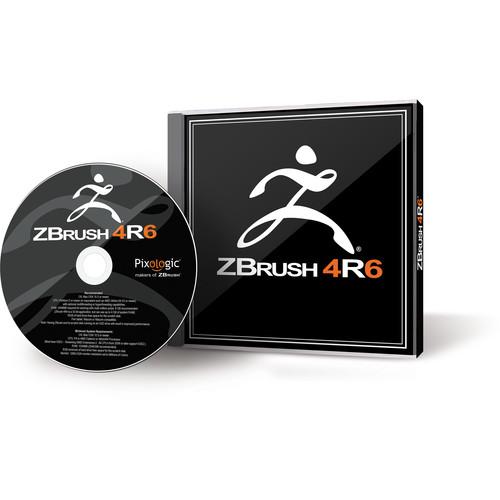 Contents of the user manual for the Pixologic ZBrush 4R6 Software for Mac
Contents of the user manual for the Pixologic ZBrush 4R6 Software for Mac
- Product category: Animation & CAD Software Pixologic
- Brand: Pixologic
- Description and content of package
- Technical information and basic settings
- Frequently asked questions – FAQ
- Troubleshooting (does not switch on, does not respond, error message, what do I do if...)
- Authorized service for Pixologic Animation & CAD Software

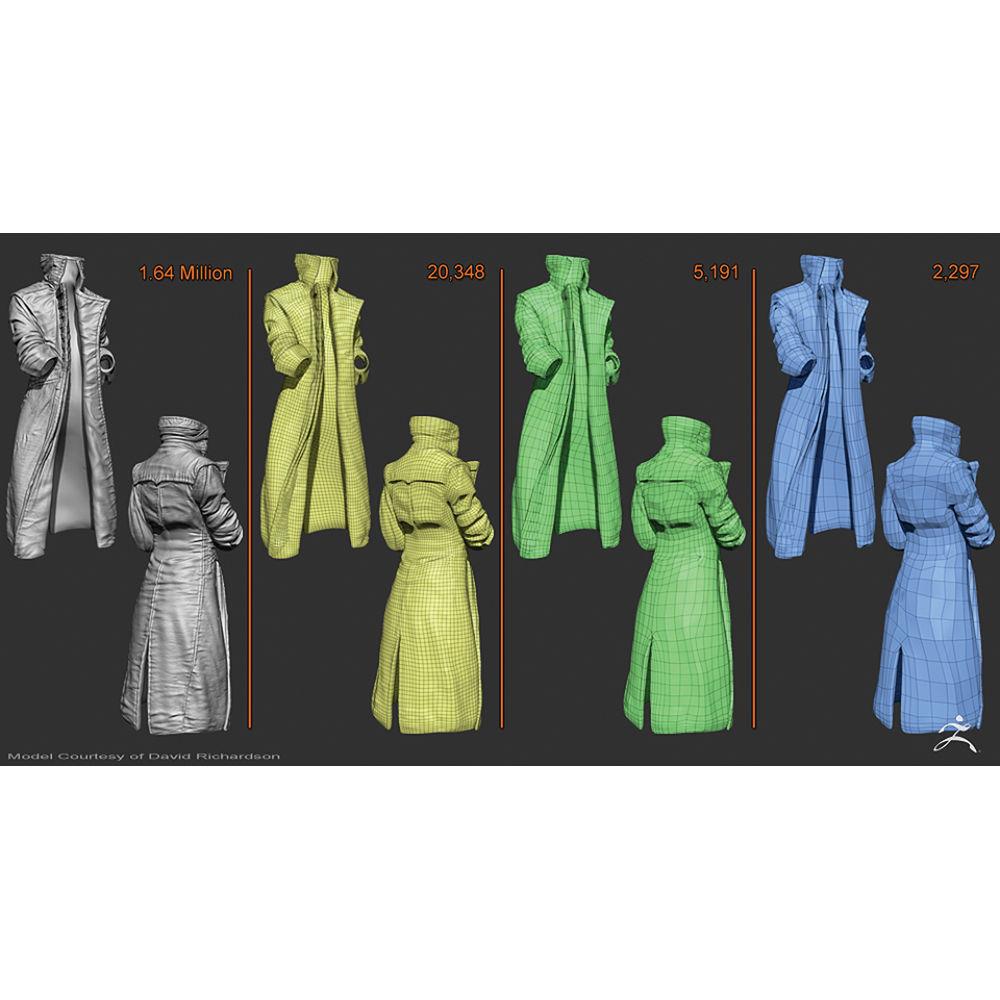
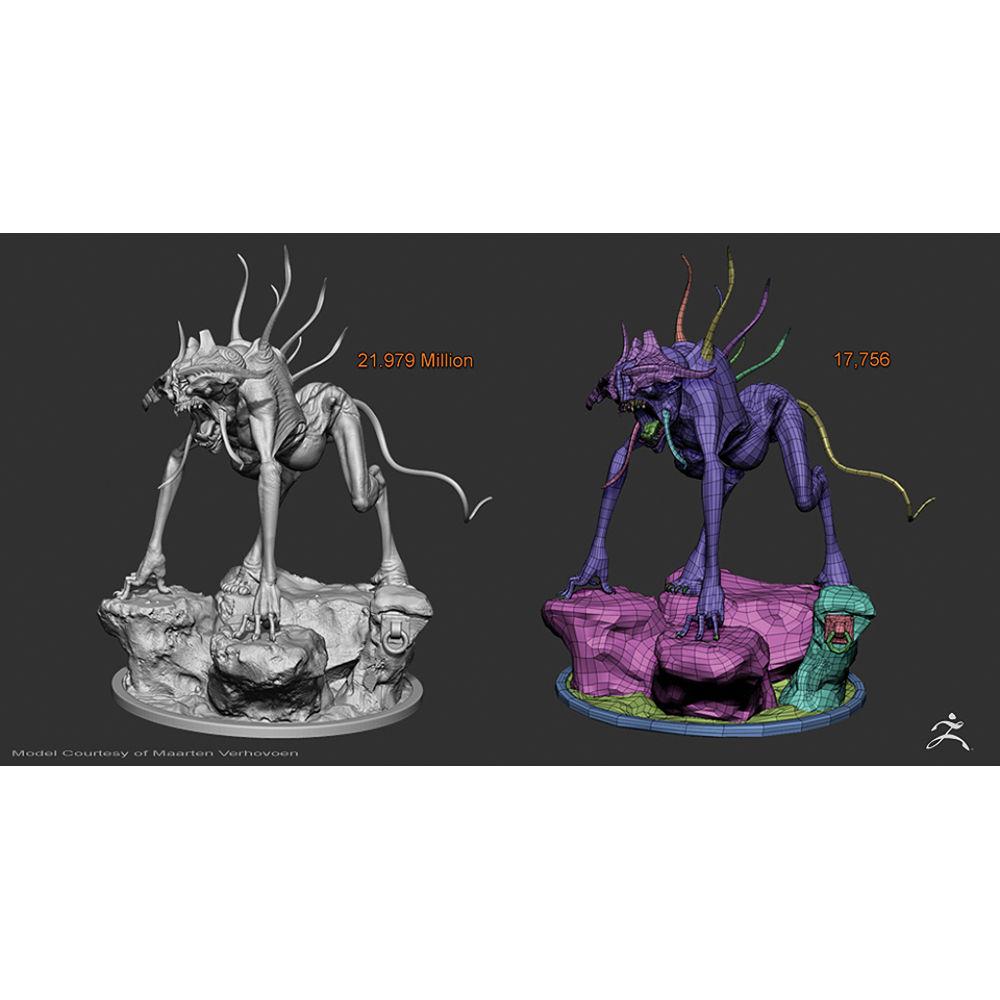
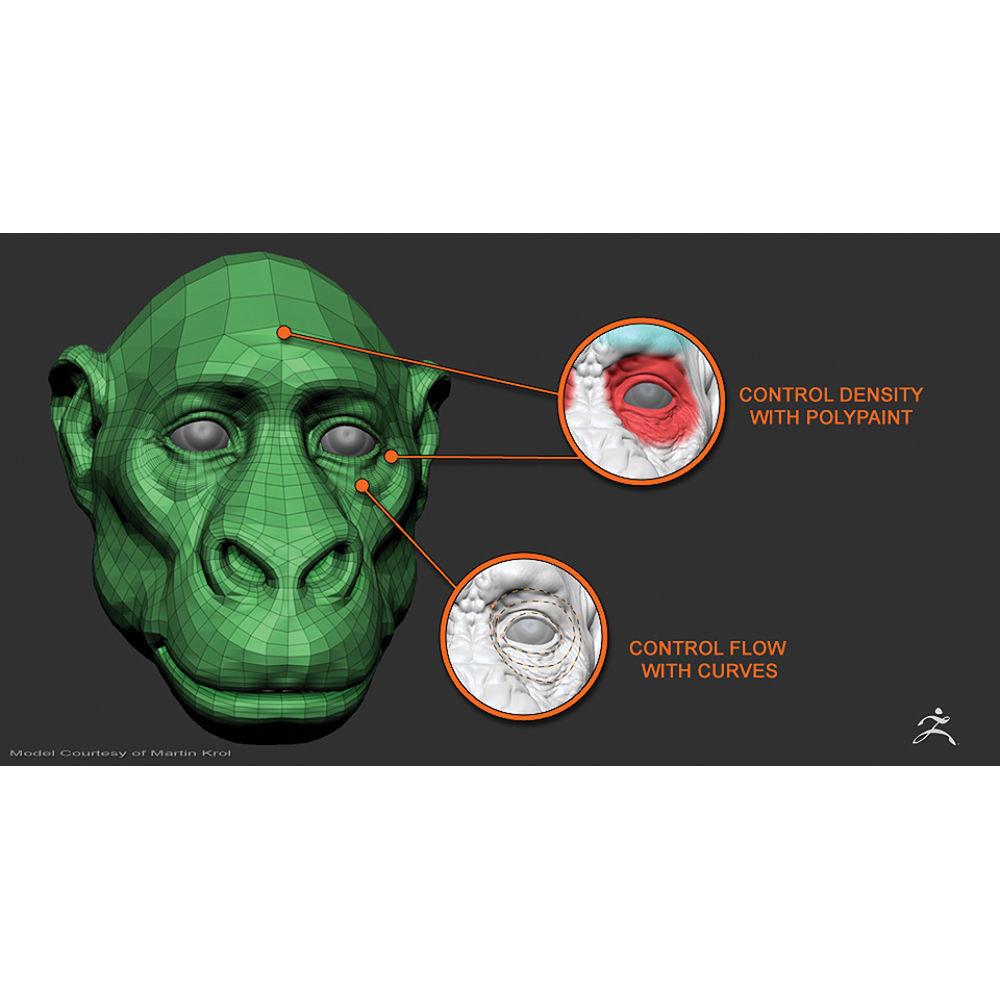 |
User manual for the Pixologic ZBrush 4R6 Software for Mac contain basic instructions
that need to be followed during installation and operation.
Before starting your appliance, the user manual should be read through carefully.
Follow all the safety instructions and warnings, and be guided by the given recommendations.
User manual is an integral part of any Pixologic product,
and if it is sold or transferred, they should be handed over jointly with the product.
Following the instructions for use is an essential prerequisite for protecting
health and property during use, as well as recognition of liability on the part of the manufacturer
for possible defects should you make a warranty claim. Download an official Pixologic user manual in which you will find instructions on how to install, use, maintain and service your product.
And do not forget – unsuitable use of a Pixologic product will considerably shorten its lifespan!
|
Product description This download of ZBrush 4R6 Software from Pixologic is a digital sculpting tool designed for art students and gaming and film professionals. ZBrush 4R6 combines 3D/2.5D modeling, sculpting, texturing, and painting, and may also be used to create models that have up to 10 million polygons. Using "pixol" technology, it is able to store lighting, color, material, and depth information for all objects on the screen, allowing renderings to be viewed in realtime. ZBrush 4R6 improves upon previous versions of the software by introducing ZRemesher, DynaMesh, Group Front, Solo Dynamic mode, new brushes, and more. This version of ZBrush 4R6 is compatible with computers running Mac and offers 1 user a serialized license. This single license may be used on 1 workstation.
Using ZBrush, sculptors can make global or local changes to their models. Medium and high frequency details that were traditionally painted in when bumps and wrinkles were applied to an object's surface can now be sculpted. High frequency 3D models may also be projected onto the background of a scene, where they become a 2.5D image. A 2.5D image is used to simulate the appearance of being three dimensional, when in fact it is not. Upon this 2.5D background image, further effects may be applied, allowing another 3D model to be composited into the same scene.
Through GoZ, ZBrush offers integration with Autodesk Maya, Autodesk 3ds Max, Cinema 4D, Lightwave 3D, Poser Pro, Daz Studio, EIAS, and Modo.
- ZRemesher
- An automatic retopology system previously called QRemesher that creates new topology based on the original mesh. ZRemesher's new topology is generally more clean and uniform than with QRemesher. This process can also be guided by the user to make the new topology follow curves in the model and retain more detail to specified areas.
- Fibermesh
- Fibermesh is a feature that allows users to grow polygon fibers out of their models or to make various botanical items. It is also a way to edit and manipulate large amounts of polygons at once with Groom brushes.
- DynaMesh
- Allows ZBrush to quickly generate a new model with uniform polygon distribution. DynaMesh has been designed to create low and middle resolution sculpting stages, allowing a base mesh to be created before using the more powerful sculpting and editing tools.
- Best Preview Render
- Also included is a full render suite known as Best Preview Render, which allows use of full 360° environment maps to light scenes using HDRI images. BPR includes a light manipulation system called LightCaps. With it, one can adjust how the lights in the scene are placed around the model. One may also generate environments based on the model and its light placement for future HDRI renders. BPR also allows for material adjustments in realtime. Material properties such as subsurface scattering are supported as are environmental and scan-line reflections.
BPR also includes a set of built-in filters that can be used in realtime to create dramatic effects and corrections without requiring another photo-manipulation program. - GoZ
- Introduced in ZBrush 3.2 for OS X, GoZ automates setting up shading networks for normal, displacement, and texture maps of the 3D models, or meshes, in GoZ-enabled applications. Upon sending the mesh back to ZBrush, GoZ will automatically remap the existing high-resolution details to the incoming mesh. GoZ will take care of operations such as correcting point & polygon order. The updated mesh is immediately ready for further detailing, map extractions, and transferring to any other GoZ-enabled application
- ZSpheres
- A user can create a base mesh with uniform topology and then convert it into a sculptable model. This is accomplished by starting out with a simple sphere and extracting more "ZSpheres" until the basic shape of the desired model is created.
- 3D Brushes
- The initial ZBrush download comes with 30 3D sculpting brushes, with more user-created brushes available as a free download. The brushes come with many attributes, such as hardness, different stroke types, and alphas, which apply a shape to the stroke. The brushes include:
Trim Curve: Removes parts of models located on the shadowed side of the curve. The polygons are completely removed, rather than just pushed towards the curve
Mesh Fusion: Change the overall shape of any DynaMesh by pushing or pulling, adding various pieces of geometry to combine into one, or even removing geometry
Bridge Curve: Connects an opening, PolyGroup border, or crease edges with another to generate a bridge of polygons - Polypaint
- Polypainting allows users to paint on an object's surface without first needing to assign a texture map
- Illustration
- ZBrush also gives you the ability to sculpt in 2.5D, and comes with several brushes for that purpose. A pixol created when sculpting or illustrating in 2.5D contains information on its own color, depth, material, position, and lighting information.
- Transpose
- ZBrush also has a feature that is similar to skeletal animation in other 3D programs. The transpose feature allows a user to isolate a part of the model and pose it without the need for skeletal rigging.
- Group Front
- The Group Front feature detects all polygons which face the camera and assigns them to a single group. This tool will let you create special effects by using your point of view, such as deformation of only the parts of your model that are visible to the camera.
- Solo Dynamic Mode
- In order to improve 3D navigation, the Solo Dynamic mode only keeps the current active SubTool visible when manipulating it in front of the ZBrush camera
- Licensing
- This Single User License of ZBrush 4R6 allows you to use the software on one system. Up to 3 additional copies may be purchased for use on other separate systems before a Volume License is needed. Each copy receives a separate serial number which is assigned to a single user and activated using the internet, phone or email. The software can be deactivated over the Internet, making it possible to move ZBrush between computers. Single User copies have a "Home Use" rule which allows them to be installed and activated on two computers (such as a desktop and laptop or a work computer and home machine), provided that both copies don't actually run at the same time.
Table of Contents
|
Upload User Manual
Have you got an user manual for the Pixologic ZBrush 4R6 Software for Mac in electronic form? Please send it to us and help us expand our library of instruction manuals.
Thank you, too, on behalf of other users.
To upload the product manual, we first need to check and make sure you are not a robot. After that, your "Submit Link" or "Upload File" will appear.
Technical parametersPixologic 4R6 Specs | | | Delivery Method | Download | | Version | Standard | | Number of Users Supported | 1 | | | | Supported Operating Systems | Windows Vista or Later
macOS X 10.6 or Later | | Memory Requirement | Windows:
1 GB (2 GB Recommended)
Mac:
2 GB (6 GB Recommended) | | Storage Requirement | 16 GB | | CPU Requirement | Mac:
Intel and Faster
Windows:
Intel Pentium 4 and Faster or
AMD Athlon64 and Faster | | Display Resolution Requirement | 1280 x 1024 |
Rating100% users recommend this product to others. And what about you?

This product has already been rated by 65 owners. Add your rating and experience with the product.
Discussion
 Ask our technicians if you have a problem with your settings,
or if anything is unclear in the user manual you have downloaded.
You can make use of our moderated discussion.
The discussion is public and helps other users of our website who may be encountering similar problems.
Ask our technicians if you have a problem with your settings,
or if anything is unclear in the user manual you have downloaded.
You can make use of our moderated discussion.
The discussion is public and helps other users of our website who may be encountering similar problems.
The discussion is empty - enter the first post
Post a new topic / query / comment:
|
|
|
| Request for user manual |
You can’t find the operation manual you are looking for? Let us know and we will try to add the missing manual:
I’m looking for a manual / Request for manual
Current requests for instruction manuals:
I need a user manual and parts diagram for a Manfrotto Super Salon 280 Camera Stand - 9’
Thanks!...
OBIHI phone model number obi1032...
Instructions manual for a SONY woofer Model number: SA-W10...
I need the manual for a printer Brother MFC-J805DW. Reason is cause my printer is not recognizing the generic color cartridges LC3035...
I have a question, can you contact me at valenti-lanza@m.spheremail.net ? Cheers!...
|
| Discussion |
Latest contributions to the discussion:
Query
Name: Bruce Dunn
Avid Sibelius | Ultimate Standalone Perpetual
I seem to have lost the lower right hand icon that allows me to input notes, rests, voices etc. Can you tell me how to get it back?...
Difficult to remove the gooseneck mic. Help or advice needed.
Name: Joe Matos
Telex MCP90-18 - Panel Mount Gooseneck
Hi, I picked up an RTS KP-32 intercom and it has a gooseneck MCP90 mic installed, however I can't get it to come off. I read that it is reverse threaded 1/ 4" TRS, however when I tried by gripping it hard and turning clockwise, it still didn't come off. And turning counterc...
Question
Name: Dean Williams
Moultrie ATV Food Plot Spreader -
When spreading seed, does the gate automatically close when you turn the spreader off? Or do you have to close the gate via some other action?...
Video Promotion for your website?
Name: Joanna Riggs
Salamander Designs Keyboard Storage Shelf for
Hi,
I just visited search-manual.com and wondered if you'd ever thought about having an engaging video to explain or promote what you do?
Our prices start from just $195 USD.
Let me know if you're interested in seeing samples of our previous work.
Regards,
Joanna...
Need a REPAIR manual
Name: Dennis Behrends
Loctek Flexispot V9 Desk Exercise Bike
How do I get a REPAIR manual for a Loctek Flexispot V9 Desk Exercise Bike. I cannot get the petal crank off so I can remove the side panel. I have a crank removal tool but I'm afraid it will strip the threads because it is really stuck on there....
|
|

