|
User Manual for Pomfort LiveGrade Pro V3 Click to enlarge the picture
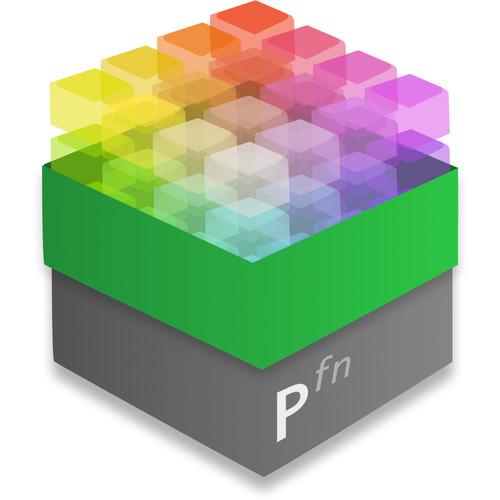 Contents of the user manual for the Pomfort LiveGrade Pro V3
Contents of the user manual for the Pomfort LiveGrade Pro V3
- Product category: Video Editing Pomfort
- Brand: Pomfort
- Description and content of package
- Technical information and basic settings
- Frequently asked questions – FAQ
- Troubleshooting (does not switch on, does not respond, error message, what do I do if...)
- Authorized service for Pomfort Video Editing


 |
User manual for the Pomfort LiveGrade Pro V3 contain basic instructions
that need to be followed during installation and operation.
Before starting your appliance, the user manual should be read through carefully.
Follow all the safety instructions and warnings, and be guided by the given recommendations.
User manual is an integral part of any Pomfort product,
and if it is sold or transferred, they should be handed over jointly with the product.
Following the instructions for use is an essential prerequisite for protecting
health and property during use, as well as recognition of liability on the part of the manufacturer
for possible defects should you make a warranty claim. Download an official Pomfort user manual in which you will find instructions on how to install, use, maintain and service your product.
And do not forget – unsuitable use of a Pomfort product will considerably shorten its lifespan!
|
Product description Bring color to your film set and dailies. Offering a lot of flexibility in working with looks in real-time, Pomfort LiveGrade Pro V3 allows you to apply LUTs to HD-SDI signals being sent from the camera to the on-set monitor -- either via LUT boxes or directly via compatible cameras. This will let you create, preview, and compare looks directly on set. The digital look becomes part of the image creation process on set -- together with camera setup, lighting, and the art department -- in order to follow one creative intent.
Using the collected look metadata in the dailies creation process ensures that the look concept of the DP and director is carried on to editorial and viewing. Therefore LiveGrade covers a wide range of color management workflows with comprehensive import and export capabilities. Color correction settings can be annotated with metadata (e.g slate information) and exported as standard look exchange files such ASC-CDL files or 3D LUTs. Together with LiveGrade's new PDF reports and ALE export, matching looks and camera source media for dailies creation is now simpler.
LiveGrade Pro supports grading modes that are specifically tailored to a broad range of workflows. Covering "log" material of specific digital cinema cameras, ASC-CDL grading, the Academy's "ACES" color space, and secondary grading options highly increase LiveGrade Pro's versatility as a color correction system for any project.
LiveGrade Pro combines the flexibility of live image manipulation with the traditional, file-based approach for color grading. The video input interface enables capturing multiple camera's live HD-SDI signals. Movie clips or single frames can be recorded as reference for creating new looks and for maintaining the consistency of an entire project's look. A new split-screen view makes the comparison of looks even more convenient and accurate.
LiveGrade Pro unifies the color creation workflow by supporting LUT box devices such as Blackmagic Design's HDLink or Fujifilm's IS-Mini, as well as cameras with color correction capabilities such as the Panasonic Varicam 35. (Fujifilm requires an additional device license file available within the LiveGrade Pro application.) You can use panel controllers from Tangent and Avid with LiveGrade Pro and control the software remotely via WiFi with the free LiveGrade Pro Remote app, which works with iPhone, iPod Touch and iPad. For capturing HD-SDI live signals, Blackmagic Design Ultrastudio, Mini Recorder, and Decklink cards are supported. - New Features in Pro V3
-
- Capture and display live HD-SDI signals
- Record movies or take frame grabs
- Capture timecode for matching looks with footage
- Advanced color correction filter for secondaries (hue-dependent hue and saturation controls)
- Fully featured ACES color processing (v1.0.0, and older versions)
- Apply multiple different CDL or 3D LUT filters for individual color pipelines
- Full LUT device options including Fujifilm IS-mini, Varicam 35, and Pandora Pluto
- Create look reports as PDFs
- Extended look library
- File grading with JPGs, TIFFs, and QuickTime files
- Split screen view for comparing and matching looks
- Color controls for tint
- Look and Clip Library
-
- Save and recall an unlimited number of looks
- Extended metadata fields for storing slate information, episode info, and timecode
- Live-updating thumbnails for visual reference
- Projects and look groups for look management
- Search and filter functions for fast access to looks
- Imported still images from JPG, TIFF, and DPX files and extracted images from MOV files
- Recorded movies and frame grabs from HD-SDI signals
- Each interaction is stored for later re-use and undo
- Color and Signal Processing
-
- Node-based color pipeline, different modes for different scenarios
- CDL and LUT, CDL Advanced, Alexa looks, Amira compatible
- ACES CDL, ACES CDL Advanced, Varicam compatible, Freestyle, Freestyle ACES
- "Freestyle" grade modes for custom, more complex color pipelines (such as multi I/O LUTs)
- ACESlog v0.2.0, v0.7.0, v0.7.1, ACEScc v1.0.0
- Input Transforms (IDTs): ACESproxy, ARRI, Canon, Panasonic, Sony
- Output Transforms (ODTs): Rec.709, Rec.2020, P3
- ASC-CDL, 3D LUT, 1D Curve editor
- 3D LUT presets for ARRI, Blackmagic Design, Canon, Panasonic, RED, and Sony cameras in 3D LUT node
- Import of custom 3D LUTs in 3D LUT node
- HHS secondaries (hue-dependent hue and saturation controls)
- Grading nodes can be enabled and disabled individually
- Multiple ASC-CDL nodes can be combined to one CDL filter (such as for export)
- False color mode for quick-check of exposure
- Regions mode and Gradient mode
- HD-SDI Live Image and Capture
-
- Blackmagic Design UltraStudio, Mini Recorder, and Decklink card support
- QuickTime ProRes capture at different bit rates (ProRes 422 LT, 422 Proxy, 422, 422 HQ)
- Frame grab as 16-bit TIFF files
- Quick-entry panel for fast editing of look and clip metadata
- Multi-record for triggering record for multiple attached capture devices
- Auto-record for triggering record by HD-SDI rec-flag from ARRI Alexa camera
- Capture timecode from video streams for look creation
- Supported LUT Boxes / Cameras & LUT Features
-
- Blackmagic Design HDLink
- Fujifilm IS-mini (an additional device license for IS-mini is required)
- Pandora Pluto
- Panasonic Varicam 35
- Manage multiple devices and control them independently
- Group and mix multiple devices and control them combined
- Legal / extended HD-SDI signal settings for each LUT device
- Import and apply ICC profiles for use of DVI, HDMI, DisplayPort, and HD-SDI displays
- Restore all looks on all devices on startup
- Connection indicator warns on offline devices
- Monitoring
-
- View and color-grade live images with HD-Link
- View and color-grade imported stills
- Color processing in all LUT boxes and supported cameras
- View and color-grade live image (GPU-based)
- View and color-grade recorded clips and frame grabs
- Compatibility mode for display matching (e.g. with HD-SDI video, DaVinci Resolve)
- Compare different looks in Split View for look matching
- Compare live images to stored clips and frame grabs for look matching
- Transfer Options
-
- 3D LUT export in various formats (all grading modes)
- Batch export, export multiple formats at once
- Resolve, SpeedGrade, Filmlight, Lustre, SCRATCH, Nucoda, HDLink, AJA LUT Box, Odyssey7
- Other formats available from Pomfort on request
- Import/export of CDL files (ASC-CDL and ACES grade modes)
- Import/export of Alexa Look files (Alexa look mode)
- Export of Amira Look files (CDL look mode)
- Customizable, automatic schemes for file names of exported looks via metadata wildcards
- Transfer of looks as ALE file for automatic look matching in Assimilate SCRATCH
- Import of LUT file (ASC-CDL grade mode)
- Provide CDL information via network for Codex recorders and Alexa XT
- Hardware Controls
-
- Panasonic Varicam 35 in-camera processing
- Tangent Element (all modules), custom mappings via "Tangent Mapper"
- Tangent Wave
- AVID Color Artist
- User Interface
-
- Intuitive, easy to learn user interface
- Resizable color controls
- Dark user interface for dark studio and on-set environments
- UI dim configuration
- Remote App
-
- iPhone, iPod touch, and iPad (iOS 7 needed)
- Communication via WiFi
- Switch between stored look presets
- Switch between device slots
- Bypass color, apply false color mode
Table of Contents
|
Upload User Manual
Have you got an user manual for the Pomfort LiveGrade Pro V3 in electronic form? Please send it to us and help us expand our library of instruction manuals.
Thank you, too, on behalf of other users.
To upload the product manual, we first need to check and make sure you are not a robot. After that, your "Submit Link" or "Upload File" will appear.
Technical parametersPomfort PLG-PRS100 Specs | System Requirements | Intel Mac
Mac OS X 10.9.0 or higher operating system |
Rating90% users recommend this product to others. And what about you?

This product has already been rated by 06 owners. Add your rating and experience with the product.
Discussion
 Ask our technicians if you have a problem with your settings,
or if anything is unclear in the user manual you have downloaded.
You can make use of our moderated discussion.
The discussion is public and helps other users of our website who may be encountering similar problems.
Ask our technicians if you have a problem with your settings,
or if anything is unclear in the user manual you have downloaded.
You can make use of our moderated discussion.
The discussion is public and helps other users of our website who may be encountering similar problems.
The discussion is empty - enter the first post
Post a new topic / query / comment:
|
|
|
| Request for user manual |
You can’t find the operation manual you are looking for? Let us know and we will try to add the missing manual:
I’m looking for a manual / Request for manual
Current requests for instruction manuals:
I need a user manual and parts diagram for a Manfrotto Super Salon 280 Camera Stand - 9’
Thanks!...
OBIHI phone model number obi1032...
Instructions manual for a SONY woofer Model number: SA-W10...
I need the manual for a printer Brother MFC-J805DW. Reason is cause my printer is not recognizing the generic color cartridges LC3035...
I have a question, can you contact me at valenti-lanza@m.spheremail.net ? Cheers!...
|
| Discussion |
Latest contributions to the discussion:
Query
Name: Bruce Dunn
Avid Sibelius | Ultimate Standalone Perpetual
I seem to have lost the lower right hand icon that allows me to input notes, rests, voices etc. Can you tell me how to get it back?...
Difficult to remove the gooseneck mic. Help or advice needed.
Name: Joe Matos
Telex MCP90-18 - Panel Mount Gooseneck
Hi, I picked up an RTS KP-32 intercom and it has a gooseneck MCP90 mic installed, however I can't get it to come off. I read that it is reverse threaded 1/ 4" TRS, however when I tried by gripping it hard and turning clockwise, it still didn't come off. And turning counterc...
Question
Name: Dean Williams
Moultrie ATV Food Plot Spreader -
When spreading seed, does the gate automatically close when you turn the spreader off? Or do you have to close the gate via some other action?...
Video Promotion for your website?
Name: Joanna Riggs
Salamander Designs Keyboard Storage Shelf for
Hi,
I just visited search-manual.com and wondered if you'd ever thought about having an engaging video to explain or promote what you do?
Our prices start from just $195 USD.
Let me know if you're interested in seeing samples of our previous work.
Regards,
Joanna...
Need a REPAIR manual
Name: Dennis Behrends
Loctek Flexispot V9 Desk Exercise Bike
How do I get a REPAIR manual for a Loctek Flexispot V9 Desk Exercise Bike. I cannot get the petal crank off so I can remove the side panel. I have a crank removal tool but I'm afraid it will strip the threads because it is really stuck on there....
|
|

