|
User Manual for Serif MoviePlus X6 Video Editing Software for Windows Click to enlarge the picture
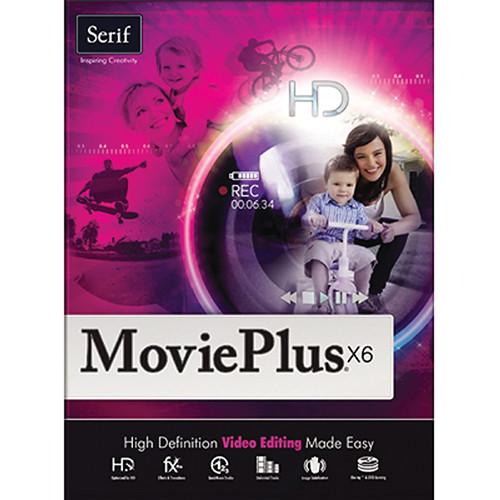 Contents of the user manual for the Serif MoviePlus X6 Video Editing Software
Contents of the user manual for the Serif MoviePlus X6 Video Editing Software
- Product category: Video Editing Serif
- Brand: Serif
- Description and content of package
- Technical information and basic settings
- Frequently asked questions – FAQ
- Troubleshooting (does not switch on, does not respond, error message, what do I do if...)
- Authorized service for Serif Video Editing
|
User manual for the Serif MoviePlus X6 Video Editing Software contain basic instructions
that need to be followed during installation and operation.
Before starting your appliance, the user manual should be read through carefully.
Follow all the safety instructions and warnings, and be guided by the given recommendations.
User manual is an integral part of any Serif product,
and if it is sold or transferred, they should be handed over jointly with the product.
Following the instructions for use is an essential prerequisite for protecting
health and property during use, as well as recognition of liability on the part of the manufacturer
for possible defects should you make a warranty claim. Download an official Serif user manual in which you will find instructions on how to install, use, maintain and service your product.
And do not forget – unsuitable use of a Serif product will considerably shorten its lifespan!
|
Product description The MoviePlus X6 Video Editing Software for Windows from Serif will import and capture from a variety of sources, including camcorders, digital cameras, smartphones, and more. It supports native Full HD editing in popular formats such as AVCHD and MP4, and features a professionally-inspired proxy workflow for users on slower computers. Video can be exported to Blu-ray, DVD, Web, and more. Dual editing modes mean you choose how elaborate you want your editing process to be. Included are a number of themes, effects, titles, and transitions so you can add stylistic value to your movies, and a suite of audio effects tools are built-in as well.
Features introduced for version X6 include QuickMovie, a standalone file conversion utility, 3D Adjustment, improved color correction tools, AVCHD Progressive Export, one-click conversion and upload to social medial sites like Facebook, and a redesigned text tool. New for Version X6 - QuickMovie
- With ready-made themes you simply need to load in the video clips, audio, and images you want to include and MoviePlus will apply one of 20 themes for you. Themes include Christmas, weddings, birthdays, and more. If you feel you'd like more control you can even customize the thematic elements to suit your personal taste
- Video File Converter
- Widget-based tool to convert video files, one at a time or in batches, from one format to another without having to use any editing tools
- 3D Adjustment
- Flip, reverse, and spin your movies around any axis using the 3D adjustment to create keystone and other geometric effects
- Color and Lighting Adjustments
- Adjust color and lighting, including tints, vibrancy, exposure, shadows, and clarity on your movie segments and still images
- AVCHD Progressive Export
- Export AVCHD at 1080p and up to 50 fps. The video is compressed enough to fit your movies on an SD card but still able to play in Full HD on your HDTV
- Upload to Facebook
- Share your movies with friends and family instantly! In one click, you can upload your finished video straight to Facebook
- Properties Pane
- Use the redesigned Properties pane, which allows you to manage adjustments, to create complex projects more easily
- Export Presets
- Export your movies with the right playback optimizations for iPod, iPhone, iPad, PSP, Android, and more, easily with the new export presets
- Text Tool
- Add text to your video projects using the redesigned text tool. Inserting and editing text is as easy as typing an email
- Menu Designer Text Styles
- Decorate your movie menu using artistic text and customizable styles to match, or be distinct from, the text in your video project
Classic Features - Dual Editing Modes
- The Storyboard and Timeline modes, offer easy and advanced approaches to movie-making. Storyboard mode is a visually-oriented workspace optimized for producing simple projects and slideshows. Meanwhile Timeline mode offers advanced control and precision, allowing media to be arranged over unlimited tracks
- Get Help without Leaving the Application
- The screen layout is constructed to streamline the creation process, and scales for even the largest projects. On-screen help, tutorials, and step-by-step instructions provide you with professional tips, tricks, and techniques along the way
- An End-to-End HD Solution
- Capture or import in AVCHD or HDV, edit natively in HD, and export to Blu-ray, Web, or mobile device-friendly formats. If you are on a slower computer you can also use the proxy workflow, which lets you edit a lower-quality copy your computer can easily handle while still finishing the projector in its Full HD glory once you're done
- Professionally Inspired Tools
- Trim videos without deleting any part of your source video files, and accurately change video and audio properties with keyframeable effects, transitions, adjustments and much more
- Unlimited Track Support
- Complex productions may need video, audio, and effects tracks, often on a single timeline. MoviePlus X6 gives you an unlimited amount of tracks on the timeline so you can add as many elements as you want to your movie. Add effects to entire tracks, or groups of tracks. Produce professional picture-in-picture effects or tile multiple videos together to show additional visuals in one dynamic scene
- Audio Editing
- Audio isn't forgotten either. You can apply a wide range of audio effects and adjustments, and then master your project in Dolby Digital Stereo
- Over 100 Effects and 80 Transitions
- Visual effects you can add to enhance your movies include old film and romantic diffuse glow, to enhance your videos. MoviePlus X6 also gives you over 80 customizable transitions, including cross-fade, blur, and new 3D rotation
- Green Screen Support
- Put your actors onto any background with built-in chroma keying (green screening) and add captions, titles, and credits with a variety of text styles. Bring words to life using animation presets and superimpose any transparent image onto your videos
- Image Enhancement and Touchup
- In addition to a suite of color correction tools, you can also reduce video noise, remove unwanted camera movements, and make many other improvements, all without leaving MoviePlus
- DVD and Blu-Ray Authoring
- Burn your movies direct to Blu-ray Disc, DVD, VCD, and SVCD, and create ISOs (disk image files)
- Give Blu-ray Discs and DVDs a navigable, animated menu. Choose from a range of highly-customizable templates or create one from scratch using your own background
- Viewers can easily jump to any scene in your movie. Video thumbnails provide a link to chapter markers and scene shortcuts so you can preview a scene before selection
- Export to Multiple Formats
- Whether for sharing on social media or viewing at home on your HDTV, chances are MoviePlus has the export setting you need. Export formats include MP4, AVI, WMV, MPG and QuickTime MOV
- Import and capture from most consumer video devices, including camcorders, digital cameras, smartphones and more. AVI, AVCHD, HDV, and MP4 are among the supported importable formats
- Presets provide export optimization for specific delivery devices such as iPads and PSPs
Table of Contents
|
Upload User Manual
Have you got an user manual for the Serif MoviePlus X6 Video Editing Software for Windows in electronic form? Please send it to us and help us expand our library of instruction manuals.
Thank you, too, on behalf of other users.
To upload the product manual, we first need to check and make sure you are not a robot. After that, your "Submit Link" or "Upload File" will appear.
Technical parametersSerif X6 Specs | | | Import | AVCHD, MP4, AVI, and HDV | | Export | AVCHD, MP4, AVI, WMV, MPG and QuickTime MOV | | | | Windows | 8, 7, Vista, or XP SP2 (32-bit) | | RAM | 1 GB | | Free Space | At least 1 GB, 2 GB required for Full HD editing | | Monitor Resolution | At least 1024 x 768 | | Internet Connection | Required to download installer and to access online resources | | Processor | SD and HD Proxy Editing:
Hyper-threaded Intel Pentium 4 or later
AMD Athlon XP or later
Any dual core or better processor
Full HD Editing:
Any quad-core or better processor | | I/O Support | FireWire (IEEE1394) for connecting digital tape-based camcorders
USB for file-based camcorders
Video capture card for digitizing analog sources | | Optical Devices Supported | CD-R writer (for VCD)
DVD±R (for DVD and AVCHD)
Blu-ray Disc writer |
Rating40% users recommend this product to others. And what about you?

This product has already been rated by 34 owners. Add your rating and experience with the product.
Discussion
 Ask our technicians if you have a problem with your settings,
or if anything is unclear in the user manual you have downloaded.
You can make use of our moderated discussion.
The discussion is public and helps other users of our website who may be encountering similar problems.
Ask our technicians if you have a problem with your settings,
or if anything is unclear in the user manual you have downloaded.
You can make use of our moderated discussion.
The discussion is public and helps other users of our website who may be encountering similar problems.
The discussion is empty - enter the first post
Post a new topic / query / comment:
|
|
|
| Request for user manual |
You can’t find the operation manual you are looking for? Let us know and we will try to add the missing manual:
I’m looking for a manual / Request for manual
Current requests for instruction manuals:
I need a user manual and parts diagram for a Manfrotto Super Salon 280 Camera Stand - 9’
Thanks!...
OBIHI phone model number obi1032...
Instructions manual for a SONY woofer Model number: SA-W10...
I need the manual for a printer Brother MFC-J805DW. Reason is cause my printer is not recognizing the generic color cartridges LC3035...
I have a question, can you contact me at valenti-lanza@m.spheremail.net ? Cheers!...
|
| Discussion |
Latest contributions to the discussion:
Query
Name: Bruce Dunn
Avid Sibelius | Ultimate Standalone Perpetual
I seem to have lost the lower right hand icon that allows me to input notes, rests, voices etc. Can you tell me how to get it back?...
Difficult to remove the gooseneck mic. Help or advice needed.
Name: Joe Matos
Telex MCP90-18 - Panel Mount Gooseneck
Hi, I picked up an RTS KP-32 intercom and it has a gooseneck MCP90 mic installed, however I can't get it to come off. I read that it is reverse threaded 1/ 4" TRS, however when I tried by gripping it hard and turning clockwise, it still didn't come off. And turning counterc...
Question
Name: Dean Williams
Moultrie ATV Food Plot Spreader -
When spreading seed, does the gate automatically close when you turn the spreader off? Or do you have to close the gate via some other action?...
Video Promotion for your website?
Name: Joanna Riggs
Salamander Designs Keyboard Storage Shelf for
Hi,
I just visited search-manual.com and wondered if you'd ever thought about having an engaging video to explain or promote what you do?
Our prices start from just $195 USD.
Let me know if you're interested in seeing samples of our previous work.
Regards,
Joanna...
Need a REPAIR manual
Name: Dennis Behrends
Loctek Flexispot V9 Desk Exercise Bike
How do I get a REPAIR manual for a Loctek Flexispot V9 Desk Exercise Bike. I cannot get the petal crank off so I can remove the side panel. I have a crank removal tool but I'm afraid it will strip the threads because it is really stuck on there....
|
|

