|
User Manual for Sharp PN-L603BPKG3 AQUOS Board Display Package Click to enlarge the picture
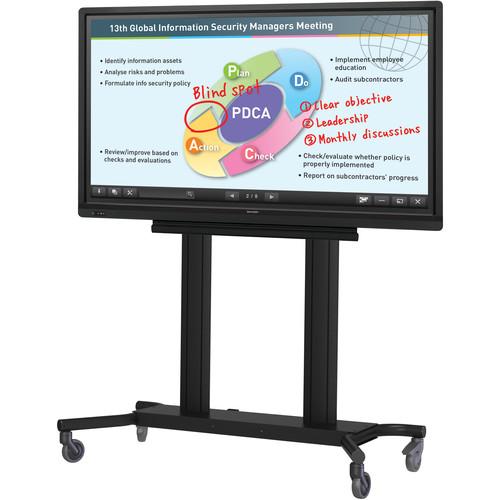 Contents of the user manual for the Sharp PN-L603BPKG3 AQUOS Board Display Package
Contents of the user manual for the Sharp PN-L603BPKG3 AQUOS Board Display Package
- Product category: Digital Whiteboards Sharp
- Brand: Sharp
- Description and content of package
- Technical information and basic settings
- Frequently asked questions – FAQ
- Troubleshooting (does not switch on, does not respond, error message, what do I do if...)
- Authorized service for Sharp Digital Whiteboards
|
User manual for the Sharp PN-L603BPKG3 AQUOS Board Display Package contain basic instructions
that need to be followed during installation and operation.
Before starting your appliance, the user manual should be read through carefully.
Follow all the safety instructions and warnings, and be guided by the given recommendations.
User manual is an integral part of any Sharp product,
and if it is sold or transferred, they should be handed over jointly with the product.
Following the instructions for use is an essential prerequisite for protecting
health and property during use, as well as recognition of liability on the part of the manufacturer
for possible defects should you make a warranty claim. Download an official Sharp user manual in which you will find instructions on how to install, use, maintain and service your product.
And do not forget – unsuitable use of a Sharp product will considerably shorten its lifespan!
|
Product description The PN-L603BPKG3 AQUOS Board Display Package from Sharp includes AQUOS BOARD PN-L603B 60" Edge Lit LED Backlight Interactive Display System, PN-SPCi5W7H AQUOS BOARD Computer, and PN-SR780M Rolling Cart Floor Stand. - AQUOS BOARD PN-L603B 60" Edge-Lit LED Backlight Interactive Display System Make your meetings, classrooms, and web-conferences more engaging and interactive with the Sharp AQUOS BOARD PN-L603B 60" Edge-Lit Interactive Display System. The AQUOS BOARD enables up to 50 people to collaborate on mobile devices such as PCs, tablets and smartphones. Up to four users can write at the same time. A 10-point touch screen supports multiple gestures and works with touch pens. Sharp Touch Display Link software (included) is used for multifaceted wireless communication.
Simultaneous Writing - 10-point touch LCD panel allows up to 4 people to write on the screen at the same time using touch pens or fingers
- Participants can take an active part in meetings, brainstorming sessions, classroom interactions, and more
- Discussions and presentations become more interactive
User-Friendly Pen Software Interface - Using a touch pen, you can easily launch and display the Pen Software user interface, a menu that provide easy access to pen settings and functions
- Each touch pen has its own dedicated menu, which can be displayed even when up to 4 people are writing on the screen at the same time
- Supports 11 languages (English, German, Spanish, French, Italian, Dutch, Portuguese, Russian, Simplified Chinese, Traditional Chinese, and Japanese)
Smooth and Responsive Touch Pen - A pressure sensor at the tip of this slim and lightweight pen lets you write with high precision and with an effortless and uninterrupted flow
Handwriting Recognition - The LCD monitor features a handwriting recognition function for converting selected onscreen handwriting into standard text
- This function allows you to utilize onscreen content to make neat and legible minutes of your meetings
Touch-Operated OSD - Pressing the Touch Menu button displays an onscreen menu that lets you easily switch input sources, change volume level, or turn the touch-screen function on and off without using a remote controller
- Front-Mounted Speakers
- Two speakers (10W + 10W) are mounted low on the front of the LCD monitor to deliver clearer sound
Input/Output Terminals - The LED monitor comes standard-equipped with input/output terminals on the side and the bottom of the monitor to enable easy connection with a wide variety of equipment
- Array of terminals includes three HDMI ports, two D-Sub ports, two DisplayPort terminals (one input, one output), and two USB ports for use with the touchscreen
- One of the USB ports can be assigned to a regularly connected PC, such as a host PC used to operate the LCD; the other USB port facilitates temporary connection to another PC, such as the one used by a meeting participant. This allows easy PC connection without the need to switch the USB cable
Minimize Glare and Fingerprints - Protecting the screen is an anti-glare film that helps to reduce glare and reflections and minimize fingerprints on the glass
MFP Connectivity - Documents and images scanned from a color-scan-capable Sharp multi-function printer (MFP) can be imported directly to the Sharp Pen Software for display on the AQUOS BOARD system
- The image data shown onscreen, including notations, can be saved to a PC or sent directly to an MFP for printout
Touch Display Link Software - The software enables the following interactive functions on the AQUOS BOARD display and mobile devices connected via wireless LAN: Sharing of onscreen content, transfer of files, interactive onscreen writing and drawing, and remote control of the AQUOS BOARD display from mobile devices
- Up to 50 mobile devices can be connected simultaneously
- Files can be exchanged between mobile devices even if they are not connected to the AQUOS BOARD display
- Users can capture onscreen images and save them on their mobile devices to make personally annotated memos (personal memo)
- Touch Display Link also connects two AQUOS BOARD interactive display systems on the same network (intranet, VPN, etc.) to enable larger-scale interactive communications
UPC: 074000069596 - PN-SPCI5W7 AQUOS BOARD Computer The Sharp PN-SPCI5W7 AQUOS BOARD Computer is designed for AQUOS BOARD interactive displays. This AQUOS BOARD computer has an Intel Core i5 processor, H61 Express chipset, and 4GB of RAM with 64-bit Windows 7 Professional. It comes pre-imaged with SHARP Golden Image, which includes Sharp Pen Software and Sharp Touch Display Link 2 Software. It also has built-in WiFi, supports direct mounting to the AQUOS BOARD, and also supports two Full-HD displays with its HDMI and DVI-I connectors.
- Intel H61 Express chipset
- Intel Core i5-3475S processor
- Windows 7 Professional 64-bit operating system
- Direct mounting solution for PC and power adapter to AQUOS BOARD
- RJ11 to Dupont 2P cable lets you start-up and shut down the PC directly from the AQUOS BOARD
- Support for dual full HD displays
- Kensington Lock compatibility
- Integrated Intel HD graphics
- Video outputs: HDMI and DVI-I
UPC: 811686009382 - Flat Panel Floor Cart for Select AQUOS BOARD Displays This Sharp Flat Panel Floor Cart is designed as a complete mobile solution for select Sharp AQUOS BOARD 60-80" flat panel displays. It offers continuous tilt and height adjustment and features four 4" swivel casters, two of them with locking capability, altogether allowing you to stably position your display where and how you want to.
- Compatible Sharp AQUOS BOARD Displays
-
- PN-C603D
- PN-L603B
- PN-L603W
- PN-C703B
- PN-L703B
- PN-L703W
- PN-L803C
- Key Features
-
- Supports compatible Sharp AQUOS BOARD 60-80" displays
- 180 lb weight capacity
- Four 4" swivel casters (two locking)
- 5° of negative plumb adjustment keeps display level
- Display (and optional shelf) can be mounted anywhere along the column (up to 60" at center)
- Wide wheel base
- Integrated cable management
- Six-plug surge protector
- RoHS compliant
UPC: 735029307235 In the Box Bundle Items AQUOS BOARD PN-L603B 60" Edge-Lit LED Backlight Interactive Display System arybxszbxxstddaebtssyqedsqra - Touch Pen (without Function Button)
- Touch Display Link 2.0 Software CD-ROM
- Limited 3-Year Warranty on Parts, Labor, and Backlight
PN-SPCI5W7 AQUOS BOARD Computer - Windows 7 Professional 64-Bit Recovery DVD
- Direct Mounting Solution to AQUOS BOARD
Flat Panel Floor Cart for Select AQUOS BOARD Displays Table of Contents
|
Upload User Manual
Have you got an user manual for the Sharp PN-L603BPKG3 AQUOS Board Display Package in electronic form? Please send it to us and help us expand our library of instruction manuals.
Thank you, too, on behalf of other users.
To upload the product manual, we first need to check and make sure you are not a robot. After that, your "Submit Link" or "Upload File" will appear.
Technical parameters - AQUOS BOARD PN-L603B 60" Edge-Lit LED Backlight Interactive Display System
| | | Screen Size (Diagonal) | 60" | | Active Area | 52.3 x 29.4" / 133 x 75 cm | | | | Touchscreen Technology | Infrared (IR) | | Multi-Touch Points | 10 | | Native Resolution | 1920 x 1080 | | Panel Type | Unspecified LCD | | Bit Depth / Color Support | 8-Bit+FRC (1.07 Billion Colors) | | Brightness | 300 cd/m² | | Viewing Angle (H x V) | 160 x 160° | | Aspect Ratio | 16:9 | | Contrast Ratio | 3000:1 | | Response Time | 6 ms (GtG) | | Backlight Technology | Edge LED | | Pixels Per Inch (ppi) | .01631 ppi | | Video System | PAL / SECAM | | | | Input Ports | 1 x DisplayPort – Video
2 x 1/8" / 3.5 mm – Audio
2 x 15-Pin VGA – Video
3 x HDMI – Video | | Output Ports | 1 x 1/8" / 3.5 mm – Audio
1 x DisplayPort – Video | | USB Ports | 1 x USB (Version Unspecified) Type-A
2 x USB 2.0 Type-B | | | | Operating System Support | Windows | | | | Power Consumption | 185.0 W | | AC Input Power | 100 to 240 VAC, 50 / 60 Hz | | | | Glass Thickness | 0.1" / 3 mm | | Wall Mounting | 400 x 200mm | | Certifications | FCC, UL, cUL, as per Manufacturer | | Operating Temperature | 41 to 95°F / 5 to 35°C | | Operating Humidity | 20 to 80% | | Dimensions | 56.6 x 35.0 x 3.7" / 144.0 x 89.0 x 9.4 cm | | Weight | 101.5 lb / 46 kg | | | | Box Dimensions (LxWxH) | 63.0 x 40.0 x 11.0" | - PN-SPCI5W7 AQUOS BOARD Computer
| | | Processor Manufacturer | Intel | | Processor Type | Core i5 | | Processor Model | i5-3475S | | Processor Core | Quad-core (4 Core) | | Processor Speed | 2.90 GHz | | 64-bit Processing | Yes | | Chipset Manufacturer | Intel | | Chipset Model | H61 Express | | | | Graphics Controller Manufacturer | Intel | | Dual Display Capable | Yes | | | | Inputs and Outputs | 2 x USB 3.0 (back)
4 X USB 2.0 (front)
1 x HDMI out (back)
1 x DVI out (back)
1 x 1/8" microphone in (front)
1 x 1/8" headphone out (front)
1 x SD card reader (front)
2 x Ethernet (back) | | Wireless LAN | Yes | | | | Operating System | Windows 7 Professional | | Operating System Architecture | 64-bit | | | | Enclosure | Metal | | Dimensions (H x W x D) | 1.7 x 6.5 x 7.5" (4.3 x 16.5 x 19.1 cm) | | | | Kensington Security Slot | Yes, 1 | | Operating Temperature | 32 - 122°F (0 - 50°C) | | Power Consumption | Max: 100 W
Idle: 27 W | | | | Box Dimensions (LxWxH) | 12.7 x 9.6 x 5.6" | - Flat Panel Floor Cart for Select AQUOS BOARD Displays
| Load Capacity | 180 lb (82 kg) | | Color | Black (powder coated finish) | | Dimensions | 64.5 x 68.5 x 29.3" (164 x 174 x 75 cm) | | Weight | 98 lb (45 kg) | | | | Box Dimensions (LxWxH) | 47.5 x 38.3 x 10.3" |
Rating60% users recommend this product to others. And what about you?

This product has already been rated by 09 owners. Add your rating and experience with the product.
Discussion
 Ask our technicians if you have a problem with your settings,
or if anything is unclear in the user manual you have downloaded.
You can make use of our moderated discussion.
The discussion is public and helps other users of our website who may be encountering similar problems.
Ask our technicians if you have a problem with your settings,
or if anything is unclear in the user manual you have downloaded.
You can make use of our moderated discussion.
The discussion is public and helps other users of our website who may be encountering similar problems.
The discussion is empty - enter the first post
Post a new topic / query / comment:
|
|
|
| Request for user manual |
You can’t find the operation manual you are looking for? Let us know and we will try to add the missing manual:
I’m looking for a manual / Request for manual
Current requests for instruction manuals:
I need a user manual and parts diagram for a Manfrotto Super Salon 280 Camera Stand - 9’
Thanks!...
OBIHI phone model number obi1032...
Instructions manual for a SONY woofer Model number: SA-W10...
I need the manual for a printer Brother MFC-J805DW. Reason is cause my printer is not recognizing the generic color cartridges LC3035...
I have a question, can you contact me at valenti-lanza@m.spheremail.net ? Cheers!...
|
| Discussion |
Latest contributions to the discussion:
Query
Name: Bruce Dunn
Avid Sibelius | Ultimate Standalone Perpetual
I seem to have lost the lower right hand icon that allows me to input notes, rests, voices etc. Can you tell me how to get it back?...
Difficult to remove the gooseneck mic. Help or advice needed.
Name: Joe Matos
Telex MCP90-18 - Panel Mount Gooseneck
Hi, I picked up an RTS KP-32 intercom and it has a gooseneck MCP90 mic installed, however I can't get it to come off. I read that it is reverse threaded 1/ 4" TRS, however when I tried by gripping it hard and turning clockwise, it still didn't come off. And turning counterc...
Question
Name: Dean Williams
Moultrie ATV Food Plot Spreader -
When spreading seed, does the gate automatically close when you turn the spreader off? Or do you have to close the gate via some other action?...
Video Promotion for your website?
Name: Joanna Riggs
Salamander Designs Keyboard Storage Shelf for
Hi,
I just visited search-manual.com and wondered if you'd ever thought about having an engaging video to explain or promote what you do?
Our prices start from just $195 USD.
Let me know if you're interested in seeing samples of our previous work.
Regards,
Joanna...
Need a REPAIR manual
Name: Dennis Behrends
Loctek Flexispot V9 Desk Exercise Bike
How do I get a REPAIR manual for a Loctek Flexispot V9 Desk Exercise Bike. I cannot get the petal crank off so I can remove the side panel. I have a crank removal tool but I'm afraid it will strip the threads because it is really stuck on there....
|
|

