|
User Manual for Sibelius PhotoScore & NotateMe Ultimate and AudioScore Ultimate 8 Bundle Click to enlarge the picture
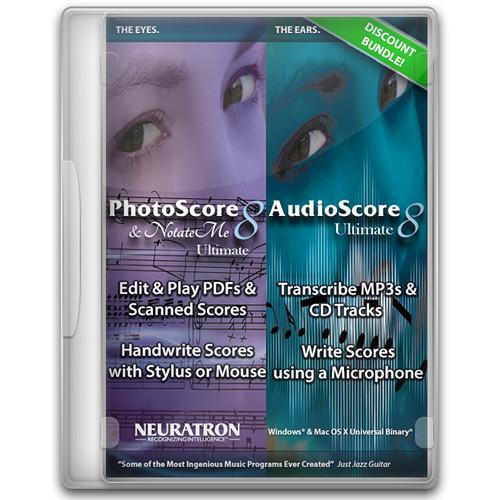 Contents of the user manual for the Sibelius PhotoScore & NotateMe Ultimate and
Contents of the user manual for the Sibelius PhotoScore & NotateMe Ultimate and
- Product category: Notation & Utility Sibelius
- Brand: Sibelius
- Description and content of package
- Technical information and basic settings
- Frequently asked questions – FAQ
- Troubleshooting (does not switch on, does not respond, error message, what do I do if...)
- Authorized service for Sibelius Notation & Utility
|
User manual for the Sibelius PhotoScore & NotateMe Ultimate and contain basic instructions
that need to be followed during installation and operation.
Before starting your appliance, the user manual should be read through carefully.
Follow all the safety instructions and warnings, and be guided by the given recommendations.
User manual is an integral part of any Sibelius product,
and if it is sold or transferred, they should be handed over jointly with the product.
Following the instructions for use is an essential prerequisite for protecting
health and property during use, as well as recognition of liability on the part of the manufacturer
for possible defects should you make a warranty claim. Download an official Sibelius user manual in which you will find instructions on how to install, use, maintain and service your product.
And do not forget – unsuitable use of a Sibelius product will considerably shorten its lifespan!
|
Product description The Sibelius PhotoScore and AudioScore Bundle includes Sibelius PhotoScore & NotateMe Ultimate 8 Music Scanning Software and Sibelius AudioScore Ultimate 8 Software. The Sibelius PhotoScore & NotateMe Ultimate 8 Music Scanning Software provides a fast way to scan music for transpositions, arrangements, and editions. It can also scan music into other MIDI software, such as sequencers, or be used standalone to scan in, play back, transpose and print scores, and even save audio files. The software reads printed and handwritten music or PDFs in seconds; not just the notes, but also printed slurs, dynamics, lyrics, guitar tab, chord diagrams, and more. You can then edit or transpose the music, play it back, extract the parts, and print. PhotoScore & NotateMe Ultimate provides a variety of time-saving features, such as a "bad timing navigator", that make it quick and easy to find and correct rhythmic errors. There's also a Find and Replace dialog that enables you to fix lots of identical errors (for example, in text) in a single operation. The Sibelius AudioScore Ultimate 8 is the full-featured version of theAudioScore Lite audio-transcription software included with Sibelius. With it, you can turn recorded audio or a MIDI or live mic performance into transcribed music notation. With version 8, AudioScore's audio recognition engine has been completely re-engineered to provide better music precision and detail. With version 8, you get improved recognition of multiple overlapping notes and minimize interference caused by drum and percussion sounds. Sibelius AudioScore Ultimate 8 allows you to easily create scores from transcribed notes. AudioScore will automatically detect all instrumentation and create a score with staves labeled for each part. You can play back note selections in high-quality audio or save scores as PDFs for easy printing. With AudioScore Ultimate, you can open a CD track or MP3 file and transcribe it to a score. The software converts up to 16 instruments or notes at a time into multiple staves, with up to four voices per staff. - PhotoScore & NotateMe Ultimate 8 Music Scanning Software The Sibelius PhotoScore & NotateMe Ultimate 8 Music Scanning Software provides a fast way to scan music for transpositions, arrangements, and editions. It can also scan music into other MIDI software, such as sequencers, or be used standalone to scan in, play back, transpose and print scores, and even save audio files. The software reads printed and handwritten music or PDFs in seconds - not just the notes, but also printed slurs, dynamics, lyrics, guitar tab, chord diagrams, and more. You can then edit or transpose the music, play it back, extract the parts, and print. PhotoScore & NotateMe Ultimate provides a variety of time-saving features, such as a "bad timing navigator", that make it quick and easy to find and correct rhythmic errors. There's also a Find and Replace dialog that enables you to fix lots of identical errors (for example, in text) in a single operation. Note: Although PhotoScore will work with Sibelius 3 or later, it is recommended that you use Sibelius 5 or later, as it has greatly improved PhotoScore importing capabilities.
- Compose by Hand
-
- The NotateMe app enables you to do handwritten music using a tablet, smartphone, trackpad, or mouse
- Work on a Mac or PC
- Scrawl out symphonies using a Microsoft Surface and pen
- Compose on-the-go with your iOS or Android device
1 Please Note: Stylus recommended for use with Windows-, iOS-, or Android-based touchscreen or tablet device. close - Get Better Accuracy
-
- OmniScore dual-engine recognition system ensures you never miss a note, beat, or slur
- Delivers over 99.5% accuracy when scanning most PDFs and original sheet music
- Improved recognition of tuplets and curved and distorted staves
- Save time with more sophisticated automatic voice allocation
- Even bring in JPEGs of compositions you've shot with your phone or camera
- Work Smarter and Faster
-
- The software reads low-resolution PDFs and scans down to 72 dpi
- Save scores as PDFs for easy printing
- Features MusicXML score export, part extraction, and rescoring
UPC: 888680102425 - AudioScore Ultimate 8 The Sibelius AudioScore Ultimate 8 is the full-featured version of theAudioScore Lite audio transcription software included with Sibelius. With it, you can turn recorded audio or a MIDI or live mic performance into transcribed music notation. With version 8, AudioScore's audio recognition engine has been completely re-engineered to provide better music precision and detail. With version 8, you get improved recognition of multiple overlapping notes and minimize interference caused by drum and percussion sounds. Sibelius AudioScore Ultimate 8 allows you to easily create scores from transcribed notes. AudioScore will automatically detect all instrumentation and create a score with staves labeled for each part. You can play back note selections in high-quality audio or save scores as PDFs for easy printing. With AudioScore Ultimate, you can open a CD track or MP3 file and transcribe it to a score. The software converts up to 16 instruments or notes at a time into multiple staves, with up to four voices per staff.
- View, Edit, and Play Back Nuanced Performances
- AudioScore Ultimate enables you to view, play, and edit the most intricate nuances of a performance such as the subtle changes in pitch, volume, and timing. You can also produce new versions of music using MIDI instruments. AudioScore analyzes the original music in detail, and plays it back with tremendous realism. You can simply open one of your favorite songs and enjoy hearing it performed by a brass band or string quartet.
- AudioScore Recognitions
- AudioScore recognizes styles ranging from solo and chamber music to jazz and pop. It also recognizes a wide range of music performed by non-percussion instruments, all pitches ranging from F0 to C8, and notes from chords that even the ear cannot distinguish. AudioScore can distinguish easily between triplets, duplets, key signatures, and clefs. At a resolution of 0.01 sec, it can recognize pitch and volume changes.
- Perform Directly into Sibelius with a Mic
- With AudioScore Ultimate, you can create musical scores by singing or playing into your computer using only a microphone; no prior musical knowledge required. AudioScore Ultimate provides instant graphical feedback about the pitch of your performance over time, so you can see mistakes and make adjustments while performing. You can train to sing and play more accurately in tune and immediately see the improvements on screen. It also features a built-in metronome if you need it.
- Convert MIDI Files to Scores
- Open MIDI files in AudioScore Ultimate to automatically create high-quality, printable scores.
- Create Scores by Hand
- AudioScore Ultimate can serve you a set of notes, which you can quickly split, join, resize, and adjust pitch, purely on a performance level; no worrying about rests and technicalities such as the key signature, accidentals, augmentation dots, beaming, ties, etc.
- Other Features
-
- Opens polyphonic MP3s and CD tracks and locates up to 16 notes/instruments playing at a time
- Creates notation for up to 4 voices per staff and 2 staves per instrument
- Transcribes notes and rests as short as 32nd notes
- Send the output direct to Sibelius or save NIFF (.nif), MusicXML (.xml) and PhotoScore (.opt) files for opening in other notation programs
- Saves scores as PDFs for publishing
- Converts polyphonic MP3s, CD tracks and wave audio (.wav) files to MIDI (.mid), NIFF (.nif), MusicXML (.xml), and PhotoScore (.opt) files
- View and edit your performance on a staff or piano roll format with instant pitch feedback (note and frequency)
- MPEG Layer-3 audio coding technology licensed from Fraunhofer IIS and Thomson
- LAME encoder licensed under the LGPL
UPC: 888680102432 In the Box Bundle Items PhotoScore & NotateMe Ultimate 8 Music Scanning Software abafaqdrybebuqaxfr AudioScore Ultimate 8 Table of Contents
|
Upload User Manual
Have you got an user manual for the Sibelius PhotoScore & NotateMe Ultimate and AudioScore Ultimate 8 Bundle in electronic form? Please send it to us and help us expand our library of instruction manuals.
Thank you, too, on behalf of other users.
To upload the product manual, we first need to check and make sure you are not a robot. After that, your "Submit Link" or "Upload File" will appear.
Technical parameters - PhotoScore & NotateMe Ultimate 8 Music Scanning Software
| | | Processor | IBM-compatible Pentium III (or equivalent AMD processor) or higher | | RAM | 512 MB (more recommended if scanning many small staves, photos, or graphics) | | OS | Windows Vista, 7, or 8 | | Hard Drive Space | 40 MB available hard disk space (more recommended) | | Others | Adobe Reader 6.0 or later for viewing PhotoScore's PDF help
A scanner (connected to your computer via a USB, LPT, or SCSI port) and installed TWAIN or WIA driver software | | | | OS | Intel-powered with Mac OS X 10.6.7 or higher | | RAM | 512 MB RAM (more recommended if scanning many small staves, photos, or graphics) | | Hard Drive Space | 40 MB available hard disk space (more recommended) | | Others | Apple Preview or Adobe Reader 6.0 or later for viewing PhotoScore's PDF help
A scanner (connected to your computer via a USB, LPT, or SCSI port), and installed Mac OS X TWAIN driver software | | | | Box Dimensions (LxWxH) | 7.5 x 5.25 x 0.572" | - AudioScore Ultimate 8
| | | Processor | IBM-compatible Pentium IV (or equivalent AMD processor) or higher Intel dual- or quad-core 2.66 GHz or faster processor recommended | | RAM | 1 GB | | Operating System | Windows Vista, 7, or 8 | | DirectX Support | DirectX version 8.1 or higher must be installed for recording from your microphone/sound card | | Storage Space | Minimum 200 MB hard disk space | | | | Processor | Apple Macintosh Intel with Mac OS X 10.6.7 or higher Intel dual- or quad-core 2.66 GHz or faster processor recommended | | RAM | 1 GB | | Storage Space | Minimum 200 MB hard disk space | | Readers | Apple Preview or Adobe Reader 6.0 or later for viewing AudioScore's PDF help |
Rating80% users recommend this product to others. And what about you?

This product has already been rated by 17 owners. Add your rating and experience with the product.
Discussion
 Ask our technicians if you have a problem with your settings,
or if anything is unclear in the user manual you have downloaded.
You can make use of our moderated discussion.
The discussion is public and helps other users of our website who may be encountering similar problems.
Ask our technicians if you have a problem with your settings,
or if anything is unclear in the user manual you have downloaded.
You can make use of our moderated discussion.
The discussion is public and helps other users of our website who may be encountering similar problems.
The discussion is empty - enter the first post
Post a new topic / query / comment:
|
|
|
| Request for user manual |
You can’t find the operation manual you are looking for? Let us know and we will try to add the missing manual:
I’m looking for a manual / Request for manual
Current requests for instruction manuals:
I need a user manual and parts diagram for a Manfrotto Super Salon 280 Camera Stand - 9’
Thanks!...
OBIHI phone model number obi1032...
Instructions manual for a SONY woofer Model number: SA-W10...
I need the manual for a printer Brother MFC-J805DW. Reason is cause my printer is not recognizing the generic color cartridges LC3035...
I have a question, can you contact me at valenti-lanza@m.spheremail.net ? Cheers!...
|
| Discussion |
Latest contributions to the discussion:
Query
Name: Bruce Dunn
Avid Sibelius | Ultimate Standalone Perpetual
I seem to have lost the lower right hand icon that allows me to input notes, rests, voices etc. Can you tell me how to get it back?...
Difficult to remove the gooseneck mic. Help or advice needed.
Name: Joe Matos
Telex MCP90-18 - Panel Mount Gooseneck
Hi, I picked up an RTS KP-32 intercom and it has a gooseneck MCP90 mic installed, however I can't get it to come off. I read that it is reverse threaded 1/ 4" TRS, however when I tried by gripping it hard and turning clockwise, it still didn't come off. And turning counterc...
Question
Name: Dean Williams
Moultrie ATV Food Plot Spreader -
When spreading seed, does the gate automatically close when you turn the spreader off? Or do you have to close the gate via some other action?...
Video Promotion for your website?
Name: Joanna Riggs
Salamander Designs Keyboard Storage Shelf for
Hi,
I just visited search-manual.com and wondered if you'd ever thought about having an engaging video to explain or promote what you do?
Our prices start from just $195 USD.
Let me know if you're interested in seeing samples of our previous work.
Regards,
Joanna...
Need a REPAIR manual
Name: Dennis Behrends
Loctek Flexispot V9 Desk Exercise Bike
How do I get a REPAIR manual for a Loctek Flexispot V9 Desk Exercise Bike. I cannot get the petal crank off so I can remove the side panel. I have a crank removal tool but I'm afraid it will strip the threads because it is really stuck on there....
|
|

