|
User Manual for SpectraCal CalMAN Studio with VirtualForge and C6 Colorimeter Bundle Click to enlarge the picture
 Contents of the user manual for the SpectraCal CalMAN Studio with VirtualForge and
Contents of the user manual for the SpectraCal CalMAN Studio with VirtualForge and
- Product category: Calibration SpectraCal
- Brand: SpectraCal
- Description and content of package
- Technical information and basic settings
- Frequently asked questions – FAQ
- Troubleshooting (does not switch on, does not respond, error message, what do I do if...)
- Authorized service for SpectraCal Calibration


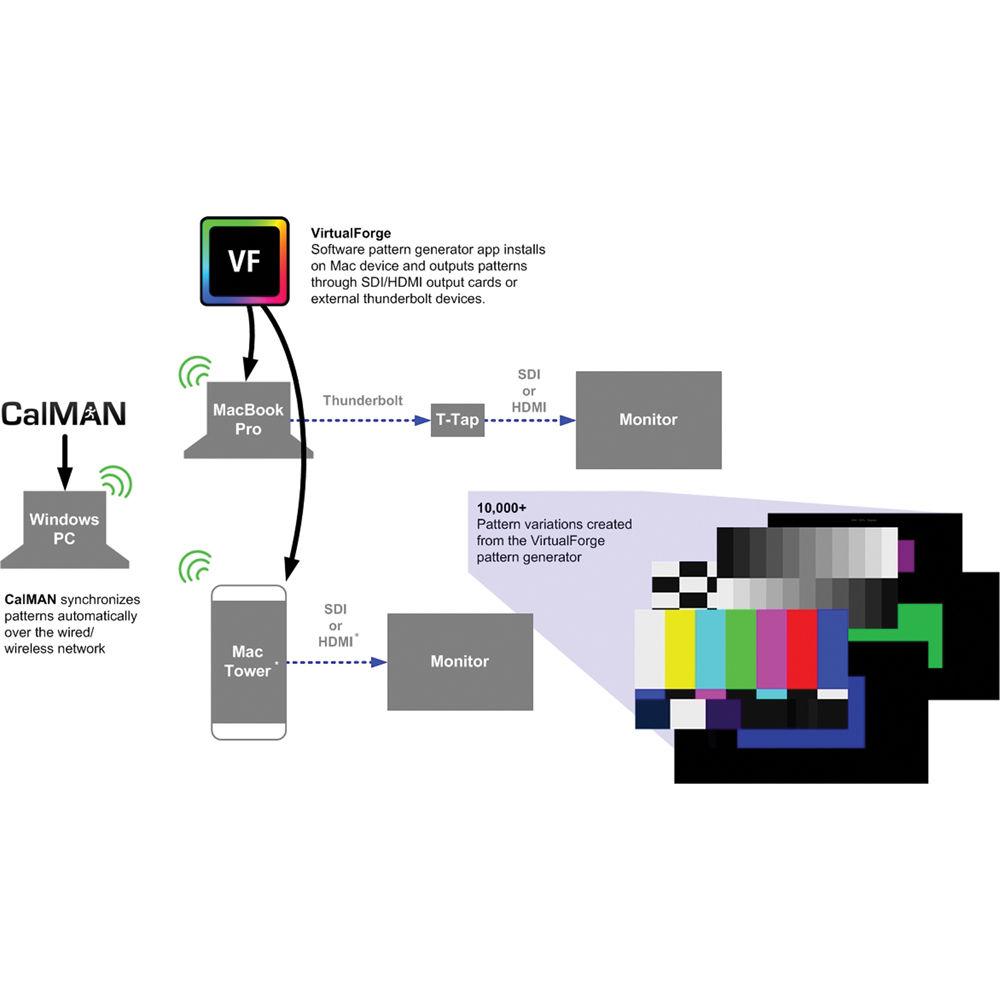
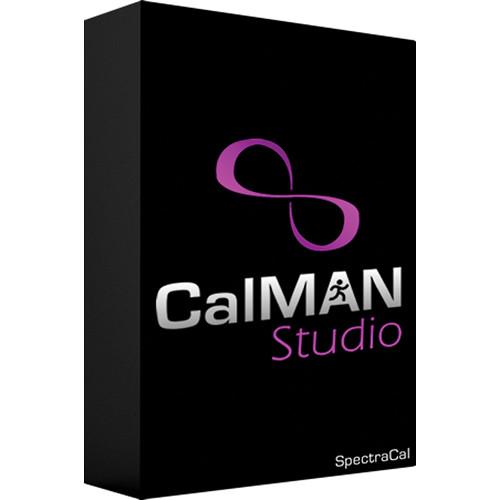 |
User manual for the SpectraCal CalMAN Studio with VirtualForge and contain basic instructions
that need to be followed during installation and operation.
Before starting your appliance, the user manual should be read through carefully.
Follow all the safety instructions and warnings, and be guided by the given recommendations.
User manual is an integral part of any SpectraCal product,
and if it is sold or transferred, they should be handed over jointly with the product.
Following the instructions for use is an essential prerequisite for protecting
health and property during use, as well as recognition of liability on the part of the manufacturer
for possible defects should you make a warranty claim. Download an official SpectraCal user manual in which you will find instructions on how to install, use, maintain and service your product.
And do not forget – unsuitable use of a SpectraCal product will considerably shorten its lifespan!
|
Product description The CalMAN Studio with VirtualForge and C6 Colorimeter Bundle from SpectraCal lets you calibrate your reference monitor to ensure that it conforms to industry standards. This is a quality-assurance solution for broadcast, production, and post-production professionals who rely on accurate reference monitors to create, evaluate, develop, and edit color-critical motion picture and television broadcast content. The bundle features downloads for CalMAN Studio Monitor Calibration Software, VirtualForge Software Pattern Generator, and the SpecraCal C6 Colorimeter.
CalMAN Studio utilizes 17x17x17 3D LUT (three-dimensional look-up table) technology to match calibrated displays to a target colorspace, such as Rec.709 or DCI P3. A 64-bit Virtual Cube manages calibration correction data during the 3D LUT dynamic profiling process for increased calibration speed and flexibility. The software runs on Windows.
To get reference patterns onto your screen to check, evaluate, calibrate, and profile your reference monitor, the VirtualForge app is provided. Connect VirtualForge to CalMAN over your network and the right pattern will automatically appear on screen when you need it. VirtualForge installs on a Mac computer and outputs patterns through SDI/HDMI output cards or external thunderbolt devices.
To actually measure the colors from you reference monitor, use the SpectaCal C6 Colorimeter, which can measure light output from flat panel and projector display technologies, including plasma, LCD, CCFL, LED, and OLED.
Note: Bundle requires access to a supported video output adapter, as well as Mac OS and Windows (run on two separate computers or with a virtual Windows machine), as CalMAN requires Windows and VirtualForge requires Mac OS. CalMAN Studio Monitor Calibration Software - 3D LUT Technology
- CalMAN uses 3D LUTs (three-dimensional look-up tables) for advanced color-correcting performance. The 17x17x17 3D LUT contains nearly 5,000 different control points, capable of matching calibrated displays to a target colorspace, such as Rec.709. You will be able to use 3D LUTs from CalMAN software with monitors capable of storing 3D LUTs, including models from Dolby, Panasonic, TVLogic, Flanders Scientific, and EIZO.
- Virtual Cube
- CalMAN uses its internal 64-bit Virtual Cube to manage calibration correction data during the 3D LUT dynamic profiling process, to increase calibration speed and flexibility. CalMAN then writes the data to any external LUT device (or to an external LUT file) only once, at the end of the calibration process, rather than after every anchor point optimization cycle.
- Dynamic Linearity Correction (DLC)
- Allows users to decrease the number of adjustment points and still achieve higher levels of accuracy with superior linearity correction. DLC dynamically identifies nonlinear areas within a display's 3D colorspace and adds just enough adjustment points in those areas to correct the nonlinear response.
- Grayscale Priority Interpolation
- Maintains grayscale linearity within a 3D LUT, prioritizing grayscale accuracy over the accuracy of CMS points on the LUT's exterior. This is especially useful for monitors and devices that support smaller LUTs with fewer data points included in the calibration.
- Volumetric Cubic Spline Interpolation (VCSI)
- CalMAN uses Voronoi tessellation cells to account for every adjacent point in the three dimensional space of the calibration LUT when calculating the 3D interpolation values for non-measured points between the optimized linear anchor points. VCSI produces a much more accurate 3D LUT, without data-point discontinuities at the linear anchor calibration points.
- Grayscale Tint Reduction
- The CalMAN Grayscale Tint Reduction target, combined with the standard white point target, maintains grayscale consistency, decreasing chromaticity variance across the grayscale range and decreasing variance between similar grayscale tones.
- Cube Generator File Output
- With its Cube Generator function, CalMAN creates a 3D display calibration LUT within its internal Virtual Cube, then writes the correction data to an external electronic LUT file with a selected format. This provides a 3D LUT file than can be manually loaded into any compatible 3D LUT device or software.
- Direct-Load 3D LUTs to Processors and Displays
- When connected to a supported 3D LUT processor or display with internal 3D LUT memories, CalMAN creates a 3D display calibration LUT within its internal Virtual Cube, then directly loads the 3D LUT into the connected processor or display.
VirtualForge Pattern Generator - Test Patterns
- The VirtualForge produces thousands of reference pattern variations with its 16 parameter-based software pattern renderers.
- Brightness patterns
- Contrast patterns
- Color Bar patterns (75 and 100%)
- Color and Tint patterns
- Overscan patterns
- Resolution patterns
- SMPTE patterns
- Black to White Gradient patterns
- Checker Field (ANSI patterns)
- Sharpness patterns
- All Grayscale patterns (1% increment small/med/full window sizes)
- All CMS patterns (primary and secondary's at variable stimulus)
- Complete RGB triplet output control
- Luminance Ramp patterns
- Saturation Sweep patterns
- ColorChecker Classic patterns
- ColorChecker SG patterns
- Custom: Skin Tone patterns
- APL and Constant APL patterns
- And thousands more...
SpectraCal C6 Colorimiter - Main Features
-
- Calibrated in SpectraCal's calibration lab prior to shipping
- Field upgradeable for new display technologies and calibration tables
- Built-in ambient light diffuser
- Sealed optics and sensors
- Improved low-light capabilities
- Off-angle light compensation
- Narrow field of view
- Supports flat panel and projection display technologies, including plasma LCD, CCFL, LED and OLED
UPC: 762022564808 In the Box SpectraCal CalMAN Studio with VirtualForge and C6 Colorimeter Bundle CalMAN Studio Monitor Calibration Software AVFoundry VirtualForge Software Pattern Generator (Download) C6 Colorimeter 1-Year Limited Warranty on SpectralCal C6 Colorimeter Table of Contents
|
Upload User Manual
Have you got an user manual for the SpectraCal CalMAN Studio with VirtualForge and C6 Colorimeter Bundle in electronic form? Please send it to us and help us expand our library of instruction manuals.
Thank you, too, on behalf of other users.
To upload the product manual, we first need to check and make sure you are not a robot. After that, your "Submit Link" or "Upload File" will appear.
Technical parametersSpectraCal SC-ASMSTC6-2KVF-A Specs | | | System Requirements | CalMAN 5 Studio:
Windows XP SP3 or Windows Vista with latest operating system updates installed (Recommended: Windows 7 SP1 or higher)
2GHz processor (Recommended: 2GHz dual core processor)
2GB RAM (Recommended: 4GB RAM)
2 GB available disk space
Microsoft .NET Framework v 4.5
VirtualForge:
Mac 0S 10.8.1 or higher
Thunderbolt or PCIe support | | Supported Hardware | Supported Video Output Adapters:
AJA KONA 3G-SDI and HDMI output adapter
AJA KONA 3G in a Sonnet Thunderbolt expansion chassis
AJA KONA LHi SDI and HDMI output adapter
AJA KONA LHi in a Sonnet Thunderbolt expansion chassis
AJA KONA LHe Plus SDI output adapter
AJA KONA LHe Plus in a Sonnet Thunderbolt expansion chassis
AJA KONA Io XT Thunderbolt I/O adapter
AJA T-TAP Thunderbolt SDI and HDMI output adapter | | Supported Meters | Sencore ColorPro V
SpectraCal C3
SpectraCal C6
X-Rite i1Display Pro (OEM), i1Pro, i1Pro2
Klein K-10(A)/Cinema Pro
Konica Minolta LS-100
Konica Minolta CL-200
Konica Minolta CS-100a/200
Konica Minolta CA-210/310
Konica Minolta CS-1000/2000(a)
Photo Research PR-521/25
Photo Research PR-650/55/70/80
Photo Research PR-701/05/15/40
Orb Optronix SP-100/200
JETI SpecBos 1201/11 | | Supported Pattern Sources | Video Processors:
Lumagen Radiance XD/XE/XS
Lumagen Radiance Mini
Lumagen Radiance 2021/2041
Cinetal Davio, Davio 2.0
Fujifilm IS-Mini
Pandora Pluto
Standalone Generators:
Accupel 3000/4000/5000
AV Foundry VideoForge HDMI, SDI, 4K
Extron VTB-300, VTG-400
Quantum Data 701/780
Quantum Data 801/2/4, 880/81/82
Sencore VideoPro VP300/301/400/403
Sencore MediaPro MP500
Sencore S802
Phabrix SX
Other:
JVC Internal Patterns
VirtualForge Pattern Generator Software
CalMAN Client 3 for Computer Monitor Calibration (with ICC+) | | AutoCal/DDC Capable Displays | Flat Panel:
Panasonic VX100/200/300
Panasonic BT300
Digital Projections Titan, Lightning
Panasonic 2010 VT25 (NA)
Panasonic 2011 VT/DT30 (NA/EU/UK)
Panasonic 2011 GT30 (EU/UK)
Panasonic 2012 VT/WT50 (NA/EU/UK)
Panasonic 2012 GT/DT50 (EU/UK)
Panasonic 2013 VT/WT/DT60 (NA/EU/NZ/AS)
Panasonic 2013 GT/FT60 (EU)
Panasonic 2013 ZT60 (NA/EU)
Sharp Elite
Sharp PNK
Mac and PC computer monitors
Front Projection
JVC RS40/50/60
JVC RS45/55/65/4800
JVC RS46/48/56/66/4810
JVC X3/7/9
JVC X30/70/90
JVC X35/55R/75R/95R
JVC XC388/788/988
JVC XC3800/5800R/7800R/9800R
Runco Q750 | | LUT Capable Devices | 1D LUT Only:
AVFoundry Video EQ, Video EQ Pro
Flexible Picture Systems Image AnyPlace 200
Runco DHD3/4/LS
1D and 3D LUT:
Lumagen Radiance XD/XE/XS
Lumagen Radiance Mini
Lumagen Radiance 2021, 2041
SpectraCal ColorBox
BlackMagic HD Link Pro
Cinetal Davio, Davio 2.0
Flanders Scientific Monitors w/ 3D LUTs
Fujifilm IS-Mini | | | | Chromaticity Accuracy | X, Y: ±0.001 at 100 cd/m2 (measurement precision at 10-2.4) | | Luminance Accuracy | ±2% at 100 cd/m2 (measurement precision at 10-2.4) | | Connectivity | USB 2.0 | | | | Package Weight | 2.65 lb | | Box Dimensions (LxWxH) | 10.5 x 8.5 x 5.0" |
Rating80% users recommend this product to others. And what about you?

This product has already been rated by 62 owners. Add your rating and experience with the product.
Discussion
 Ask our technicians if you have a problem with your settings,
or if anything is unclear in the user manual you have downloaded.
You can make use of our moderated discussion.
The discussion is public and helps other users of our website who may be encountering similar problems.
Ask our technicians if you have a problem with your settings,
or if anything is unclear in the user manual you have downloaded.
You can make use of our moderated discussion.
The discussion is public and helps other users of our website who may be encountering similar problems.
The discussion is empty - enter the first post
Post a new topic / query / comment:
|
|
|
| Request for user manual |
You can’t find the operation manual you are looking for? Let us know and we will try to add the missing manual:
I’m looking for a manual / Request for manual
Current requests for instruction manuals:
I need a user manual and parts diagram for a Manfrotto Super Salon 280 Camera Stand - 9’
Thanks!...
OBIHI phone model number obi1032...
Instructions manual for a SONY woofer Model number: SA-W10...
I need the manual for a printer Brother MFC-J805DW. Reason is cause my printer is not recognizing the generic color cartridges LC3035...
I have a question, can you contact me at valenti-lanza@m.spheremail.net ? Cheers!...
|
| Discussion |
Latest contributions to the discussion:
Query
Name: Bruce Dunn
Avid Sibelius | Ultimate Standalone Perpetual
I seem to have lost the lower right hand icon that allows me to input notes, rests, voices etc. Can you tell me how to get it back?...
Difficult to remove the gooseneck mic. Help or advice needed.
Name: Joe Matos
Telex MCP90-18 - Panel Mount Gooseneck
Hi, I picked up an RTS KP-32 intercom and it has a gooseneck MCP90 mic installed, however I can't get it to come off. I read that it is reverse threaded 1/ 4" TRS, however when I tried by gripping it hard and turning clockwise, it still didn't come off. And turning counterc...
Question
Name: Dean Williams
Moultrie ATV Food Plot Spreader -
When spreading seed, does the gate automatically close when you turn the spreader off? Or do you have to close the gate via some other action?...
Video Promotion for your website?
Name: Joanna Riggs
Salamander Designs Keyboard Storage Shelf for
Hi,
I just visited search-manual.com and wondered if you'd ever thought about having an engaging video to explain or promote what you do?
Our prices start from just $195 USD.
Let me know if you're interested in seeing samples of our previous work.
Regards,
Joanna...
Need a REPAIR manual
Name: Dennis Behrends
Loctek Flexispot V9 Desk Exercise Bike
How do I get a REPAIR manual for a Loctek Flexispot V9 Desk Exercise Bike. I cannot get the petal crank off so I can remove the side panel. I have a crank removal tool but I'm afraid it will strip the threads because it is really stuck on there....
|
|

