|
User Manual for Steinberg Dorico Pro 2 - Music Notation Software Click to enlarge the picture
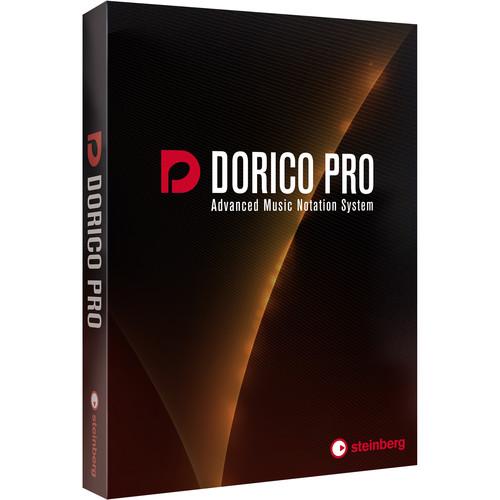 Contents of the user manual for the Steinberg Dorico Pro 2 - Music
Contents of the user manual for the Steinberg Dorico Pro 2 - Music
- Product category: Notation & Utility Steinberg
- Brand: Steinberg
- Description and content of package
- Technical information and basic settings
- Frequently asked questions – FAQ
- Troubleshooting (does not switch on, does not respond, error message, what do I do if...)
- Authorized service for Steinberg Notation & Utility

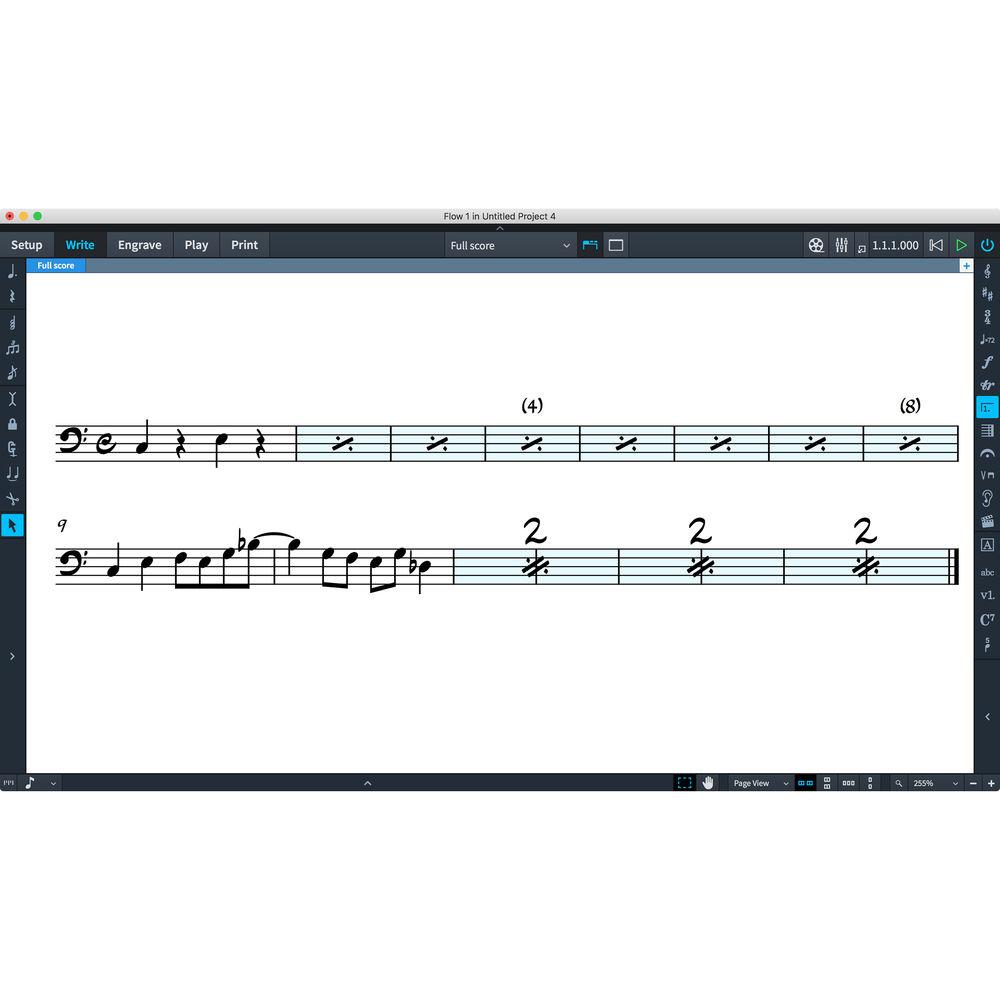


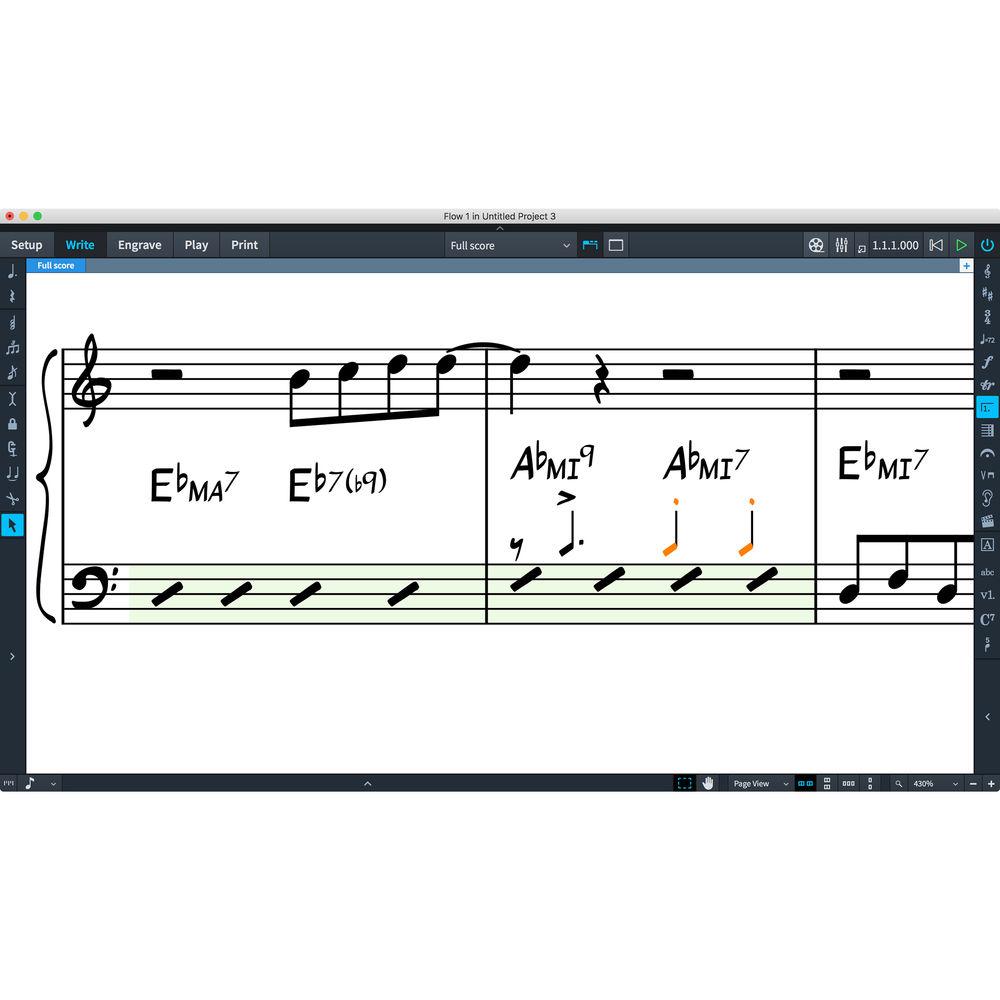
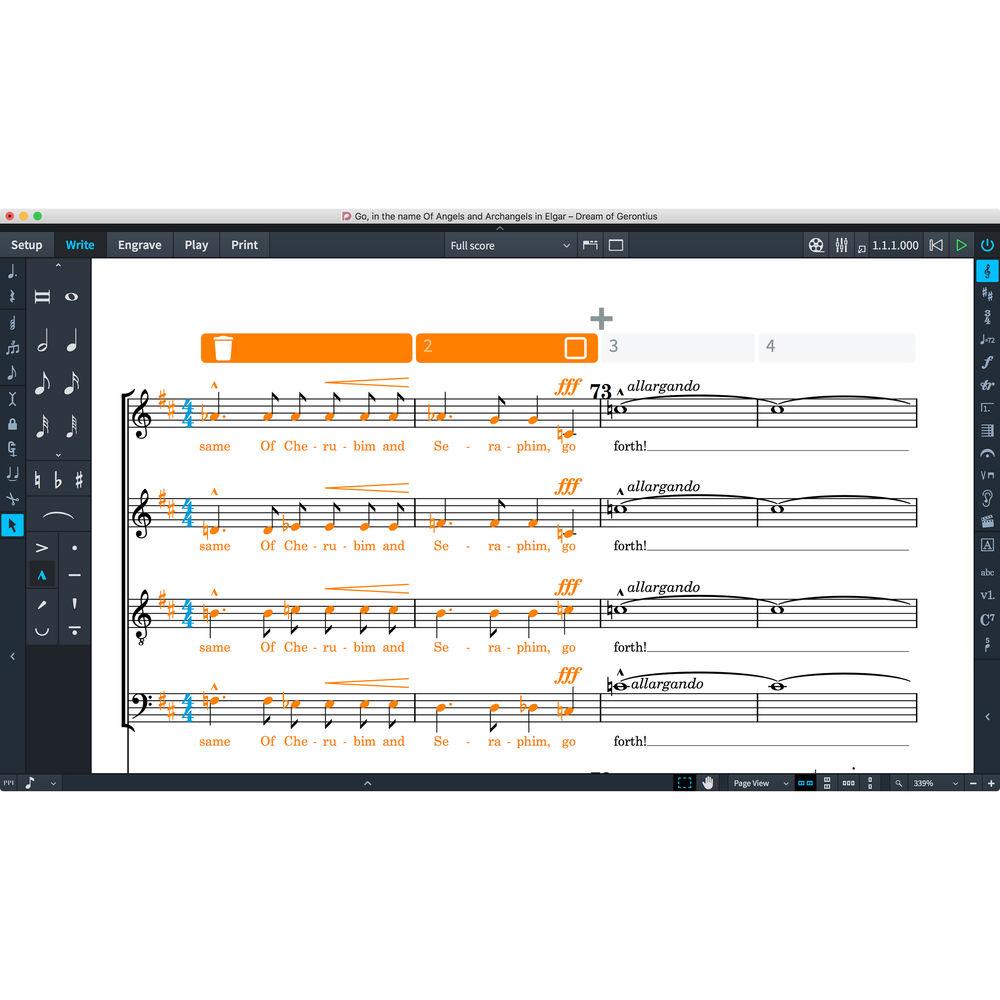
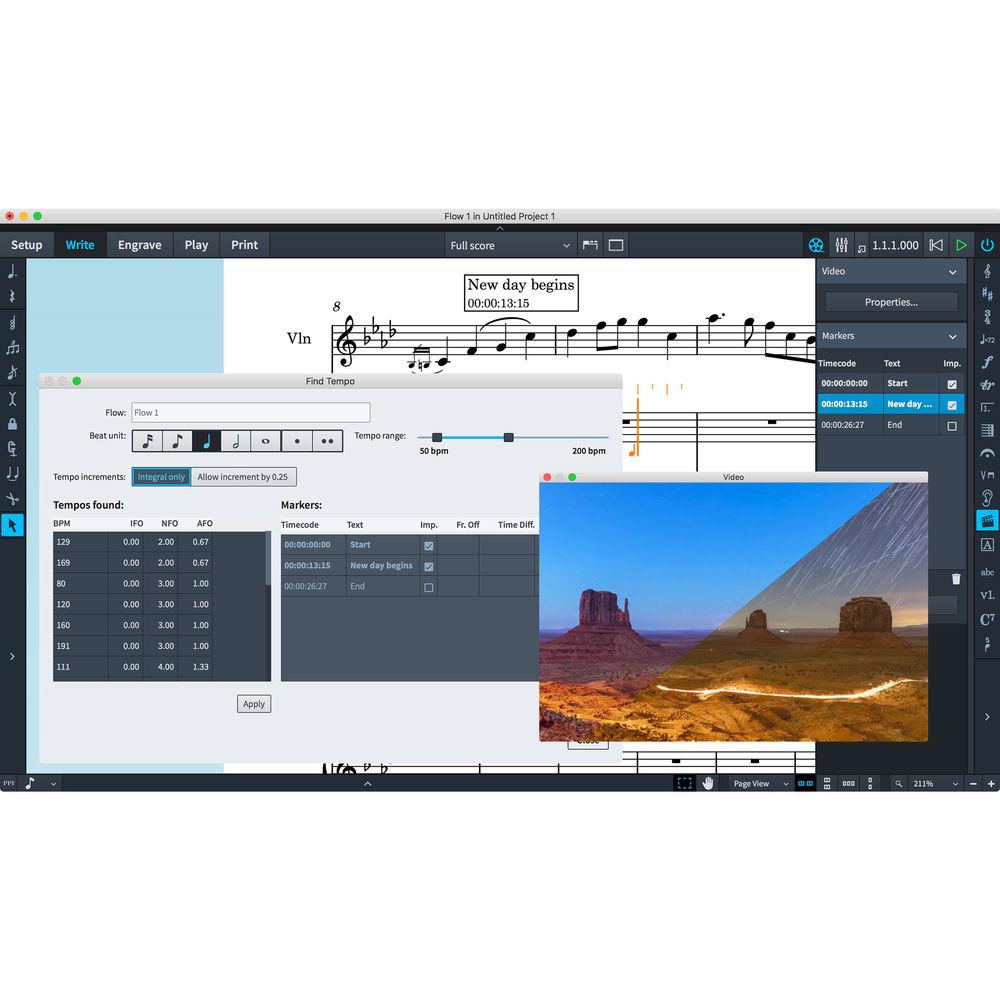 |
User manual for the Steinberg Dorico Pro 2 - Music contain basic instructions
that need to be followed during installation and operation.
Before starting your appliance, the user manual should be read through carefully.
Follow all the safety instructions and warnings, and be guided by the given recommendations.
User manual is an integral part of any Steinberg product,
and if it is sold or transferred, they should be handed over jointly with the product.
Following the instructions for use is an essential prerequisite for protecting
health and property during use, as well as recognition of liability on the part of the manufacturer
for possible defects should you make a warranty claim. Download an official Steinberg user manual in which you will find instructions on how to install, use, maintain and service your product.
And do not forget – unsuitable use of a Steinberg product will considerably shorten its lifespan!
|
Product description Steinberg Dorico Pro 2 is music notation software designed to deliver comprehensive, customizable, user-friendly scoring functions and built-in desktop publishing for composers, professors, musicians, and engravers in universities, studios, and film, TV, and game media production facilities. Write, engrave, print, and play music notation for unlimited instruments, which can be sourced from the supplied 2000-sound 8GB library or your own VST3 plug-ins. 30 included effects processors enable versatile tonal modification of your instrument sounds.Input data via a mouse, keyboard, or MIDI keyboard and refine your arrangement in the sequencer-style piano MIDI editor. Dorico Pro 2 is designed to let you freely experiment with musical ideas; you can write in open meter without a time signature and later add or delete bar lines wherever they are needed. A single-window user interface places all the software's functions within easy reach, which is particularly convenient when working on a laptop. Smart score preparation tools allow you to bring together separate movements, works, sketches, or songs, in any combination, into score layouts for conductor or performer. Dorico Pro 2 lets you import and export MusicXML and MIDI files from Cubase or other DAWs, and export graphics in a variety of formats for pre-press work.Attention has been lavished on every detail of the appearance of music. The automatic engraving engine provides extensive capabilities for graphical tweaking and editing, and aims to produce aesthetically pleasing pages that meet the demands of the most discerning engravers.It is built with the same 32-bit floating point audio engine found in Cubase and Nuendo, and delivers sound at resolutions up to 192 kHz. It supports VST3-compatible virtual instruments and effects, and comes with the HALion Sonic SE player and the complete HALion Symphonic Orchestra library. Dorico Pro 2 is compatible with macOS and Windows systems. - New in Version 2
-
- Utilizing the same video engine found in Cubase and Nuendo, Dorico Pro 2 allows you to attach a video to your project, play it via the dedicated video window, view thumbnails in Play mode, and add markers
- Graphically edit tempo and dynamics, add lanes for MIDI controllers, draw data, and more
- Dorico Pro 2 supports time signatures for the scoring stage and concert hall and gives you control over view options such as size, position, and typeface
- Rhythm Slashes: Copy music from one instrument and paste it to another as slashes, change melodic or chordal material into slashes, input slashes with or without stems, fill bars with slashes, and more
- Create bar repeats by clicking and dragging to fill bars with bar repeat symbols, and use sophisticated options for grouping and renumbering
- Inspired by the hand-copying style of a famous series of jazz standards books, the new Petaluma font family features over 1350 musical symbols and over 500 alphanumeric characters
- Repeat structures now play back automatically, making it easy to follow a musical structure containing multiple repeated sections
- Smart Staff Management: Divisi support, add/remove staves at any point, add ossia staves above or below any instrument, and more
- The system track appears at the top staff of the system, only comes to the fore when you need it, and enables a new way to add and delete bars or select and copy music
- The Explode and Reduce functions allow you to quickly paste music to more or fewer players
- Paste material to multiple instruments in a single step with Multi-Paste
- Support for the virtual instrument NotePerformer 3 from Wallander Instruments
- Shift+R popover for single- and multi-note tremolos and repeat endings
- Make any selection of existing notes into a tuplet with any ratio of your choosing
- New dialog for editing and creating playing techniques
- Change the clef used by an instrument in concert and transposing pitch
- Dynamics, playing techniques, and text items can erase their background to improve their appearance when crossing bars and staff lines
- Text items can have a border with customizable thickness and padding
- Change the beat unit for an existing metronome mark via Properties
- For Professionals & Educators
-
- Professional composers and arrangers
- University/college students
- Professors and instructors
- Film/TV/game media musicians
- Engravers and publishers
- Easy and fast to learn
- Friendly manual and video tutorials
- Pop-overs for efficient input
- Streamlined Workflow
-
- Simple, uncluttered interface designed to be comfortable and efficient on a laptop computer with a single display, or to expand over multiple large displays
- Single-window interface puts all the functions within easy reach
- Piano roll editor for making fine adjustments to playback without affecting the printed notation, including editing continuous controllers
- Project Management
-
- Each project consists of Players (people), Flows (independent movements/pieces of music), and Layouts (which bring combination of Players and Flows together into scores)
- Handles multi-movement works such as sonatas, symphonies, songbooks, musicals, and operas
- DTP page layout features allow creation of complex and unusual scores such as music in footnotes and text pages, piano four-hands scores, worksheets, music analyses, frames for music, text and graphics, and more
- Five Modes
-
- Workflows are divided into five distinct modes
- Setup Mode: Create Players, Flows, Layouts
- Write Mode: Input and edit your music
- Engrave Mode: Perform page layouts and make graphical tweaks
- Play Mode: Control virtual instruments, add effects, mix
- Print Mode: Output score and parts to your printer or export press-ready files for other graphic formats
- Collapsible panels on left/right/bottom of the window provide instant access to each mode's features, for displaying as much music as possible
- Window Management
-
- Open as many windows in the same project as you like; keep one in Write mode for input and editing, and another in Play mode to allow easy tweaking of playback, or switch back and forth within the same window with a single click
- Switch between tabs for conductor score and instrumental parts, or split the window horizontally/vertically to work on both at the same time
- Audio Engine
-
- Same audio engine as in Cubase and Nuendo
- 32-bit audio engine compatible with resolutions up to 192 kHz
- Supports all VST3-compatible virtual instruments and effects
- Includes channel strip modules with compressor and brickwall limiter that can be inserted on each channel
- HALion Symphonic Orchestra
-
- Includes Steinberg’s HALion Symphonic Orchestra library, plus more than 1300 production-ready sounds from HALion Sonic SE 3
- Over 100 patches and combinations such as strings, woodwinds, brass, and percussion
- Dozens of articulations, bowings, and playing techniques recorded across the full range of dynamics
- Notations
-
- Normal, double, microtonal, and custom accidentals
- Multiple formats of bar numbers
- Bar repeats
- Comprehensive barline types
- 26 clef presets
- Custom note and rest grouping
- Custom brackets and braces
- Fully customizable chord symbols with nine presets
- Cues
- Divisi for divided string sections
- Drum set notation
- Dynamics
- Fanned beams and stemlets
- Holds and pauses
- Fully-customizable key signatures
- Lyrics
- Fully-customizable noteheads with 30 presets
- Fully-customizable octave lines
- Ornaments
- Ossia staves
- Change the number of staves for an instrument
- Customizable page numbers
- Fully-customizable pedal lines
- Customizable playing techniques and rehearsal marks
- Repeat endings
- Rhythm slashes
- Single- and multi-note tremolos
- Tempo markings
- Customizable unpitched orchestral/band percussion
- Playback
-
- 8GB library with over 2000 sounds
- 30 effects processors
- General MIDI sounds
- HALion Sonic SE production sounds
- HALion Symphonic Orchestra included
- VST expression maps
- Support for third-party VST plug-ins
- Customizable interpretation of notations
- Playback of repeats, dynamics, and tempo changes
- Editable automation data
- Engraving
-
- Add page and system breaks
- Dedicated Engrave mode
- Edit vertical and rhythmic spacing
- Graphically tweak individual items
- Customizable engraving options
- Set defaults for beaming, voices, etc
- Fully-customizable use of other text fonts
- Use other music fonts
- Automatic collision avoidance
- Multiple staff sizes
- Fully-customizable note-spacing settings
- Fully-customizable staff and system spacing
- Customization
-
- Change page and staff size
- Custom page layout
- Full control of custom note spacing
- Custom key signatures, accidentals, playing techniques, noteheads, music fonts, and chord symbols
- Fully-customizable text fonts
- Customizable notation, engraving, and playback options
- Input & Editing
-
- Input via mouse, keyboard, and MIDI keyboard
- Insert mode
- Explode and Reduce
- Paste into Voice
- Multi-paste
- Full filters
- Import & Export
-
- Import and export MusicXML
- Export audio in WAV or MP3 format
- Export graphics
- Import and export MIDI
- Printing
-
- Print multiple copies
- Booklet, 2-up, and spreads
UPC: 086792366470 Table of Contents
|
Upload User Manual
Have you got an user manual for the Steinberg Dorico Pro 2 - Music Notation Software in electronic form? Please send it to us and help us expand our library of instruction manuals.
Thank you, too, on behalf of other users.
To upload the product manual, we first need to check and make sure you are not a robot. After that, your "Submit Link" or "Upload File" will appear.
Technical parametersSteinberg Dorico Pro 2 Specs | System Requirements | Mac OS X 10.11 or macOS 10.12 to 10.13
64-bit Intel multi-core processor (Intel i5 or faster recommended)
4 GB RAM (8 GB or more recommended)
12 GB free storage space (SSD recommended)
OS-compatible audio hardware
Internet connection required for download, activation, account setup, and personal/product registration
64-bit VST3 plug-ins required for use of third-party plug-ins
Windows 10 (64-bit)
64-bit Intel or AMD multi-core processor (Intel i5 or faster recommended)
4 GB RAM (8 GB or more recommended)
12 GB free storage space (SSD recommended)
OS-compatible audio hardware (ASIO-compatible audio hardware recommended for low-latency performance)
Internet connection required for download, activation, account setup, and personal/product registration
64-bit VST3 plug-ins required for use of third-party plug-ins |
Rating60% users recommend this product to others. And what about you?

This product has already been rated by 99 owners. Add your rating and experience with the product.
Discussion
 Ask our technicians if you have a problem with your settings,
or if anything is unclear in the user manual you have downloaded.
You can make use of our moderated discussion.
The discussion is public and helps other users of our website who may be encountering similar problems.
Ask our technicians if you have a problem with your settings,
or if anything is unclear in the user manual you have downloaded.
You can make use of our moderated discussion.
The discussion is public and helps other users of our website who may be encountering similar problems.
The discussion is empty - enter the first post
Post a new topic / query / comment:
|
|
|
| Request for user manual |
You can’t find the operation manual you are looking for? Let us know and we will try to add the missing manual:
I’m looking for a manual / Request for manual
Current requests for instruction manuals:
I need a user manual and parts diagram for a Manfrotto Super Salon 280 Camera Stand - 9’
Thanks!...
OBIHI phone model number obi1032...
Instructions manual for a SONY woofer Model number: SA-W10...
I need the manual for a printer Brother MFC-J805DW. Reason is cause my printer is not recognizing the generic color cartridges LC3035...
I have a question, can you contact me at valenti-lanza@m.spheremail.net ? Cheers!...
|
| Discussion |
Latest contributions to the discussion:
Query
Name: Bruce Dunn
Avid Sibelius | Ultimate Standalone Perpetual
I seem to have lost the lower right hand icon that allows me to input notes, rests, voices etc. Can you tell me how to get it back?...
Difficult to remove the gooseneck mic. Help or advice needed.
Name: Joe Matos
Telex MCP90-18 - Panel Mount Gooseneck
Hi, I picked up an RTS KP-32 intercom and it has a gooseneck MCP90 mic installed, however I can't get it to come off. I read that it is reverse threaded 1/ 4" TRS, however when I tried by gripping it hard and turning clockwise, it still didn't come off. And turning counterc...
Question
Name: Dean Williams
Moultrie ATV Food Plot Spreader -
When spreading seed, does the gate automatically close when you turn the spreader off? Or do you have to close the gate via some other action?...
Video Promotion for your website?
Name: Joanna Riggs
Salamander Designs Keyboard Storage Shelf for
Hi,
I just visited search-manual.com and wondered if you'd ever thought about having an engaging video to explain or promote what you do?
Our prices start from just $195 USD.
Let me know if you're interested in seeing samples of our previous work.
Regards,
Joanna...
Need a REPAIR manual
Name: Dennis Behrends
Loctek Flexispot V9 Desk Exercise Bike
How do I get a REPAIR manual for a Loctek Flexispot V9 Desk Exercise Bike. I cannot get the petal crank off so I can remove the side panel. I have a crank removal tool but I'm afraid it will strip the threads because it is really stuck on there....
|
|

