|
User Manual for Toontrack Superior Drummer 3 Upgrade - Virtual Instrument and Drum Production Plug-In Click to enlarge the picture
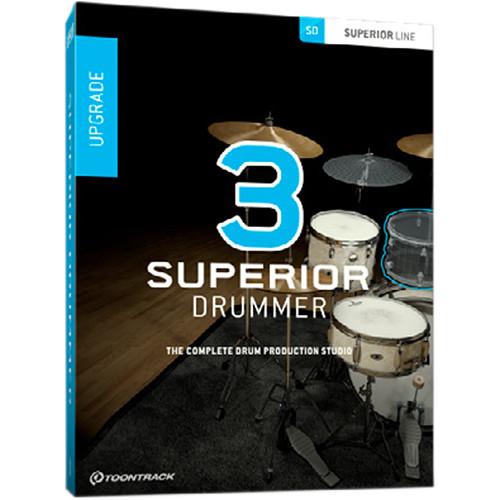 Contents of the user manual for the Toontrack Superior Drummer 3 Upgrade -
Contents of the user manual for the Toontrack Superior Drummer 3 Upgrade -
- Product category: Virtual Instruments Toontrack
- Brand: Toontrack
- Description and content of package
- Technical information and basic settings
- Frequently asked questions – FAQ
- Troubleshooting (does not switch on, does not respond, error message, what do I do if...)
- Authorized service for Toontrack Virtual Instruments








 |
User manual for the Toontrack Superior Drummer 3 Upgrade - contain basic instructions
that need to be followed during installation and operation.
Before starting your appliance, the user manual should be read through carefully.
Follow all the safety instructions and warnings, and be guided by the given recommendations.
User manual is an integral part of any Toontrack product,
and if it is sold or transferred, they should be handed over jointly with the product.
Following the instructions for use is an essential prerequisite for protecting
health and property during use, as well as recognition of liability on the part of the manufacturer
for possible defects should you make a warranty claim. Download an official Toontrack user manual in which you will find instructions on how to install, use, maintain and service your product.
And do not forget – unsuitable use of a Toontrack product will considerably shorten its lifespan!
|
Product description - Toontrack Superior Drummer 3 | Hands-On Review
Toontrack Superior Drummer 3 is a virtual instrument and drum production plug-in, which offers 230GB of raw, unprocessed drum sounds, a comprehensive library of grooves, advanced sound-replacement and augmentation tools, and a built-in mixer to route and process custom kits, all in one program. This virtual drum studio allows producers, engineers, and drummers to create drum tracks with natural timbre and tone, or build otherworldly kits with layers of sound design, all of which can be played in stereo or surround sound for a complete immersive experience. Superior Drummer 3's library offers a comprehensive source of individually sampled acoustic drum sounds recorded by industry legend George Massenburg at Galaxy Studios in Belgium. It contains seven kits, twenty-six snares, and sixteen kicks, played with an assortment of sticks, brushes, rods, and more. All acoustic instruments are recorded in pristine 44.1 kHz/24-bit audio, with direct microphones as well as with an additional eleven separate room mics set up in a surround configuration, for playback on up to 11.1 systems. To expand the sound palette of your productions, the library also contains 350 vintage and classic drum machine sounds. You can also drag & drop your own drums or third-party samples, and save your custom drum projects for quick access. The plug-in is equipped with a Song Track window, which allows you to effortlessly build full drum arrangements right inside the program. The advanced search function helps you find the "right" groove from more than 1600 individually played MIDI files. You can then customize your drum parts using the grid editor. The Tracker provides seamless integration of offline audio-to-MIDI conversion. It detects hits with accuracy and speed, and is ideal for replacing and augmenting drums. Featuring 35 low-CPU effects and a library of mix-ready presets created by industry legends—Bob Rock, Andy Sneap, George Massenburg, and Richard Devine—the mixer turns each channel strip into a virtual sound processor that lets you bus, route, send, saturate, and blend your kits. The ergonomic GUI is designed to remove the separation between users and the execution of their ideas. It can be scaled to fit any screen and lets you detach windows to create your own layouts. Note: This is an upgrade available to owners of any version of Superior Drummer 2 Superior Drummer 3 at a Glance -
- 230GB of raw, unprocessed drum sounds – 44.1 kHz/24-bit resolution
- 7 kits, 26 snares, 16 kicks
- Approximately 350 vintage and classic drum machine sounds
- Recorded with eleven room microphones set up in a surround configuration, for a complete immersive experience
- Playback in stereo or in surround – up to 11-channel surround systems
- Engineered by George Massenburg
- Stack, mix, and match drum sounds – create unique hybrid kits
- Integrated offline audio-to-MIDI conversion
- 35 mixer effects
- Scalable interface with detachable windows
- Create and customize grooves with Edit Play Style, Tap2Find, Song Creator, and Song Track functions
- Built-in MIDI grid editor
- DAW automation for built-in macro controls
- Drag & drop and import functions, for your own samples or third-party samples
- Custom graphics for all included drums
- Support for keyboard shortcuts
- VST, AU, AAX, standalone operation
Drums - Sound Library
-
- Size: 230GB
- Audio: 44.1 kHz/24-bit
- Format: Stereo, surround 5.1, 6.1, 7.1, 9.1, and all the way up to 11.1
- Seven kits
- Tom shell dimensions: From 6 to 20"
- Optional tool selection available on select kits and instruments (sticks, brushes, rods, felt mallets)
- Optional drum-head selection available on select kits and instruments
- Approximately 350 electronic drum sounds, sampled from vintage and classic drum machines
- 26 unique acoustic snares, 35 recorded configurations
- 16 unique acoustic kicks, 27 different recorded configurations
- Acoustic Kits
-
- Gretsch Round Badge 1960s
- Ayotte Classic
- Pearl Masterworks
- Yamaha Beech Custom
- Premier Genista Birch Original
- Ludwig '70s 3-ply Classic
- Ludwig '70s 3-ply Concert
- Acoustic Snares
-
- 5 x 14" Slingerland Radio King
- 4 X 14" 1920s Ludwig Black Beauty
- 5 X 14" Ludwig 400 Chrome-Over-Brass (Cob) 1959
- 8 x 14” Ludwig Coliseum
- 6.5 x 14” Ludwig Super-Sensitive (Mid 70s)
- 4 x 14” Gigster "Slim"
- 10 x 14” Rogers "Yorktown" Eagle Batch
- 4.5 x 10” Odery Hard Hoop Aluminium Wood
- 6 x 14” Tama Warlord Collection Masai Bubinga KGB146 (Wood)
- 2.5 x 10” Sonor Select Force Jungle
- 5 x 13” Ayotte Maple Custom Yellow
- 6 x 14” Pearl Masters Custom (Maple)
- 5.5 x 14” Ayotte Custom Maple
- 3.5 x 14” GMS Brass Piccolo
- 6.5 x 14” Noble and Cooley Zildjian Cast Bronze
- 5 x 14” Gretsch Solid Aluminium
- 4 x 14” 1920s Ludwig Black Beauty
- 6.5 x 14” Tama Bell Brass
- 7 x 14” Noble and Cooley Steambent Maple
- 5.5 x 14” Ludwig Jazz Festival
- 5 x 14” 1930s Leedy Broadway Standard Solid Mahogany
- 5.5 x 14” Yamaha Copper Nouveau
- 8 x 14” Tama Artwood Maple
- 8 x 14” Lignum Custom Pear Stave
- 8 x 14” Lignum Custom Pear Stave (with extra drum head taped to the top)
- 6 x 14” Odery Air Control Vented
The Studio - Room
-
- Recorded at Galaxy Studios in Belgium
- Space: 330m²
- Ceiling height: 8m
- Richly detailed acoustics with balanced reverberation
- Microphones
- Close Mics
- Sennheiser e902
- Neumann U47 FETi
- Yamaha Sub Kick
- AKG D112
- Sennheiser MD 431
- Neumann KM 84 (modified by George Massenburg)
- Neumann KM 184
- Ehrlund EHR-E
- Beyerdynamic M 201 TG
- Sanken CU-44X
Mid-Field Mics
Surround Mics- Schoeps CMC 6 MK 4
- Sanken CO-100K
- Sanken CS-1e
- Preamps
-
- API Vision Galaxy
- DAD mic preamp
- GML 8304
Engineering -
- Recorded by audio pioneer George Massenburg
- Producer, mixer, engineered on more than four hundred records
- Inventor of the parametric EQ
Grooves - Create Custom Beats
-
- Build full drum arrangements right inside the program – mix, match, change, and rearrange grooves
- Grid editor – quickly customize beats by fine-tuning timing and velocities
- Time and tempo editor integrated in Song Track
- Edit Play Style, Tap2Find, Song Creator
- Song Track windows allow you to quickly find MIDI grooves
- Multiple song tracks
- Enhanced workflow and search functionality
- Integrated grooves and search browser
- Text search
- MIDI Library
-
- Drum grooves and fills inspired by a broad range of styles
- More than 1600 individually played files
- 4/4, 3/4, 6/8, 12/8, 2/4, in straight and swing feel
- Tempos ranging from 55 to 204 BPM
- Song structure categorization (intro, verse, chorus, bridge, fills, and more)
- Count-ins, snare rolls
- MIDI files specifically designed for use with brushed samples
Mixer - Bleed, Create, Mix
-
- 35 low-footprint insert effects, making each channel strip a virtual sound processor
- Bleed: Control over each microphone bleed and instrument
- Create: From acoustic precision to elaborate sound design
- Mix: Bus, route, send, saturate, blend
- Mix-Ready Presets
-
- Wide range of traditional acoustic presets for each kit
- Presets for electronic, hip-hop, rock, metal, and more
- Creative sound design and hybrid-kit renditions
- Presets created by industry legends such as Bob Rock, Andy Sneap, George Massenburg, and Richard Devine
- Effects
- Distortion
- Fat Muff
- Bitcrusher
- Distortion
- Tape Simulator
- Valve Distortion Box
Dynamics- Transient
- Punch Exciter 361
- Punch Exciter 180
- Multiband Compressor
- Classic Compressor
- Comp 76
- Limiter Pedal
- Frequency Gate
- Compressor/Limiter
- Comp 670
Modulation- Flanger
- Chorus
- String Machine Chorus
- Auto-Wah
- Vibrato
- Dimension T
- Phaser
- Tremolo
EQ
Reverb- 1981 Classic Reverb
- Spring Reverb
- Hall Reverb
- Room Reverb
- Inverse Reverb
- Plate Reverb
Delay- Filter Delay
- Tape Delay
- Classic Echo
Tracker - Audio-to-MIDI Conversion
-
- Provides endless possibilities to replace or augment any drum performance
- Offline audio-to-MIDI conversion – Tracker quickly analyzes the source audio
- Import or manually drag and drop audio to the Tracker interface
- Fast tracking of complex drum patterns
- Edit MIDI notes individually, directly in the waveform
- Unlimited control with Find Similar, Sound Recognition Threshold, and other specially designed features
- Create tempo maps from audio with the Find Tempo feature
- Reduce bleed between different microphones to avoid false triggers
- Get experimental – import any audio file to generate original percussive rhythms
- Tweak, edit, and finalize before you export to MIDI
- Seamless integration with Superior Drummer 3
- Drum recognition based on artificial intelligence (AI)
- Machine learning based on over 1.4 million drum audio files
Table of Contents
|
Upload User Manual
Have you got an user manual for the Toontrack Superior Drummer 3 Upgrade - Virtual Instrument and Drum Production Plug-In in electronic form? Please send it to us and help us expand our library of instruction manuals.
Thank you, too, on behalf of other users.
To upload the product manual, we first need to check and make sure you are not a robot. After that, your "Submit Link" or "Upload File" will appear.
Technical parametersToontrack TT417 Specs | System Requirements | Windows
7 or higher (64-bit)
RAM: 4 GB (8 GB or more recommended)
Mac
OS X 10.6 or higher,
Intel-based Mac (64-bit)
RAM: 4 GB (8 GB or more recommended)
Software Disk Space: Approximately 320 MB (download + installation space) | | Plug-In Support | VST, AU, AAX (64-bit)
Standalone | | Sound Library Requirements | Basic Install: 41 GB download (approximately), additional 41 GB for installation process
Complete Install: 236 GB download (approximately), additional 55 GB for installation process
Sound library configured in six download packages:
Software: 230 MB, approximately
Basic Sound Library: 40 GB, approximately
Room: 46 GB, approximately
Surround 1: 43 GB, approximately
Surround 2: 52 GB, approximately
Bleed: 54 GB, approximately |
Rating90% users recommend this product to others. And what about you?

This product has already been rated by 43 owners. Add your rating and experience with the product.
Discussion
 Ask our technicians if you have a problem with your settings,
or if anything is unclear in the user manual you have downloaded.
You can make use of our moderated discussion.
The discussion is public and helps other users of our website who may be encountering similar problems.
Ask our technicians if you have a problem with your settings,
or if anything is unclear in the user manual you have downloaded.
You can make use of our moderated discussion.
The discussion is public and helps other users of our website who may be encountering similar problems.
The discussion is empty - enter the first post
Post a new topic / query / comment:
|
|
|
| Request for user manual |
You can’t find the operation manual you are looking for? Let us know and we will try to add the missing manual:
I’m looking for a manual / Request for manual
Current requests for instruction manuals:
I need a user manual and parts diagram for a Manfrotto Super Salon 280 Camera Stand - 9’
Thanks!...
OBIHI phone model number obi1032...
Instructions manual for a SONY woofer Model number: SA-W10...
I need the manual for a printer Brother MFC-J805DW. Reason is cause my printer is not recognizing the generic color cartridges LC3035...
I have a question, can you contact me at valenti-lanza@m.spheremail.net ? Cheers!...
|
| Discussion |
Latest contributions to the discussion:
Query
Name: Bruce Dunn
Avid Sibelius | Ultimate Standalone Perpetual
I seem to have lost the lower right hand icon that allows me to input notes, rests, voices etc. Can you tell me how to get it back?...
Difficult to remove the gooseneck mic. Help or advice needed.
Name: Joe Matos
Telex MCP90-18 - Panel Mount Gooseneck
Hi, I picked up an RTS KP-32 intercom and it has a gooseneck MCP90 mic installed, however I can't get it to come off. I read that it is reverse threaded 1/ 4" TRS, however when I tried by gripping it hard and turning clockwise, it still didn't come off. And turning counterc...
Question
Name: Dean Williams
Moultrie ATV Food Plot Spreader -
When spreading seed, does the gate automatically close when you turn the spreader off? Or do you have to close the gate via some other action?...
Video Promotion for your website?
Name: Joanna Riggs
Salamander Designs Keyboard Storage Shelf for
Hi,
I just visited search-manual.com and wondered if you'd ever thought about having an engaging video to explain or promote what you do?
Our prices start from just $195 USD.
Let me know if you're interested in seeing samples of our previous work.
Regards,
Joanna...
Need a REPAIR manual
Name: Dennis Behrends
Loctek Flexispot V9 Desk Exercise Bike
How do I get a REPAIR manual for a Loctek Flexispot V9 Desk Exercise Bike. I cannot get the petal crank off so I can remove the side panel. I have a crank removal tool but I'm afraid it will strip the threads because it is really stuck on there....
|
|

